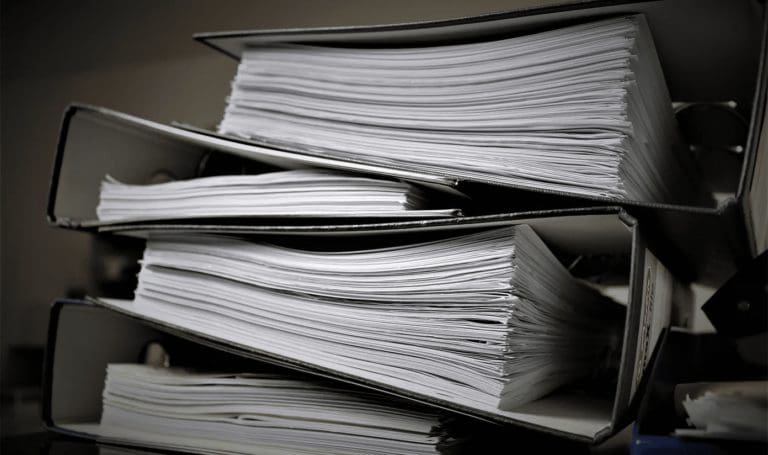There are several valid reasons to block someone, ranging from incessant spam calls, and unruly messages, to abrupt FaceTime calls. Thankfully, you can not just block someone’s phone number, but also block them from your WhatsApp, Instagram, or Facebook account. But have you ever thought of what happens when you block someone on the iPhone?
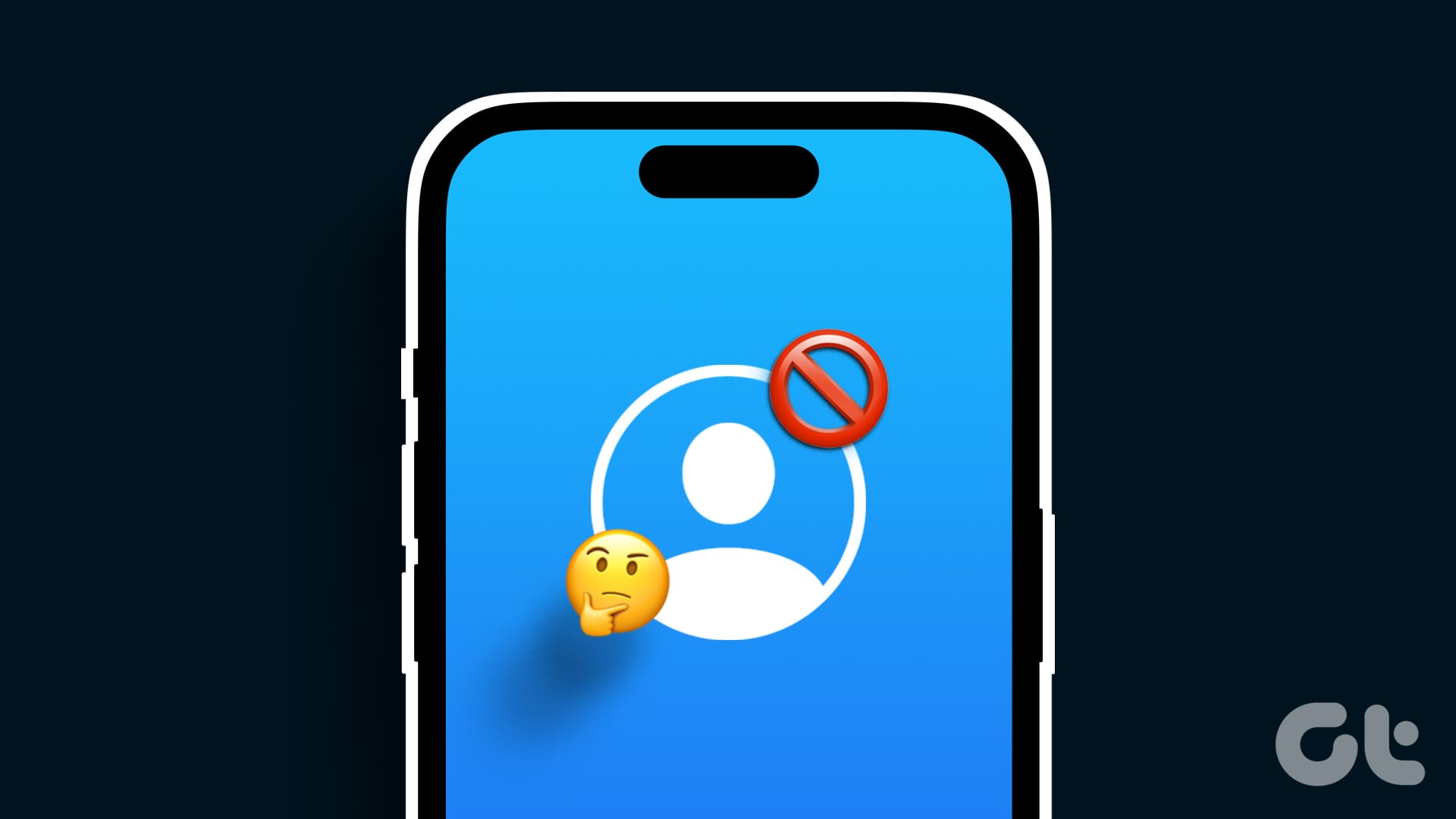
Blocking someone on your iPhone is a straightforward process. Simply put, it prevents the individual from reaching you through all native Apple communication apps and services. But there are some complexities involved. So, let’s break each section down for a clearer understanding.
Easy Ways to Block Someone on the iPhone
Before we break down what happens when you block a number, let’s first cross the bridge of how to block a number. Notably, Apple allows you to block phone numbers, contacts, and email addresses on your device. Moreover, you can filter or report iMessages from unknown or fishy numbers.
1. Block an Unsaved or Saved Incoming or Outgoing Call
Open the Phone app and go to the Recents tab. Here, look for the number you want to block and tap i next to it. In the Contact Card page, scroll down and tap Block this Caller. Select Block Contact again to confirm the action.
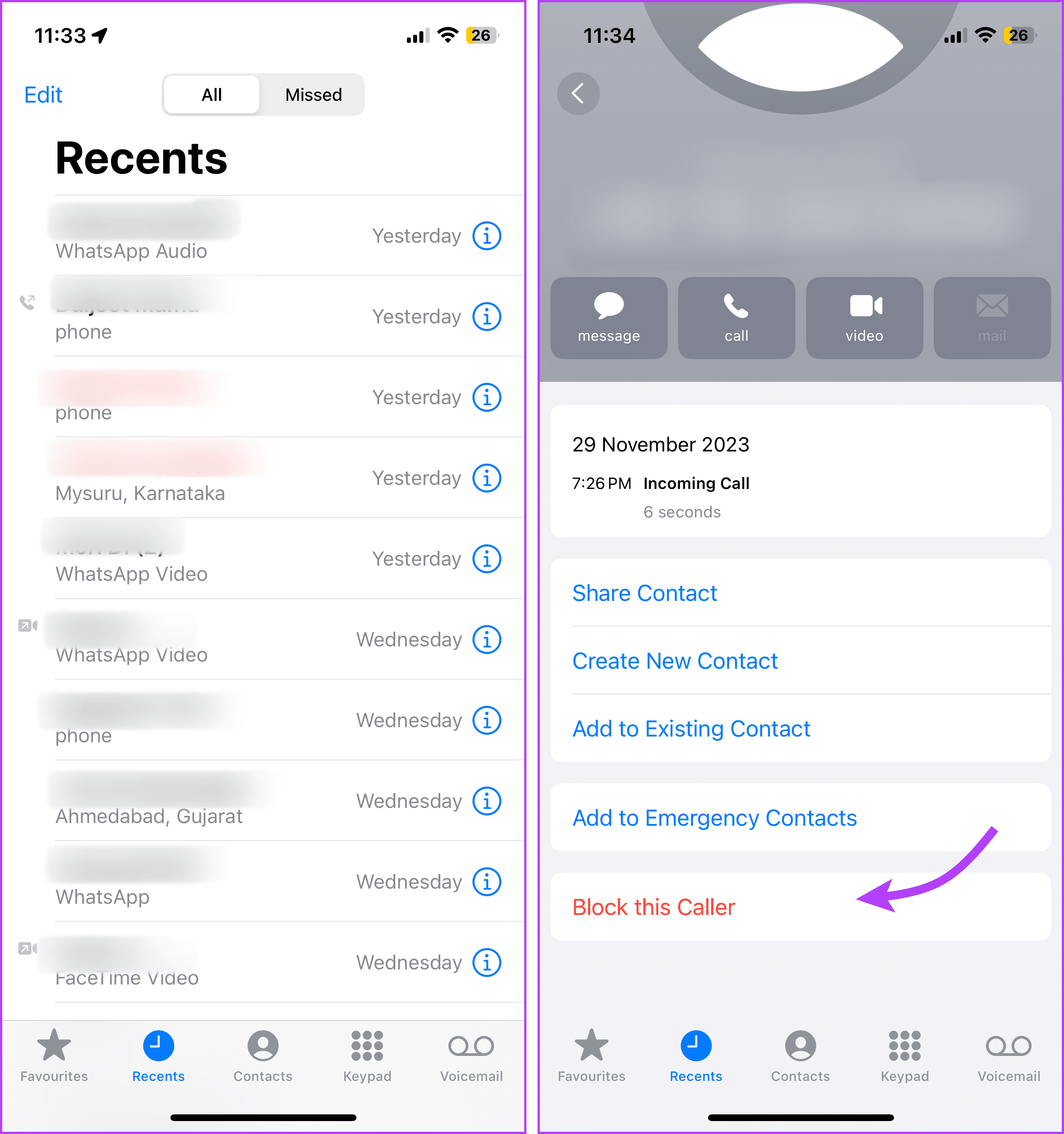
Tip: Blocking spam callers one by one can be a tedious task, instead you can silence unknown callers to avoid spam calls.
2. Use the Contacts App to Block a Saved Number
Go to the Contacts app → select the contact you want to block → scroll down, and select Block this Caller → Block Contact.
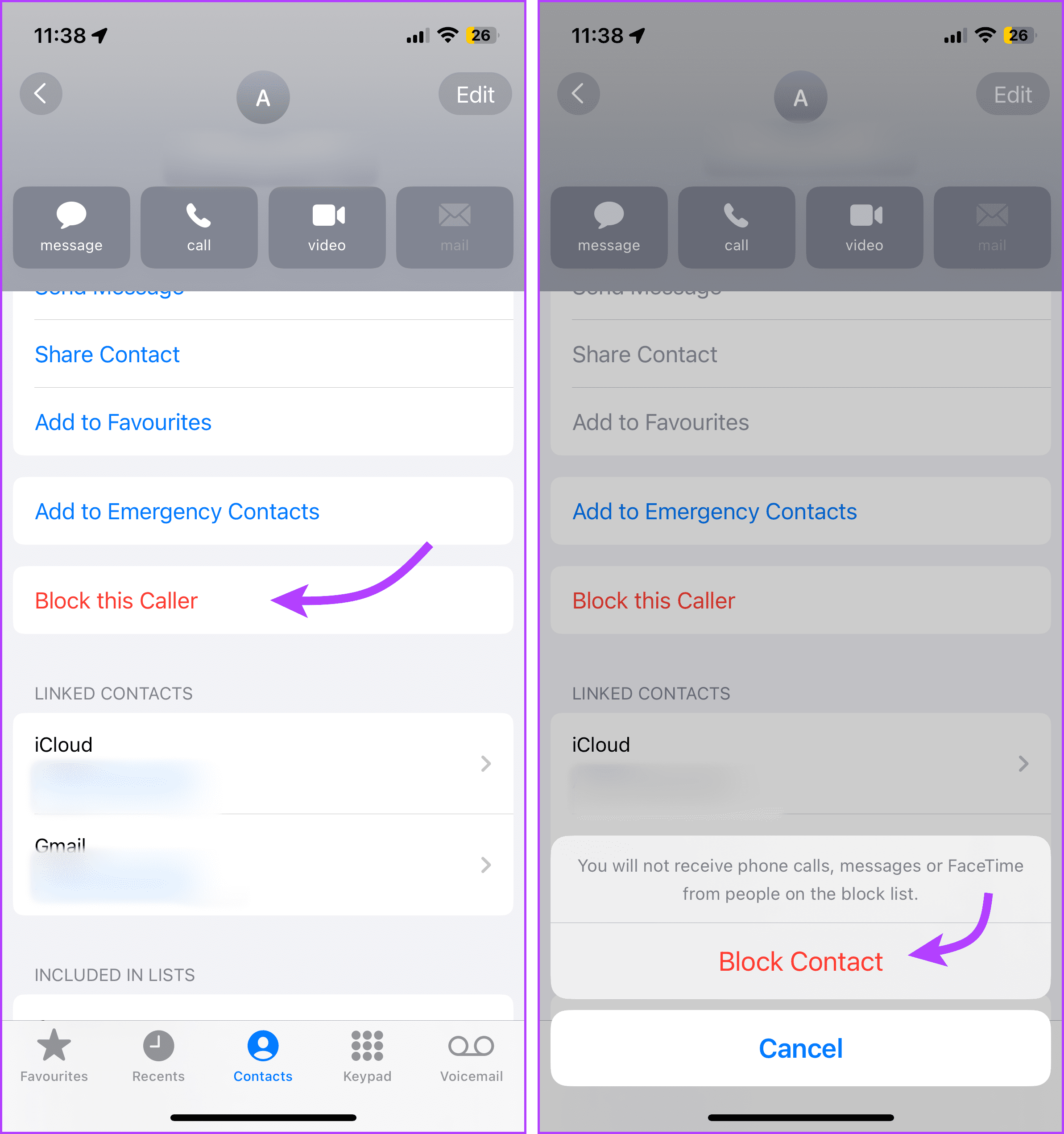
3. Block an Incoming or Outgoing FaceTime Call
Open the FaceTime app → look for the number → tap i next to it → Block this Caller → Block Contact.
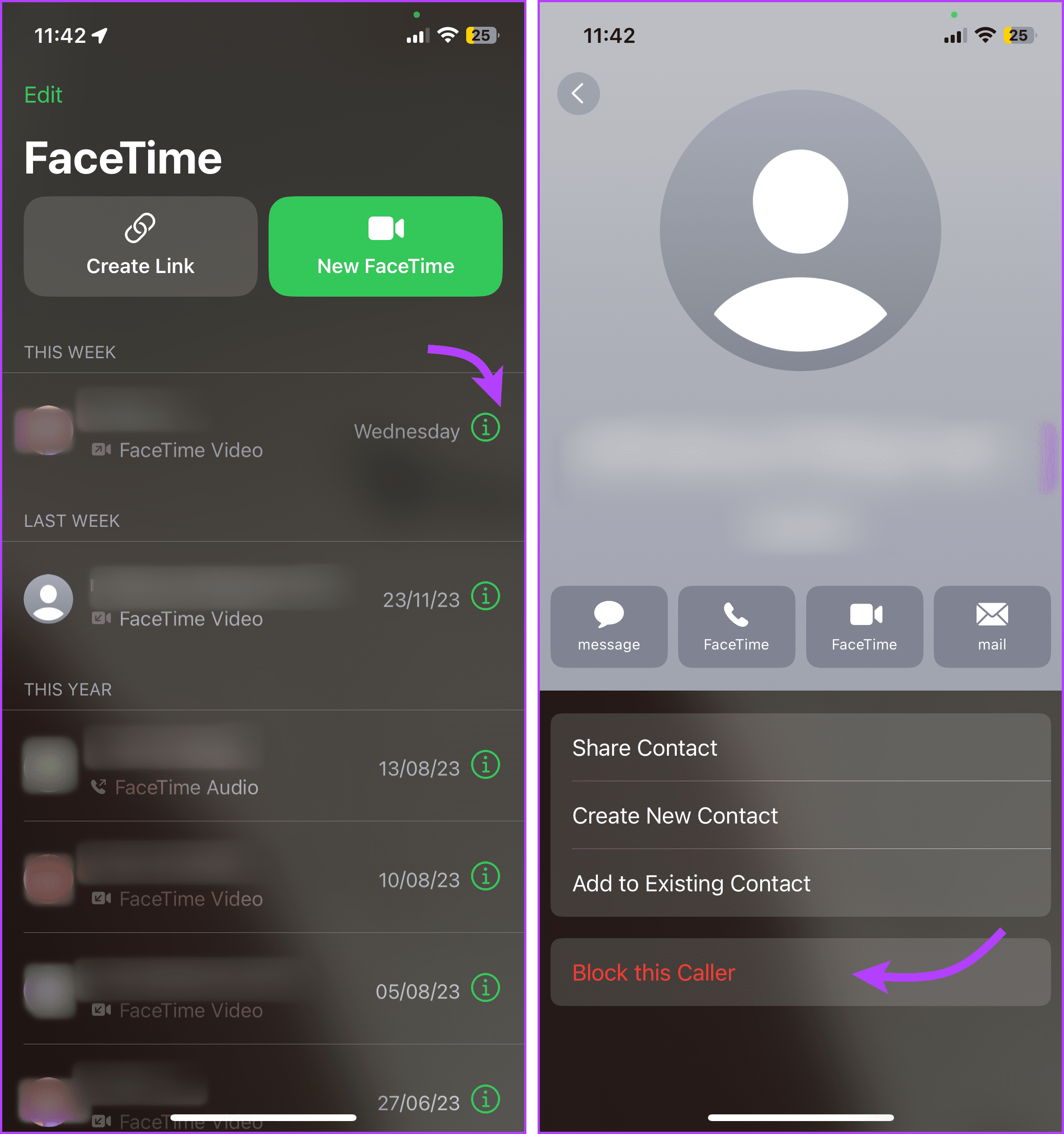
4. Block a Contact From the Messages App
Launch the Messages app → select the conversation you want to block → tap the contact info from the top. Here, tap the info button.
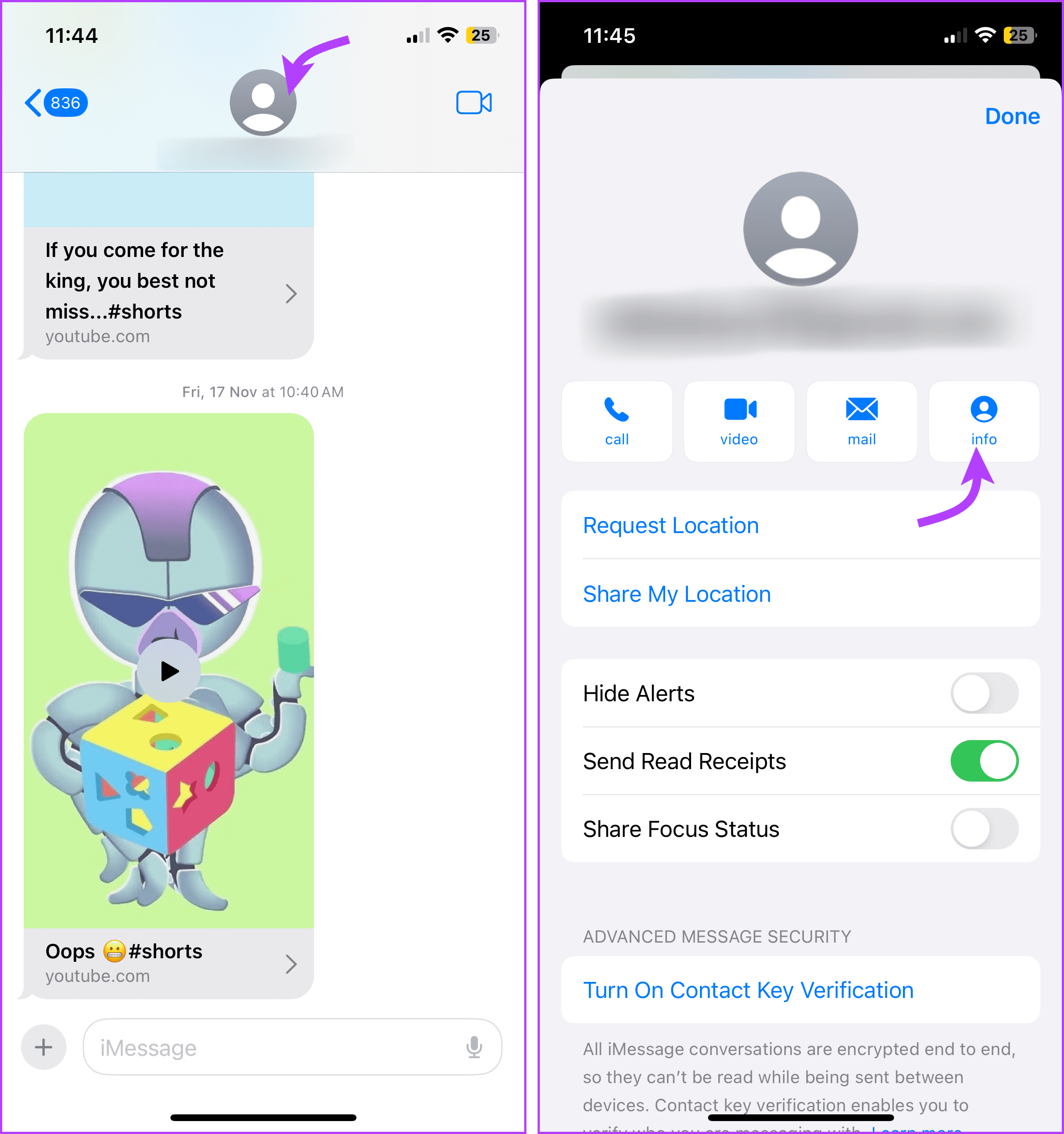
Next, scroll down and select Block this Caller and then Block Contact again to confirm the action.
5. Block an Email ID From the Mail App
Open the Mail app → select any mail from the sender you want to block → tap the contact info from the top → tap Block this Contact and then Block this Contact again to confirm the action.
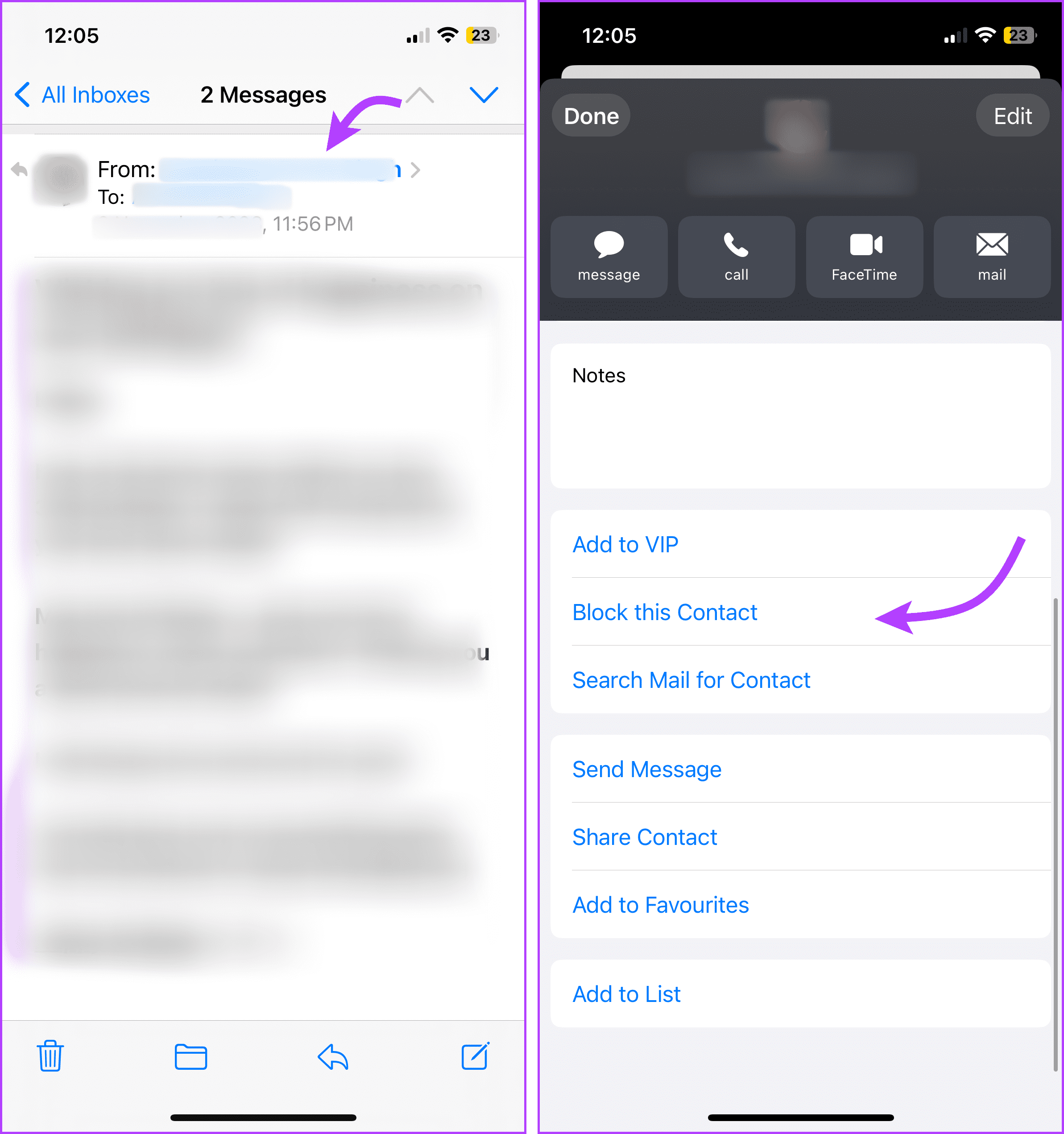
6. Block Someone Directly From the Blocked Contact Lists
Go to Settings → open Phone or Mail → scroll down and select Blocked Contacts or Blocked.
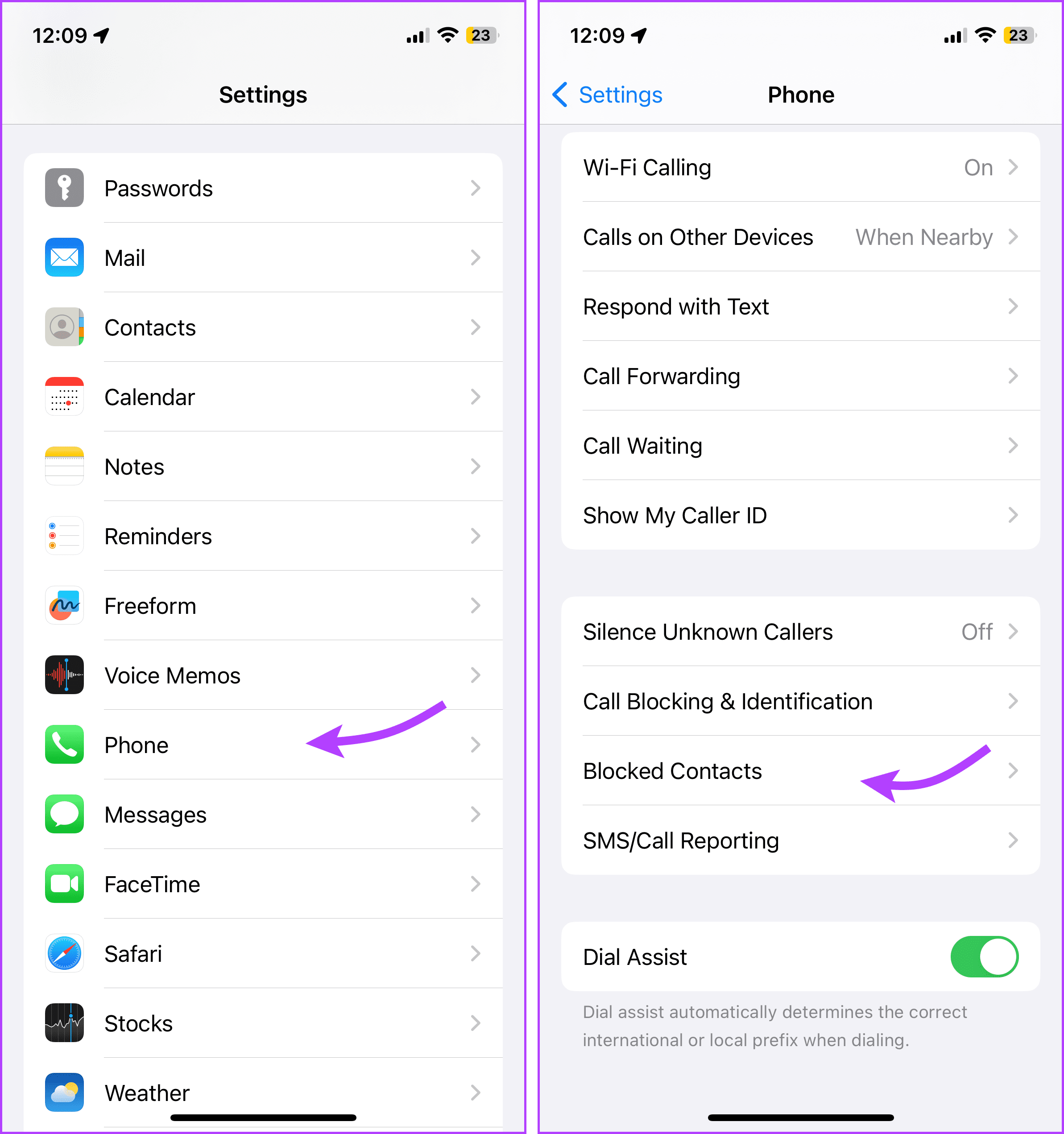
Next, you’ll see a list of all your blocked contacts → scroll down and tap Add New → add the contact or email ID you want to block.
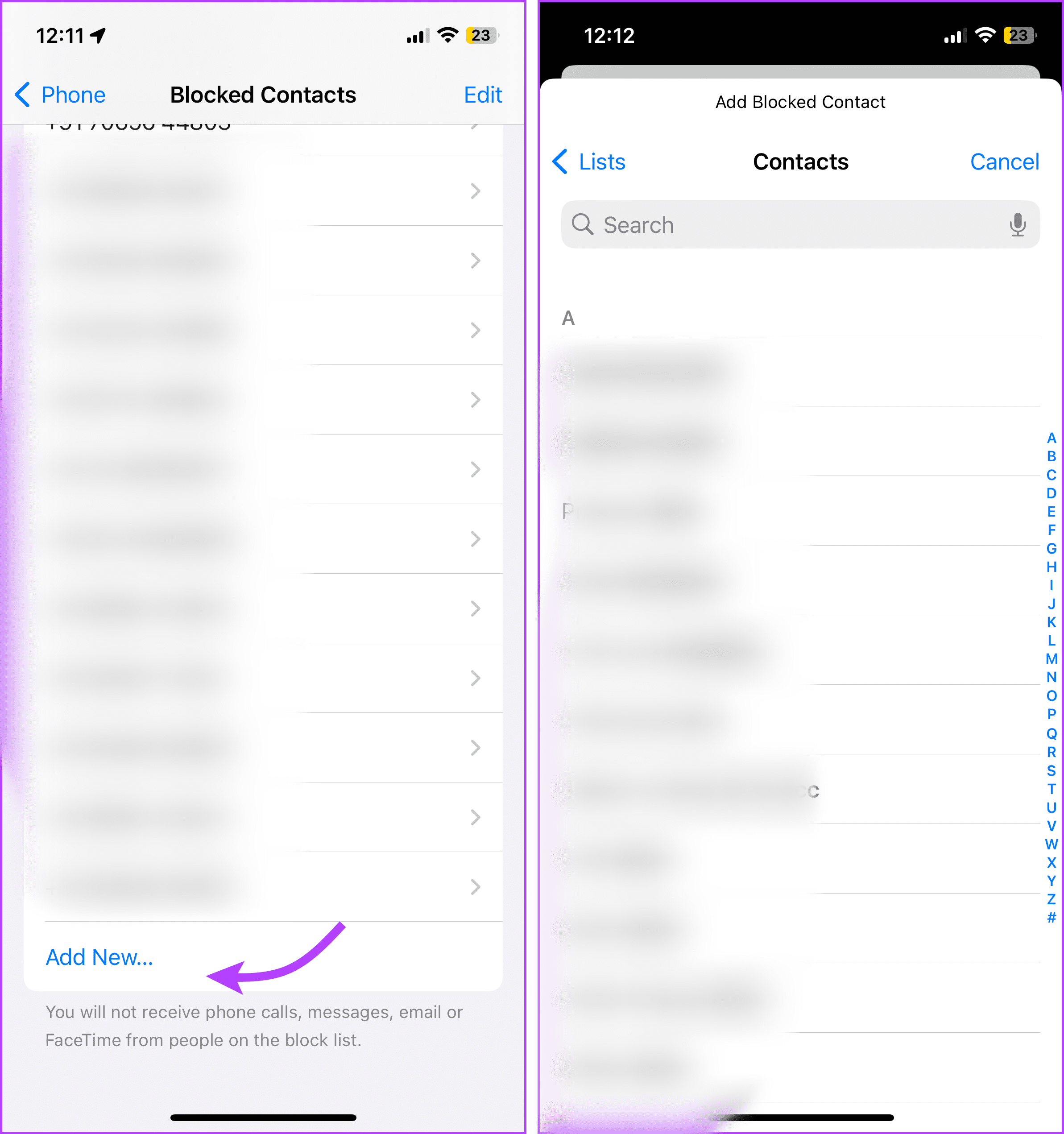
Why so many ways to block someone on the iPhone you say? While they allow you the ease of access, they also bite into the complexity we talked about earlier. So, now let’s get on to what actually happens when you block someone on an iPhone
What Happens When You Block A Number on an iPhone
As a general rule when you block a number or a contact, the iPhone blocks all communication channels incorporated into the contact info. However, there can be a few exceptions. So, when you block someone on an iPhone what do they see?
Well, the person you’ve blocked won’t be explicitly notified of the block. On their part, all will be as usual, they can call, FaceTime, message, and mail you but you may not receive them as per usual.
1. Phone calls
The most obvious action that follows blocking someone on your iPhone is that the blocked number/contact will not be able to reach you via phone.
Q. So, what happens when a blocked number calls you?
Well, the aftereffects of blocking a contact are dependent on your network provider. While some providers will inform the blocked caller that your number is unreachable, others will divert the blocked contact‘s call straight to your voicemail.
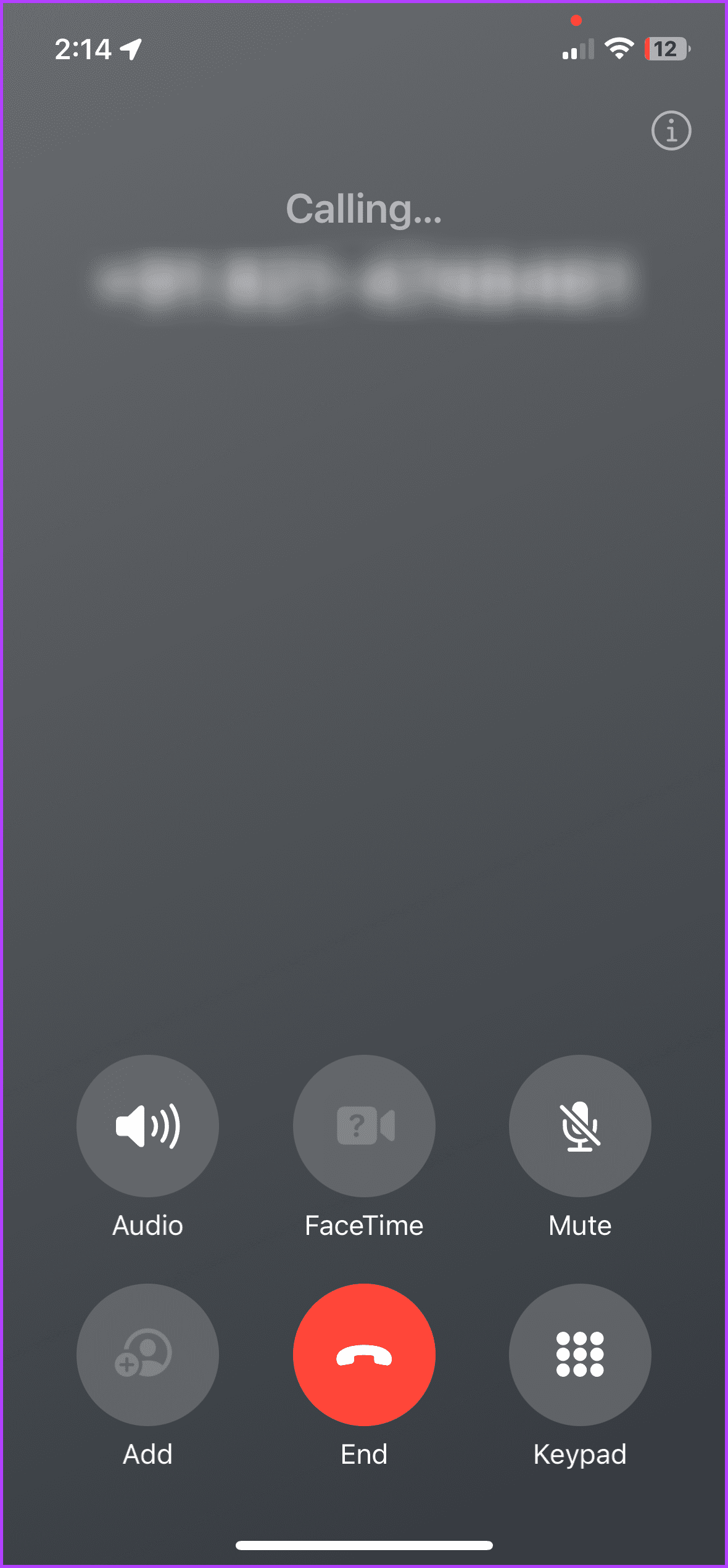
Q. Can you receive a voicemail from a blocked number?
Yes, people you have blocked can still leave you a voicemail. However, you won’t get a notification for the same.
Moreover, voicemails from blocked contacts are not grouped with your regular messages. Instead, they are positioned at the bottom of the voicemail section of the dialer/Phone app.
Q. Can you call a blocked number?
Yes, unless they’ve blocked you in return, you can call or FaceTime a blocked number without a problem.
2. FaceTime
From the explanations above, you probably know what happens to block contacts on FaceTime, too. They will not be able to make voice or video FaceTime calls to you.
When a number you’ve blocked on your iPhone calls you on FaceTime, the call will ring endlessly on the caller’s end. Your iPhone, on the other hand, will not ring, and you won’t be notified of the call.
The FaceTime Exception
So, a user can enable and use FaceTime either from their phone number or email address (Apple ID). Now, if the user is using a different ID for FaceTime, say an email ID that isn’t saved in the contact information under their name, they will be able to FaceTime you.
Reversely, when you block someone using the FaceTime app, the FaceTime ID they’re using is blocked. So, if they are using the same number as stored in contacts, they’ll be blocked from all sources. But if they are using an email ID that is not stored, just the email ID will be blocked.
3. Messages
As mentioned in the prompt accompanying the blocking process, you will not receive phone calls, messages, or FaceTime from blocked contacts.
The iMessage Exception
Just like FaceTime it depends on the number or email address someone uses for iMessage. If the Contact card has complete information, every source is blocked. But if the ID is different from what’s under the contact info, it will only block messages and not iMessages and vice versa.
Q. If you block a number can they still text you?
Yes, they can text you and won’t be notified that they are blocked. However, you will not receive the message or its notification.
Q. What happens when you block someone on an iPhone and they text you?
They will be charged for the text message(s) by their network carriers, and the text will be sent. However, because you’ve blocked the person, their texts will not be delivered to your iPhone.
The same applies to iMessage. Messages from blocked numbers will not be delivered to your inbox. And on the sender’s end, the messages will not be marked as ‘Delivered’.
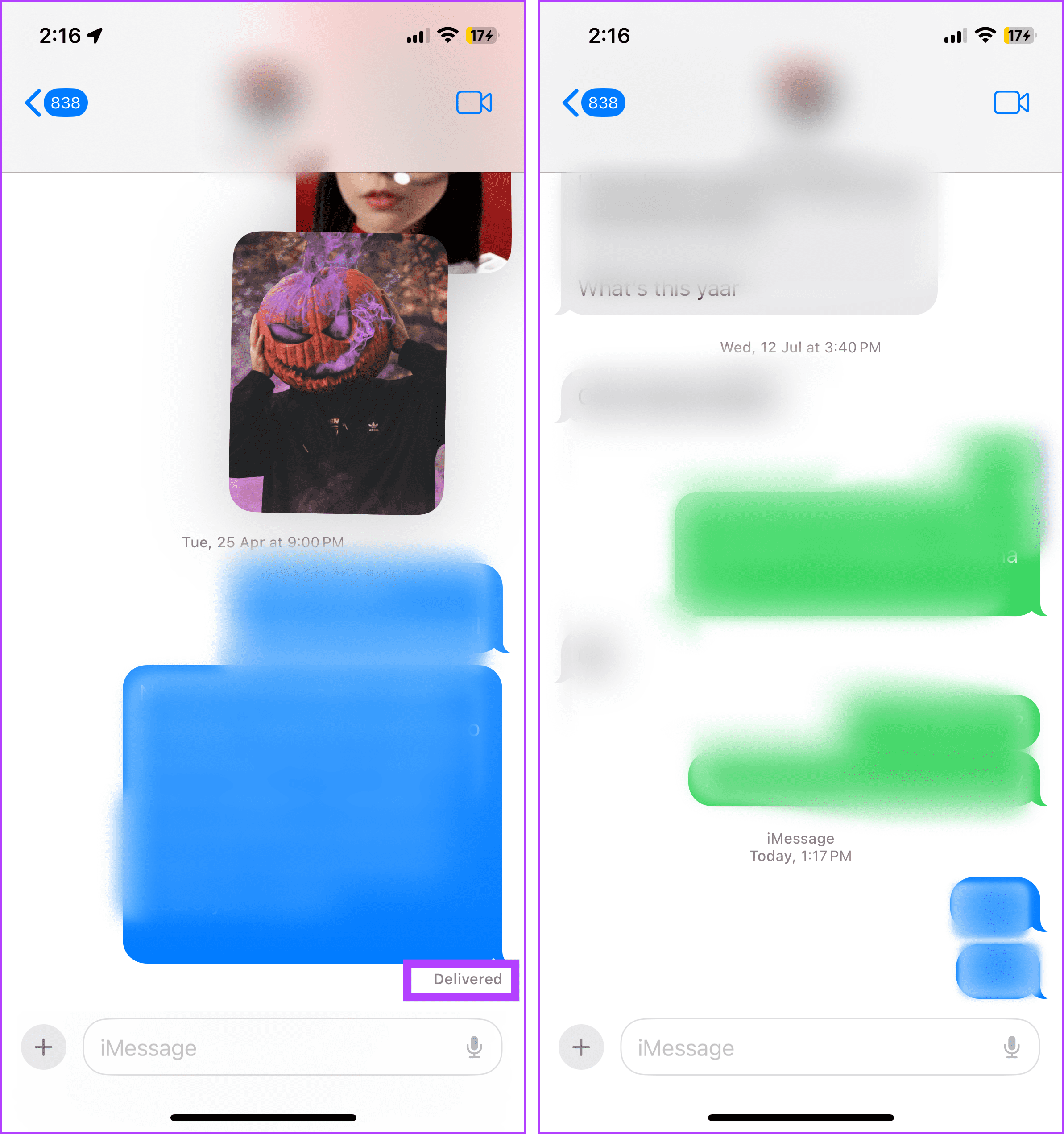
Q. What happens when you text a blocked number?
You can’t iMessage or text a blocked number. Basically, all messages that are sent or received won’t be delivered.
Q. If you block someone does it delete messages on iPhone?
No, your message history remains as is. You can even view Shared with You files, like images, links, etc.
4. Mail
While the blocked person would still be able to send you emails, the emails will go into the Bin folder. Moreover, Email blocking works across all of your Apple devices, so be mindful of that.
Notably, you can configure your iPhone’s Mail app to decide what happens to the emails from a blocked person. To do so, go to Settings → Mail → Blocked Sender Options. Here, you can choose between, Leave in Inbox or Move to Bin.
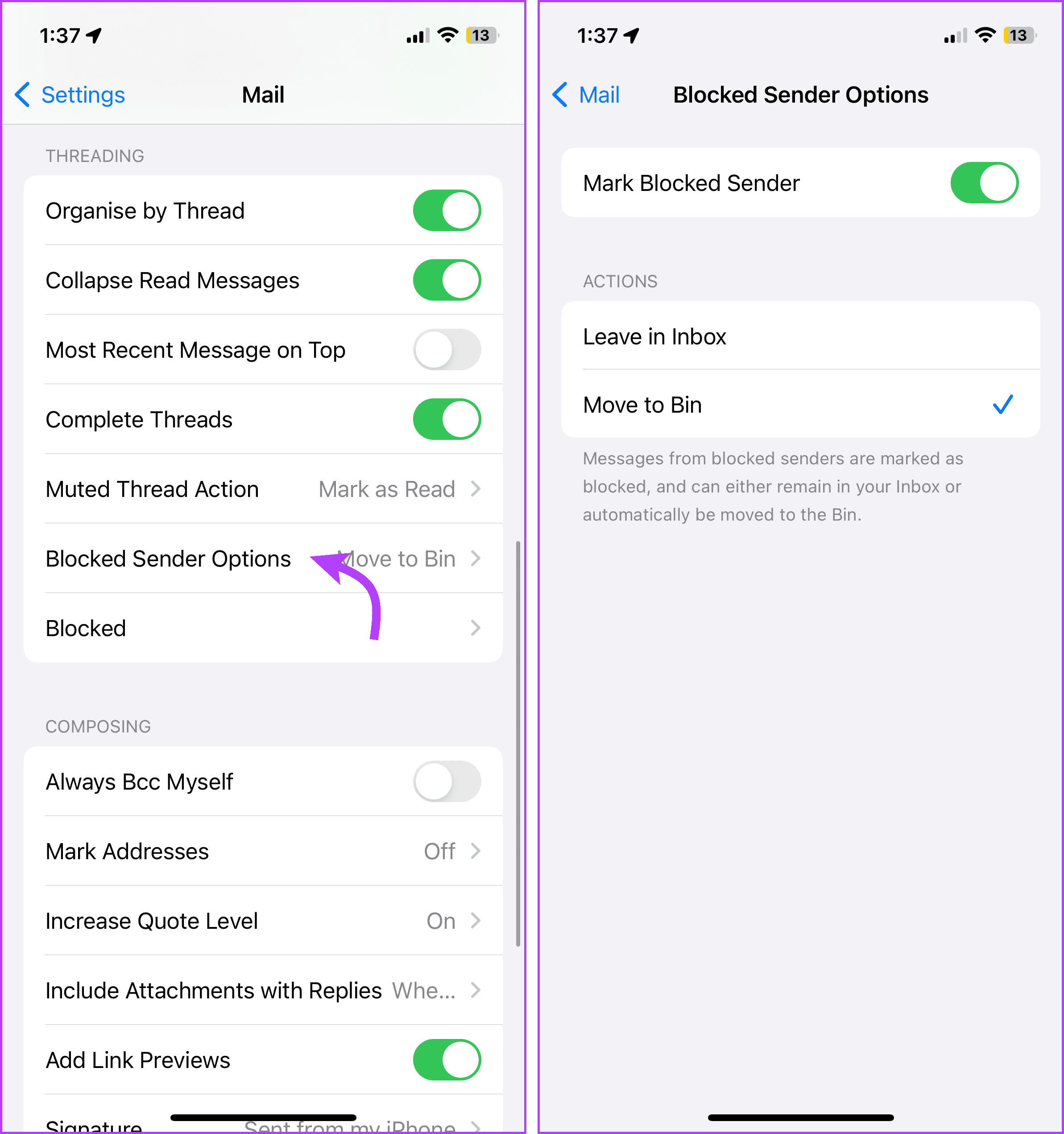
The Mail Exception
When you block a contact, the mail ID mentioned in the contact information is blocked. However, if someone uses a different email address, they can send you emails.
Moreover, the mail block doesn’t work in reverse, i.e., if you block an email ID, it will not block their contact number. Simply put, you won’t get their emails, but they can call and message you.
Note: Blocked contacts can still send emails to your iCloud email address using third-party email clients (Yahoo! Mail, Gmail, etc.). If you use Gmail on your iPhone, you should check out what happens when you block someone on Gmail.
5. Calls or Messages From Other Apps
When you block someone on the iPhone, Apple can only block them across its platforms and services. They can still connect with you via apps like WhatsApp, Telegram, Instagram, etc. To block them completely, you’ll have to individually block them from those platforms.
And it works similarly in reverse as well, when you block them on a platform say WhatsApp, they can still call, message, and email you through iPhone’s native apps and services.
Tip: Did you know that you can even silence unknown callers on WhatsApp? Check out our guide to know more.
How To Know If Someone Blocked Your Number on iPhone
Although you won’t be notified when someone blocks your number (or email address) on their iPhones, the combination of the following cues is a clear indication that you’ve surely been blocked:
- Your iMessage texts to the number don’t get marked as Delivered for a long time.
- Calling the person’s phone number always redirects you to their voicemail.
- The contact doesn’t pick up your FaceTime calls.
- You can reach the person via phone call using another number.
If you suspect that you’ve been blocked by someone using an iPhone, try checking the clues listed above. If all of them check out, especially the last one, then you have most likely been blocked.
Block Someone for a Peaceful Existence
So this is what happens when you block someone on an iPhone. The great news is that you can still reach out to a blocked contact either via calls, email, and, even FaceTime without having to unblock them.
However, it’s important to note that blocking someone on an iPhone is effective in preventing them from reaching you through the iPhone’s native communication channels. However, the person may still be able to contact you through other means, such as social media or alternative messaging apps.
Was this helpful?
Last updated on 01 December, 2023
The article above may contain affiliate links which help support Guiding Tech. The content remains unbiased and authentic and will never affect our editorial integrity.