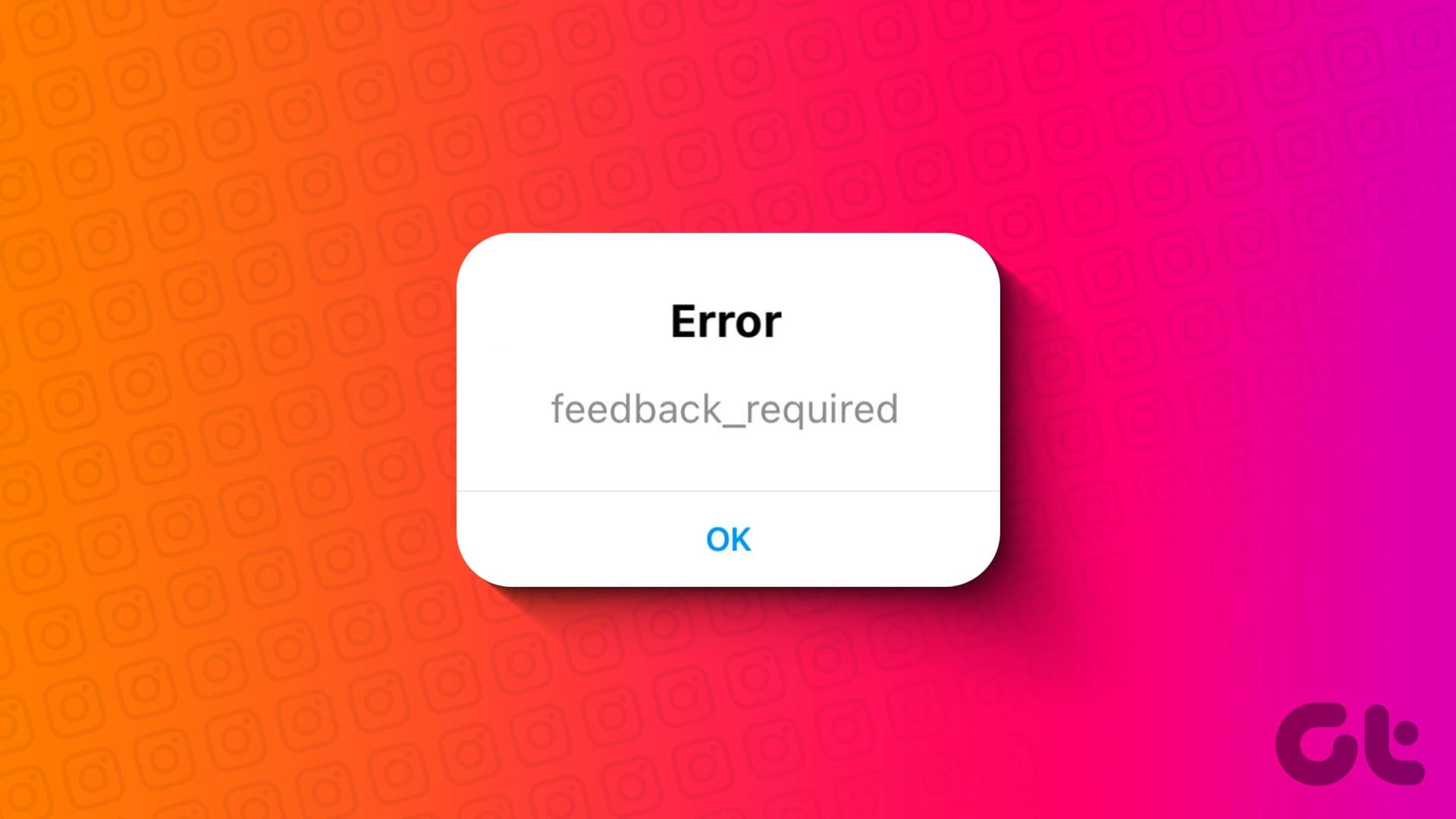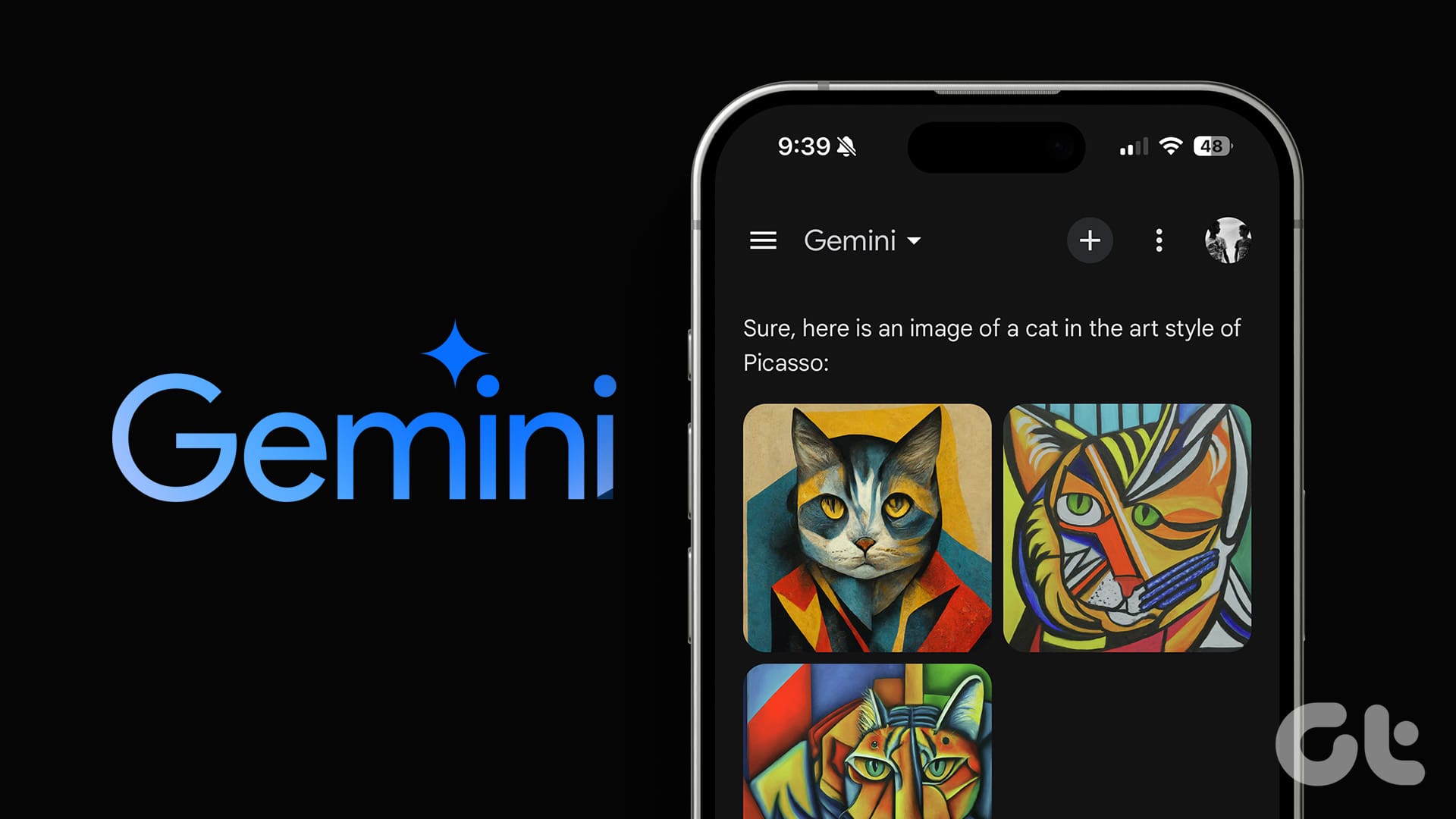TikTok offers several privacy tools to create a safe space for its users and keep annoying miscreants away from peeking over your account. If someone spams your posts with mindless comments or sends irrelevant personal messages, you can block the person to restrict their access. Before you block any account, learn what happens when you block someone on TikTok.

You can block individual accounts and even block several spammy accounts simultaneously. It puts you off the platform and may even discourage you from using TikTok in the future. You don’t need to switch to a rival platform. You can block these accounts on TikTok and enjoy a smooth experience. Before you take such a drastic step, learn the consequences of blocking someone on TikTok.
What Happens When You Block Someone on TikTok
Before we learn how to block someone, let’s first understand what happens after you block an account on TikTok.
- Blocked accounts can’t see your profile and stories. When the blocked account tries to search for your account, the search results won’t include your account.
- The blocked person can’t add you as a friend and start a chat with you.
- You cut off all the communication channels with the person on TikTok.
- The person can’t track your account on TikTok.
- If the person follows you, TikTok removes their account from your followers list.
- The blocked person can’t see your content, even if it’s public. However, they can check your content from a browser’s incognito mode.
- The person can’t follow you, send a direct message or call you on the platform.
That’s what happens when you block someone on TikTok. Let’s take a look at how to block an account on TikTok.
How to Block Someone on TikTok
The easiest way to block someone is from their user profile. Follow the steps below:
Step 1: Launch TikTok and go to a user profile you want to block.
Step 2: Tap the right arrow icon at the top-right corner.
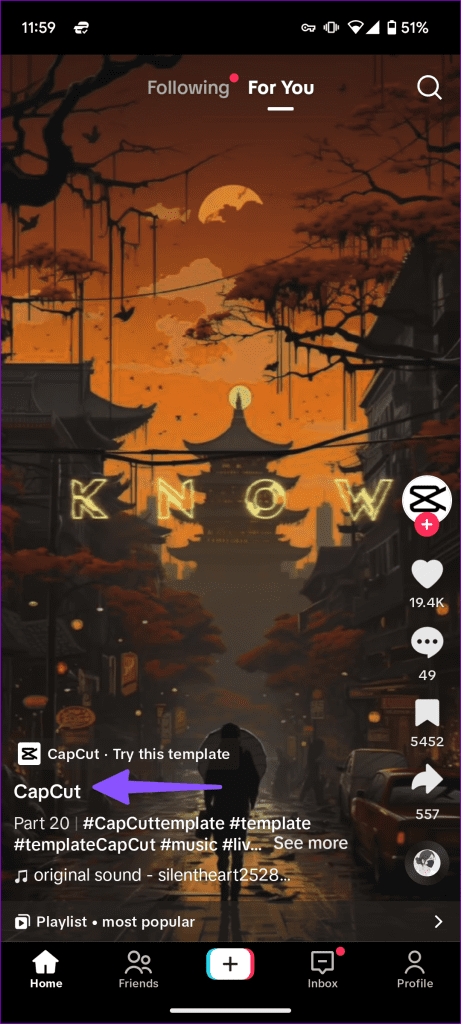
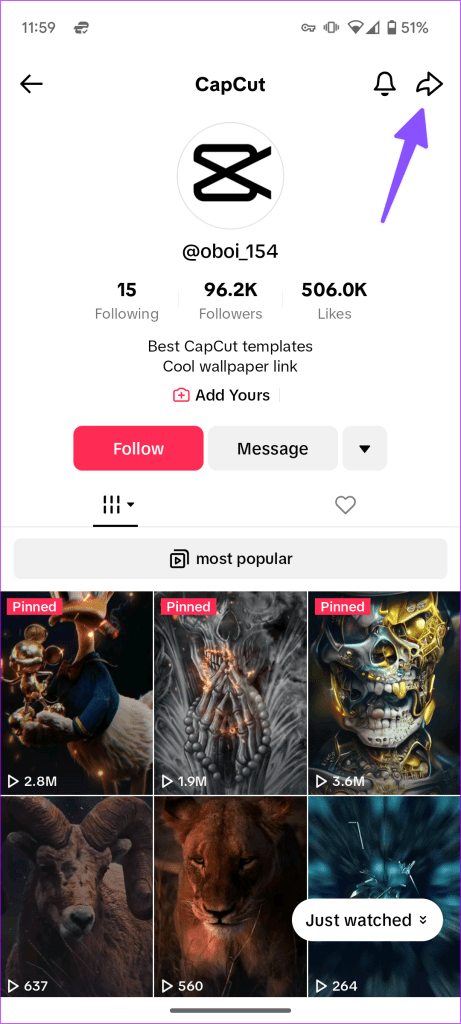
Step 3: From the menu that pops open, select Block at the bottom. Hit Block button on the confirmation prompt.

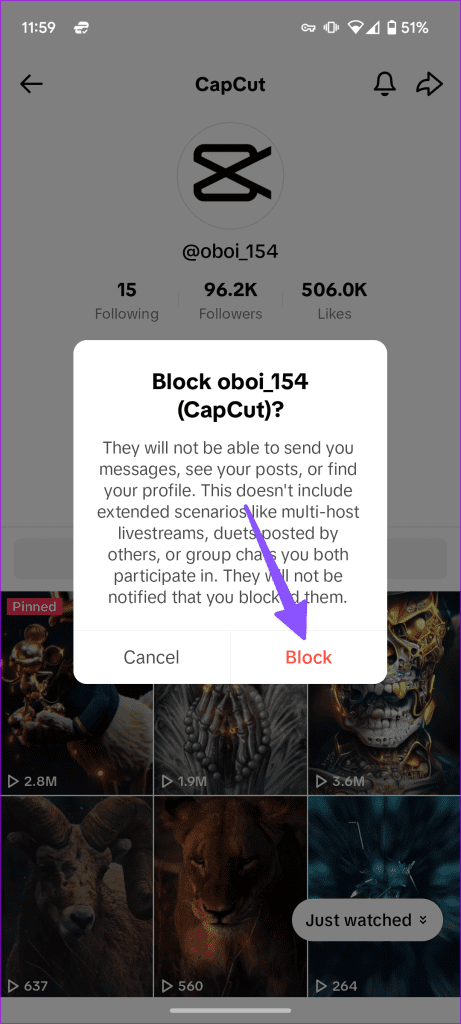
How to Block Several People in Bulk on TikTok
Do you notice several users spamming your every video on TikTok? Well, going to each user profile to block them will be tedious. You can use the steps below to block several profiles on TikTok at once.
Step 1: Open your TikTok video and head to the comments section.
Step 2: Tap and hold on to an account picture and select ‘Manage multiple comments.’
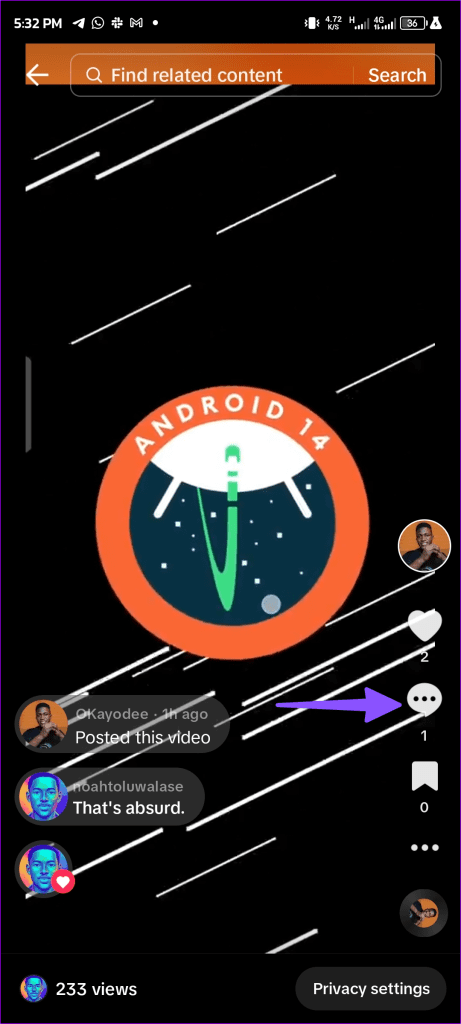
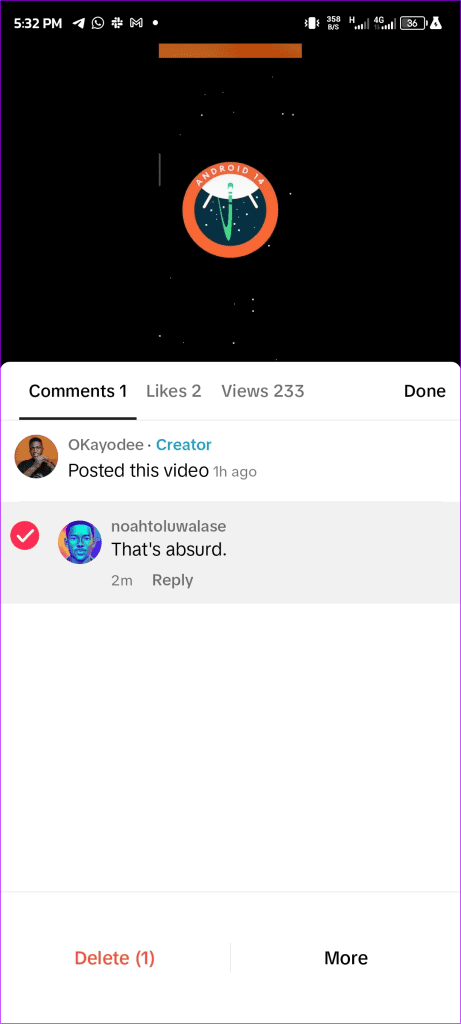
Step 3: Select the user profiles you want to block and tap More.
Step 4: Select Block accounts to confirm your decision.
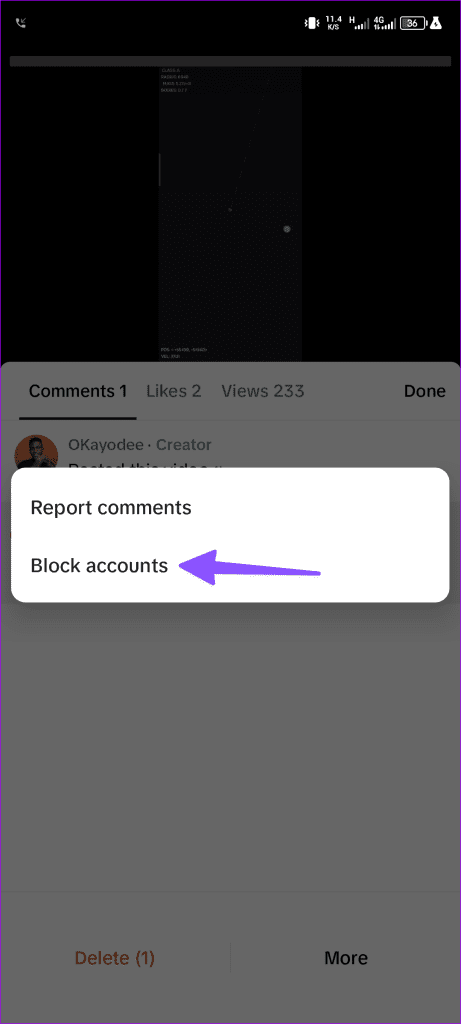

Those users won’t bug you on TikTok anymore. It’s a handy trick to block people without viewing their profile on TikTok.
Does TikTok Notify the User When I Block Them
As expected, blocking on TikTok is a privacy measure. When you block someone, TikTok doesn’t notify the account about your action. However, the person can take an educated guess when they no longer see you active on TikTok or can’t find your account using the search bar.
Can a Blocked User Contact You on TikTok
After you block someone on TikTok, you basically cut all the ties with the person on the platform. Unless you unblock the account, there is no way for the person to contact you on TikTok.
How to Check Blocked Accounts on TikTok
Do you have a change of heart for a specific account on TikTok? You can review your blocked accounts list on TikTok and unblock specific users. Follow the steps below to make changes.
Step 1: Open TikTok and go to your Profile from the bottom right corner.
Step 2: Tap the three horizontal lines at the top and open Settings and privacy.

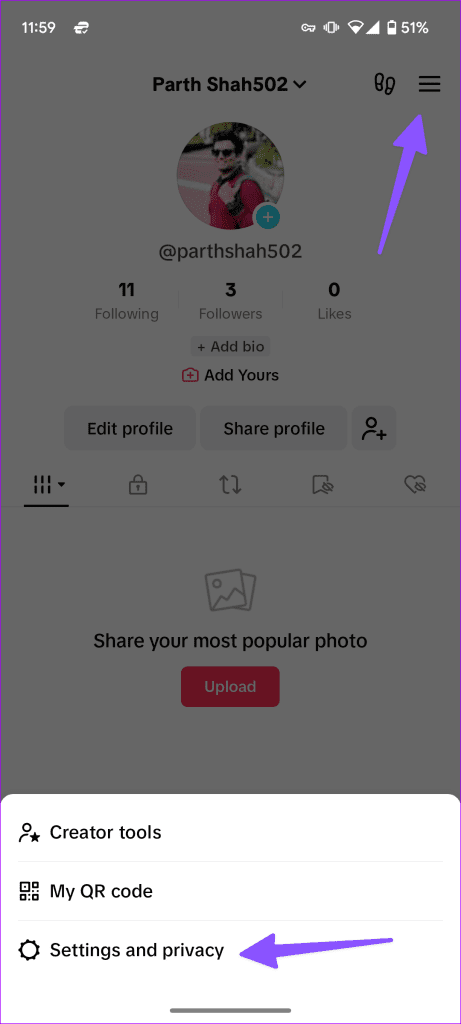
Step 3: Select Privacy and scroll down to Blocked accounts.

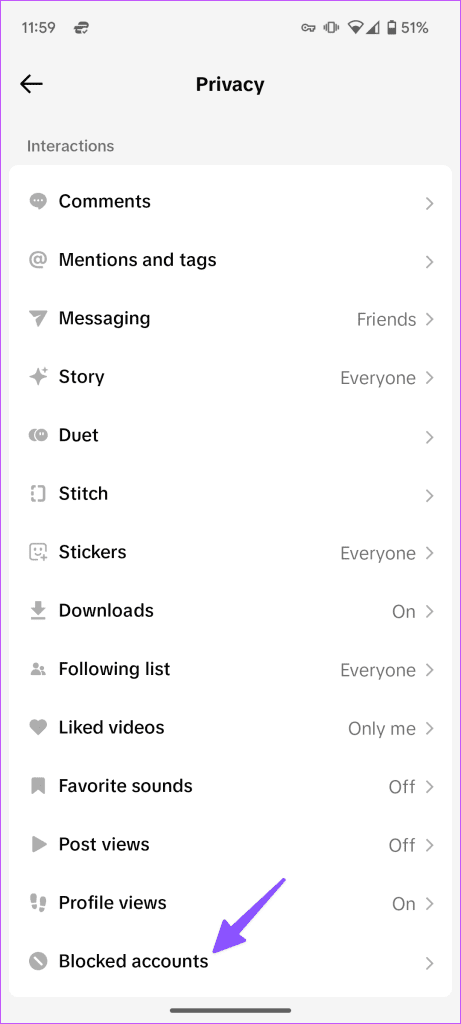
Step 4: Tap Unblock beside an account, and you are good to go.
Enable the Private account toggle from the Privacy menu to prevent unverified users from peeking over your TikTok account. After that, only users you approve can follow you and watch your videos. It doesn’t affect your existing followers.

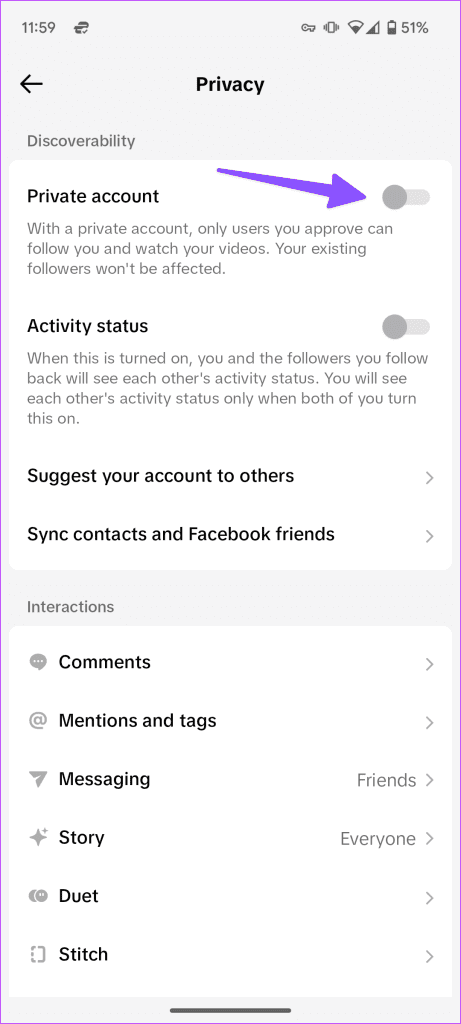
Keep Irritating TikTok Accounts Away
TikTok’s popularity has sky-rocketed in recent years. Along with the genuine users, it has also attracted spammy accounts to the platform. Thankfully, TikTok offers an option to block these accounts once and for all. How’s your experience on TikTok in general? Have you come across spammy accounts?
Was this helpful?
Last updated on 02 November, 2023
The article above may contain affiliate links which help support Guiding Tech. The content remains unbiased and authentic and will never affect our editorial integrity.