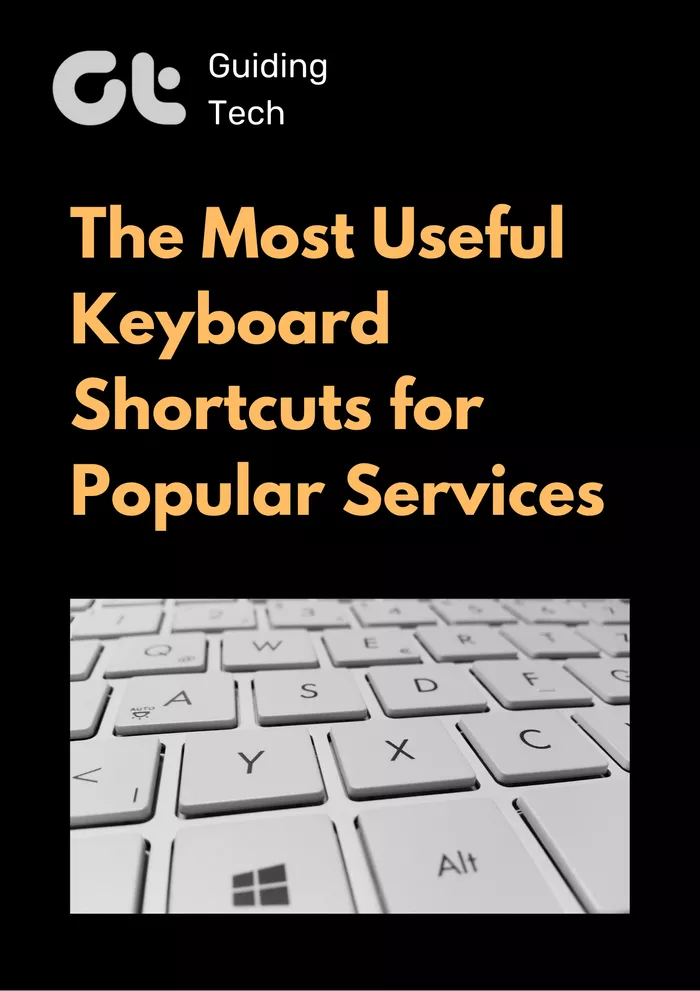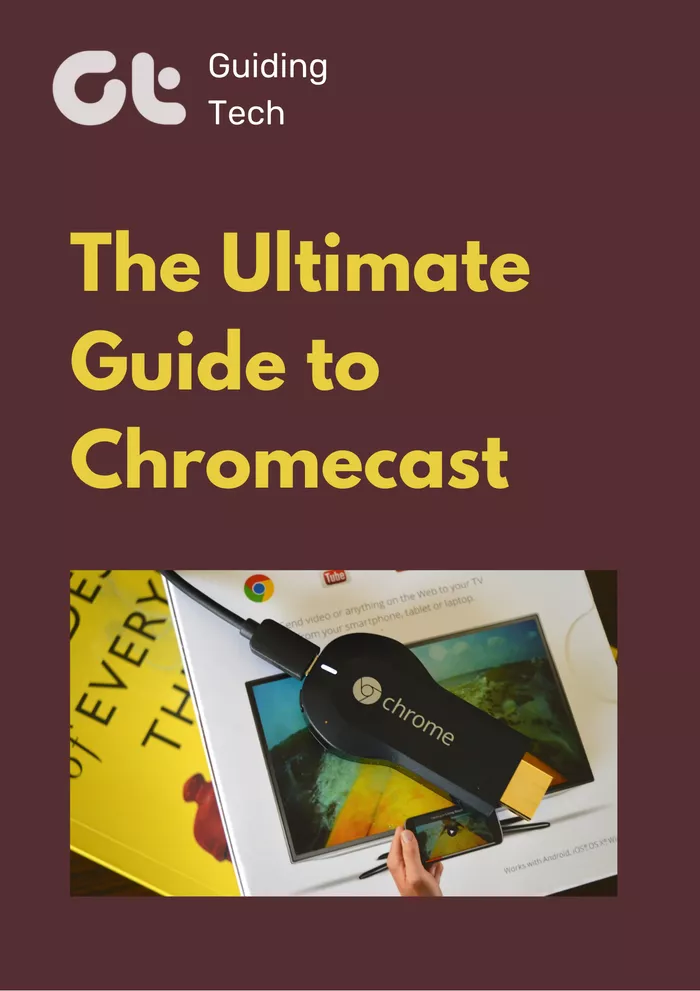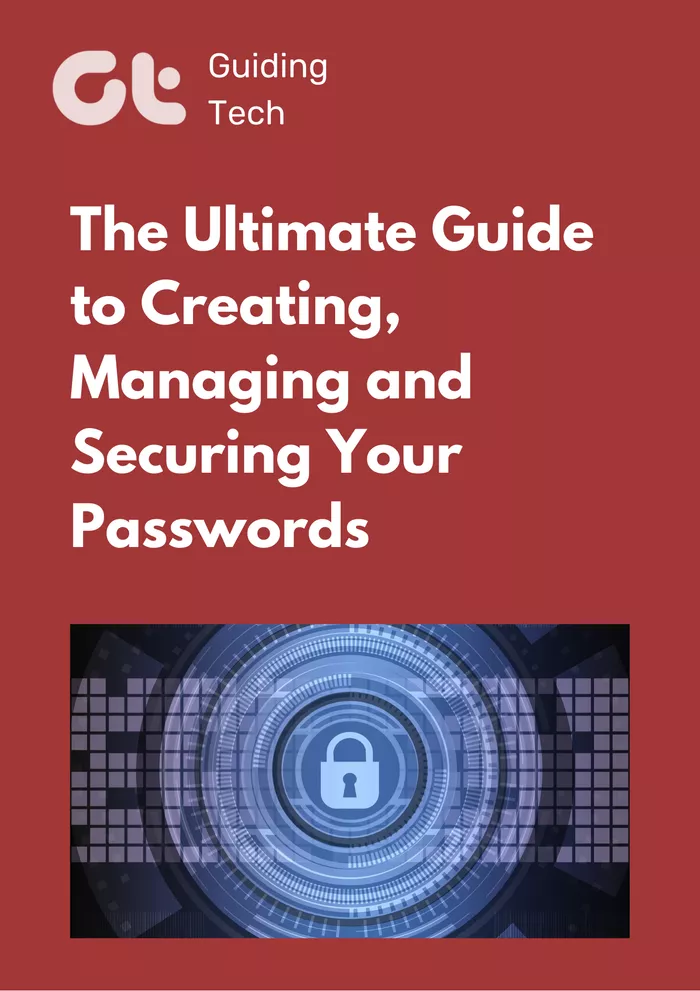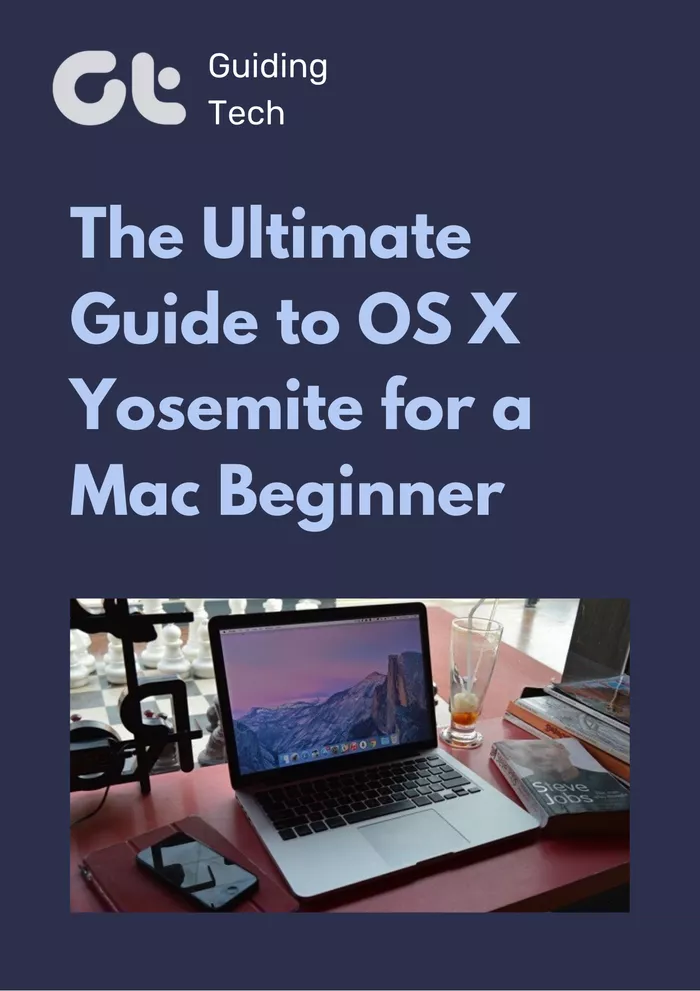Latest News
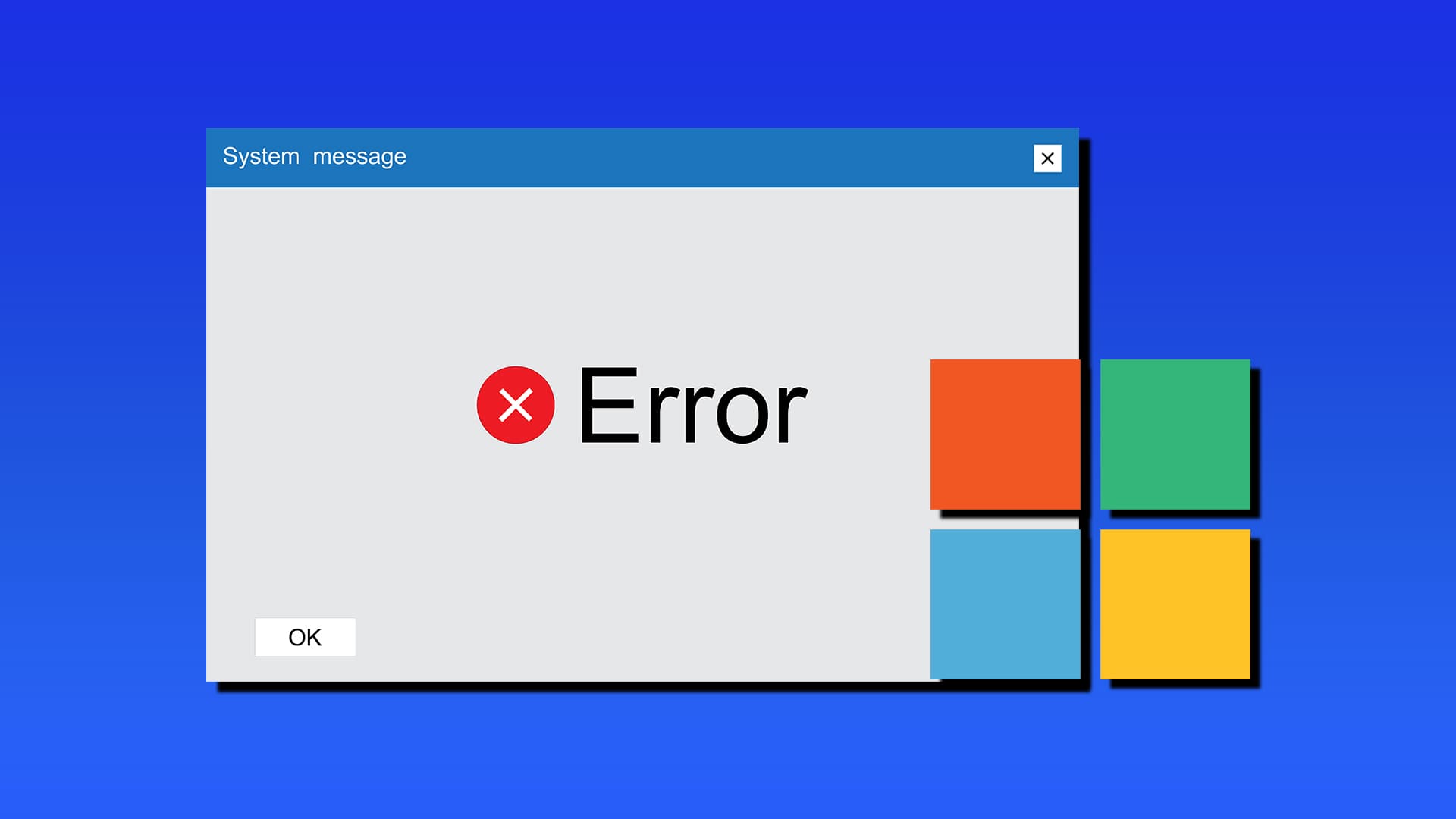
7 Fixes for “Something Went Wrong [1001]” Error in Microsoft
Looking for Fixes for the “Something Went Wrong [1001]” Error in Microsoft? Our handy guide provides seven solutions that address all possible causes.
Tired of the AI Assistance? Here’s How to Disable Copilot in Office 365
Tired of AI features? Learn how to disable Copilot in Office 365 by turning off the Enable Copilot option or...
Why Is Windows 11 Automatically Deleting My Files?
Why is Windows 11 automatically deleting files? It could be Storage Sense settings or a faulty update. Learn more here.
Can’t Create a New Contact Group in Outlook? Here’s What to Do
Can’t create a new contact group in Outlook? Learn how to check for updates or try switching back to the...
Recommended
Meet our experts
Meet some of the experts behind our most insightful guides and reviews.

Ashish Mundhra
Head of Video & GM
With over 15 years of expertise spanning Android, Windows, iOS, and Linux, his contributions have been recognized from publications such as The New York Times, Lifehacker and more. He holds a Master’s Degree in Computer Engineering and has served as a Team Lead at IBM.

Estephania Cristina Ph.D.
Editor
Dr. Cristina graduated with a Ph.D. and Masters in Science as well as a Bachelors in Electrical Engineering with Honors prior to working with Guiding Tech Media as an Editor and Author. She has been active in the fields of computer vision and image processing for the past 9 years.

Mark Condon
Editor
Mark has been a professional photographer, editor and community builder for over 15 years. He has personally reviewed hundreds of high tech photography equipment over the years and has deep expertise in creating technical content for both professionals and hobbyists.

Adrian Tam Ph.D.
Editor-in-Chief
Dr. Tam is a data scientist and software engineer at NVIDIA. He received his Ph.D. in Electrical Engineering as well as his Masters in Information Engineering prior to becoming Editor-In-Chief at Guiding Tech Media. He has co-authored six books across various topics of technology.
watch now
Learn more on Guiding Tech’s YouTube Channel
FEATURED
-

What to Do if Your Upgraded RAM Doesn’t Show up or Work on Windows 11?
Let us have a look at four things you can do if your upgraded RAM doesn’t show up or work on your Windows 11 laptop.
-

Can You Upgrade the RAM on Your Windows Laptop?
Before you get started on upgrading the RAM on your Windows laptop, let us have a look at a few things you might need to consider beforehand.
More on guiding tech
-
PDF Reader Too Slow? Fixes, Alternatives, and Workarounds
Struggling with pdf reader too slow performance? Discover practical fixes, workarounds, and faster PDF viewing options.
-
What to Do When Microsoft Teams Can’t Find a Required Component to Run
Fix the Microsoft Teams can’t find a required component to run error by reinstalling WebView2, editing the registry, or repairing Teams.
-
Troubleshooting Tips for an Outlook TLS Error
If you’re having trouble getting mail in Outlook due to supposed server issues, here are some troubleshooting tips for an Outlook TLS error.
-
What to Do When You Encounter Error Code AADSTS50034 in Microsoft 365
Learn how to fix error code AADSTS50034 Microsoft 365 users may encounter when signing in, including account type, tenant, and sync troubleshooting steps.
-
Feeling Nostalgic? How to Run Older Games on Windows 11
If you want to know how to run older games on Windows 11, you have two options depending on the game. Here’s a concise guide.
-
Windows 11 Not Detecting Your Wireless Keyboard? Here’s What to Do
Learn what to do if Windows 11 not detecting wireless keyboard, with a list of simple troubleshooting steps that should resolve the issue.