Disable WhatsApp Two-Step Verification PIN on Android
Step 1: Launch WhatsApp > tap on the three vertical dots menu at the top-right corner > select Settings.

Step 2: Tap on Account. Here, tap on Two-step verification.
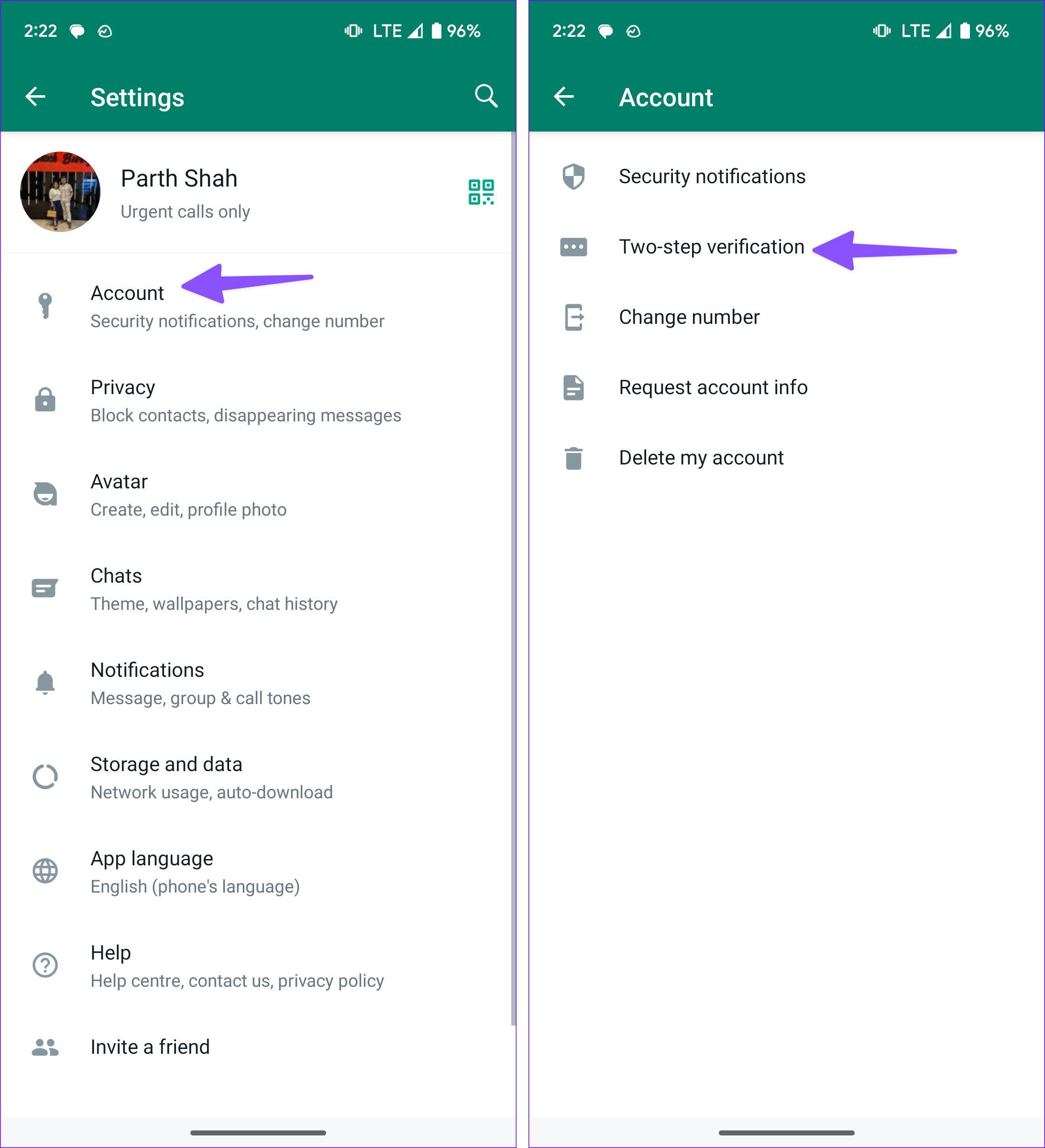
Step 3: Tap on Turn off. When prompted, again tap on Turn off to confirm.

Remove WhatsApp Verification PIN on iPhone
Step 1: Open WhatsApp on your iPhone and tap on Settings at the bottom-right corner. Then, tap on Account.

Step 2: Here, tap on Two-Step Verification. Then, tap on Turn Off.

This should immediately remove the two-step verification PIN. If you want, you can always set up another two-step verification PIN for your WhatsApp.
FAQs
1. Is It Safe to Disable 2FA Verification on WhatsApp?
Yes, removing the two-step verification PIN will not impact your WhatsApp. However, it can leave the app vulnerable, especially if other people can access your device. You can lock WhatsApp with Face ID or fingerprint instead.
2. Can You Disable Your 2FA PIN if You’ve Forgotten It on WhatsApp?
When you set up your two-step verification PIN, you’re asked to provide your email ID. This can be used to reset your PIN if you’ve forgotten the previous one on WhatsApp.
Was this helpful?
Last updated on 10 April, 2024
2 Comments
Leave a Reply
The article above may contain affiliate links which help support Guiding Tech. The content remains unbiased and authentic and will never affect our editorial integrity.






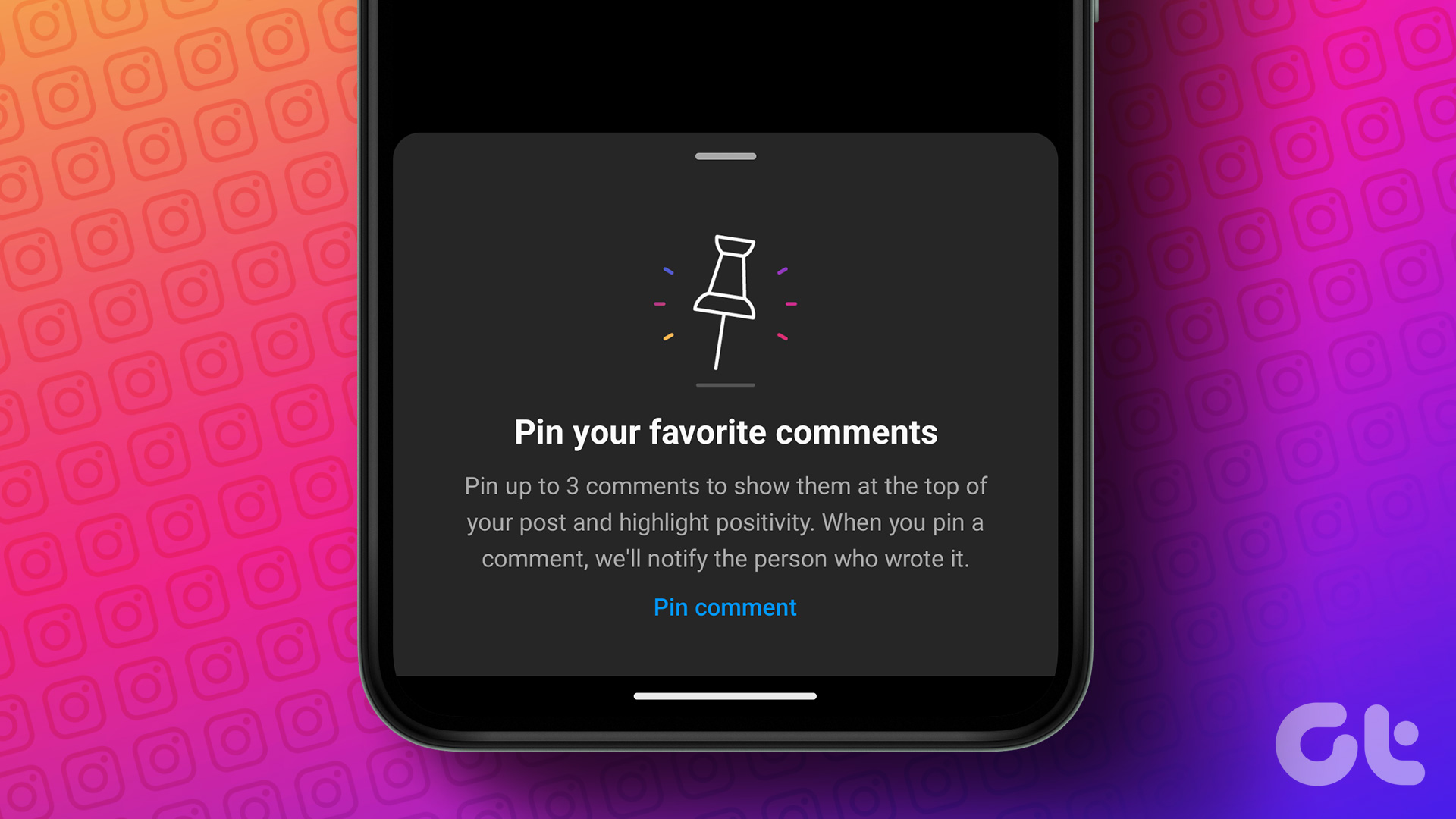




Two step verification WhatsApp pin locked ho gaya hai aur e-mail address bhi bhool Gaye hain kaise WhatsApp open Karen
Hey body,my WhatsApp ask me a two step verification pin but I haven’t.what can I do?