A few days back, I enabled Samsung Pay on my Samsung Galaxy Watch. While Samsung Pay provided the convenience of making payment from the watch, it also brought the additional baggage of a security PIN that I had to enter every time I put on my watch. It’s annoying, especially if one must enter the PIN or pattern multiple times a day on a tiny screen. So, I decided to turn it off.

If you are in the same situation, we will tell you how to remove the Security PIN from your Samsung Galaxy watch. We have also covered why your Samsung Galaxy watch keeps asking for a PIN and how to fix it. Let’s begin.
How to Disable PIN on Galaxy Watch From Watch Settings
Use these steps to disable the security PIN/pattern on the Samsung Galaxy Watch:
Step 1: Open the Settings app on your Samsung Galaxy Watch.
Step 2: Go to Security and privacy, followed by Lock type.

Step 3: Enter your current PIN and press the Checkmark icon.
Step 4: Scroll down and select None. This will take off the PIN from your Galaxy watch.

Can I Remove Watch PIN From Wearable App on Phone
Unfortunately or fortunately, no. Samsung doesn’t allow users to disable the watch PIN from the phone to keep their watch data safe. To put it in perspective, if anyone has access to your phone, they could turn the watch PIN on or off without your knowledge. That’s why you can only do it from the watch itself.
Tip: Know how to use Google Assistant on a Samsung watch.
Why My Samsung Watch Keeps Asking for PIN
Your Samsung Galaxy Watch would ask for a PIN only in two scenarios. First, if you have enabled screen lock on the watch, and second, if you have set up Samsung Pay. If Samsung Pay is active, your watch will ask for a PIN whenever you put it on your wrist. Once on your wrist, it will no longer ask for a PIN again until you remove it. That is, it will stay unlocked as long as you wear it. But once the watch detects that it’s not on your wrist, it will prompt you to enter the PIN.
If you are wondering how to turn off the security PIN on the Galaxy watch without turning off Samsung Pay; unfortunately, that is not possible. Samsung Pay will be disabled and reset if you turn off the security PIN.
Troubleshoot: Watch Asks PIN Even on Wrist
If your watch keeps asking for a PIN even when it’s on your wrist, here are some things to try.
1. Wear the watch tightly: Ensure you wear your Galaxy Watch properly with a snug fit. Do not wear it too loose; otherwise, the watch may think it’s not on your wrist and will ask you for a PIN repeatedly.
2. Update software: There could be an issue with the software update installed on your watch, and that’s why it keeps asking for a password. Update your watch to the latest version by watching Settings > Software update > Download and install.

3. Clean the back of the watch: You should also clear the sensors on the back of your watch. Use a clean cloth to do so.
4. Enable wrist detection: Your watch can detect whether it is on your wrist or if you have taken it out using the wrist detection feature. Therefore, you must ensure that the feature is enabled on your watch. For that, open Settings on your watch and go to Security and privacy. Scroll down and enable the toggle for Wrist detection.
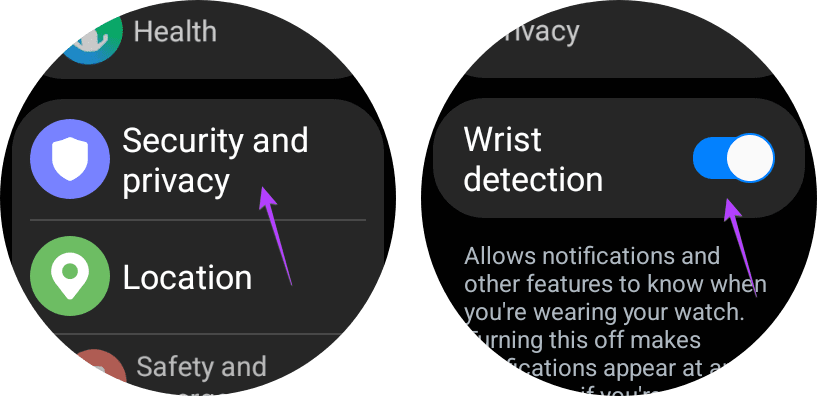
FAQs
If you don’t remember the PIN of your watch, you must factory reset it to remove the PIN.
Samsung Galaxy watch doesn’t offer any option to lock the watch manually. However, you can prevent toddlers from messing up your watch by enabling water lock mode. When enabled, the touchscreen of the watch stops working. You can disable the water lock mode by pressing the Home button for 2 seconds.
No. A screen lock must be enabled for Samsung Pay.
Time to Use the Watch Like a Pro
We hope you could remove the PIN on your Samsung Galaxy watch. Once you are happy with your watch, know how to measure body composition on the watch. Also, learn how to customize watch face and check out the best animated watch faces for the Samsung watch.
Was this helpful?
Last updated on 27 February, 2024
The article above may contain affiliate links which help support Guiding Tech. The content remains unbiased and authentic and will never affect our editorial integrity.










