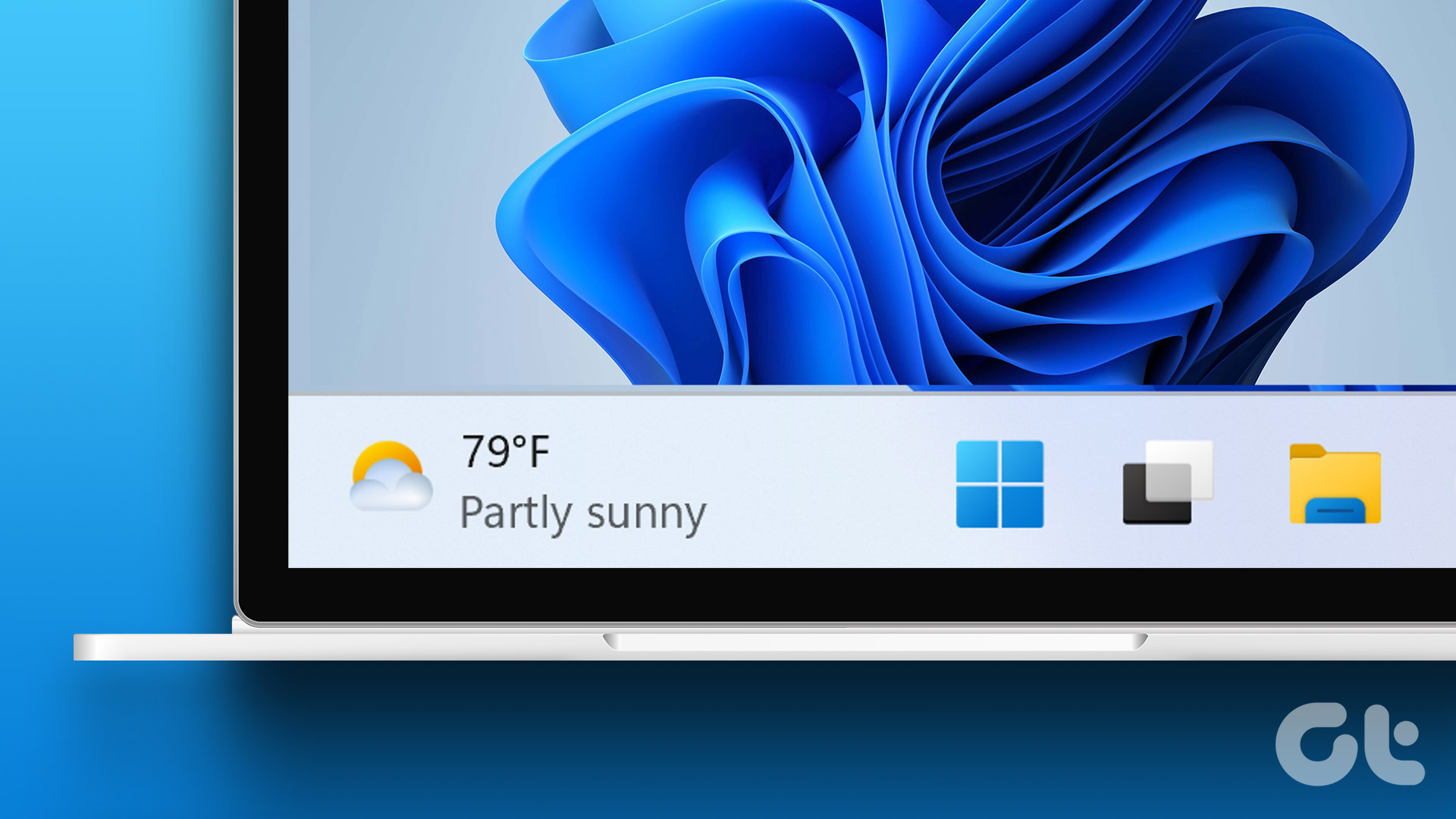iOS 14 update brings much-needed customization options for iPhone users. With the latest iOS firmware, consumers can finally place resizable and informative widgets on the iPhone home screen. You can also go ahead and hack your way to change the app icons. Several users favor widgets and place the most important ones, such as Clock, Weather, to-do app, Photos, and more on the home screen.

Apple has done a decent job with first-party widgets on the home screen. They get the job done for the majority out there but leaves a lot to desire. However, the default widgets set a perfect example for developers to follow.
As you might have guessed, the developer community is way ahead of Apple in implementation. They are delivering a different type of widgets with more information and a better look. One such category is Weather apps with iOS 14 widget support.
The default Weather widget is limited with only temperature details and hourly forecast for the day. Third-party apps take the experience further with more information to glance at. We are talking about multiple locations details, AQI levels, Wind Speeds, Humidity levels, UV Index, and more.
This post will talk about top 6 weather apps that offer a rich iOS 14 widget experience on the iPhone home screen. Let’s get started.
1. ClimaCell Weather Assistant
ClimaCell is one of the best weather apps out there. The app offers detailed minute-by-minute forecasts, rain and snow alerts, air quality maps, and wind speeds.
Speaking of the iOS 14 widget, it’s full of useful information. The large size widget shows predictions like if there will be rain or snow in the next hour or not. It also displays AQI levels and mentions if it’s healthy, moderate, or hazardous for you.
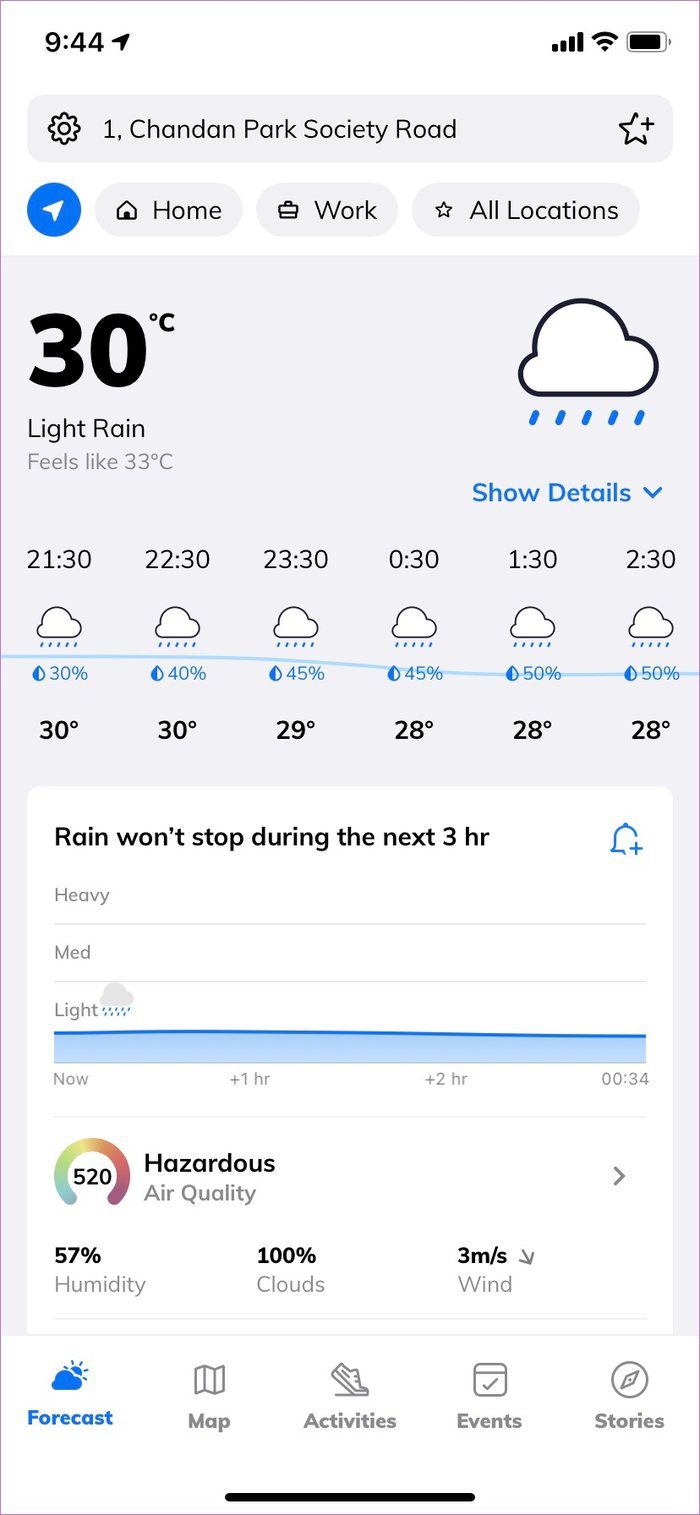

Multiple locations support is my favorite from the feature list. For example, you can set your home and work location and view both location’s current temperature right from the home screen widget.
ClimaCell also comes with Google Calendar integration inside it. The app is available on Android as well.
2. HeyWeather
HeyWeather is a handy app that provides stylish widgets on your home screen to check your desired location’s weather. Unlike other weather apps, you have the option to customize icons, colors, and styles to customize widgets.
You can choose up to 10 cities to monitor your desired location’s weather. Also, you can choose different widget sizes for each location. As for the app, I love those live animations of cloud and rain inside the app. You can also look at wind speeds, humidity, UV Index, Pressure, Dew Point, and approx Visibility around.
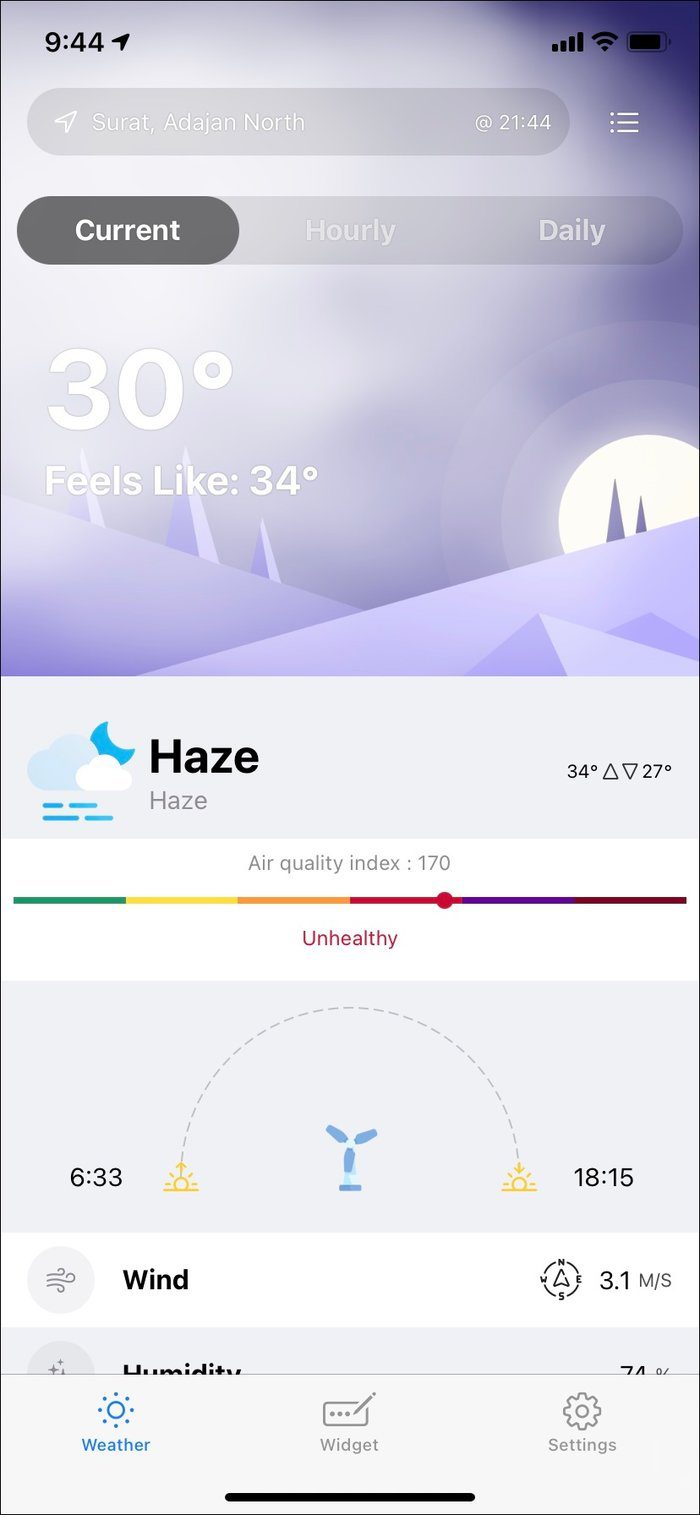

I also appreciate the default gradient effect in the widget background. It looks good compared to rivals.
3. SolarWatch
SolarWatch is a minimalistic and beautiful visualization of the weather conditions and day and night cycle at your current location and thousands of global locations worldwide.
The app shows the current weather at the center while the weather for the next 24 hours is displayed around the solar wheel in a very natural and intuitive fashion.
In addition to the solar wheel, the sunrise and sunset times and information about civil, nautical, and astronomical twilight times are displayed.
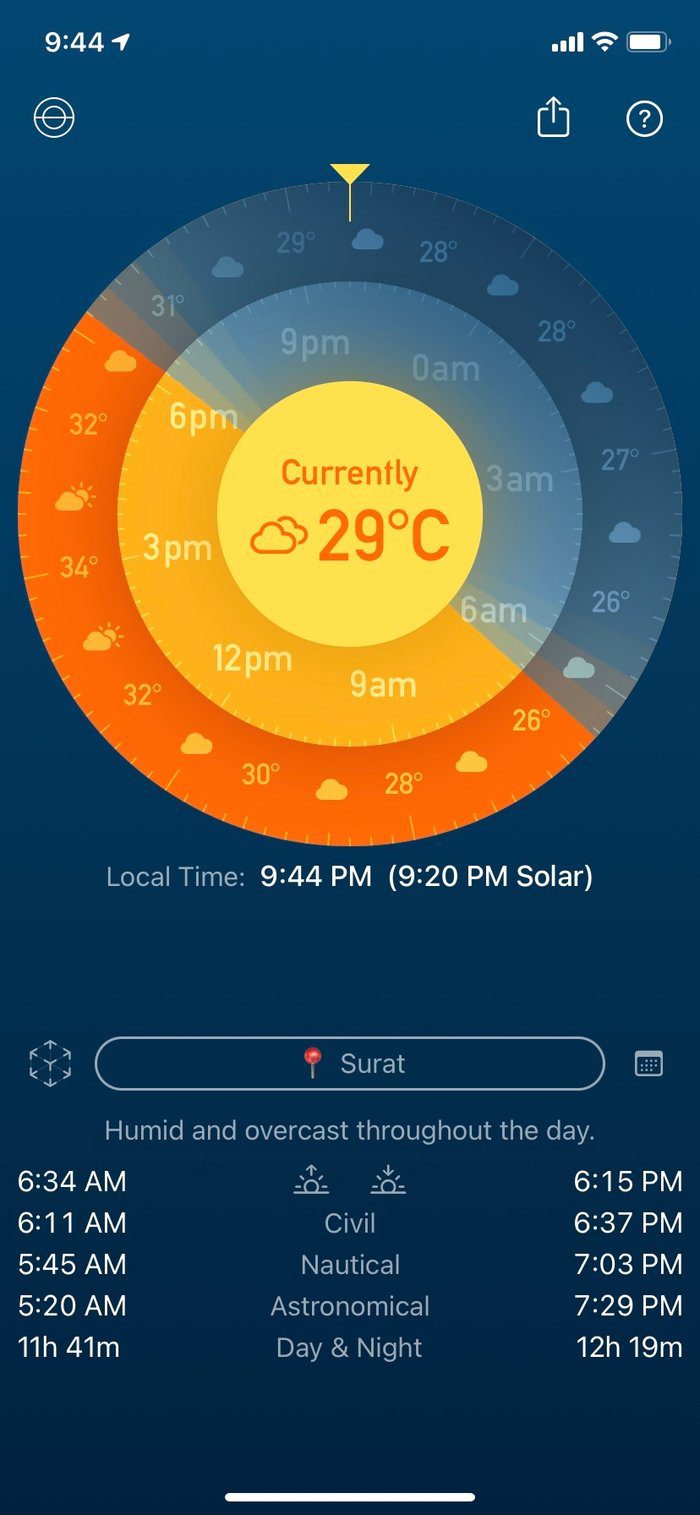

Presentation is the key when it comes to designing weather widgets. And I have to say SolarWatch has nailed the overall implementation.
The app also offers extra features such as alarms based on solar events and golden hour displays as part of the paid Subscription.
4. Weather Line
Weather Line offers some of the most-detailed weather widgets on the iPhone home screen running iOS 14. The app offers a cool temperature graph that showcases the hourly forecast right on the widget.
You can also glance at additional information such as what it feels like outside, rain prediction, cloud cover, AQI levels, UV Index, Wind speeds, Sunrise and Sunset timings, Pressure, Humidity, and more.
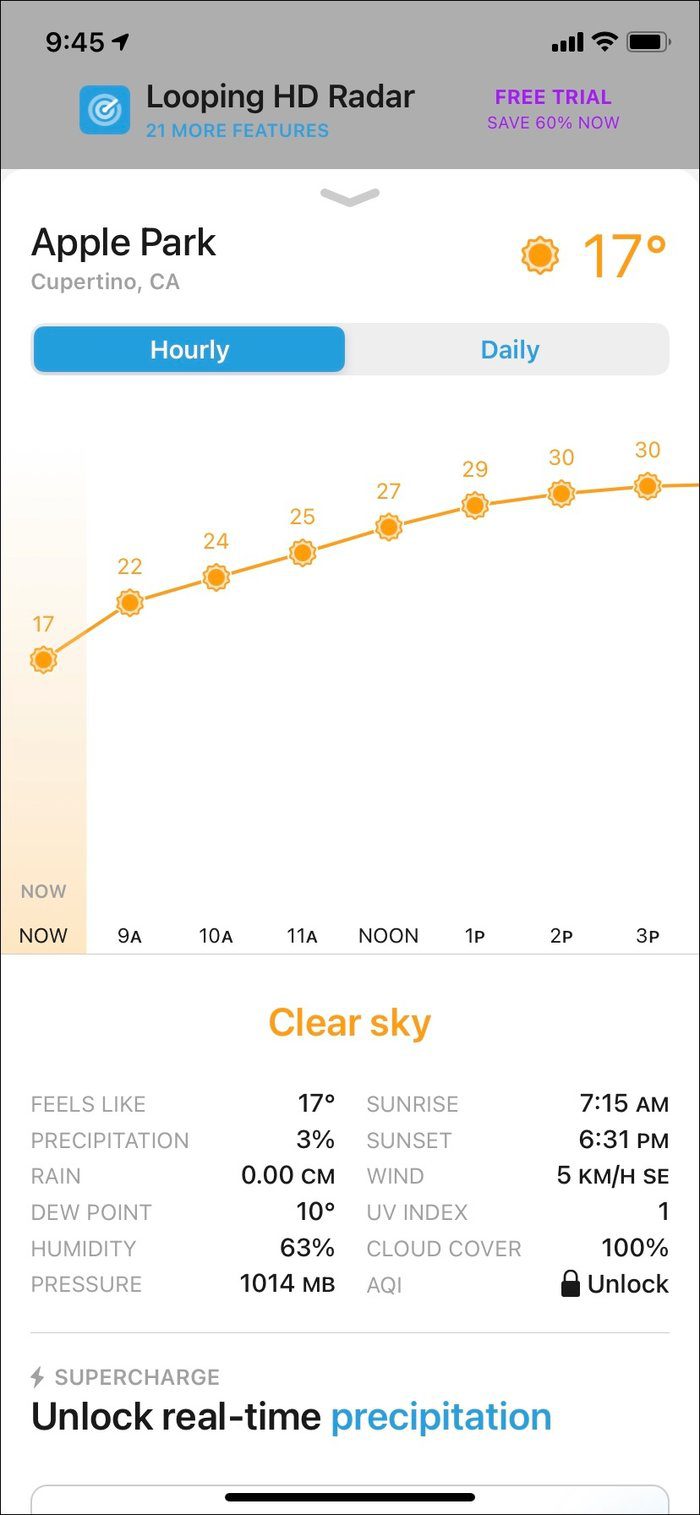

As for customization, you can change the app icon, app theme and even personalize the home widget look.
5. Weather Widget
Weather Widget app is completely focused on delivering weather widgets for your iPhone home screen. Open the app, and it will treat you with some of the best ready-to-go widgets to choose from.
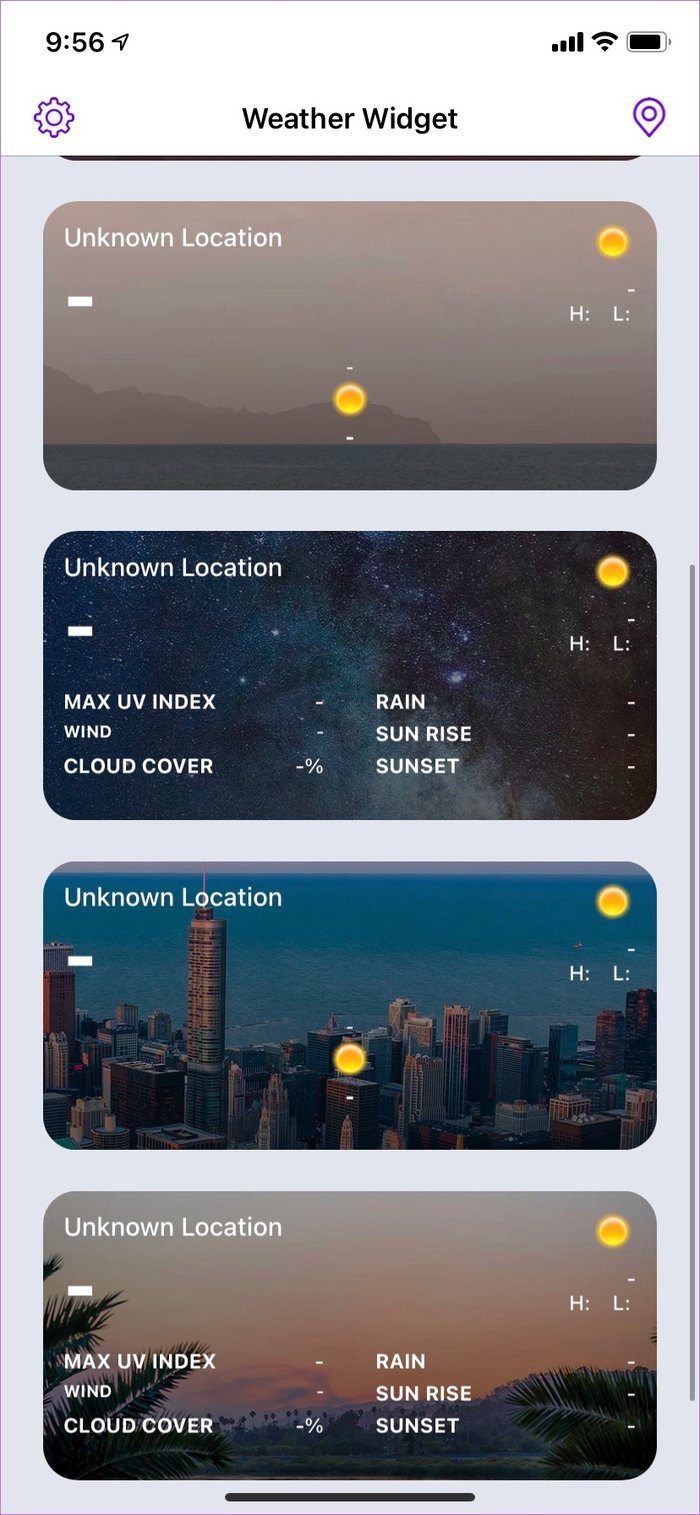
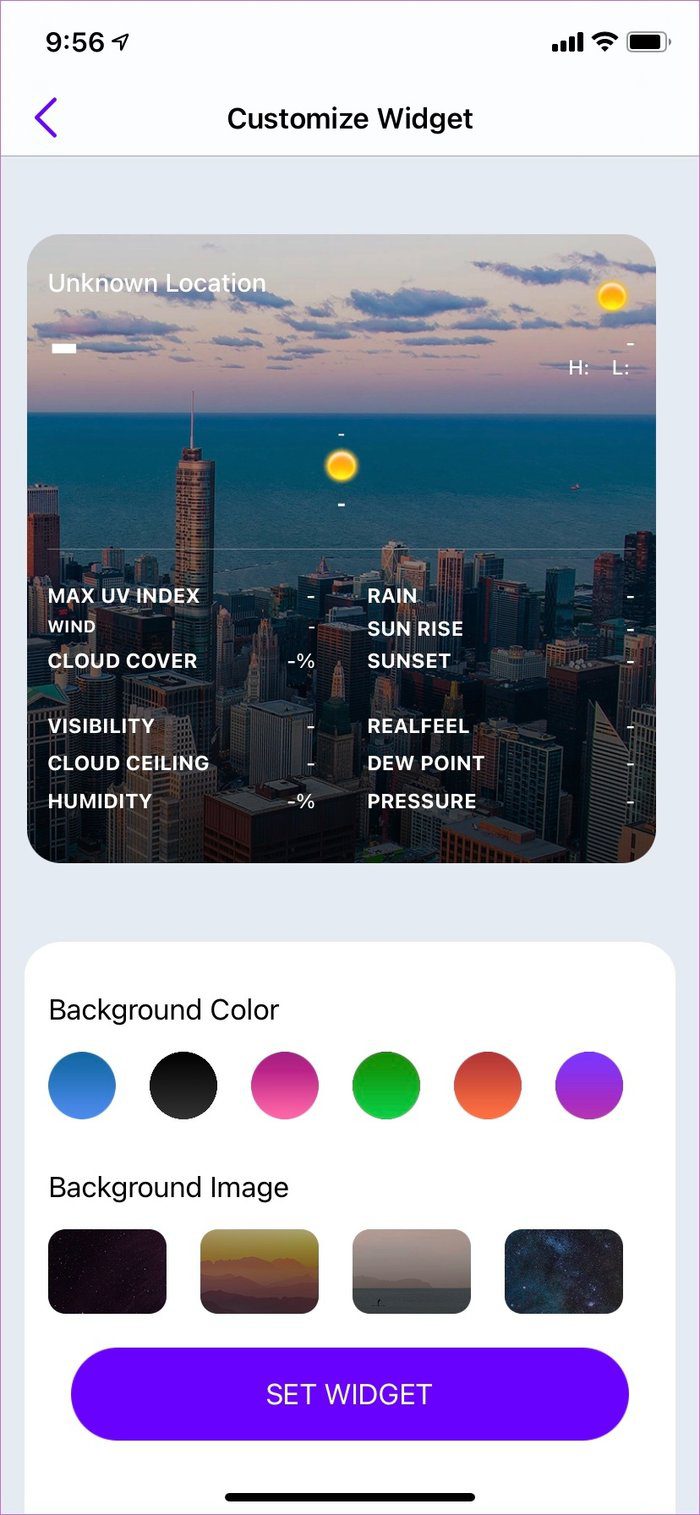
Tap on your favorite widget and be ready to customize every detail of the widget. You can change the background color and background image. There is no way to change the font style or showcased information on the widget.
6. Color Widgets
The apps mentioned above offer built-in weather widgets to choose from. Color Widgets lets you create one from scratch. I like the style and design elements of the built-in weather widgets in the Color Widgets app. You can add a gradient background, picture wallpaper, and even select simple widgets with minimal style.

However, there is no way to view other information as Color Widgets is a widget maker app. The customization options make sense when you want to add info such as battery details, day, time, and more besides the temperature detail on the home screen.
View Weather Details From Home Screen
I’m glad that Apple finally boarded the widget train in iOS 14. You can quickly peek at essential weather information and the forecast for the remaining day and plan your journey accordingly. Go ahead, give them a try, and place useful weather widgets on the default iPhone home.
Next up: Interested to create more custom widgets for your iPhone home screen? Read the post below to learn the five best iPhone apps to create custom widgets.
Was this helpful?
Last updated on 02 February, 2022
The article above may contain affiliate links which help support Guiding Tech. The content remains unbiased and authentic and will never affect our editorial integrity.