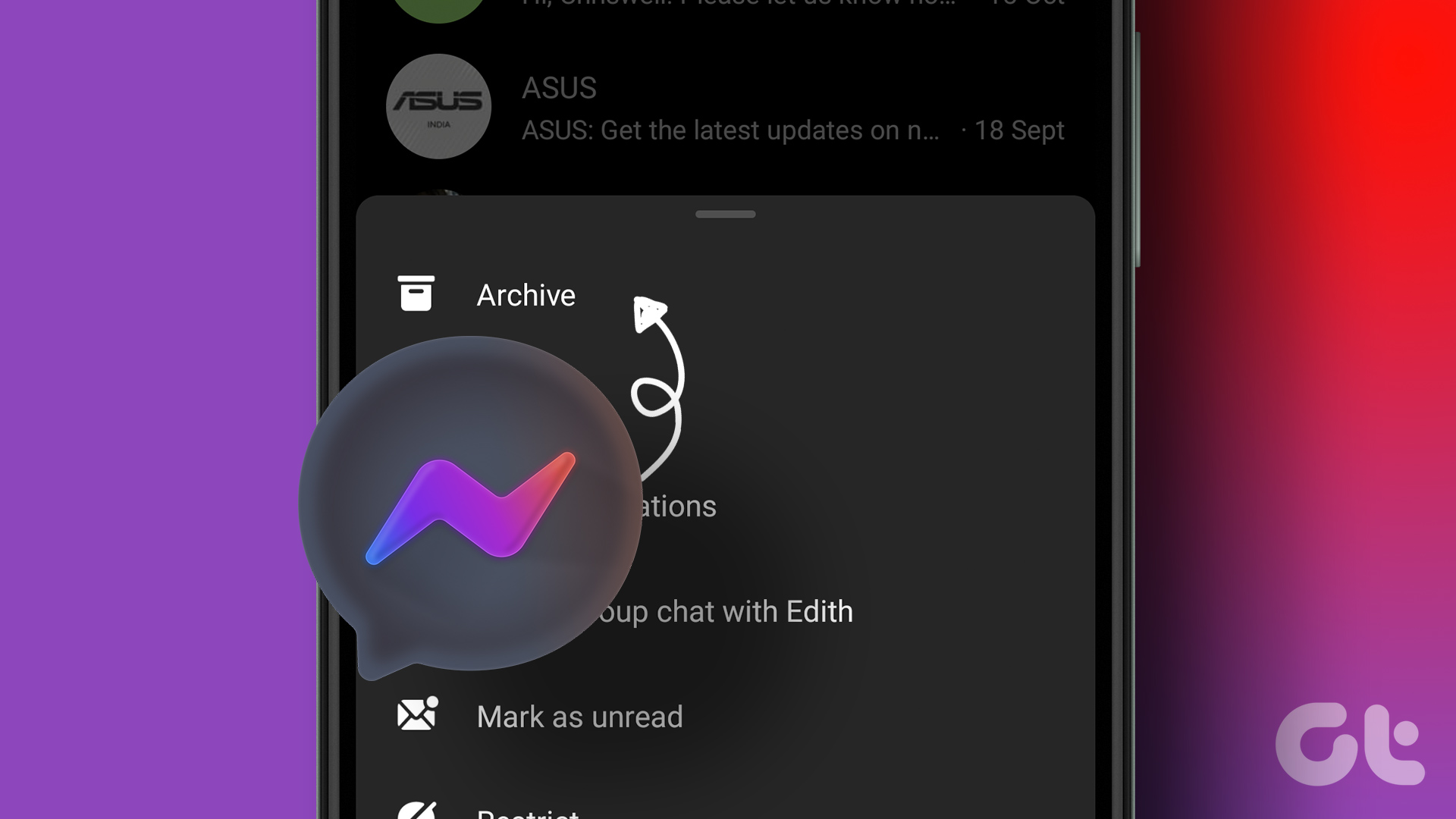Things to Know Before Using Secret Conversations on Messenger
Before we start, let’s briefly examine what happens when you start or view a secret conversation on Messenger.
- Secret conversations will appear separate from normal chats and have a visible lock sign.
- Only you and the other participant can see the secret conversation chat window. These messages will be end-to-end encrypted.
- You can set a timer to ensure your chats are auto-deleted within the specified timeframe once they have been read.
- Secret conversations will always be one-on-one and can only be done using the Messenger Android and iOS apps.
- You can access your previous secret conversations using Messenger on a web browser.
How to Start a Secret Conversation on Messenger
There are two ways to start a secret conversation on Messenger: using the good old chat window and the search option. When using these methods, we found that the chat window is a more convenient way if you already have a normal chat open with the user. Here’s a step-by-step look.
Method 1: Using Chat Window
Step 1: Open the Messenger mobile app and tap on the relevant contact.
Step 2: Now, tap on the i icon at the top right corner. iOS users can tap on the username in the top left corner.
Step 3: Scroll down and tap on Go to secret conversation.
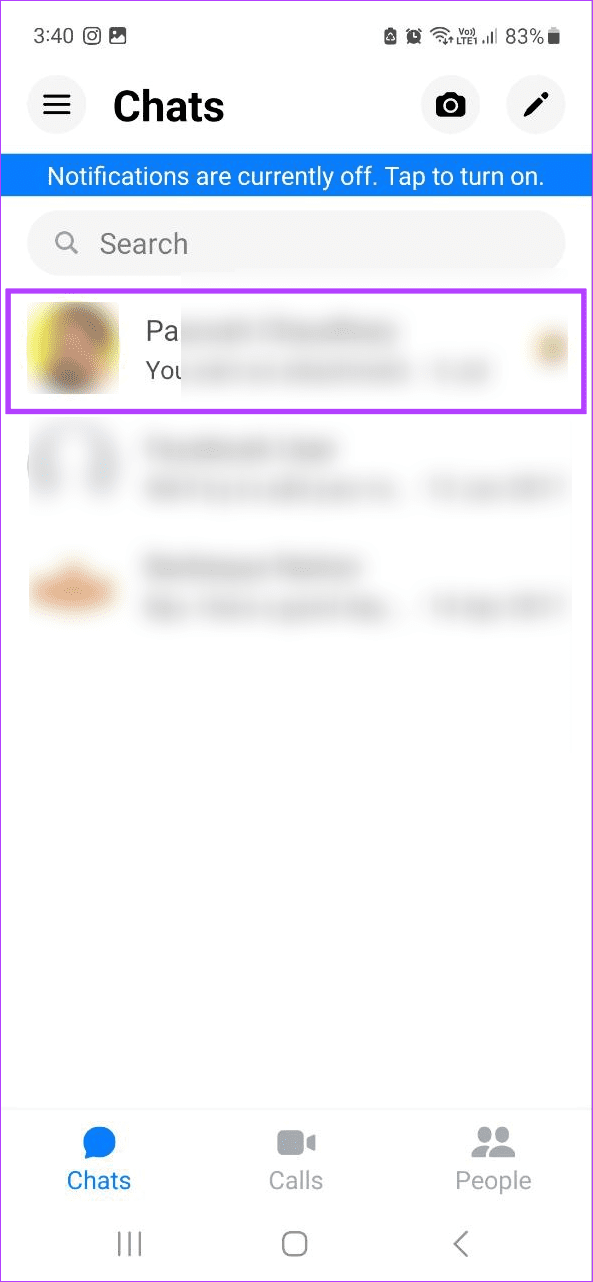
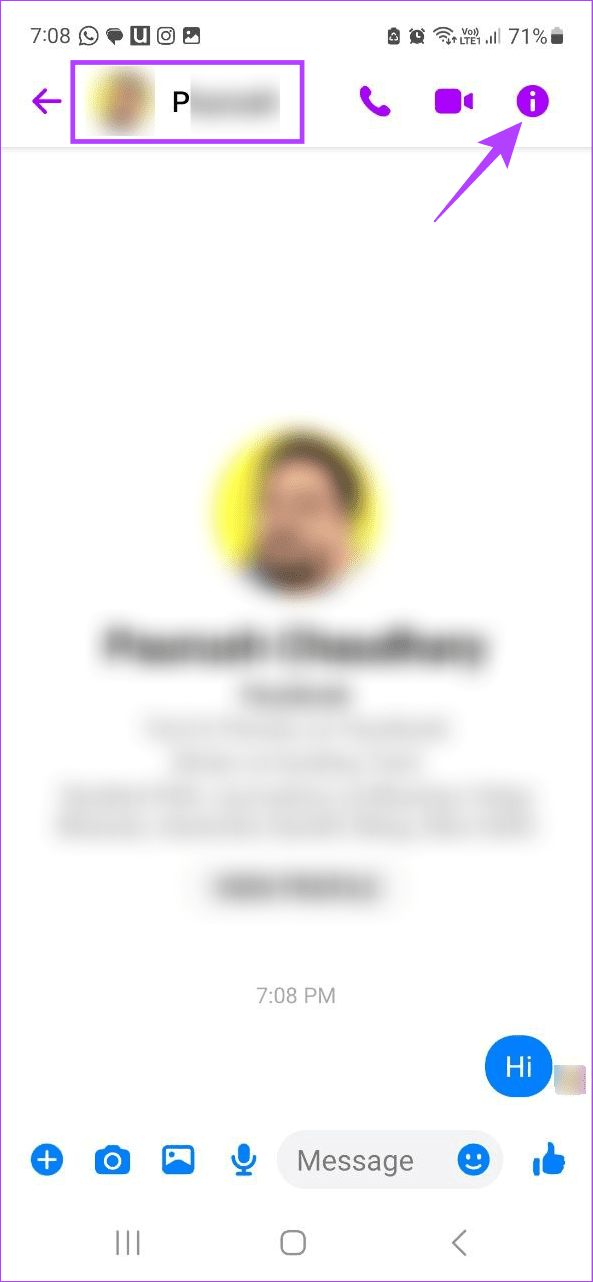
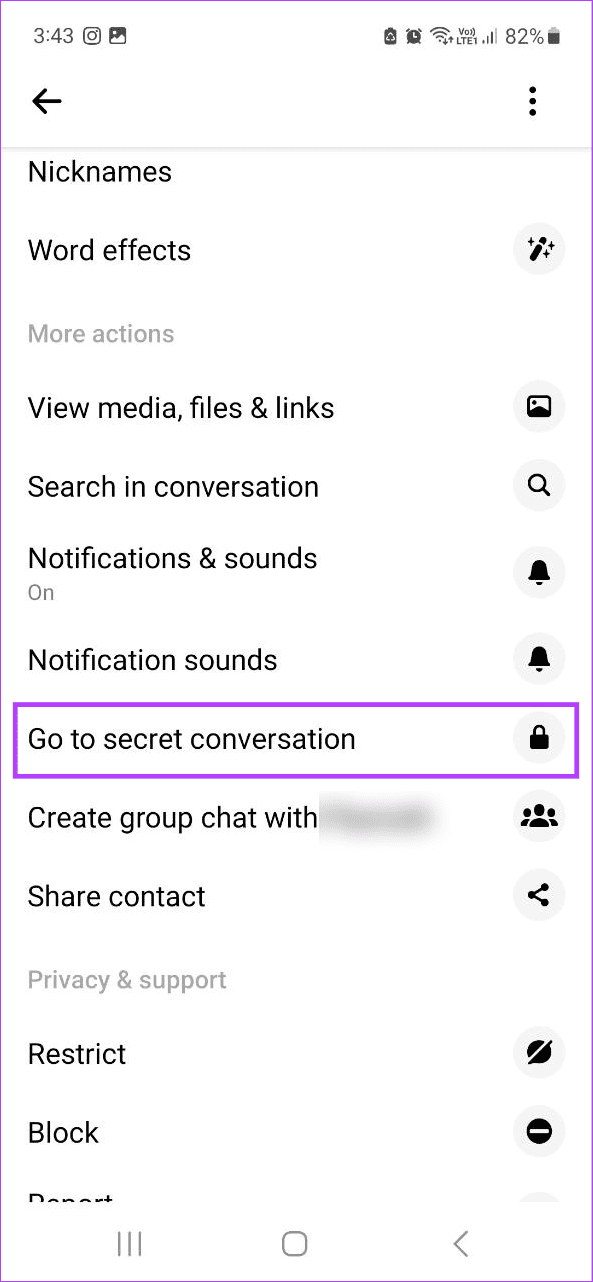
Method 2: Using the Search Option
Step 1: Open Messenger and tap on the pencil icon. Then, turn on the lock toggle at the top right corner.
Step 2: Now, type the name of the user with whom you wish to have a secret conversation in the search bar.
Step 3: Now, tap on the user from the search results.

If you have previously interacted with the selected user through Messenger secret conversations, the chat window with previous chats will open. If not, you will be redirected to a new chat window.
Also Read: How to send disappearing messages in Facebook Messenger
How to View Secret Conversation History on Messenger
If someone has previously contacted you via a secret conversation, but you’re not friends yet, Messenger might not show these conversations in the main chat window. However, you can still view the secret conversation history using the Messenger mobile and Facebook desktop apps. Here’s how.
Method 1: Through the Facebook Web App
Step 1: Open Facebook on any web browser and click on the bell icon.
Step 2: Once the Chats window opens, click on the relevant chat. Or, click on See all in Messenger.
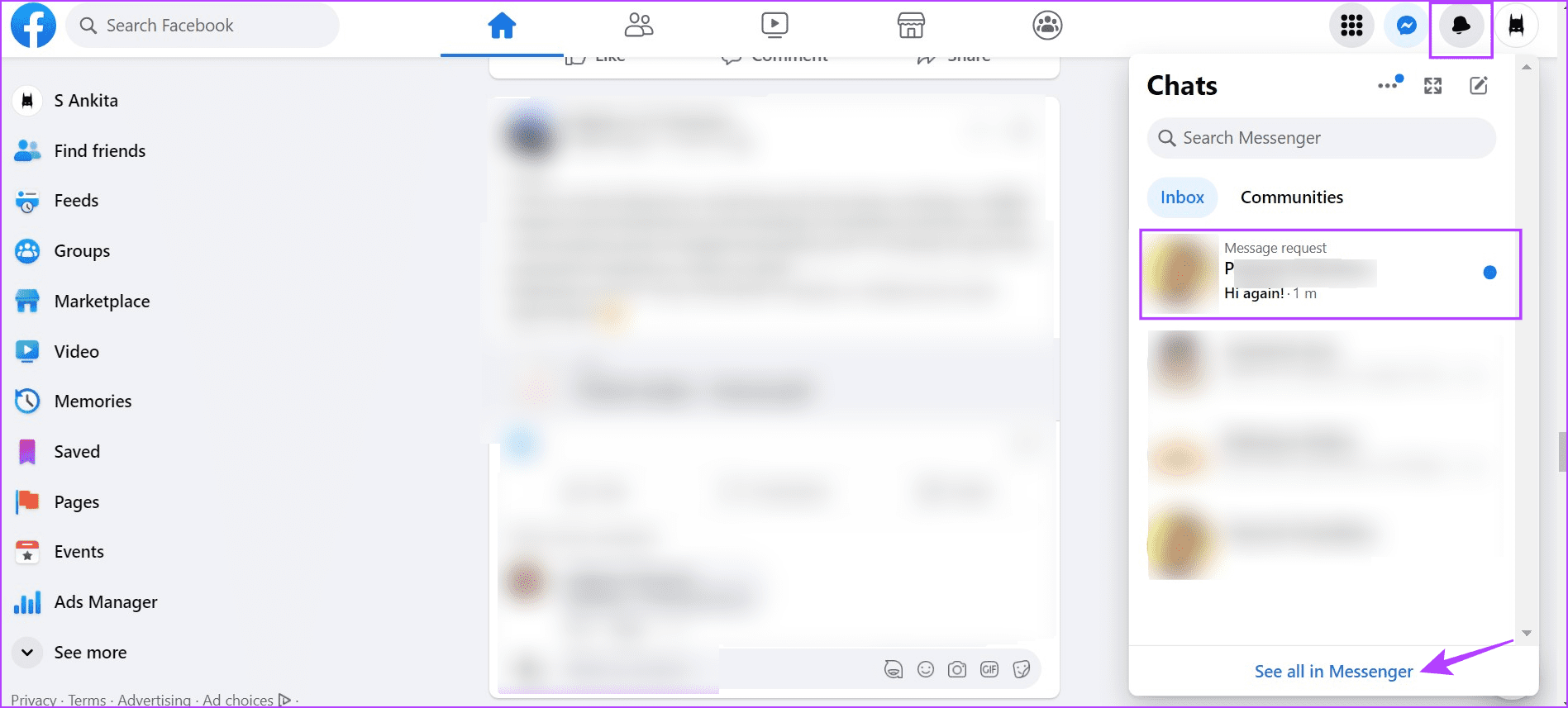
Method 2: Through Message Request
Step 1: Open the Messenger mobile app and tap on the hamburger icon in the top left corner.
Step 2: From the menu options, tap on Message requests.
Step 3: Here, switch between You May Know and Spam to find the relevant user.
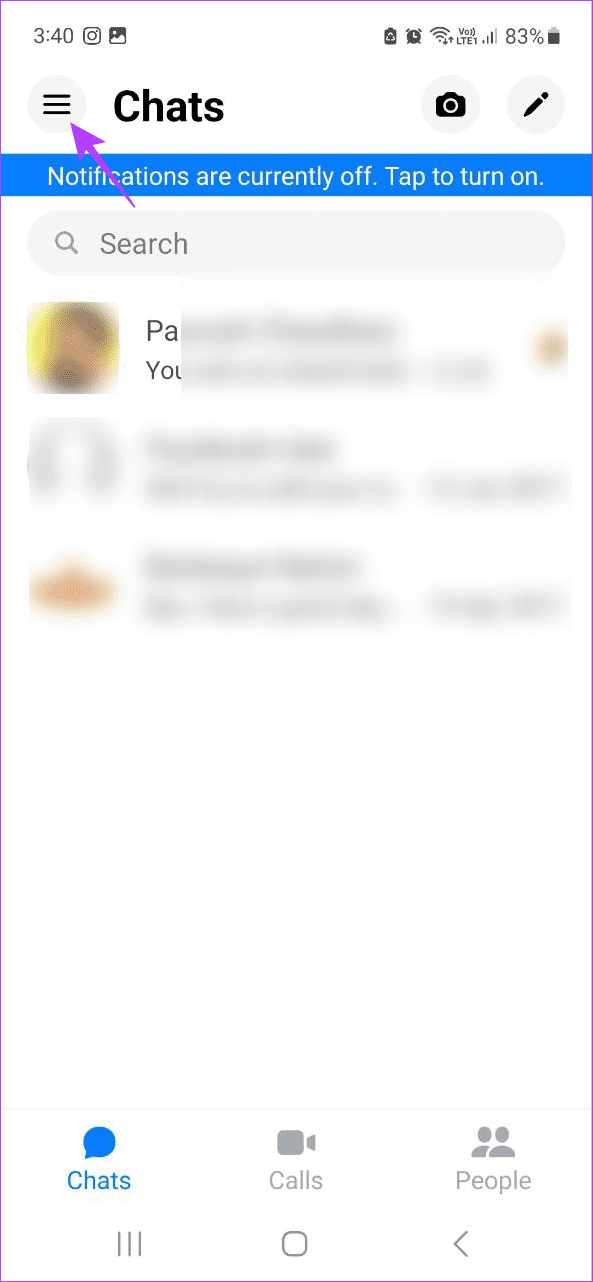
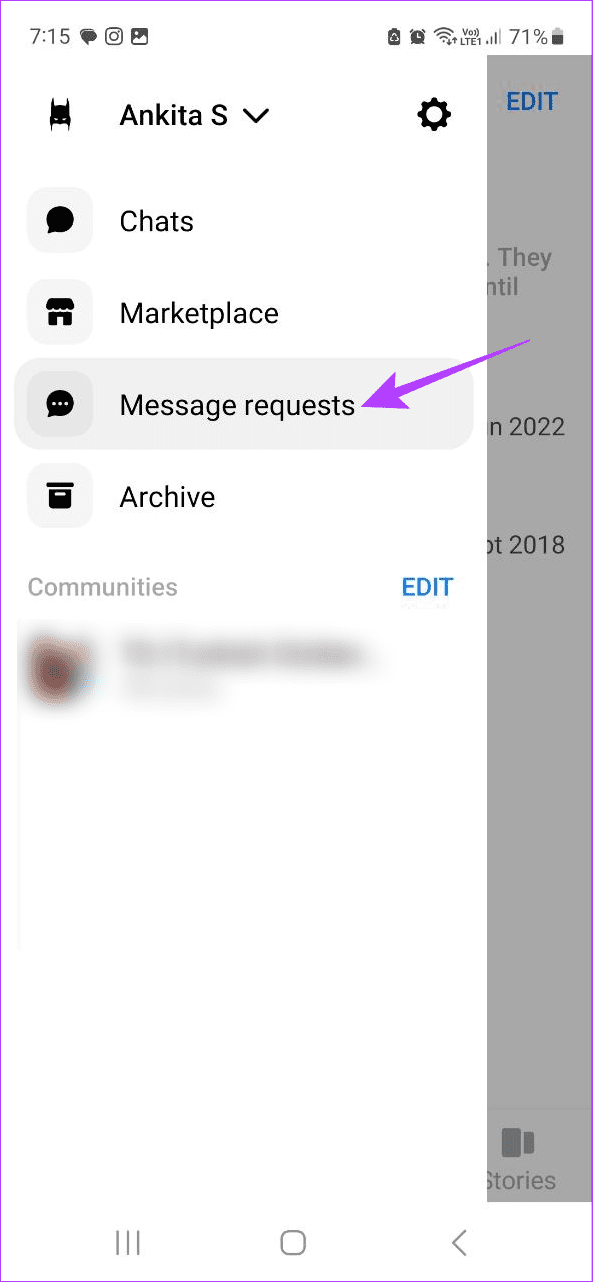

Once you find the user, tap on their name to view your secret conversation history on the Messenger app.
Tip: You can also check your previously archived messages and conversations in Facebook Messenger and unarchive the relevant secret conversation.
FAQs
Currently, Messenger does not have a native option to see or restore deleted secret conversations. Users may use third-party apps to view deleted conversations. However, you must give access to your account credentials and other details to do that, which we don’t recommend.
No. There are no native options to start secret conversations when using Messenger on the web browser.
No, secret conversations are between you and the other user. No one outside your chat window can see your secret conversations on Messenger.
Was this helpful?
Last updated on 24 April, 2024
The article above may contain affiliate links which help support Guiding Tech. The content remains unbiased and authentic and will never affect our editorial integrity.