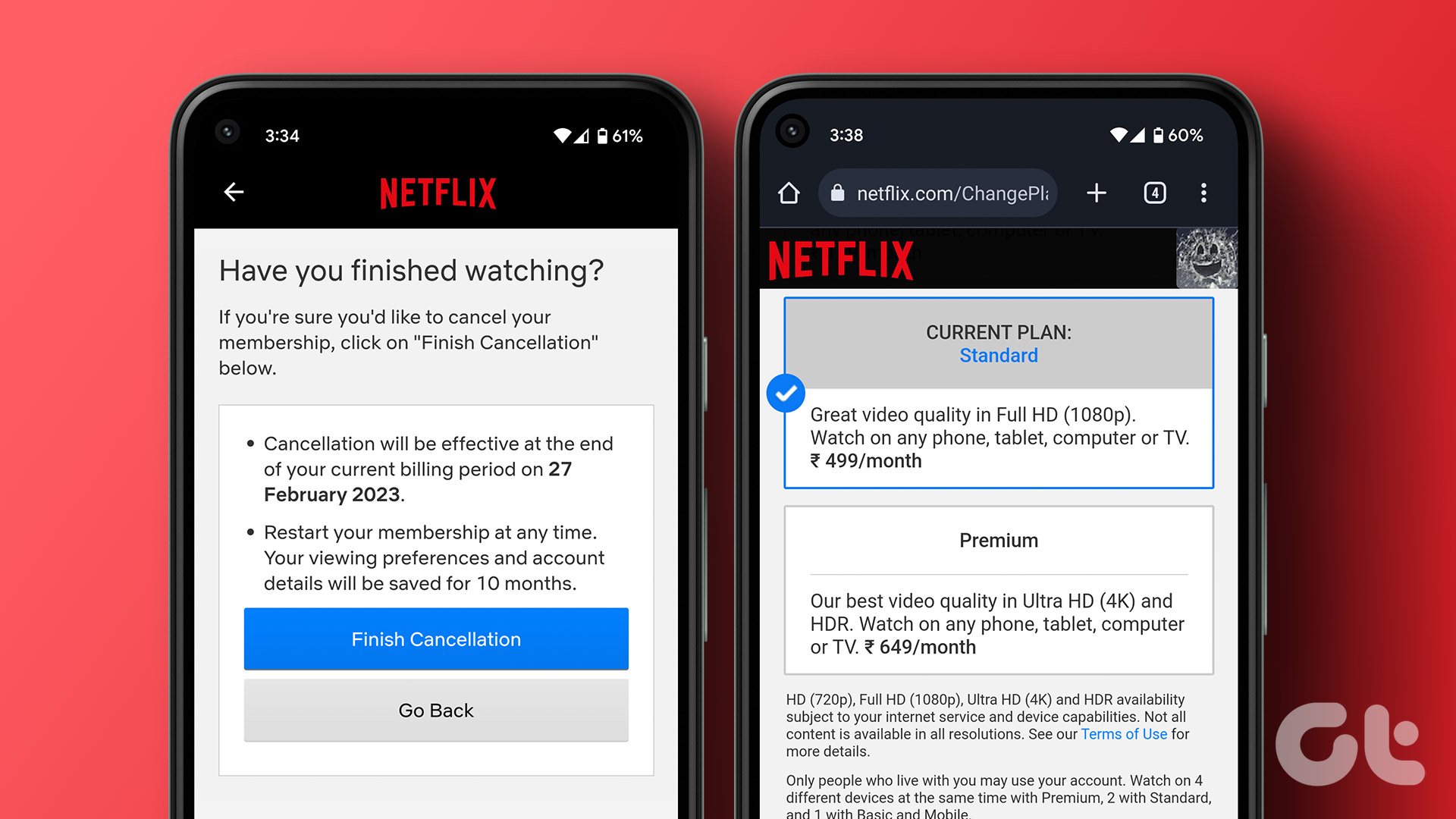With a diverse library of content, Netflix has been holding strong amongst other streaming services. It helps that there are multiple monthly plans to choose from. However, with two top-tier plans available, it’s always a task to find the right one. So, read on as we compare Netflix Standard vs. Premium and find which plan is best for you.
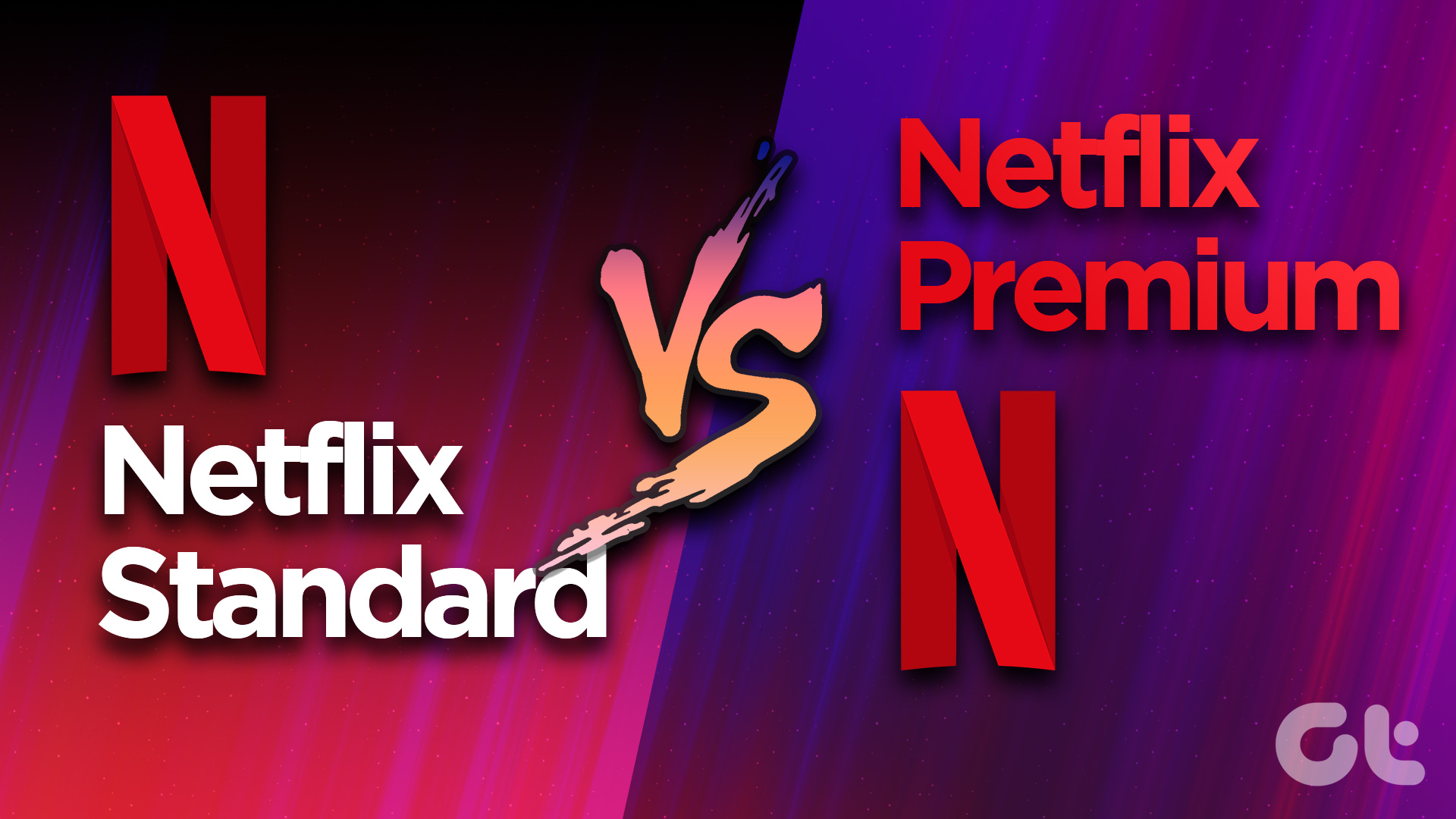
Subscription plans can often be confusing as they give you access to different features. However, some features are similar between different plans. With that in mind, let us have a closer look at the Netflix subscription plans and help you understand which plan is the best one for you: Netflix Standard or Netflix Premium.
Let’s start.
Netflix Standard vs. Premium: At a Glance
While Netflix provides a total of 4 plans, the Standard and Premium plans take the cake. The pricier of the two, the Premium plan provides access to all the features available on Netflix. However, the Netflix Standard plan is not that far behind.
Check out this table as we list out some key features in Netflix Standard and Premium plans.
| Netflix Standard | Netflix Premium | |
| Quality | Full HD streaming up to 1080p | Ultra HD 4K streaming with HDR support |
| Spatial Sound | No | Yes |
| Device Limit | Up to 2 devices at a time | Up to 4 devices at a time |
| Offline Viewing | Download for offline viewing available for 2 devices at a time | Download for offline viewing available for 6 devices at a time |
| Devices Available | Smartphone, computer, tablet, and TV | Smartphone, computer, tablet, and TV |
| Ads | No ads | No ads |
| Price | $15.49/month | $19.99/month |
To better understand the difference between the Netflix Standard and Premium plans, let us compare these features in detail.
Netflix Standard vs. Premium: How Many Can Watch Netflix at Once
Netflix allows its users to create up to 5 profiles, regardless of their plan. You can also sign in to multiple devices at once. However, if you’re on the Standard plan, you can only use 2 of these profiles for simultaneous streams. That means the other 3 profiles will not work if you’re already using 2 profiles.

However, the Premium plan allows you to simultaneously stream on 4 devices at a time. This means that out of the 5 profiles, you can use 4 at any given time. So, depending on how many people simultaneously watch using the same account, you can go for either the Standard or the Premium plan.
Netflix Standard vs. Premium: Offline Viewing Limits
While Netflix allows you to have up to 100 active downloads at a time, depending on your plan, you can only have them on a limited number of devices. So if you’re on the Standard plan, you can only download titles on 2 devices at a time. However, this number jumps massively for the Premium plan, allowing you to download the content on up to 6 devices.
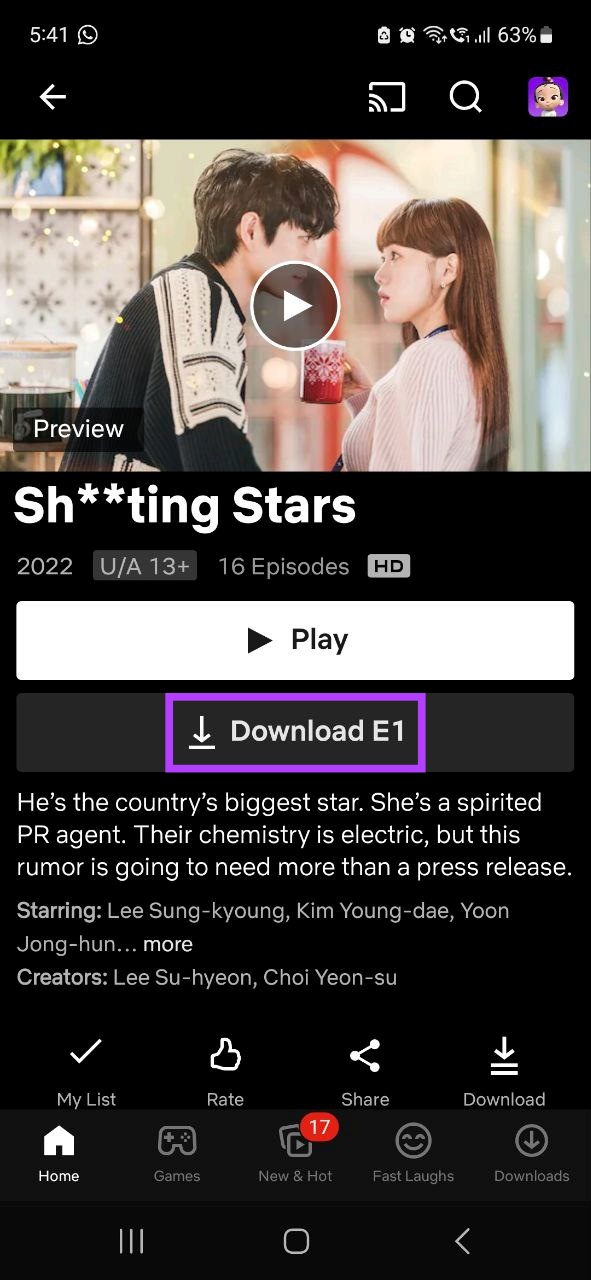
While most Netflix content is available for download, some titles are licensed for streaming only and cannot be downloaded regardless of your Netflix subscription plan. Additionally, you can also have a look through our article to know how to circumvent the Netflix download limit.
Netflix Standard vs. Premium: Is Netflix 4K Worth It
Before we answer the above question, there are three essential things to consider. Let’s start with them one by one.
1. Content Availability
While Netflix offers 4K or Ultra HD in the Premium plan, it doesn’t mean all of its content is available in 4K. A vast majority of Netflix content is still only available in Full HD aka 1080p. This means that even if you have the required plan, you still can’t stream that title in Ultra HD. To check if the titles you want to watch are available or not, type 4K in the search bar and have a look.
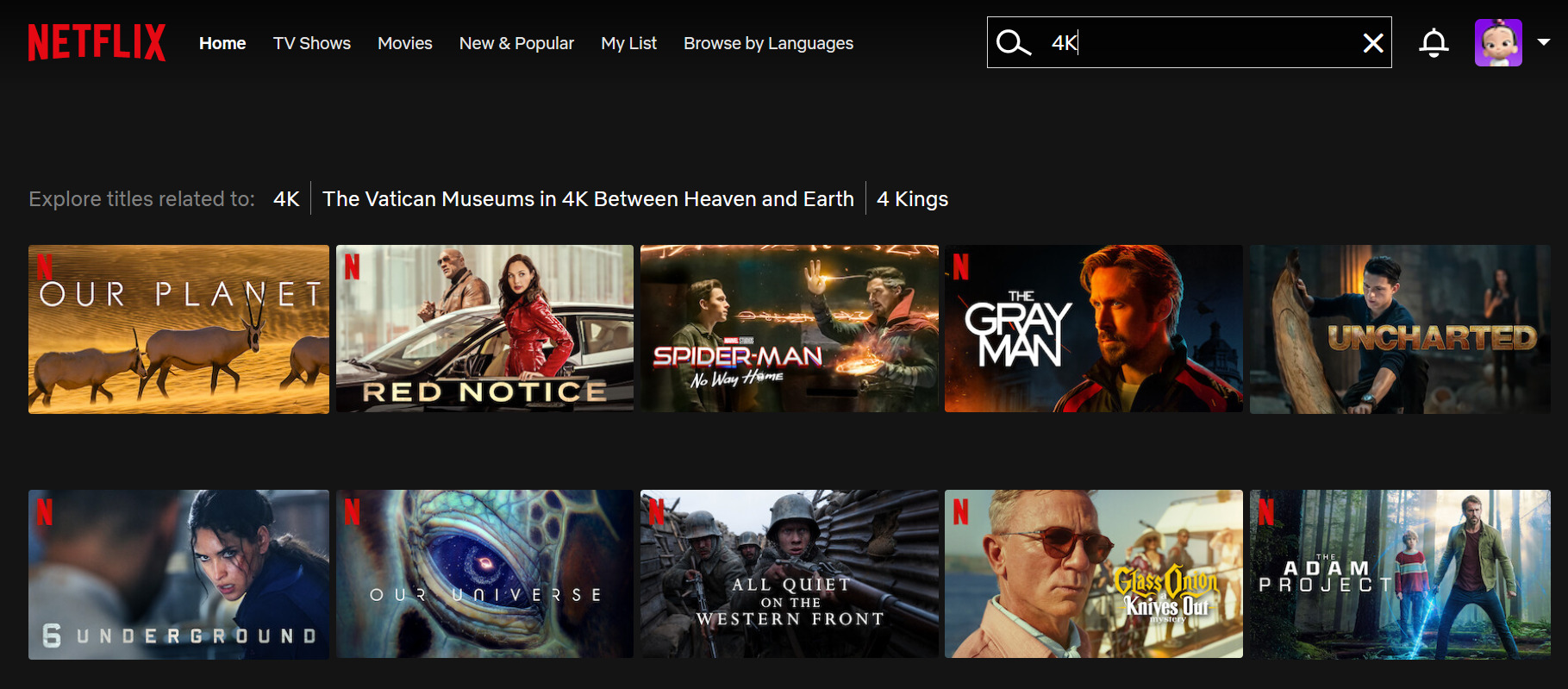
2. Internet Speed
The second thing to keep in mind when streaming 4K content is your internet speed. You need a steady internet connection with speeds upwards of 25Mbps to stream UHD content in peace. Also, because 4K streaming requires a good amount of data, make sure your internet plan can support it. If you have adequate data speed and plan, you can go for the 4K plan.
3. Does Your Device Support 4K
That’s right, the most important factor to stream Netflix in 4K is your hardware. If your device does not support 4K streaming, regardless of what Netflix or internet plan you’re on, your content will always stream in 1080p Full HD or below. Alternatively, you can use your 4K device’s upscale features while playing any Full HD title to get that 4K feel.

So, is it worth going for Netflix 4K? Well, if your show is available in UHD and your internet connection and device support the 4K streaming, yes it is worth going for the Premium plan. However, if you mainly use small screens like mobile or tablets, or if your device does not support Ultra HD streaming, the Netflix Standard plan would suffice.
Tip: You can also go for 4K monitors and 4K projectors to get that full streaming experience.
Netflix Standard vs. Premium: Pricing
Now, we come to the final point of comparison i.e. pricing. Jam-packed with every Netflix feature available, the Premium plan is priced at $19.99/month. One tier lower but still a good choice, the budget-friendly Netflix Standard plan is available for $15.49/month.

Also, apart from having Standard and Premium plans, Netflix has two other plans available – the Basic With Ads and Basic plans. If both the above plans sound a little too expensive, you can consider going with the basic plans. Let’s have a brief look at them both.
Basic With Ads Plan
The Basic with Ads plan allows you to enjoy Netflix for only $6.99/month. And as the name suggests, there will also be ads while streaming any title. This plan allows you to watch only on 1 device, that too at a maximum of 720p HD quality. Additionally, certain titles are not available with the Basic with Ads plan and even the list of compatible devices is not as comprehensive as the other plans.
You can consider this plan if you don’t mind the ads and other restrictions that come with it.
Basic Plan
Slightly pricier at $9.99/month, the Basic plan still carries the limitation of 1 device and 720p HD streaming resolution. However, it allows you to access the entire Netflix catalog without ads. Plus, compared to the Basic with Ads plan, you also get significantly more supported devices.

You can consider going for this plan if you’re either a solo watcher or a couple sharing an account.
Netflix Standard vs. Premium: Is Netflix Premium Worth It
The final answer for this Netflix Standard versus Premium debate boils down to your usage. If you’re a big household with many screens running simultaneously or if you have the whole 4K setup available, the Netflix Premium plan will probably be a better option for you.
However, if you’re simply watching it on your mobile or laptop and wouldn’t miss the 2 extra screens, the Netflix Standard plan might just work for you.
FAQs for Using Netflix
Yes, you can sign out of all your devices at once. Simply go to your account settings and click on ‘Sign out of all devices’.
To cancel your Netflix subscription, go to www.netflix.com/cancelplan and click on Finish Cancellation. Your Netflix membership will be canceled at the end of your current billing period.
Go to your account settings and click on ‘Manage access and devices’. This will open a list of devices currently using your Netflix account. If you find any unfamiliar device, click on Sign Out and immediately change your Netflix account password.
So, that covers everything you need to know about Netflix Standard vs. Netflix Premium plan. Which plan are you planning to buy? Share in the comments below.
Was this helpful?
Last updated on 27 February, 2023
The article above may contain affiliate links which help support Guiding Tech. The content remains unbiased and authentic and will never affect our editorial integrity.