Fix 1: Run Video Playback Troubleshooter
If you also face playback issues on other media players, turn to Windows troubleshooters for help. Running the video playback troubleshooter will allow Windows to detect and fix playback issues.
Step 1: Press the Windows key + I to launch Settings. In the System tab, select Troubleshoot.
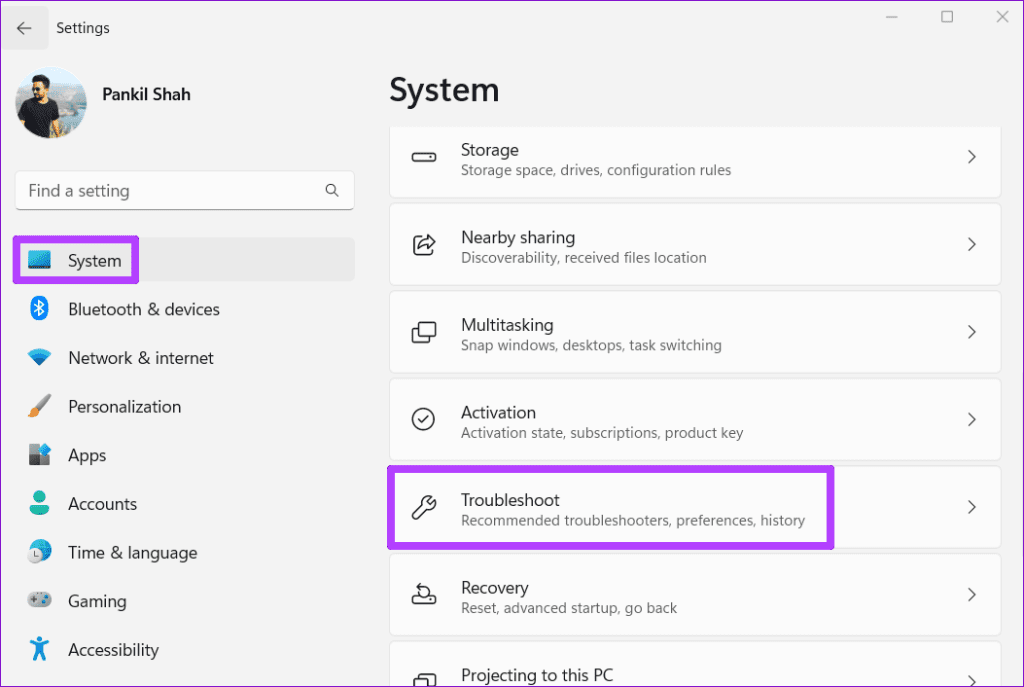
Step 2: Go to Other troubleshooters.
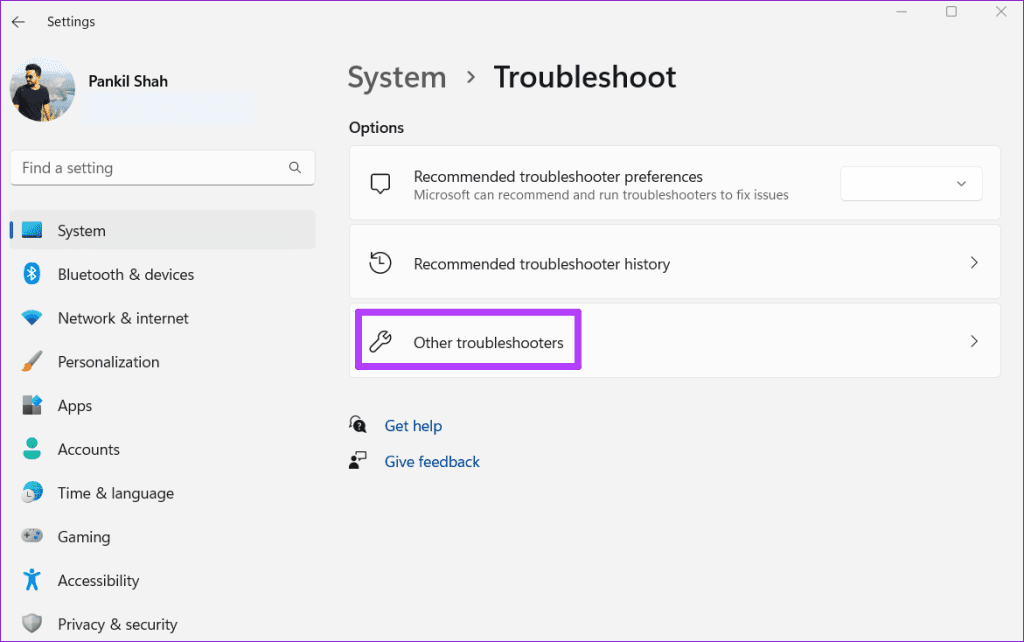
Step 3: Click the Run button next to the Video Playback troubleshooter.
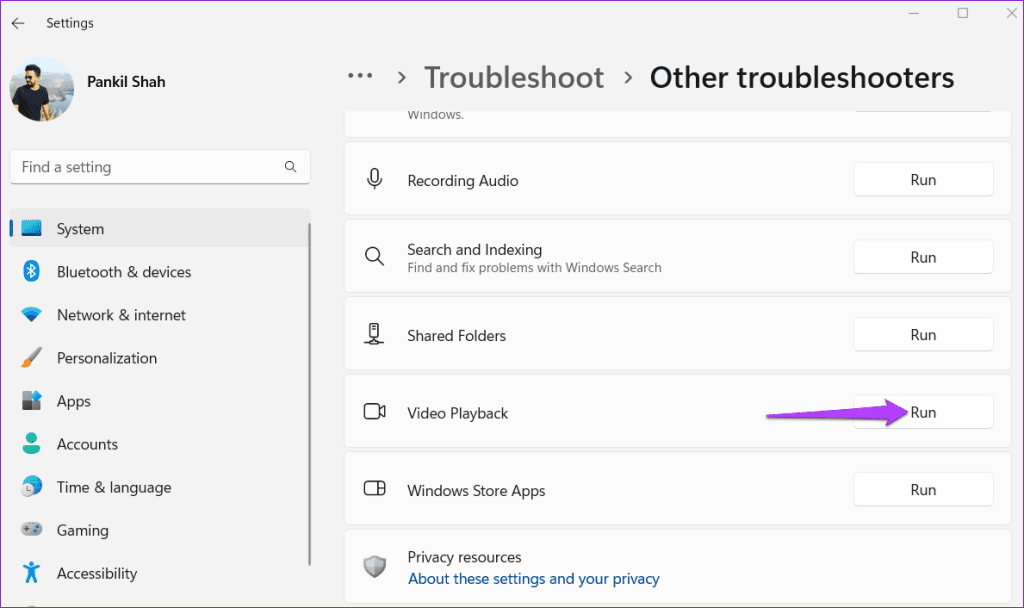
Fix 2: Disable Video Processing on Windows
Your Windows 11 PC carries a video enhancement feature to improve your video playback experience. However, if your hardware is incompatible, you might have trouble playing videos. Hence, it’s best to avoid using these video processing features.
Step 1: Press the Windows key + I to open Settings on Windows.
Step 2: Navigate to the Apps tab on your left. Then, click on Video playback.
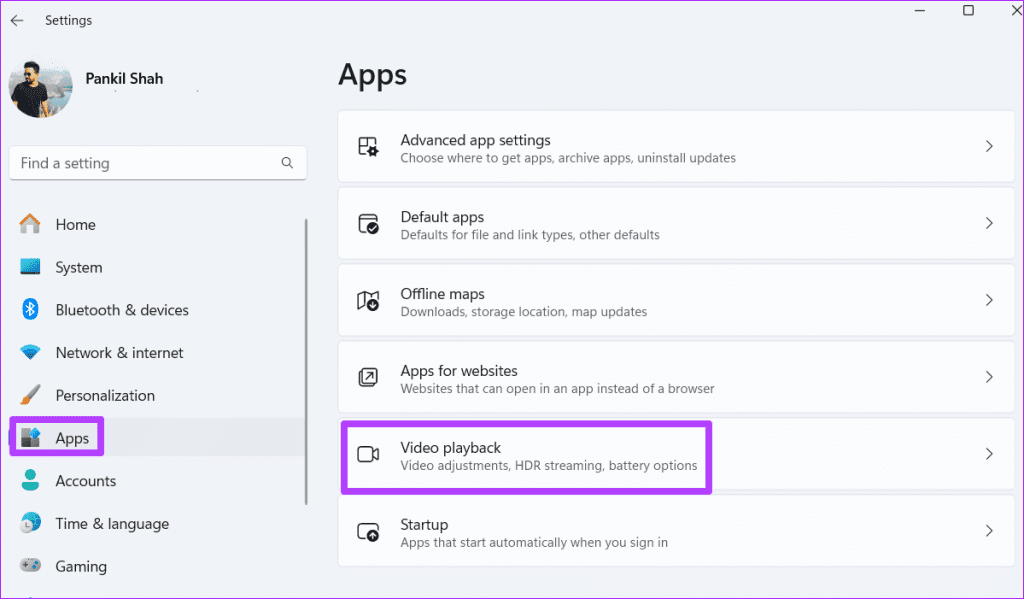
Step 3: Turn off the toggle for Process video automatically to enhance it.
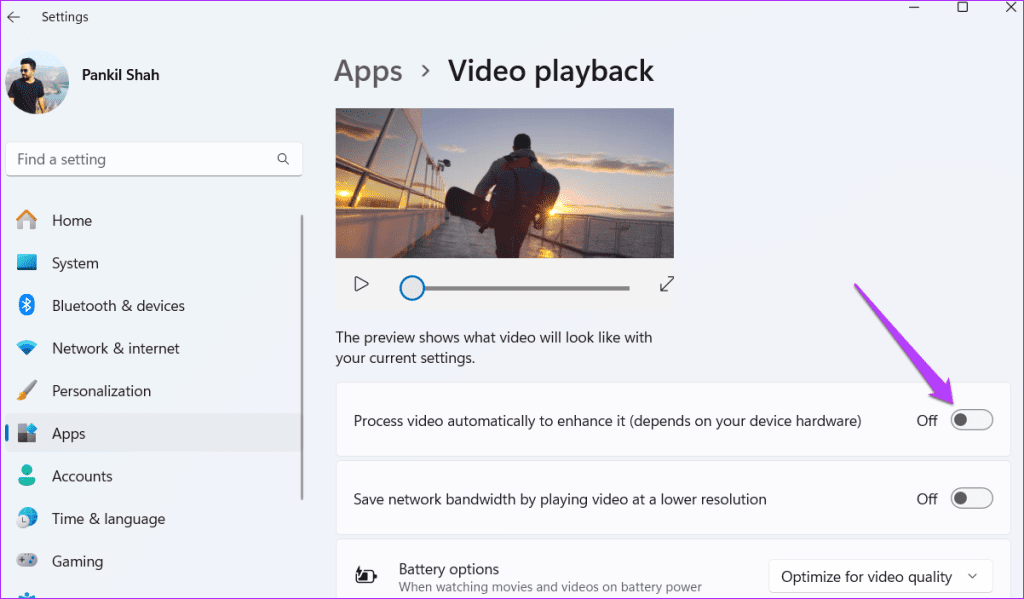
Fix 3: Update Display Drivers
Display drivers are responsible for showing the graphical interface and videos in the best possible format. Naturally, if there’s an issue with your PC’s display drivers, it could lead to issues like videos not playing on Windows 11. In such cases, updating your graphics drivers can help.
Step 1: Right-click on the Start menu icon and select Device Manager.
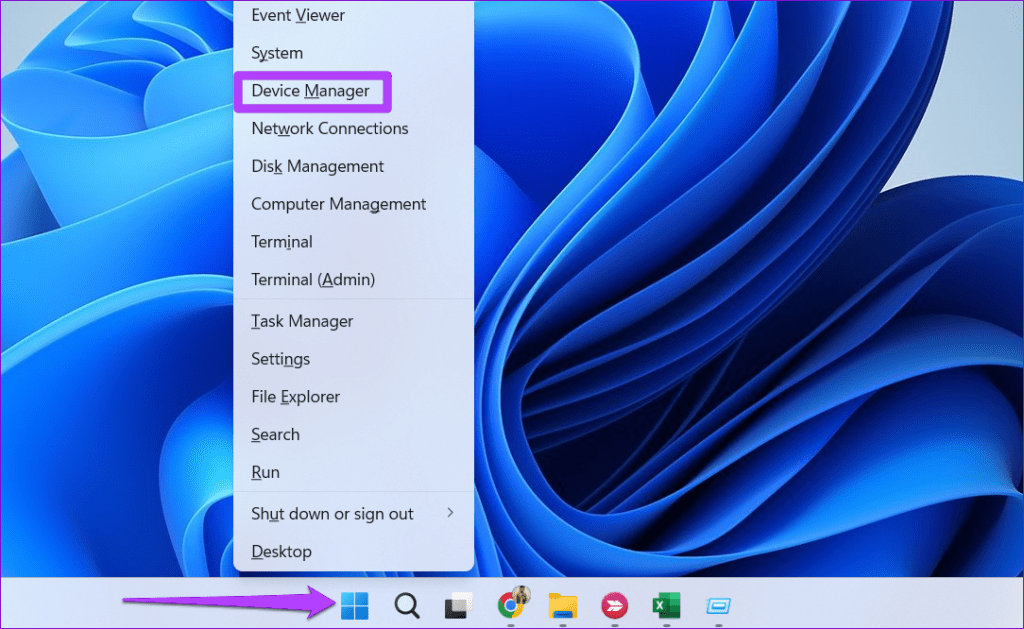
Step 2: Expand Display adapters, right-click on your graphics driver, and select Update driver.
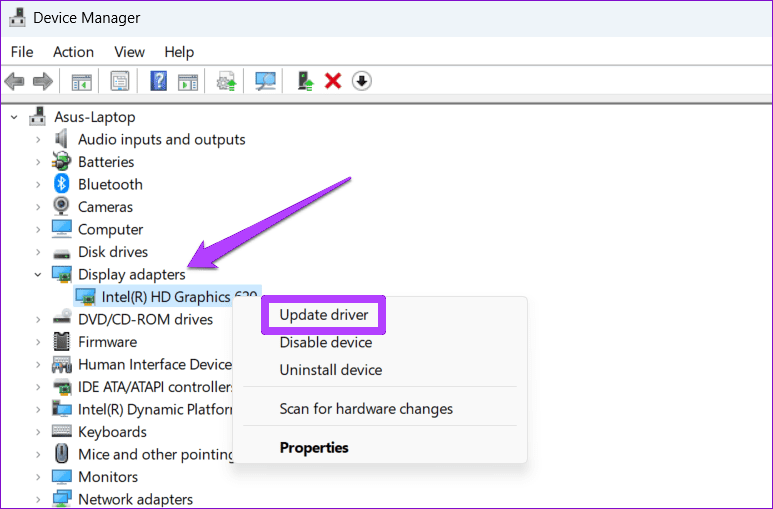
Restart your PC to apply the changes and check if the videos are playing fine.
Was this helpful?
Last updated on 08 April, 2024
1 Comment
Leave a Reply
The article above may contain affiliate links which help support Guiding Tech. The content remains unbiased and authentic and will never affect our editorial integrity.




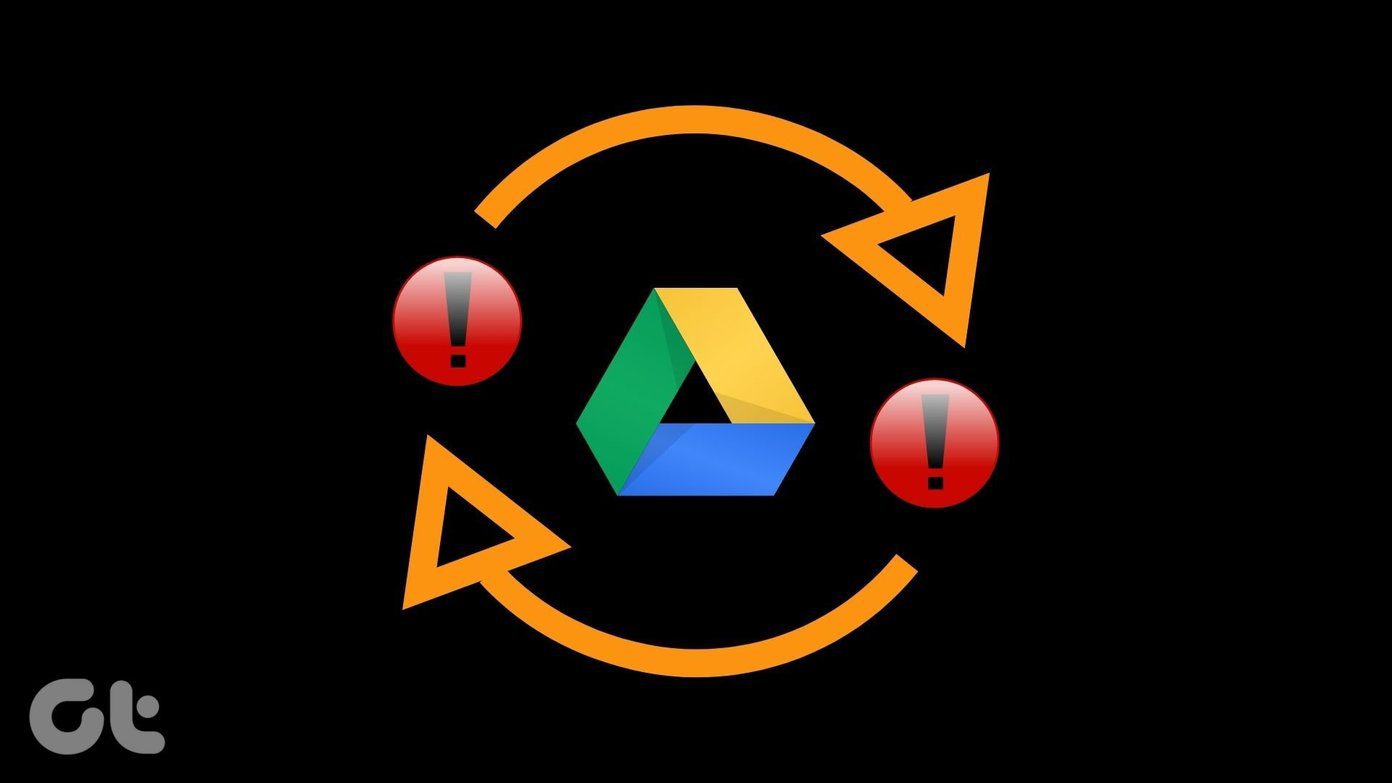
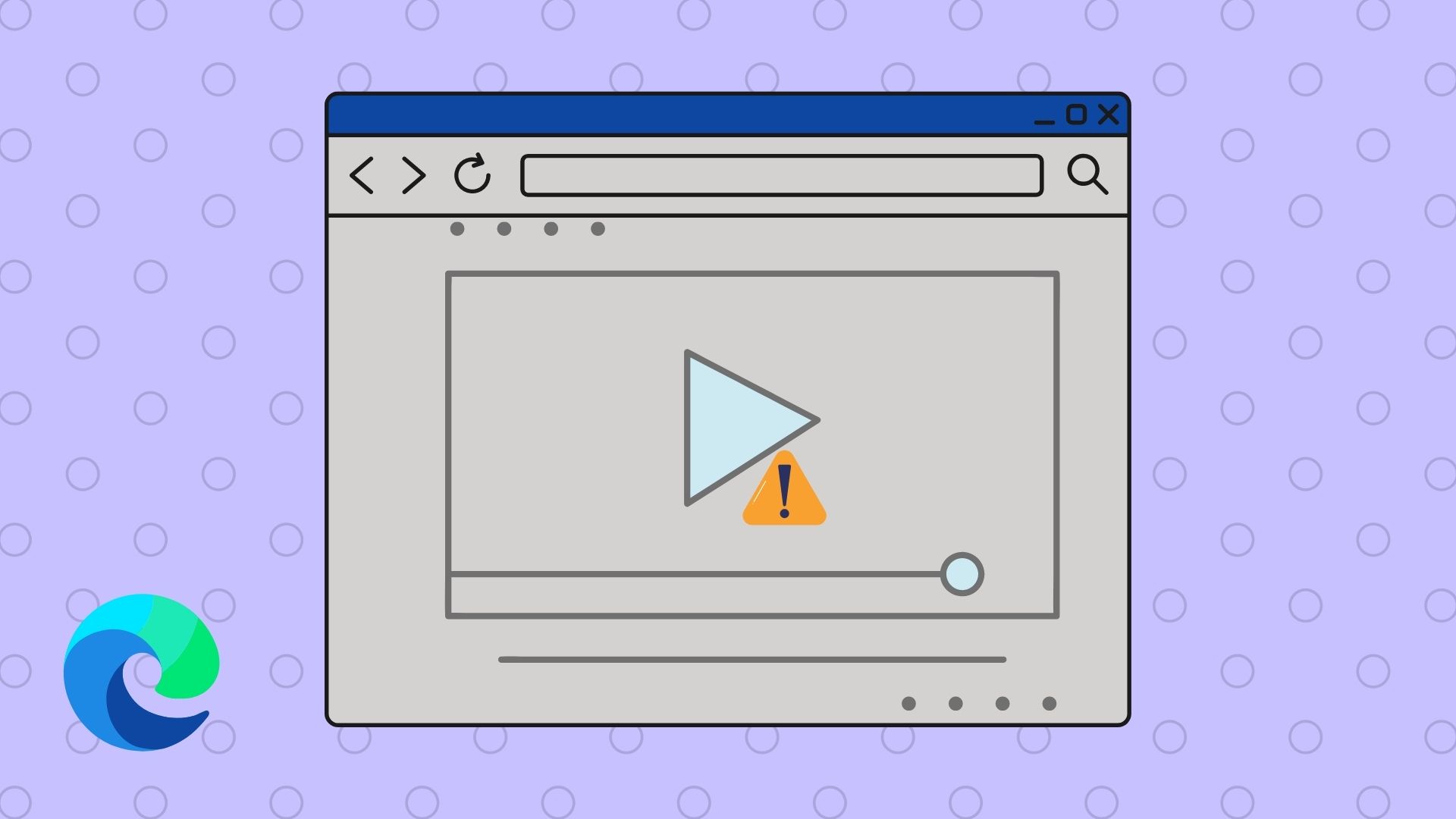
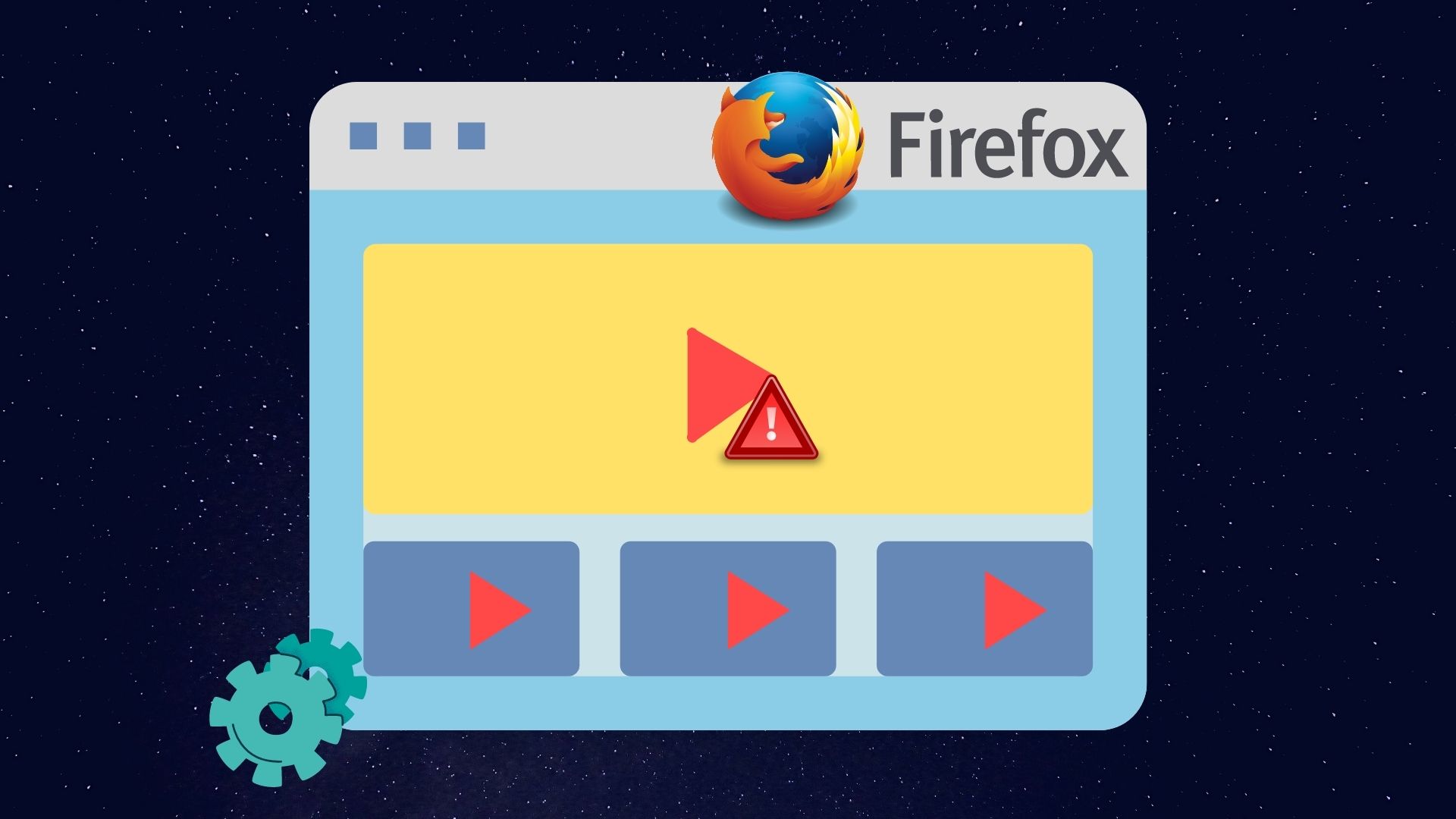


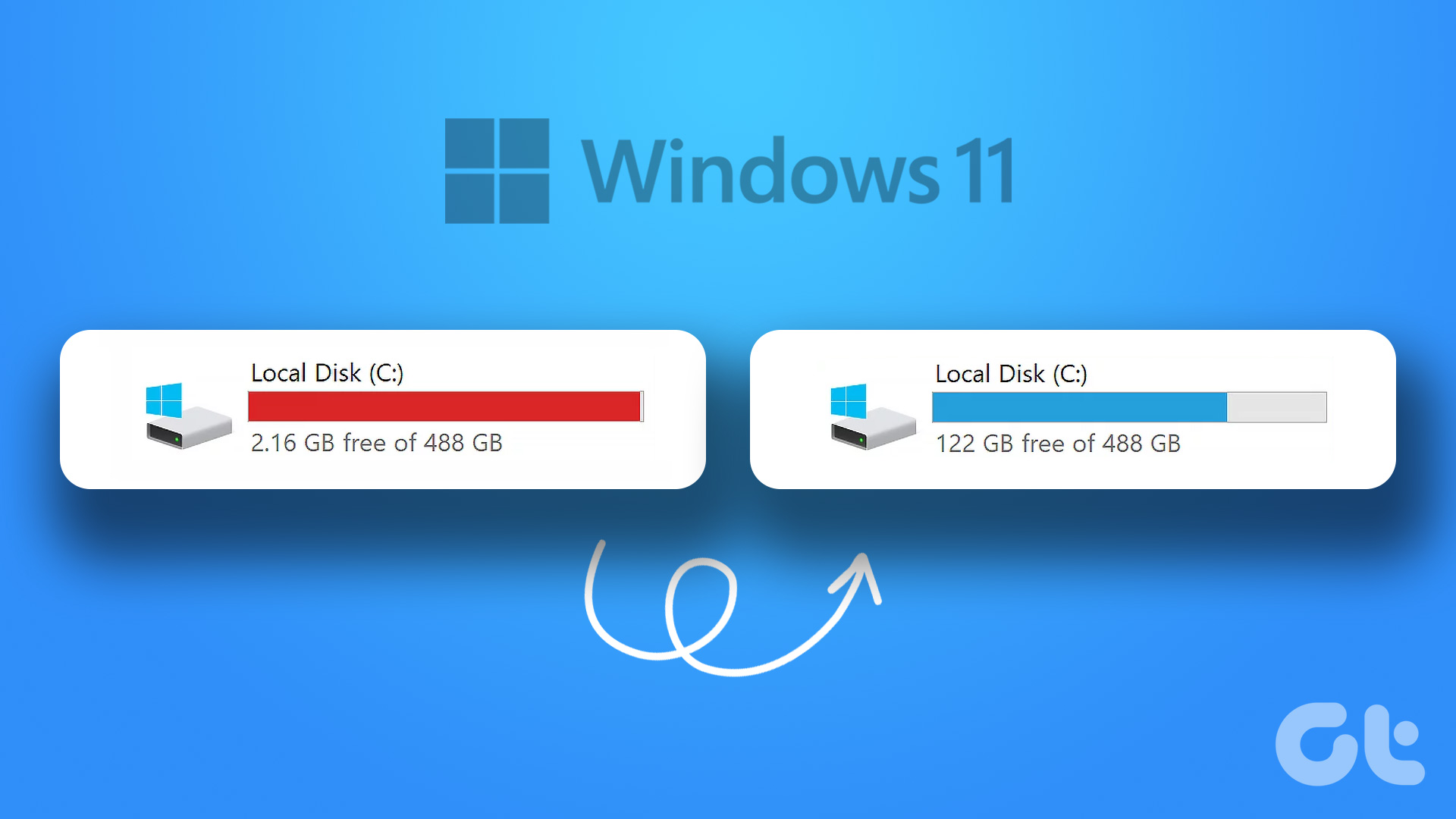
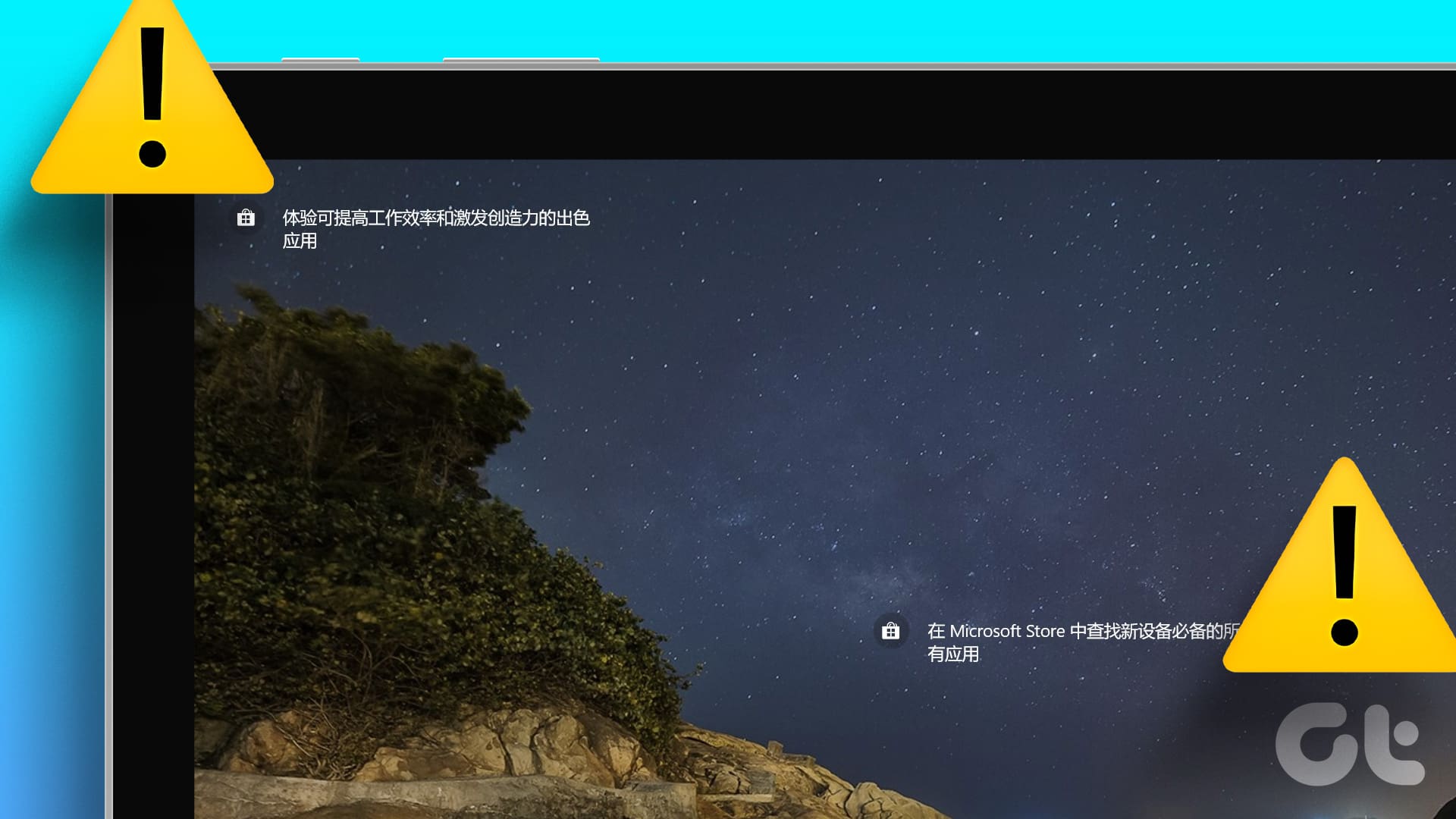
Did not fix my specific issue (getting browser-based videos to play, after upgrading to Windows 11, for my son’s virtual school website) but still a good compilation of helpful advice and greatly appreciated.