Whether you are new or old to the Apple Ecosystem, you must be wondering if iMessage and Text Message both deliver your texts, then what’s the difference? In this article, we will compare iMessage vs. Text Messages, exploring their nuances and differences.

Text Messages are the traditional way of sending messages over the carrier network. On the other hand, iMessage is a messaging service for Apple users that runs solely on the internet, but this is half the picture. Let’s dive in and look at the bigger picture.
What Is iMessage
iMessage is an Apple-exclusive internet-only messaging service built right into the Apple ecosystem. iMessage lets you do everything a text message can but in a superior way.
For example, sending an image using Text Messages can cause image compression, resulting in a low-quality image. However, if you send the same image over iMessage, it will be sent in higher quality. iMessage is supported on all Apple Devices like iPhone, iPad, Mac, and even Apple Watch.

What Is Text Message
Text Messages, aka SMS, are widely accepted messaging services for mobile devices. Unlike iMessage, Text Messages require cellular connectivity to send and receive messages. It’s primitive yet the simplest form of sending a message whether the user on the other end has an iPhone or not. A Text Message has many limitations and differences compared to an iMessage; let’s learn more about that below.
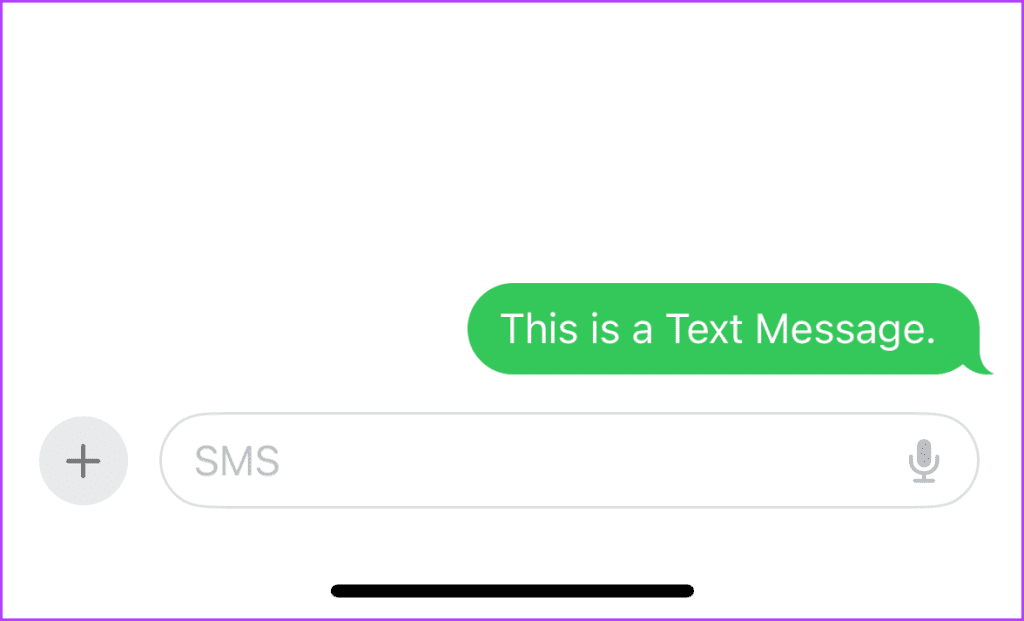
Also Read: Why does my iMessage keep turning off and how to fix it.
Understanding the Difference Between iMessage vs. Text Messages
Apart from the blue bubble for iMessage and the green bubble for Text Message, there are many key differences between the two. Let’s look at them.
1. Connectivity
The most basic difference between an iMessage and a Text Message is the type of connectivity they rely on. The first one uses the internet, and the latter one uses the cellular network to send and receive messages. Since iMessage uses the internet, it is considered free compared to the standard SMS charges by the carrier.
2. Character Limitations
A single Text Message is limited to 160 (or more sometimes) characters. Any message you send as a Text Message that has more than 160 characters in it will be truncated into multiple chunks.
However, iMessage has no such limitations. You can send much longer messages with it, and all will be displayed as a single message. Plus, any image or video sent over SMS is of low quality.
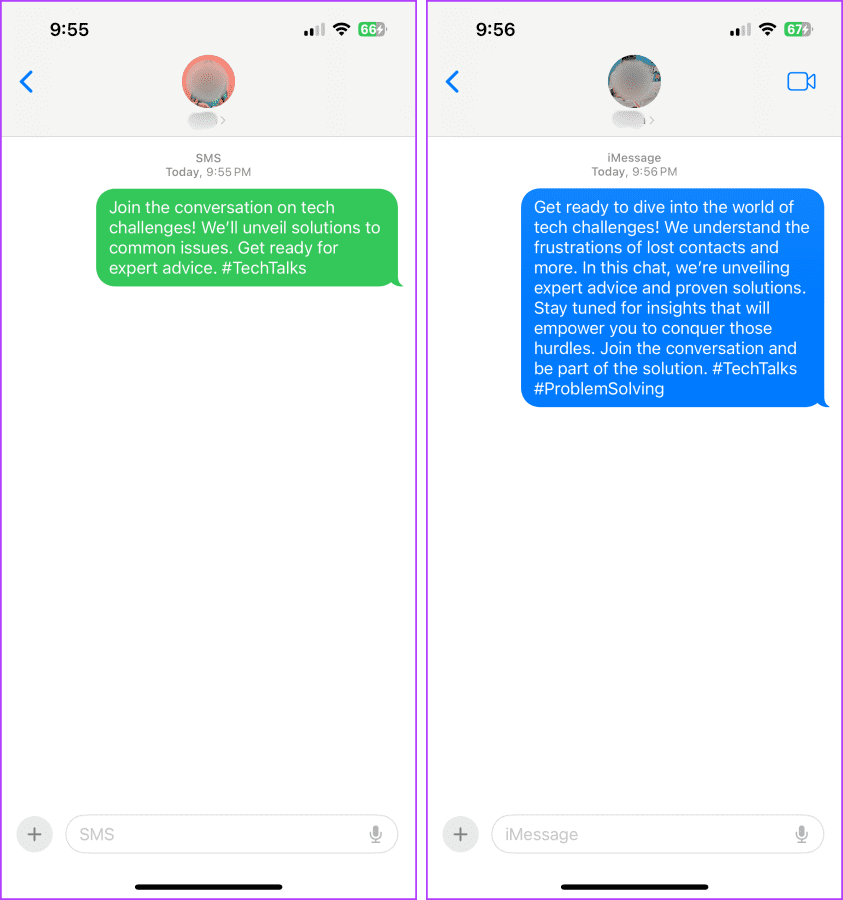
3. Privacy and Security
All the messages you send using iMessage are end-to-end encrypted, meaning even Apple can’t read your conversations. On the other hand, Text Messages are not encrypted. Hence, if you want your conversation to be more private, iMessage might be the right candidate.
iMessage is also supposed to bring contact key verification in the upcoming iOS 17.2 update, which will ensure more control over the security of your messages.
4. Extra Features
On top of unlimited character length and privacy, iMessage has many features that set it apart from the traditional text message. Here are some features:
- Read reciepts
- Typing indicators
- Sending and receiving high-quality media
- Inline reply to individual messages
- More effective group chat and much more
- iMessage Apps
Must Read: How to add, delete, or hide iMessage apps on iPhone.
How to Switch Between Imessage and Text Message on iPhone
Switching between the iMessage and Text Message is as easy as toggling a switch. Let’s take a look at the steps to follow:
Step 1: Launch the Settings app on your iPhone and tap Messages.
Step 2: Tap and turn off the toggle for iMessage.
And that’s it; you have successfully switched to Text Message on your iPhone.
Tip: If you want to switch back to iMessage, follow the same steps and turn the toggle on.
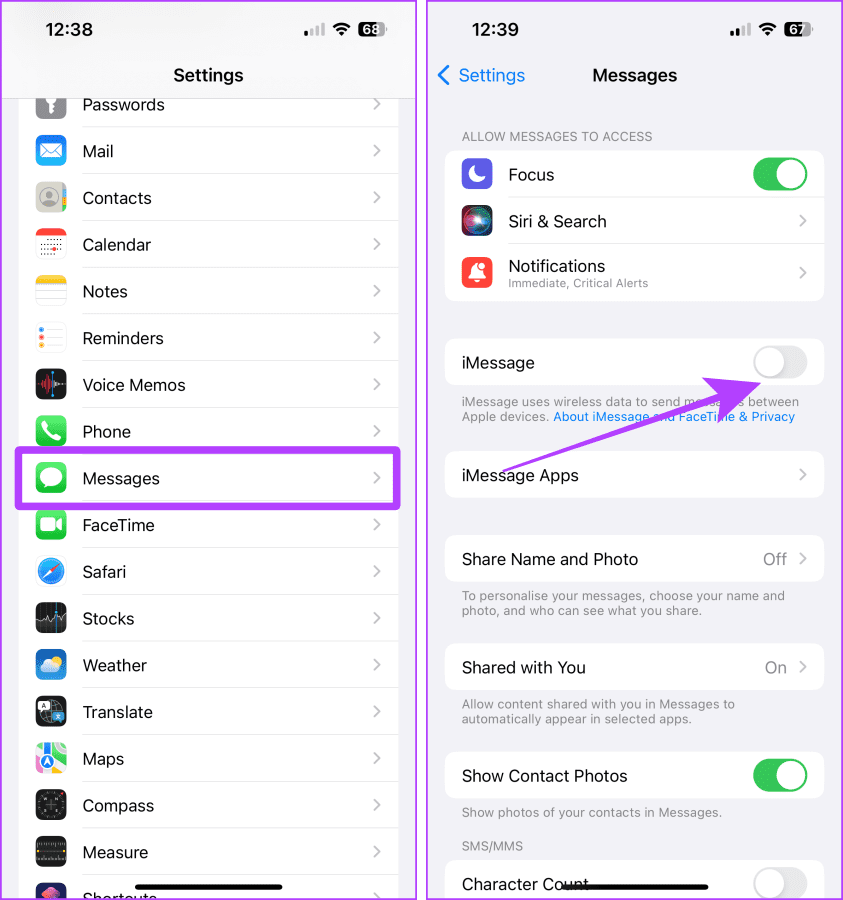
Also Read: How to use iMessage group chat on iPhone and iPad.
Which One Is Better for You
If you prefer simplicity and want your message to reach anyone, Text Message should be fine. However, if you are messaging someone with an Apple device, enjoy privacy, and the added features, iMessage might be the best fit. But before coming to a verdict, we highly suggest you try both mediums to understand better.
FAQs Related to iMessages and Text Messages
Apart from the method mentioned above, when an iMessage is not delivered for any reason, your iPhone will provide you with a prompt to switch to SMS instead of iMessage. Simply select the appropriate option.
iMessage is free as it runs on the internet, and hence, you don’t need to pay your carrier for that.
No. iMessage uses the Apple Push Notification service (APNs).
Message the Way You Want
In brevity, you can send an iMessage to a person who has either one of the Apple devices. On the contrary, you can send a Text Message to an iPhone user and others but will have to compromise on many modern-age features.
Was this helpful?
Last updated on 06 November, 2023
The article above may contain affiliate links which help support Guiding Tech. The content remains unbiased and authentic and will never affect our editorial integrity.










