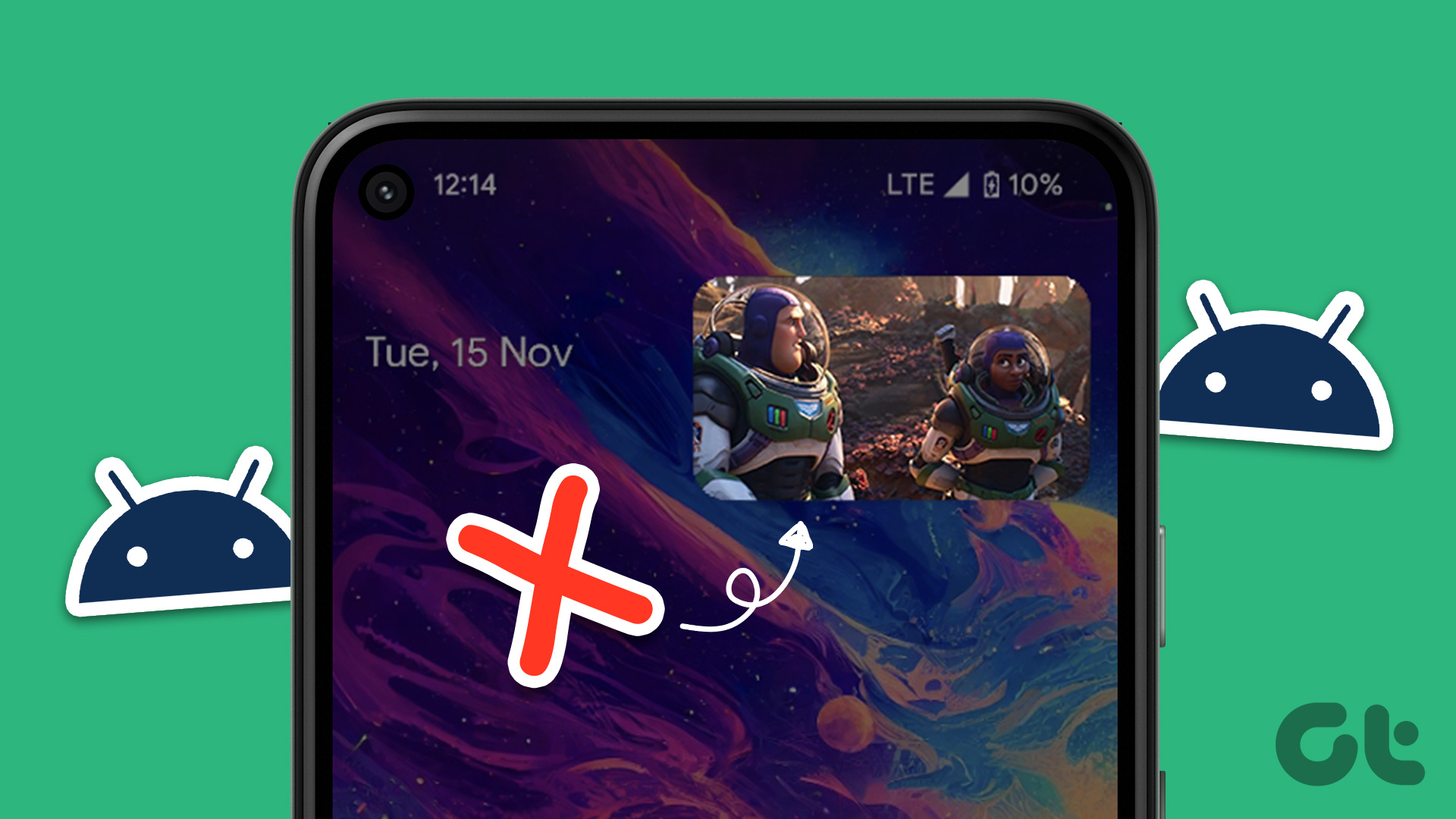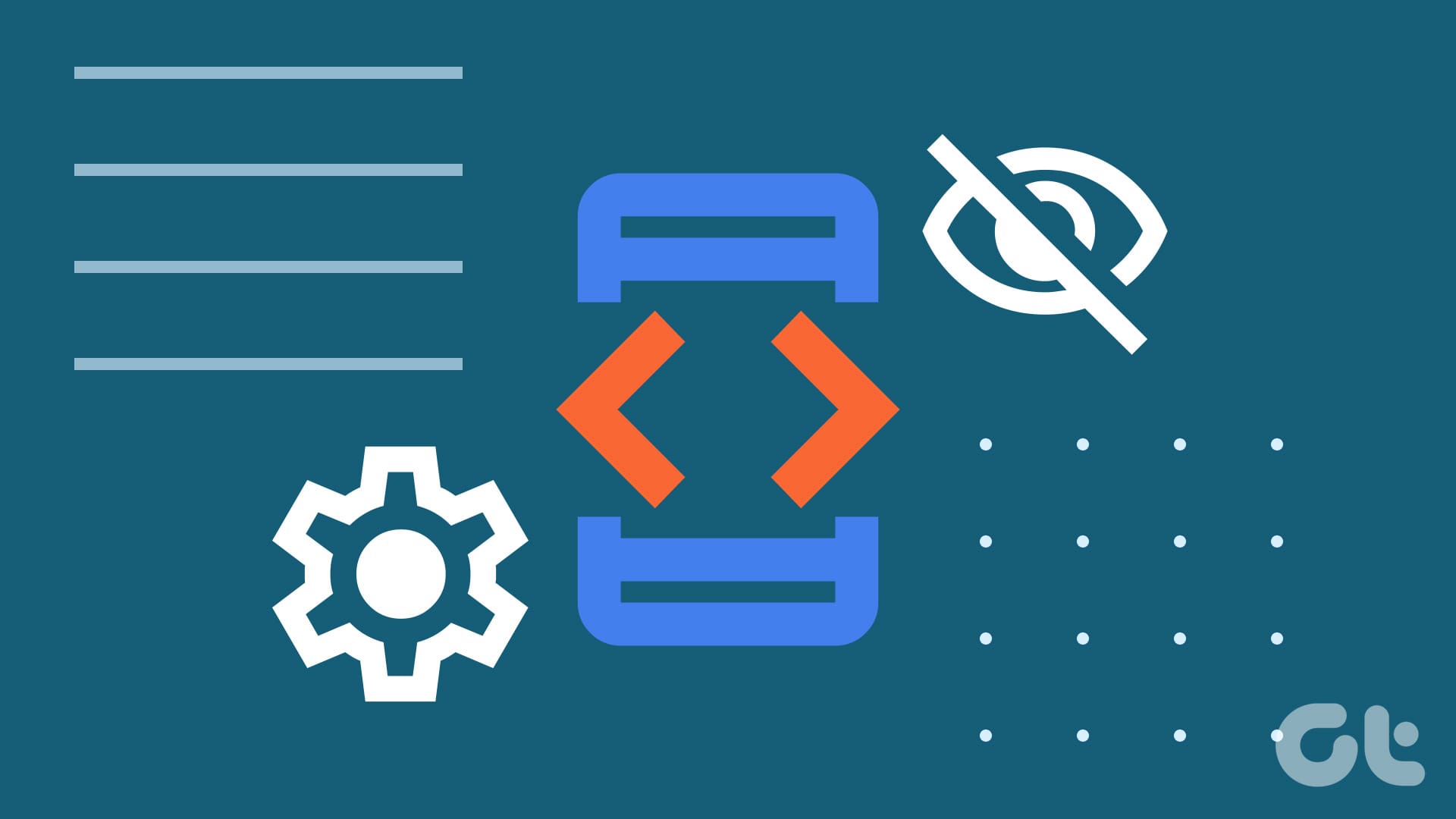If you check a website on your Android phone from your browser or an RSS Reader app, you might get bogged down by an infinite number of ads, popups, auto-playing videos, and more. This ruins your reading experience and can put you off.

Like how the Safari browser offers a built-in Reader View on Apple devices, Google has also released a dedicated Reading Mode app for Android users to serve the same purpose. This post will share everything you need about the Reading Mode app on Android.
How to Set Up Reading Mode App on Android
Released in late 2023, the Reading Mode app is an Accessibility feature for your Android phone to declutter your reading experience. It is compatible with devices running Android 9 or later. You can use this app to open a separate reader view on your Android phone screen to eliminate all ads and popups on different websites. Here’s how to set it up.
Step 1: Use the following link to download the Reading Mode app on your Android phone.
Step 2: Open the app and tap on Continue to begin.

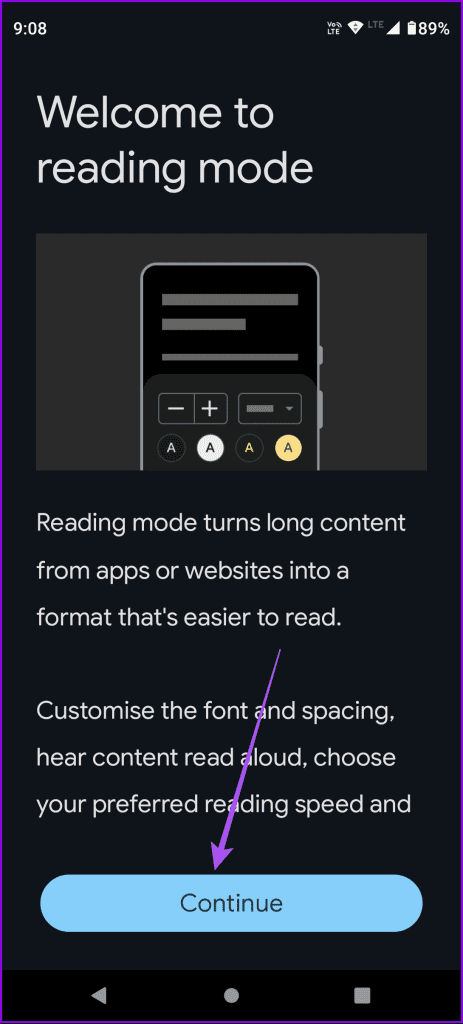
Step 3: Tap on Settings at the bottom to access your Android phone’s Accessibility settings.
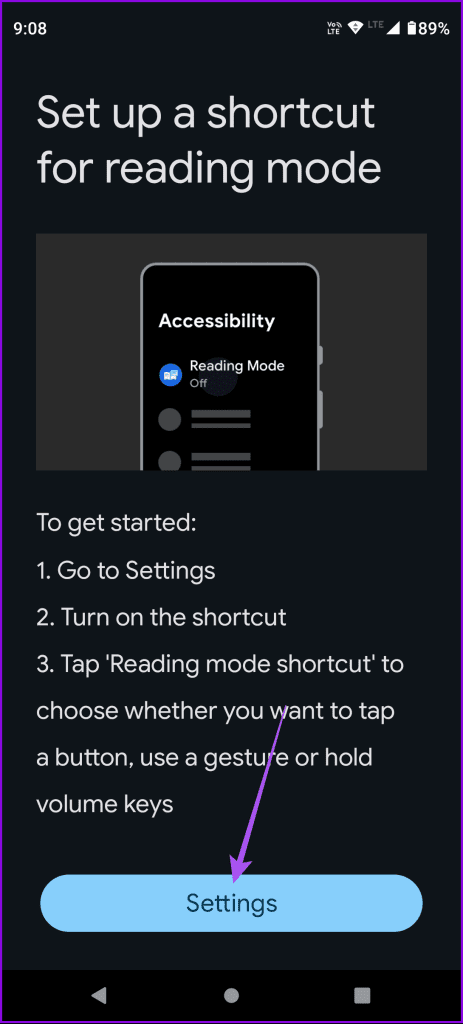
Step 4: Tap on Reading Mode and tap the toggle next to Reading Mode Shortcut to enable it.

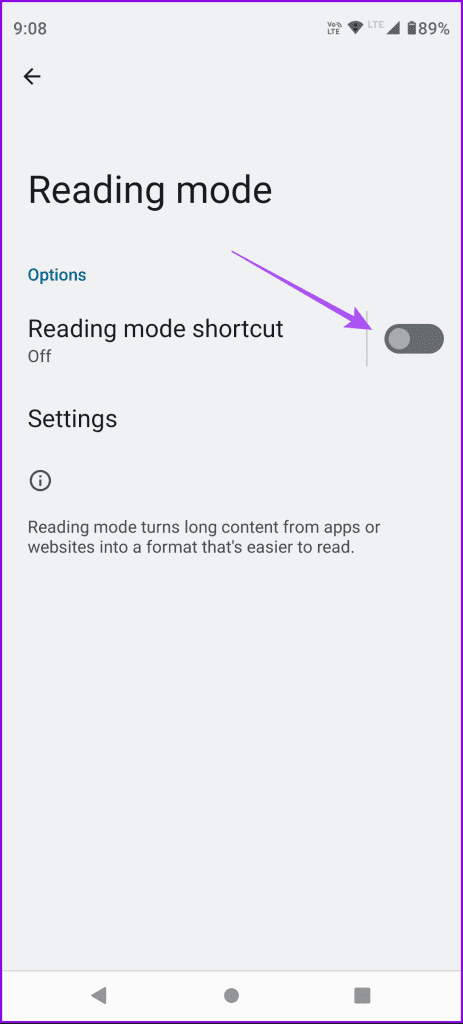
Step 5: Tap on Allow and tap on Ok to confirm.
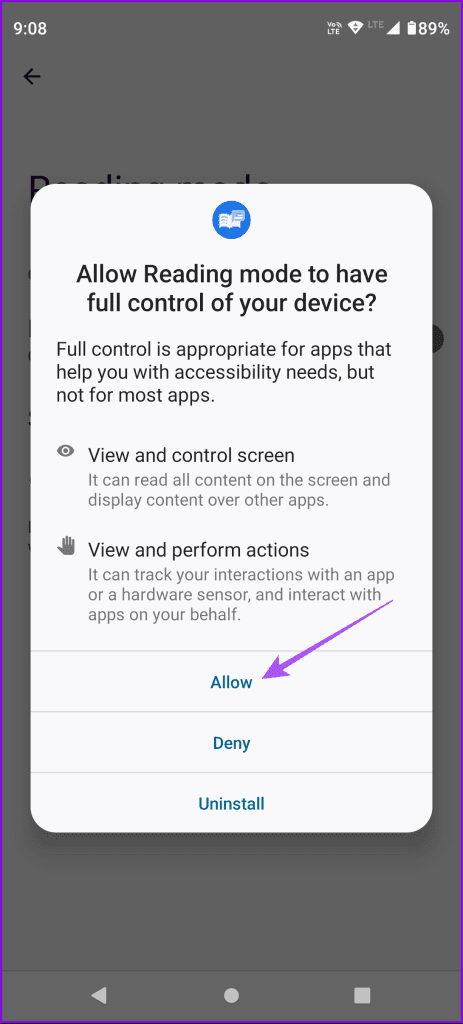
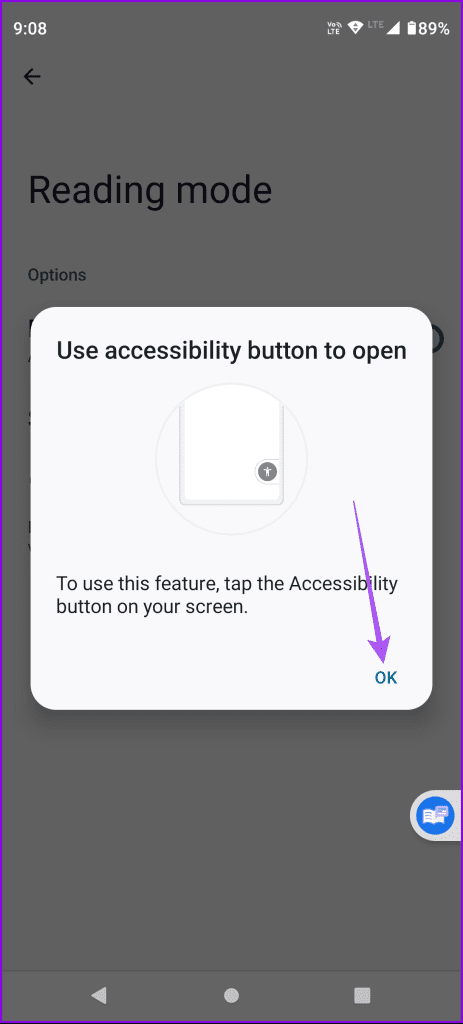
You will see the Reading Mode app virtual button displayed on your screen.
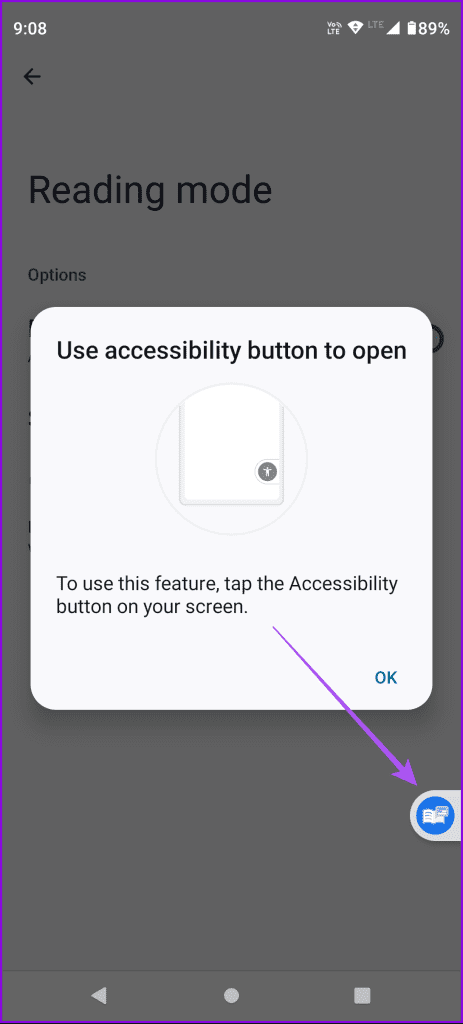
Step 6: Tap on Finish to complete the process.
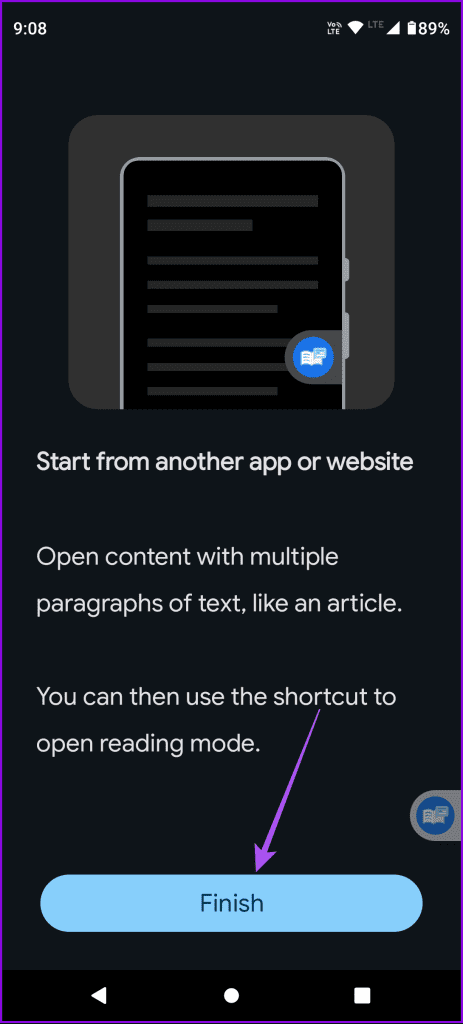
How to Use Reading Mode App on Android
After you install the app, you can enable Reading Mode on your Android phone. As of writing this post, the app supports reading text in four languages – English, French, Spanish, and Italian. Another advantage of the app is that your notifications will be limited to prevent disturbing you while reading.
Open an app or website on your Android phone and tap the floating Reading Mode icon on your screen.
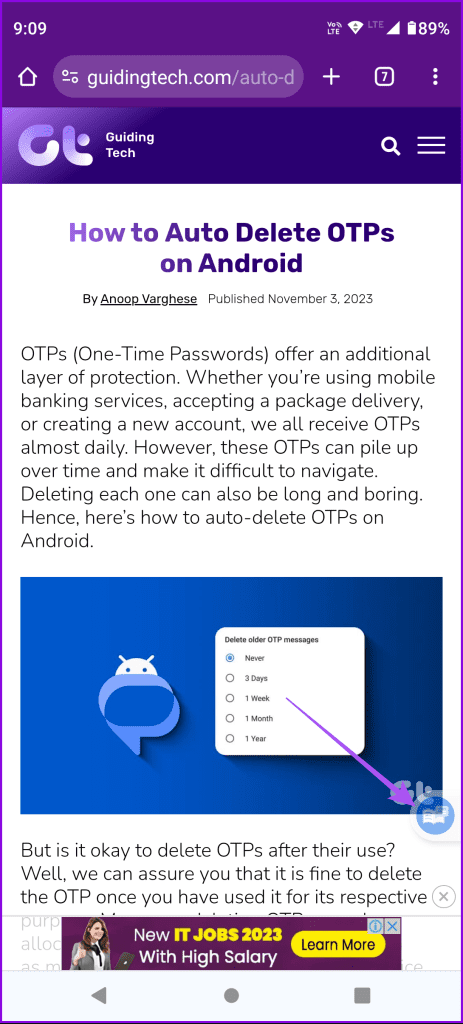
You will get the Reading View in Dark Mode and also tells you how long it will take to read the text you’ve opened. You can scroll and use the Reading Mode.

To change the text size, tap the Text icon at the bottom-right corner and select the text size.

To close Reading View, tap the down arrow icon at the top.
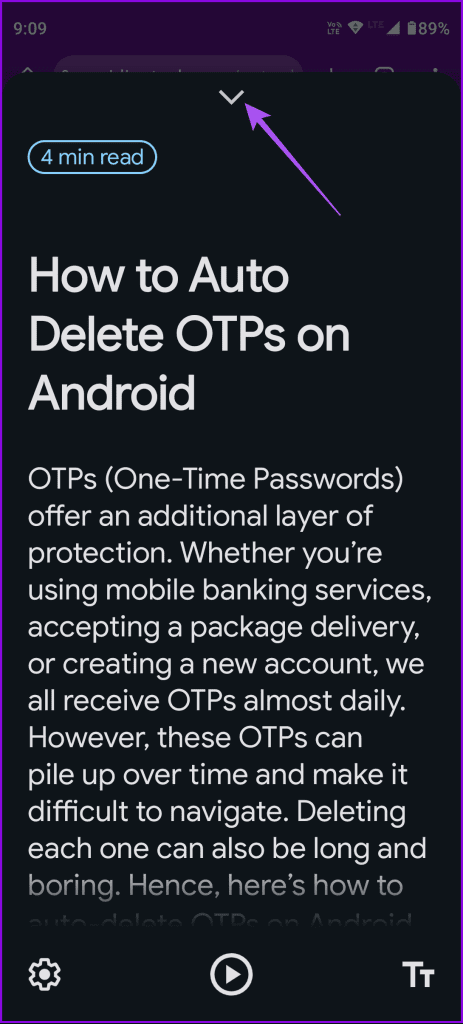
Customize Reading Mode Text on Android
You get more options to customize the text style displayed in Reading Mode on your Android. Here are the options that you can access.
Step 1: Launch the Reading Mode app and tap the Settings icon at the bottom-left corner.
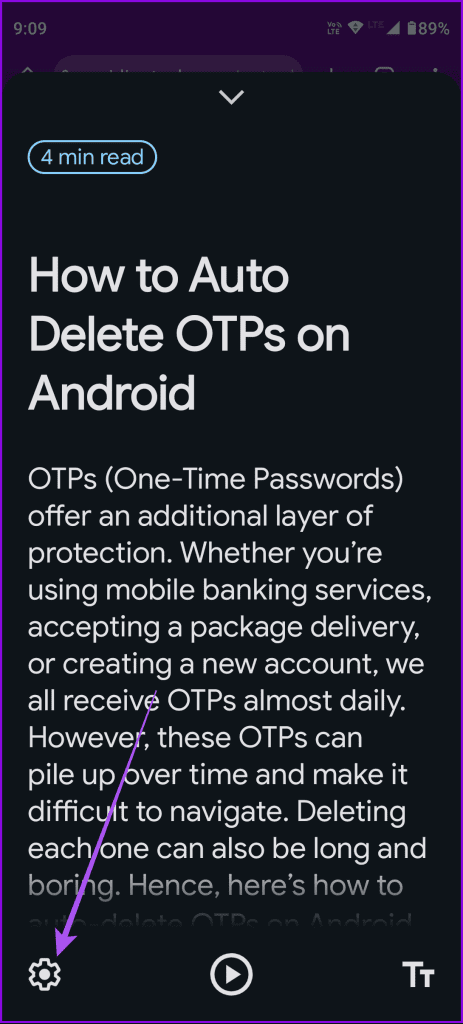
Step 2: You can select the text size, font style, alignment, and text color.
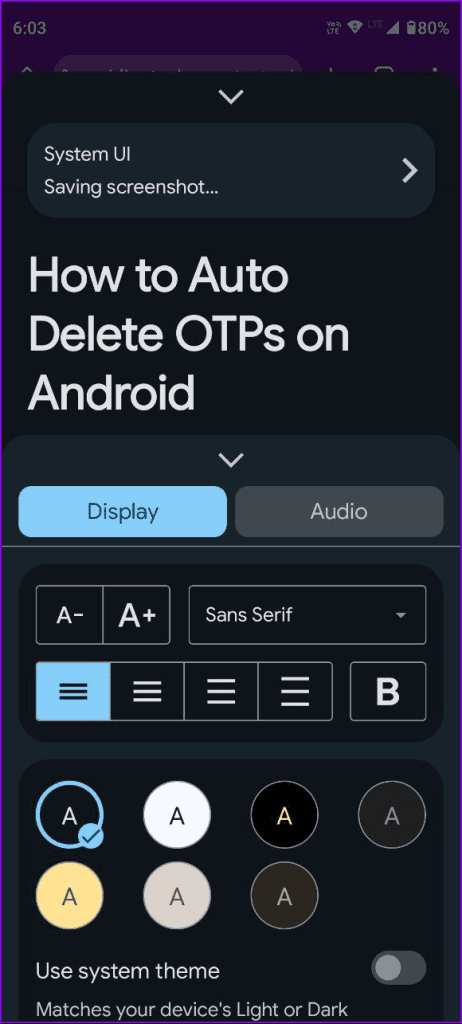
Scroll down and you get the options for using System Theme in Reading Mode and Underlining the text which shows a line to help you read every line of your text better.
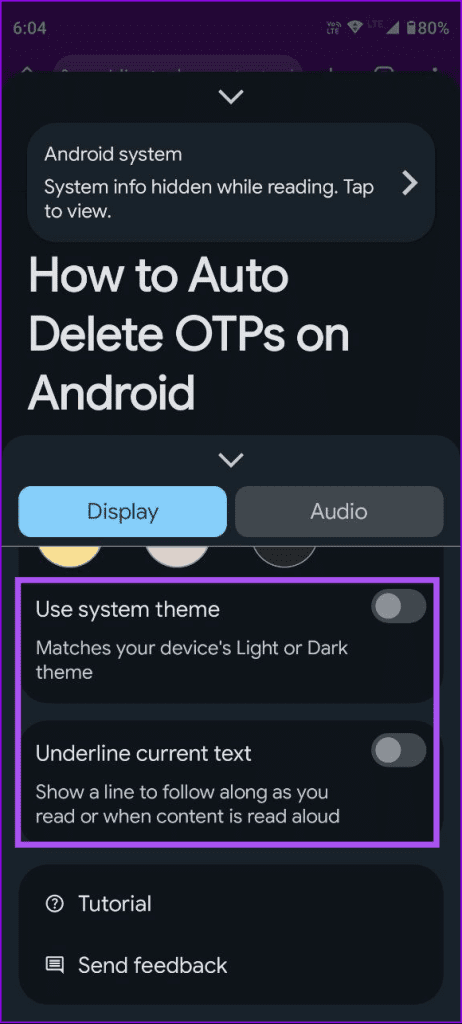
How to Use Reading Voice in Reading Mode App
You can also listen to the written text like an audiobook with the Reading Mode app. Open the webpage and tap the Audio icon at the bottom to enable it.
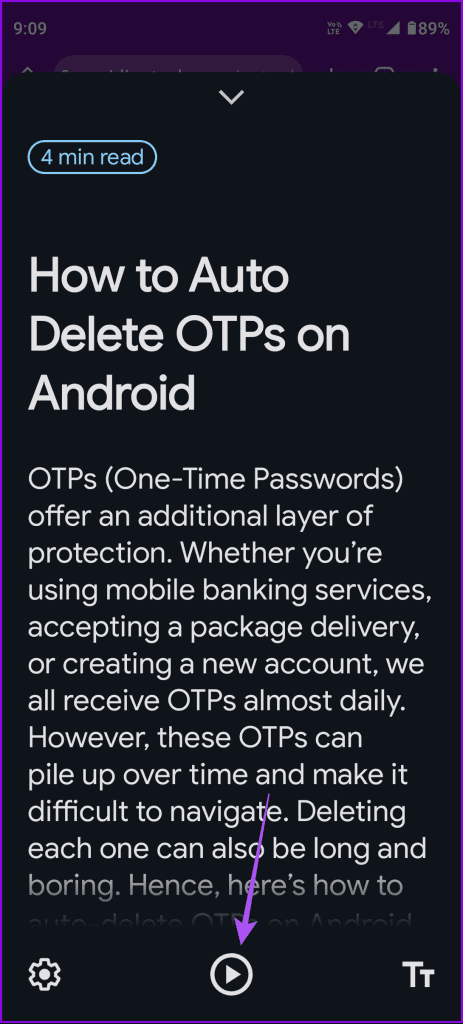
You will see the progress bar of the reading voice.
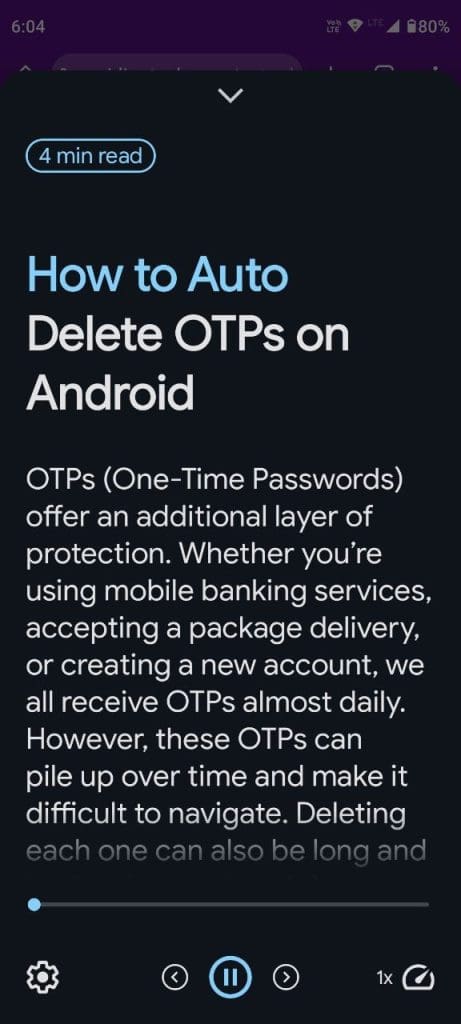
You can change the reading speed by tapping the icon at the bottom-right corner.
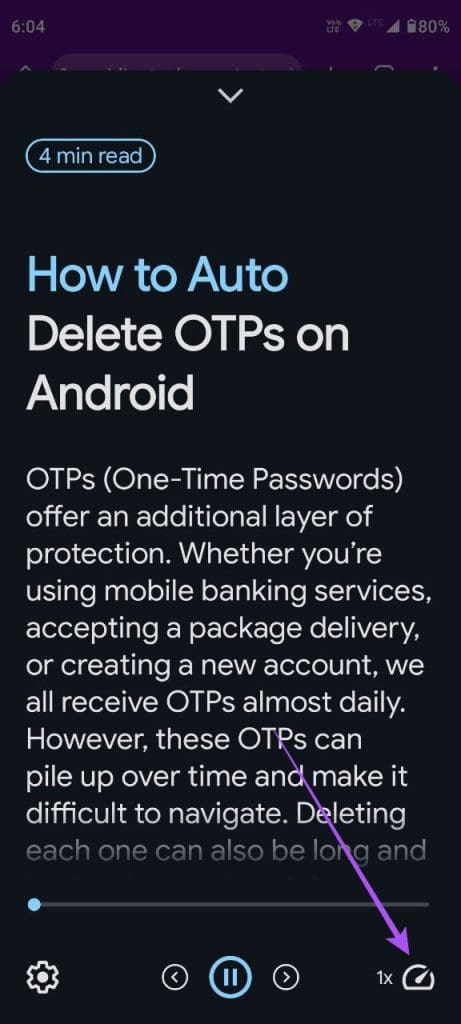
Customize Reading Voice in the Reading Mode App
Step 1: On Reading Mode screen, tap the Settings icon at the bottom-left corner.
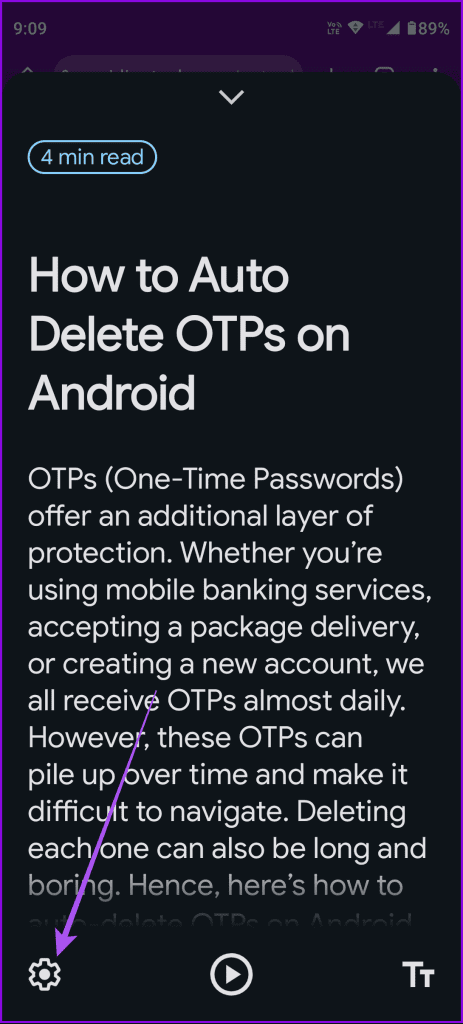
Step 2: Select the Audio tab.
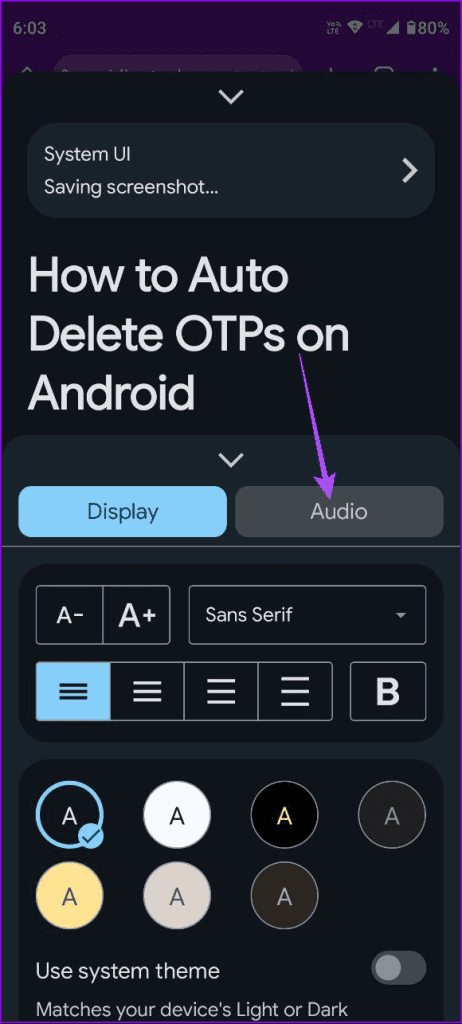
Step 3: You get the option to change the reading speed and enable background playback for the reading voice.

You can also change the audio language of the Reading Voice. The default language is set as per your current region. You can also download more Reading Voice languages.


A Better Reading Experience
Using the Reading Mode app on your Android phone surely gives avid readers a greater sense of comfort. You can also make your Android phone read text out loud. This is useful when you are cooking and want to follow the recipe instructions, listening to news, or just narrating an ebook when you don’t want to look at the phone screen.
Was this helpful?
Last updated on 01 December, 2023
The article above may contain affiliate links which help support Guiding Tech. The content remains unbiased and authentic and will never affect our editorial integrity.