You might have heard several folks mention how mechanical keyboards are the next best thing after sliced bread. Everything from the way the keys feel to the sound produced by mechanical keyboards is touted to be better than their membrane counterparts. That may have pushed you into considering buying a mechanical keyboard. But, just like clothes, mechanical keyboards don’t work on a one-size-fits-all basis. Don’t worry though, as we’ll help you choose the right mechanical keyboard.

Unlike a membrane keyboard that’s mostly available in standard configurations, mechanical keyboards are much more complex. They have different varieties of switches, layouts, keycaps, and whatnot. While some like their keys to press deeper, others may prefer a slim keyboard with not much key travel. The best part is that you can customize all of these aspects on a mechanical keyboard to suit your liking. Here are all the aspects to take into consideration when deciding to buy a mechanical keyboard.
Mechanical Keyboard Layouts
You may have observed that not all keyboards have the same number of keys. Some have function rows, some have num pads, and others don’t even have arrow keys! All of these are different layouts that cater to different individuals and requirements. Let’s briefly touch upon them.
1. 100% Keyboard: 104 Keys
This is also commonly known as a full-sized keyboard. A keyboard with a 100% layout has 104 standard keys and may even have additional programmable buttons or knobs. Such keyboards generally have function keys, media shortcuts, a standard set of arrow keys, and a dedicated number pad on the right.

If your work involves a lot of number-crunching and you often find yourself among cells in an Excel sheet, a 100% layout keyboard is the way to go. Note that these keyboards are quite large and take up a fair bit of space on your desk.
2. 96% Keyboard: 100 Keys
The 96% layout board has all the essential keys including a number pad. However, it misses out on a few shortcut keys to save space. Speaking of saving space, the keys on 96% boards are more crammed together and aren’t as spaced out. This saves a considerable amount of space on your desk.

Essentially, if you don’t want to miss out on the number pad but have a small workspace, you should opt for a 96% keyboard.
3. TKL Keyboard (Tenkeyless): 87 Keys
This is the point where we’ve started losing the dedicated num pad. If you don’t play a lot with numbers and can make do with the number row at the top of the keyboard, you’ll be absolutely fine with a TKL keyboard. In terms of spacing, the TKL keyboard’s layout is similar to the 100% one.

Think of it like this: Take a 100% keyboard and chop off the portion with the number keys. What you end up with is a TKL keyboard. It’s one of the most popular layouts due to its compact size without sacrificing important keys. If you’re a gamer, or you work on documents, this is an ideal layout.
4. 75% Keyboard: 84 Keys
Remove a few page shortcut keys from a TKL keyboard and cram the rest of the keys together. You’ll end up with a 75% board. Personally, this is my favorite keyboard layout since the form factor is compact and there aren’t a lot of unnecessary keys.

However, note that the arrow keys are not as spaced out as on a TKL keyboard so if you’re particular about that, it’s better to opt for a TKL config. It’s also worth noting that finding keycaps for a 75% keyboard can be slightly difficult since the size of the right Shift key is slightly smaller than usual.
5. 65% Keyboard: 68 Keys
At this point, it’s time to say goodbye to your function keys. This shaves off a whole entire row from the top which further reduces the dimensions of the keyboard.

Apart from this, the rest of the layout remains similar to the 75% keyboard. If you don’t think the function row is useful to you, you can save a few bucks (and space) by getting the 65% keyboard. Note that along with the function row, you’re also giving up on dedicated media control buttons.
6. 60% Keyboard: 61 Keys
Lots of gamers tend to prefer 60% keyboards since they take up very little space on the desk. It also has bare minimum keys which works well for gamers since they primarily rely on WASD keys and the number row.

While the compact form factor may woo you, keep in mind that 60% keyboards don’t have a dedicated set of arrow keys. This may lead to confusion for lots of users depending on the type of work you do on your computer. If you don’t want to train your muscle memory to use an all-new keyboard, it’s better to stick to a 65% keyboard if you want a portable form factor.
Which Layout Is Best for Me?
We’ve mentioned the pros/cons of each layout along with the suited target consumer. Now, it’s up to you to decide which variant suits your usage. You should be able to answer that question in the best possible way since you know how important a number pad is to you or how often you use the arrow keys daily.
Types of Mechanical Switches
Now that you’ve decided which layout to pick, the next decision to make is the type of switch you want on your keyboard. Mechanical keyboards work on the principle of actuating switches. When you press a key, a switch gets activated and the key press is detected. To facilitate this process, there are different types of switches divided into three broad categories. Let’s go over them and help you decide the best switch for your usage.
Clicky Switches
As the name suggests, clicky switches produce a distinct ‘click’ sound when you press a key. While some users love this sound, others can’t go a few minutes with it. The advantage of clicky switches is that they provide clicky feedback when typing along with the sound. If you’re a touch typist and you don’t want to press a key all the way down to actuate it, you will like the way clicky switches feel.

The most common type of clicky switches are Cherry MX Blue switches. I personally like how clicky switches feel but the sound can get annoying, especially with long typing sessions. If you work in an office environment where your colleagues sit around you, trust me, you don’t want to get a clicky keyboard for work. Unless of course, you’re okay with having no friends at work.
Tactile Switches
If you still want the ‘clicky’ feel when typing without the loud sound, tactile switches are the way to go. These switches provide tactile feedback when typing which feels like a small bump every time you hit the key. After trying Cherry MX Blue switches for a while, I personally switched to Cherry MX Brown switches — which are tactile in nature.
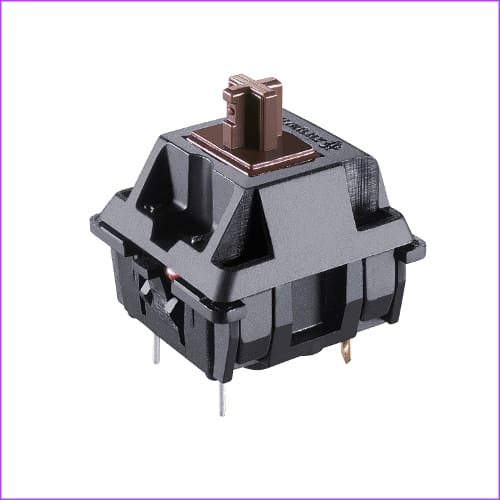
Most people will enjoy using tactile switches since they provide just enough feedback when typing — without annoying the people around you. However, tactile switches can still be slightly noisy depending on several other factors like the type of switch, whether or not the springs are lubed, type of keycaps, etc. My job involves typing all day and I find tactile switches to be the most comfortable for that.
Linear Switches
Linear switches are the easiest to actuate among the three types. Essentially, a little bit of force is enough to trigger a key press which is essential in scenarios like gaming. If you don’t want any sort of tactile feedback or sound when typing, linear switches are the way to go.

If you want a relatively silent mechanical keyboard or you’re a gamer, Cherry MX Red switches are a good example of linear switches for your keyboard.
Low-Profile Switches
Since mechanical switches generally have long actuating distances, mechanical keyboards are generally tall — resulting in difficulty in reaching all parts of the board. To counter this, you can also pick up low-profile mechanical switches. These switches have much smaller actuating distances and are hence, easier to press. There are several low-profile mechanical keyboards like the Kyechron K3. Low-profile switches also fall into one of the three configurations — clicky, tactile, or linear.
Which Switch Should I Get?
The above classification of switches is quite broad and of course, doesn’t cover all types of switches available in the market. Along with Cherry MX, there are several other brands like Gateron, Kailh, and Razer that make switches of different types. While they may be of different colors and configurations and have varying actuation forces and distances, they’ll still fall under any of the three categories mentioned above.

You can go through different types of documentation from various switch manufacturers to understand the type of feedback they provide when typing. It’s also worth noting that other factors like the type of spring, case, and whether or not the switch is lubricated also contribute to how the key feels when typing.
Types of Keycaps
The next part of a mechanical keyboard that you can customize as per your liking is the keycaps. Keycaps are essentially the topmost part of the key that your fingers rest on. They have the key legends printed on them.
There are different types of keycaps categorized based on the shape, height, and size of the keycaps. They can be mainly categorized into SA, DA, XDA, Cherry, and OEM. Here’s a good comparison chart that puts all the keycaps side by side to help you decide the type that suits your usage.
If you like tall keys, you should opt for the SA profile. The DSA profile conforms to the shape of your fingers when typing which can make your typing experience more comfortable.
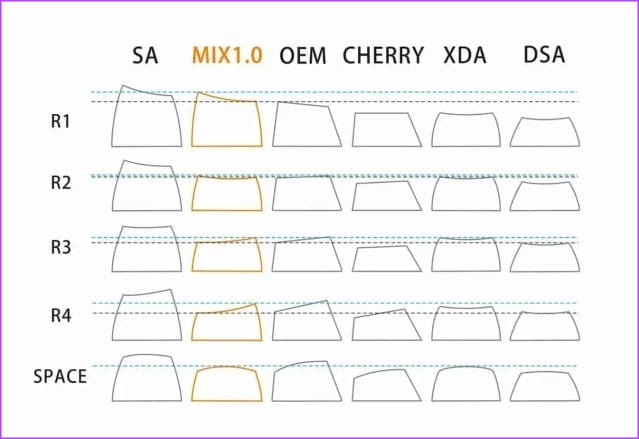
If you want a simple suggestion — Cherry profile keycaps are universal and are hence, suggested for long typing sessions and gaming. However, you can also opt for low-profile keycaps for gaming.
Apart from profiles, keycaps are also categorized on the material they’re made of. ABS and PBT are the most common types of materials used in the manufacturing of keycaps. ABS keycaps are more affordable and hence, wear out with time.
PBT keycaps, on the other hand, are more premium and do not fade with time. Both types of keycaps are available in a ton of colors, designs, and themes that you can choose from depending on the look you’re going for.
Miscellaneous Factors to Consider When Buying a Mechanical Keyboard
Apart from these three broad categories we discussed above, there are some other factors worth considering when deciding which mechanical keyboard to buy. The material of the chassis, wired/wireless configurations, the PCB, spacers, lubrication, and mods. While these factors aren’t the most important, you may want to delve deeper into them as and when you go further into the rabbit hole of mechanical keyboards.
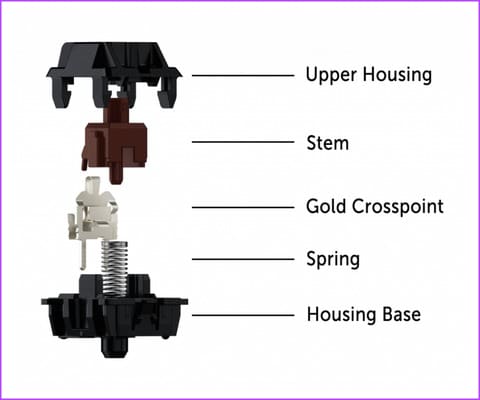
That brings us to the fact that you can either purchase a pre-built mechanical keyboard from a manufacturer, or separate individual parts by yourself and build your own custom keyboard. Of course, when building your own keyboard, you get a ton of flexibility and the ability to change and tweak even the minutest of aspects as per your preferences.
While you don’t get that level of customization with pre-built keyboards, it’s the most convenient route for most buyers since it doesn’t require any knowledge of assembly.
Hot-Swappable Keyboards
Although keycaps on most mechanical keyboards are user-replaceable, the switches are often soldered on the PCB. So, if you buy a keyboard with Cherry MX Blue switches, you’re mostly stuck with them unless you want to go through the hassle of desoldering them and soldering new switches. However, if you opt for hot-swappable keyboards, you get the flexibility of replacing the switches whenever you want.

If you buy a hot-swappable keyboard with Cherry MX Blue switches, you can simply pop the switches off, get the replacement switches of your wish, and plug them into the keyboard to change them. How convenient! So, if you want to experiment with different types of switches and want to customize your keyboard from time to time, we recommend picking up hot-swappable mechanical keyboards.
Which Mechanical Keyboard Should I Buy?
It’s difficult to suggest a mechanical keyboard that suits everyone’s requirements. As mentioned earlier, there’s no one-size-fits-all when it comes to keyboards. If you still want a baseline recommendation to help you decide what type of keyboard you should get, here are some suggestions.
Of course, these are just two among thousands of available options out there. You can pick from mechanical keyboards for Mac that have dedicated keys to budget mechanical keyboards that don’t break the bank.
No matter which keyboard you decide to buy, we hope the factors mentioned above help you zero in on the ideal mechanical keyboard for your usage. If you have any queries or you need further assistance, feel free to shoot your queries in the comments section below.
Was this helpful?
Last updated on 06 March, 2024
The article above may contain affiliate links which help support Guiding Tech. The content remains unbiased and authentic and will never affect our editorial integrity.










