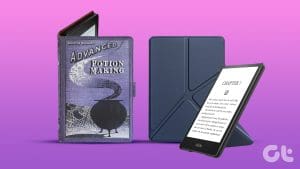Apple’s iPad Air is now more powerful than ever before. It comes with an M1 chip, the same as the one found on the 13-inch MacBook Pro, along with iPad OS. After several versions, iPadOS has matured significantly and is inching closer to providing a desktop-like user experience on the iPad. However, just the UI isn’t enough to replicate a desktop.

You will need a keyboard or a folio cover with a trackpad for some serious work on the iPad. While you can connect an external keyboard via Bluetooth, it’s not as seamless as you will have to carry it along. The best solution to this problem is to get a keyboard case. A keyboard case can be a great companion to house the Apple Pencil. Here are some of the best keyboard cases for the Apple iPad Air 5th Generation to increase your productivity.
Before we get to the cases, here’s something else you might be interested in:
- Check out the best rugged cases for the iPad Air if you want more protection.
- Here are some of the best USB-C hubs for the iPad Air to attach external accessories.
- If you wish to use your iPad with a bigger screen, check out some of the best external monitors for the iPad.
Let’s get to the cases now.
1. Gokoco Wireless Keyboard Cover
Keyboard cases for the iPad Air are generally on the expensive side, but this one from Gokoco brings the price down by converting it into a folio case with a detachable keyboard. Unlike Apple’s official version, this case comes with a snap-on Bluetooth keyboard that sits right when the case is open.
Binging your favorite shows on the iPad? Remove the keyboard and place it to the side. Need to edit some documents on the go, just flip open the case and snap the keyboard in place. You also get a slot to house the Apple pencil making it a good option if you’re looking for a cheap keyboard case for your iPad Air 5th generation.
2. Chesona Detachable Keyboard Case
The Chesona keyboard case has a slightly more sober look compared to the Gokoco option mentioned previously. It’s a good folio case that can serve multiple purposes. You can use it as a standard folio case to protect your iPad while traveling and even convert the flap into a kickstand to rest the iPad on a surface while viewing content.
When you want to get some work done on the go, just flip out the keyboard attachment and place it on the bottom surface of the case to keep it in place with the help of magnets. Then, the keyboard connects to the iPad via Bluetooth giving you an additional way to input text on the iPad. This is another inexpensive option that you can consider for your iPad Air.
3. Zagg Pro Keys
Willing to spend more on a premium keyboard that attaches right onto the back of your iPad Air 5th generation? Then, this is a good option to consider. For just over $100, you’re getting a detachable folio case that goes on the back of your iPad. It attaches magnetically and is hence easily detachable.
There is an outer layer to the case that protects the iPad when you’re not using the keyboard attachment. This makes it a good accessory since Apple’s own Magic Keyboard also doesn’t offer any protection for the sides of the iPad. Another advantage of this case is that the keys are backlit to them in the dark. This is the best entry-level keyboard attachment for the iPad Air 5.
4. ESR Rebound Case
If the Zagg Pro Keys was an affordable version of Apple’s Smart Folio, the ESR Rebound is an affordable version of Apple’s top-of-the-line Magic Keyboard. It has the same design with a slim back that attaches magnetically to the back of your iPad Air 5. The case uses Apple’s smart connector pins at the back of the iPad to communicate with it.
Like the Magic Keyboard, the ESR Rebound has a trackpad beneath the keyboard giving you a proper laptop-like experience. It even has an additional trick up its sleeve. Quite literally. There’s a small flap that you can extend at the bottom of the case to replicate a small wrist rest of sorts while typing. This can be useful for long typing sessions. Since Apple’s Magic Keyboard is expensive, this is a great alternative for almost a third of the price.
5. Logitech Folio Touch
The Logitech folio is available for half the price of Apple’s Magic Keyboard and even betters it in some ways. While the Magic Keyboard does not provide any protection for the iPad, the Logitech Folio has a proper bumper that goes all around the iPad and protects it from scratches or dents. There’s a slot at the top where the Apple Pencil can fit perfectly.
The keyboard is backlit, and there is a trackpad at the bottom that you can use in place of touching the iPad’s screen. When you don’t want to use the keyboard and instead use the iPad for sketching or just viewing content, there are various angles that the case provides, including a dedicated sketch mode. You cannot go wrong with the Logitech Folio Touch if you have an iPad Air.
6. Apple Magic Keyboard
If you’re into the Apple ecosystem, you must be family with the Apple’s hardware and software integrateions. If you are looking for that level of integration, Apple’s Magic Keyboard is your best option. It has a magnetic back that attaches to the iPad via the smart connector pins on the rear. You get a backlit keyboard along with a smooth trackpad that supports gestures.
An extra port on the side is an additional perk that you get with the Magic Keyboard. This USB-C port can pass-through power to the iPad, thus simultaneously charging the case and the iPad. You can adjust the angle of the case as per your usage. If you’re willing to spend almost $300 on a case, the Magic Keyboard is for you. Or else, you can get the same amount of features with better protection with the Logitech Folio Touch.
Use Your iPad Like a Computer
With Apple consistently improving iPadOS, we’ve come to a point where you can get a lot of work done on just an iPad without a dedicated computer. A keyboard case makes it a lot easier to achieve this, especially if your work involves a lot of typing or browsing.
Was this helpful?
Last updated on 03 June, 2022
The article above may contain affiliate links which help support Guiding Tech. The content remains unbiased and authentic and will never affect our editorial integrity.