The entry-level 9th generation iPad with its A13 Bionic chipset, 10.2-inch retina display, and iPadOS 15 is the best affordable iPad that Apple has ever launched. The best thing about this iPad is that it supports both Apple Pencil and external keyboards, making it an excellent device for students and professionals.
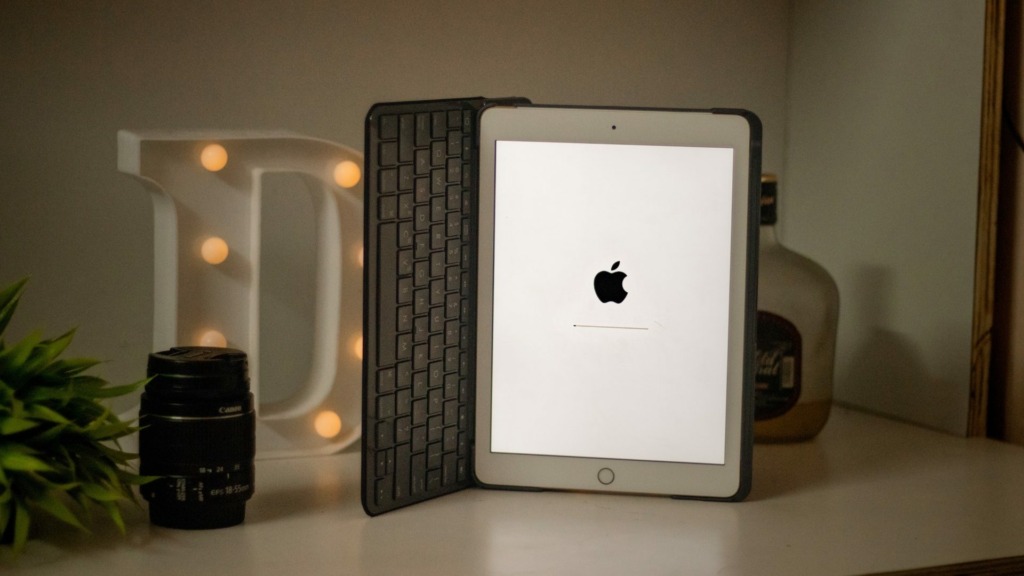
The 9th generation iPad supports Bluetooth keyboards and keyboards that use Apple’s Smart Connector. While the Smart Connector keyboard offers the best typing experience, the Bluetooth keyboards are not far behind. The main benefits of Bluetooth keyboards are that they are more affordable, and they can work even when you detach the iPad from the case. Here are the best iPad 9th generation keyboard cases you can buy.
But first,
- Here are the best Apple Pencil alternatives for note-taking
- Here are the best ways to fix Apple Pencil not working on iPad
1. Fintie Keyboard Case for iPad
The Fintie Keyboard case has a slim design and adjustable stand. It also has a built-in Apple Pencil holder to safely store your Apple Pencil. It’s also a protective case featuring a durable PU leather cover, flexible TPU back shell, and anti-slip rubber-lined interior.
The keyboard is available in several color options, and users love it because of its tactile typing experience and sturdy build.
2. Logitech Slim Folio iPad Keyboard Case
The case uses an advanced Bluetooth LE connection for better stability and consumes less energy. Thanks to this, the keyboard promises four years of battery life. There’s a handy Apple Pencil holder that keeps it secure and in easy reach.
The Logitech Slim Folio case also delivers ample protection by covering the iPad from corner to corner to let it can easily handle a few drops and bumps. The low profile keys offer a premium typing experience.
3. Apple Smart Keyboard for iPad
It offers a good typing experience, but users who enjoy tactical feedback from the keys will not enjoy typing on this keyboard. Also, the case doesn’t cover the back of the device and only protects the fronts.
Get this keyboard for an instant connection with iPad and forget all Bluetooth woes.
4. Logitech Rugged Folio
Logitech has used a durable membrane that seals in the keyboard and protects it from accidental liquid mishaps. The keyboard also has an adjustable kickstand that lets you use the iPad in sketching, viewing, and typing modes.
The Logitech Rugged Folio is a better product than the Apple Smart Keyboard for most users. It offers robust protection, a good typing experience, and protects against accidental spills.
5. Brydge Wireless Keyboard
Typing on this keyboard feels like typing on a premium laptop. One of the best things about this keyboard is that it’s backlit, so you can use your iPad at night without any issues. You also get iOS shortcut keys for controlling media, brightness, and more.
While a bit costly, the Brydge keyboard is perfect for people who wished their iPad was a laptop. The only drawback of this keyboard is that you still have to use Bluetooth for pairing, which can be finicky at times.
6. Logitech Combo Touch for iPad
You can use the trackpad for navigation, scrolling long documents and webpages, editing text documents, and everything else you do with a trackpad. The keyboard features well-spaced backlit keys to type even in the dark easily. You also get a full row of iOS shortcut keys for controlling brightness, volume, and other features.
The keyboard case comes with an adjustable kickstand that offers up to 40 degrees of tilt and a loop for storing your Apple Pencil. If you want to use a trackpad with your iPad, this is for you.
Use These Keyboard Cases With Your iPad and Improve Your Productivity
Attaching a keyboard to your iPad makes it more versatile and helps you get the work done in far less time. The affordable Fintie keyboard makes more sense if you want a Bluetooth keyboard. On the other hand, Logitech Rugged Folio is the perfect choice for users who want effortless connectivity and a good typing experience. If you want the laptop experience, the Logitech Combo Touch with a built-in trackpad is for you.
Was this helpful?
Last updated on 25 October, 2022
1 Comment
Leave a Reply
The article above may contain affiliate links which help support Guiding Tech. The content remains unbiased and authentic and will never affect our editorial integrity.

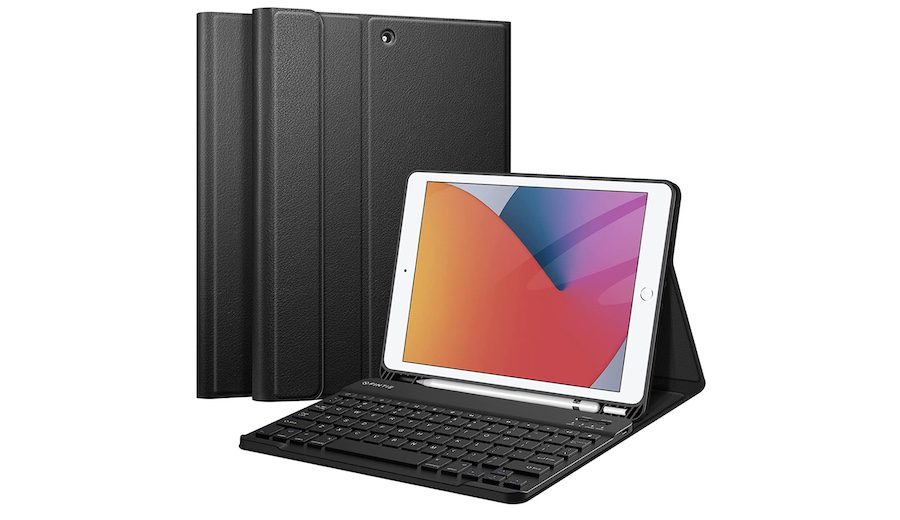

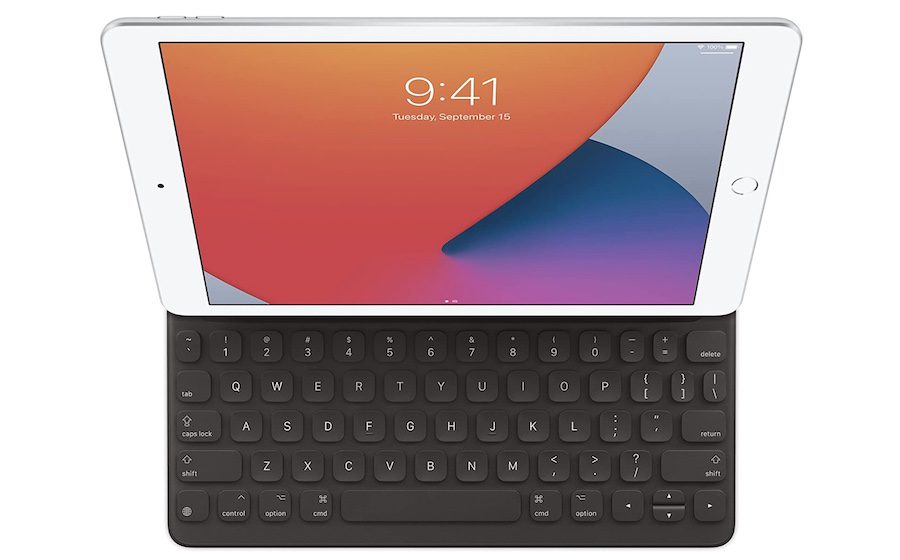





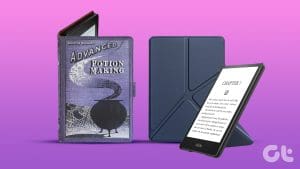







So, I upgraded my iPad 6th gen to a 9th and bought a Smart Keyboard. The iPad is great iPadOS 15 not so great and Smart Keyboard not such a smart buy. Horrible typing experience keys spongy and yet seems like I have to bang on them to type. I guess feedback is just bad, and I keep looking for that touchpad that isn’t there. It also freezes up lately on certain sites and it just doesn’t feel like an expensive Apple product.