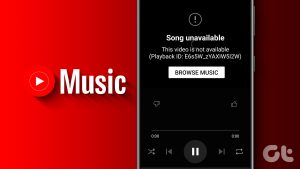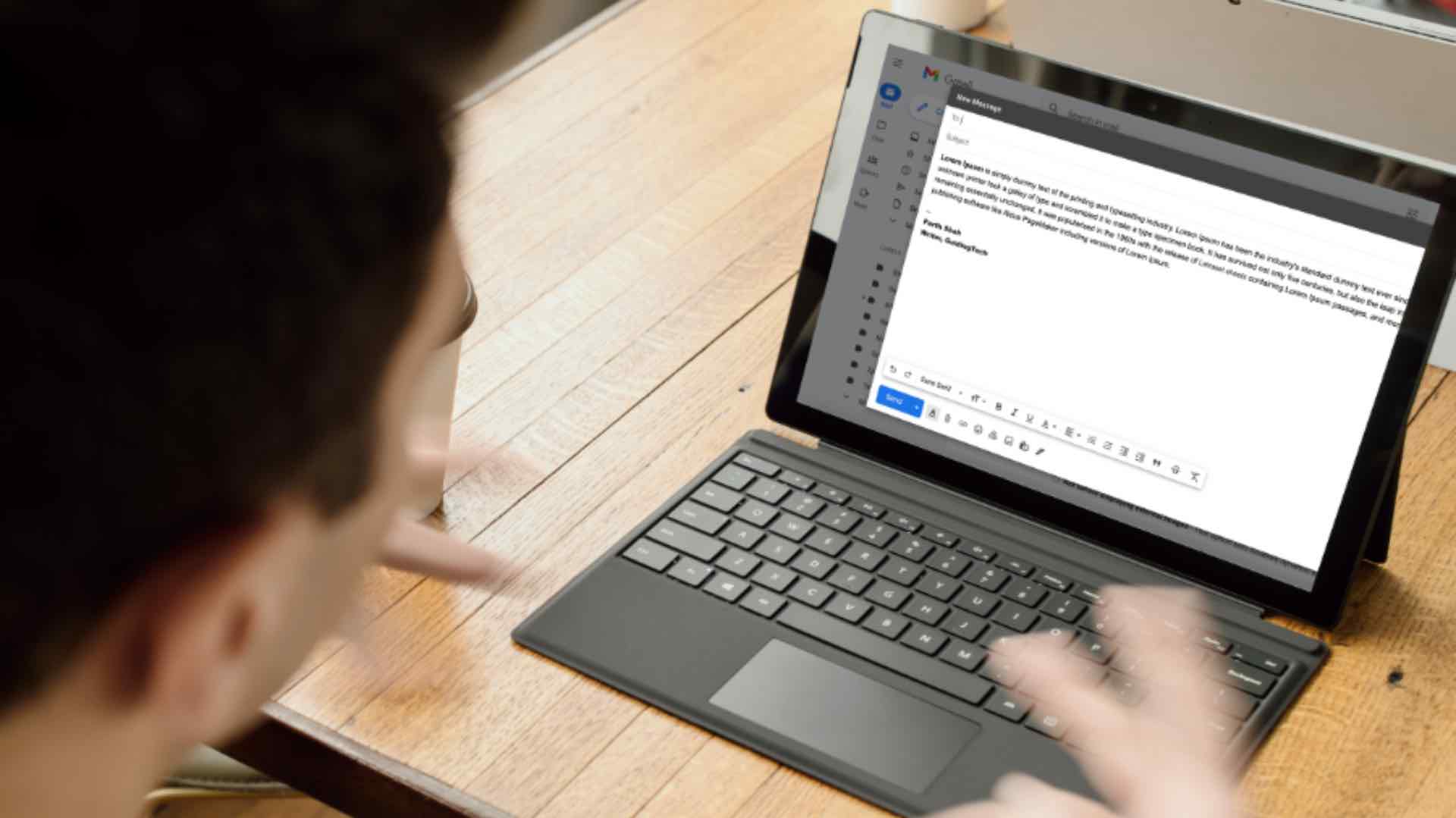Have you ever had a tune stuck in your head but can’t quite remember the name of the song? It could be a nerve-wracking and anxiety-inducing experience. However, thanks to voice processing and voice recognition technology, you can find a song by humming it within seconds.
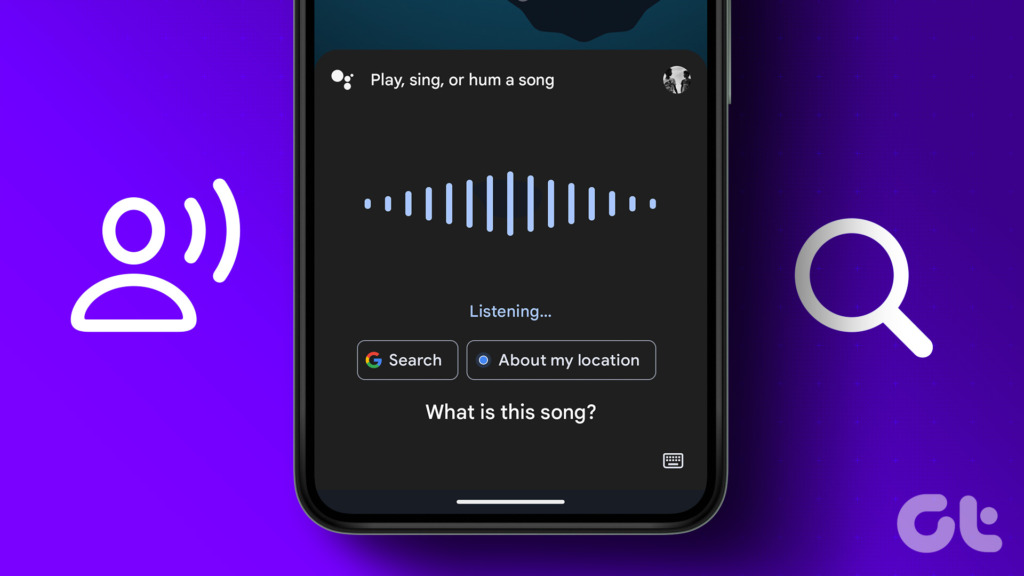
Although the market is brimming with music discovery software like Shazam, Beatfind, Musixmatch, etc. they are limited to music or sound clip playing in the background. But thankfully, we’ve found two options that can identify a song by humming.
1. Use Google Hum to Search a Song by Humming
- Platform: iOS and Android
- Humming recognition: Average (9.5/10)
One of the most convenient ways to find a song by humming is by using Google’s “Hum to Search” feature. And though available only for mobile devices, it is certainly not limited.
You can use it via the Google app or Google’s widgets on iPhone or Android devices, here’s how.
Step 1: Tap the Voice Search (mic) icon from the Google app or the Google Widget.
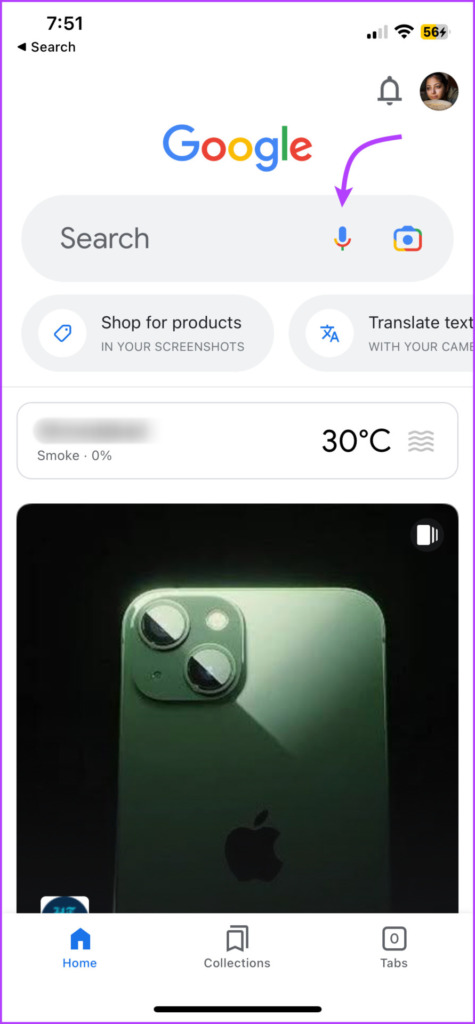

Step 2: Next, tap the Search a song button from the bottom.
Step 3: Hum the song or melody for at least 10-15 seconds.
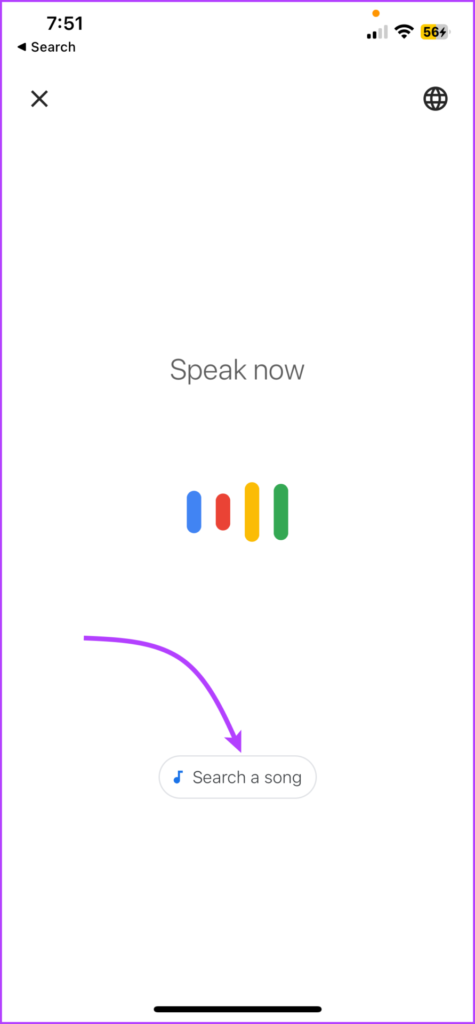
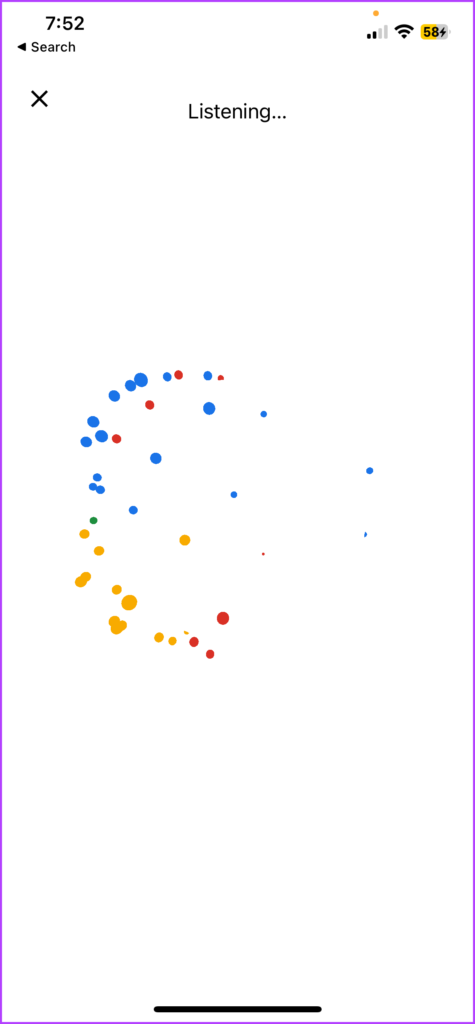
Incredibly, Google also looks for and shows similar matches; each result is labeled with match percentages. Here, tap
- More results for an extended list.
- The song to see its google result.
- Try again to retry humming.
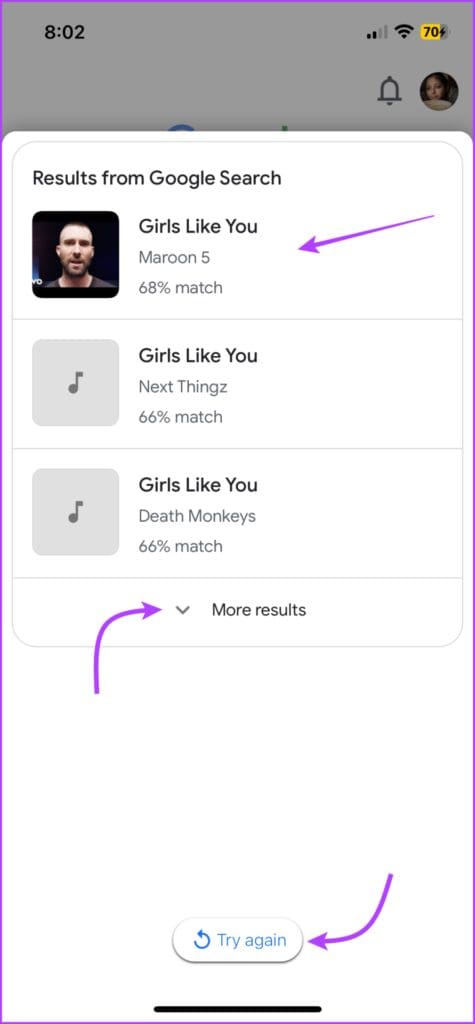
While we started with a simple tune, we did throw Google a few curve balls. And to our surprise and satisfaction, Google hit a six on almost all balls. So, here’s another unique and impressive way Google can help you out, take that ChatGPT.
Note: You can also invoke the feature via Google Assistant on Android devices. Simply say ‘hey Google, what’s this song’ and hum the song for about 10-15 seconds.
2. Ask Soundhound to Find a Song by Humming Online
- Platform: iOS and Android with SoundHound app, and Web with Midomi
- Humming recognition: Average (7.5/10)
Midomi and SoundHound use machine learning to recognize songs. You can play a sound clip, hum/whistle/sing the song, or even play it on an instrument, and it will give you the name, artist, and lyrics of the song.
Step 1: Open the SounHound app on your iPhone or Android or Midomi in your browser
Step 2: Tap the ‘search a song’ button and start humming the song.


Within seconds, SoundHound will show you the song you were humming. You can hear the song in SoundHound or get redirected to the supported app (a subscription may be required).
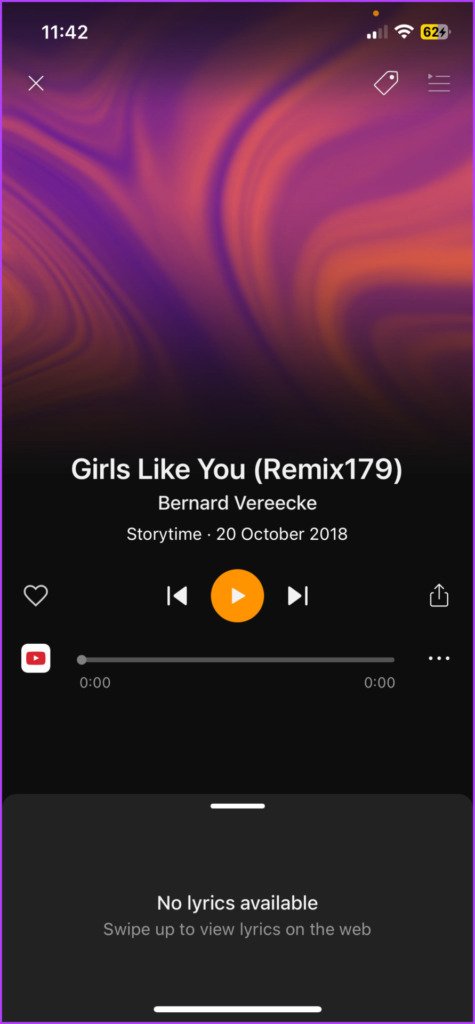
Notably, SoundHound’s humming recognition database is not as strong or vast as Google’s. It may take a few attempts. Moreover, you don’t even get options like Google.
Tip: We’ve observed that SoundHound works better if you sing along, like nah, na, na instead of just humming the music.
FAQs for Identifying Songs by Humming
Firstly, the accuracy of song identifiers is based on factors like the quality of your humming or singing and the complexity of the melody. And then it all depends on whether the app or website’s database has that song or not. So, while helpful, they are not perfect and may not find you the song.
If the first attempt doesn’t work, you can try humming or singing a different part of the song. Although if that doesn’t work either, try using a different song identifier, as each one may have a different database of songs.
Yes, most song identifier apps and websites are designed to recognize melodies from songs in different languages. However, each platform will boast different databases, so you’ll have to check.
Unfortunately no. Siri uses Shazam for such actions. And since Shazam doesn’t support the feature, Siri won’t be able to help out.
Search a Song by Humming
As mentioned above, most music discovery platforms can’t recognize songs by humming. We even tried whistling the song to them, but to no avail. Although, we might not need any other app as Google and SoundHound have us quite sorted.
However, if you’ve found a gem that can search a song by humming, share it with us in the comments below. We’ll be waiting for your suggestions!
Was this helpful?
Last updated on 01 March, 2023
The article above may contain affiliate links which help support Guiding Tech. The content remains unbiased and authentic and will never affect our editorial integrity.