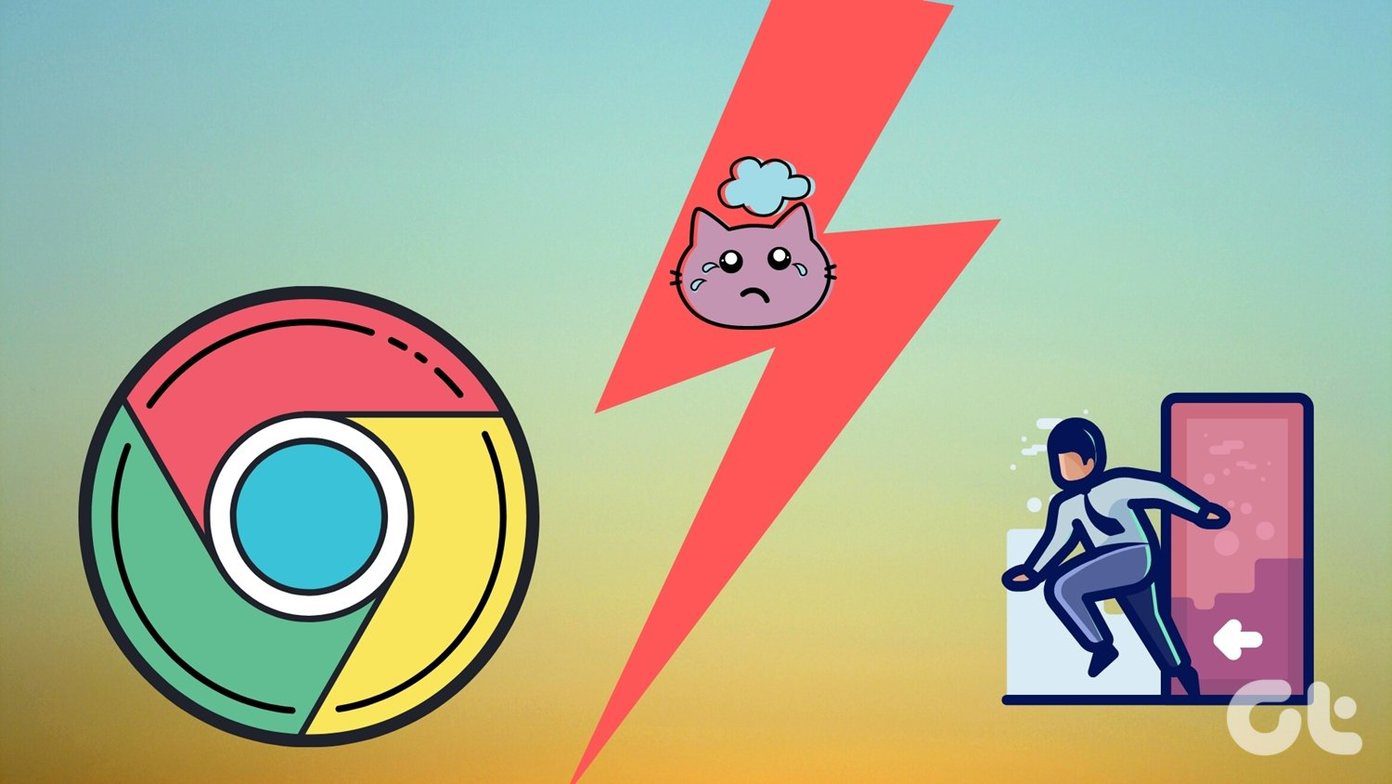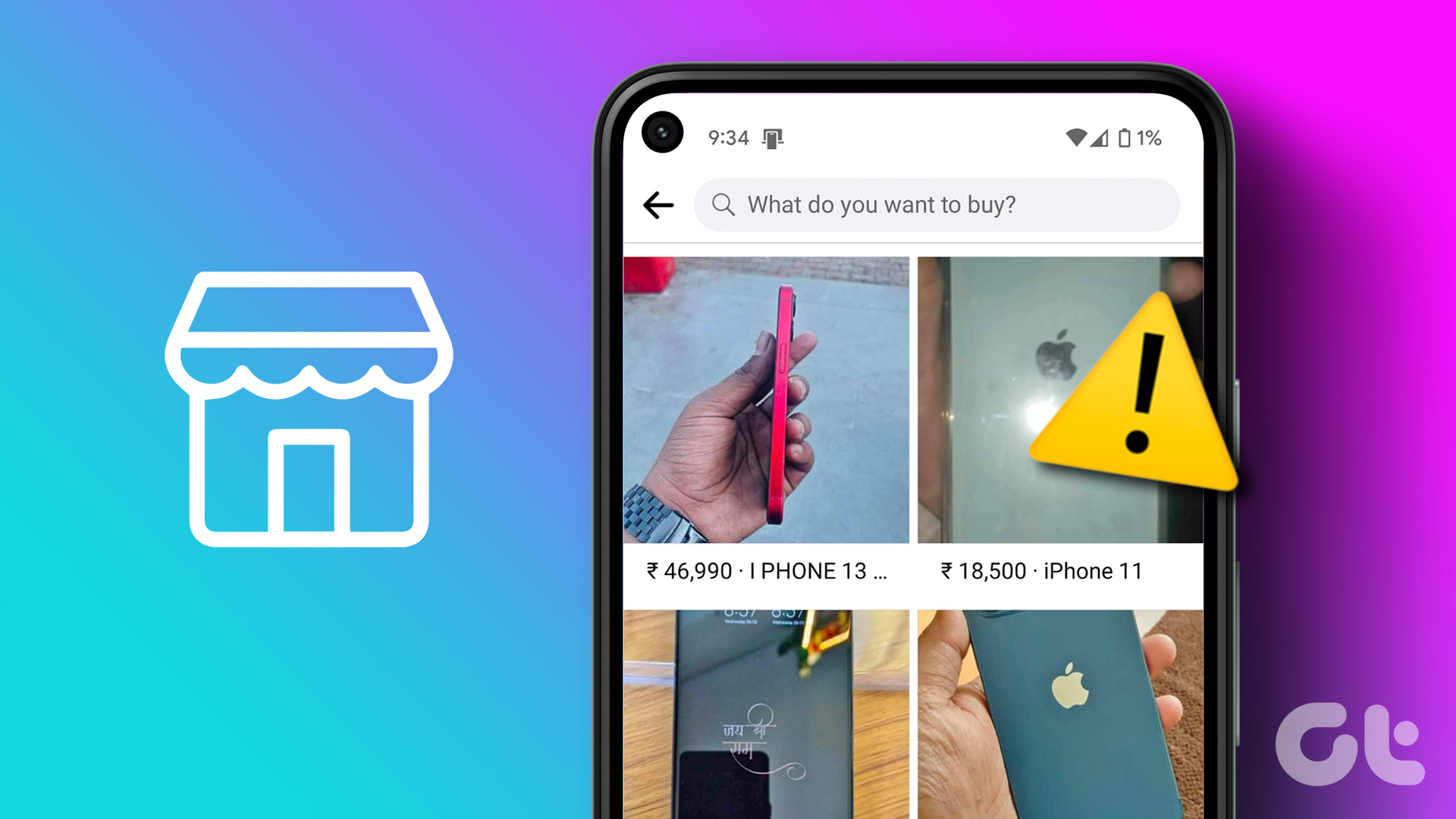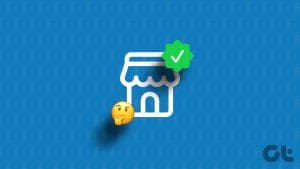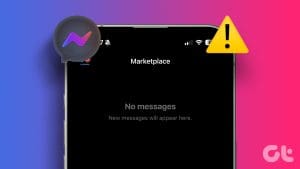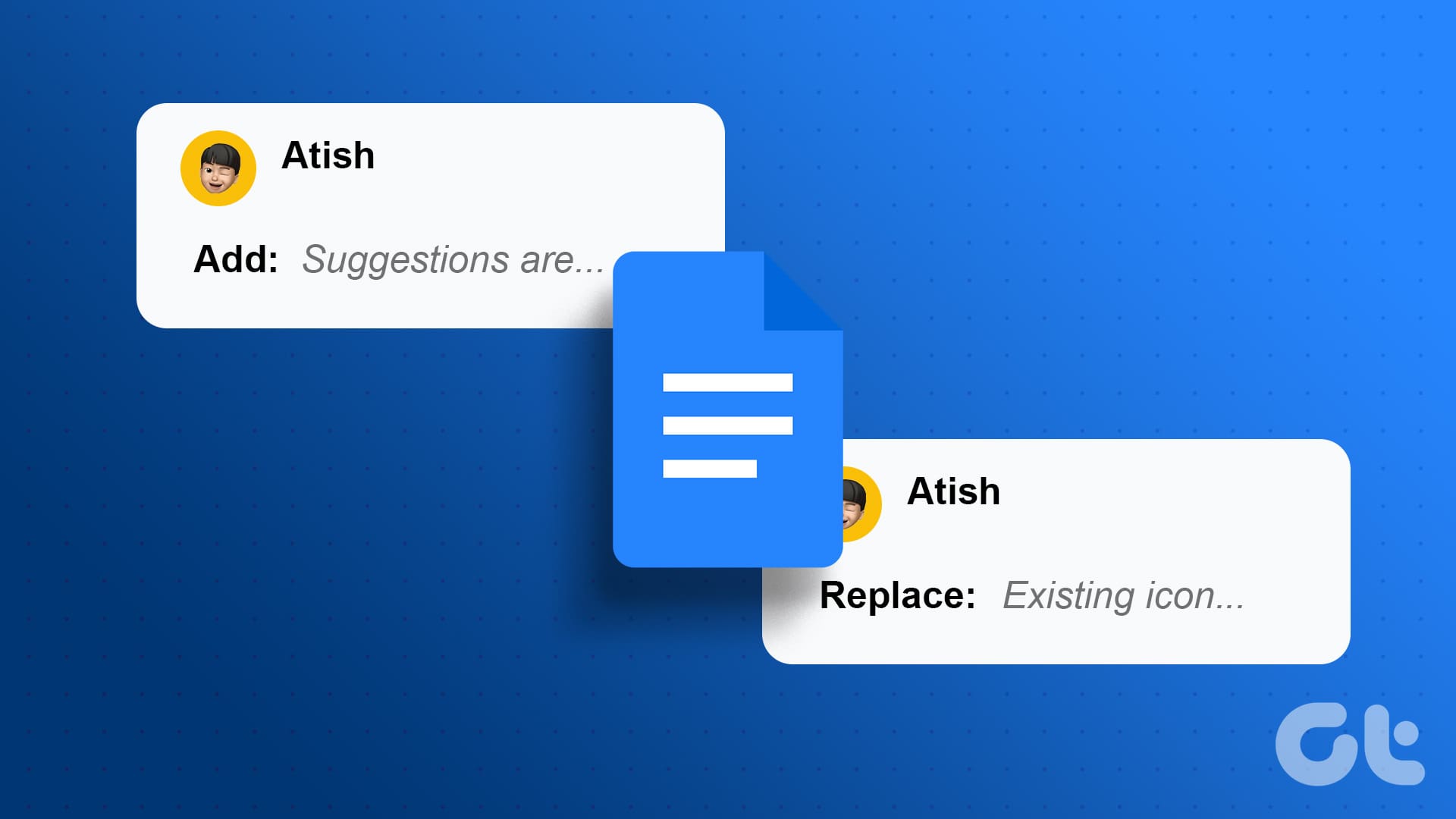Facebook Marketplace is a powerful platform to buy and sell products. Unlike Amazon, you get to finding buyers in your local area. Used by over a billion users, the entire Facebook Marketplace isn’t flawless for all users. Many have raised issues with the ‘limit reached’ error on Facebook Marketplace. Here’s how to remove the ‘limit reached’ problem on Facebook Marketplace.

Facebook Marketplace is neatly integrated into the social media app. Interested buyers can glance over the nearby sellers with a single tap. Before discussing the tips to remove Facebook Marketplace’s limit reached error, let’s first talk about Facebook’s guidelines and policies that may lead to such an error for your account.
Why Is Facebook Limiting My Account on Marketplace
Like most e-commerce platforms, Facebook Marketplace has strict guidelines and rules to follow. For example, you can’t sell specific items like medicines, digital items, subscriptions, alcohol, gift cards, and more on the platform. When you repeatedly break the rules and post irrelevant items on Facebook Marketplace, the company may temporarily limit your account.
Facebook also imposes restrictions on new accounts. If you have recently created a new account on the platform, you may face limitations with checking listings and selling items on the Marketplace. Facebook claims to do this to help build a better community for buyers and sellers.
Old Facebook users using the platform regularly shouldn’t face such an issue. Facebook wants to control spam and annoying behavior from new users on the Marketplace.
How Long Does Facebook Marketplace Limit Last
Facebook doesn’t specify the time limit for an account. Usually, such a limit lasts for a couple of days or a week. We recommend being active on Facebook to build trust with the platform. It helps lift the restriction sooner rather than later.
How to Fix Facebook Marketplace Limit Reached Issue
Since you have a good idea about Facebook Marketplace rules and behavior try the tips below to remove the ‘limit reached’ problem and start posting stuff on the platform.
Be Active on Facebook
If you have recently created a new account on Facebook, remain active on the social media platform. You should like and comment on your friends’ posts, share photos and videos on the platform, message others, etc.
Basically, you need to build authority in front of Facebook to start selling items on Marketplace.
Interact With Other Listings
You need to also interact with other Facebook Marketplace listings. You can try purchasing a few items, inquire about other items with sellers, and more.
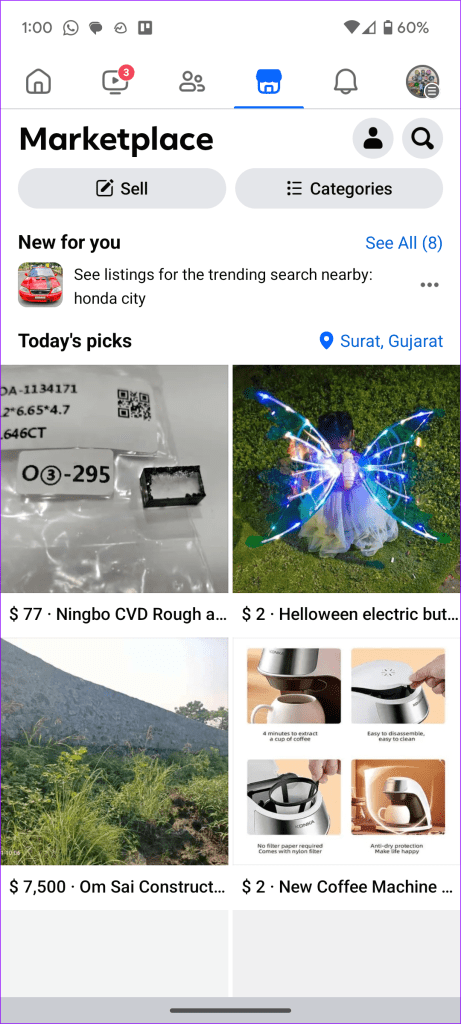
Complete Your Facebook Profile
Did you create a new Facebook account just to sell some items on Marketplace? Aside from remaining active on the platform, you should also complete your Facebook profile with relevant details. For example, you need to add a profile picture, banner, and other details to your account. The aim is to confirm your authority on Facebook and potential buyers.
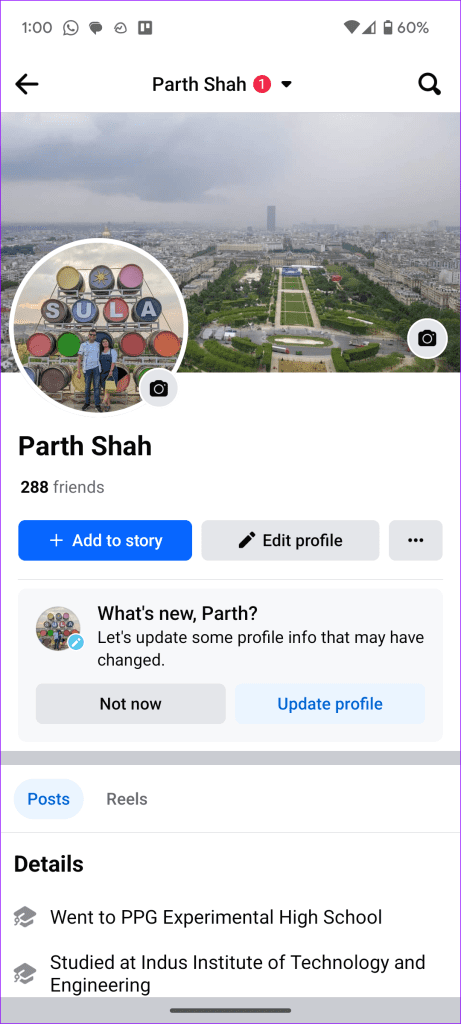
Slow Down With Facebook Marketplace Listings
Are you trying to sell too many items at once on Facebook Marketplace? You should slow down and sell only one item at a time. When you have a new Facebook account and try selling dozens of items, the platform may impose a limit.
Authenticate Your Facebook Account
Authentication issues with your Facebook account can be the main culprit here. You should log out from your Facebook account login after some time. Here’s what you need to do.
Step 1: Launch Facebook on your phone.
Step 2: Go to your profile.
Step 3: Select Log out.
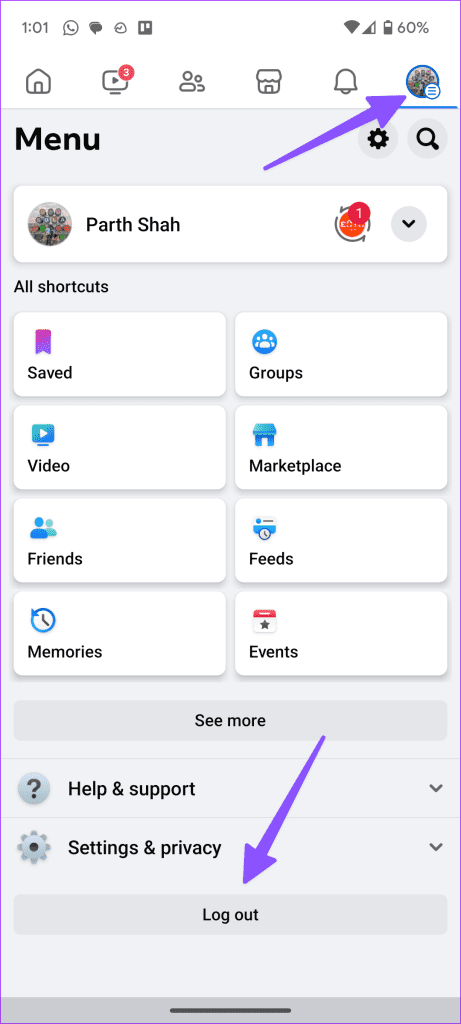
Login with your Facebook account details and try posting new items on Marketplace.
Clear Facebook Cache
Facebook collects cache in the background to improve app performance. When the app collects a corrupt cache, you may face issues with listing products on Facebook Marketplace.
Step 1: Long-press on the Facebook app icon and open the info menu,
Step 2: Select Storage and Data and tap Clear cache.
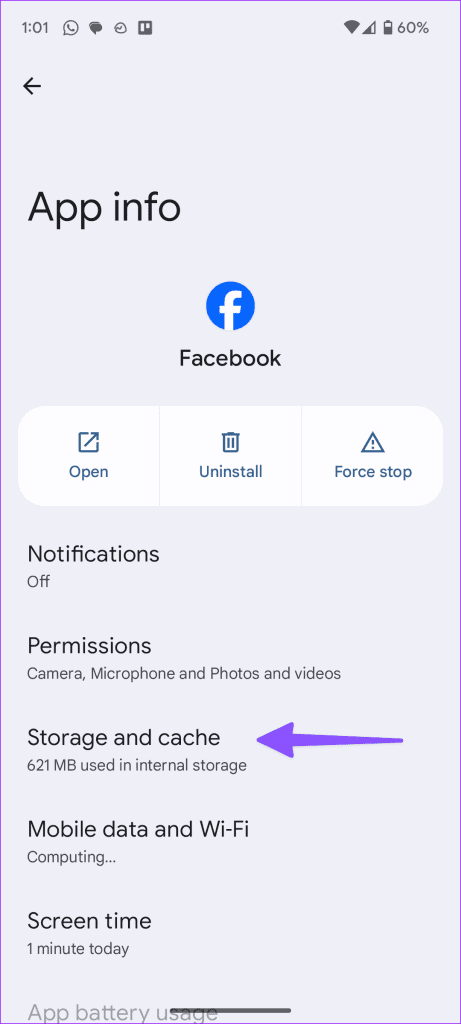
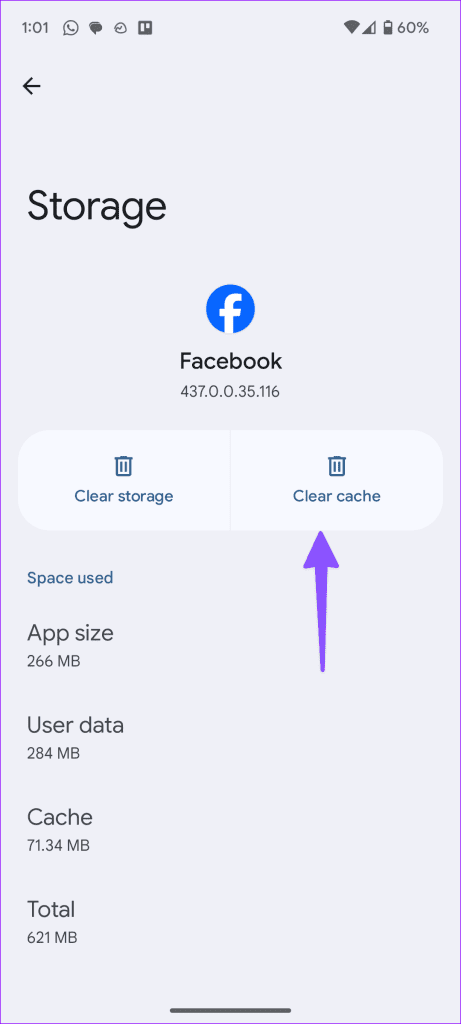
You can read our post on clearing Facebook cache.
Disable VPN
When you connect to a VPN network, Facebook may detect an unknown IP address and impose a limit on your account. You should disable the VPN, restart Facebook, and try your luck with Marketplace again.
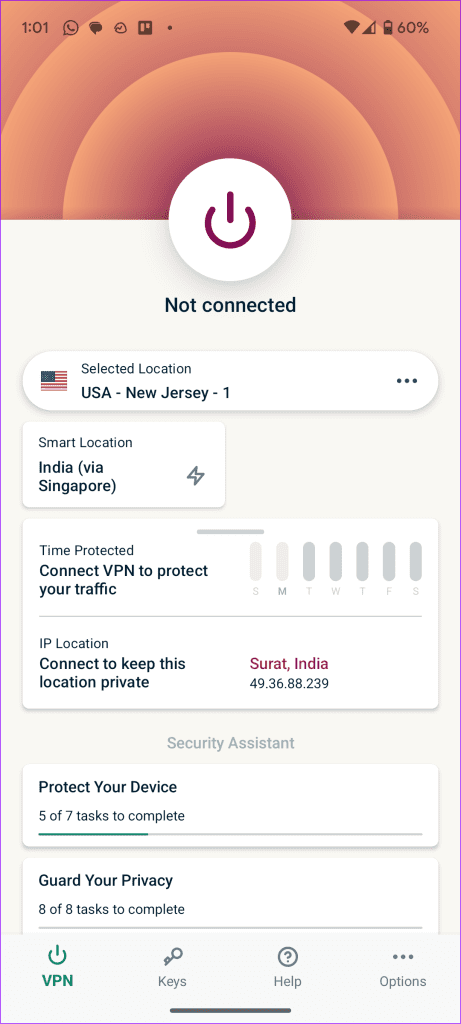
Explore Facebook Marketplace
Only some people want to sign up as a seller on Amazon. If you have a few used items, explore Facebook Marketplace to find local buyers. Errors like ‘limited reached’ can confuse and prevent you from exploring Facebook Marketplace. Remember the tips above and utilize the social media giant’s e-commerce platform.
Was this helpful?
Last updated on 23 October, 2023
The article above may contain affiliate links which help support Guiding Tech. The content remains unbiased and authentic and will never affect our editorial integrity.