Fix 1: Wait It Out
Facebook Marketplace limits the number of messages one can send daily to reduce spam and unsolicited activities. If you have sent too many messages on Marketplace within a short amount of time, you may see the “Limit Reached” error. This restriction usually applies to those who are new to Marketplace.
In that case, you must wait a day or two before sending messages again.
Fix 2: The Other Person May Have Blocked You
Are you unable to send messages to a specific person on the Facebook Marketplace? If so, the other person may have blocked you. In that case, you may see the “Not all buyers can message this seller” error while trying to message someone on Facebook Marketplace.
Fix 3: Request Facebook to Restore Your Marketplace Access
Facebook may revoke your Marketplace access if you violate its community guidelines. When this happens, you may be unable to send messages or view any listings on Marketplace.
If you believe your access was mistakenly revoked, you can request Facebook to reinstate your Marketplace access. To do so, go to the Marketplace tab on Facebook, click Request Review, and fill out the form.
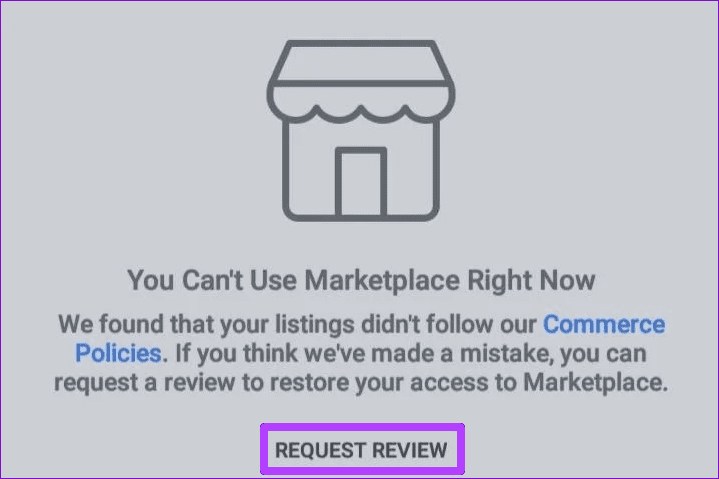
Was this helpful?
Last updated on 08 April, 2024
2 Comments
Leave a Reply
The article above may contain affiliate links which help support Guiding Tech. The content remains unbiased and authentic and will never affect our editorial integrity.

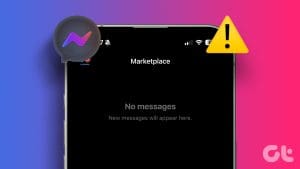

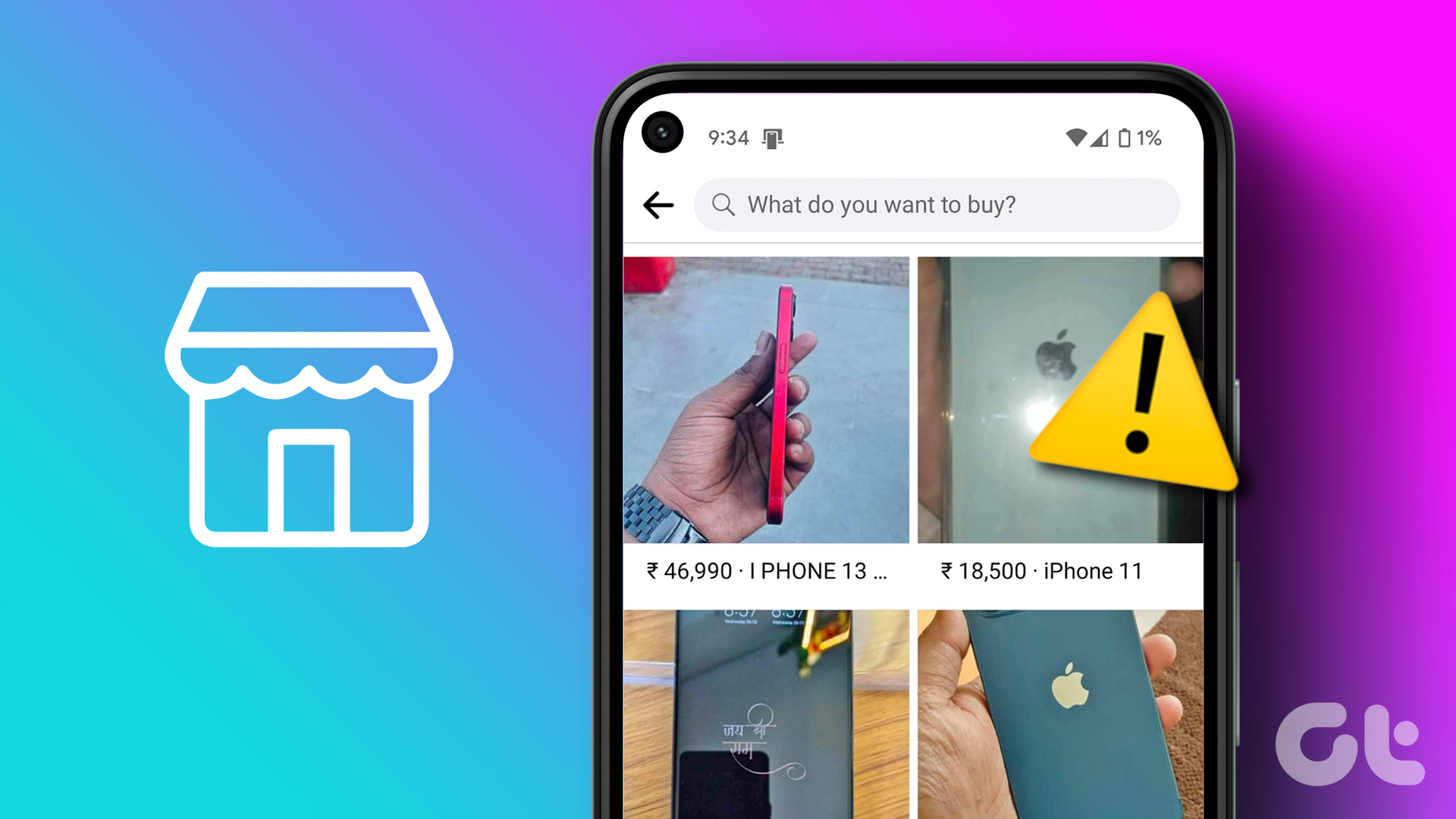

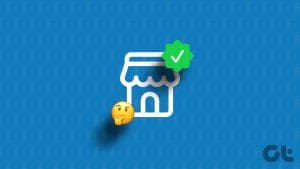



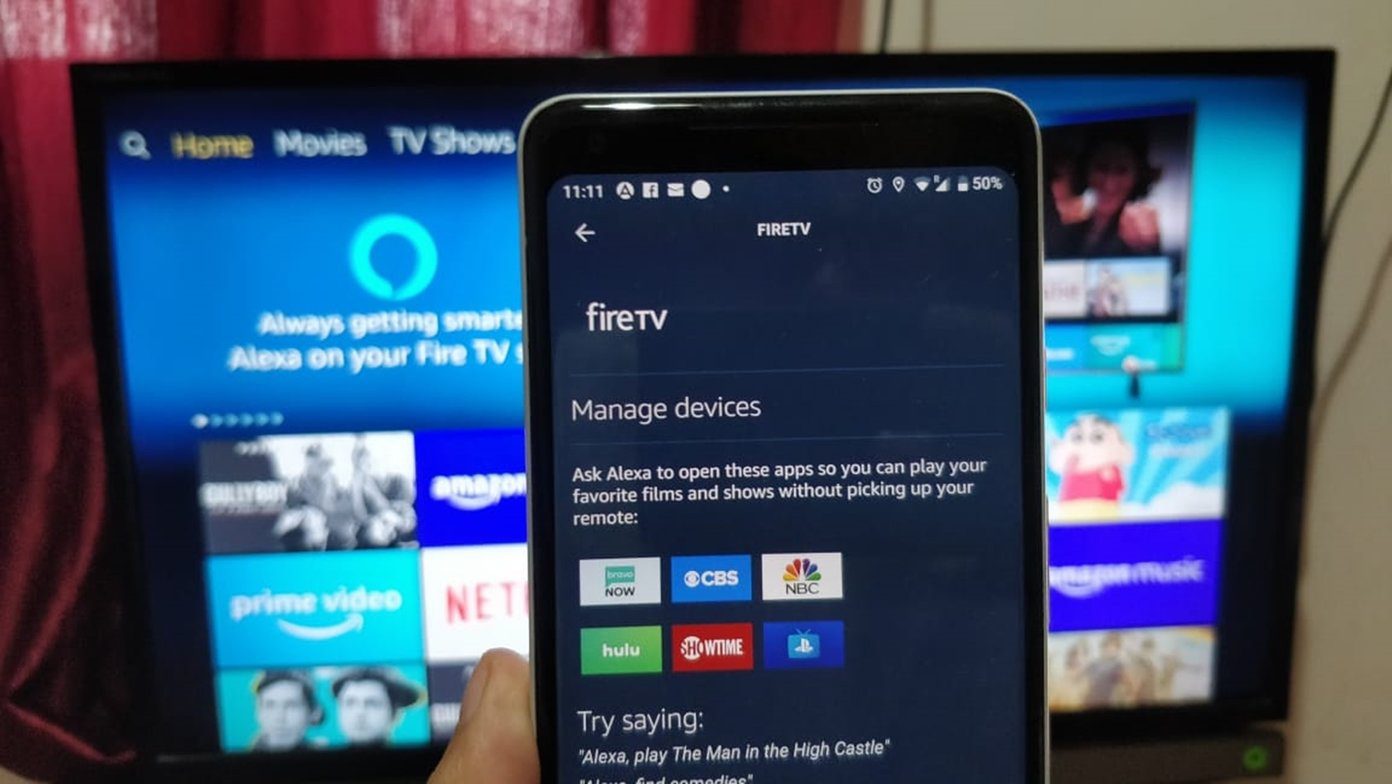

I can not message people on marketplace and there are products I want to buy
Hi, I’d love to help you out. Are you experiencing this problem on your phone? If so, could you please try reinstalling both Facebook and Messenger app?