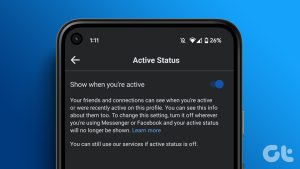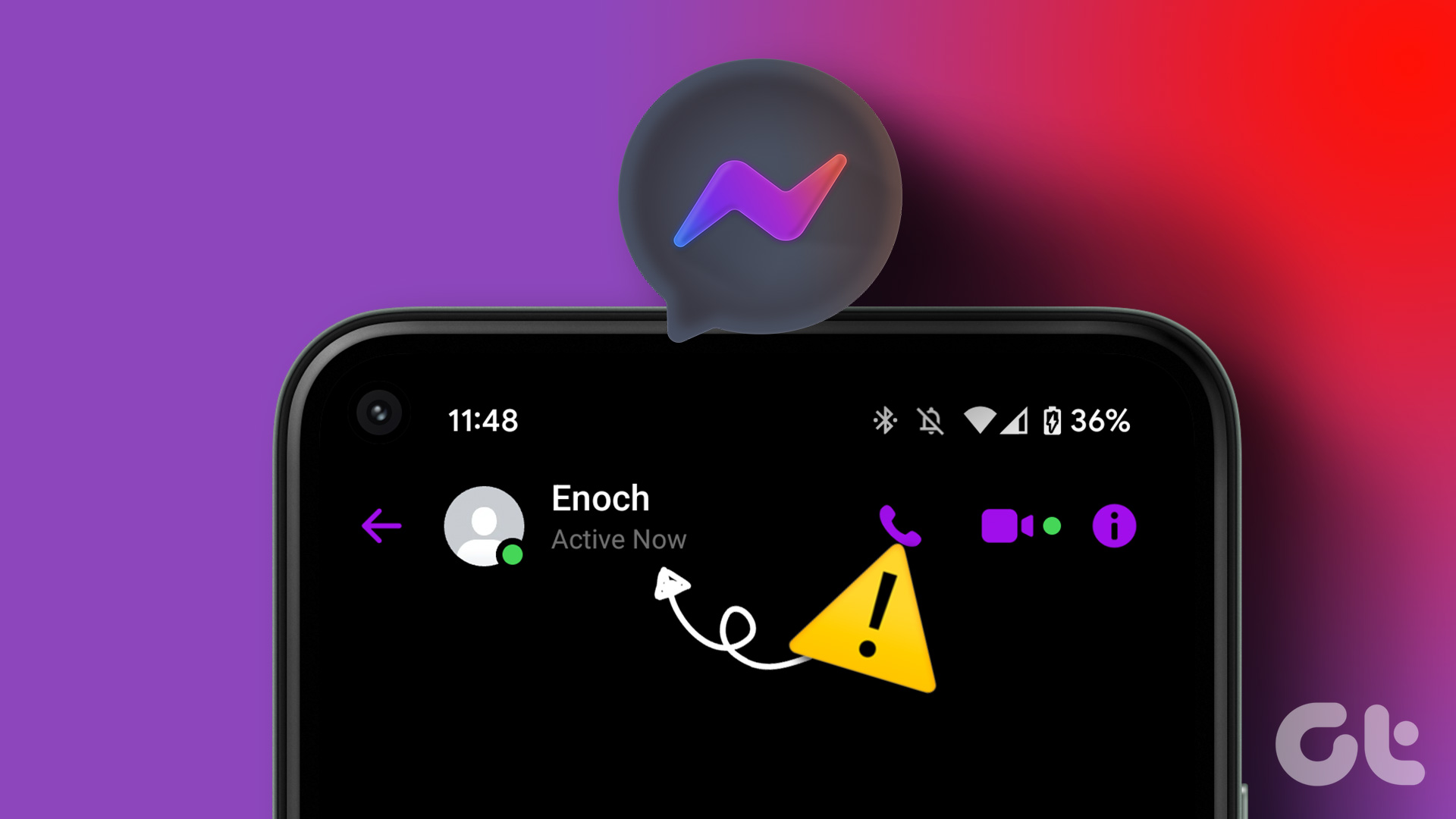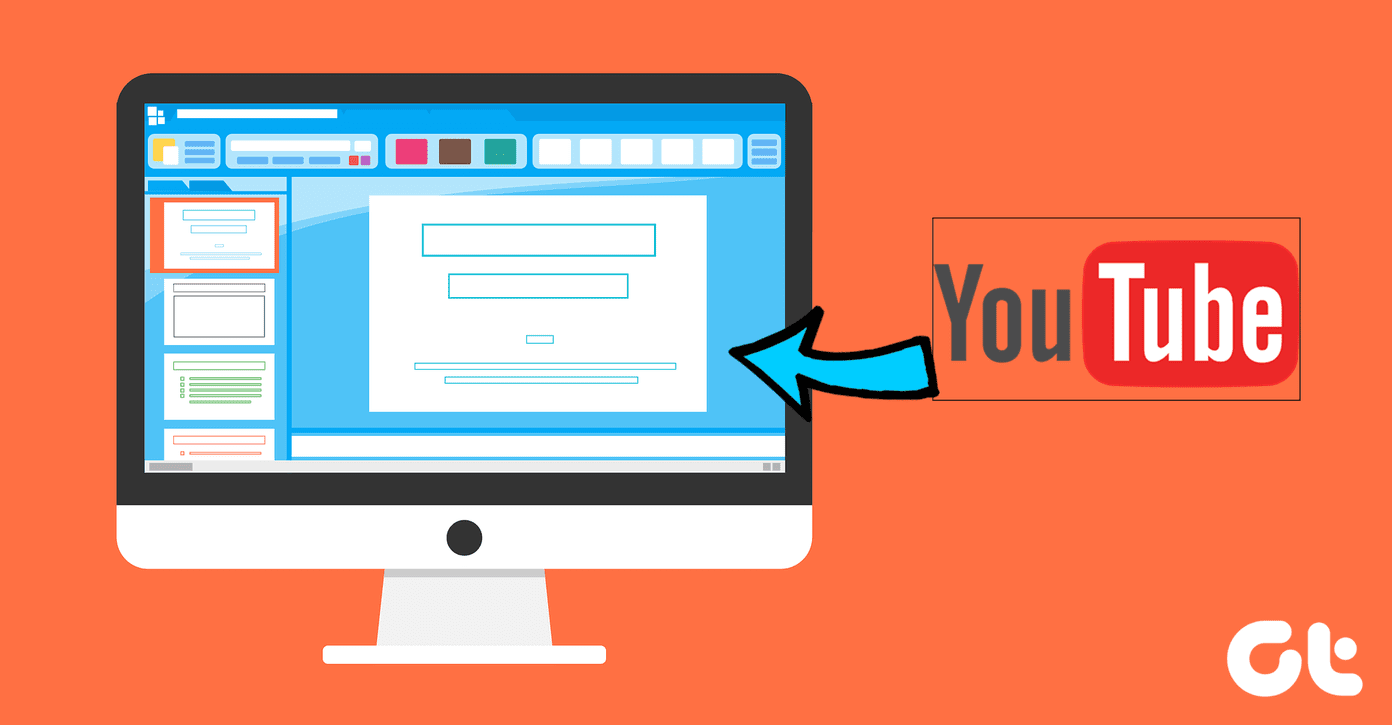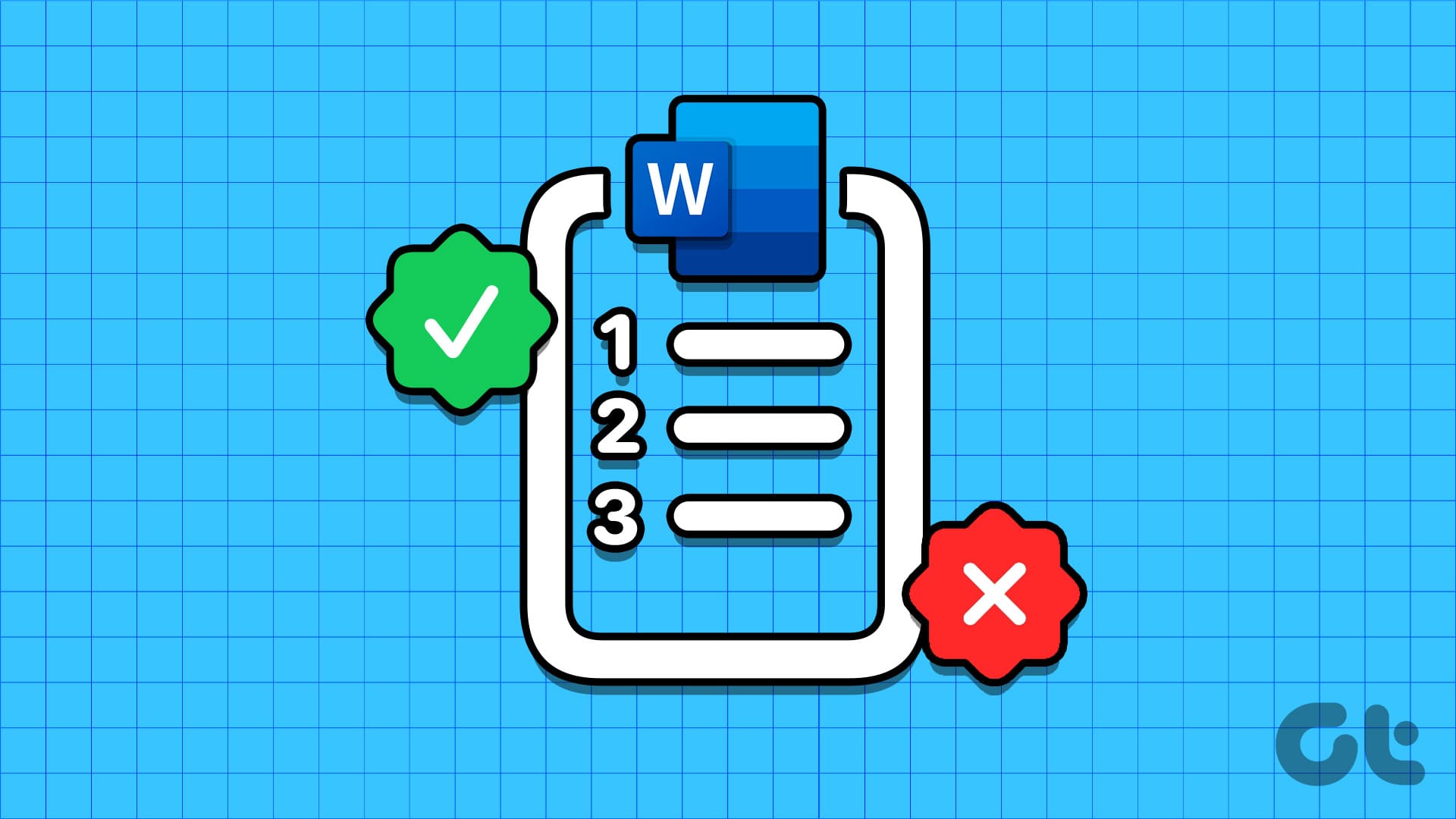Instagram is easily one of the most-used apps at the moment. With Reels becoming increasingly popular, you might also be using Instagram for a good chunk of your day. While you may enjoy scrolling through short clips, you may not want your friends or followers to know when you’re online. Thankfully, you can turn off your active status on Instagram.
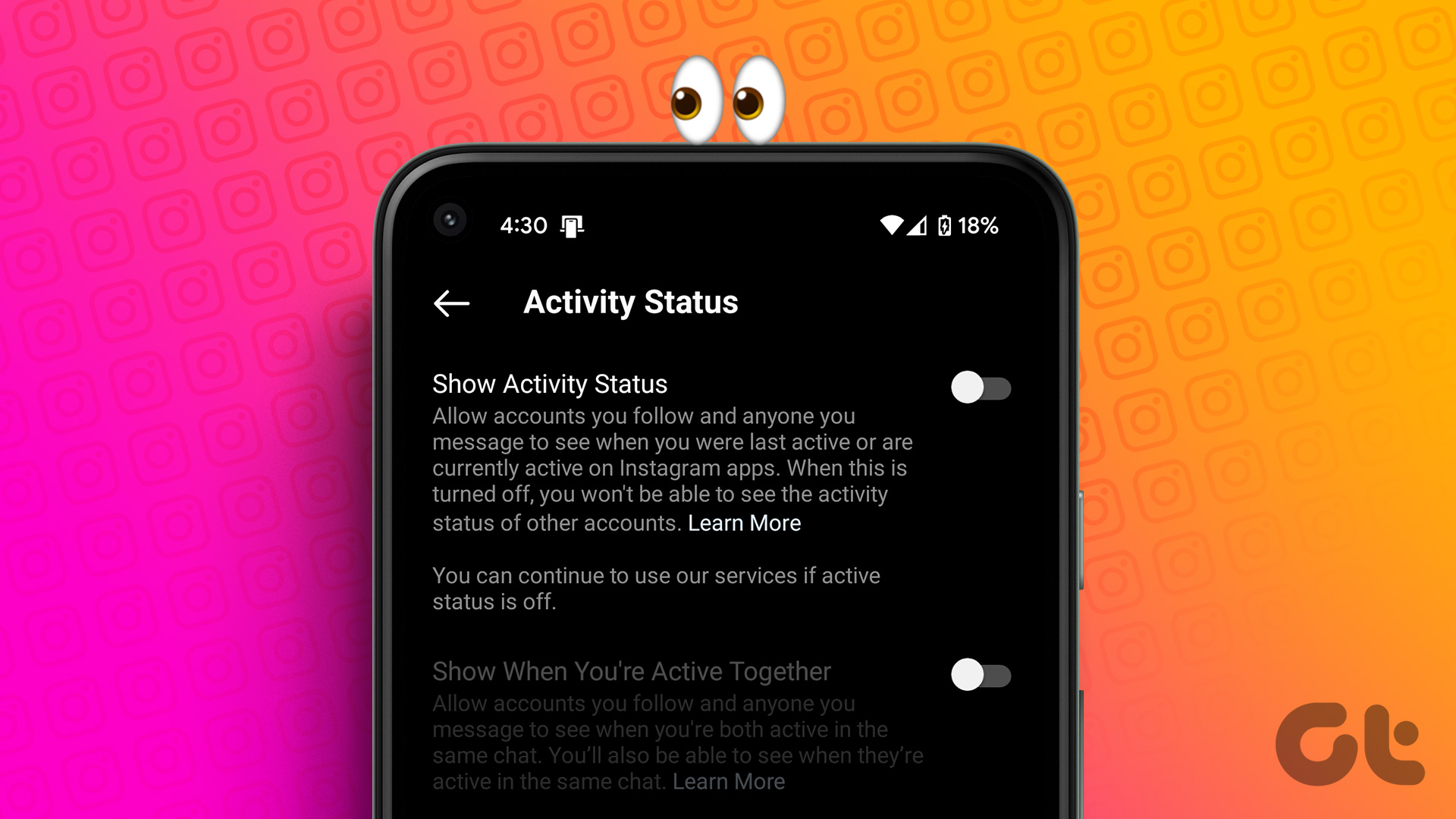
By disabling your last active status on Instagram, your followers can’t see when you were last online on the app when messaging you. If you don’t want to be bothered by DMs from your friends or don’t want anyone to know you’re scrolling through reels all day, here’s how to turn off last seen on Instagram. But first things first.
What Does Active Status or Last Seen Mean on Instagram
When you try to DM someone who follows you on Instagram, you can see the last time they were online on the app. This is known as active status. Think of it as the same metric as the last seen or last active text you see on messaging apps like WhatsApp.

Some users may find it useful to let their active status remain enabled. It helps your friends determine whether or not you’re online to message you. Others may want to learn to hide active status on ig for privacy concerns. When turned on, the people you follow and who follow you can see your last active status. Once you disable the feature, though, nobody can know when you last used the app.
If you’re wondering what Seen means on Instagram, the prompt is shown when the opposite party has read your message. For the record, you cannot turn off seen on Instagram.
How to See Someone’s Last Seen on Instagram
Interested to know when someone last used the Instagram app? Here’s how you can determine someone’s last seen status on Instagram.
Step 1: Open the Instagram app on your smartphone. Navigate to the messages section using the button in the top-right corner.
Step 2: Tap on the chat of the person whose activity status you want to see.

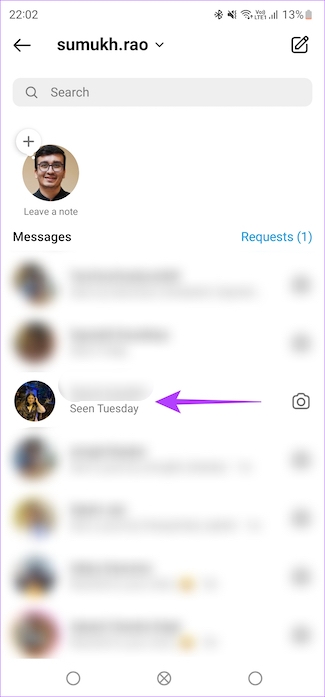
Step 3: You can see the active status of the person at the top of the chat below their name.
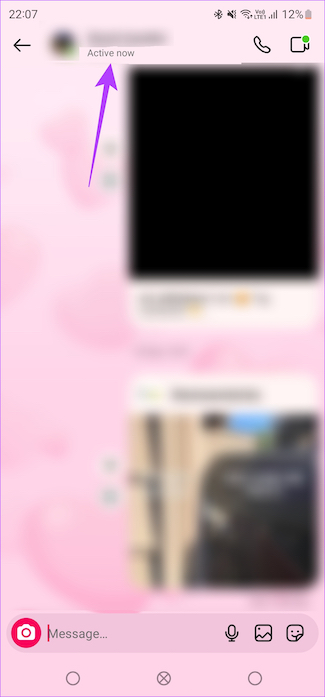
How to Turn Off Last Seen on Instagram App
The method to turn off active status on Instagram is the same on Android and iOS devices. So, regardless of which phone you have, follow the steps below.
Step 1: Open the Instagram app on your phone. Tap on your profile picture in the bottom-right corner.
Step 2: Select the menu option in the top-right corner. Head over to ‘Settings and privacy’.
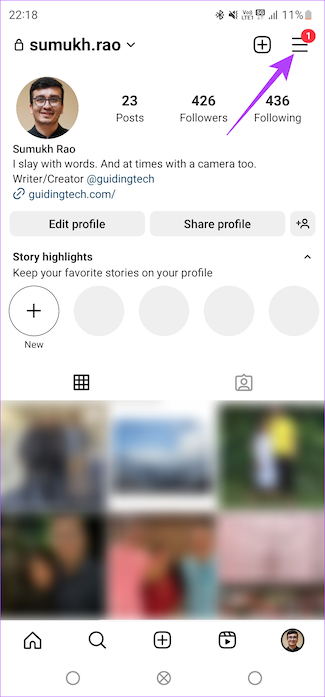

Step 3: Scroll down and select ‘Messages and story replies’.
Step 4: Next, go to the ‘Show activity status’ section. You can find it under ‘who can see you’re online’.
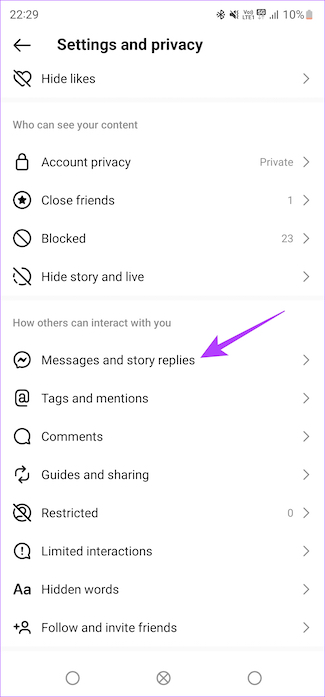
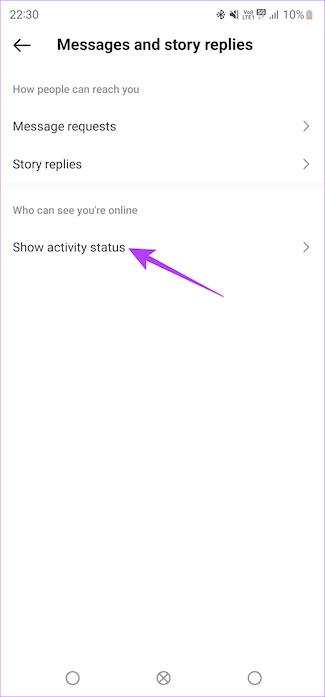
Step 5: Turn off the toggle for ‘Show Activity Status’.

People can no longer see your activity or online status on Instagram.
Note: You can only disable your activity status via the Instagram app, not the web. Also, once you turn off your activity status, you can’t view the activity status of anyone else either.
How to Tell if Someone Is Online on Instagram
Provided your and the other person’s activity status is enabled, you can see a green dot next to their profile picture whenever they’re online on Instagram.
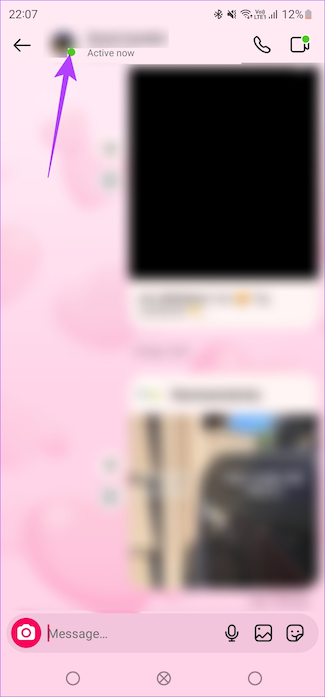
The green dot will also be accompanied by the Active Now text, indicating that the other person is currently using Instagram.
FAQs for Turning Off Activity Status on Instagram
A green dot next to someone’s name or profile picture indicates they’re online and currently using Instagram.
No, you cannot hide your last seen or activity status from a specific person. The setting is universal.
The last active time refreshes every few minutes on Instagram. Once the last seen crosses 24 hours, Instagram will tell you that the person was last active yesterday.
If your activity status is enabled but you still can’t see when another person was active, they’ve turned off their activity status toggle.
Scroll in Private
We get it if you don’t want your followers to know every time you’re online on Instagram. If you learn to turn off active status on Instagram, you can spend as much time as you want on the app without annoying DMs.
Was this helpful?
Last updated on 31 January, 2024
The article above may contain affiliate links which help support Guiding Tech. The content remains unbiased and authentic and will never affect our editorial integrity.