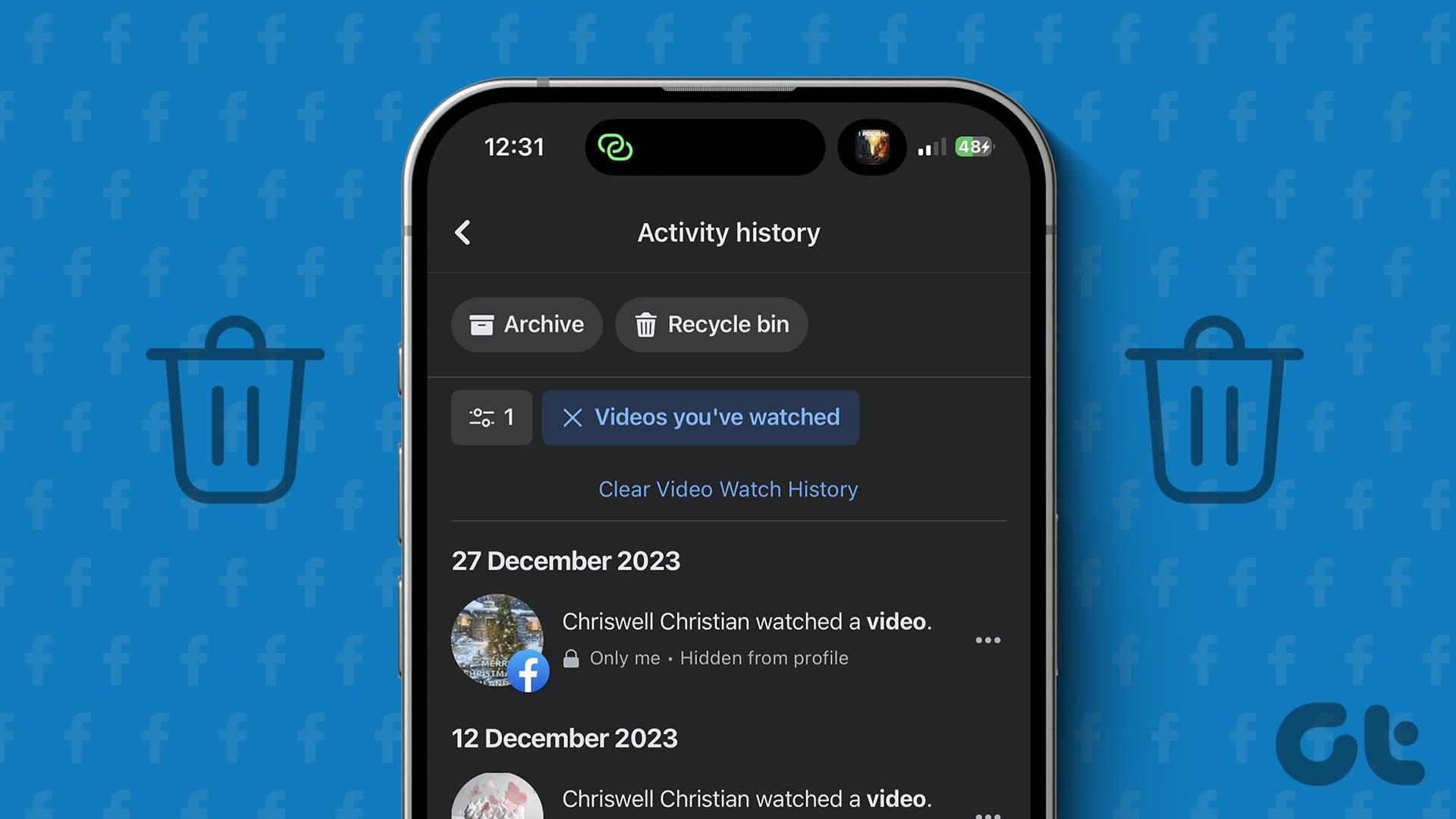Snapchat has made a name for itself through its short-form content-sharing features. And the emphasis on transparency between users is a bonus. But can you see when someone was last active on Snapchat? And how accurate is Snapchat’s last active? Let’s find out.

As of now, there are no direct ways to see when someone was last active on Snapchat. However, you can use specific privacy tools and Snapchat features to understand when your friend last used Snapchat. For more details, keep reading.
Note: Some of these ways might not be accurate and can only give you a rough timeframe.
1. Check the Snap Map
One of the easiest ways to know if someone is active on Snapchat is by using Snap Maps. Here, you can know when they were last active and where. Follow the below steps to access it on Snapchat.
Note: You might not see the other user’s accurate last active if they have enabled Ghost Mode.
Step 1: Open the Snapchat mobile app and tap the Map icon from the menu options.
Step 2: Now, use the Snap Map to locate the user. Then, check the timestamp.
Tip: You can also use the Friends tab to locate other friends on the Snap Map.
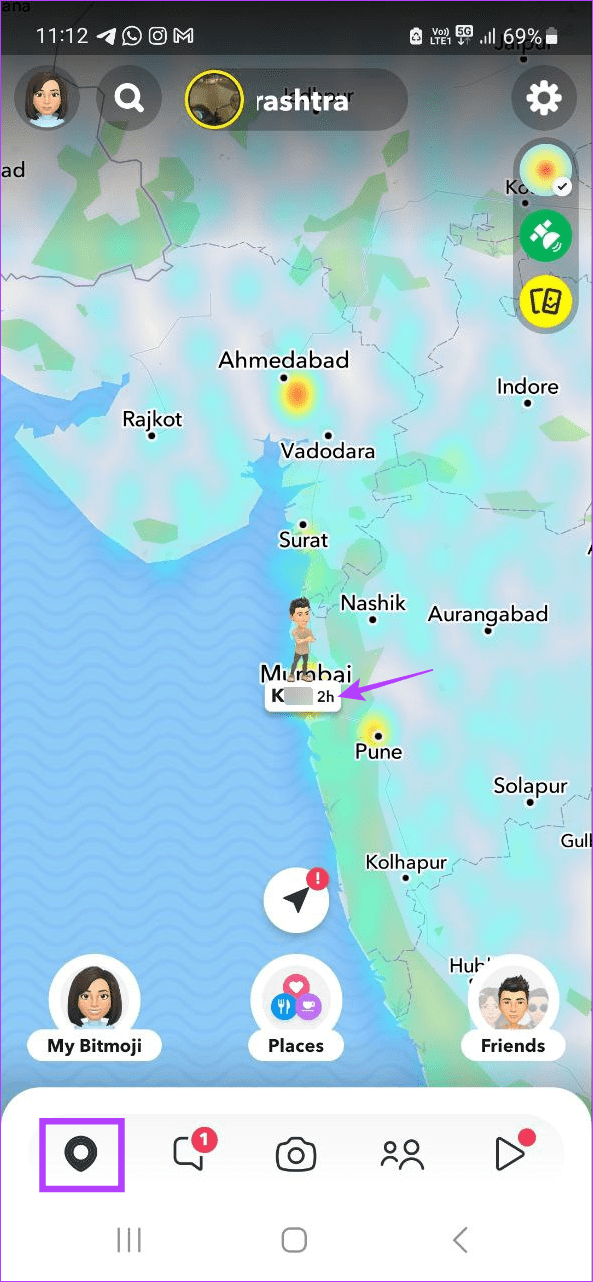
This will tell you when Snap Map last pinged their live location on Snapchat without notifying the other user.
2. Using Story Notifications
Your friend needs to be active on the platform to post a story. So, using the new story notification, you can pinpoint when your friend was last active on Snapchat. However, you need to enable story notification from the settings menu to receive this. Here’s how to do it.
Step 1: Open Snapchat and tap on your story icon in the top-left corner.
Step 2: Here, tap on the cogwheel icon.
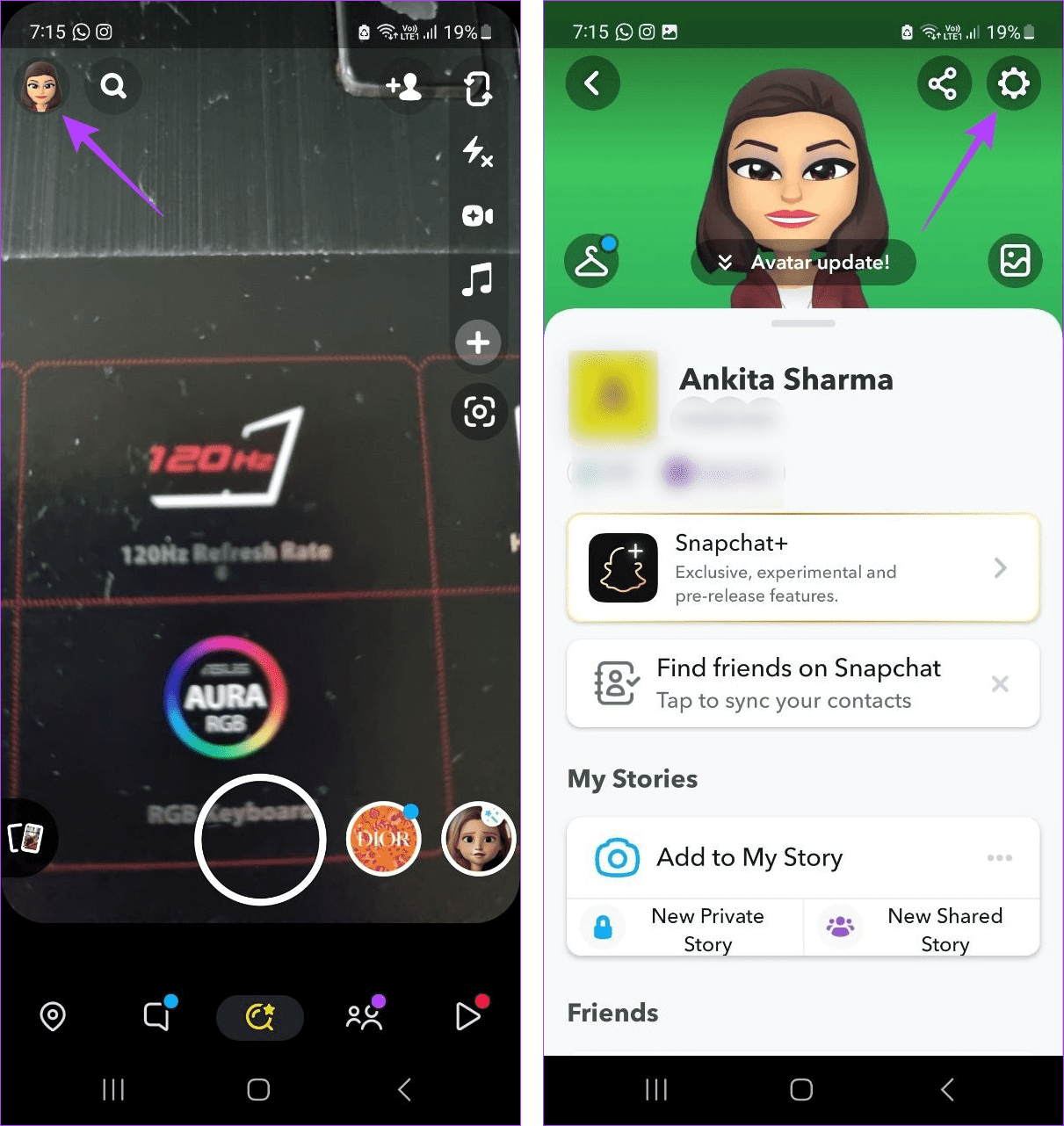
Step 3: Scroll down and tap on Notifications.
Step 4: Here, select the option for ‘Stories from friends’.
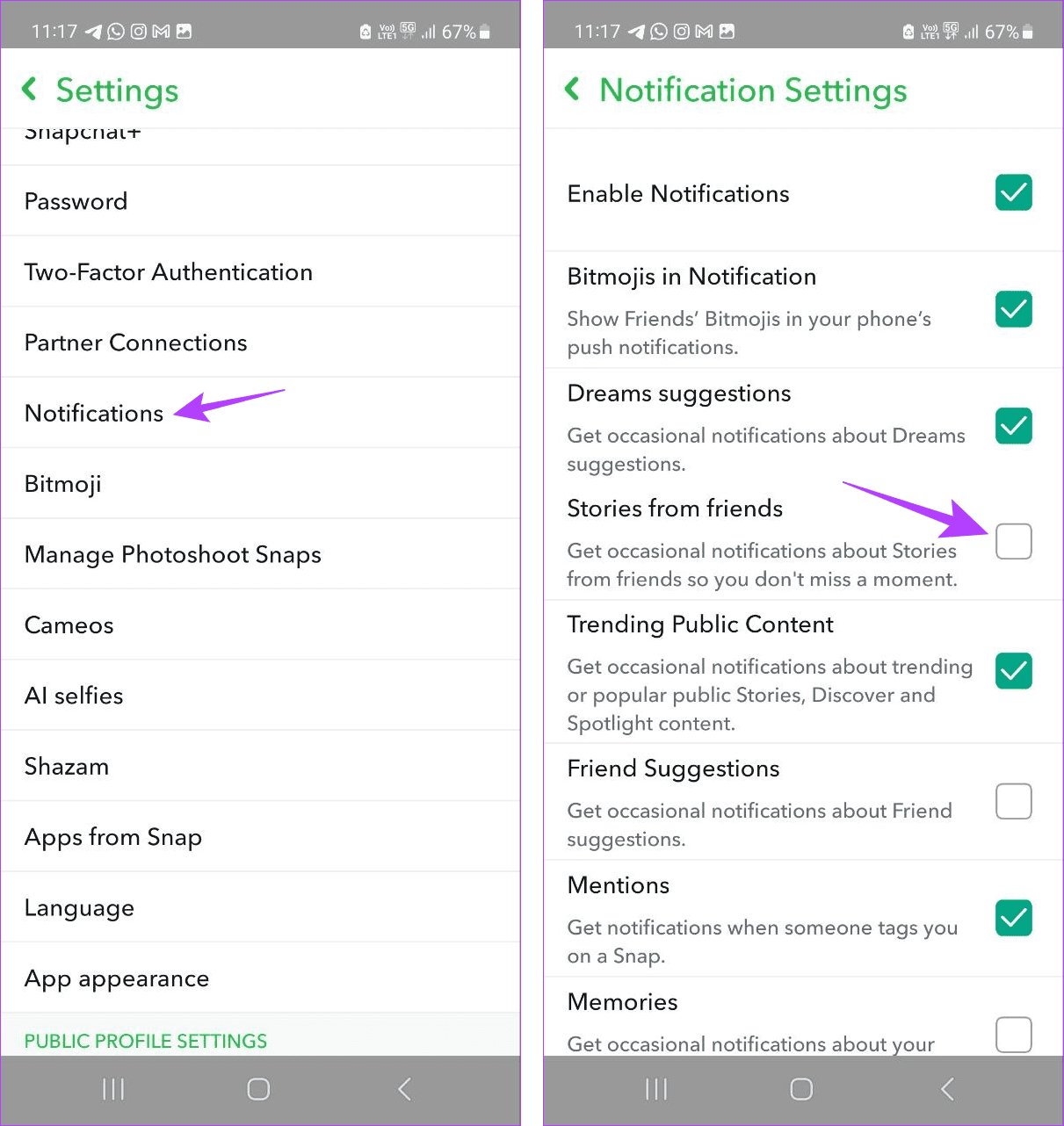
Once done, you should receive a notification when your friend posts a story on Snapchat. If you’ve missed the notification, directly check the Story and see when it was posted to get a good idea of when your friend was last online. Here’s how.
Step 1: Open Snapchat and tap on the Stories tab.
Step 2: Here, tap on the relevant story.
Step 3: Under the friend’s name, check the timestamp for when the story was posted.

While this will allow you to see someone’s last active without Snap Map, the other user can see you’ve viewed their Story.
3. Checking Their Snap Score
When someone interacts with other users on Snapchat, it reflects in their Snap Score. In a way, it can be dubbed Snapchat’s activity indicator. So, if you’re looking for when someone was last active on Snapchat, you can watch their Snap Score.
If their Snap Score goes up, they were recently active and interacting with other users on Snapchat.
4. By Using the Chat Window
If you recently sent someone a message or Snap on Snapchat, you can watch the Chat window. Once the other user is active and has opened the Chat window, Snapchat’s active status indicator will show their bitmoji peaking from the bottom-left corner. Then, once their bitmoji disappears, the other user has left the Chat window, giving you an idea of when they were last active.
Here’s how to check it on Snapchat.
Step 1: Open Snapchat and tap on the Chat icon.
Step 2: Here, tap on the relevant contact.
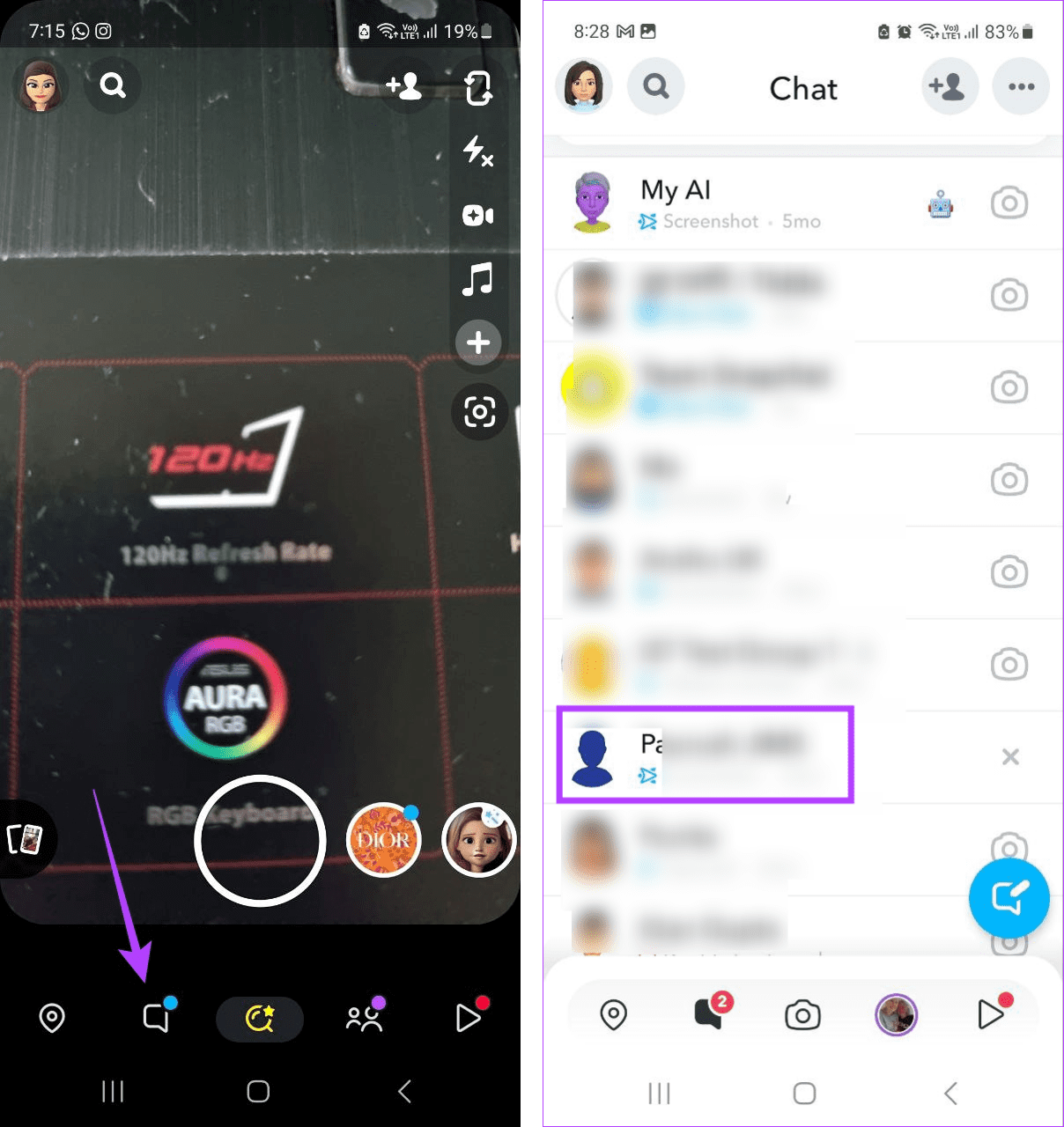
Step 3: Once the Chat window opens, check if your friend’s bitmoji is visible at the bottom-left corner.
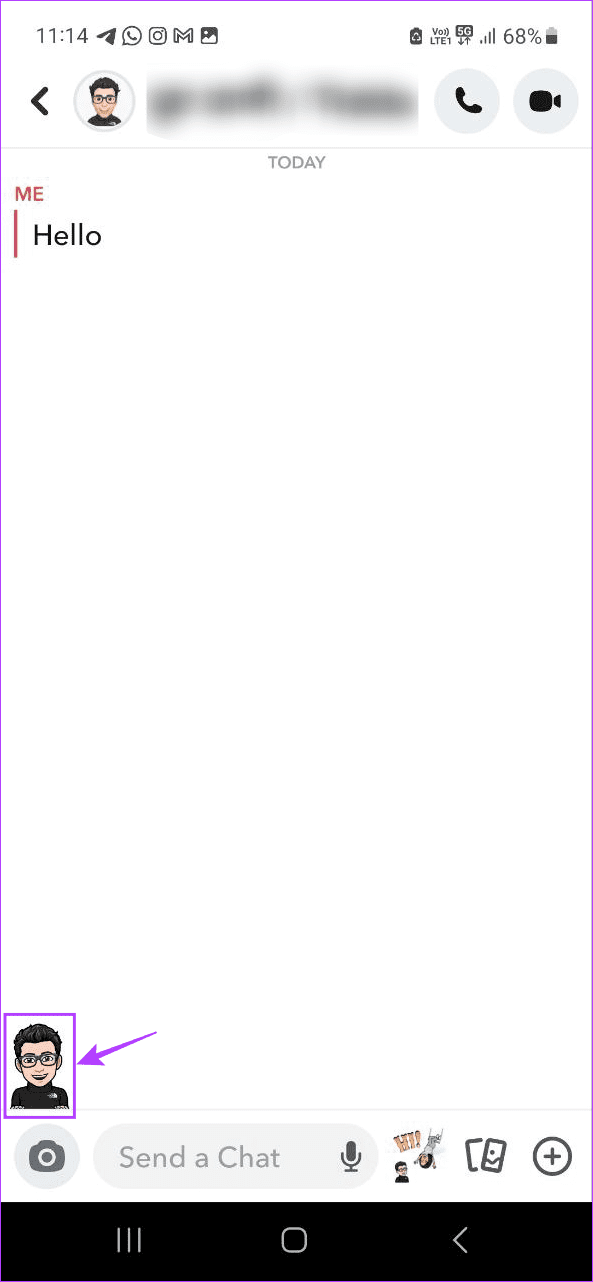
This will indicate your friend is currently on the Chat window and is typing a reply, letting you know their current online status on Snapchat.
5. Checking Your Story Views
Every time someone views your story on Snapchat, the views on it increase. Using that, you can check who viewed your Story and, if you’re tracking the view counts, when. So, you can use this to understand when your friend was last online on Snapchat. Follow the below steps to do it.
Step 1: Open the Snapchat mobile app and tap the Story icon.
Step 2: Scroll down and tap on your Story.
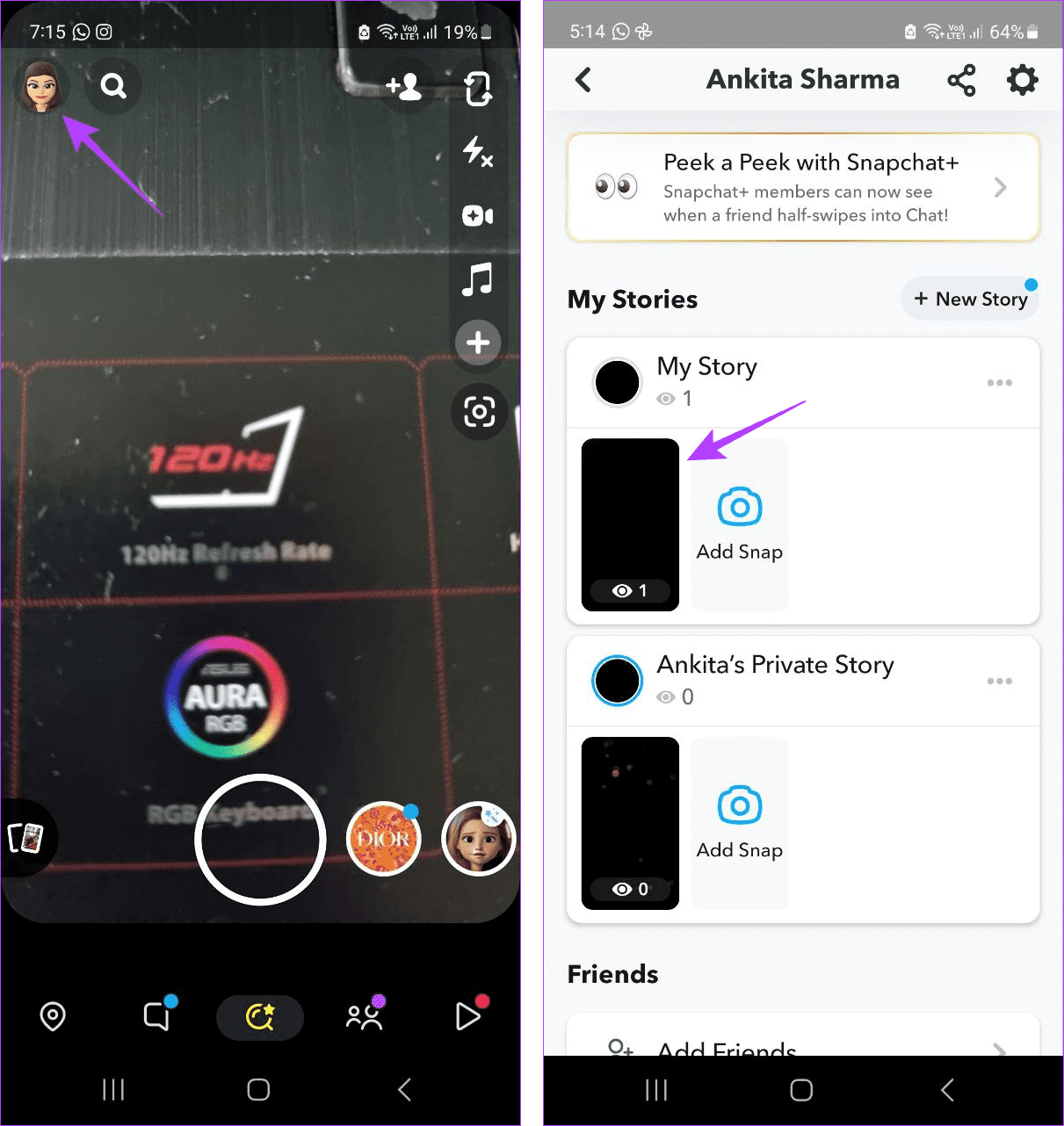
Step 3: Here, tap on the Story views icon.
Step 4: Now, check if your friend has viewed the story.

If your friend has recently viewed your Story, it means they were active on Snapchat recently.
6. Using Chat Timestamp
If it has been a while since you sent your friend a message or Snap, check the Chat window to see when it was last opened. Using this, you can know when your friend was last active on Snapchat. Here’s how to do it.
Step 1: Open the Snapchat mobile app and tap on the Chat icon.
Step 2: Here, go to the relevant chat and check the timestamp.
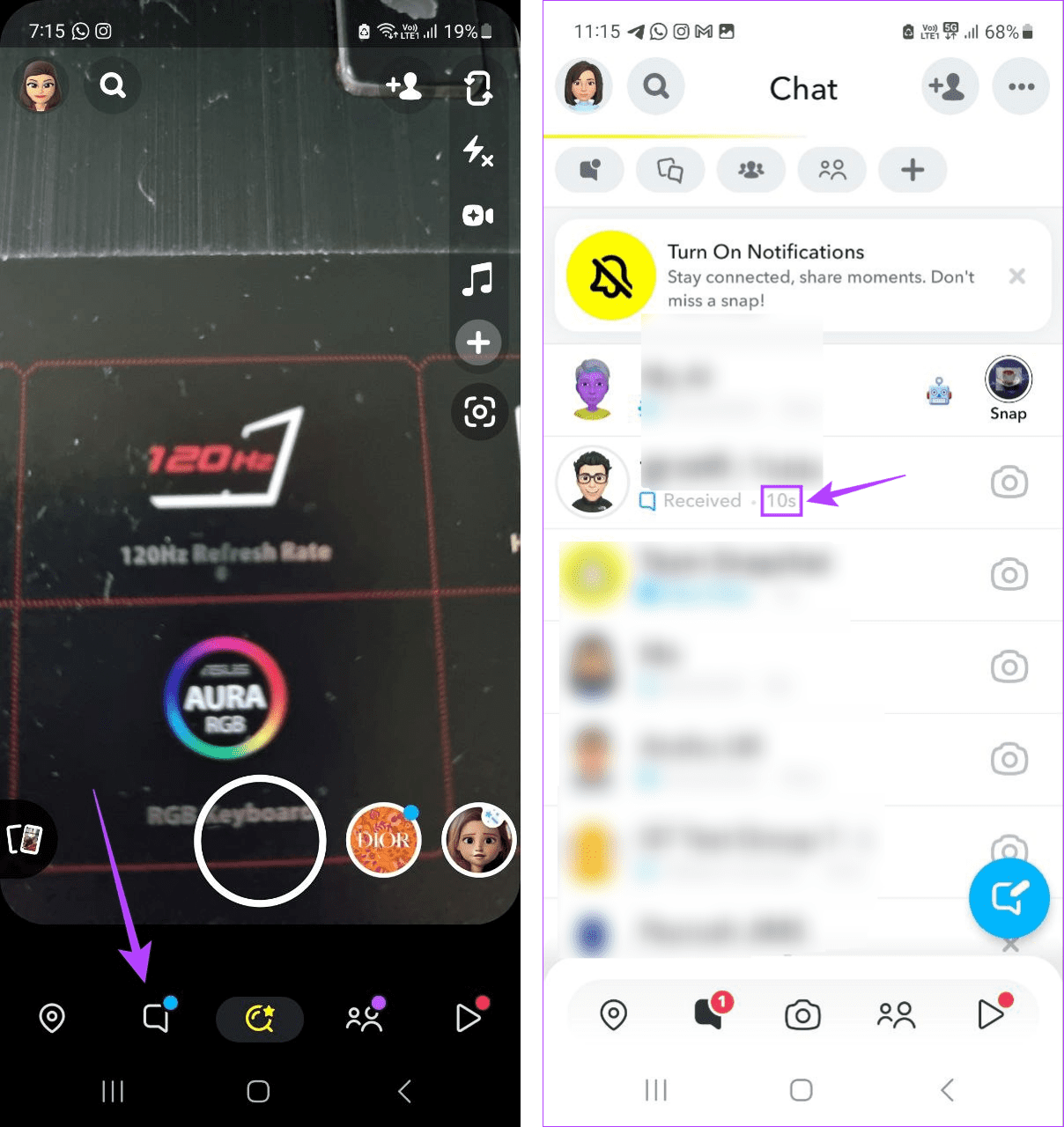
This will tell you when the other user last viewed your chat, giving you an idea of when they were last online on Snapchat.
FAQs for Checking When Someone Was Last Active on Snapchat
Others can see when you’re online using the Snap Map feature. Additionally, your views will also be visible if you open a chat or view their Story. This can give your friends an idea of when you were last online on Snapchat.
Since there is no direct option to view last seen on Snapchat, you can’t disable this feature directly. However, if you’re discreet, you can use Snapchat without anyone knowing.
See Last Active on Snapchat
The last-seen feature lets you know when your friend was last available. So, we hope that through this article, you were able to see when someone was last active on Snapchat. Additionally, you can also use Snapchat to see your friend’s birthday, ensuring you never miss their special day.
Was this helpful?
Last updated on 03 January, 2024
The article above may contain affiliate links which help support Guiding Tech. The content remains unbiased and authentic and will never affect our editorial integrity.