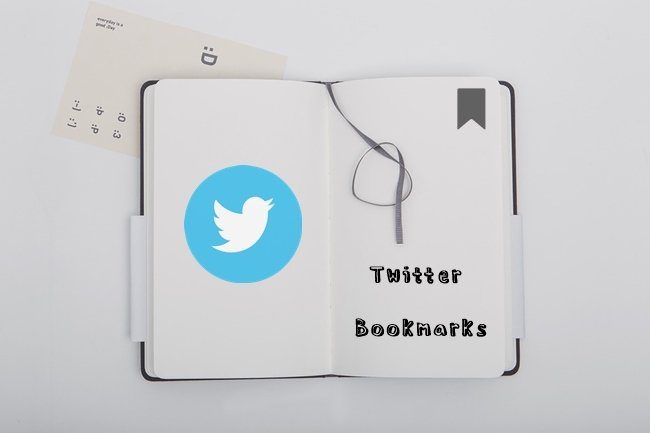Overwhelmed by endless snaps and stories? Fear not, fellow Snapchatter! The whispers are true. There’s a way to disappear from the Snapchat spotlight and walk unseen amongst the snaps and stories using the mute function. In this article, we’ll guide you on how to mute someone on Snapchat.
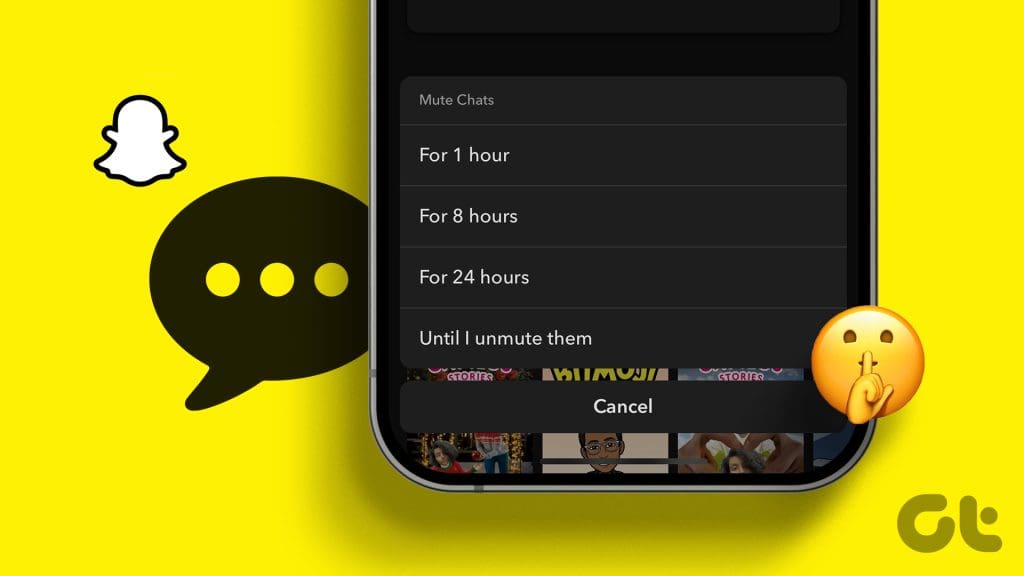
We’ve all been there, bombarded by friends (or frenemies) with a penchant for posting. But blocking on Snapchat is not the only way out. Muting can help you take a break from those snaps without the awkwardness of unfriending. So, let’s check how you can mute people on Snapchat without further delay.
Mute Snapchat Message Notifications of Your Friend
Here are the simple methods to ignore someone’s messages on Snapchat.
Tip: You can see a bell icon with a gray line next to the username when you mute their chat notifications.
Method 1: Mute Snapchat Notifications From the Chat Section
Step 1: Launch the Snapchat app.
Step 2: Swipe from left to right to go to the chat section. Press and hold the chat you want to mute.
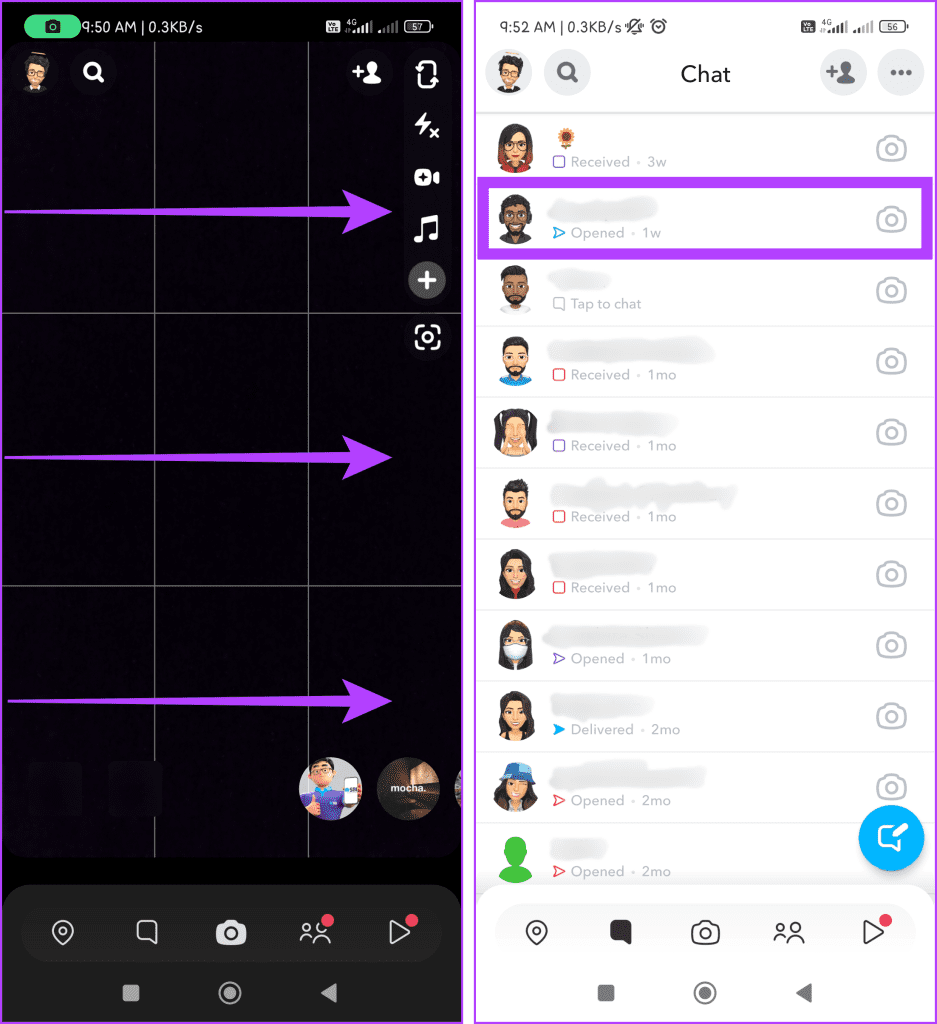
Step 3: Select Chat Settings and toggle off the button next to Message Notifications. Finally, tap Done.
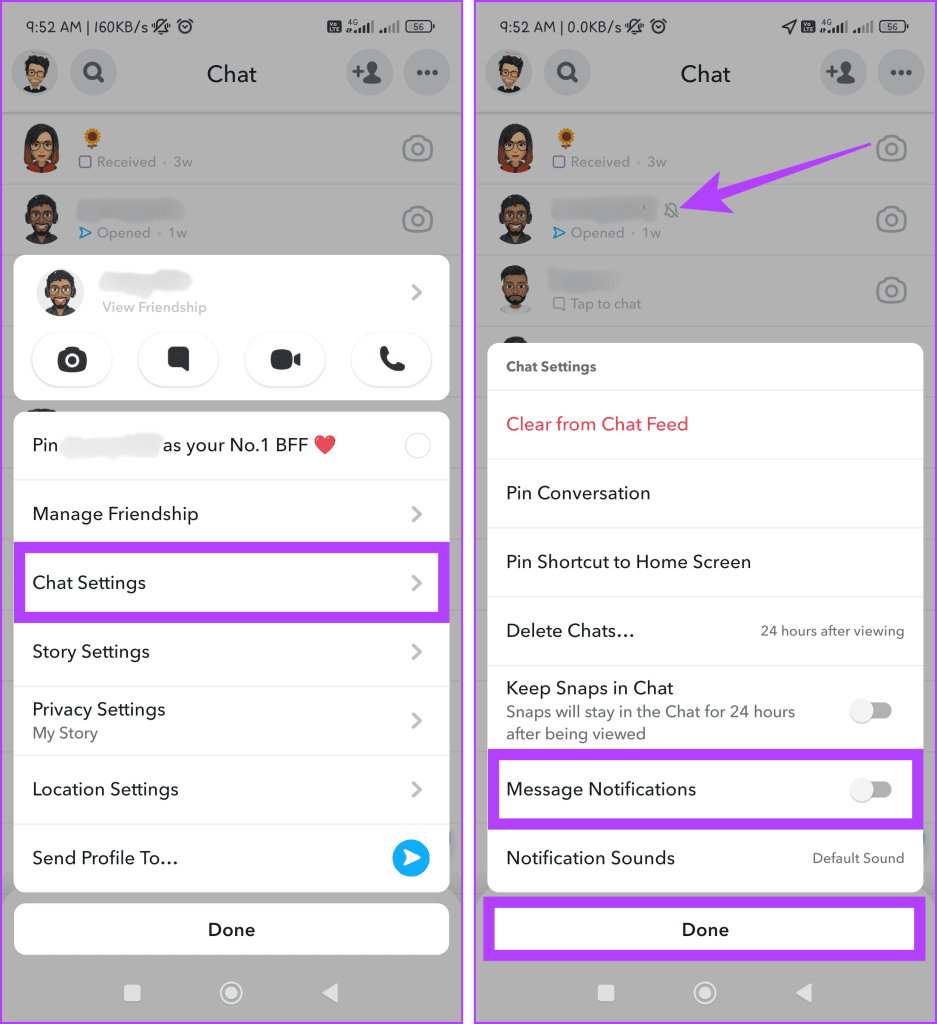
Method 2: Mute Snapchat Notifications From Friend’s Profile
Step 1: Open the Snapchat app.
Step 2: Press the search icon and look for the person you want to mute notifications for.
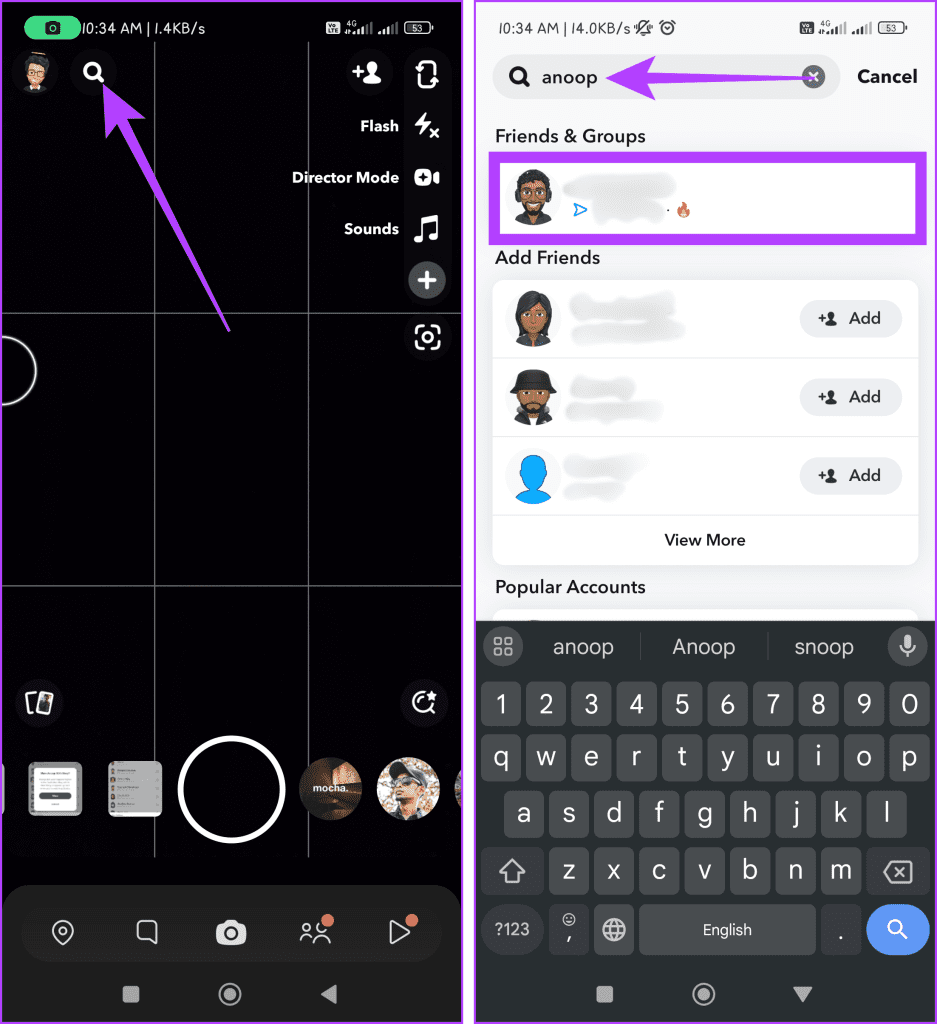
Step 3: Tap the profile picture and select the three-dot icon.
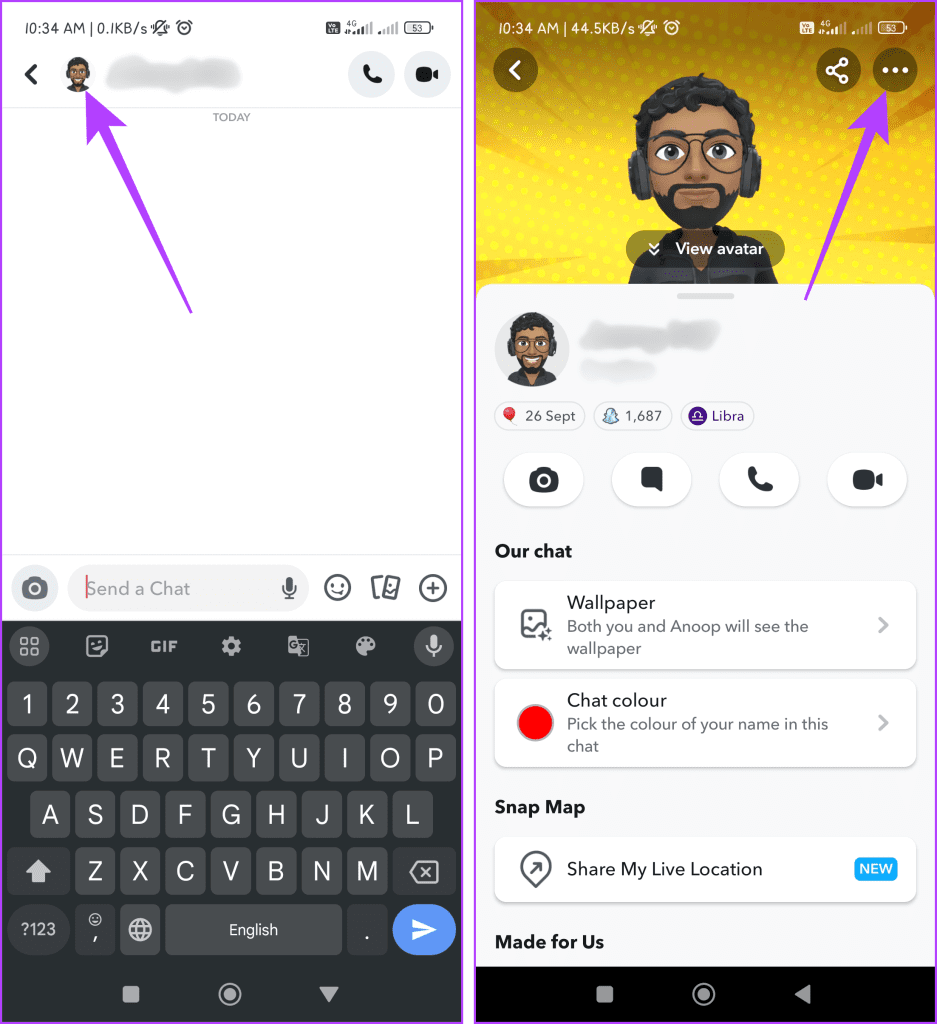
Step 4: Head to Chat Settings and turn off the toggle for Message Notifications. Finally, tap Done.
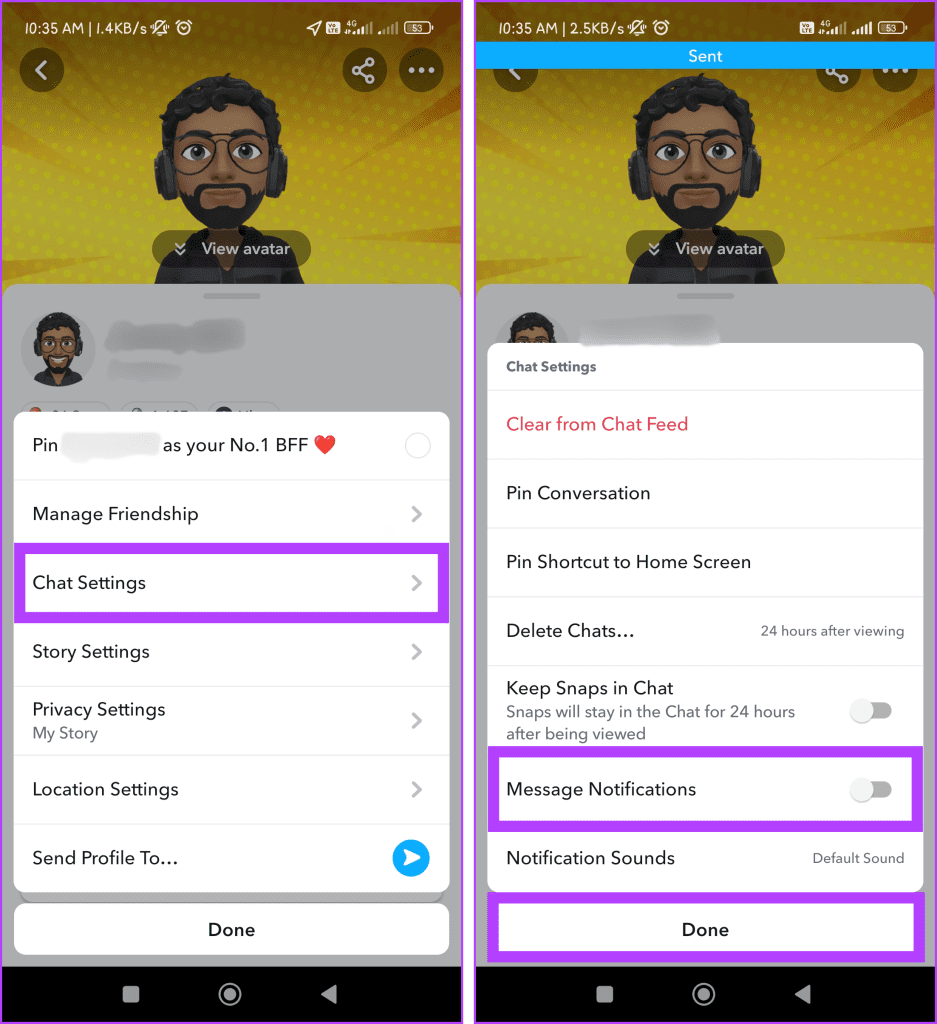
Mute a Snapchat Story
Adhere to the below-mentioned methods if you’re looking to mute a Snapchat story from someone.
Method 1: Mute a Snapchat Story on the Story Section
Step 1: Navigate to the Snapchat app.
Step 2: Tap the Stories icon. Press and hold the story from the person you want to mute.
Note: You can also swipe from right to left on the home screen to go to the Stories section.
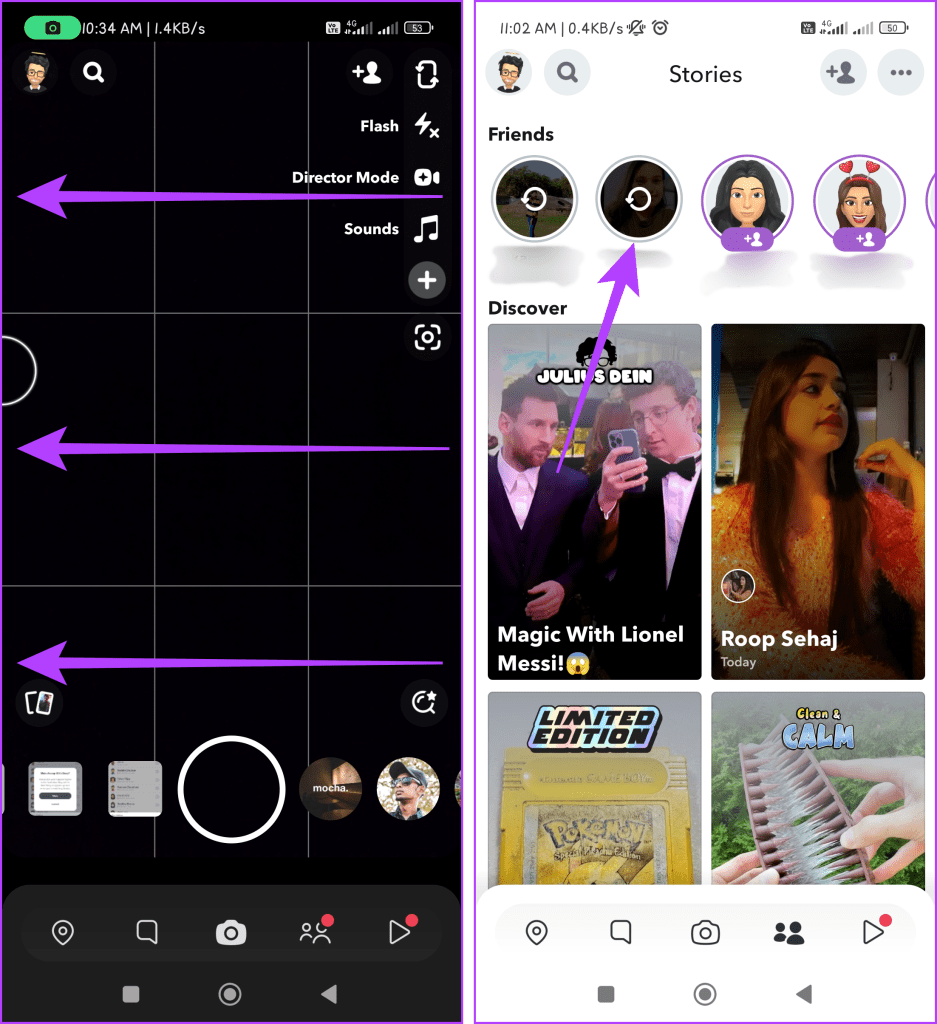
Step 3: Choose Story Settings from the options and turn on the toggle for Mute Story.

Step 4: Select Mute in the pop-up and tap Done.
Repeat this step for all the people you want to mute Snapchat story for.
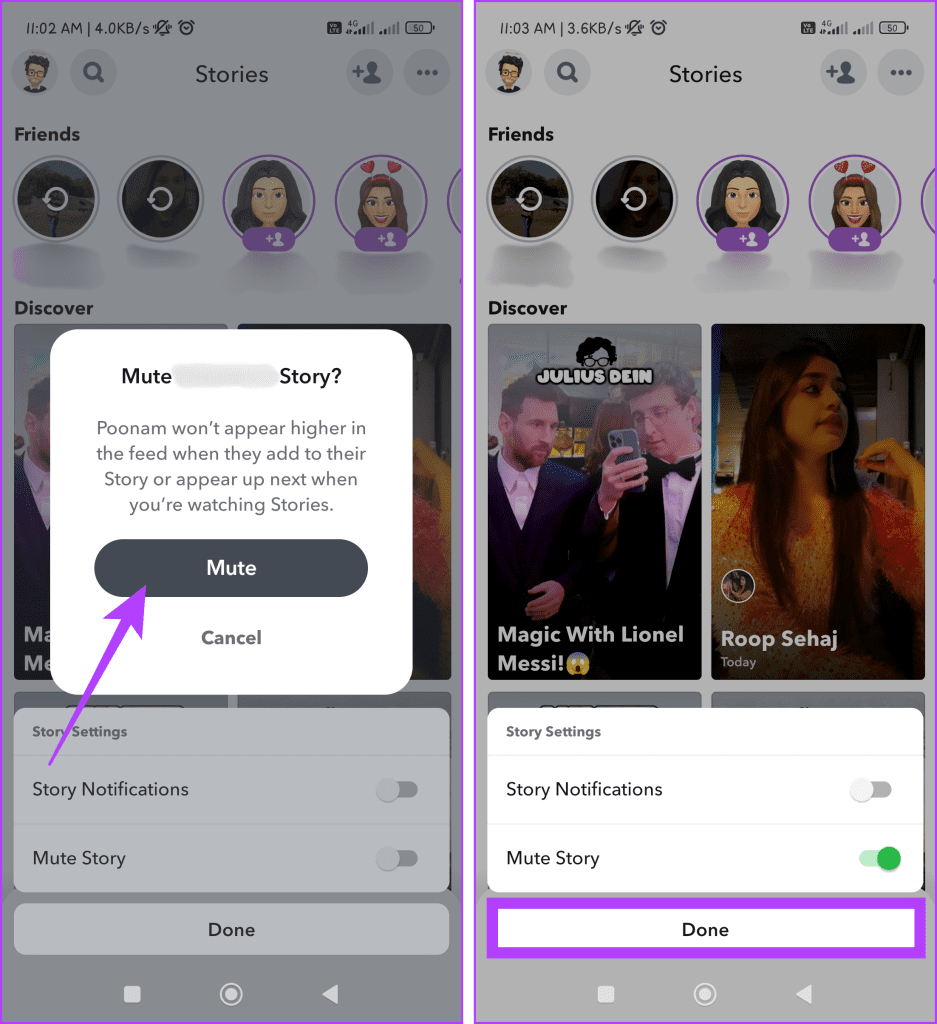
Method 2: Mute a Snapchat Story From the Chat Tab
Step 1: Head to the Snapchat app.
Step 2: Tap the chat icon in the bottom bar. Long-press the chat of the person whose story you want to mute.
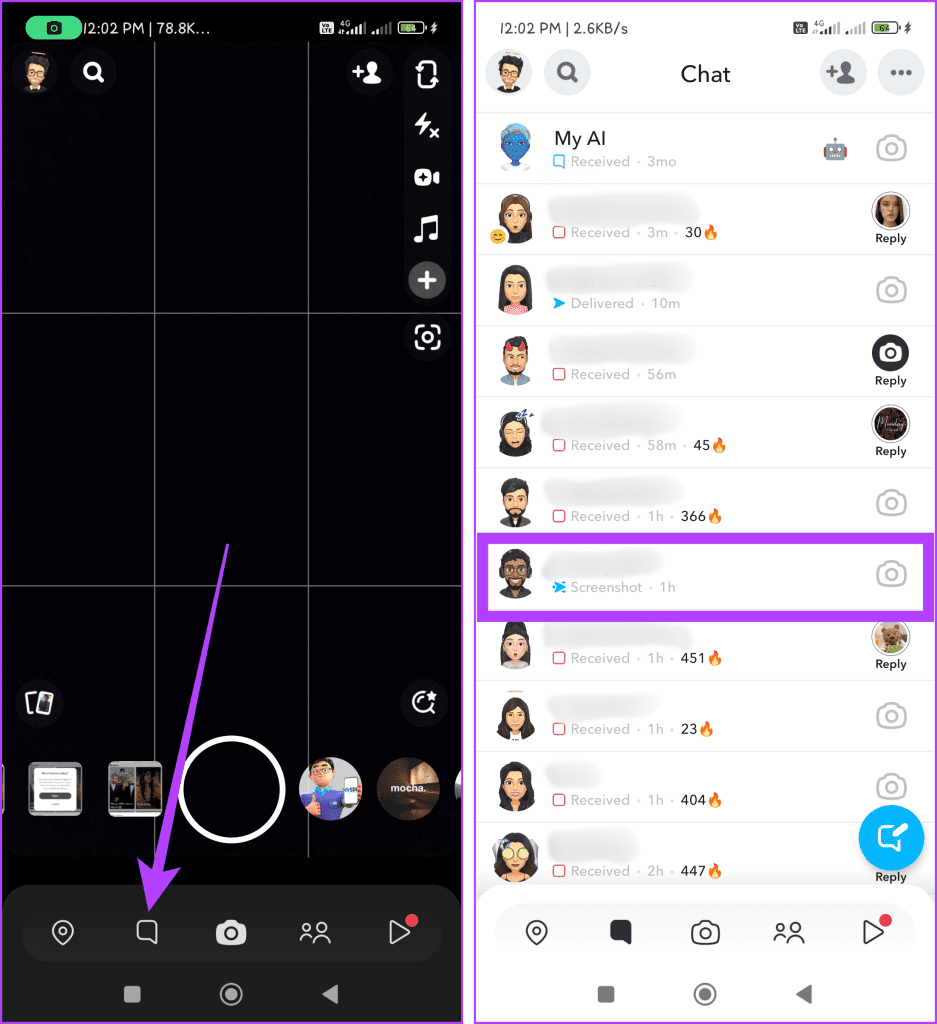
Step 3: Choose Story Settings and toggle on Mute Story.
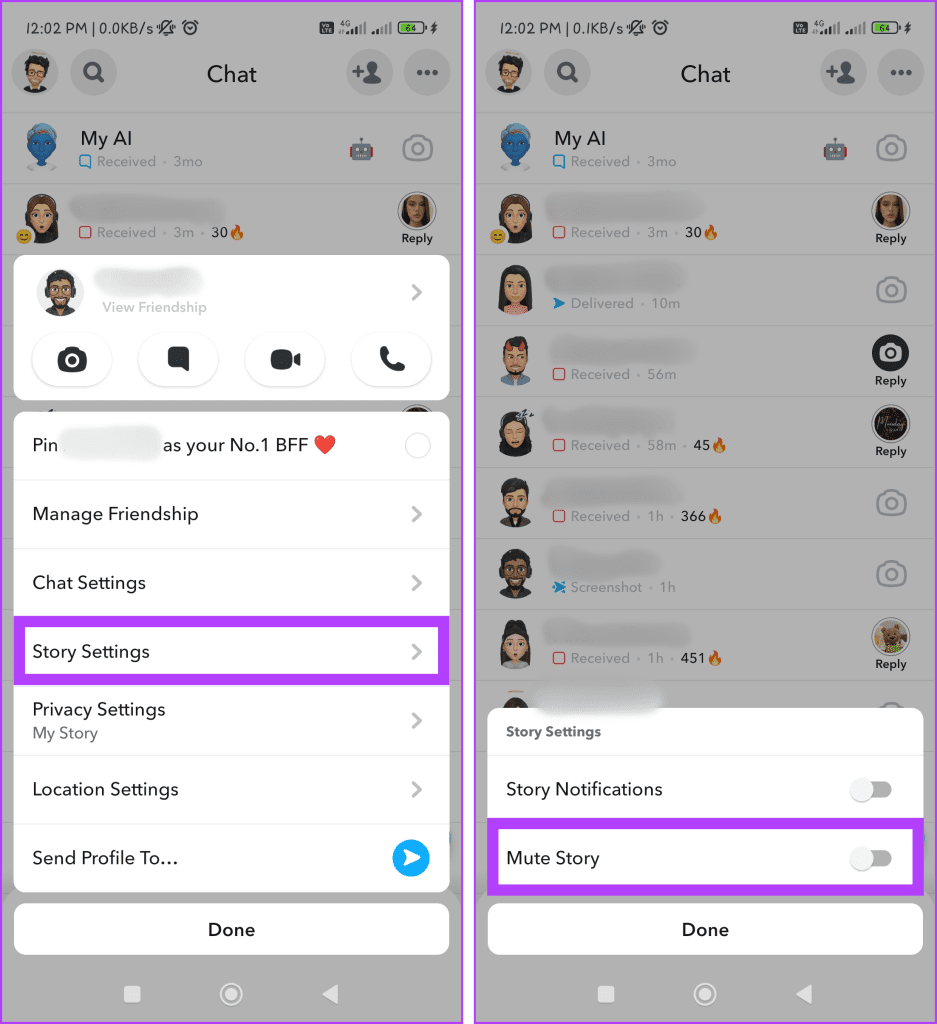
Step 4: Tap Mute when the pop-up appears and press Done.
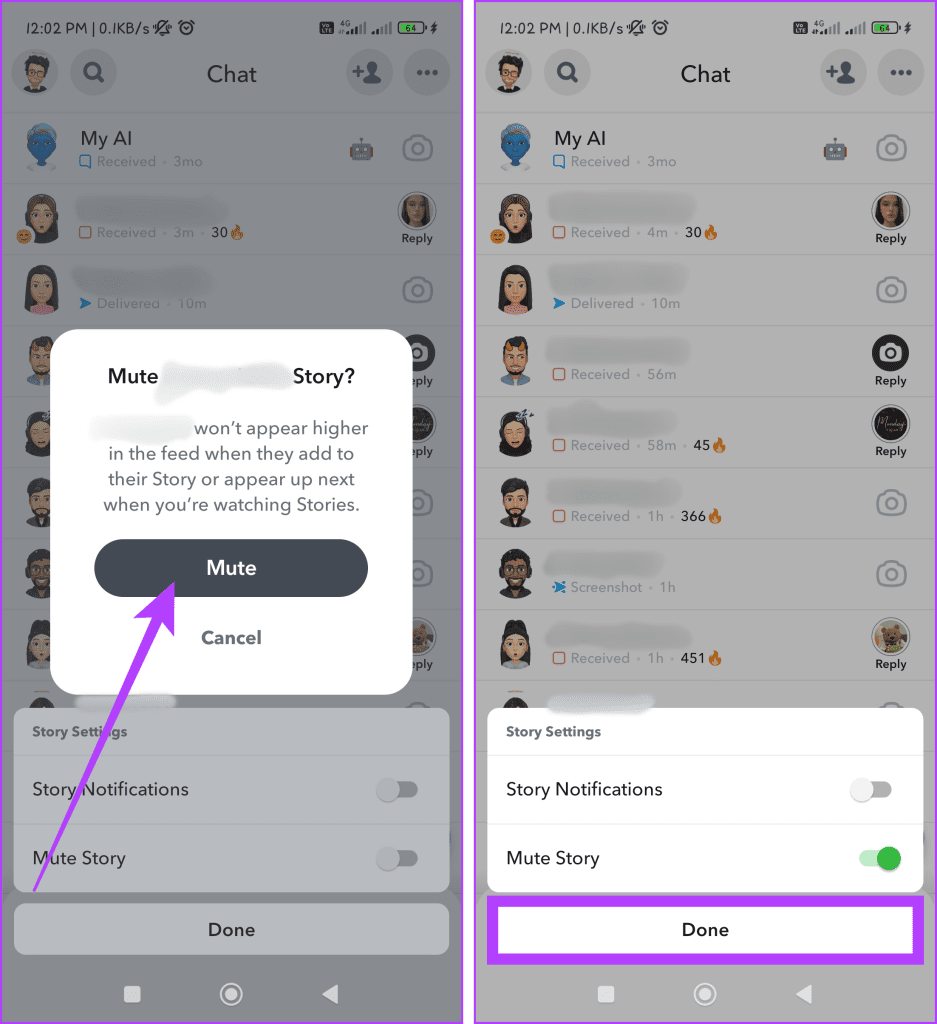
Method 3: Mute a Snapchat Story From a Friend’s Profile
Step 1: Launch the Snapchat app.
Step 2: Press the search icon and look for the person.
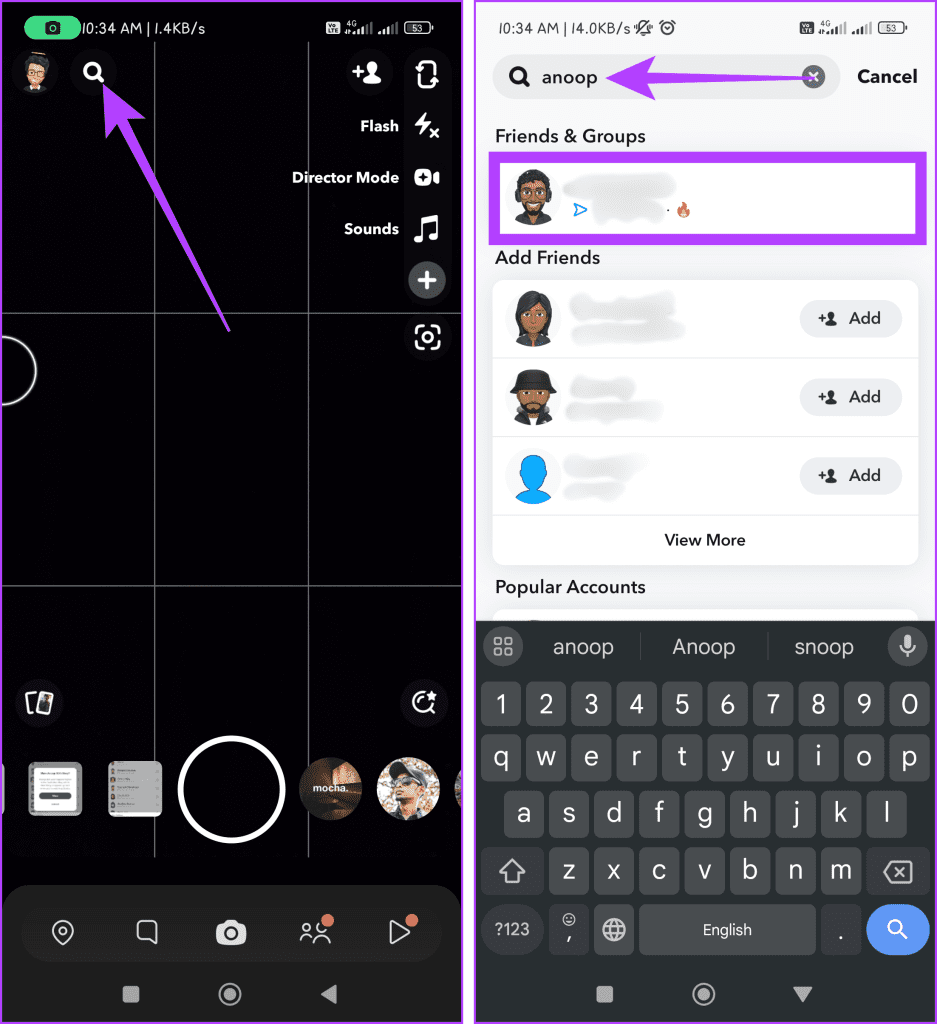
Step 3: Tap the profile picture and choose the three-dot icon.
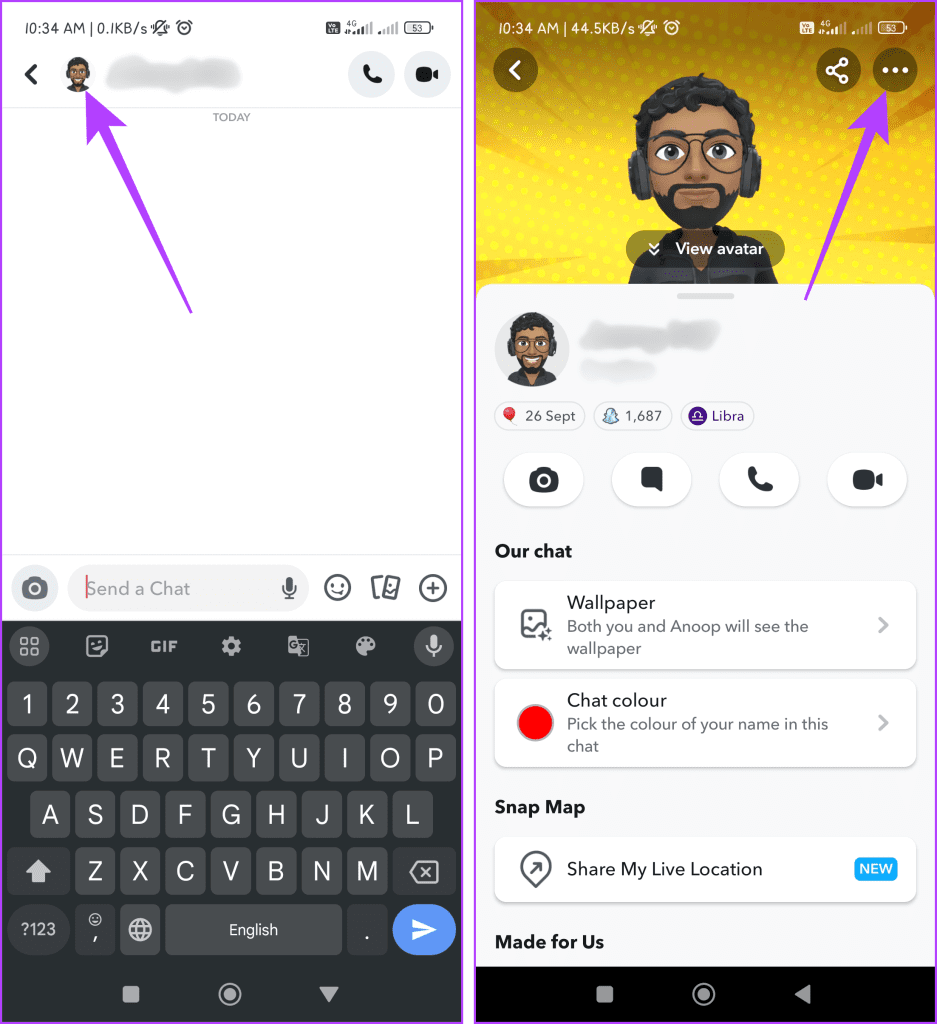
Step 4: Navigate to Story Settings and enable the Mute Story option.
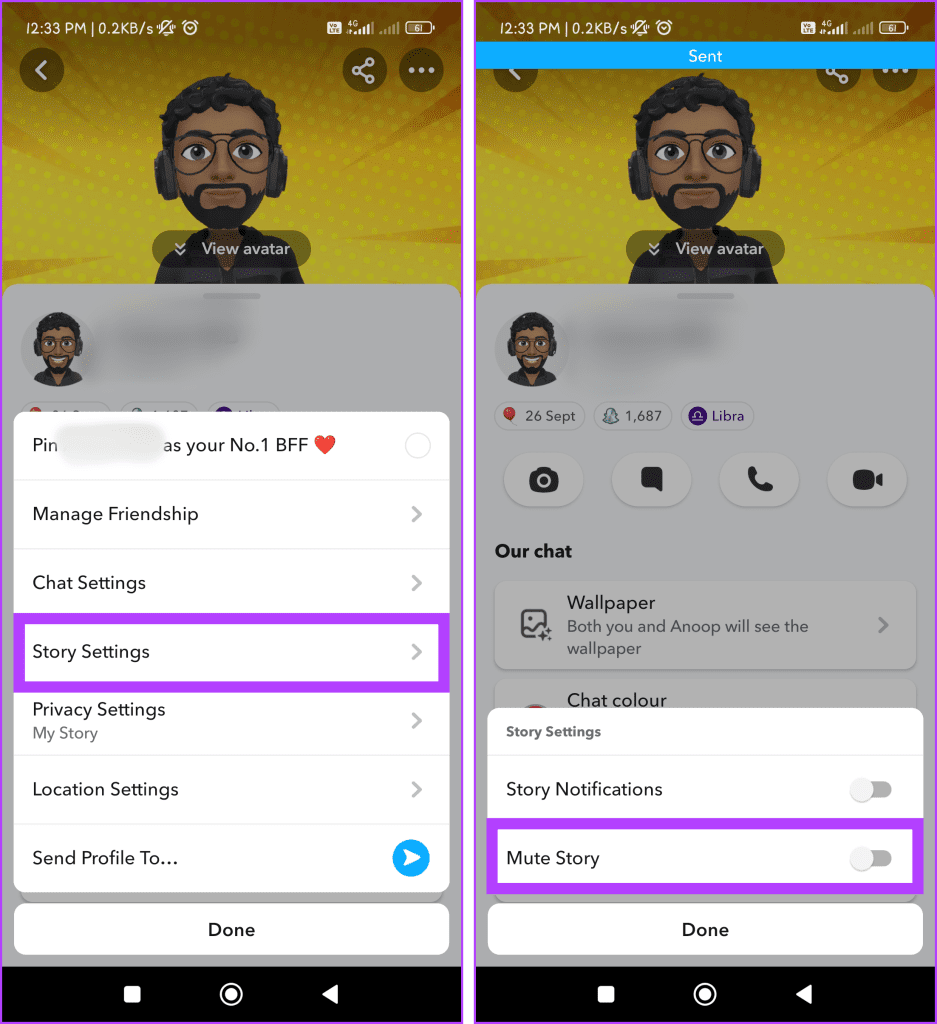
Step 5: Press Mute in the pop-up and tap the Done button.
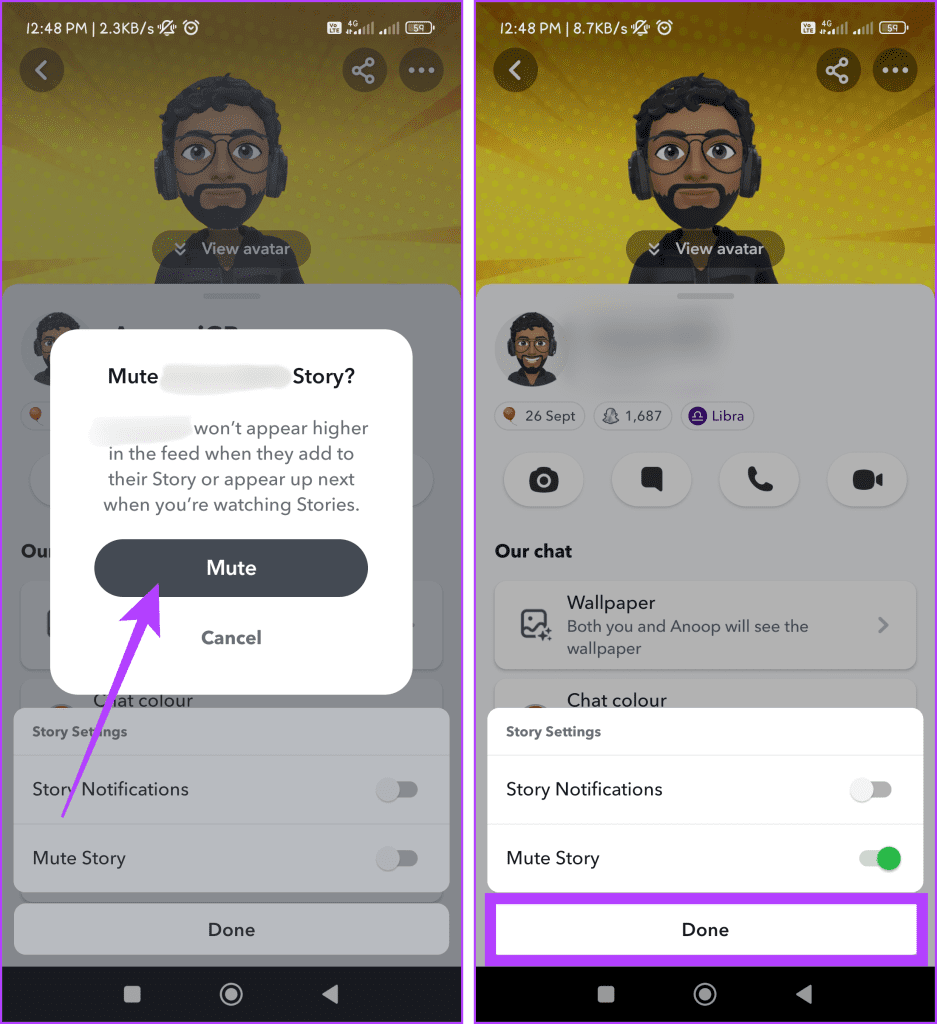
Also Read: How to delete Snapchat Story
Why to Mute Someone on Snapchat
There can be multiple reasons to mute someone on Snapchat, but the most prominent ones are as follows:
- Reducing Notifications: When you mute someone on Snapchat, you won’t receive notifications for their snaps or messages. This can be helpful if you find a particular user’s content frequent or distracting and want to manage your notifications more effectively.
- Privacy and Space: Muting someone allows you to maintain privacy and personal space. If you’re not in the mood to engage with someone’s snaps or messages, muting can help create a temporary distance without unfriending or blocking them.
- Content Overload: Some users may post many snaps or stories throughout the day, flooding your feed with content. Muting them can help declutter your Snapchat experience and allow you to focus on the content that matters to you.
- Avoiding Drama: If you’re trying to avoid drama or conflict with a particular person, muting them can subtly disengage without completely cutting ties. This is less extreme than blocking or unfriending someone.
- Selective Viewing: Muting someone enables you to be more selective about whose content you actively engage with. You can still view their snaps and stories when you choose to, but you won’t be prompted by notifications.
FAQs on Muting Someone on Snapchat
Yes, you can still view the stories of the person you muted on Snapchat. Muting prevents their stories from automatically appearing in your main feed.
No, Snapchat does not notify users when they have been muted. It’s a silent feature that gives you more control over your feed without causing awkwardness.
Yes, muting someone on Snapchat only affects your view of their content. It does not restrict their access to your stories or snaps.
No, muting someone on Snapchat is not permanent. It’s a reversible action, and you can unmute them at any time.
Mental Peace Established
Whether seeking a temporary disconnect from chatty friends or needing to filter out overwhelming content, learning how to mute someone on Snapchat can help. Moreover, it allows you to control your experience without resorting to drastic measures like removing someone as a friend on Snapchat.
Was this helpful?
Last updated on 01 January, 2024
The article above may contain affiliate links which help support Guiding Tech. The content remains unbiased and authentic and will never affect our editorial integrity.