WhatsApp allows sending multimedia and even locations apart from messages. Many often use the location-sharing feature to share a particular location to let their family and friends know where they are. However, you can send a fake location on WhatsApp if you don’t want to share your actual location.

Before looking at all the requirements and steps to send a fake live location on WhatsApp, we would like to let you know that there is no official method to fake the current location on WhatsApp. However, we have some workarounds that allow you to do it. Let’s start with the surefire way. We have divided the same into two parts for better understanding.
Part 1. Change the Location on Your Device
The easiest way to send a fake location on WhatsApp is by faking the location on your device. Whatsapp uses your device location to share the live location, and hence, you can fake it by following the steps mentioned below. First, enable Developer mode on your Android smartphone and install a GPS spoofing app. Let’s see the steps.
Step 1: Download and install the following application on your Android smartphone.
Step 2: Now, open the app. It will ask to Open Settings. Tap on it.
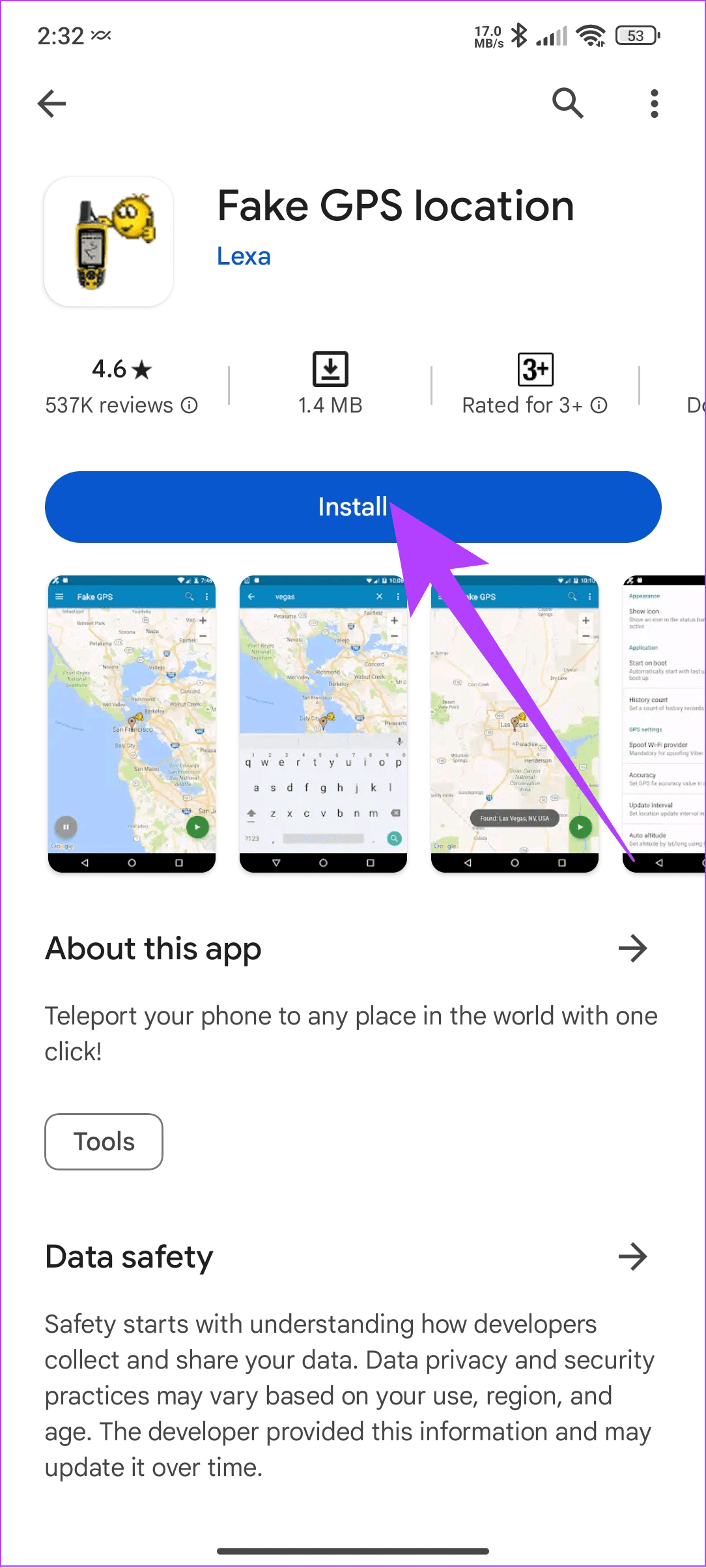
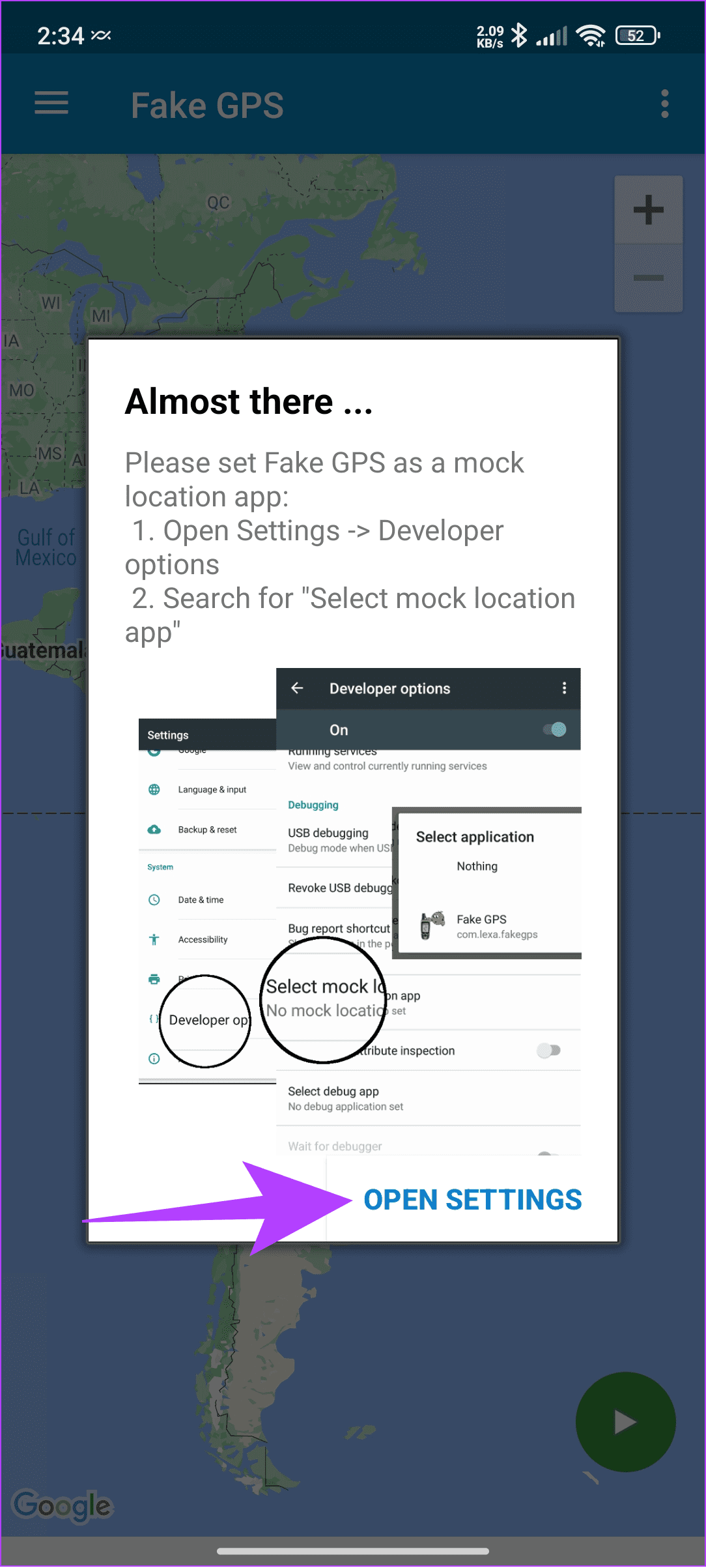
Step 3: From here, scroll down to choose ‘Select mock location app’ and select Fake GPS. After that, go back to the app.
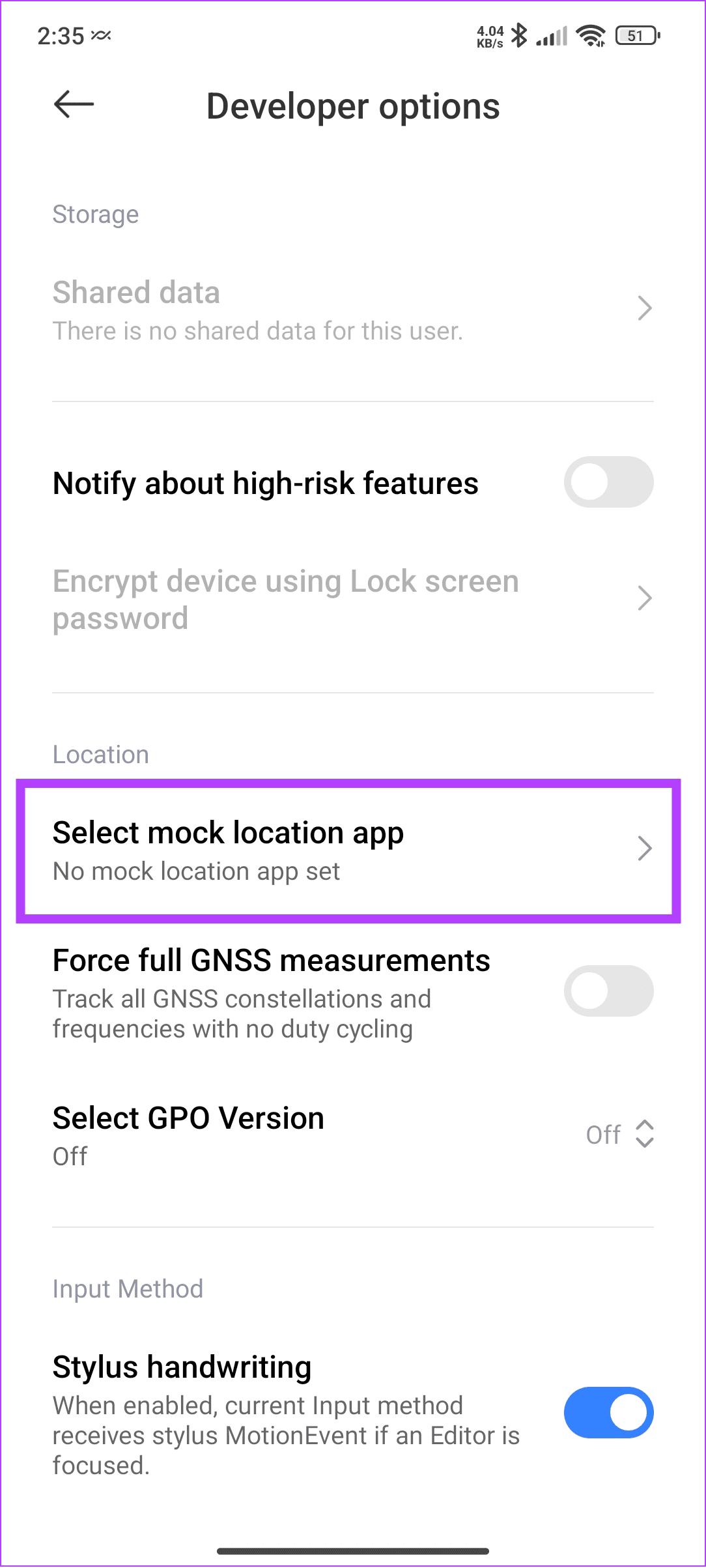
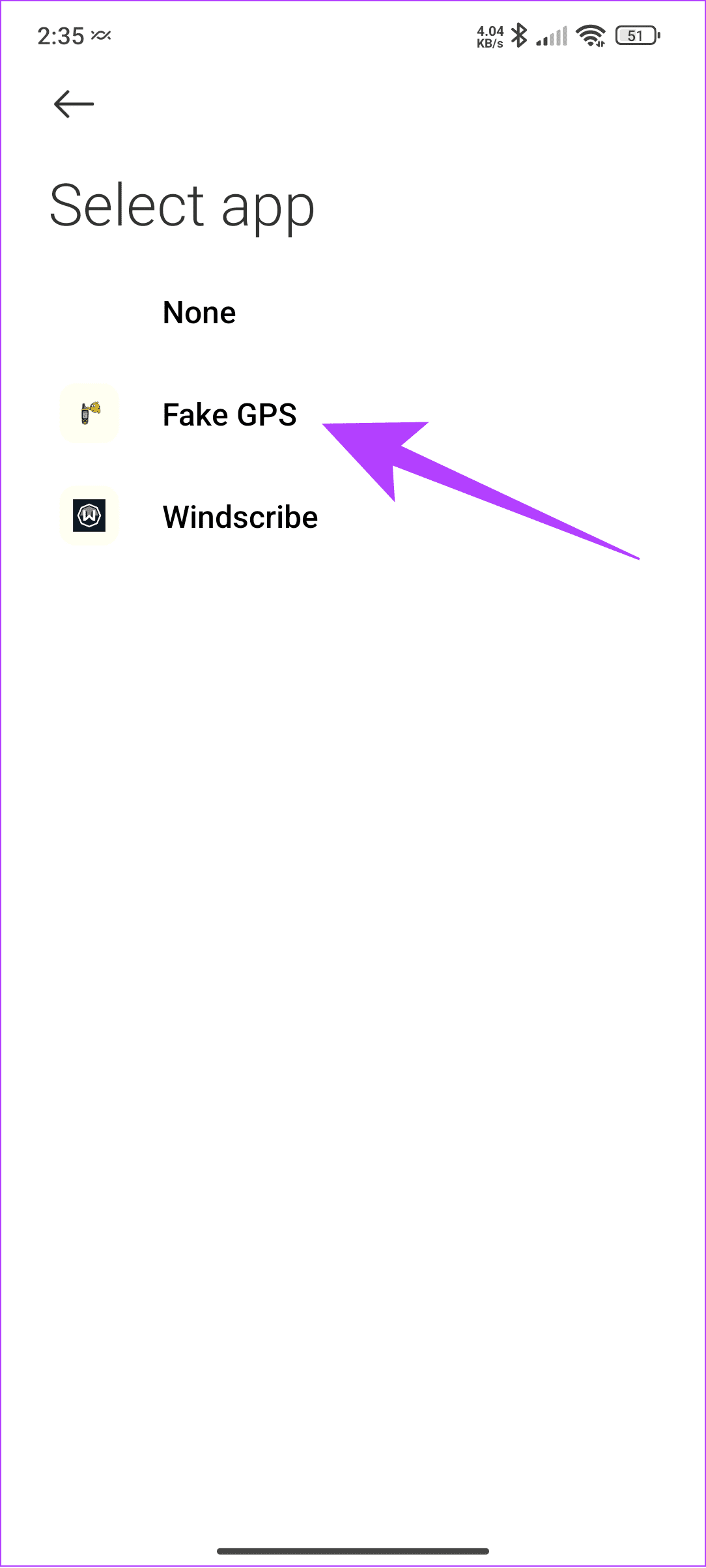
Step 4: Choose the location you want to fake and tap the play button. If asked, give notification permissions.
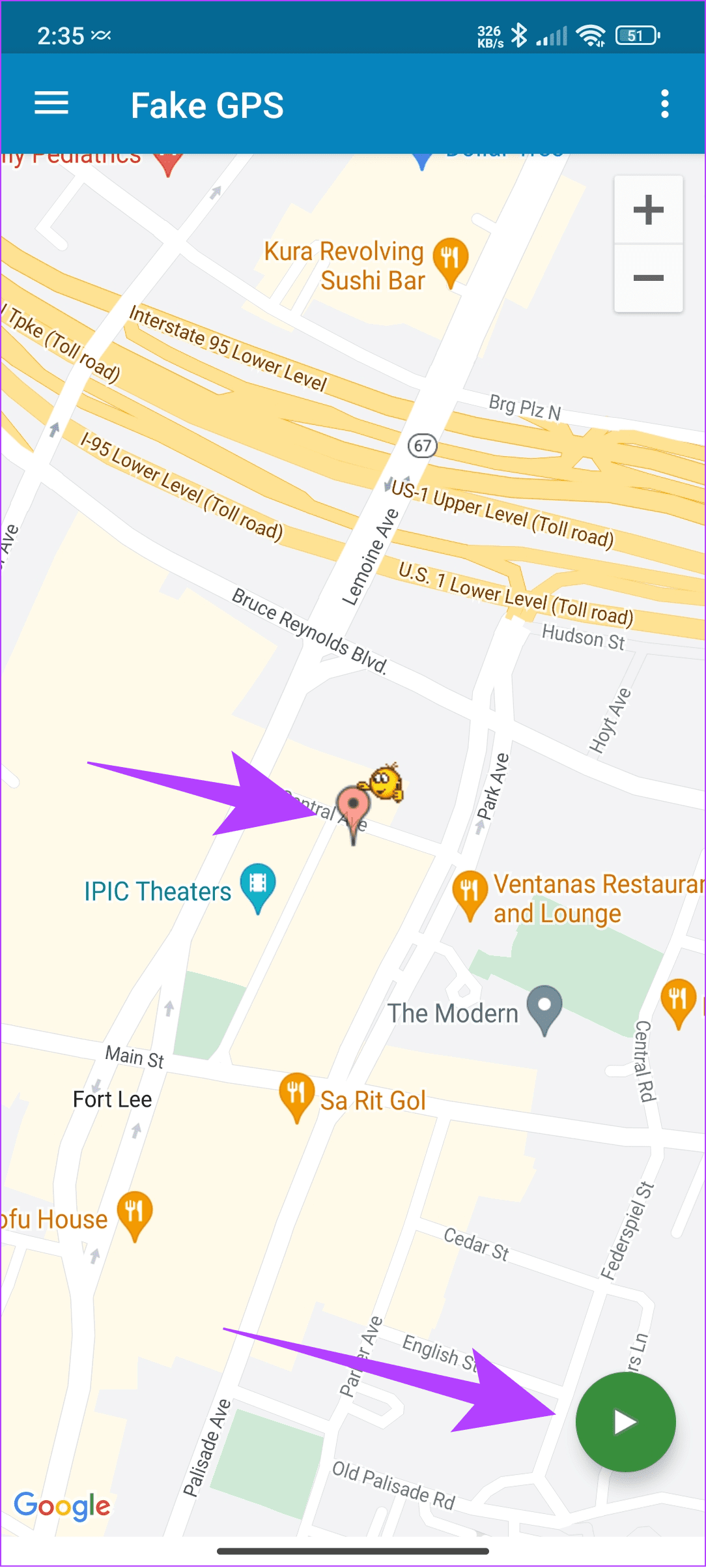
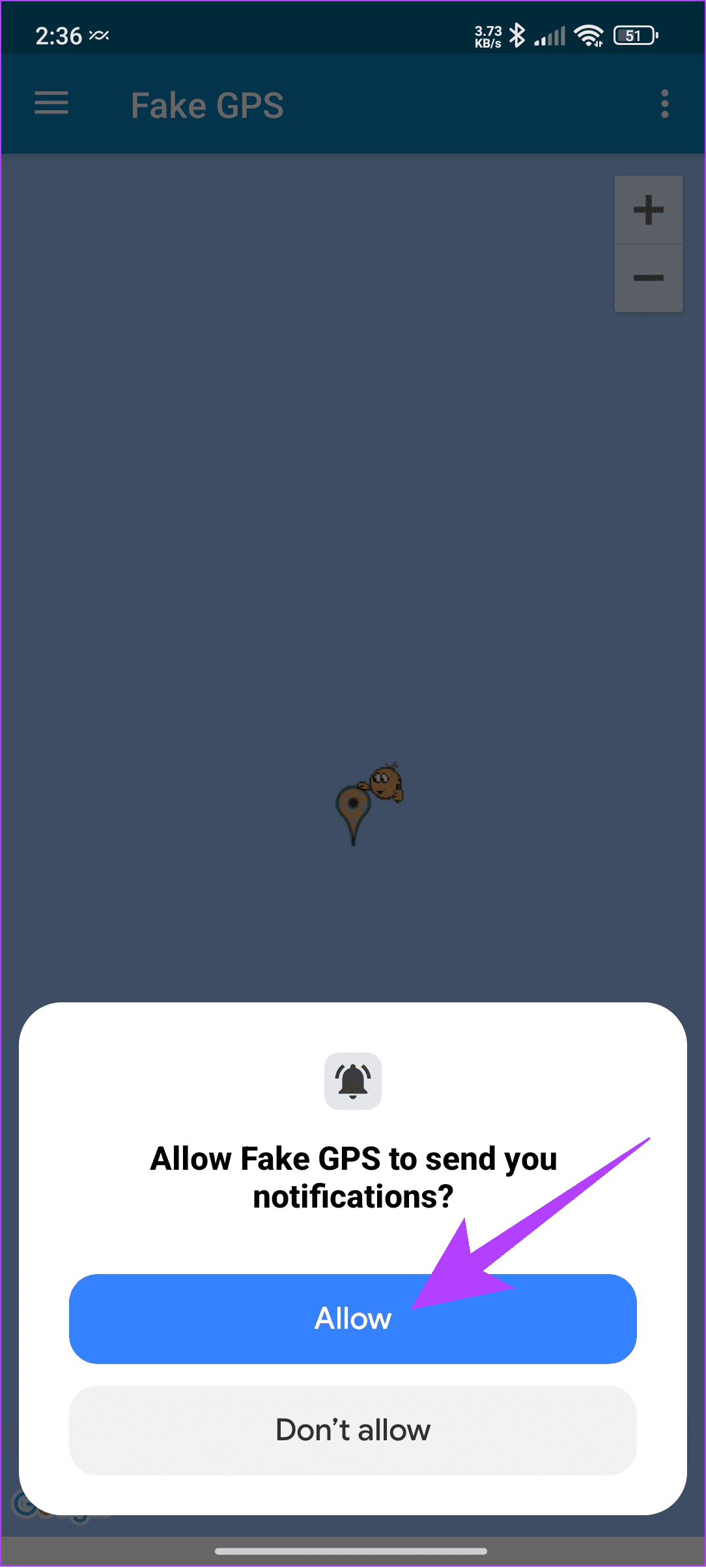
Other Third-Party Apps to Send Fake Locations on WhatsApp
Besides the apps mentioned here, you can also check the following apps to send fake live locations on WhatsApp.
- LocaEdit Fake GPS Location: This app offers a more vibrant UI and allows you to favorite any particular location. There is an option to change the map view from normal to satellite. That’s not all; you can use the app to create fake navigation, which will change your location based on a particular mode of transport! All these free features make it a great option to check out.

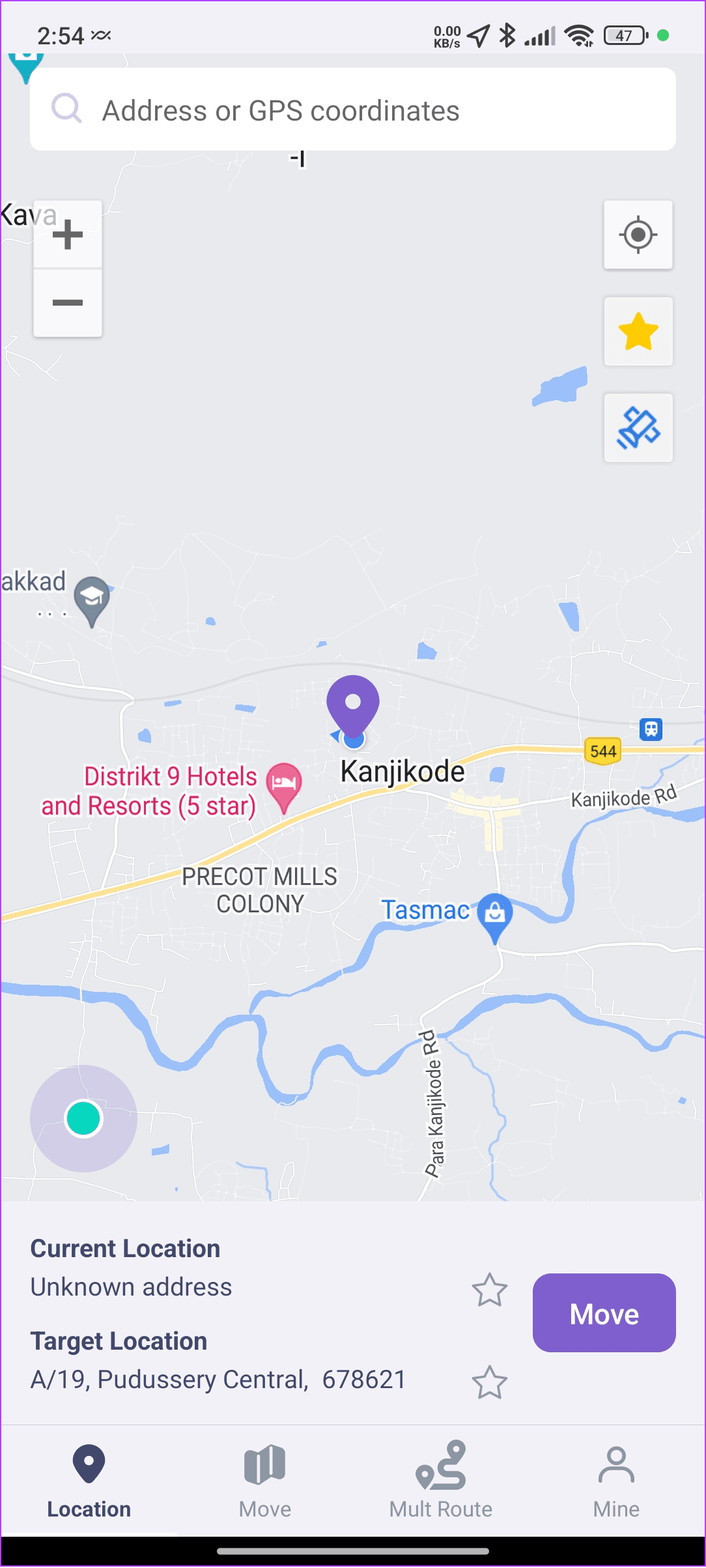
- GPS Emulator: Compared to other apps, we felt the UI could have been improved. Regardless, the app works normally and can change live location on WhatsApp. The amount of ads could have been reduced.
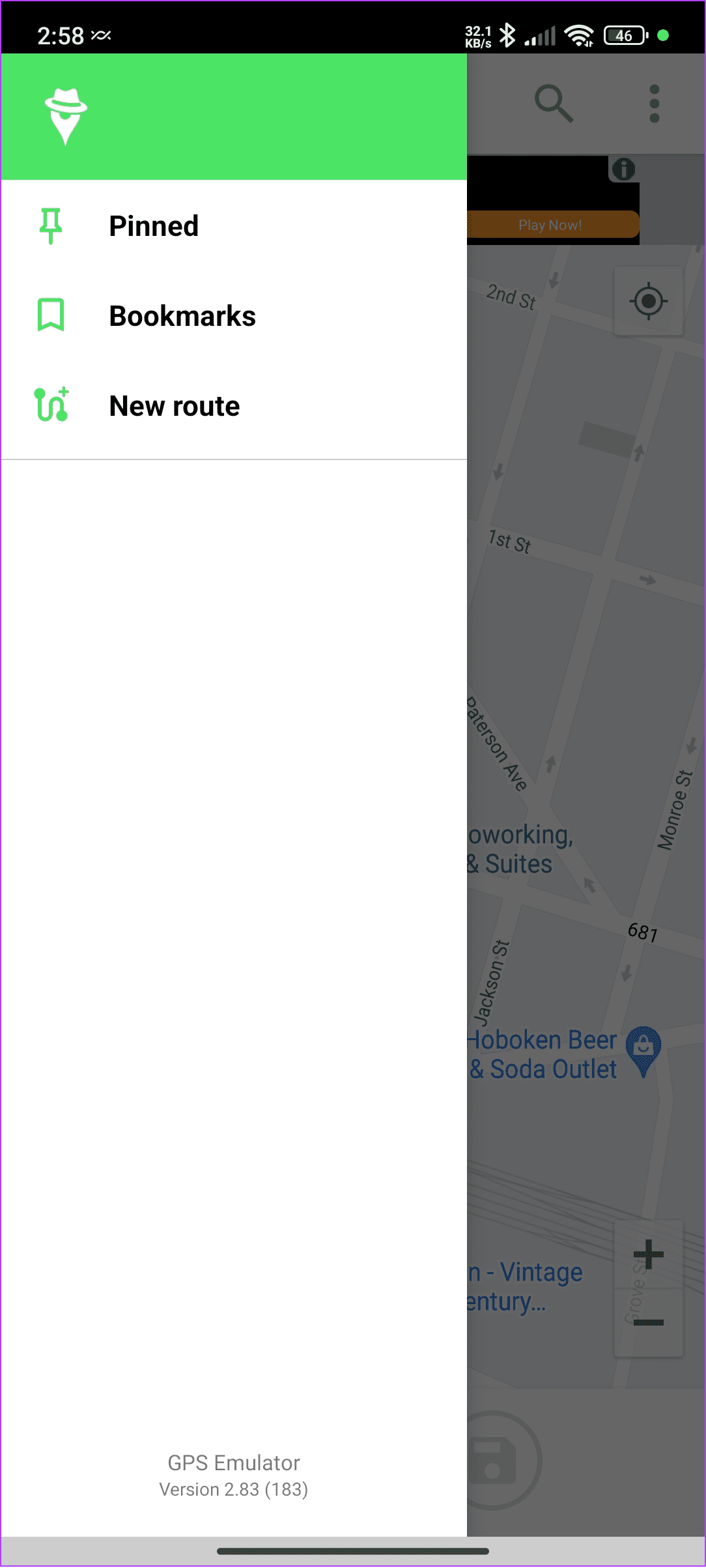
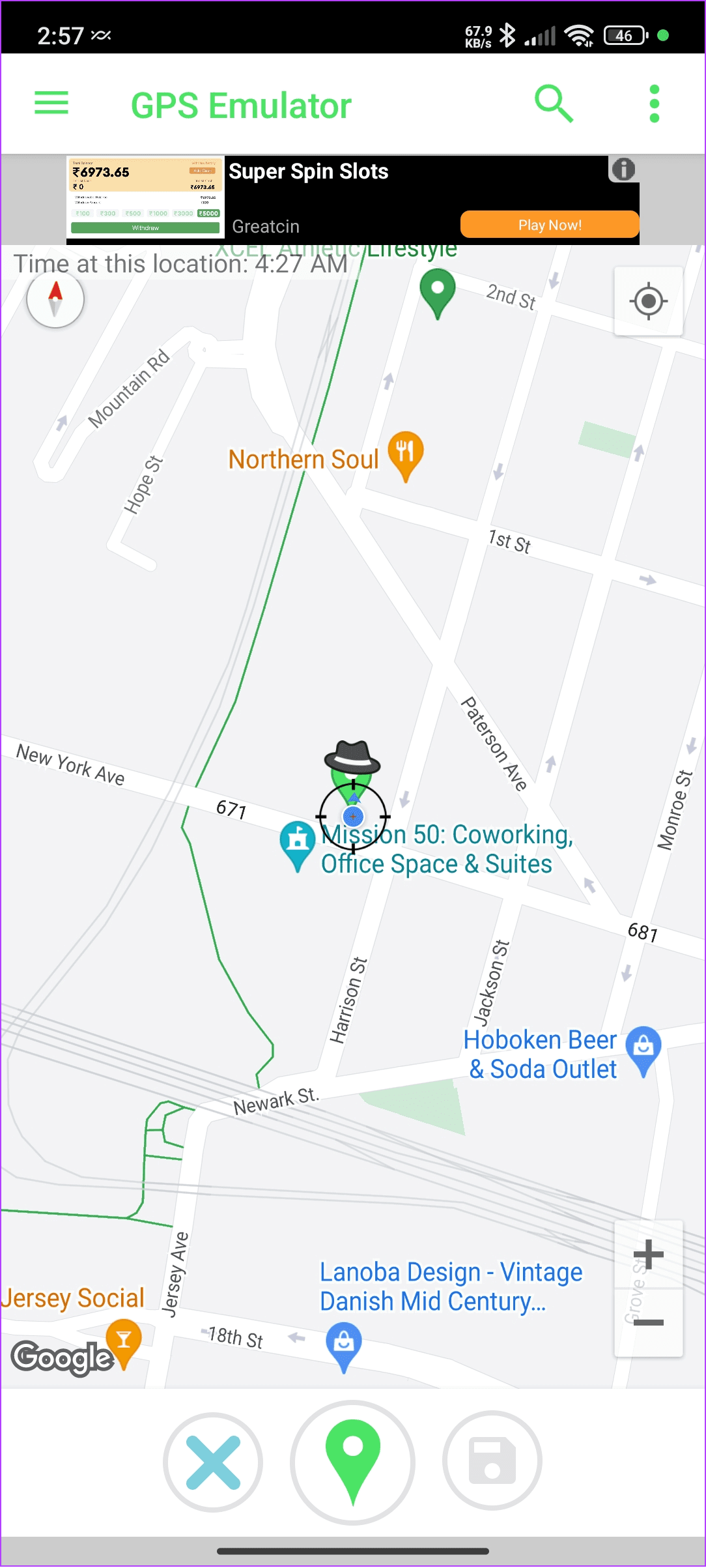
Besides the options mentioned above, you can always check other apps to spoof your location. However, remember to choose it as the mock location app before using it to change live location on WhatsApp.
2. Send Fake Live Location on WhatsApp
Once you change the location on your smartphone, send the fake location on WhatsApp. Here are the steps:
Step 1: Open WhatsApp and choose the chat where you want to share the fake location.
Step 2: Tap the attachment button and choose Location.

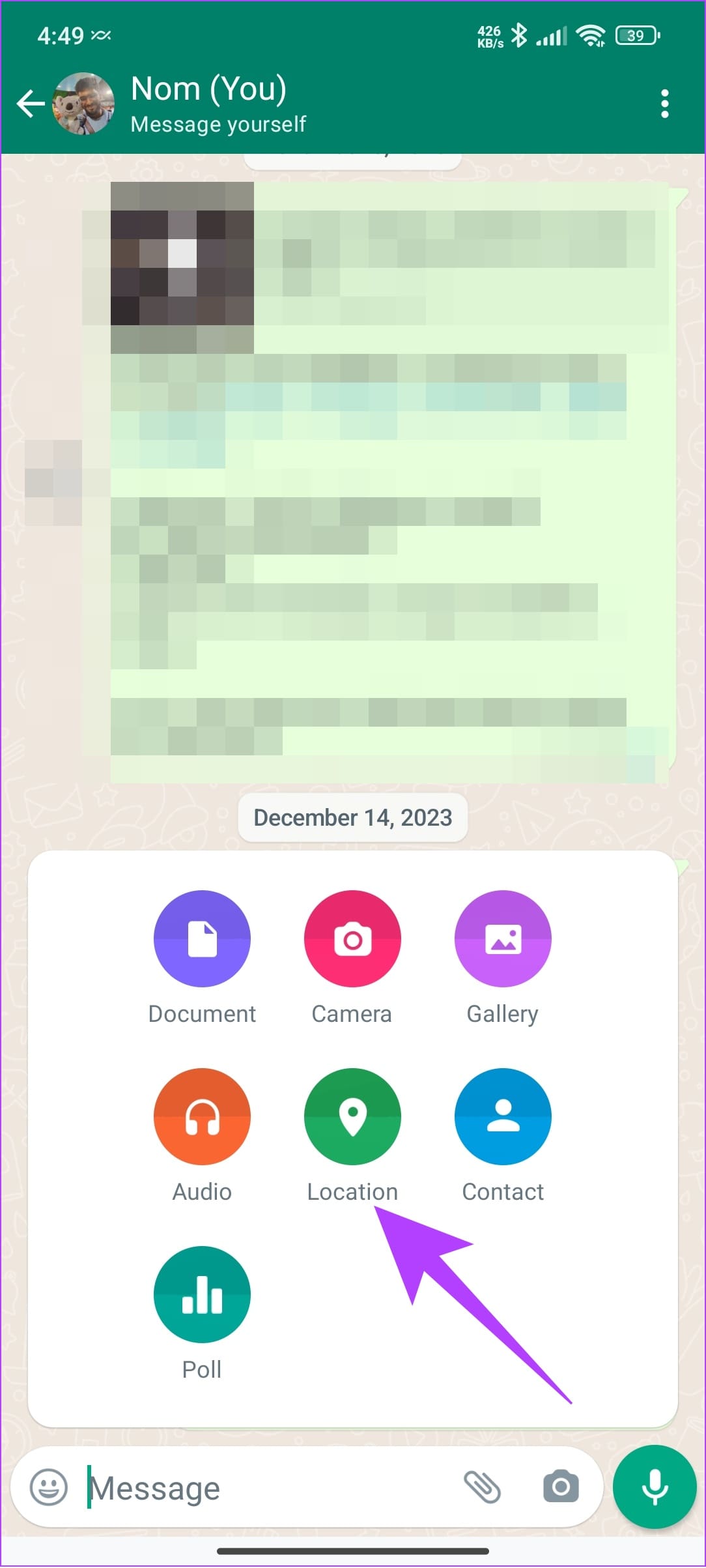
Step 3: Here, tap ‘Send your current location.’ You can also choose Share live location.
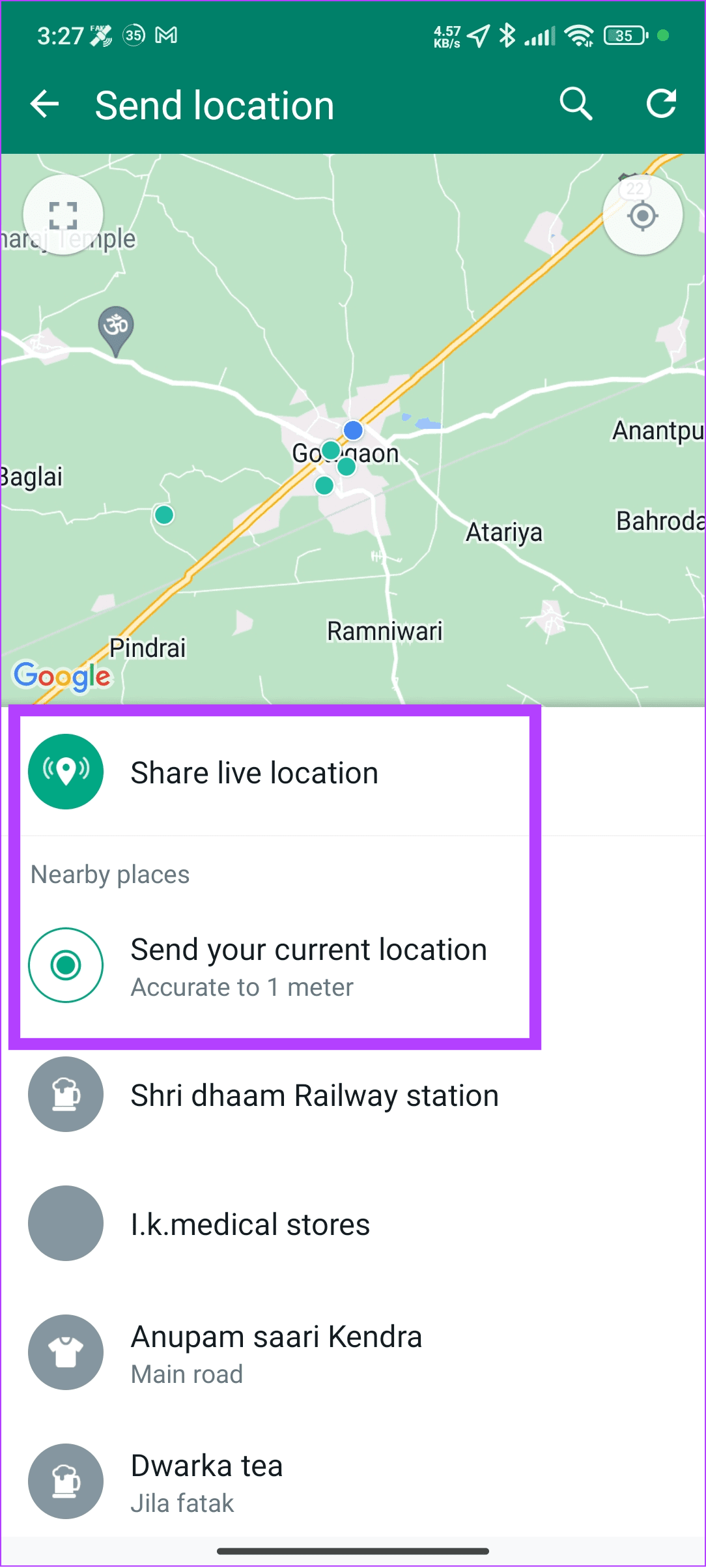
Once you do that, turn off the fake location app. For that, open the app and tap the pause button. Else, this will affect the other services on your device.
Other Ways to Fake Your Location on WhatsApp
Apart from the steps mentioned above, you can also send different locations on WhatsApp.
1. Pin a Location and Send
While it’s not possible to change live location on WhatsApp once you share it, WhatsApp offers you the option to pin and share another location. Here’s how you can do it:
Step 1: Open WhatsApp and go to the conversation you want to share location.
Step 2: Tap the attachment button and then choose Location.
Step 3: Tap the full-screen button at the top left corner.
Step 4: Move the pin where you want to share the location and tap Send this location.
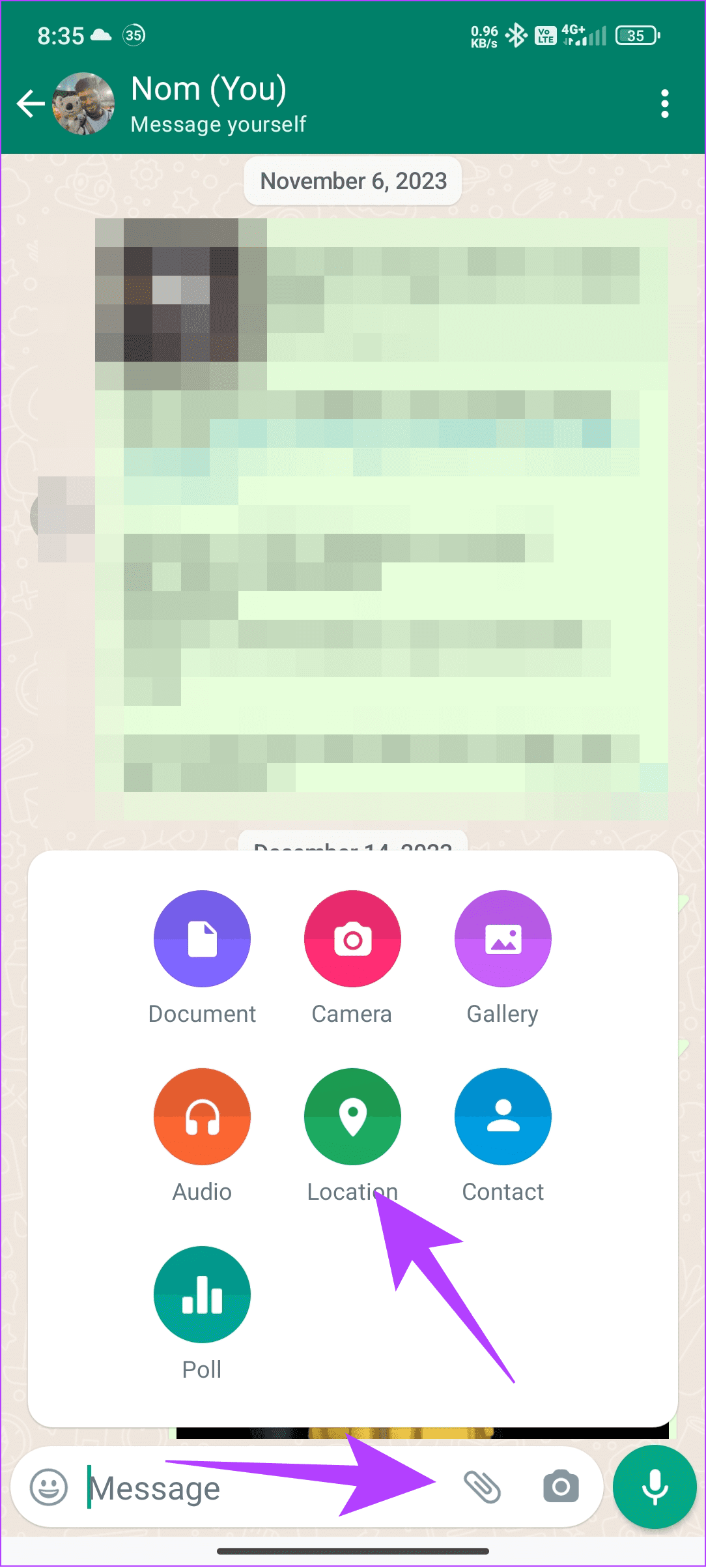
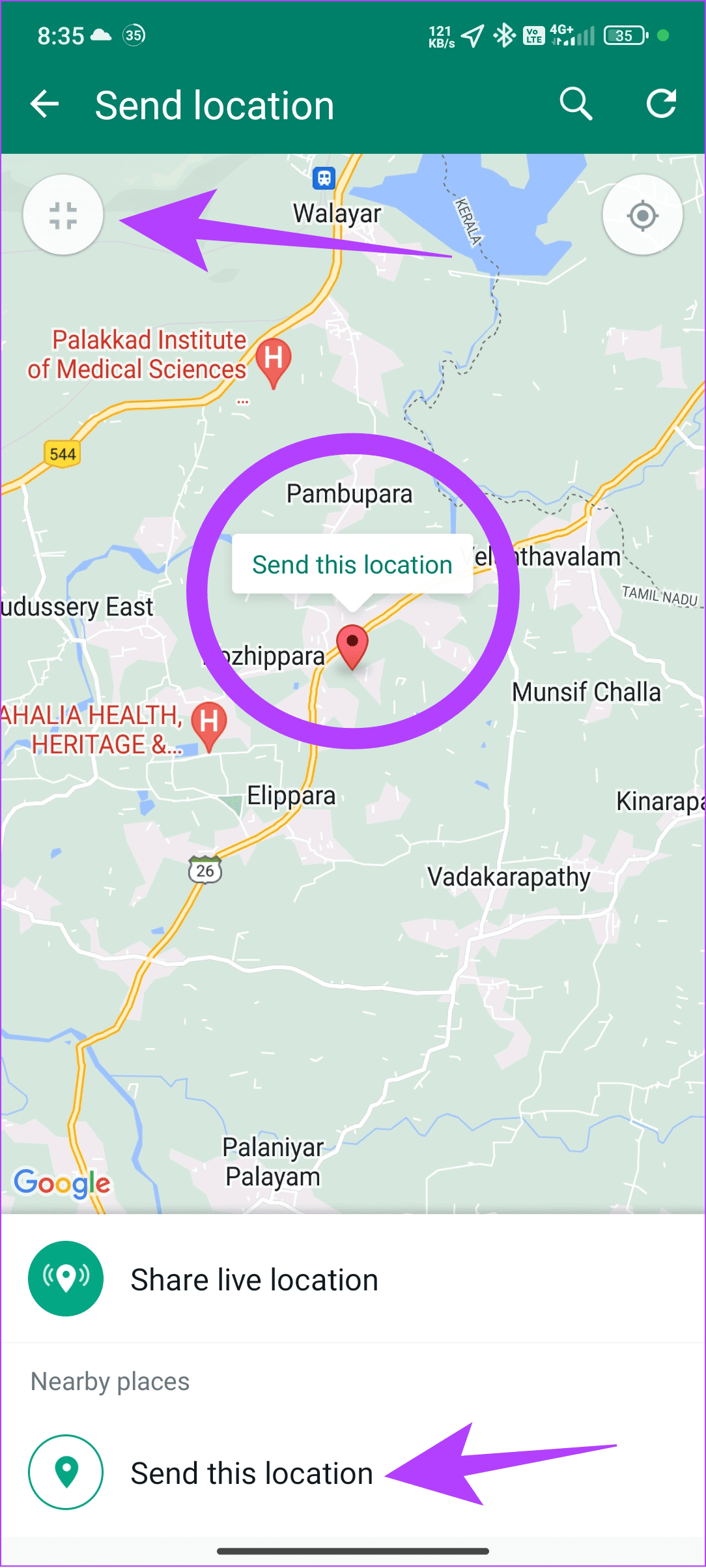
2. Share Nearby places
You can also share the nearby places on WhatsApp to keep your location private. Here’s how:
Step 1: Go to WhatsApp and open the conversation where you want to share the location.
Step 2: Tap the attachment button and choose Location.

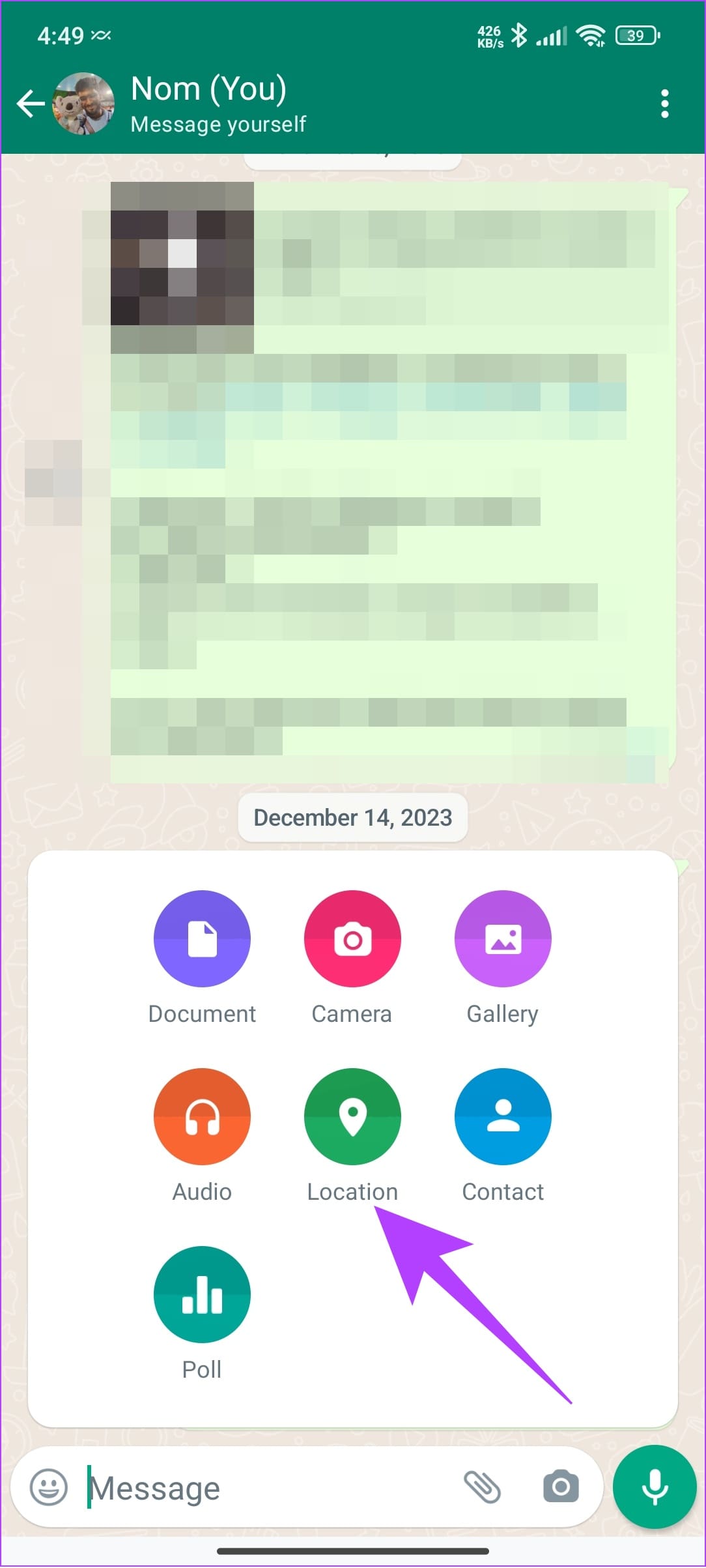
Step 3: Choose a location under Nearby places.
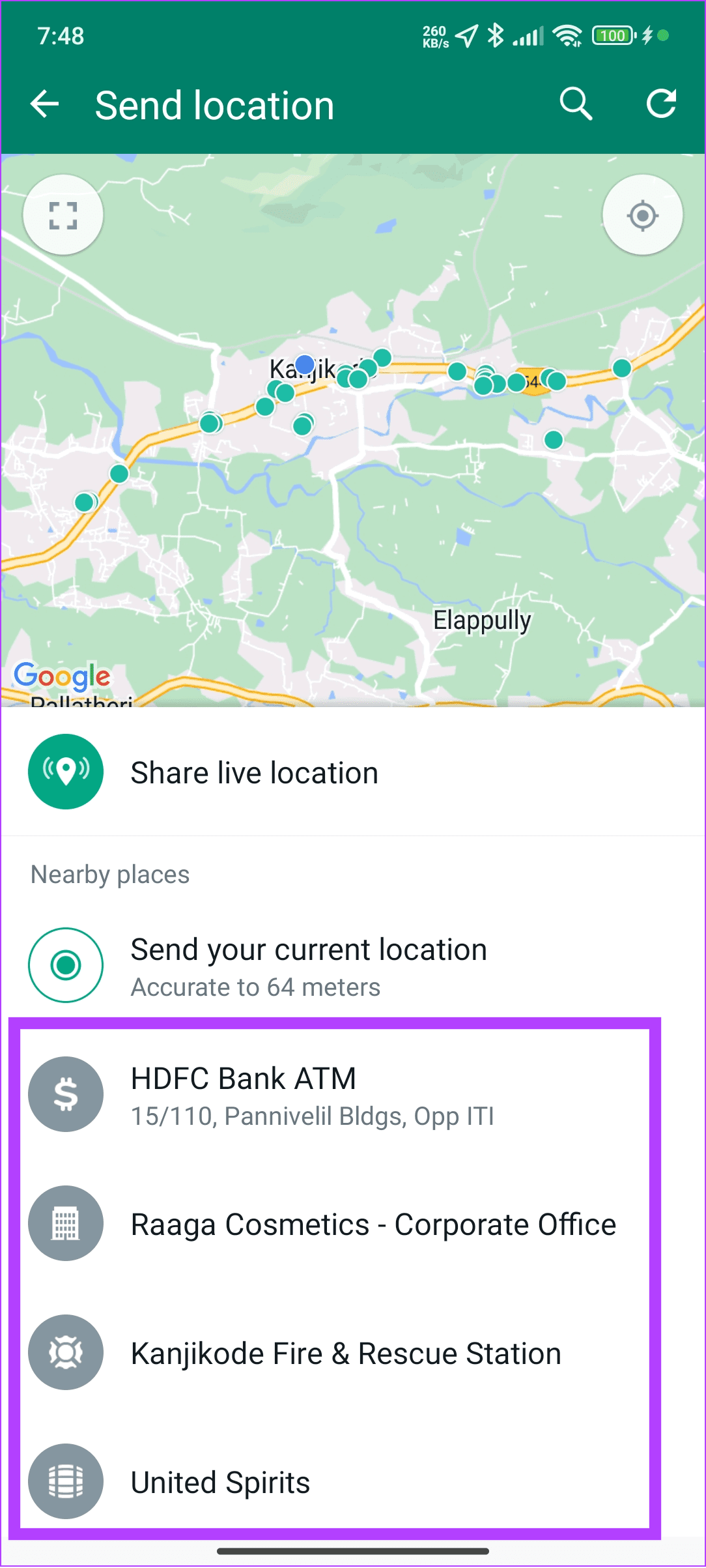
3. Use Google Maps to Share Your Location
While sharing live locations on WhatsApp using Google Maps is possible, sending fake live locations is not. Regardless, you can still share the location on WhatsApp with this workaround:
Step 1: Open Google Maps and select the location you wish to share. You can also tap and hold a location to share.
Step 2: Tap Share and choose WhatsApp from here.
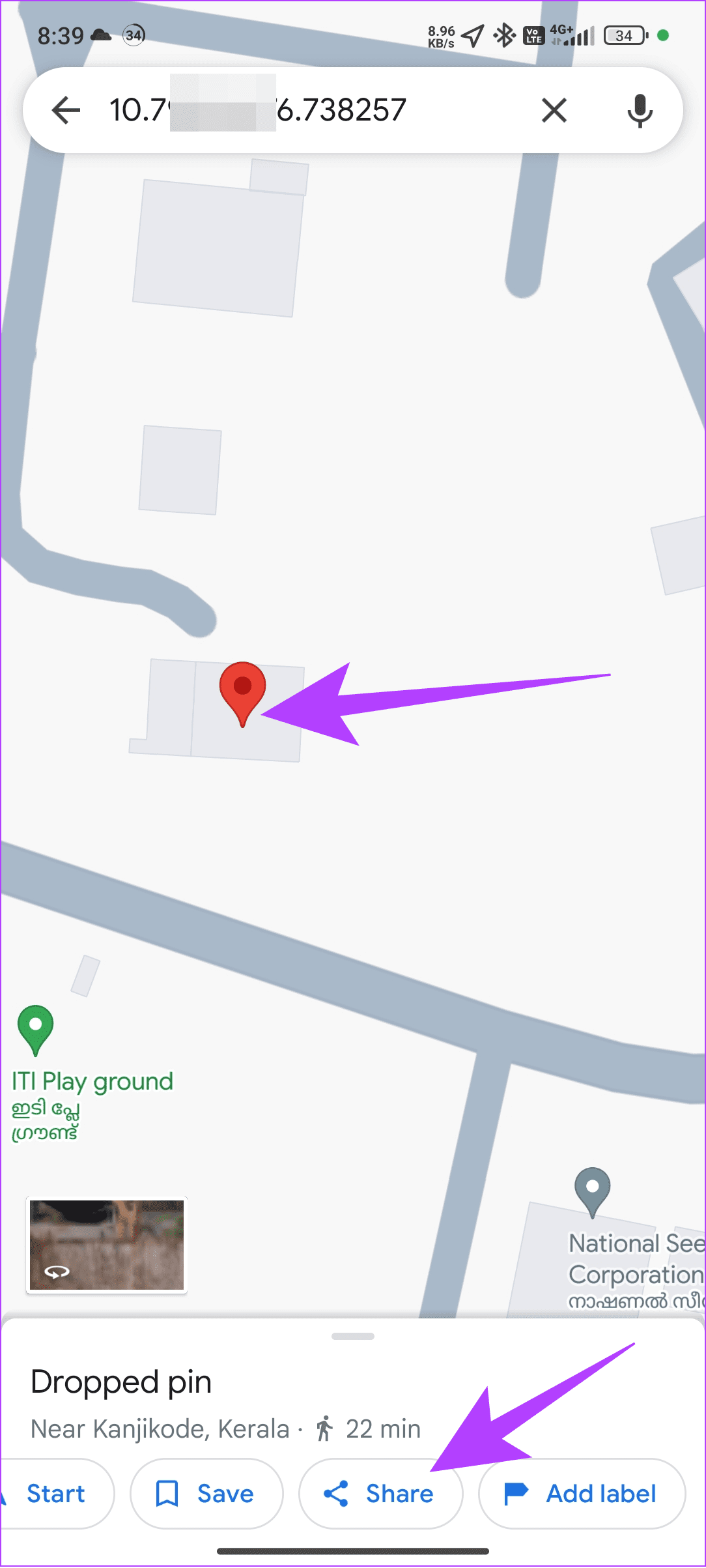
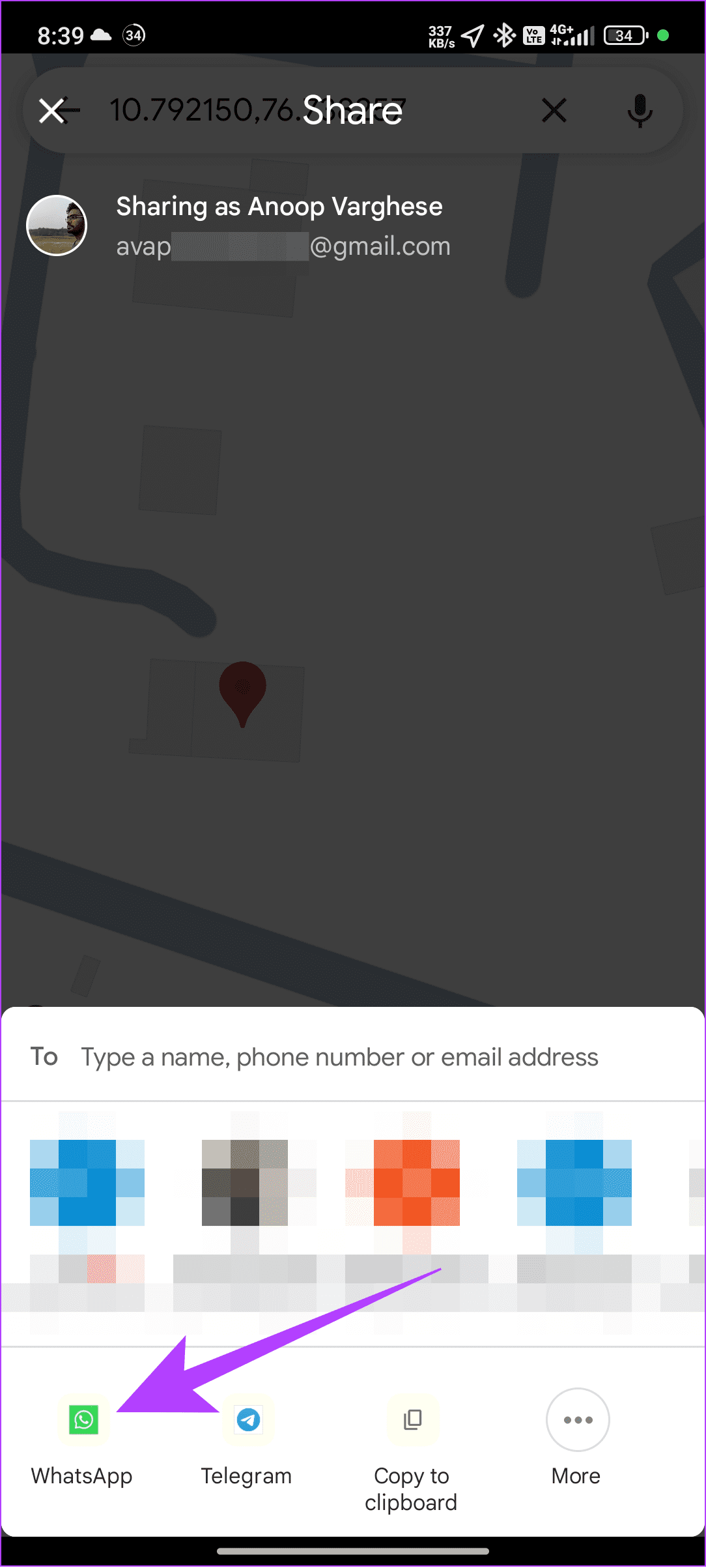
Step 3: Now, select the conversation you want to send and tap the send button.

Don’t Let Them Know Where You Are
Sharing your location can raise a privacy concern. So, if you were concerned about it, we hope our guide to sending the fake location on WhatsApp helped. Also, learn how to see WhatsApp status without being seen.
Was this helpful?
Last updated on 19 February, 2024
The article above may contain affiliate links which help support Guiding Tech. The content remains unbiased and authentic and will never affect our editorial integrity.










