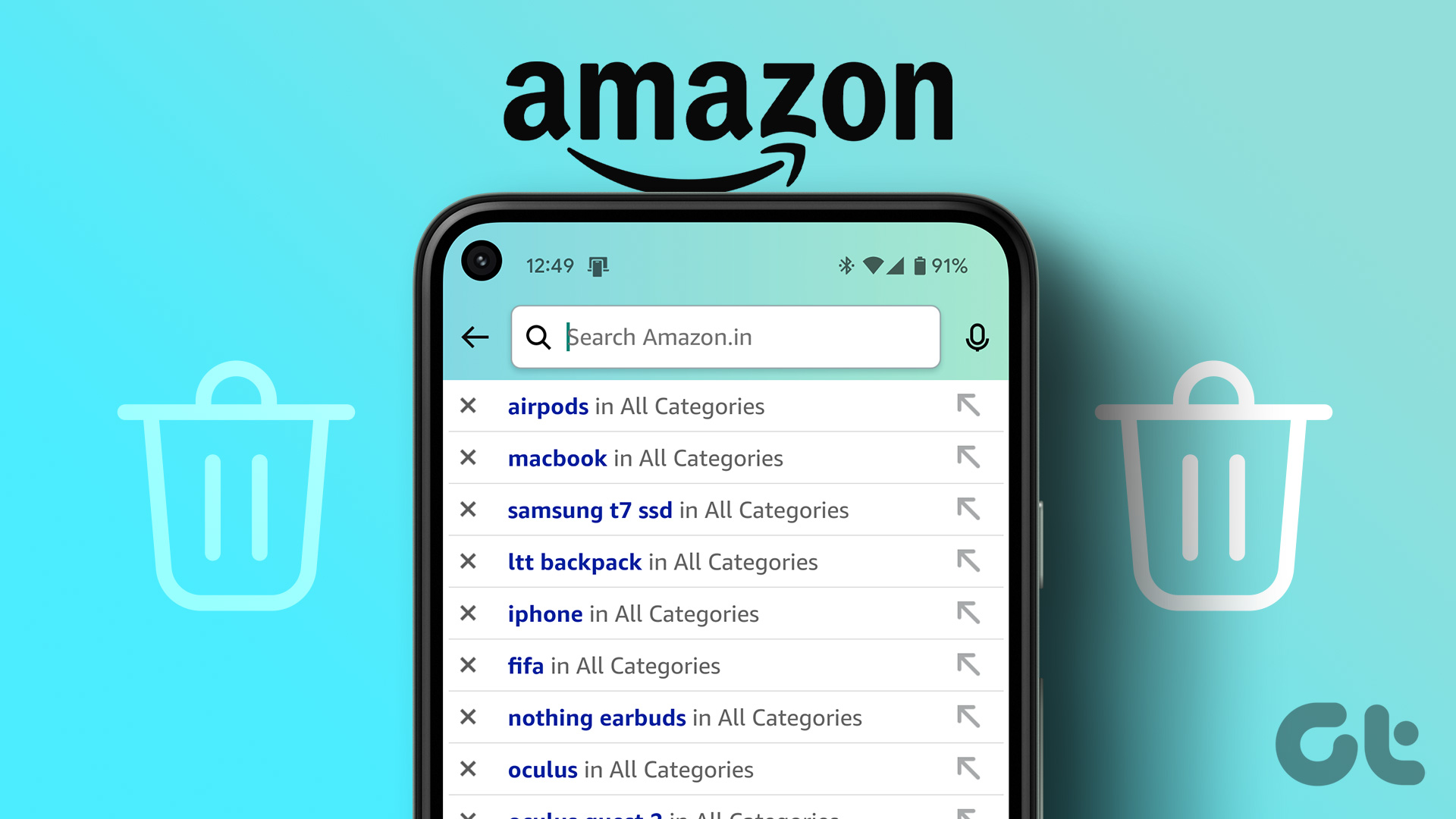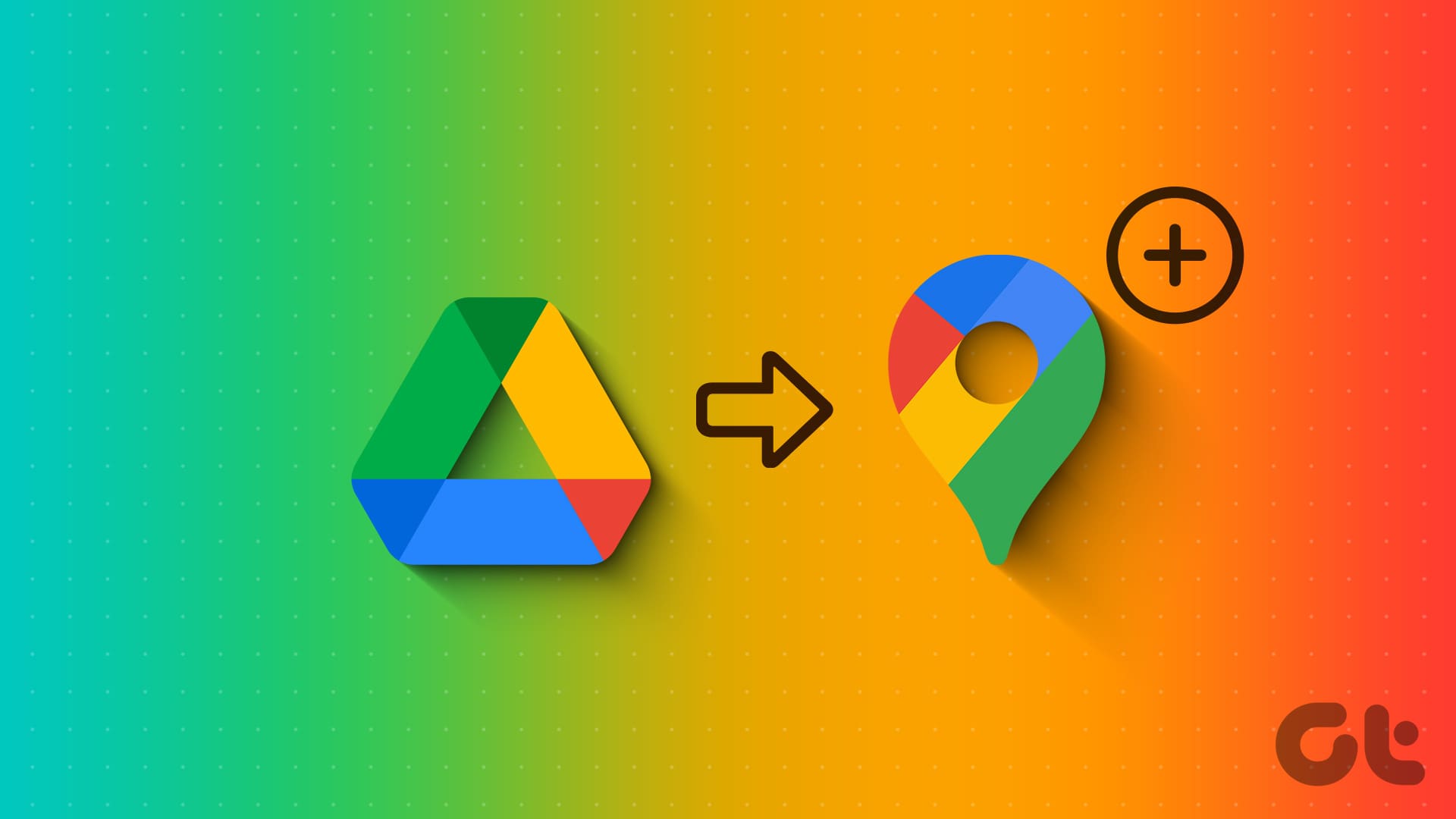Remember that unexpected friend request from high school that blossomed into a lifelong connection or that random online friend who became the pillar of your moral support? Facebook has played a unique role in nurturing countless friendships like these. And guess what? Today, we’ll explore how to see your friendship history with those Facebook friends.
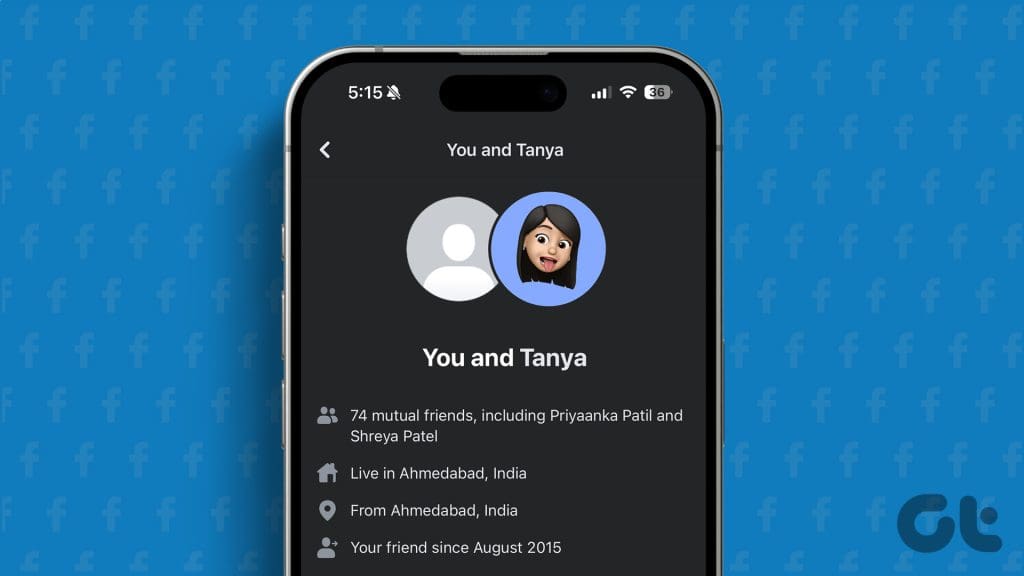
Cherished bonds deserve celebration, and Facebook helps you do that by revisiting your journey with every friend. However, remember this feature is for personal use, and you can’t peek into other people’s friendship timelines.
What Can I See in My Friendship History on Facebook
Below are the things you can see on the friendship page on Facebook between two friends:
- Mutual Friends: Displayed at the top of the page, you can see the friends you share in common with the person you’re checking friendships with.
- Things You Have in Common: This includes pages you’ve both liked, interests you share, and groups you’re both members of.
- Shared Interactions: Check out posts, photos, and comments where you’ve interacted with each other. Moreover, you can also filter the feed by type (e.g., posts only, photos only) and timeframe.
- Timeline: You can also see how long you’ve been friends on Facebook.
Also Read: How to fix Facebook not showing friends post
Method 1: Checking a Friendship via Facebook’s Website
Facebook provides a user-friendly interface that allows you to check friendships on the Facebook website version easily. Here’s how:
Step 1: Launch a web browser and head to the Facebook website. Ensure you’re logged in.
Step 2: On the left side, choose Friends.
Step 3: Select All friends from the options.

Step 4: In the search box, type your friend’s name and click the profile below.

Step 5: On the right side, click the three-dots icon and select See friendship.
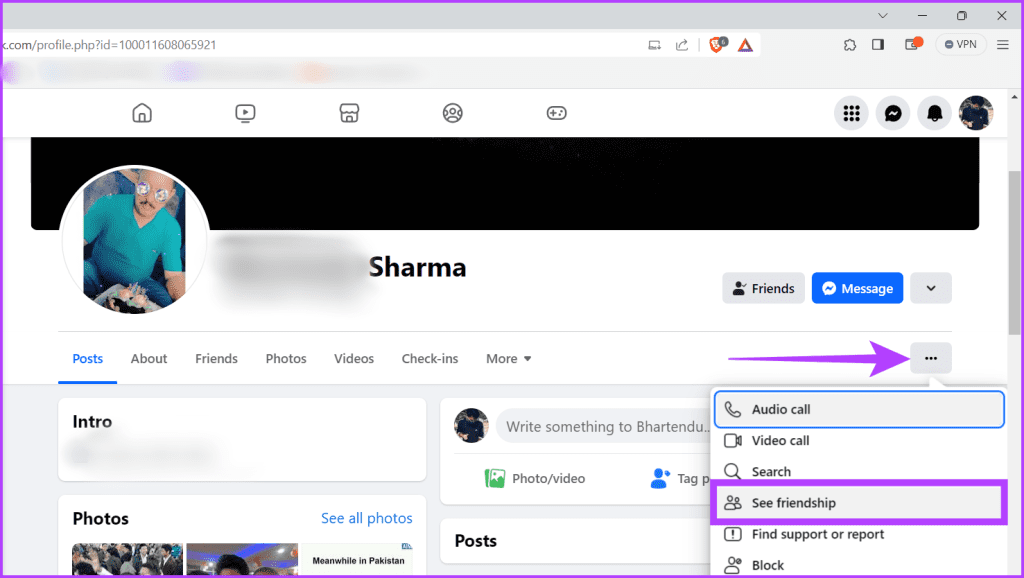
Now, you can view all the friendship details.
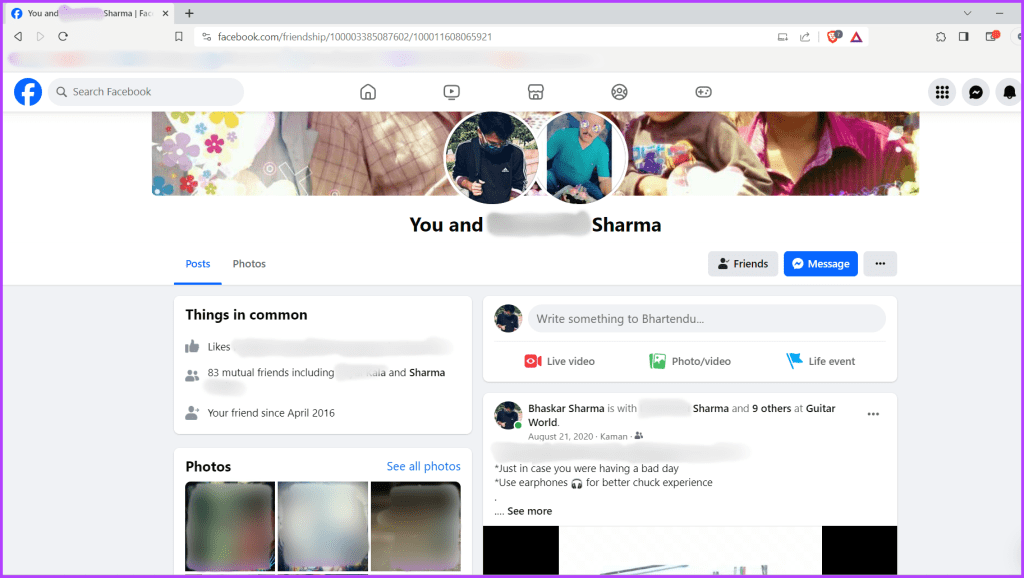
Method 2: View Friendship History on Facebook Using the URL
To view the friendship history on Facebook using the URL, adhere to the simple process mentioned below:
Step 1: Open a web browser.
Step 2: Type the below mentioned in the address bar and press Enter.
www.facebook.com/friendship/[your username]/[friend's username]
Note: Replace [your username] and [friend’s username] in the URL.

You can find these usernames by visiting your friend’s profile and checking the URL. Look for:
The number next to the ID as shown in the image below.
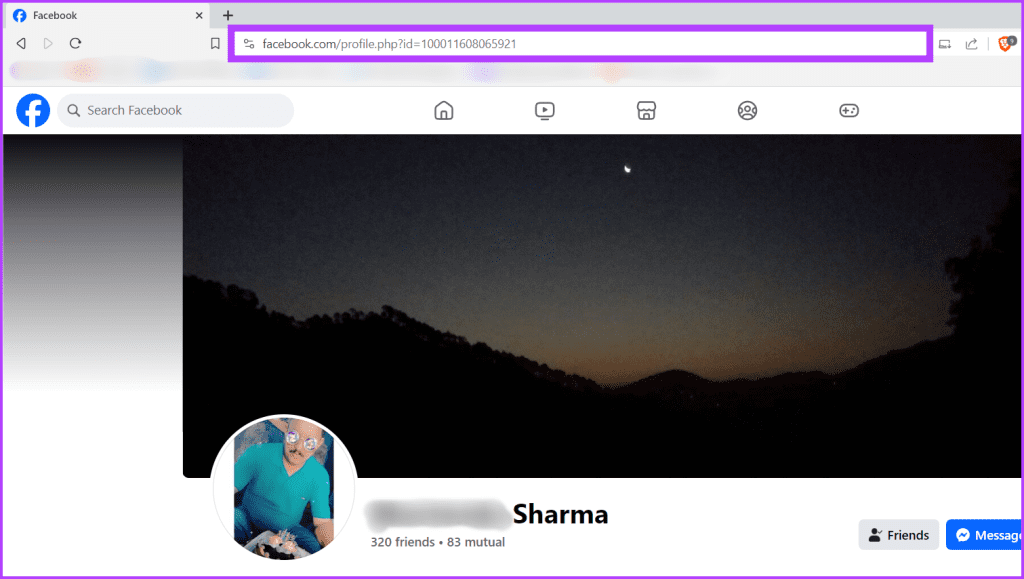
An alphanumeric term (if your friend has set a unique username) as displayed in the image below.
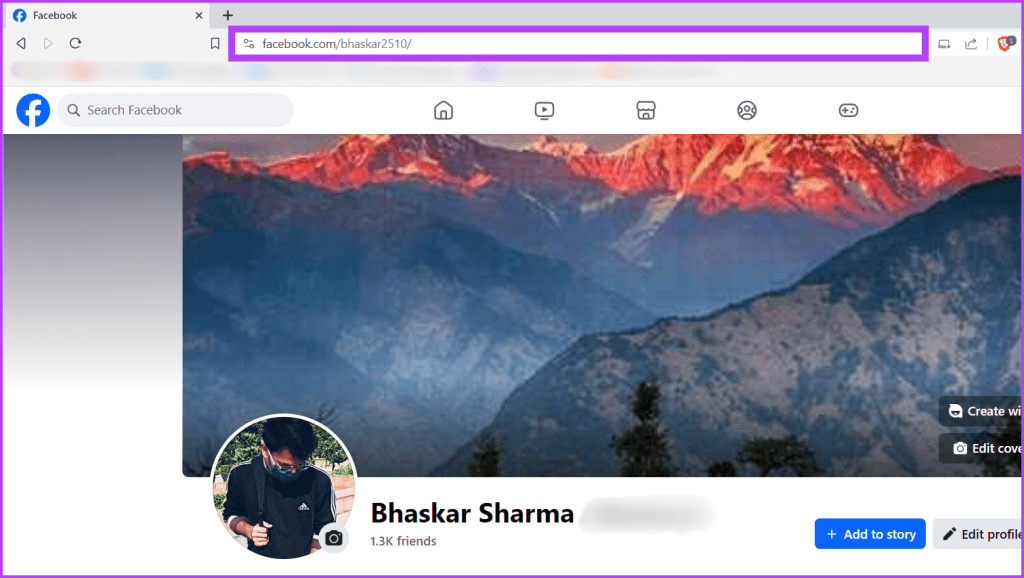
Also Read: How to hide Facebook friends list
Method 3: See Friendship via the Facebook Mobile App
Navigating friendships has never been easier than with the Facebook mobile app. Here’s how to see friendship on Facebook between two friends using it.
Step 1: Launch the Facebook app and tap the hamburger menu (three lines icon).
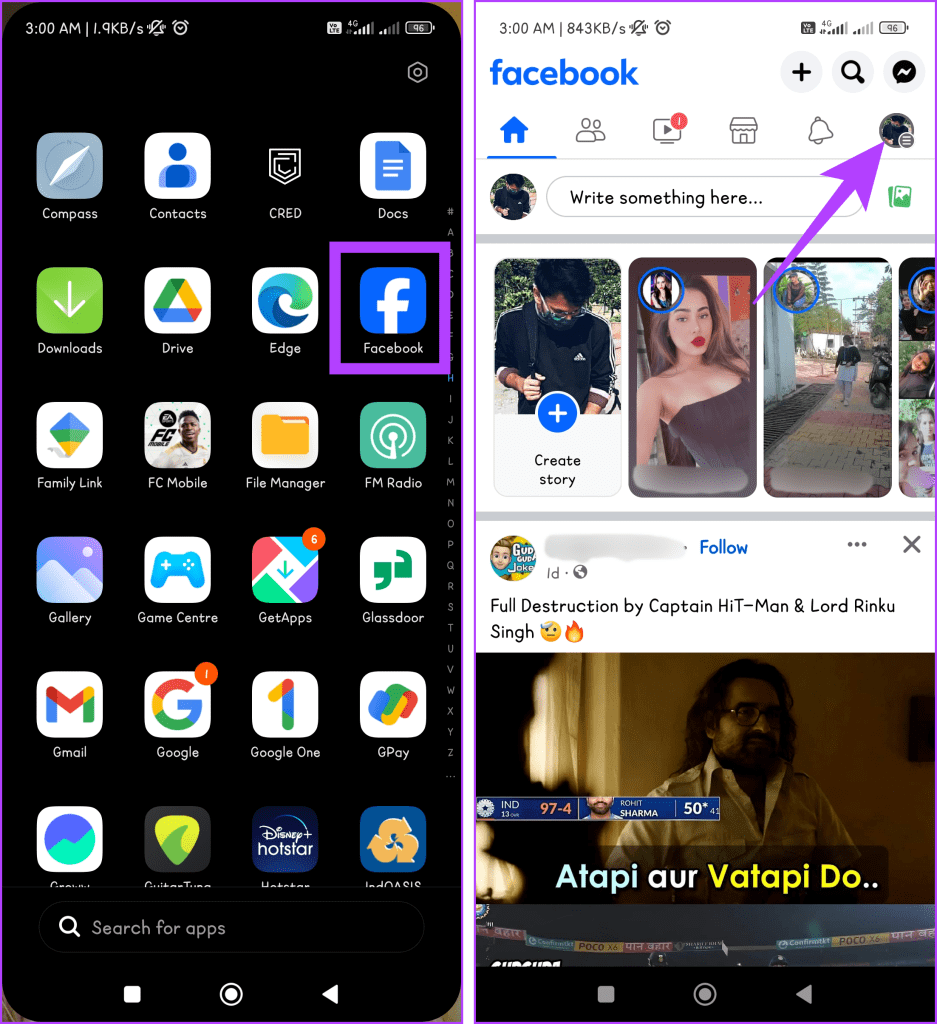
Step 2: Select Friends and head to Your friends tab.
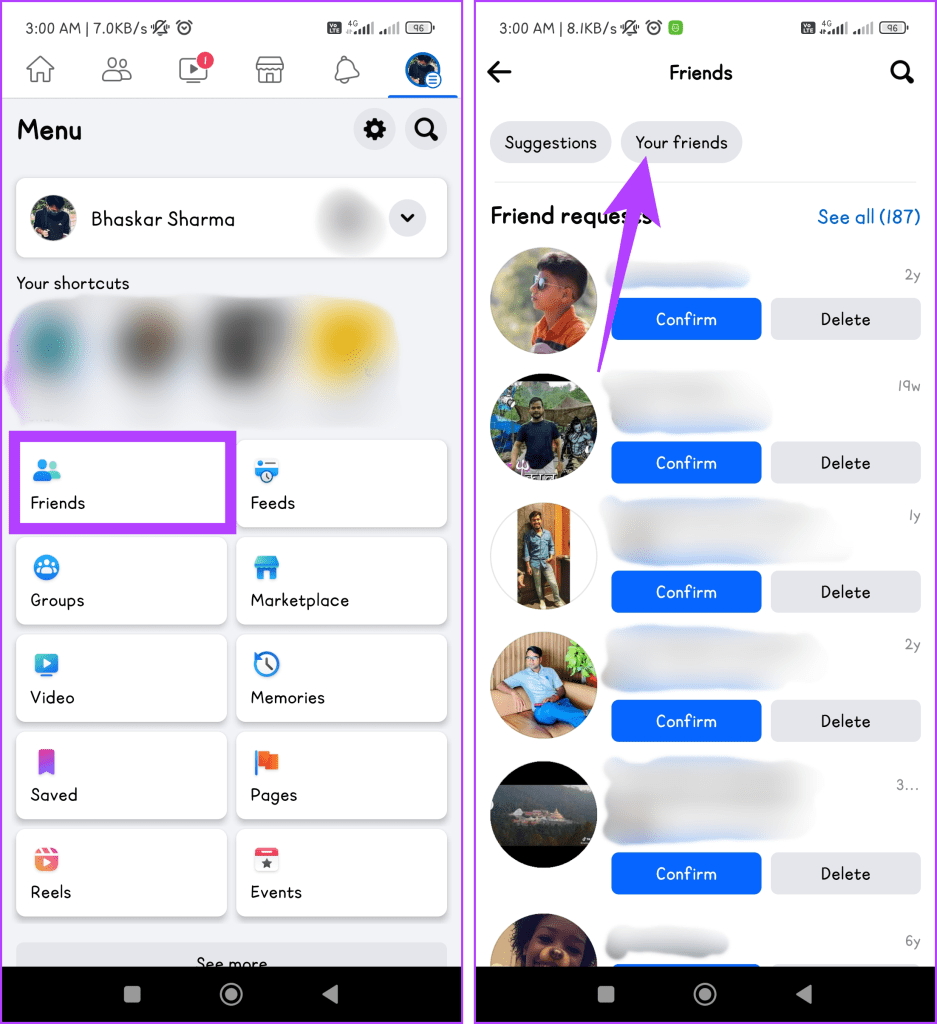
Step 3: Write your friend’s name in the search box, select their profile from below, and press the three dots icon.
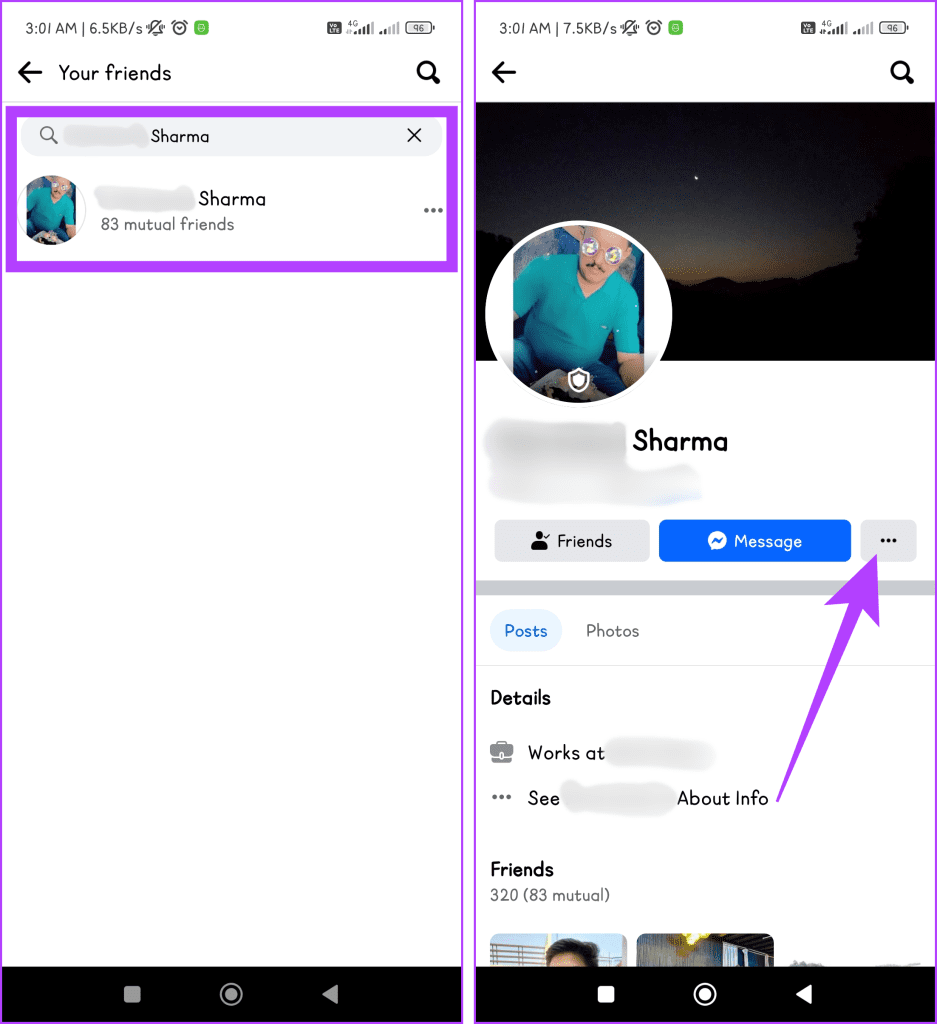
Step 4: Choose See friendship from the options and view the friendship page.
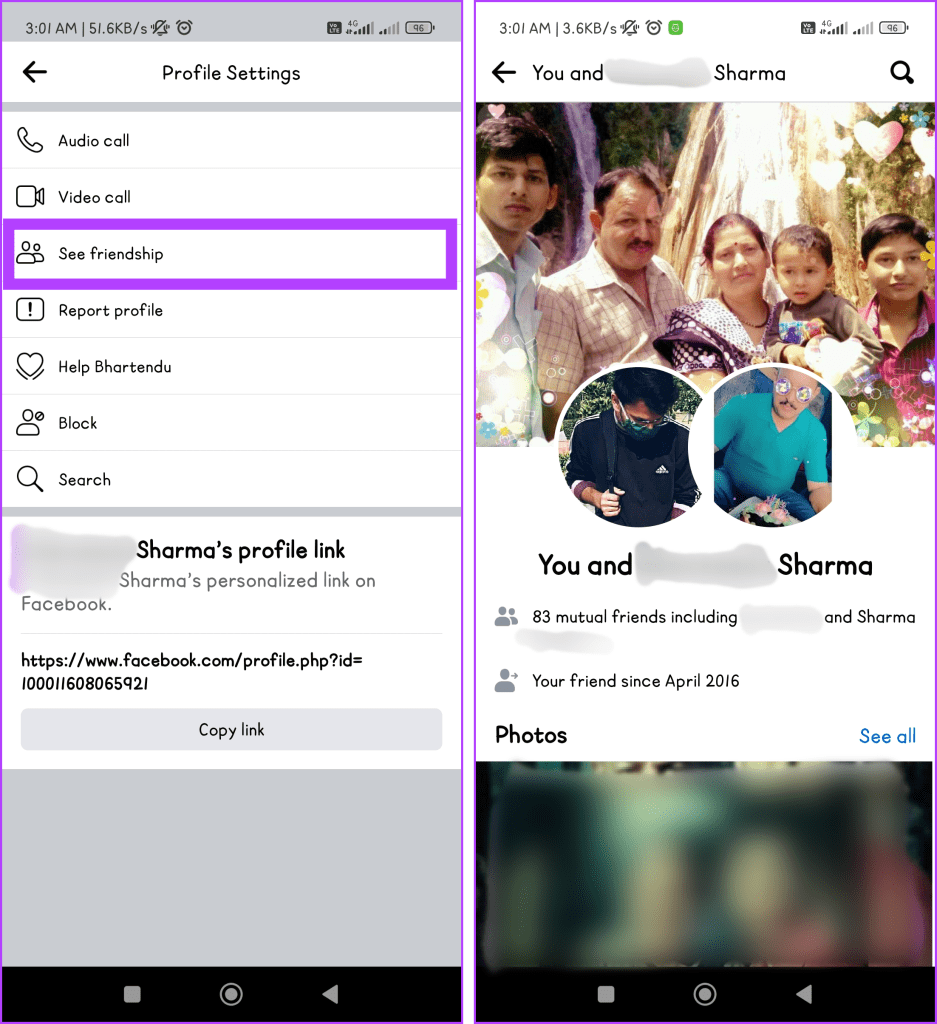
Also Read: How to fix Facebook app crashing on Android
Limitations on Checking Friendship on Facebook
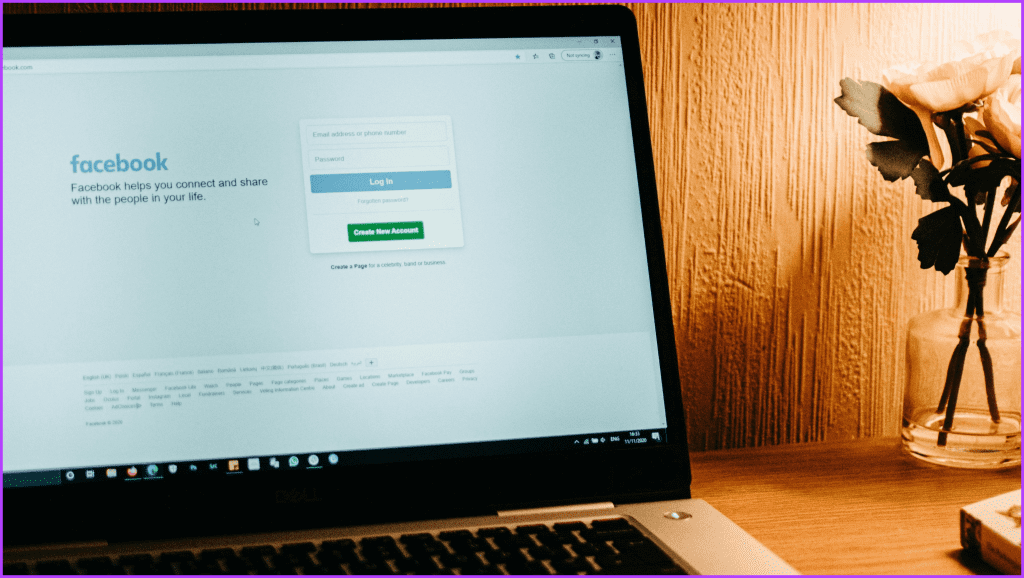
While the See Friendship feature offers a glimpse into your Facebook friendship story, it’s essential to be aware of certain limitations:
- Visibility: You can only view your friendship history on Facebook with people who are currently your friends. You cannot see the history of someone you unfriended, blocked, or deactivated their account.
- Privacy: You only see information that your friend and you have allowed to be publicly visible. Private posts, messages, and interactions are not included.
- Limited Details: The friendship history mainly focuses on common interests and mutual tags.
- Limited Timeline: This section does not display specific actions or milestones within the friendship.
FAQs
No, Facebook neither sends notifications nor can you view the date when someone unfriends you.
Unfortunately, you can’t directly delete your friendship history with someone on Facebook. You can only unfriend them, which removes them from your list and hides your profile from them. However, some information, like comments and messages on each other’s profiles, might remain, depending on who posted them and their privacy settings.
No, Facebook doesn’t have the functionality to export friendship history with individual users. While you can download an archive of your Facebook data, it doesn’t include detailed friendship information.
Nostalgia Trigger
We hope this article showed you how to see your friendship history on Facebook. So, the next time you feel a flash of nostalgia, rely on Facebook! There’s a gold mine of memories waiting to be found.
Was this helpful?
Last updated on 23 January, 2024
The article above may contain affiliate links which help support Guiding Tech. The content remains unbiased and authentic and will never affect our editorial integrity.