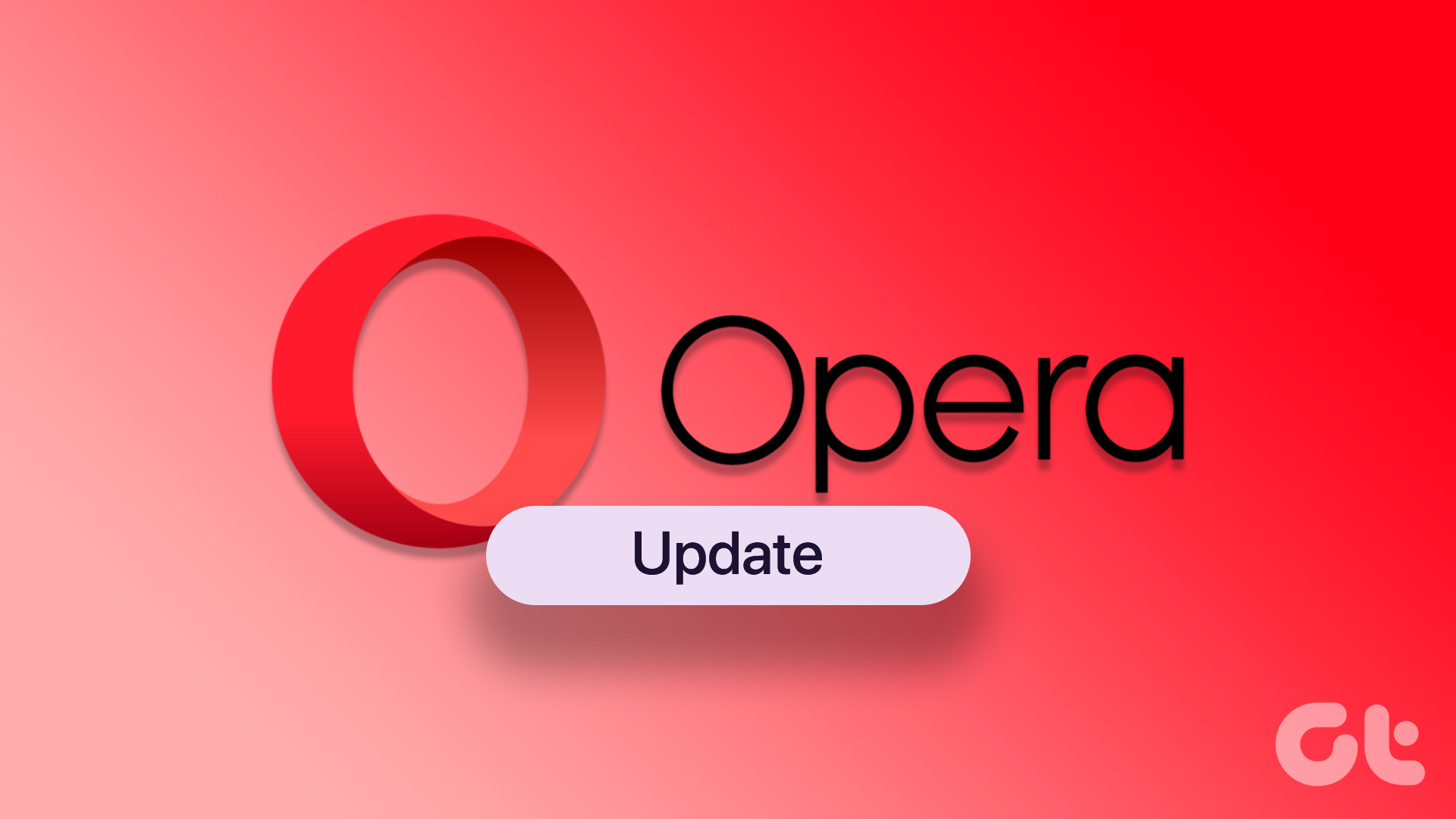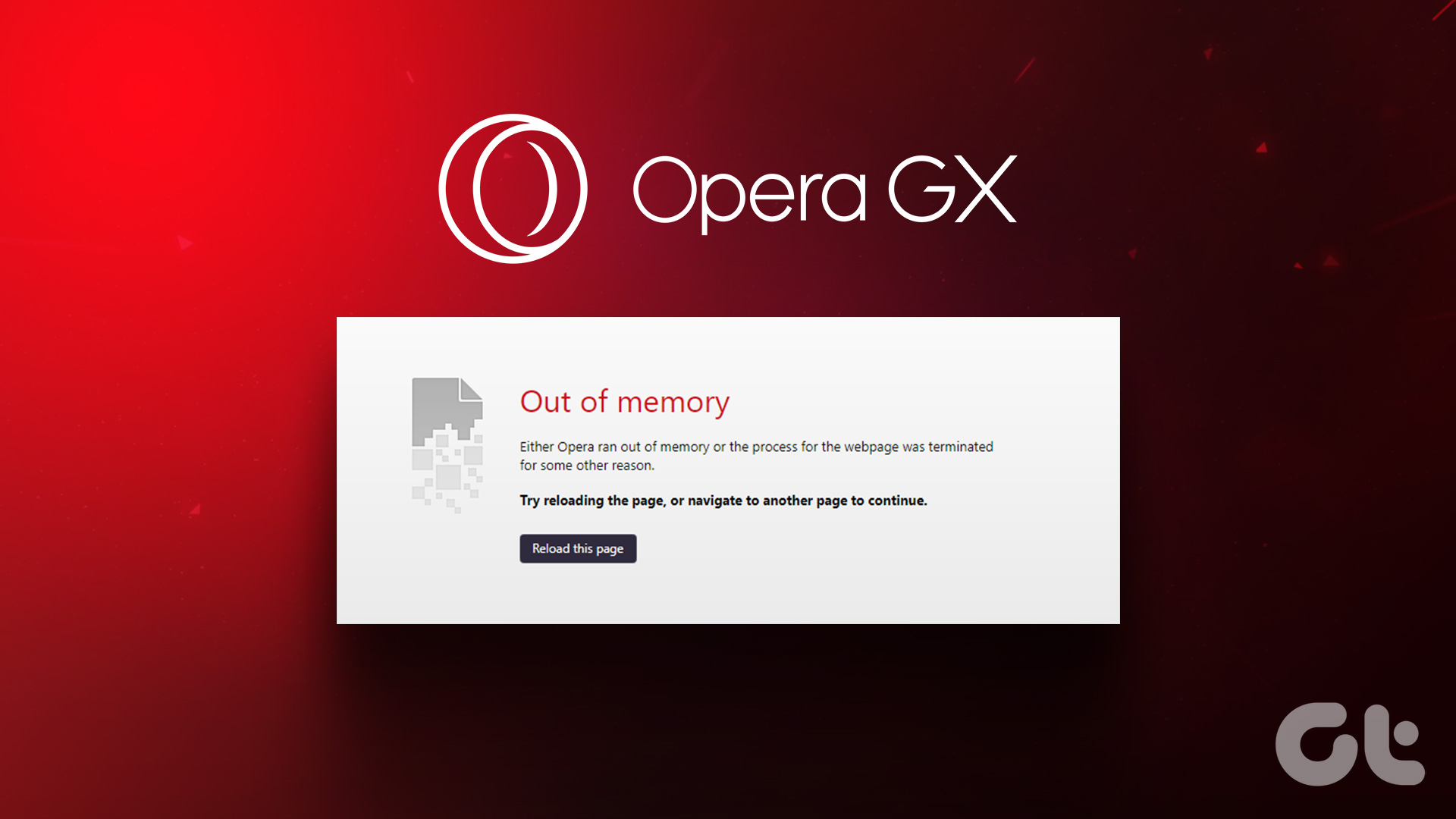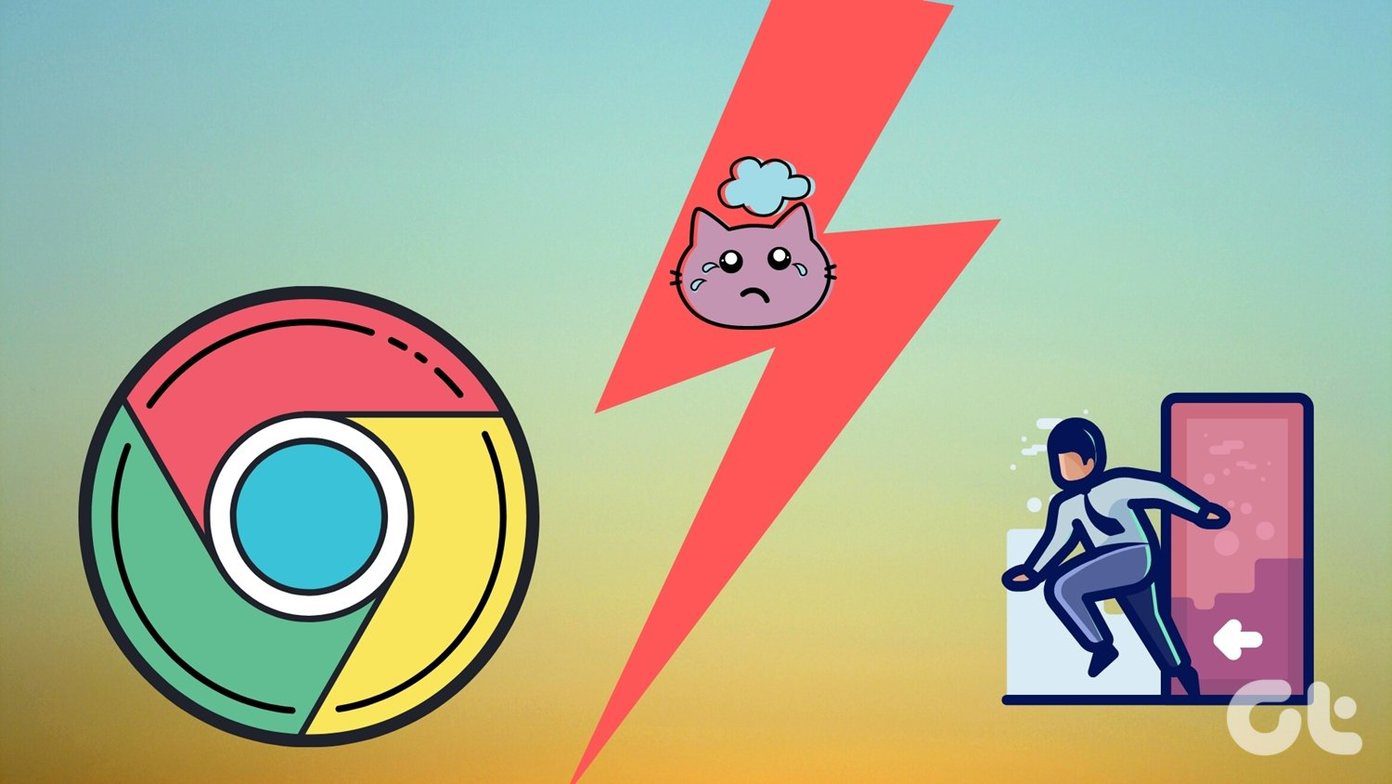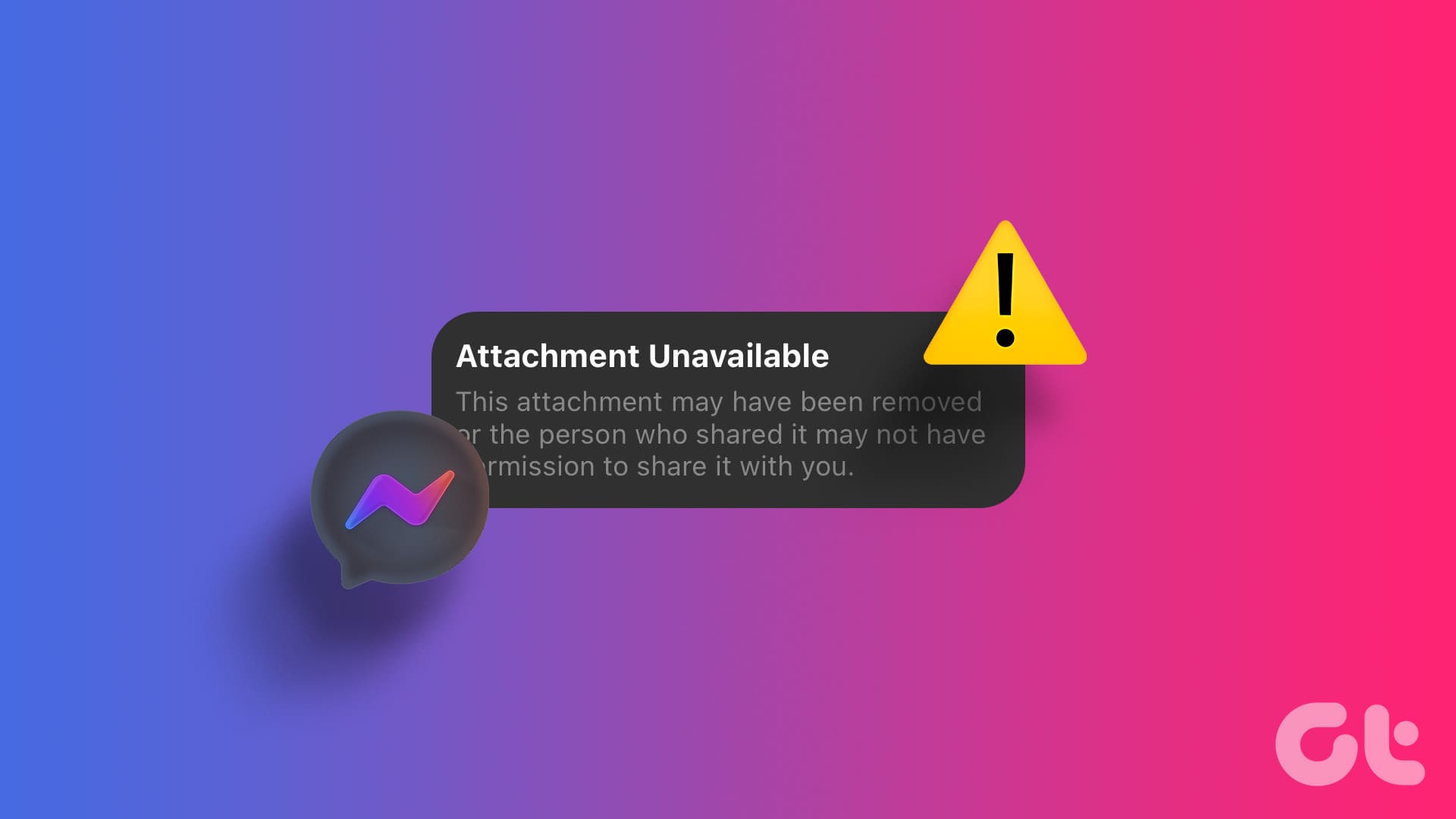For the longest time, Google Chrome has been the go-to browser for a majority of us. But as other browsers slowly catch up, one question remains – is it finally time to make the switch? So, read on as we compare Opera GX vs. Chrome, and answer all your queries.

With its recent updates, it is clear that Opera GX has been working towards leveling the playing field. A browser built for gaming, Opera GX aims towards giving more control to the users through its in-built features like ad blocking and RAM limiters.
But does Opera GX beat Chrome and offer a better experience? Let’s find out by juxtaposing some vital functions and unique features of both Chromium browsers in this comparison guide.
Opera GX vs. Chrome: Customization Settings
While Chrome and Opera GX both have customizable themes and wallpapers, there is a difference in what features you can change.
Opera GX has themes and color palettes designed to match your gaming setup. Furthermore, you also have the option of enabling Dark mode on your browser, regardless of your system’s settings. You can force other web pages to load in Dark mode as well.
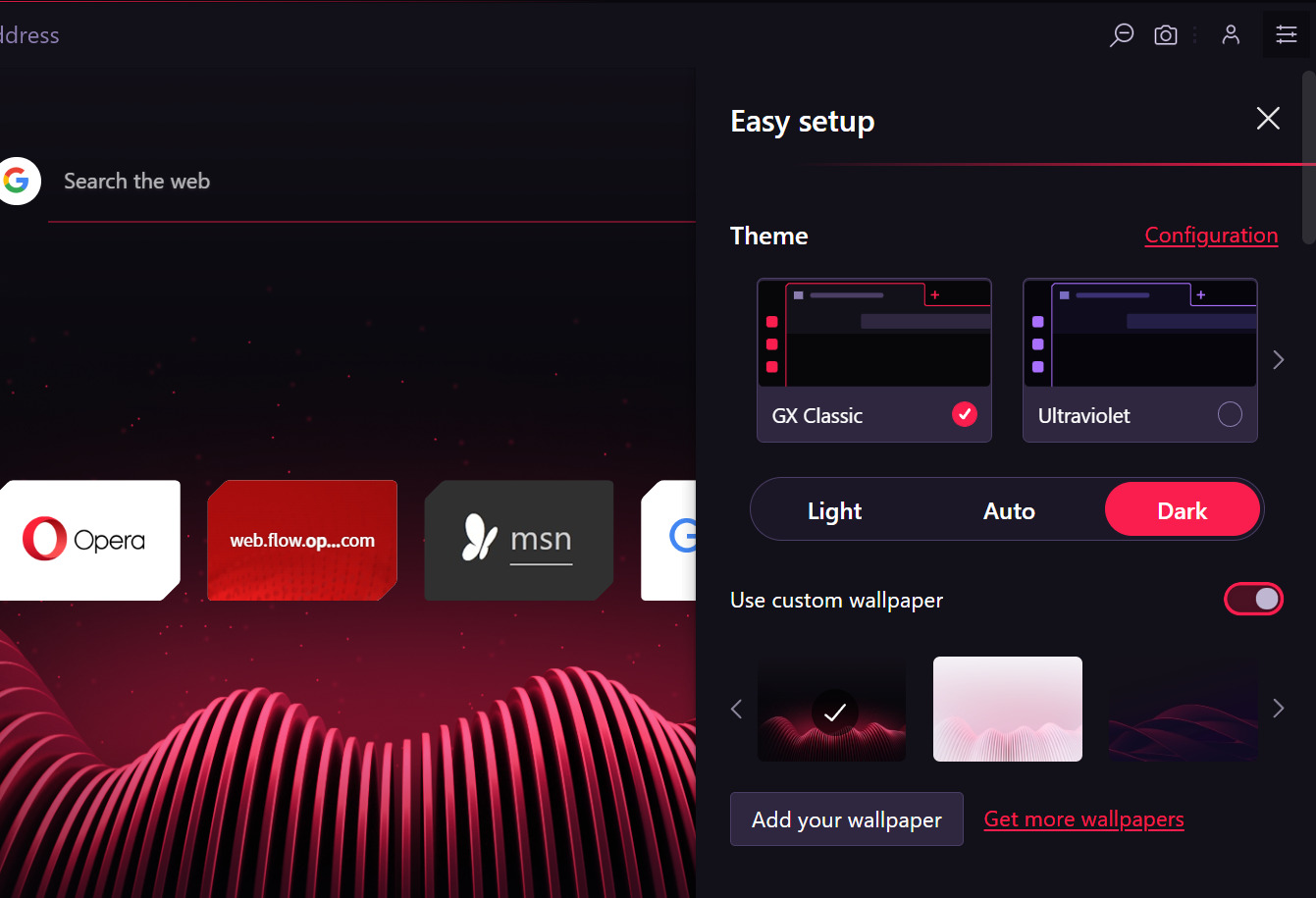
While the themes and color options available in Chrome are more suited to everyday use, you can get dark themes for Chrome to switch things up. And, even though you do not have native support for Dark Mode, you can use the Chrome flags experimental features to force Chrome to load in Dark Mode. This will also make the websites load in Dark Mode.
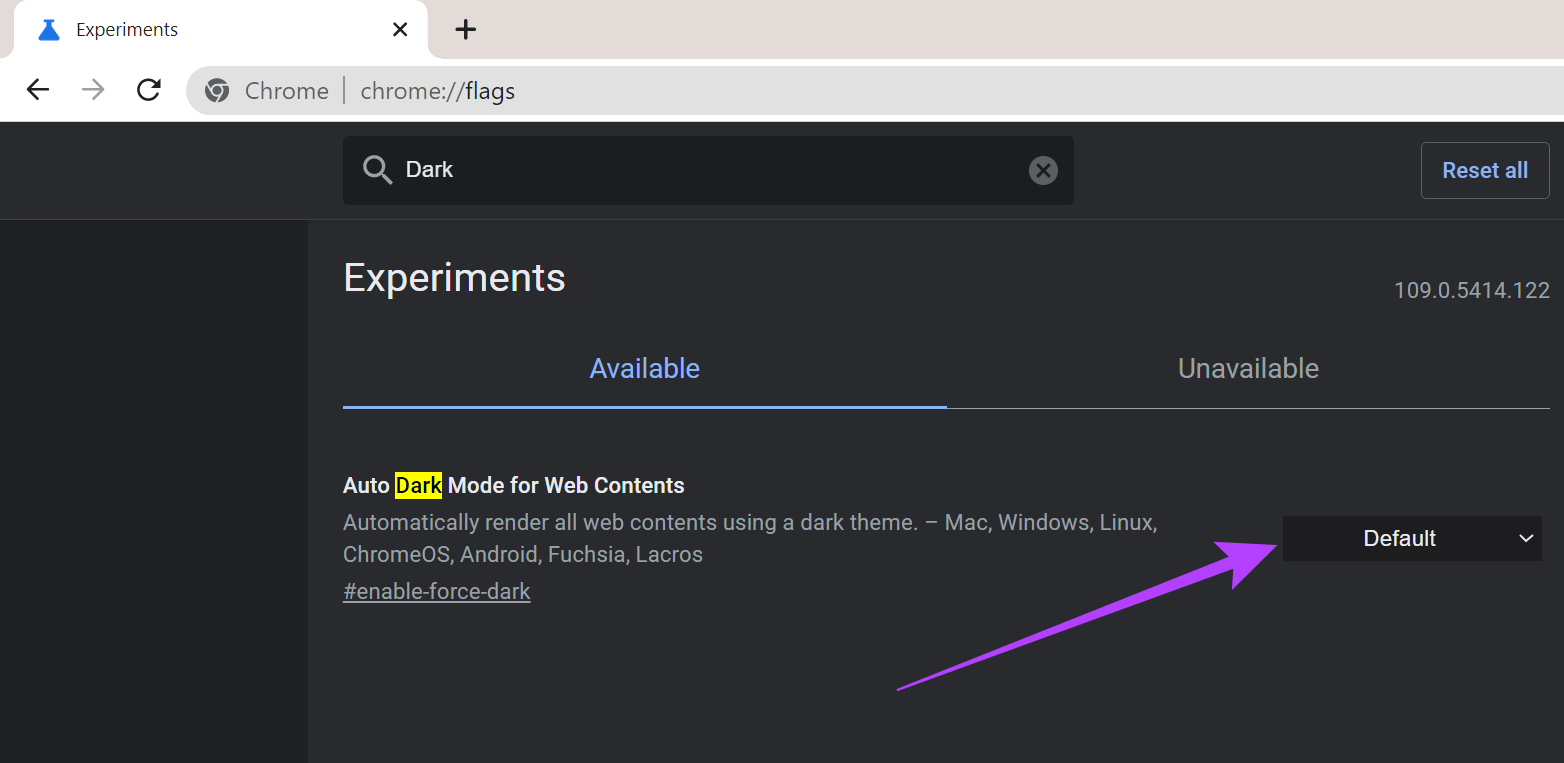
However, since Chrome is relying on experimental features and extensions for features that come in-built with the Opera GX browser, it’s a win for the latter.
Winner: Opera GX
Opera GX vs. Chrome: Address Bar Features
Although the smart address bar is now widely available, its features vary from browser to browser. For example, the smart address bar in both Chrome and Opera GX can perform rudimentary calculations, open shortcuts like bookmarks by simply typing @bookmarks, and offer other basic information.
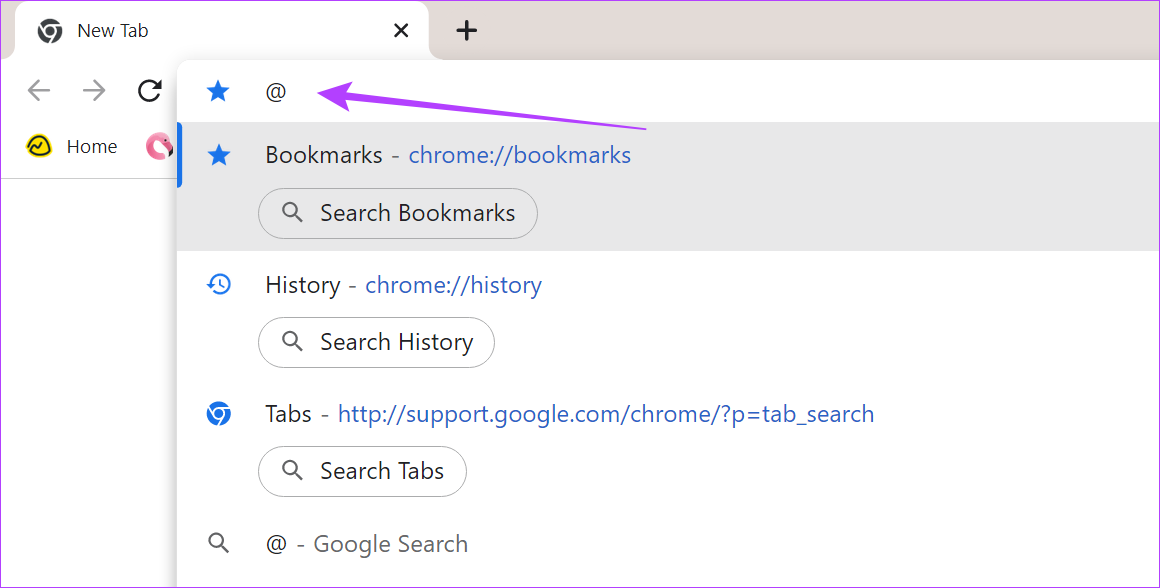
But Chrome takes it a step further by giving suggestion queries, auto-completing sentences, instantly searching and displaying data, and much more. This also ends up making Chrome the champion of the address bar.
Winner: Chrome
Opera GX vs. Chrome: Extension Support
Extensions help offer additional functionality and features to your browser. So for adding extensions, Opera GX has its own Opera add-ons store. Using this you can search and install any available extension.
And while you can also use Chrome extensions on Opera GX, it is not recommended due to recurring issues while using them.

Here we move on to Chrome’s Web Store, which is best known for its extensive library of addons and extensions. Apart from Google-made extensions, you can also install and use other third-party extensions as well.
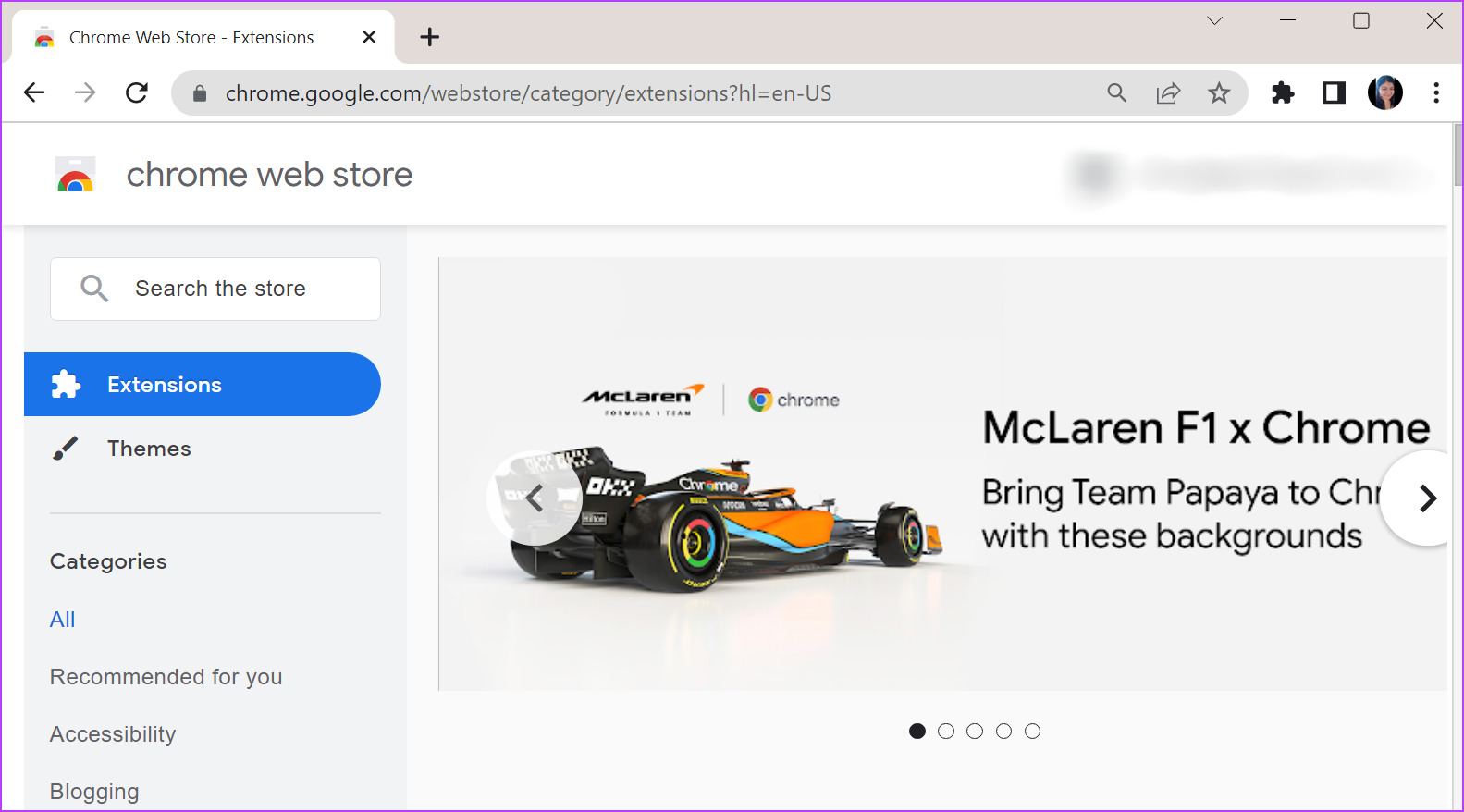
With the Web Store’s extension support, we have a clear winner in Chrome.
Winner: Chrome
Opera GX vs. Chrome: Browser Speed Test
Using two major benchmark scores, we decided to check the browser speeds and graphics for Opera GX and Chrome. Let’s have a look at the results.
So, for checking the browser speeds, we used the BrowserBench Speedometer 2.0 benchmark test. These tests trigger tasks in quick succession and check the browser’s responsiveness against it. A higher number on this test indicates a better performance from the browser.

For Chrome: 46.7 runs/minute
For Opera GX: 45.6 runs/minute
With a slightly higher number, Chrome performed better than Opera GX in the browser speed test.
Now, let us have a look at the browser graphics test results that we conducted using BrowserBench MotionMark 1.2 benchmark test. This test also runs with the same principle, with a higher number being a better score.
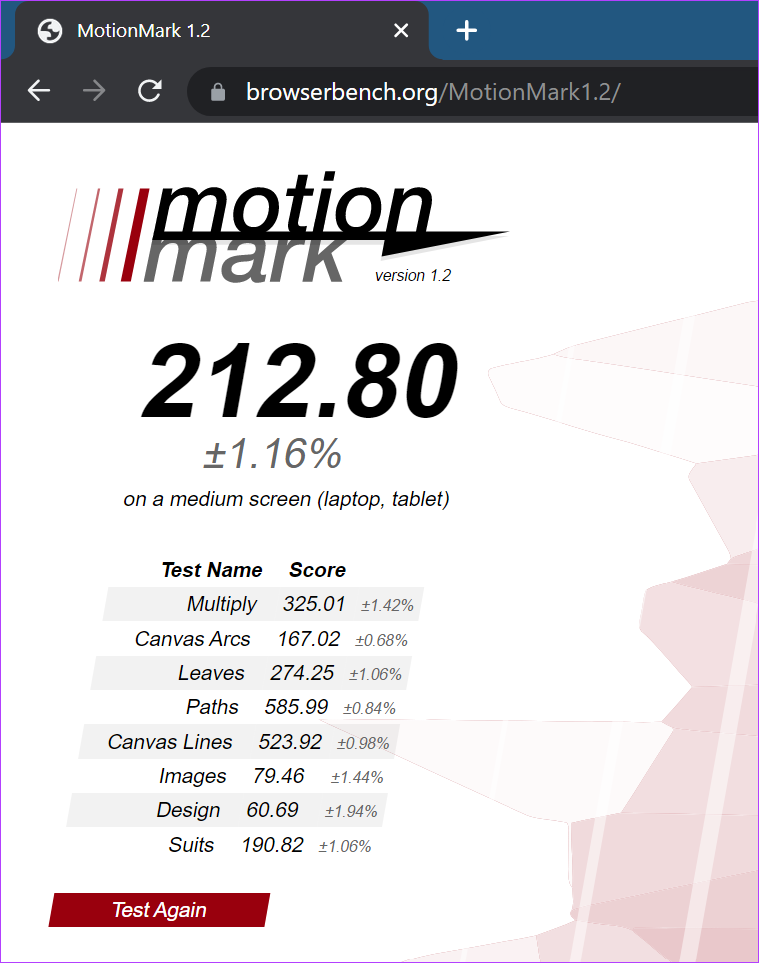
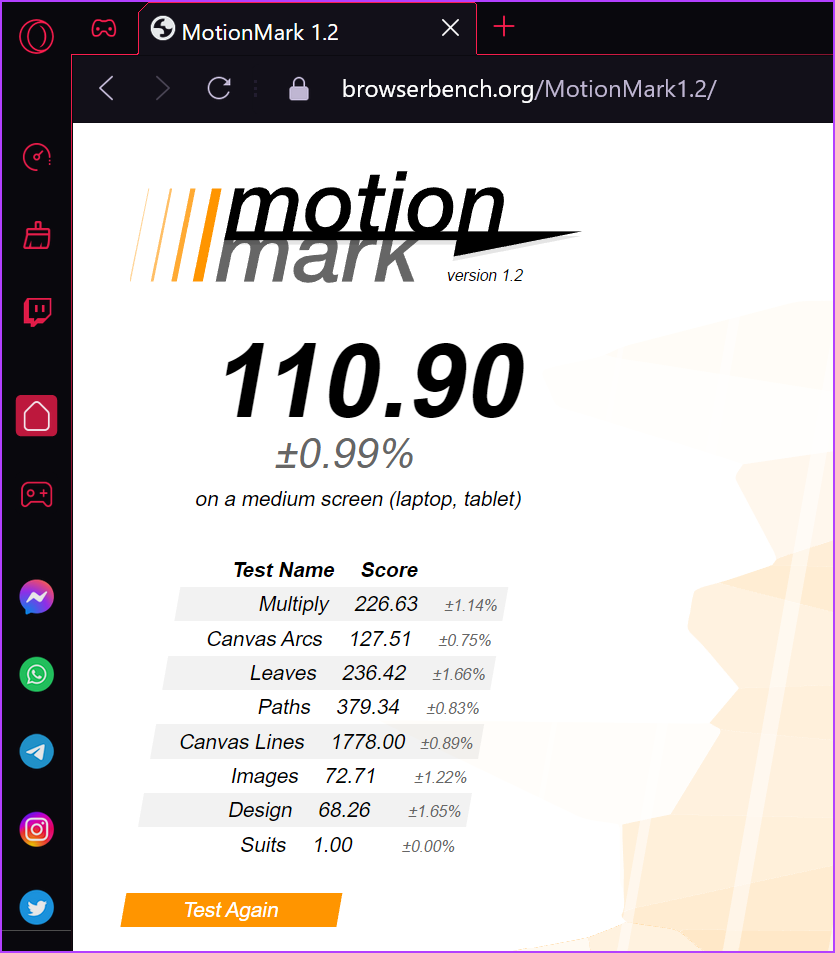
Chrome outperformed Opera GX again, and this time by a pretty wide margin. This means that in terms of browser graphics as well, Chrome has a lead over Opera GX.
Winner: Chrome
Opera GX vs. Chrome: Security and Privacy
If we have a look at individual browsers, then Opera GX has several handy tools like the GX Cleaner, which allows you to routinely clean cookies, cache, history, and other website data.
Apart from that, Opera GX also has in-built VPN and ad-blocking services. Free to access and use, the Opera GX ad blocker helps in blocking intrusive, unwanted ads and pop-ups while the VPN services mask your current location, keeping your online activities private.
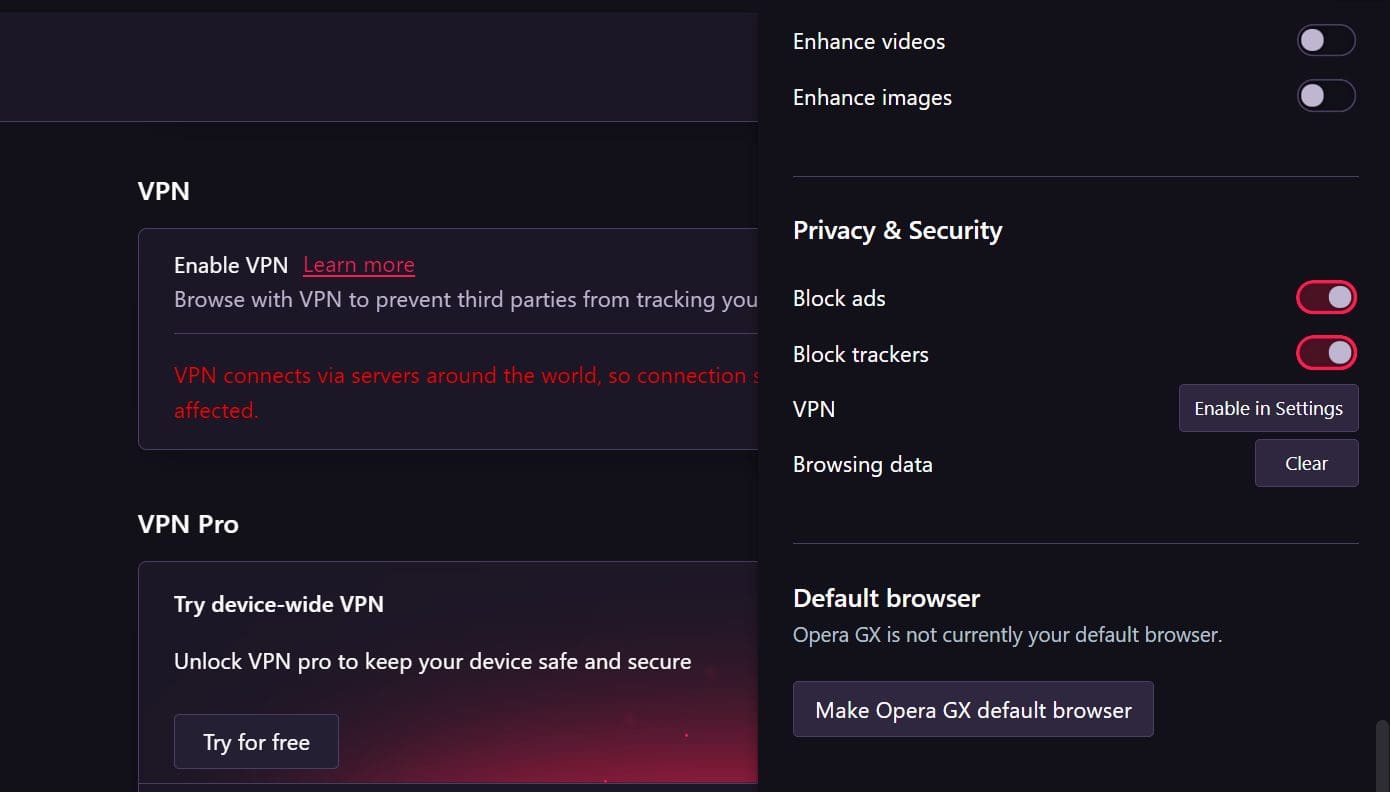
Chrome has different browsing modes protections, enhanced third-party cookie blocking in Incognito, data breach warnings, and pop-up controls. You can also go into your Google account settings and see what all data has been saved in your Google account and, if required, delete it as well.
Chrome users, however, will need third-party apps to access VPN and ad-blocking services, as Chrome doesn’t natively support them.
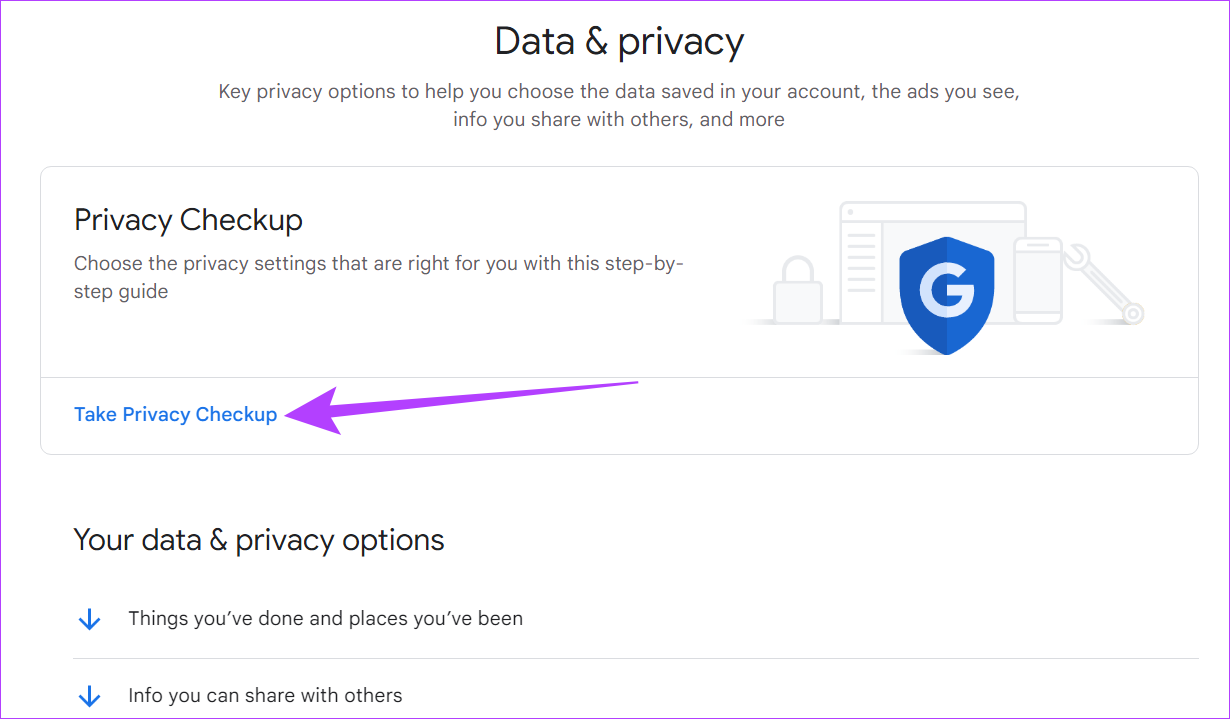
This begs the question. Is Opera GX safer than Chrome? Even with all the features available with Chrome, Opera GX get’s the upper hand with its native VPN and ad-blocking services.
Winner: Opera GX
Opera GX vs. Chrome: Anti-Malware and Anti-Phishing Controls
Opera GX and Chrome come with their anti-malware and anti-phishing features, like using a web security certificate to verify websites. Using the Google engine, Chrome can detect and block any malicious websites and links as well.
Chrome also has other controls built-in, like the password manager that can securely save your data if your browser has been compromised. Regular Security checkups can help alert you to any unauthorized account activity that can occur due to a malware breach.
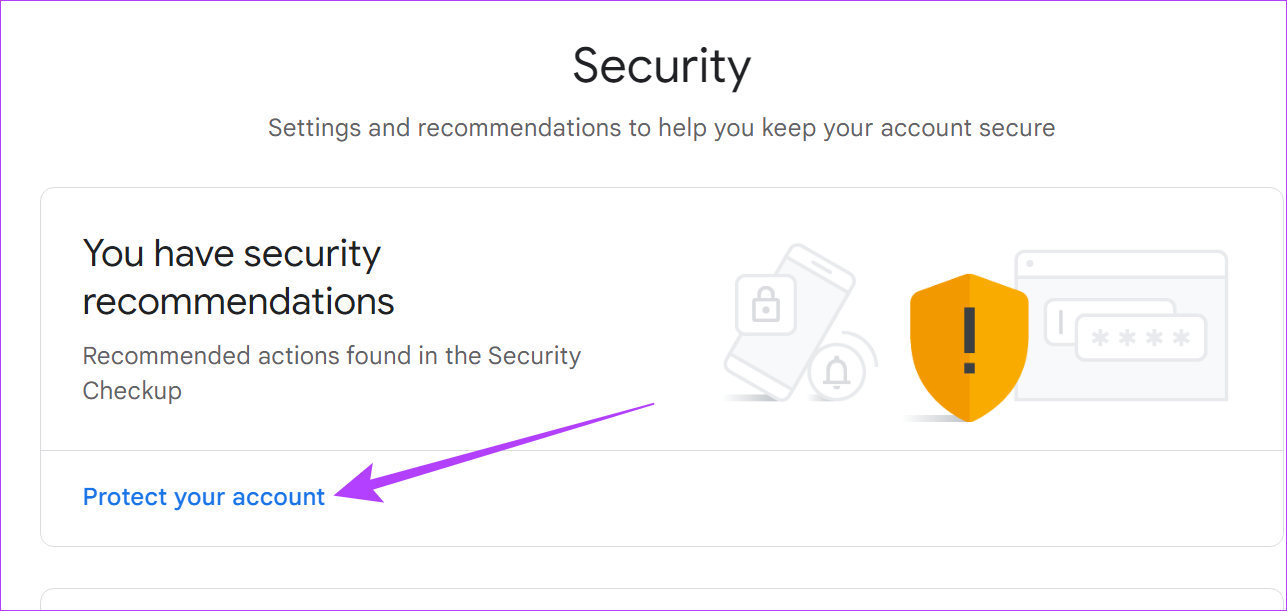
Opera GX also has anti-malware and anti-phishing controls in the form of password managers and Crypto Wallets among other services. Additionally, you can also block malicious pop-ups, disable JavaScript content, and bar other tracking content from the settings menu.

Malware and phishing have become a serious threat to online users and looking at the features available, it looks like both browsers have taken adequate measures against them.
Winner: Draw
Opera GX vs. Chrome: Performance and Resource Management
Although both browsers can be considered resource hoggers, they come with their resource management tools. Let us start with Opera GX.
The in-built RAM and CPU limiters come in handy when you need to limit Opera GX memory usage. You can also use Hot tabs killer to find and kill memory-hogging tabs. However, these features might end up impacting overall performance due to adequate memory not being available.
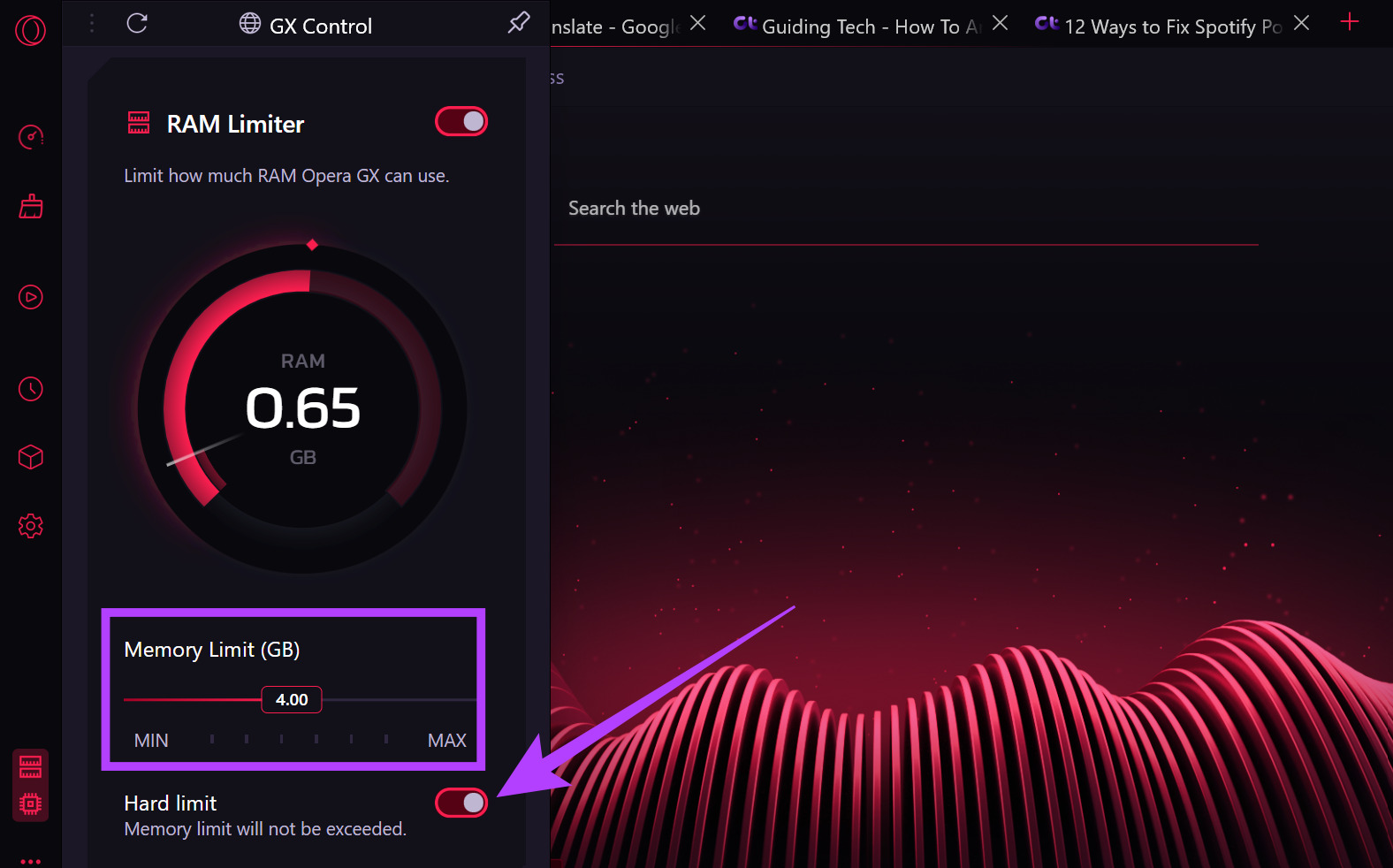
Chrome, on the other hand, has recently introduced the Memory Saver feature that puts currently inactive tabs to sleep. Additionally, you can turn on Energy Saver to limit Chrome’s usage while you’re on battery power. This can also help decrease Chrome RAM usage.
However, this also means that tabs will constantly keep reloading after a certain period of inactivity unless they have been added to the exception list.

So, does Opera GX use fewer resources, like RAM, than Chrome? Well, depending on your usage and browser settings, both browsers might just give you enhanced performance while using fewer resources.
Winner: Draw
Opera GX vs. Chrome: Social Media and Other App Integration
Opera GX offers more in terms of social media shortcuts and other app integrations. Using the Opera GX Sidebar Setup menu, you can easily enable shortcut icons for apps like Instagram, Twitter, Telegram, Facebook Messenger, etc.
These shortcuts help you launch the respective app on the browser. The Player menu helps integrate major audio streaming services like Spotify, YouTube Music, and Apple Music.
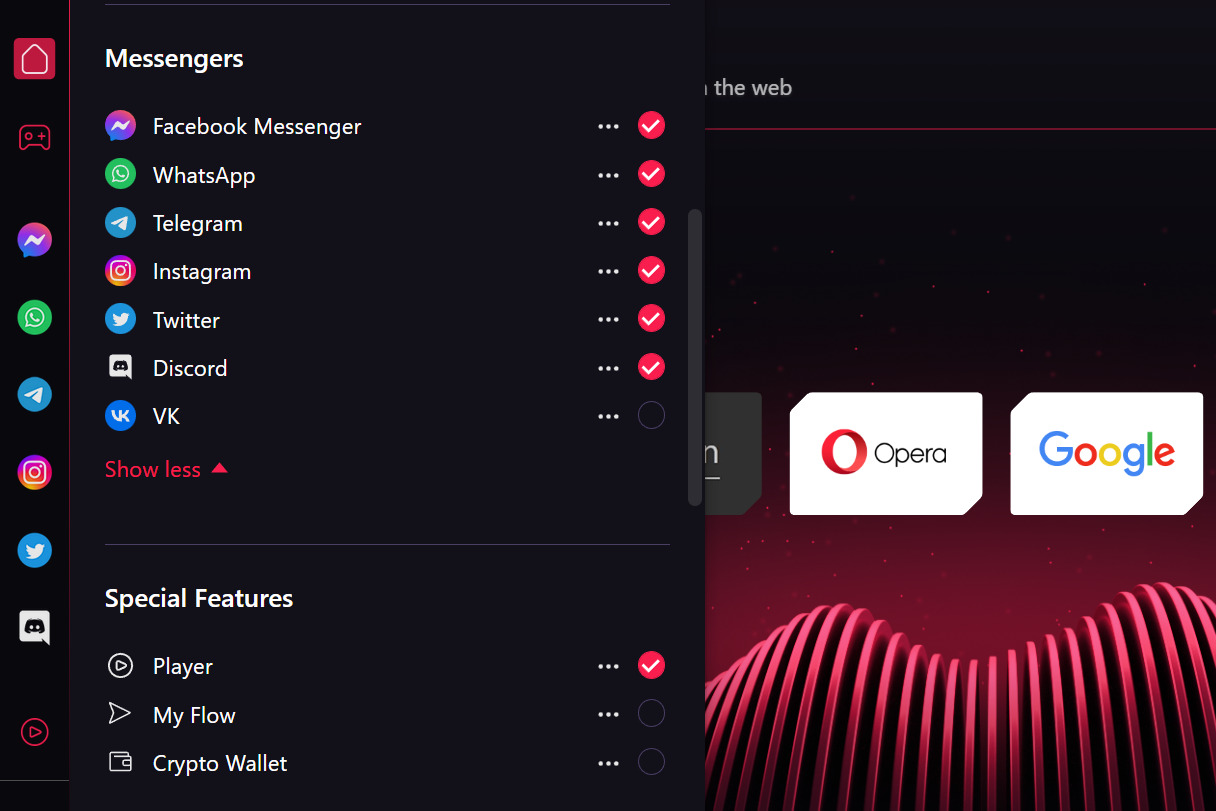
On the other hand, Chrome does not have any option to enable integrated app shortcuts.
Winner: Opera GX
Opera GX vs. Chrome: File Sharing and Sync Support
Sharing files between Opera GX desktop and mobile browsers has become easier, all thanks to the My Flow feature. To access it, simply go click on the arrow icon from the menu bar and get the QR code or the manual sign-in code.
Enter or scan this code in your mobile browser and share files, folders, and other media items across devices. You can also sign in to your Opera GX account and sync data across, though you can face sync issues now and then.

With Chrome, however, file sharing and sync support are a breeze with the integration of other Google services like Google Drive, Gmail, Docs, etc. This helps in storing data on the cloud and making it accessible for all devices currently signed in using the same Google account.
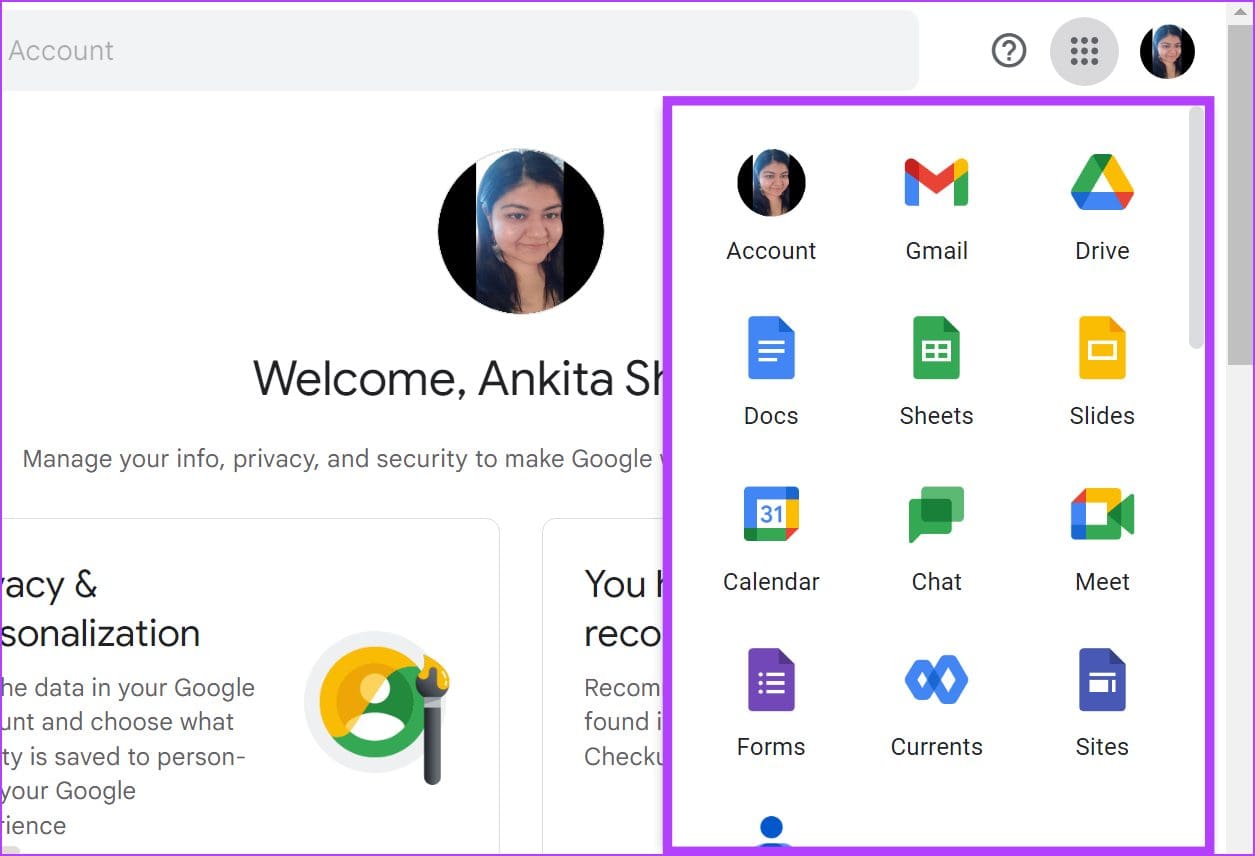
So while Opera GX has decent support for sharing and sync, Chrome has the upper hand with the support of other Google apps.
Winner: Chrome
Opera GX vs. Chrome: Which One Is Better
Through this article, we explored more on the age-old question of Opera GX vs. Chrome and have finally found the answer. While Opera GX has indeed shown its strengths as a more security-focused browser, Chrome ended up taking the top spot due to its overall performance.
That being said, we will be on the lookout for any new feature rollouts for both browsers going forward.
FAQs
No, for signing in to Chrome you will need a Google account and for Opera GX, you will need a separate Opera GX account.
No, Opera and Opera GX are two separate browsers. And while they both can be used for everyday tasks, the Opera GX browser goes one step ahead with the addition of native social media shortcuts and RAM controllers, among other things.
The only way to access your Google account on Opera GX is by using the Google web app. In the search bar, open any Google-related services and sign in. This will make your Google account data accessible on Opera GX.
Personally, while I prefer using Chrome for work because it syncs nicely with my other devices, Opera GX is my go-to browser when I’m doing other non-work stuff. Is it the same for you as well? Let us know in the comments section.
Was this helpful?
Last updated on 22 February, 2023
The article above may contain affiliate links which help support Guiding Tech. The content remains unbiased and authentic and will never affect our editorial integrity.