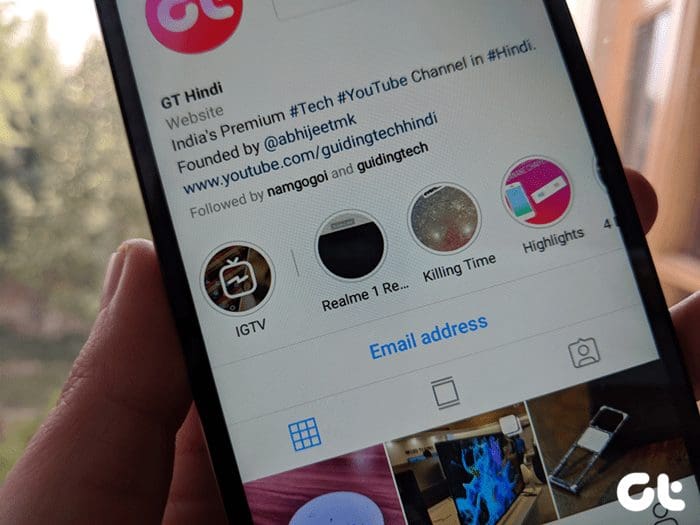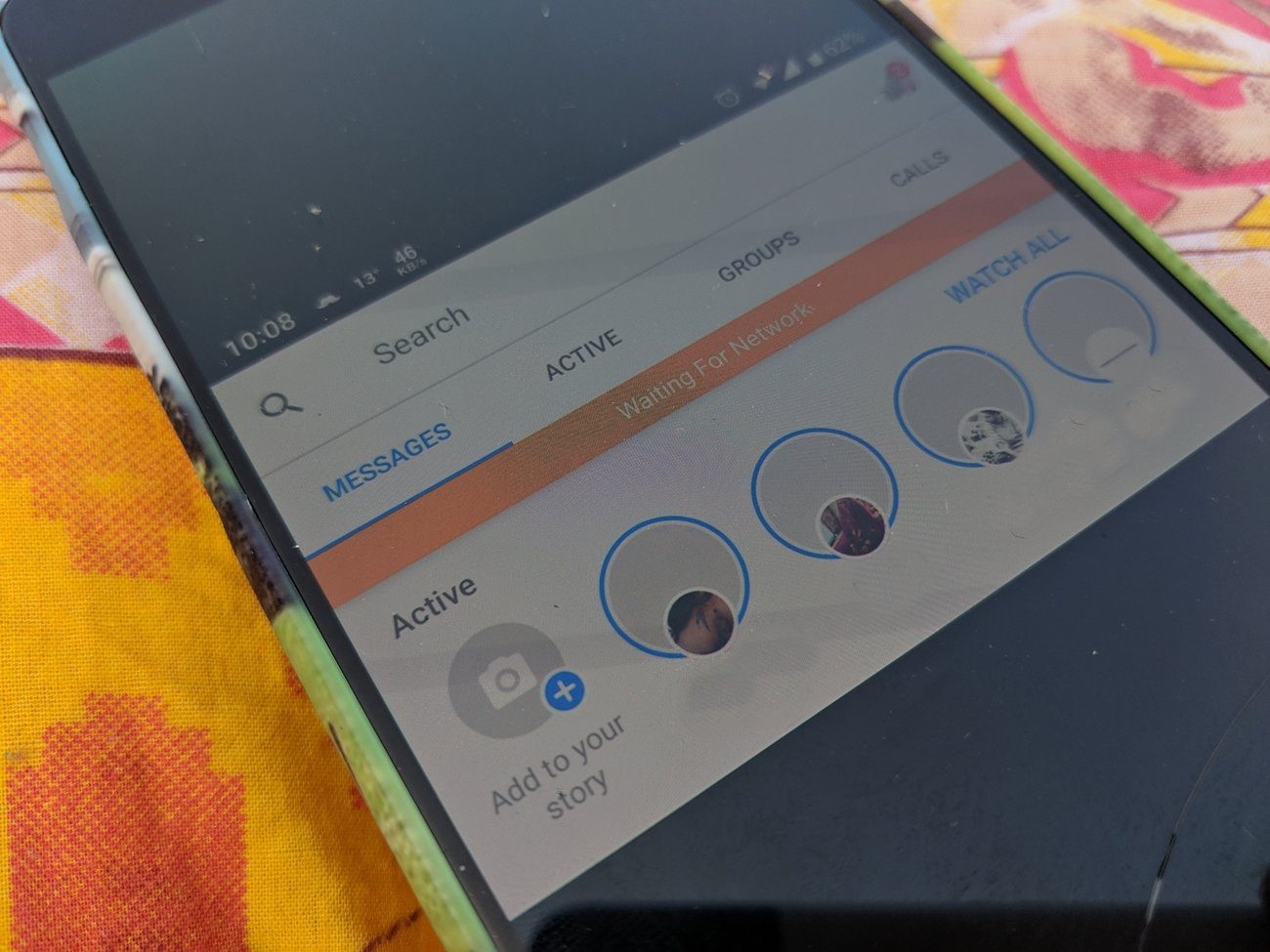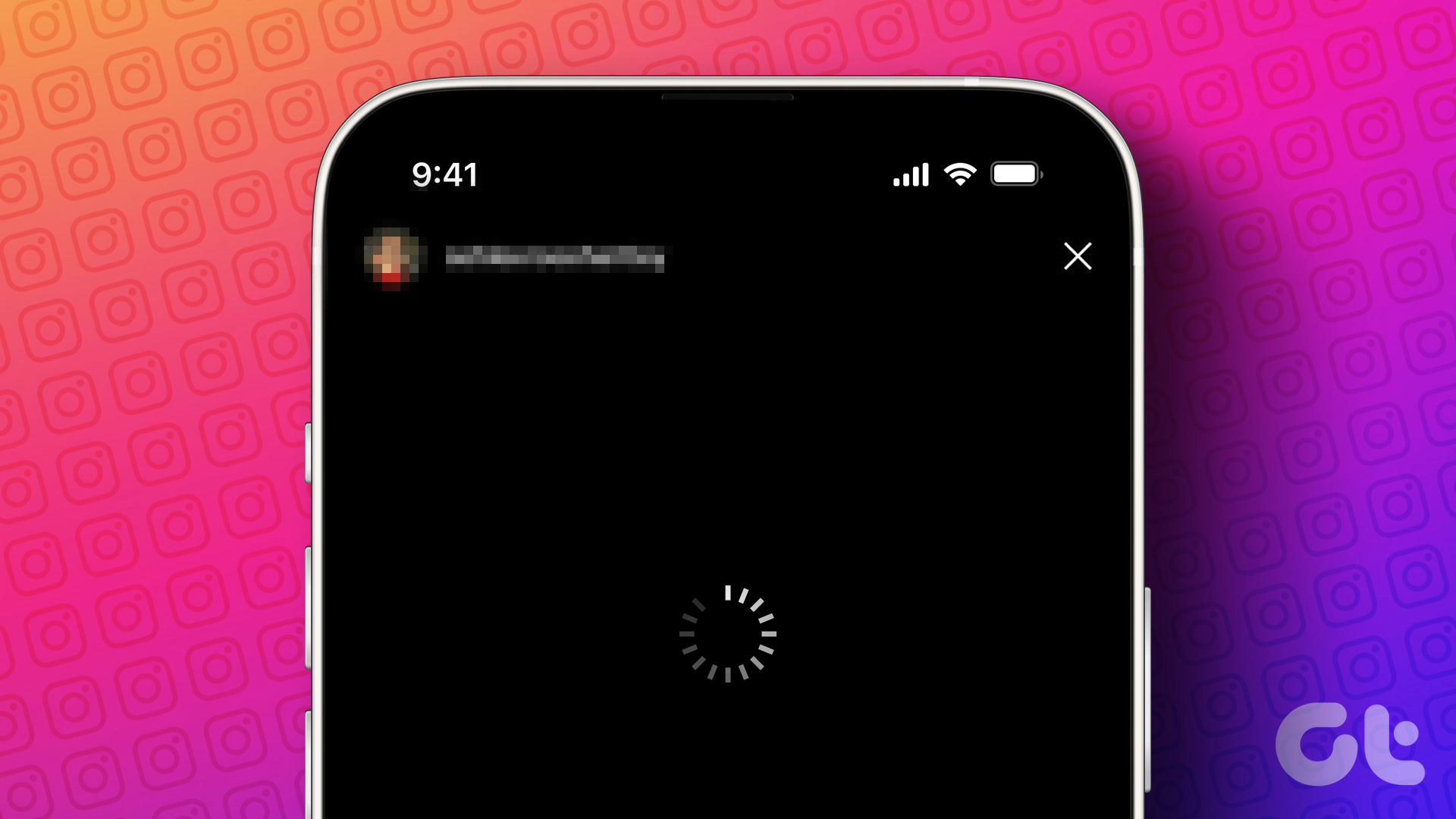In August 2016, Instagram took a bold and smart step by launching stories on its platform. Earlier, people got confused with the format as many were new to the world of expiring posts. However, short video stories are now part of every platform like Facebook, WhatsApp, and even YouTube.

With time, Instagram started adding many cool features to stories, and highlights are one of them. If you are also confused about stories and highlights like many other people out there, then you are in the right place.
Here, we shall compare the two and see how they differ.
What Do They Do
On Instagram, the story is the main feature and highlight is a part of it. When you post a story, it lasts for only twenty-four hours. However, if the Archive setting is enabled, you can always go back and revisit your stories. Also, you can use the same archived stories to create highlights.
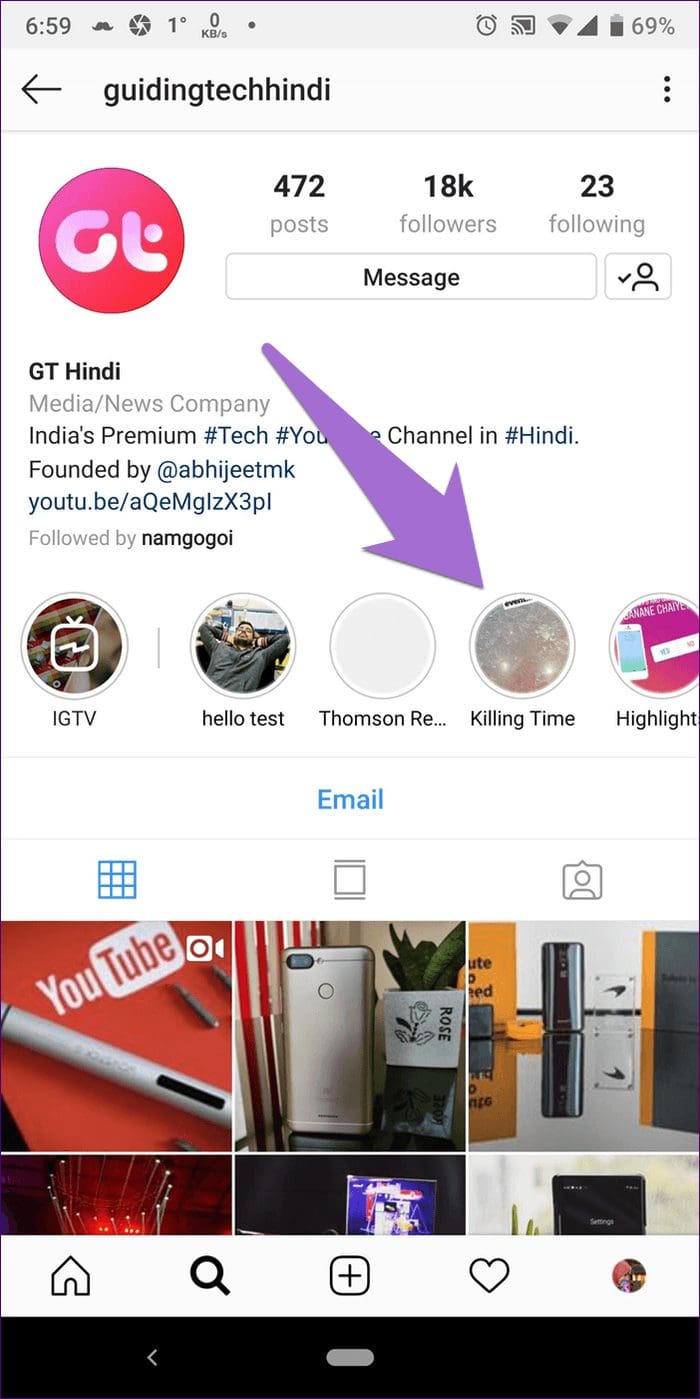
Highlights are like photo albums where you manually decide which photo or a story should be added. You have full control over highlights.
Lifespan
The lifespan is one of the main features that separate stories from normal posts. Stories last for only twenty-four hours after which they are removed from public view. Highlights, on the other hand, do not have any time limit. They stay indefinitely until the creator removes them manually.
How to Identify and Access Them
As a viewer, there are multiple ways to access and identify stories. The prominent one is from the stories bar on the Instagram home screen. Whenever a user uploads a story, it will be available in the stories bar for twenty-four hours.

While browsing Instagram, if you see a red circle around someone’s profile picture, it means they have published a new story. The red circle around the profile picture is visible in posts, direct messages (DM), and comments. A green circle around a story means it’s visible to close friends only. So tapping on a profile picture with a red or green circle will take you to their story.

Lastly, if you visit someone’s profile and they have a red circle around their profile picture, tapping on it will open their story.

When it comes to highlights, there is no way to know if a user has added any new photo or video from a story to highlights except by checking it manually. Highlights are available on the user’s profile beneath the bio.
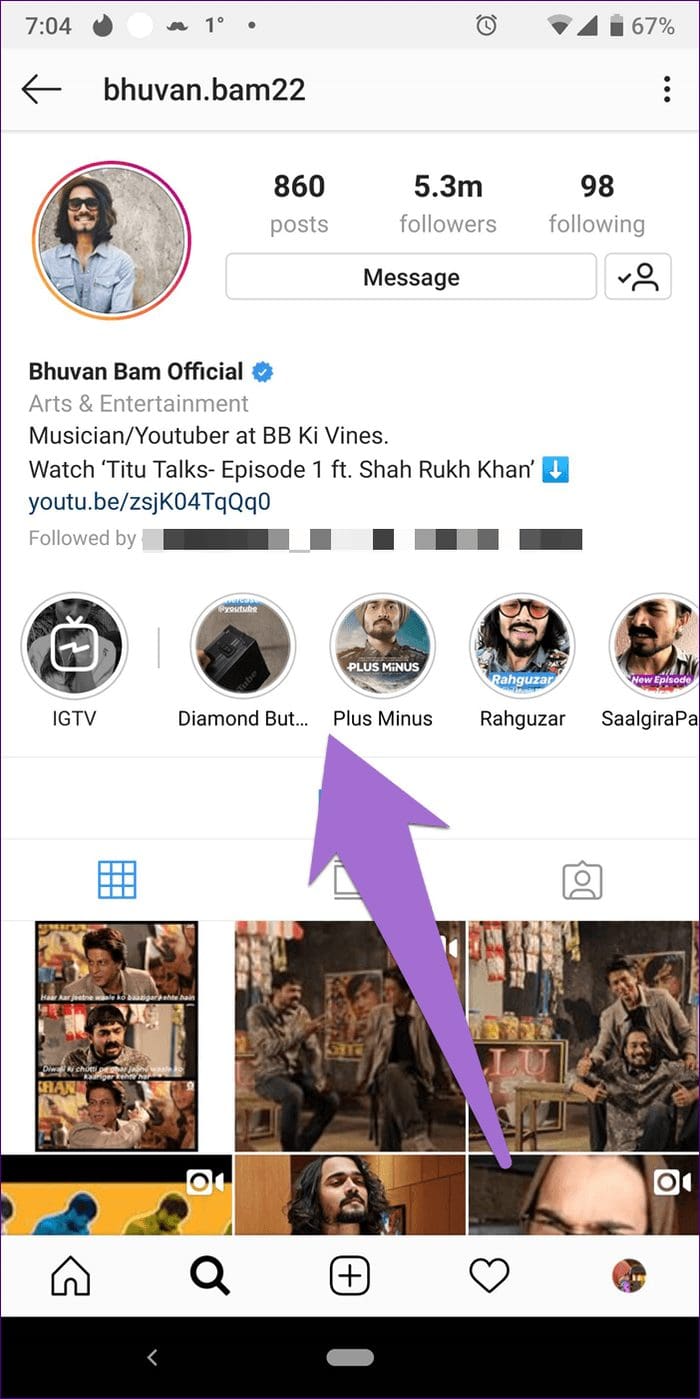
Highlights Without Stories
It is necessary to add an image/video to a story first to make a highlight. The story should be live for full twenty-four hours to be able to continue as a highlight. You cannot add highlights directly from your camera roll or gallery. However, here is a neat trick to do so.
On the contrary, it’s not necessary to add every story to a highlight. While all the stories are archived, only the ones that you select will be added to your highlights.
Notifications
If you like someone’s stories a lot, you can enable notifications for them. So whenever that particular person posts a story, you will be notified about it. To do so, open their profile and tap on the three-dot icon. Hit Turn On Story Notifications. However, you cannot enable notifications for highlights.
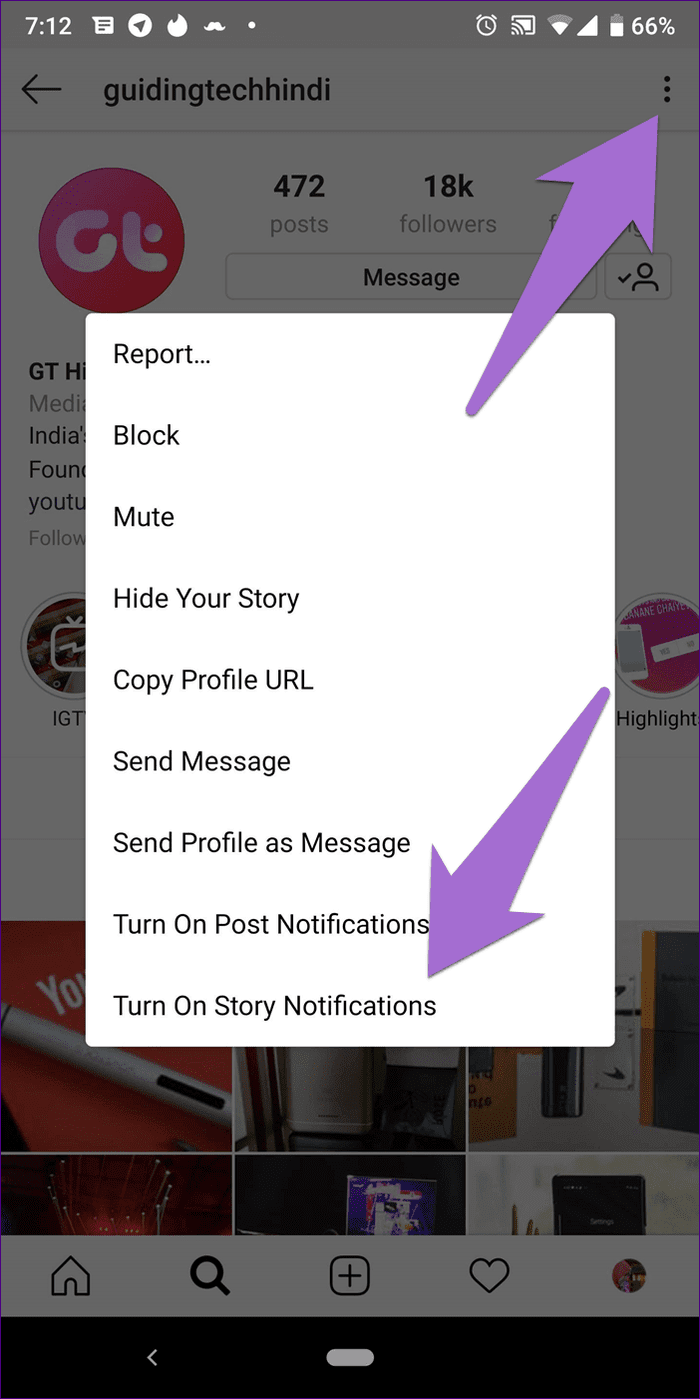
Folders and Covers
As previously mentioned, highlights are curated stories. That means you can create multiple highlight folders to categorize your stories. Name your highlights according to the stories present in them. For instance, you can create highlights for your cat, gadgets, travel diaries, and similar things.
Further, you can even add covers to give a unique touch to your highlights. Interestingly, if you want to change the highlight cover, it’s not necessary to add it to a story first. Instagram has a dedicated option for making it easier to add images directly from the gallery just to create covers.
To do so, tap and hold the highlight. From the menu, select Edit highlight followed by Edit cover. Then tap on Gallery icon present on the extreme left side of the images present at the bottom. Check out similar tips for highlights.


Stories do not support folders or covers. When you publish a story, only your profile picture will be shown in the story bar. You cannot change its cover photo.
Instagram has another feature that goes by the name Collections where you organize your saved posts in folders. However, it’s for personal use only as Collections are not public.
View Counter
When you publish a story, you can see who viewed it. Now if you add it to a highlight and if a new person watches it, you will see their name in the Seen by section with other viewers. The highlight view counter shows the views it gathered on stories and the new ones it got as a highlight.
That means, highlights doesn’t get a dedicated counter like stories.

If a person has already seen your story and watches it again in your highlights, the view count will not change. Also, Instagram won’t notify you separately that the person has viewed the same story again.
Privacy Settings
If you have hidden a particular story from someone, the highlight created from that story will have the same settings. Similarly, if your profile is private, the highlights and stories also remain private.
However, if you have a public profile, be careful as anyone can view and download your highlights.

Creation Criteria
Just like stories, highlights can also be created anytime. It’s not necessary to add a story to a highlight immediately after making one. The stories should stay for twenty-four hours on your profile and the archive should be enabled.
Different Yet Similar
Stories and highlights are two separate things. Highlights cannot function without a story and are quite helpful for brands as they can showcase their products in a much better and organized way.
One thing you need to remember is that you cannot edit a story once it is live. So you can edit it if you want to use it as one of your highlights.
Was this helpful?
Last updated on 03 February, 2022
The article above may contain affiliate links which help support Guiding Tech. The content remains unbiased and authentic and will never affect our editorial integrity.