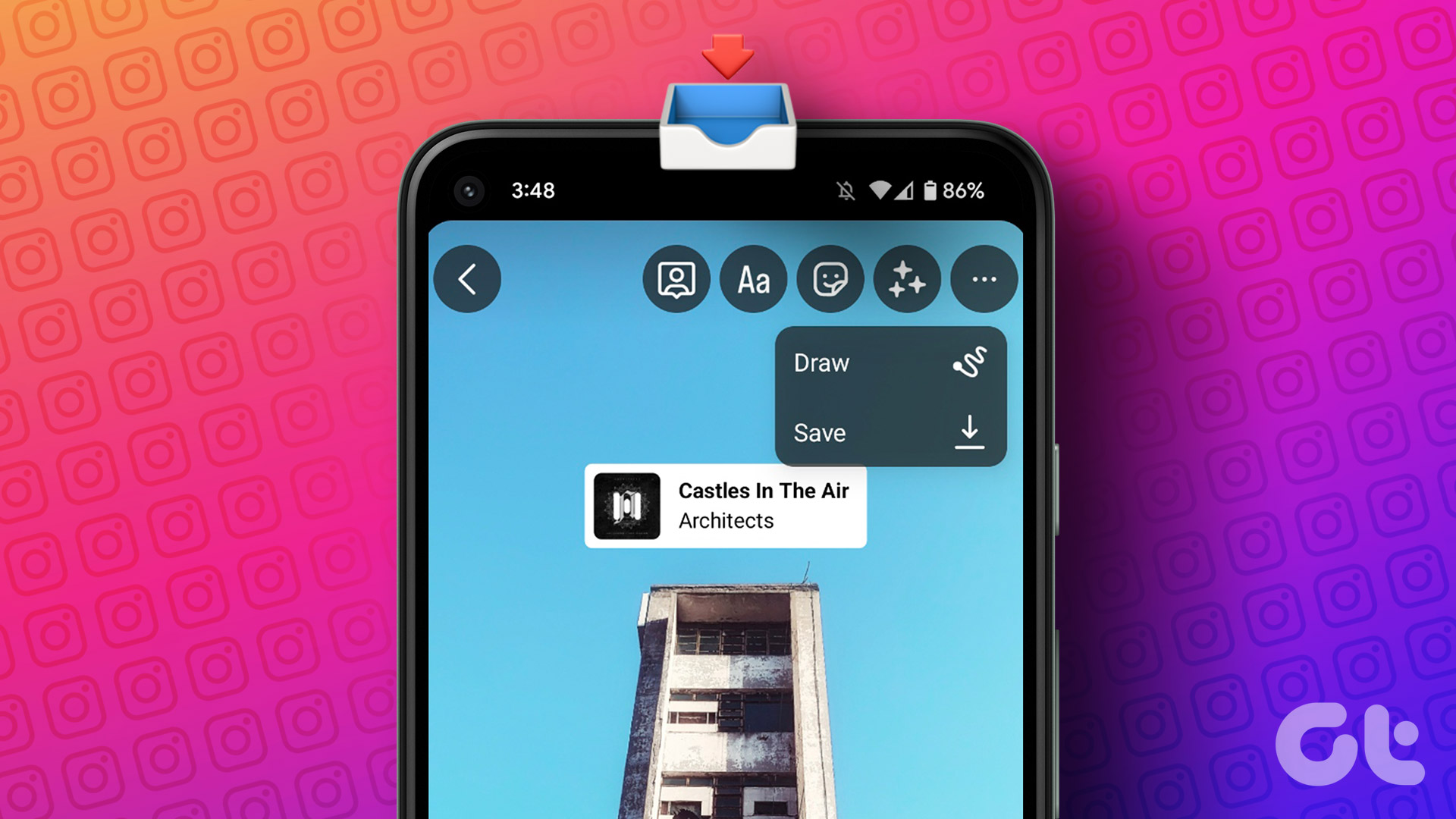We live in the era of social media. From mouth-watering images of food and picture-perfect beach outings to simple everyday happenings, almost everything is carefully chronicled on the pages of Instagram and Facebook. And anyone with a decent internet connection can see these Instagram posts.

As much as we love this public attention, don’t we sometimes wish to limit these posts and stories to only a trusted few in our circle? Just like we do with some Facebook posts and photos? For the uninitiated, Facebook lets you customize friends list for your posts.
So, coming back to the main question, does Instagram let you limit the visibility of your posts? Sadly, the answer to this question is a resounding No.
At the time of writing this post, Instagram did not have any feature that let you limit or alter the visibility of your posts. Either all your followers will be able to see your uploaded pictures or not. In short, post visibility is in black or white; there’s no middle ground.
Thankfully, there’s some smart workaround that you can do. Let’s see some of them.
1. Archive or Hide Old Posts
If you are wary of people going through your old posts, you can opt to archive these photos instead. That way the photo will be on Instagram, but no one will be able to see them on your profile.

To hide an Instagram post, tap on the three-dot button and hit the Archive option. The photo will magically disappear from your profile.

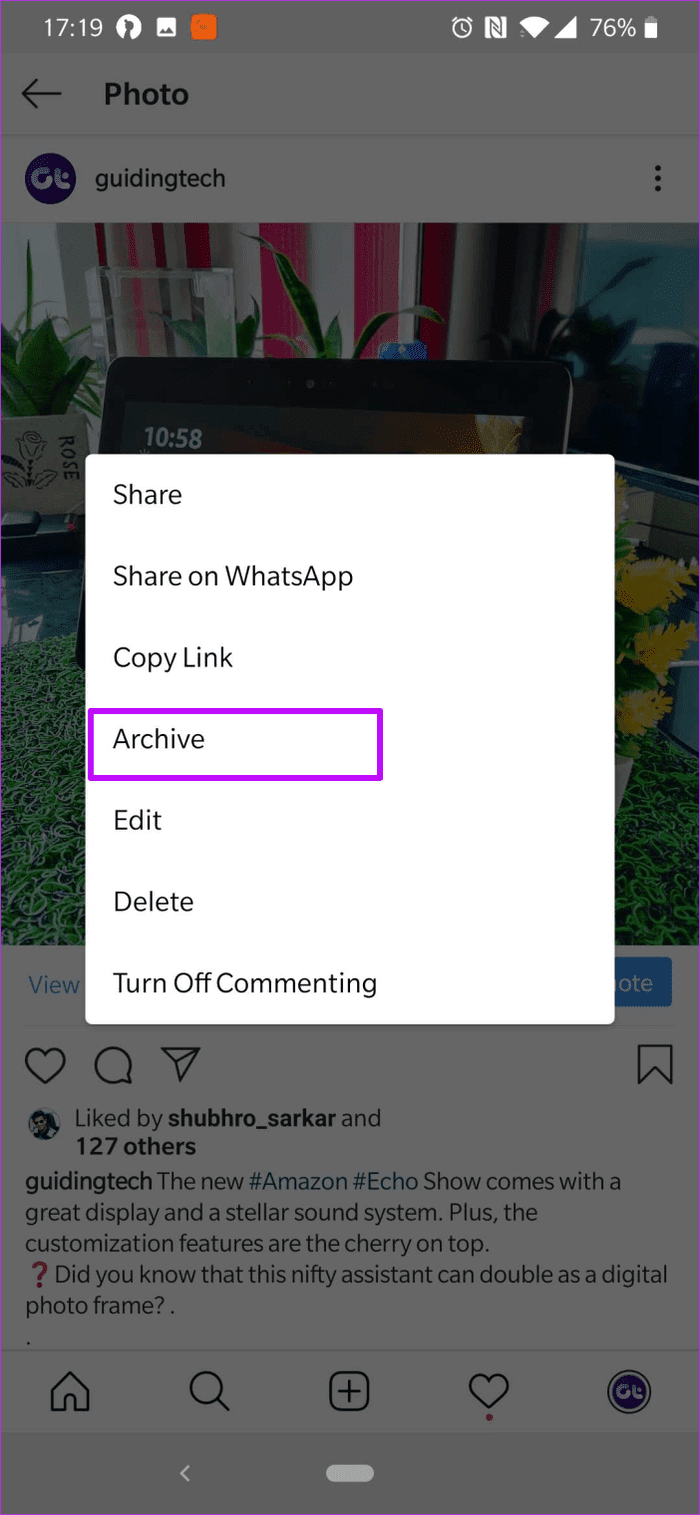
And whenever you need it back, go to your Profile and select the Archive button at the upper-right corner. Touch the drop-down and select Archive Posts, and your entire collection of Archived posts will be visible.
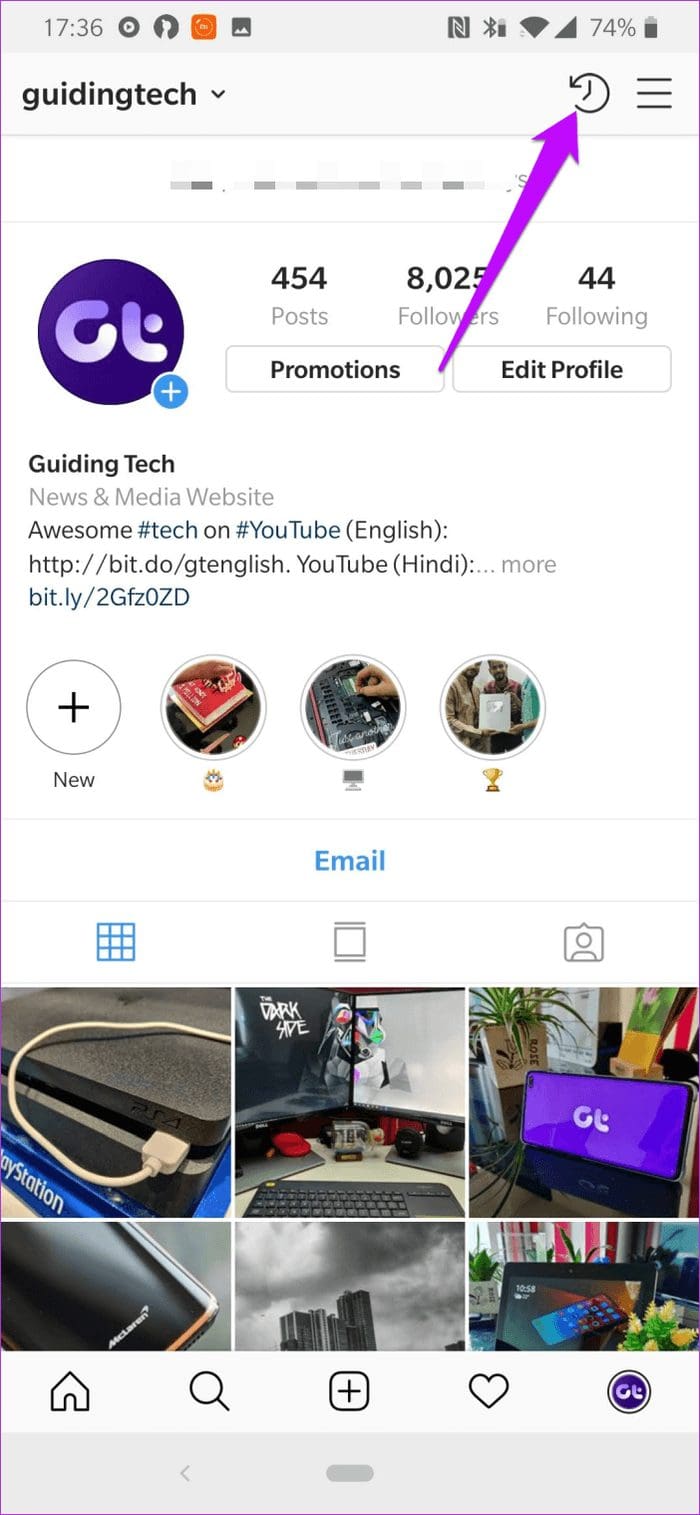
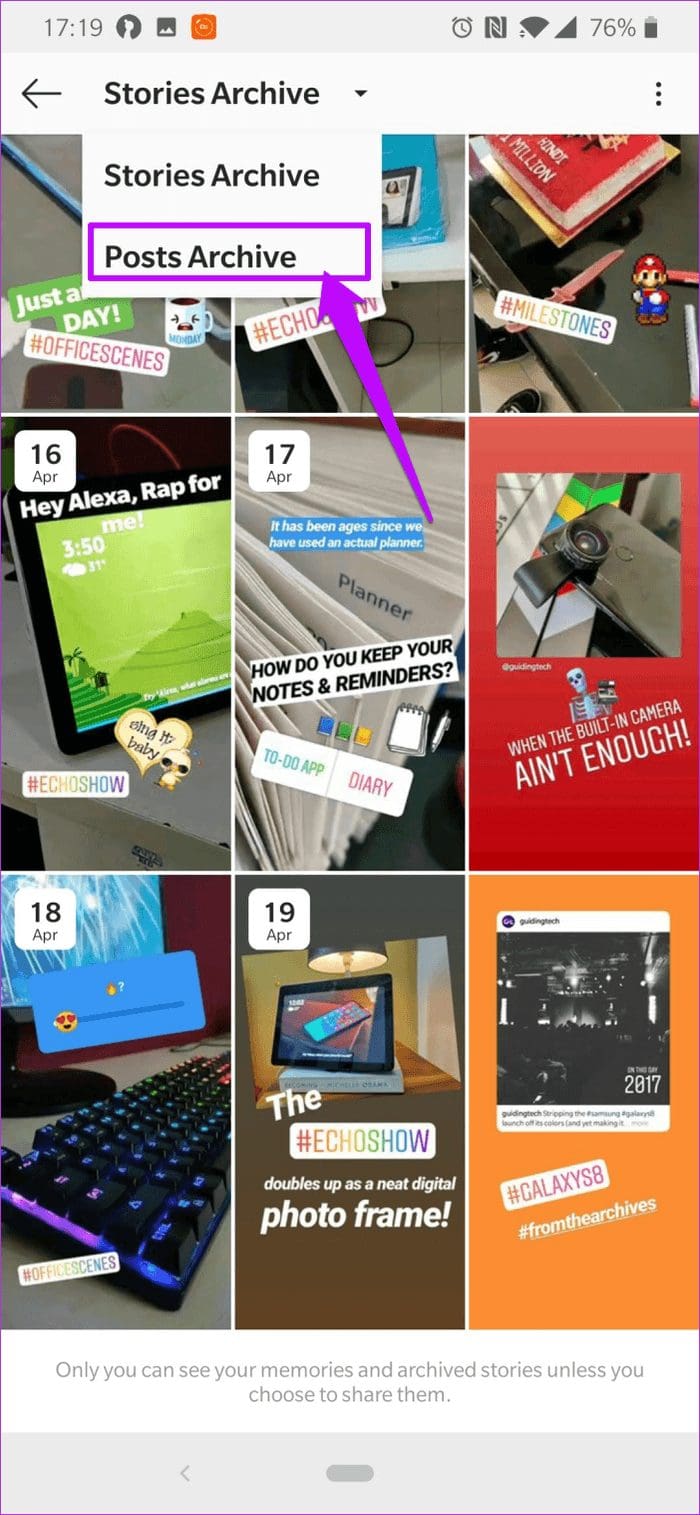
And when you want to share an image again, you’ll need to tap on an image and hit the Show on Profile option, and that’s it.
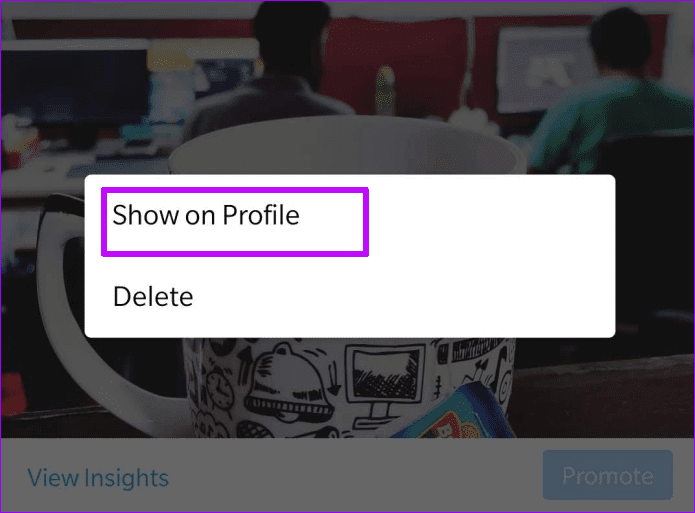
No business of rewriting the caption or adding relevant hashtags again. The app will take care of it. Simple.
Note2. Hide Activity Status
Thankfully, Instagram’s Last Seen feature is not shown next to posts and is hidden away in the DM section. But still, it won’t stop your followers from knowing when were you last active.


To hide the activity status, go to your profile and tap on the three-dot menu at the top-right corner. Go to Settings > Privacy and Security > Activity Status, and toggle the switch off.
3. Block Followers
Are your followers being nasty and leaving hateful comments on your photos? If yes, the best option is to blacklist such people from your profile altogether. So, the next time when you post a new picture, these selected users won’t be able to see these images.
To block a person, search for the person on Instagram, tap on the three-dot button and hit Block.

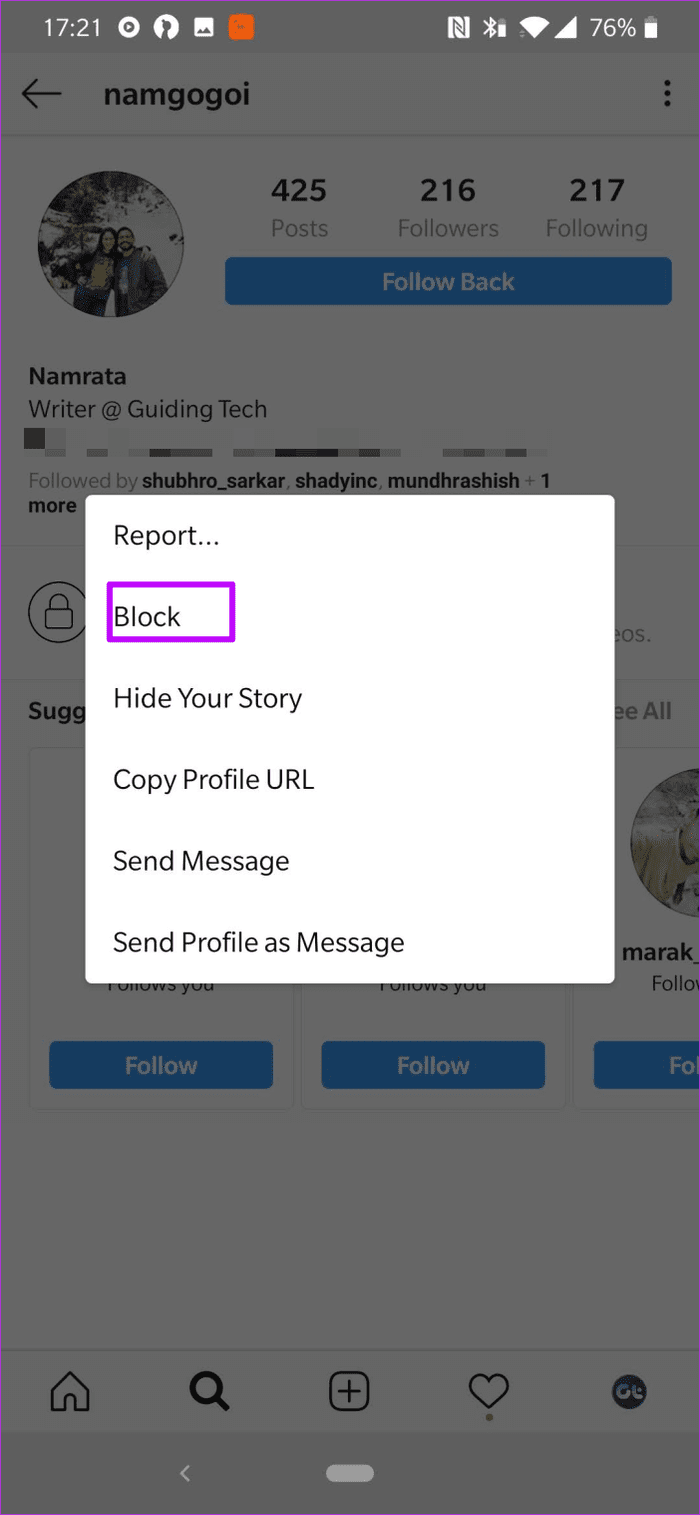
Another option which you can do is block comments for a few posts. To do so, open an image, tap on the three-dot menu and select Turn Off Commenting.
Wonder what happens to people when you block them? Read the following post to understand the whole behind-the-scenes actions.
4. Switch to Private Profile
In some extreme cases, a private profile is the only answer. Here, you can selectively choose who sees and comments on your photos and images. At the same time, it’s easy to kick out followers.
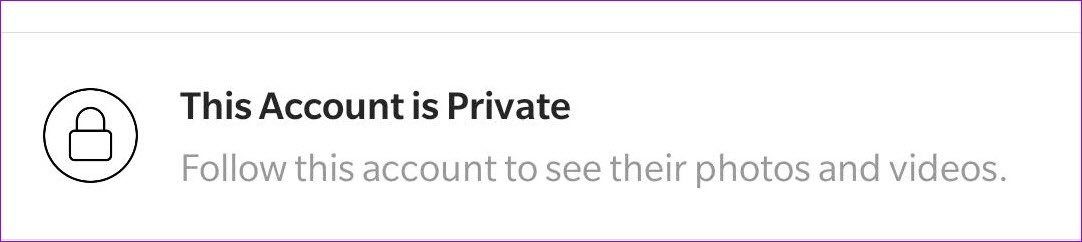
To make a profile private, go to Settings > Privacy and Security > Account Privacy, and toggle the switch on.
What About Instagram Stories
Thankfully, Instagram Stories doesn’t follow the same process as Instagram Posts and let you limit the audience of stories to the people of your choice. The Close Friends list is strictly based on the creator’s choice, and the people on the ‘other’ list won’t know that you have blocked them out.
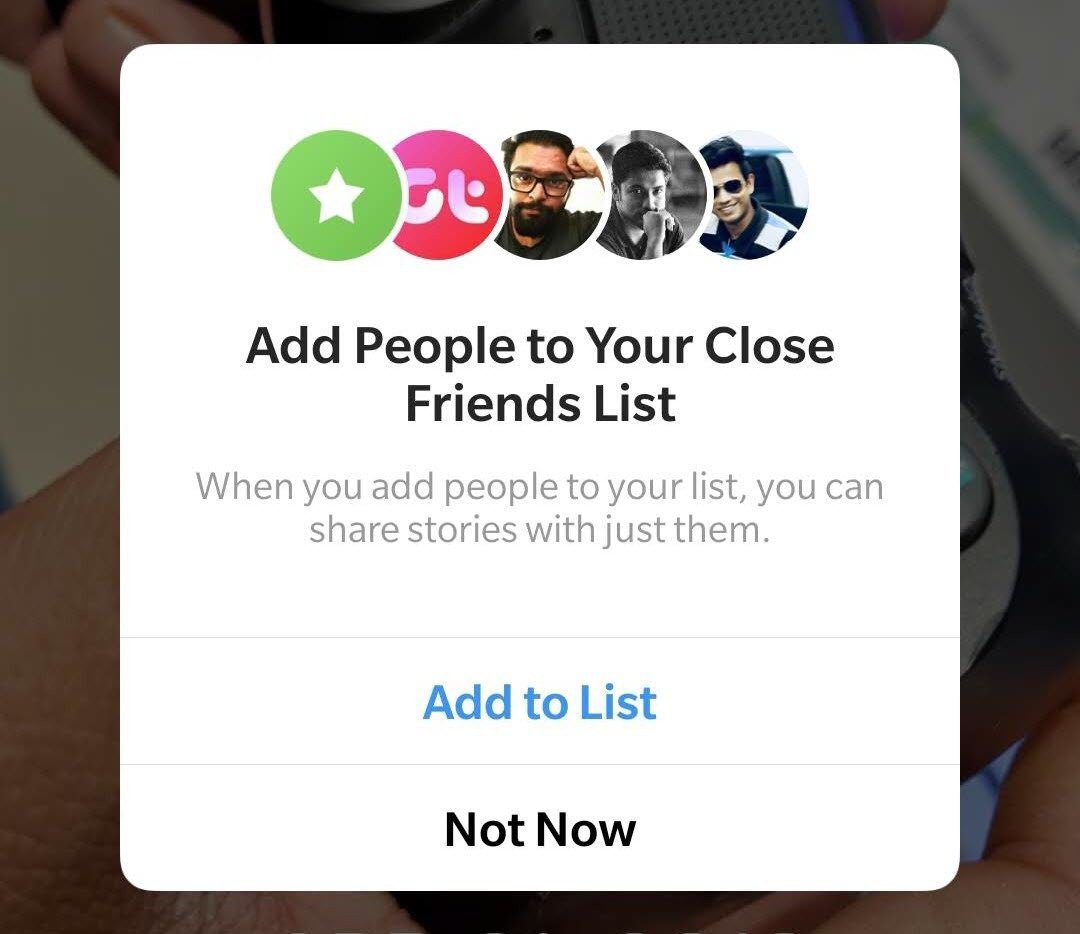
All you have to do is create a list manually, and once done, just tap on the green-circle when sharing a story.
Plus, you can create and edit this list as per your choice. However, the feature that takes the cake is that even if you create a highlight from a Close Friends story, it won’t be visible to everyone. Only the few which you have selected will be able to see it on your profile.
To create a list, tap on the Hamburger icon and select Close Friends. Select the followers you want to keep, hit Done, and that’s about it.
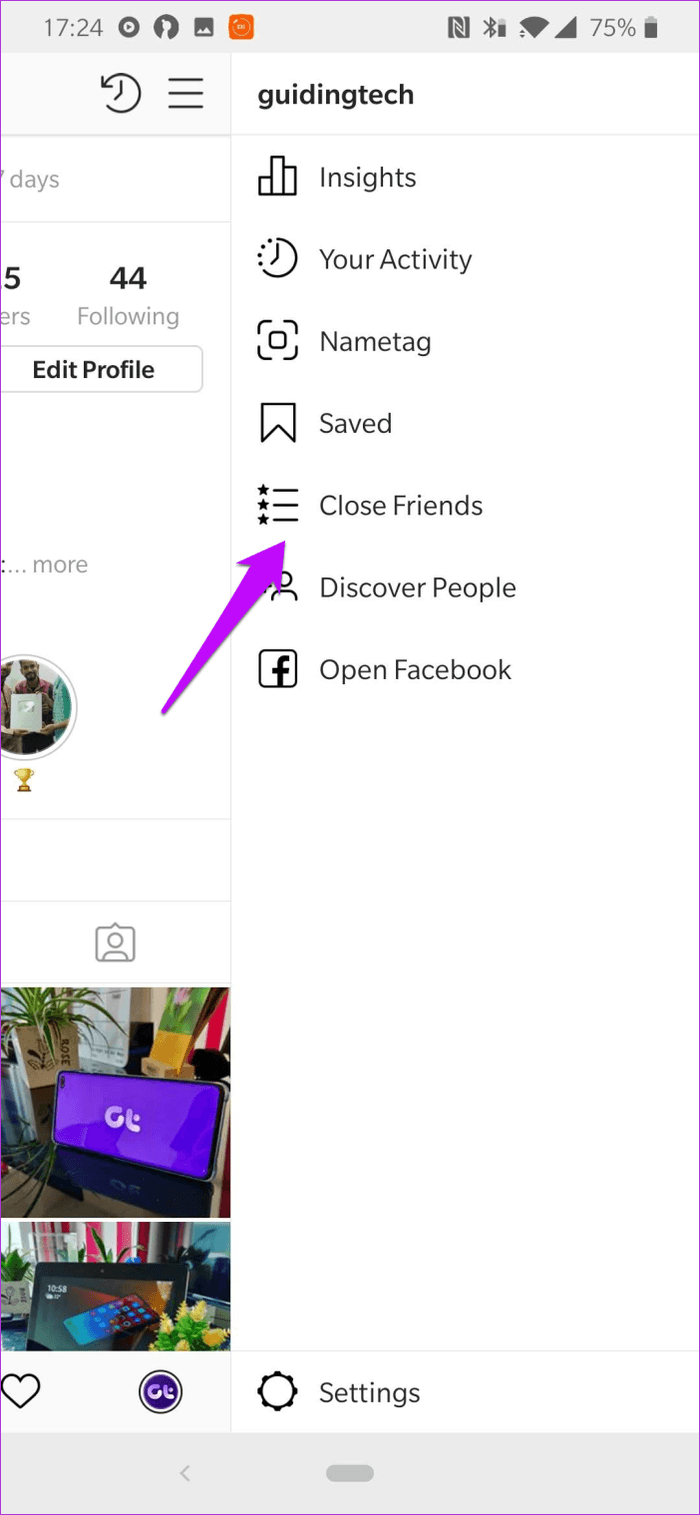
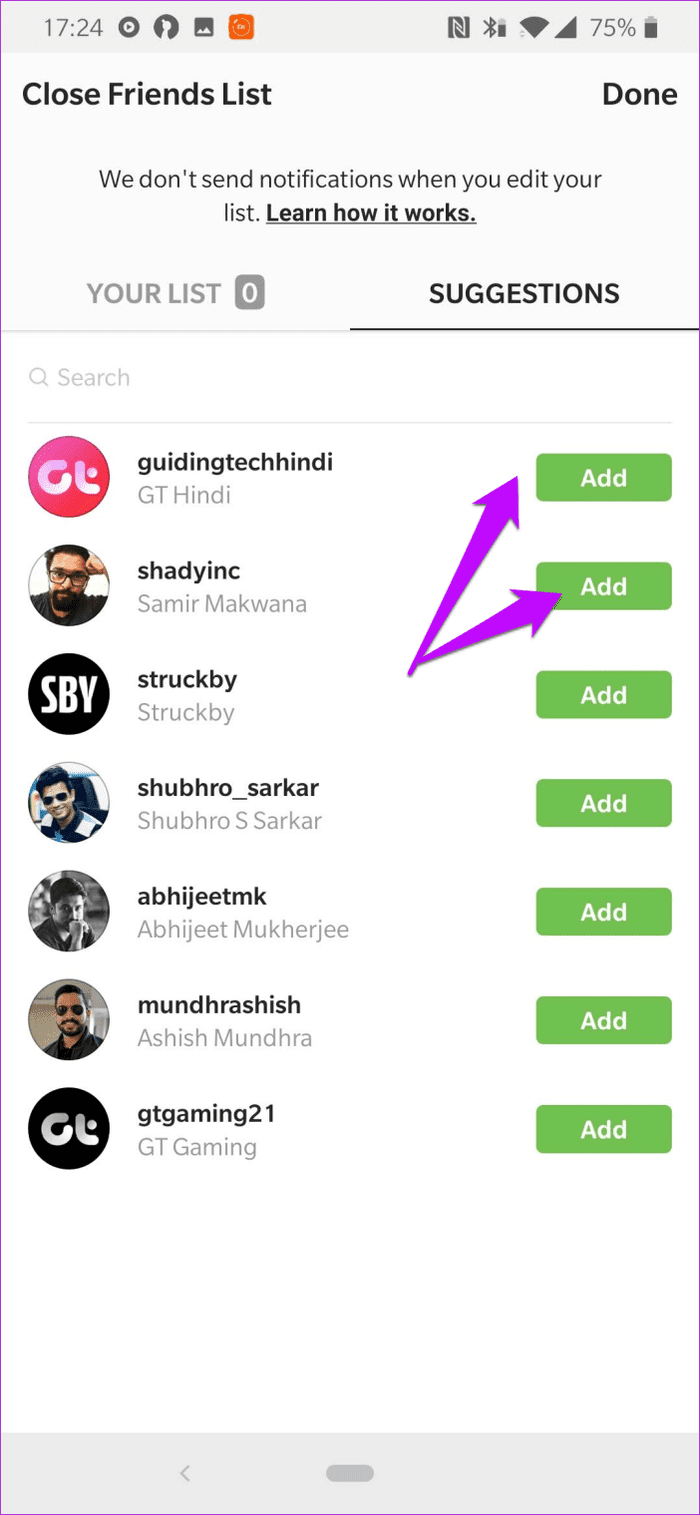
At the same time, you can also choose to hide a story from a few users. To do so, go to Settings > Privacy and Security > Story Controls, tap on Hide Story From and choose the followers.
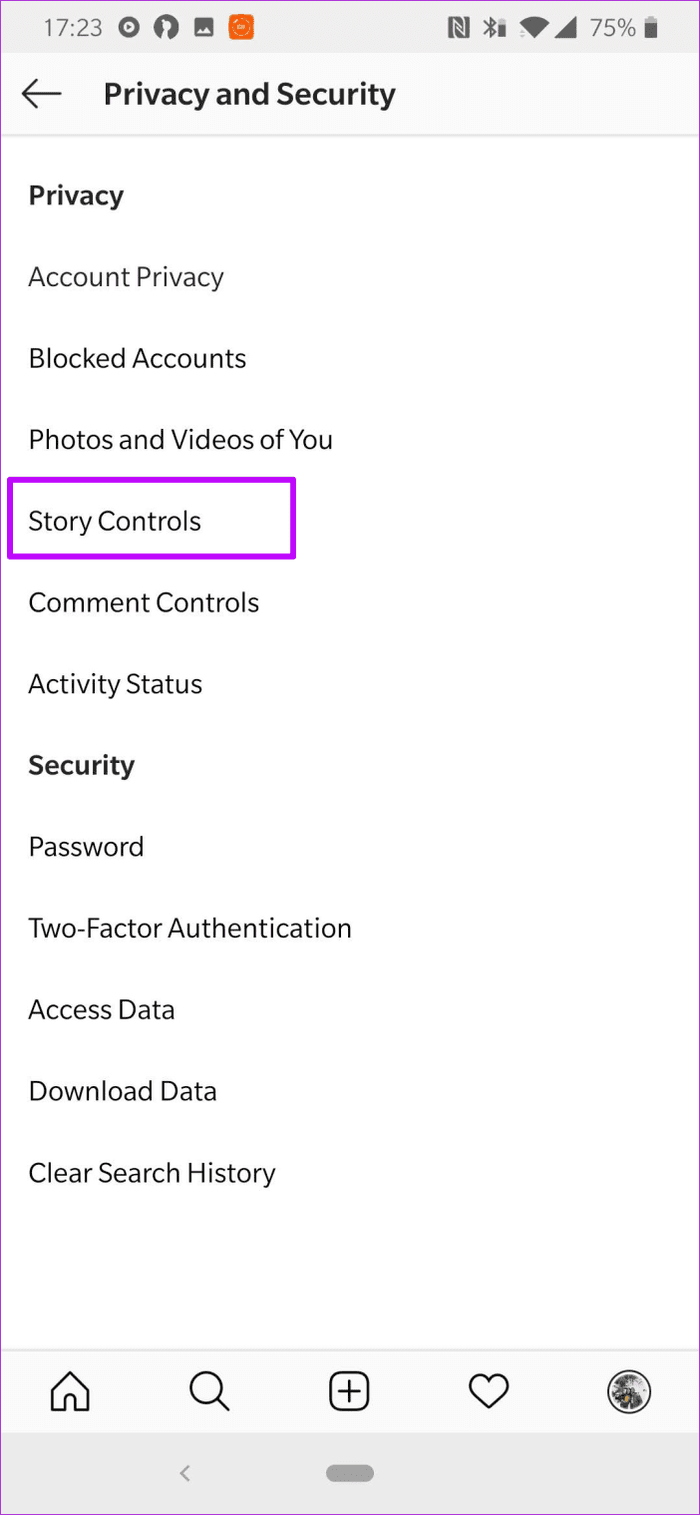

Read the following post to know more about Instagram Close Friends.
Block out All the Negativity
The bottom line is this: Instagram doesn’t let you limit your post’s visibility. But there are some precautions or workaround that you can take. So, whether it’s nosy relatives or hateful followers, you can always choose to block them out smartly.
One of my best approaches is to create stories and share them with my trusted circle. If I want to make something permanent, a quick tap on Highlight does the trick. Not a permanent solution, but yeah, it gets the work done.
Next up: Did you know that you can catalog all your saved posts into folders? Read the following posts to know more.
Was this helpful?
Last updated on 03 February, 2022
The article above may contain affiliate links which help support Guiding Tech. The content remains unbiased and authentic and will never affect our editorial integrity.