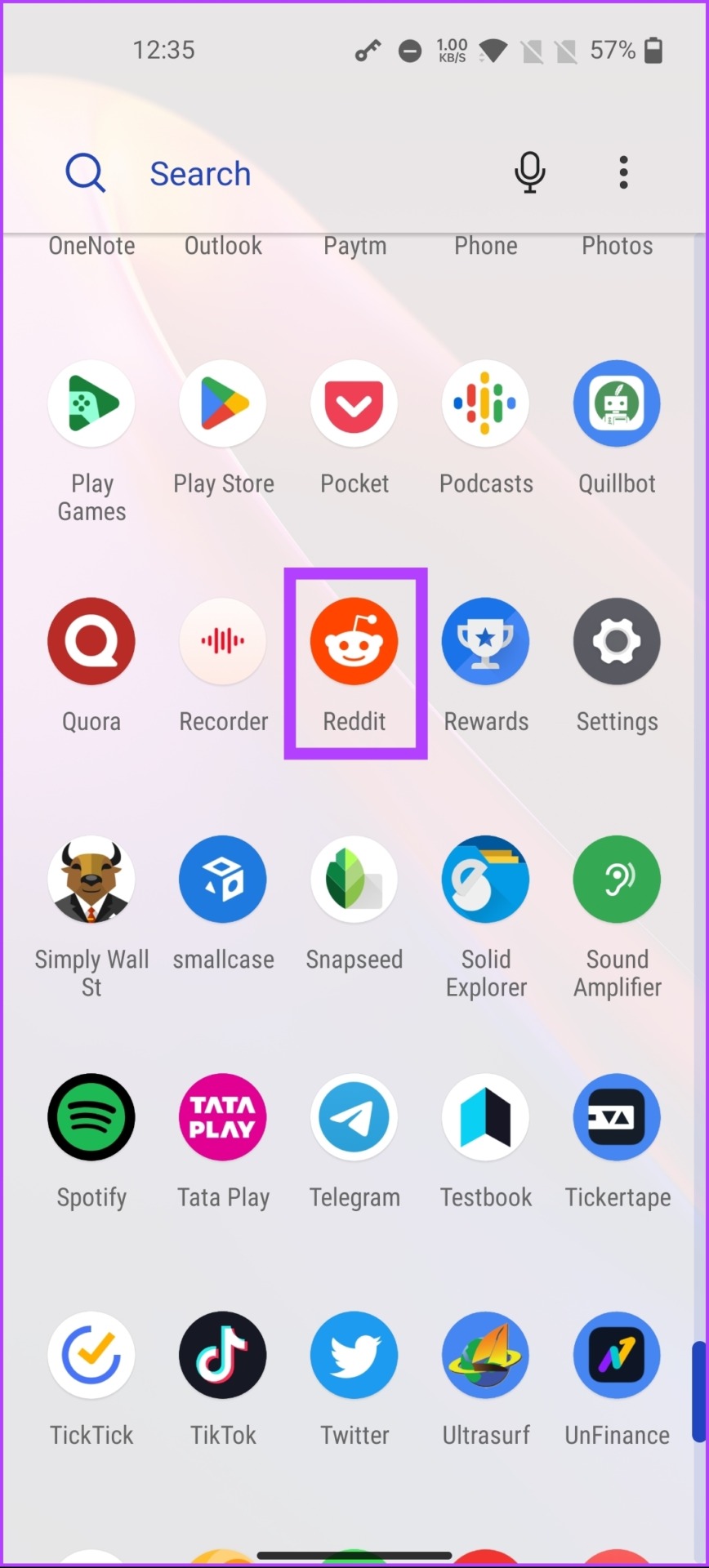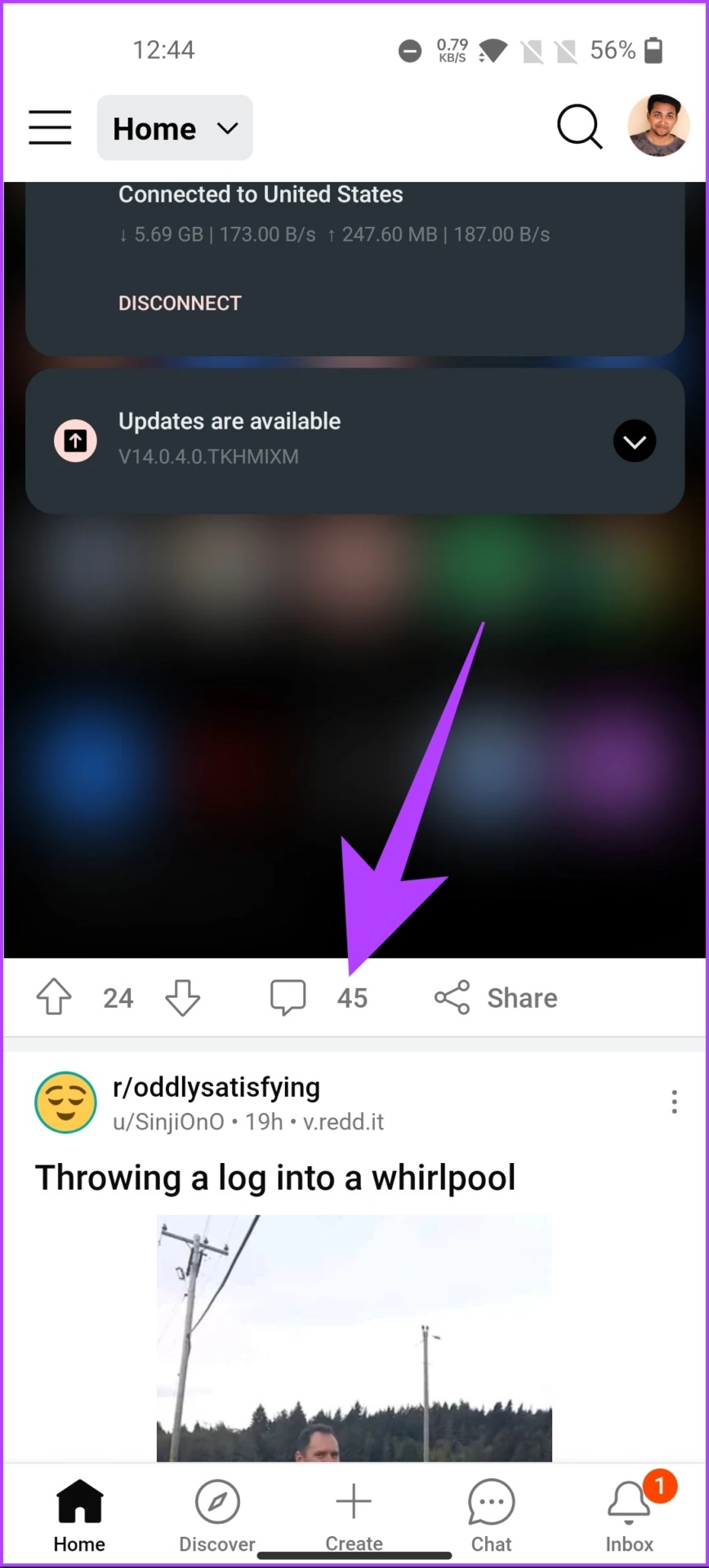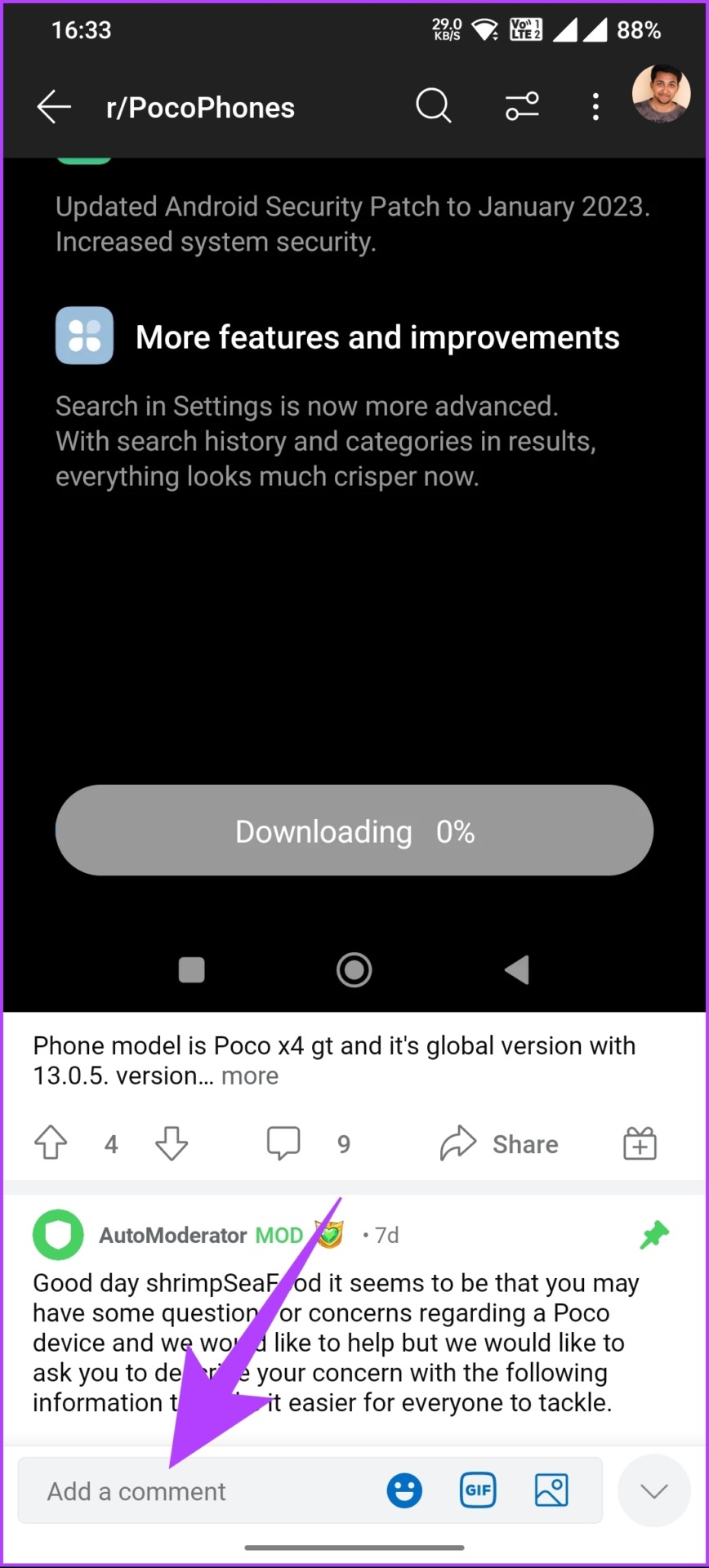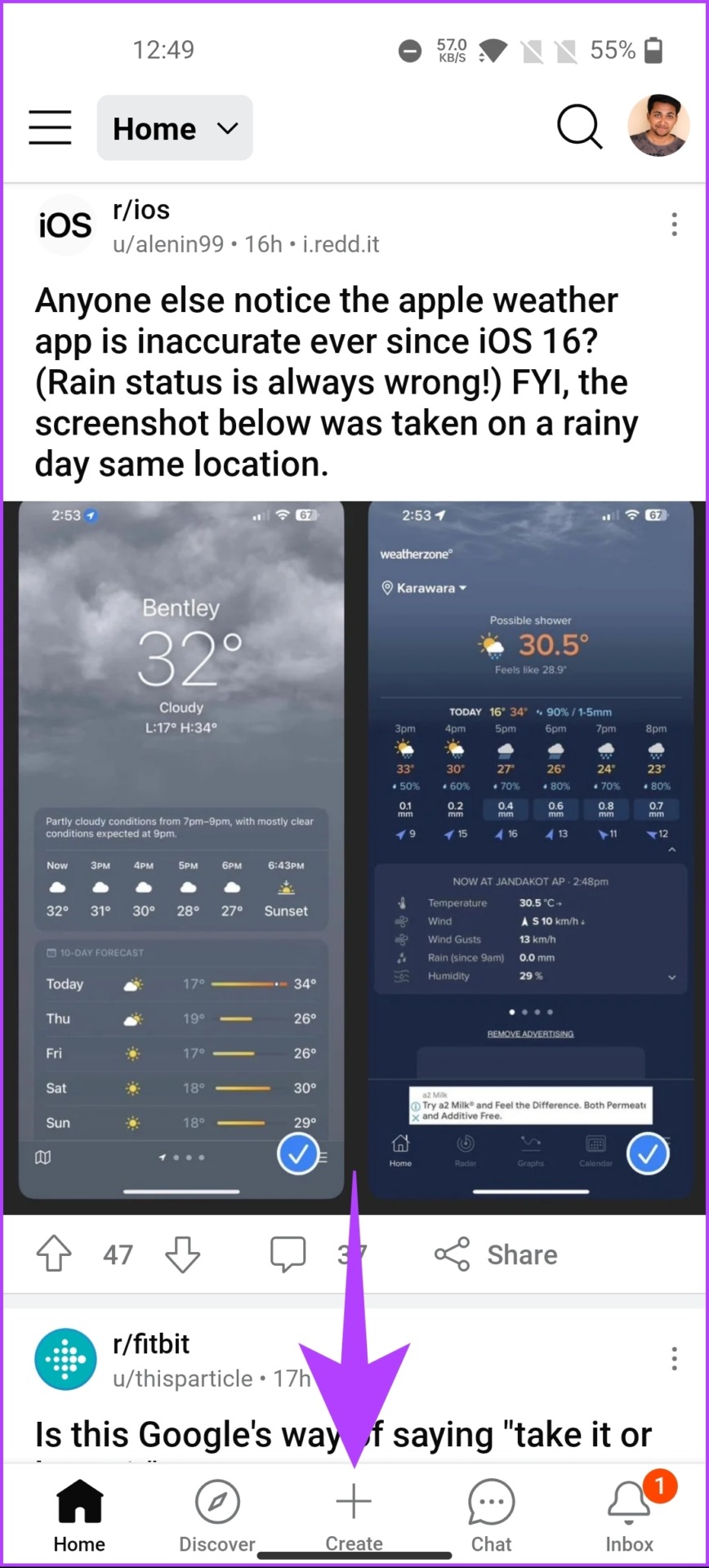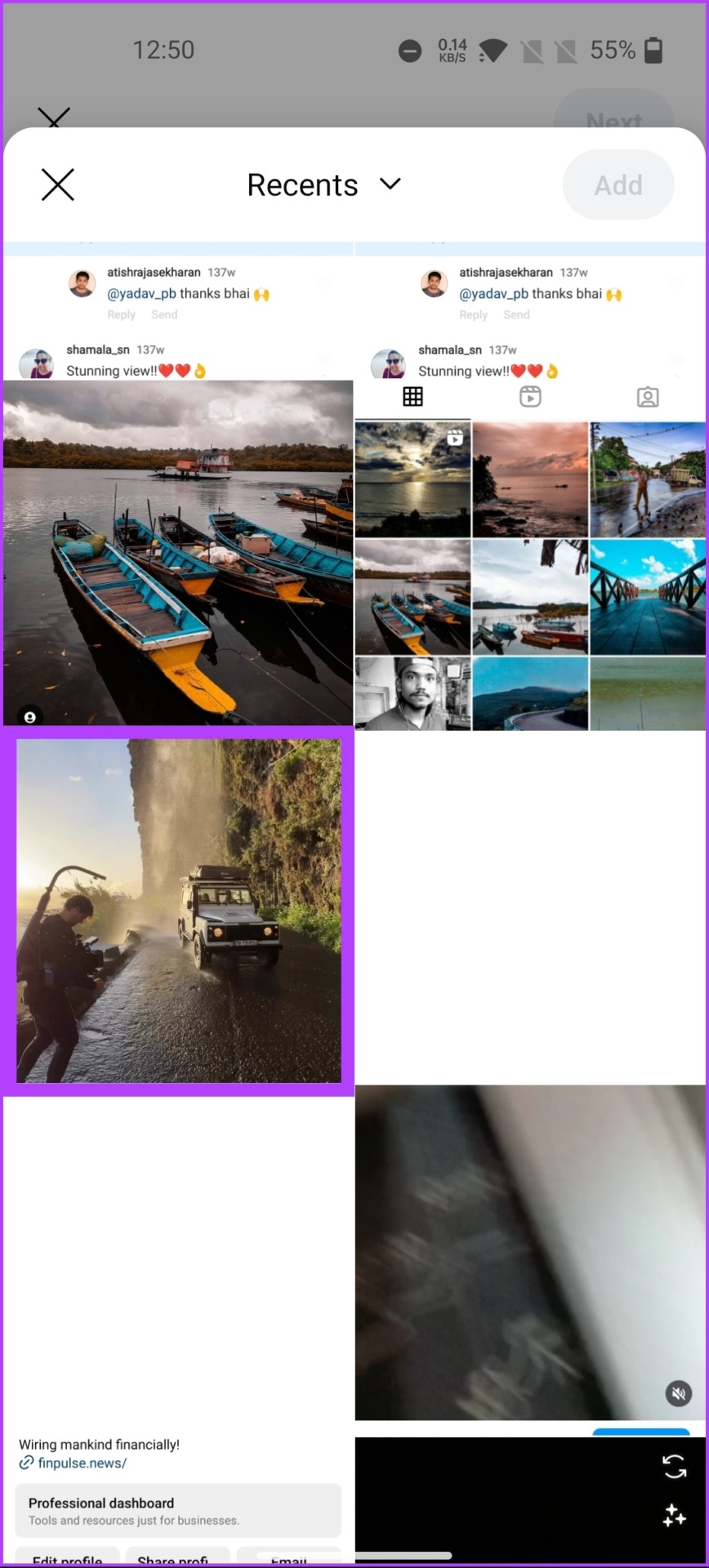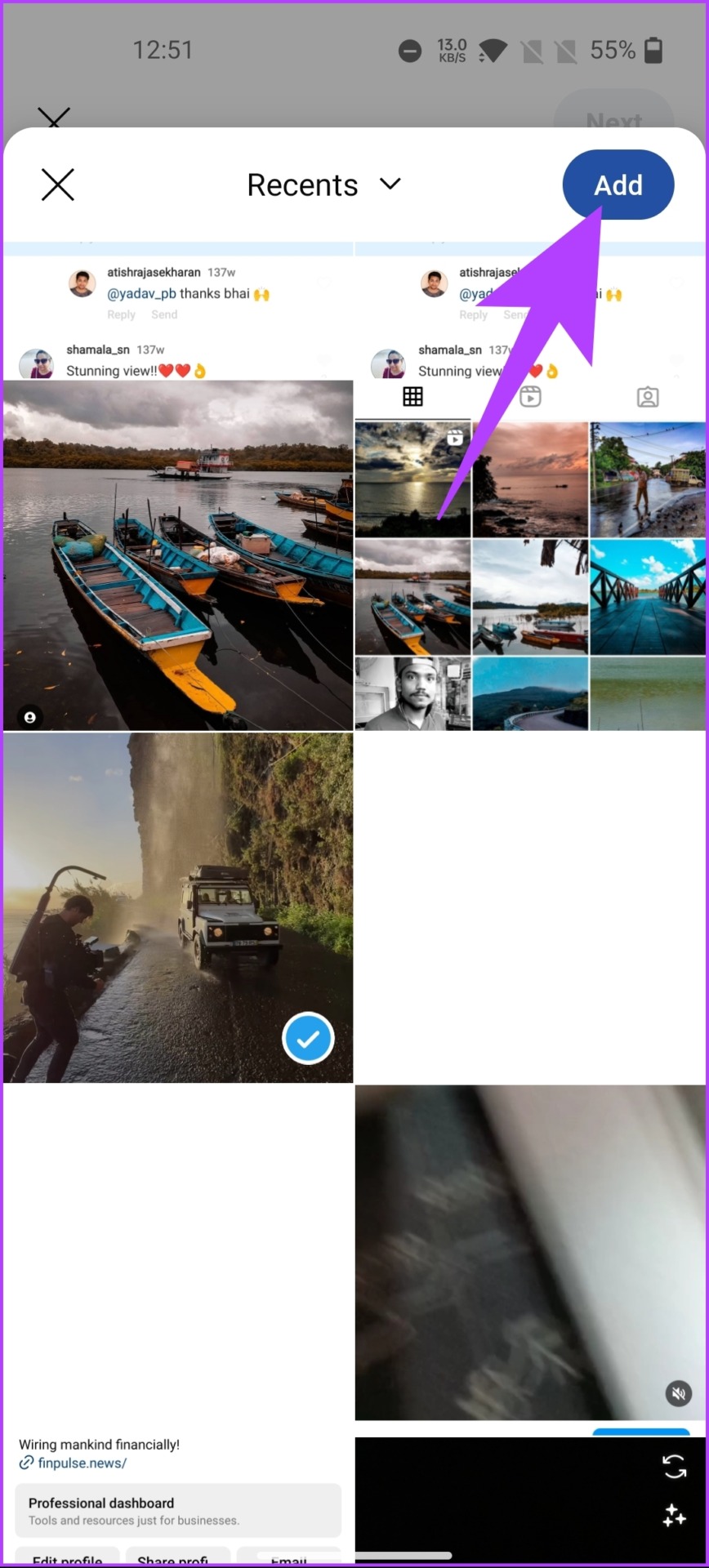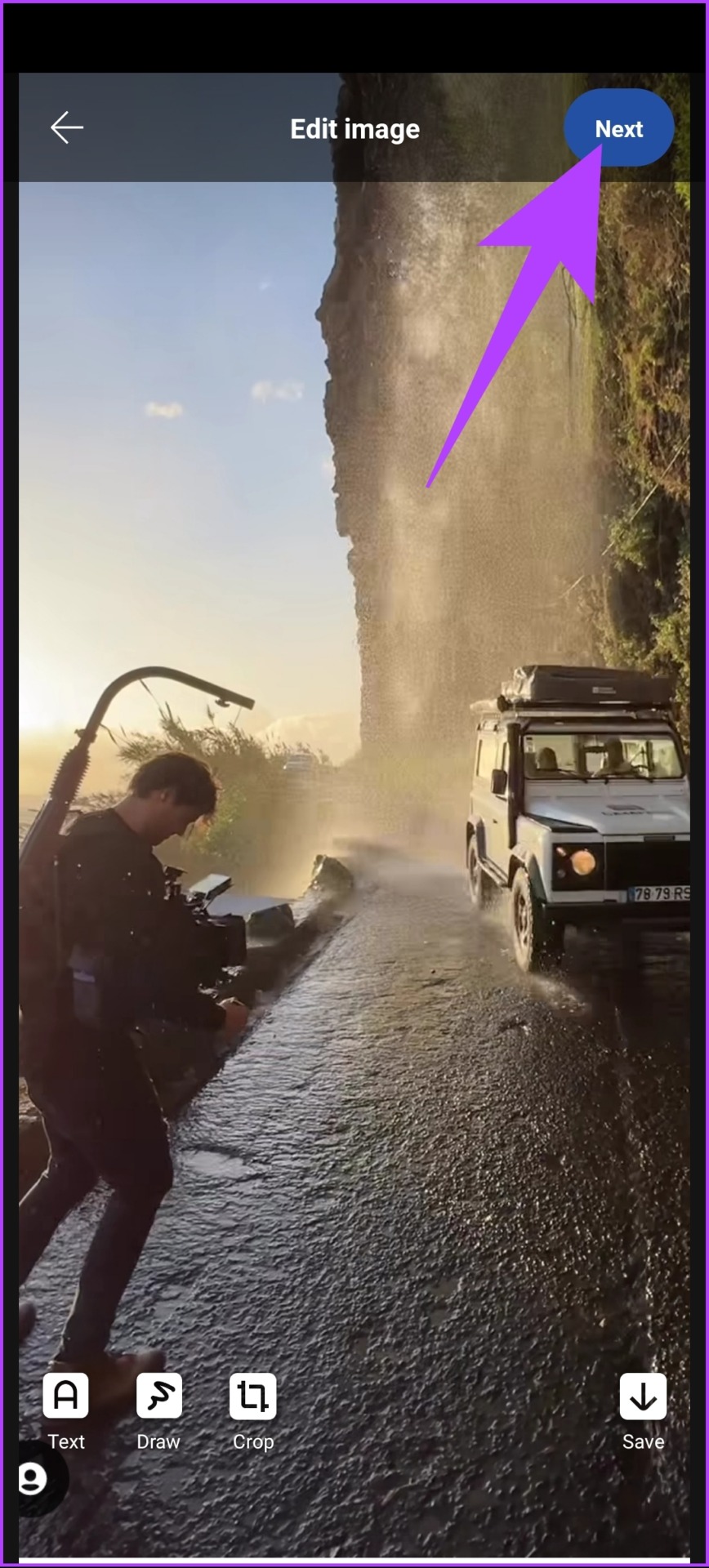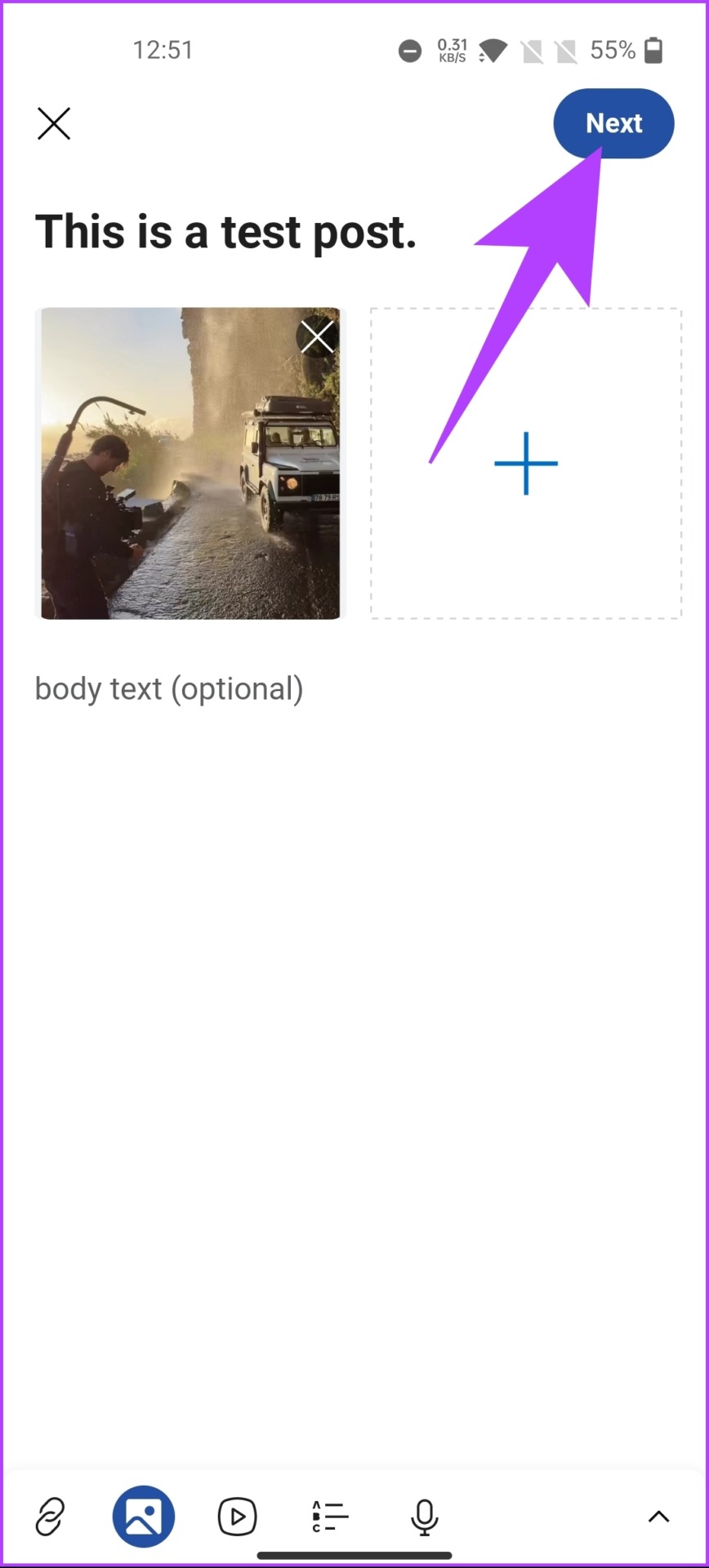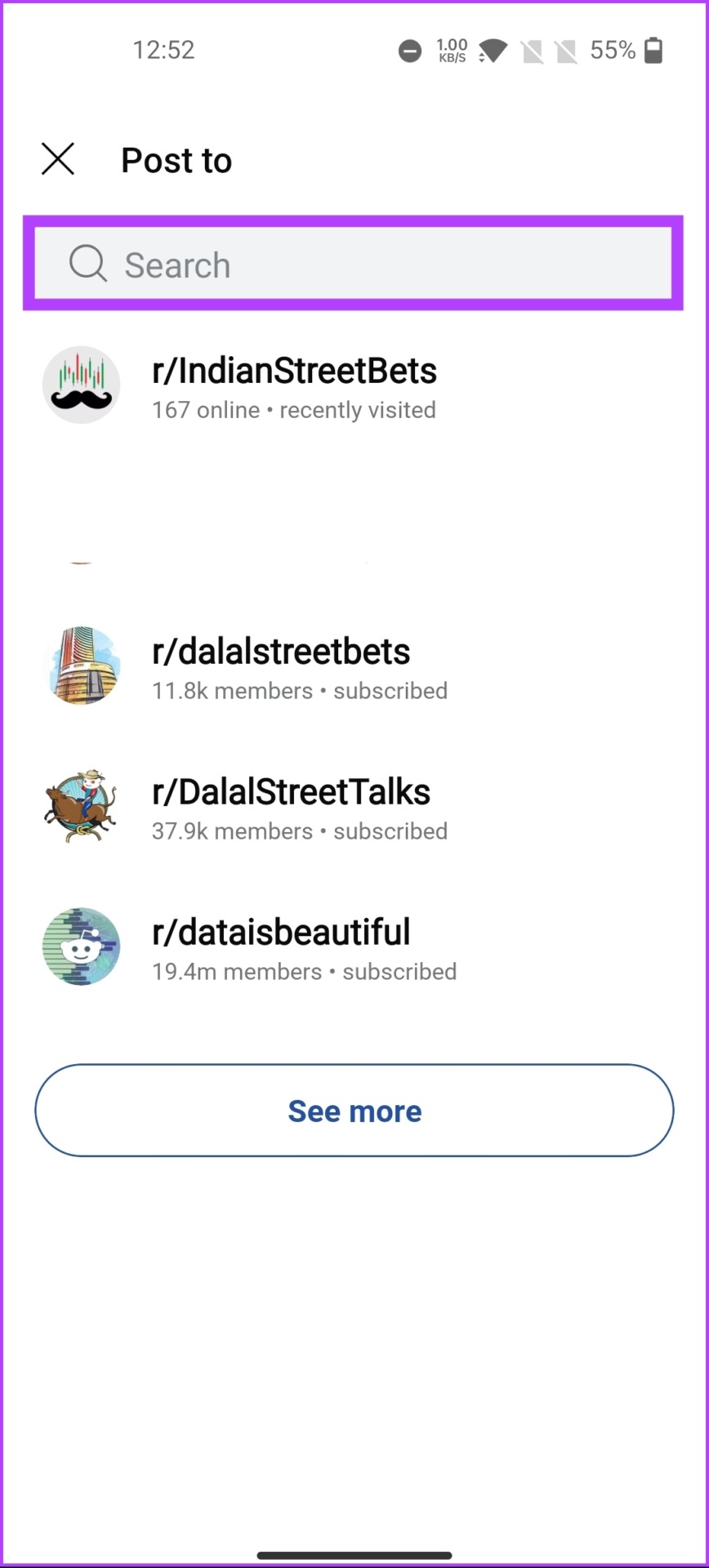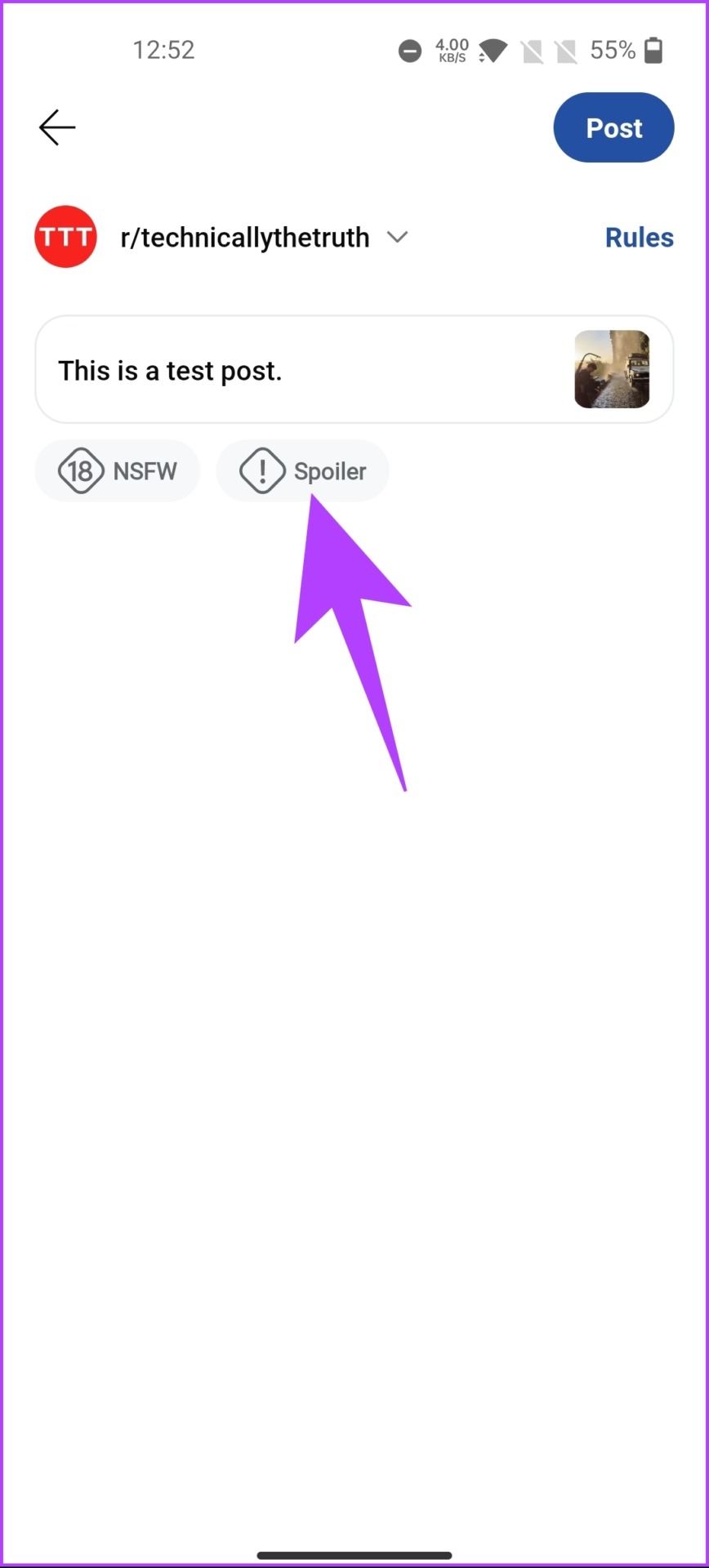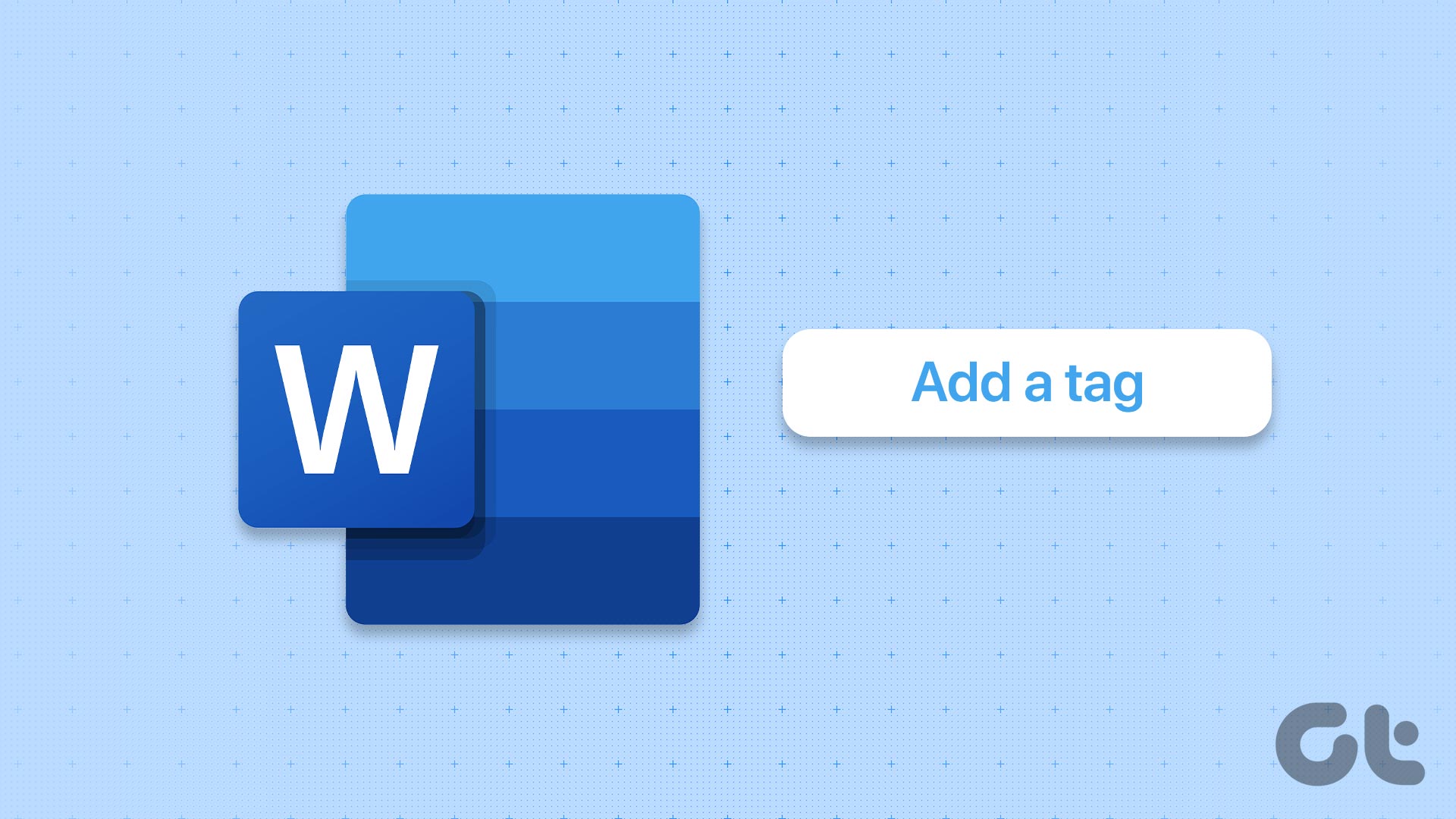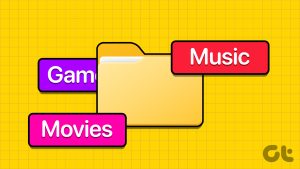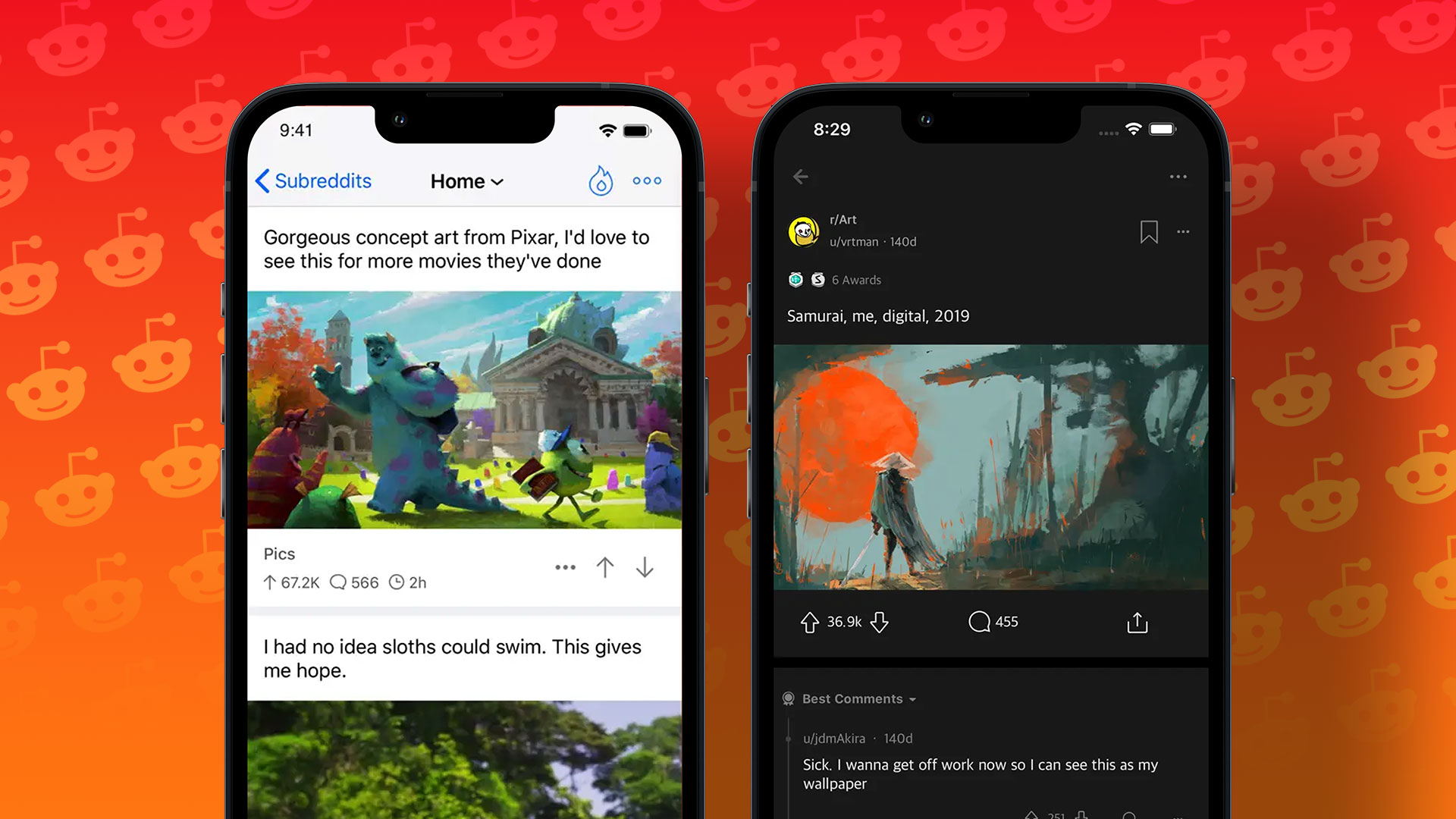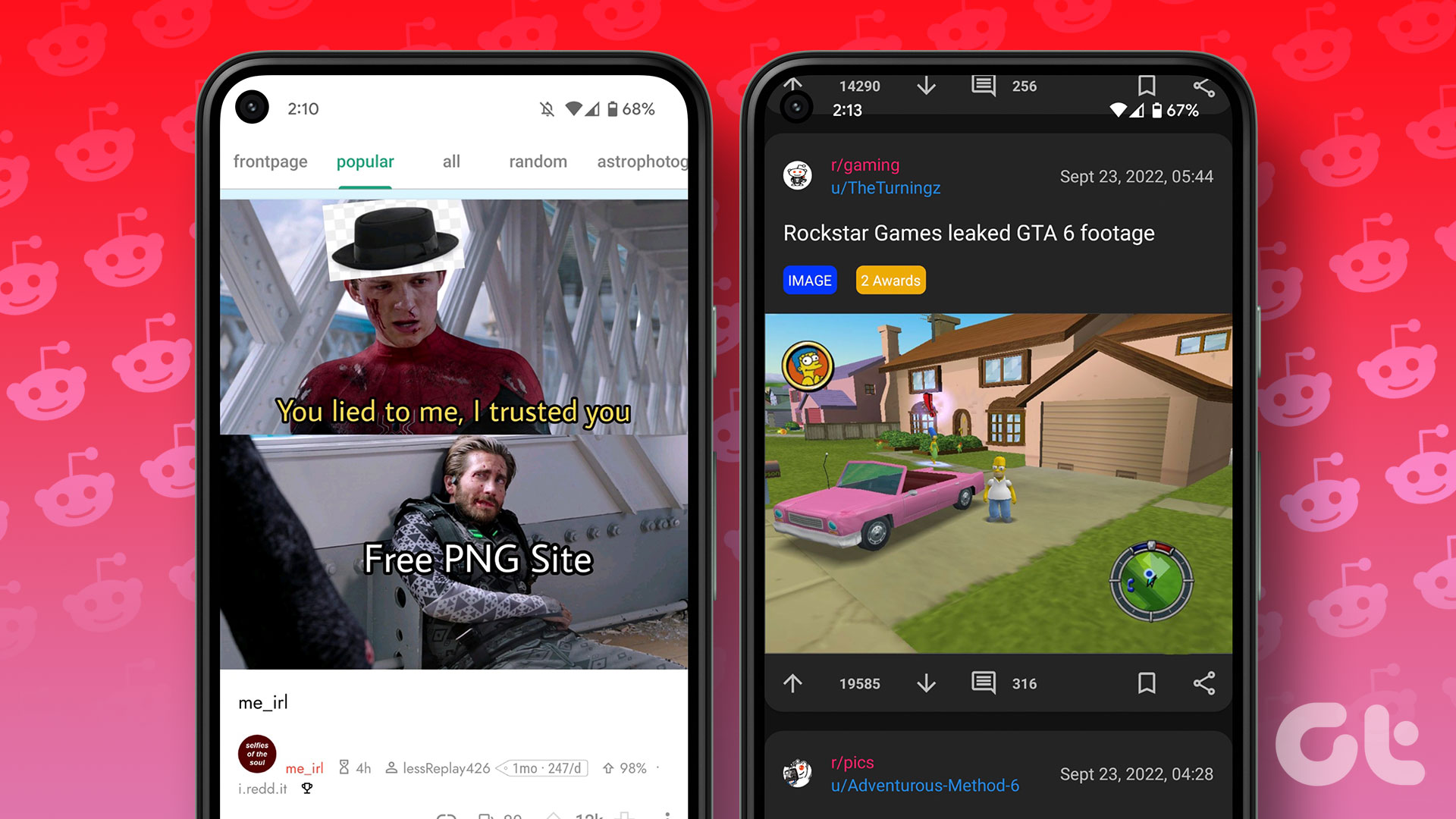If you’re a Reddit user, you’ve probably discussed your favorite movies or shows extensively with other users on the platform. But let’s face it, reading such discussions that may contain spoilers can ruin the ongoing series or to-be-watched movies for others. Fortunately, you can use the Reddit spoiler tag on desktop and mobile to hide such posts and comments.
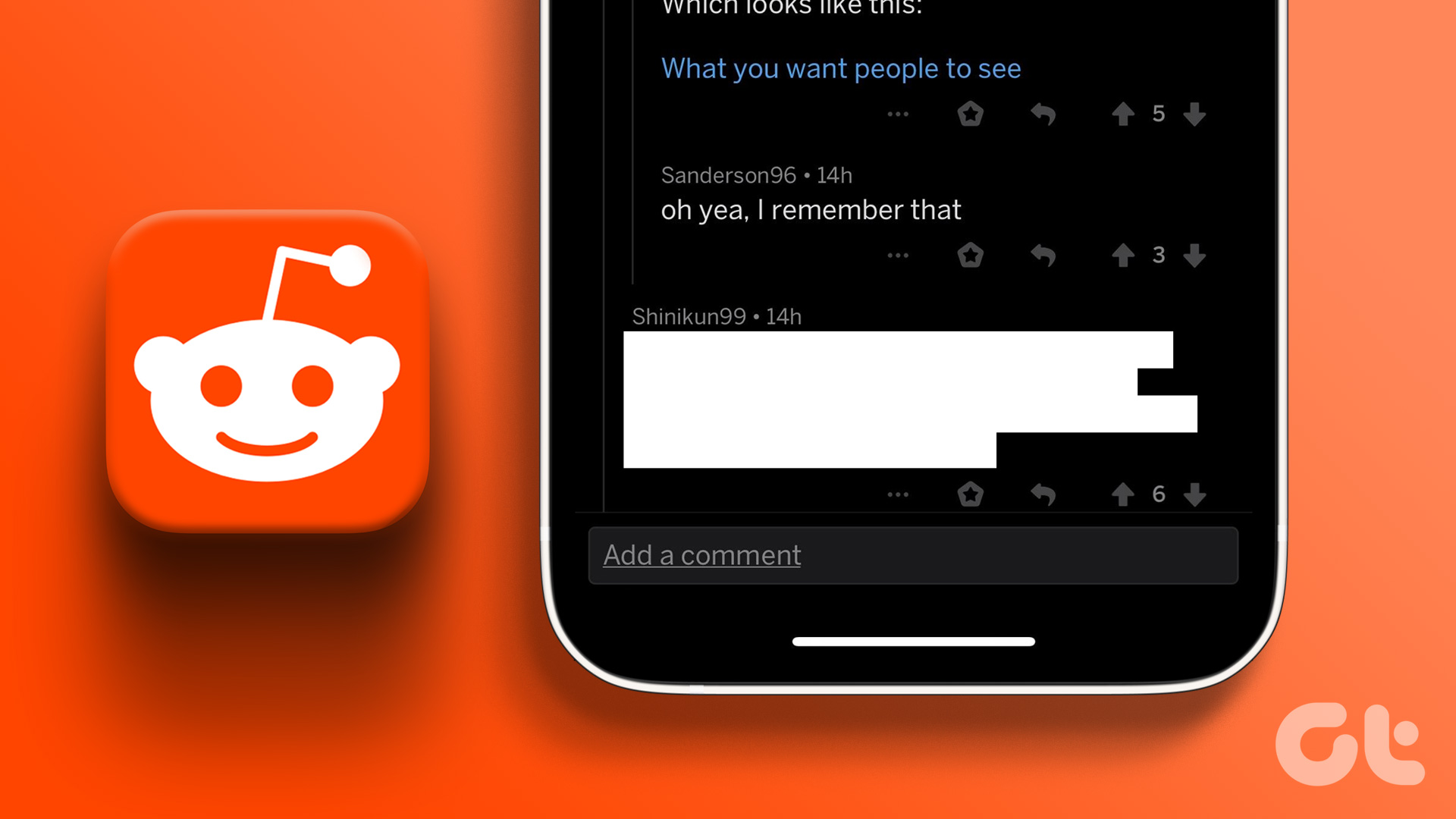
Before we begin, let’s first understand what a Reddit spoiler tag is. Well, it is a feature on Reddit that prevents accidental spoilers by obscuring the text and image natively until the reader chooses to reveal it. Using the spoiler tag, Reddit users can participate in conversations while being considerate of their community members. Read on to learn more.
How to Do Spoiler Text on Reddit Comments on PC
Reddit allows its users to add a spoiler tag to the text in two ways. Before we proceed, note that you can only add spoilers to texts inside a comment since the platform doesn’t support images or any media as comments.
Method 1: Using the Spoiler Button
This is the easiest way to add a spoiler warning on Reddit. Follow the steps to learn how.
Step 1: Go to Reddit and login into your account.

Step 2: Navigate to the post you want to comment on.
Step 3: Write your comment, but ensure that you do not press the Comment button below.
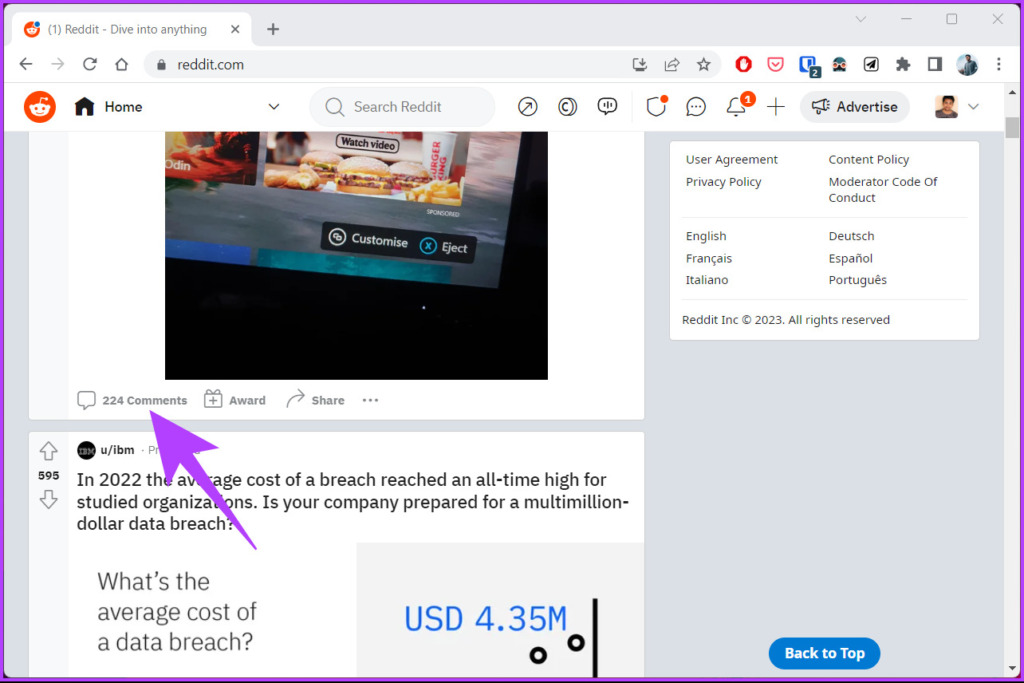
Step 4: Now, select the part of the comment you want to mark as a spoiler.
Note: Select everything if you want the whole comment to be a spoiler.
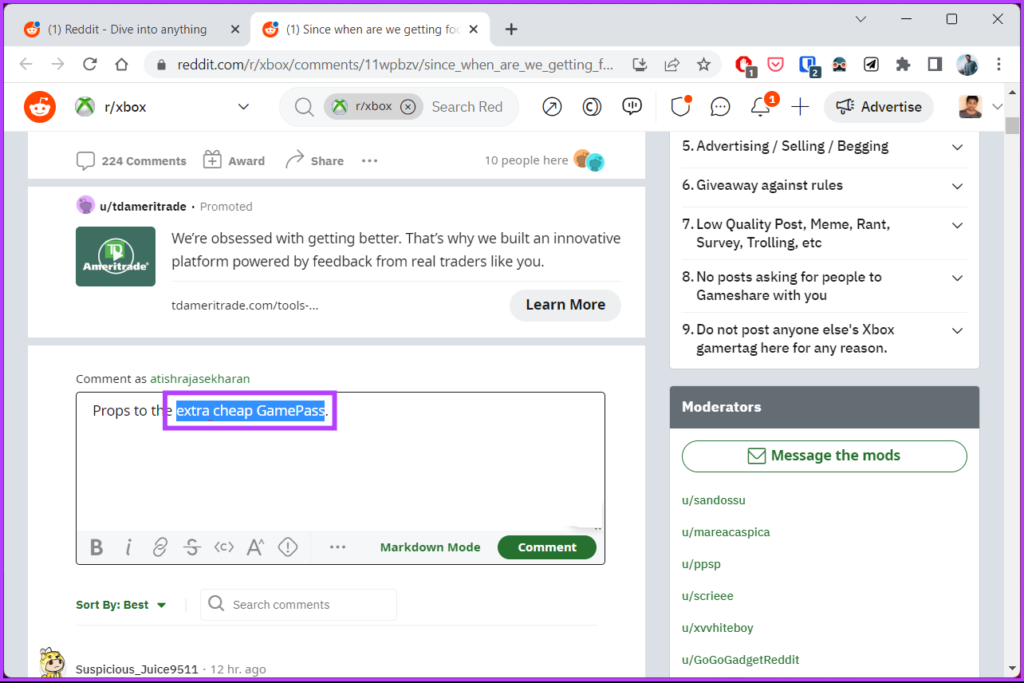
Step 5: Click the Spoiler (exclamation mark) icon to mark the selected text as a spoiler.

That’s it. You have successfully added spoiler tags to your Reddit comment. Fun fact, the spoiler button is just a shortcut to access Markdown mode. Wait, what is Markdown mode? Continue reading.
Method 2: Add Spoiler Tag Using Markdown Mode
Markdown is a virtual language that Reddit uses to format elements such as text. This gives us another way to mark spoilers on Reddit. If you are not using Reddit’s fancy-pants editor, this method helps. Follow the below-mentioned steps.
Step 1: Go to Reddit and login into your account.

Step 2: Navigate to the post you want to comment on.
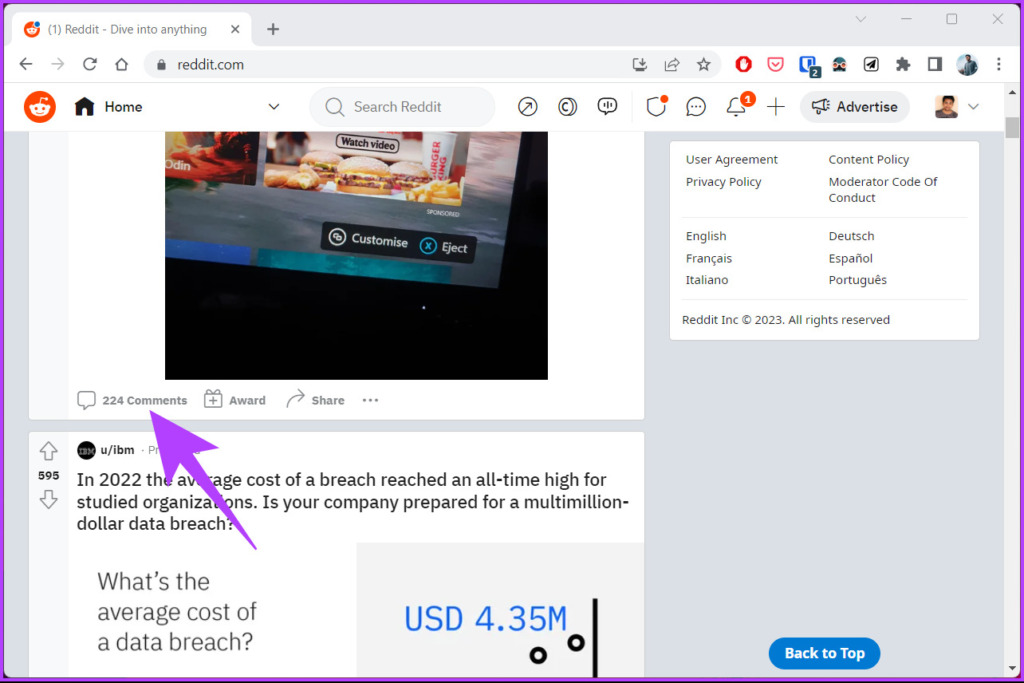
Step 3: Write your comment, but ensure that you do not press the Comment button below.

Step 4: Now, click the Markdown Mode button next to the Comment.
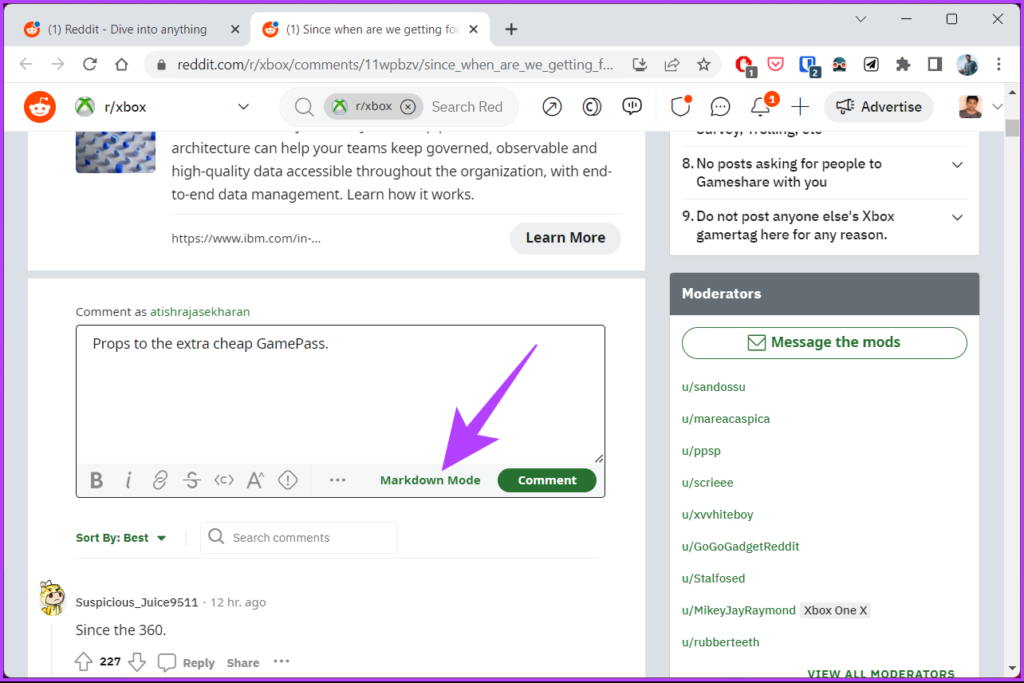
Step 5: Add >! at the beginning and !< at the end of the text you want to mark as a spoiler.
Note: You can add the spoiler tag to the whole comment too.

Step 6: Finally, click the comment button.
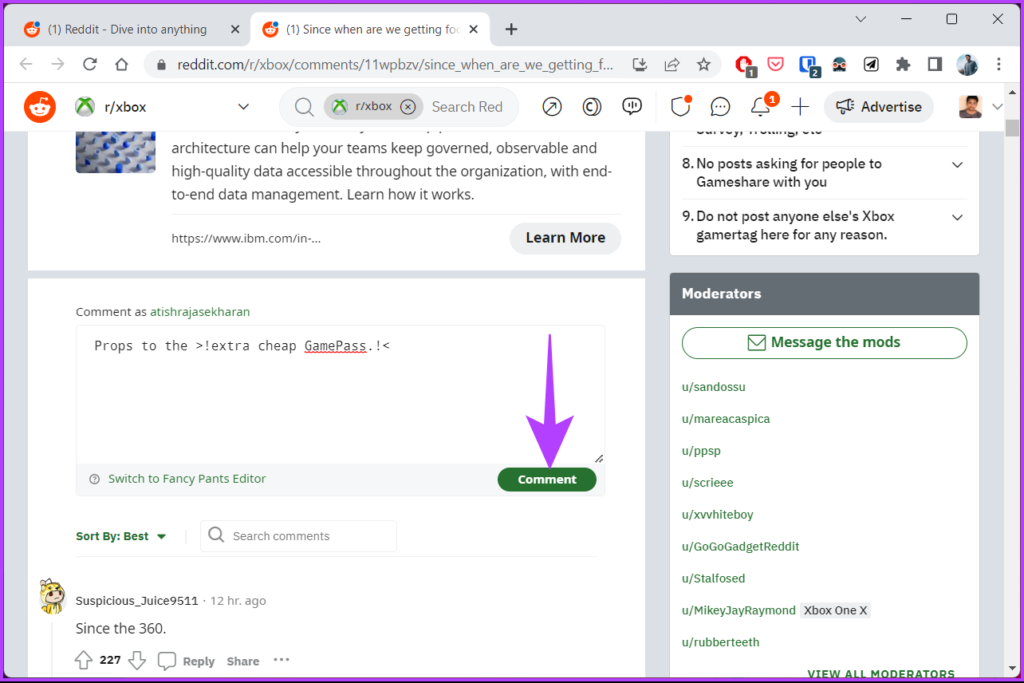
There you go. Your comment will be posted with a spoiler tag around the text you surrounded with two Markdown tags. If you don’t have access to a desktop and want to do the same using mobile, keep reading.
How to Add Spoiler Warning on Reddit Comments on Mobile App
Unlike the Reddit desktop, there’s only one way to add spoilers on Reddit mobile app for Android and iPhone, i.e., by using the Markdown text. Follow the instructions below.
Note: The steps are the same for both Android and iOS.
Step 1: Open the Reddit app on your device.
Step 2: Navigate to the post you want to comment on using spoilers. When the post loads up on the screen, tap the Comment icon.
Step 3: Type the text you want to add as your comment in the text box.
Step 4: Now, tap at the beginning of the text to which you want to add spoilers and type >!
Step 5: Similarly, type !< at the end of the text you want to show as a spoiler.
Step 6: Once done, click on Post.
There you go. The part of your comment within those two Markdown tags will be hidden inside a grey box. Tapping on the box would reveal the text hidden inside it.
Also read: Why can’t I upvote or downvote on Reddit app: 7 ways to fix this
If you want to hide the entire content of a post on Reddit, move to the following method.
How to Put a Spoiler Tag on Your Reddit Posts
The spoiler tags are used to mark an entire post that contains spoilers. The thumbnail and preview are hidden when a post is marked with a spoiler tag. The user would need to click on the post to reveal it.
It is important to note that spoiler tags can be used while creating a post as well as to existing Reddit posts. Follow the below-mentioned instructions.
On Desktop
Step 1: Go to Reddit and login into your account.

Step 2: Click on the text box that says Create Post. You will be taken to a ‘Create a post’ page.
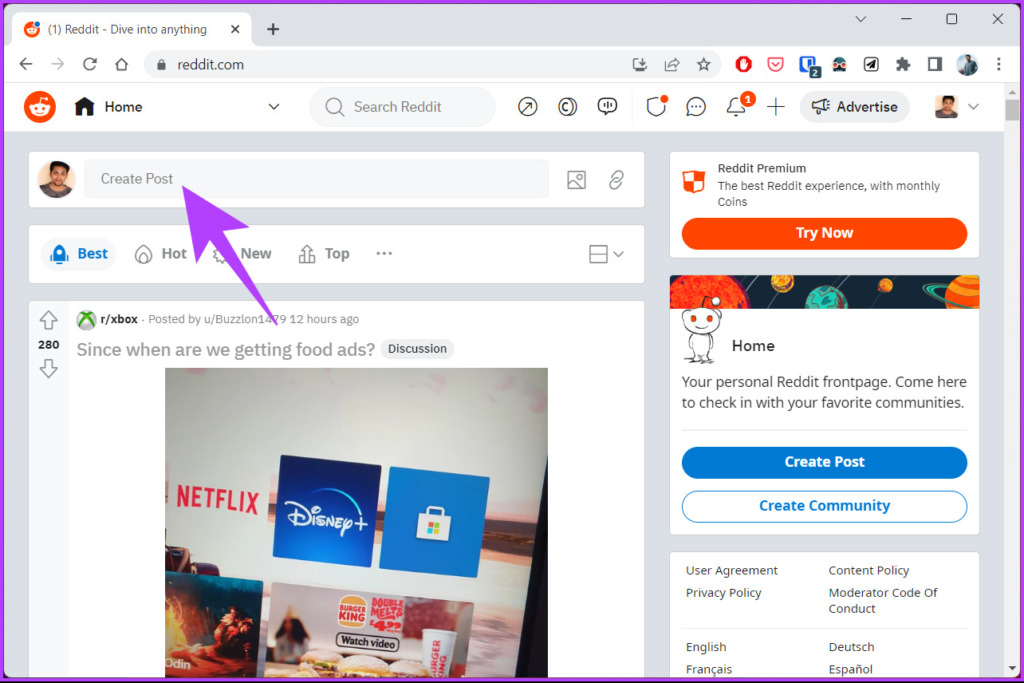
Step 3: Now, select the type of content you want to post. Your options are Post, Images & Video, Link, Poll, and Talk.
Note: For the demonstration, we will go with Post and hide the context inside the post using the spoiler tag.
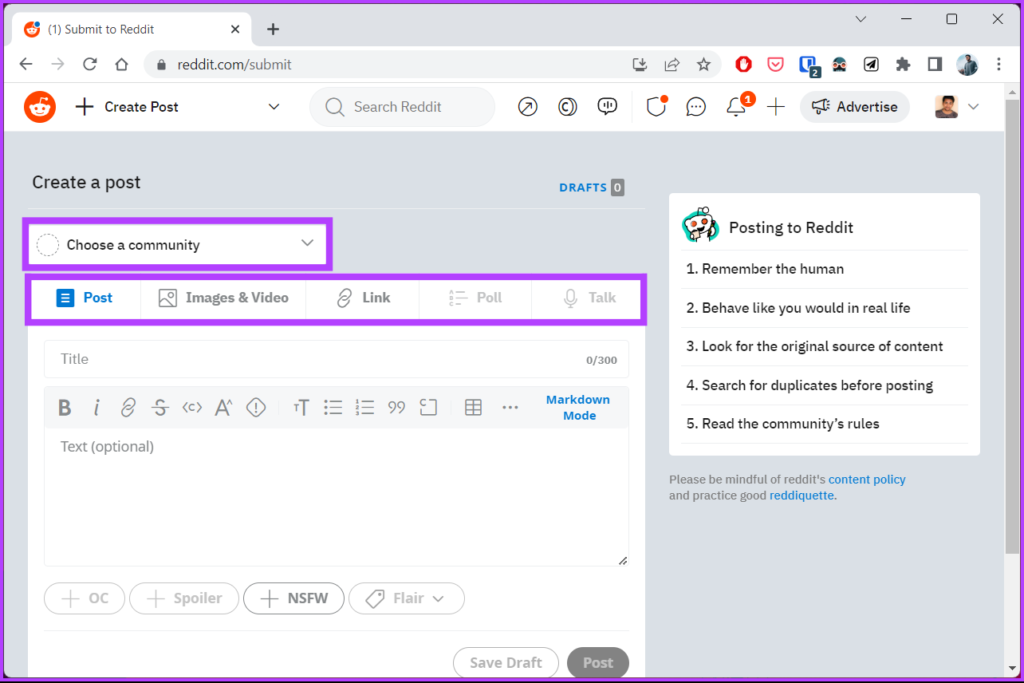
Step 4: Once you have chosen the type of post you want to upload, click on the Title box and add a relevant title to your post.
Note: The spoiler tags hide the contexts inside your post but the title will remain visible.
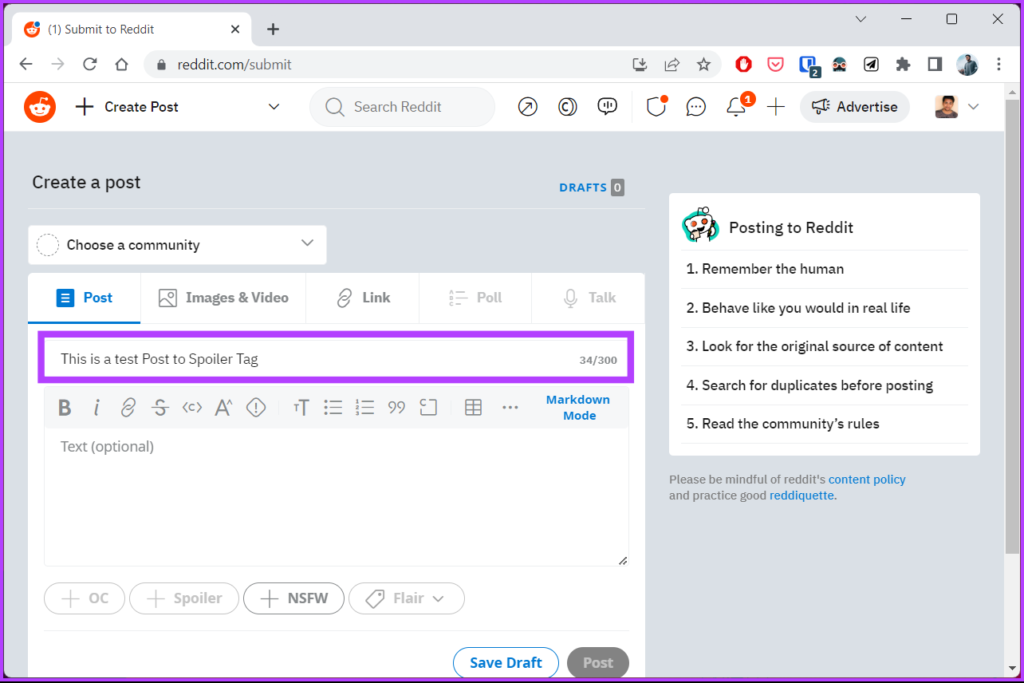
Step 5: Enter the relevant context you want to share.
Note: You can insert a table, image, or video using the relevant options in the text box.
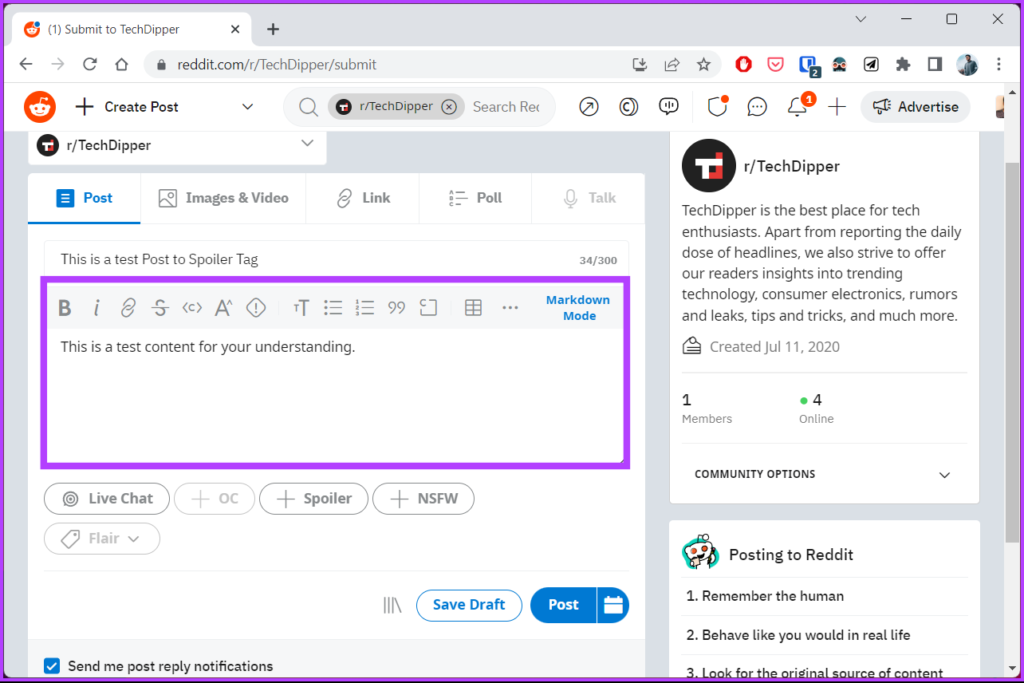
Step 6: Once you are ready with your post, click the + Spoiler button underneath the text box.
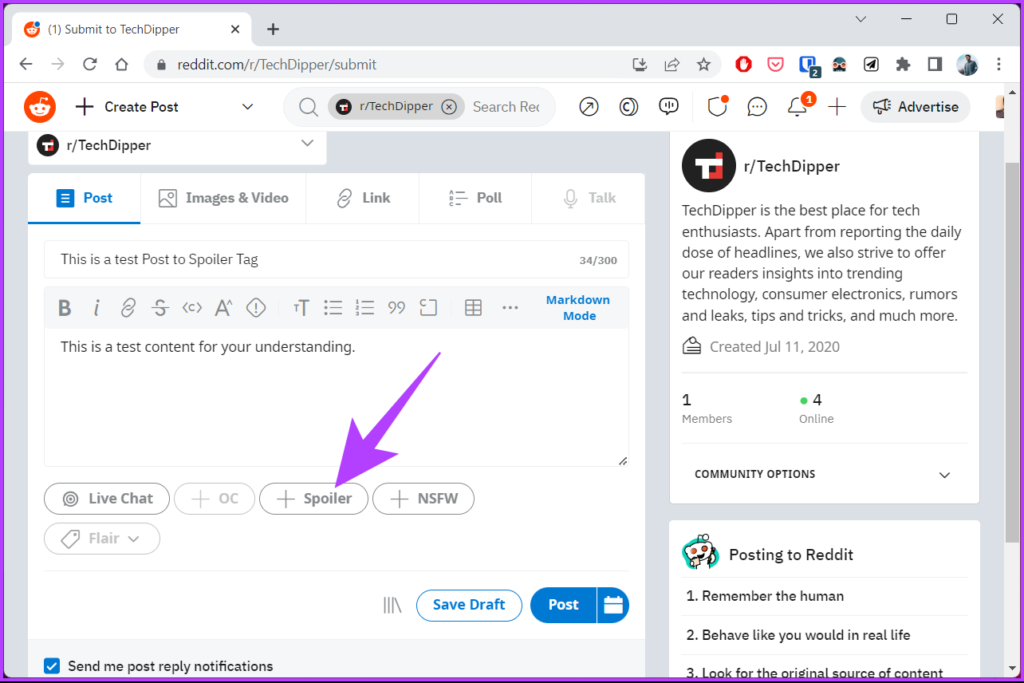
This will mark your post as a spoiler on Reddit.
Step 7: Finally, click Post to submit it on your profile or your chosen subreddit.
Note: The post type may be restricted based on the subreddit you want to post to. Most subreddits don’t allow you to post Polls, and some only allow you to post once you reach certain karma points.

You will see the ‘Click to see spoiler’ banner when the post is uploaded. If you have posted images or videos, they get blurred automatically and will only load when someone clicks on them.
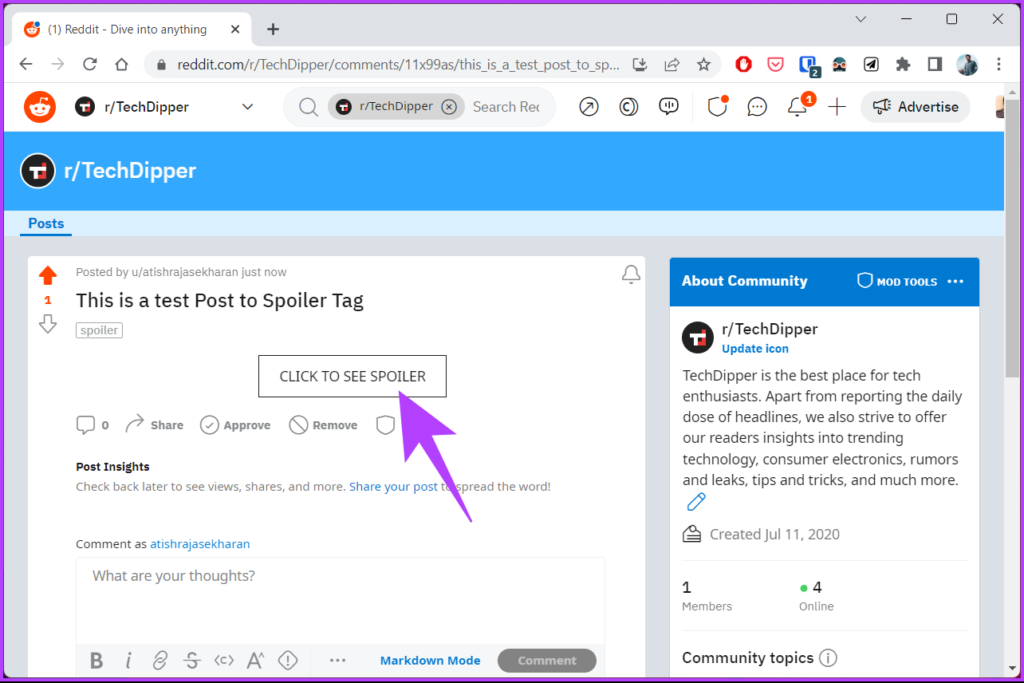
With this, you have successfully published a Reddit post with a spoiler tag. Continue reading if you want to execute the same using a mobile device.
On Mobile
Adding spoiler tags to Reddit posts on mobile is similar to that on desktop (we discussed above). Moreover, the steps are the same for both Android and iOS. Follow the below steps.
Step 1: Open the Reddit app on your Android or iOS device.
Step 2: Tap on + Create button at the bottom navigation bar.
Note: You may go to any subreddit of your choice and tap the + Create button to trigger creating a post page.
Step 3: Type the title of your post at the top.
Step 4: Now, select the kind of post you want to create.
Note: You can select Text, Link, Image Video, and Poll based on the subreddit you want to post to. For demonstration, we will go with an image.
Step 5: Select the image you want to post and tap Add.
Step 6: In the Edit Image page, tap on Next.
Step 7: Select Next and choose the subreddit you want to post to from the list
Step 8: Once selected, select the spoiler tag and tap the Post button at the top right corner.
The post appears with a spoiler banner at the top when it is uploaded. The content of the post (an image, in our case) will be blurred automatically and will only load when someone taps on it.
If you have any queries we missed addressing in the article, check out the FAQ section.
FAQs on Using Reddit Spoiler Tag
There are many ways you can block all spoilers on Reddit. Firstly use Reddit’s built-in spoiler tags as discussed in this article. You may avoid subreddits likely to contain spoilers for the content you want to avoid. Additionally, use Reddit’s hide feature to hide posts that contain potential spoilers. This feature allows you to hide individual posts on your Reddit feed without permanently removing them.
To turn off NSFW content on the Reddit Android app: go to Reddit, tap on your profile icon > go to Settings from the drop-down > navigate to Feed Settings > and toggle off Adult content. It is important to note that turning off NSFW content will also prevent you from viewing subreddits that are marked as NSFW.
Blur Spoilers on Reddit
Now that you know how to use Reddit spoiler tags, make your browsing and posting experience much more enjoyable. You may also want to read how to unhide posts on Reddit.
Was this helpful?
Last updated on 22 March, 2023
The article above may contain affiliate links which help support Guiding Tech. The content remains unbiased and authentic and will never affect our editorial integrity.