While Reddit deserves all the praise it gets, it misses out on a few important features. For one, there’s no way to delete all Reddit posts and comments at once. However, we were able to find a workaround using a third-party extension, and we’re here to show you the same.

Deleting all of your activity on Reddit might just be a good idea instead of deactivating or deleting your Reddit account because you might have to subscribe to all subreddits once again. While the process is easy, it isn’t as straightforward as using an in-built setting. Having said that, we’ve broken down this process so that you find it easy, so let’s begin.
What Happens After You Delete Posts and Comments on Reddit
Once you delete a post or a comment on Reddit, it won’t be visible to anyone else on Reddit. However, people can still see the title of the post, but not the contents or the username of the original poster.
What about the Karma points earned if you may ask? Nope, you still get to keep all the earned Karma points even if you delete posts and comments!
Here’s how a deleted post looks on Reddit. The title is visible, but the contents under the heading or the username will not be shown. However, people can still read all the comments made under the post, and people can still search for the post on Reddit.
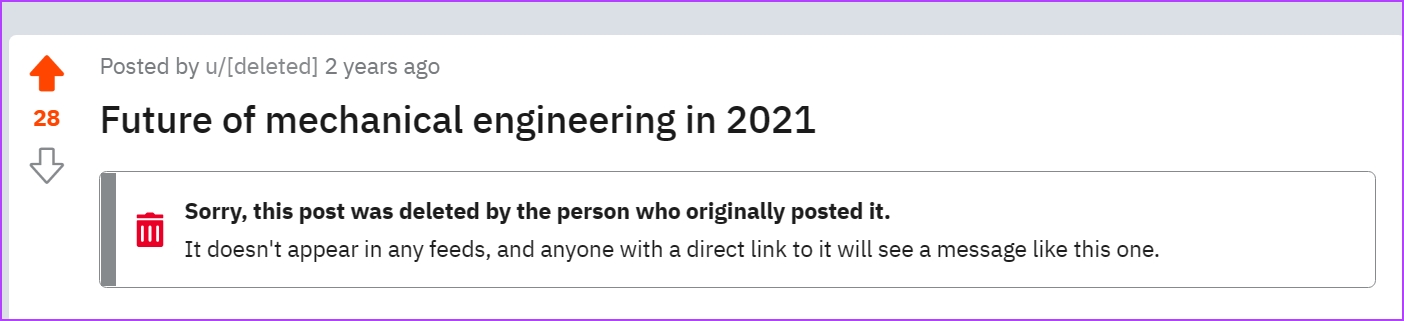
Here’s what a deleted comment looks like on Reddit. It just says ‘Comment deleted by user’ without any further information. However, replies to the deleted comment will still be visible.

And once you delete all Reddit posts and comments, they will not be visible on your timeline.

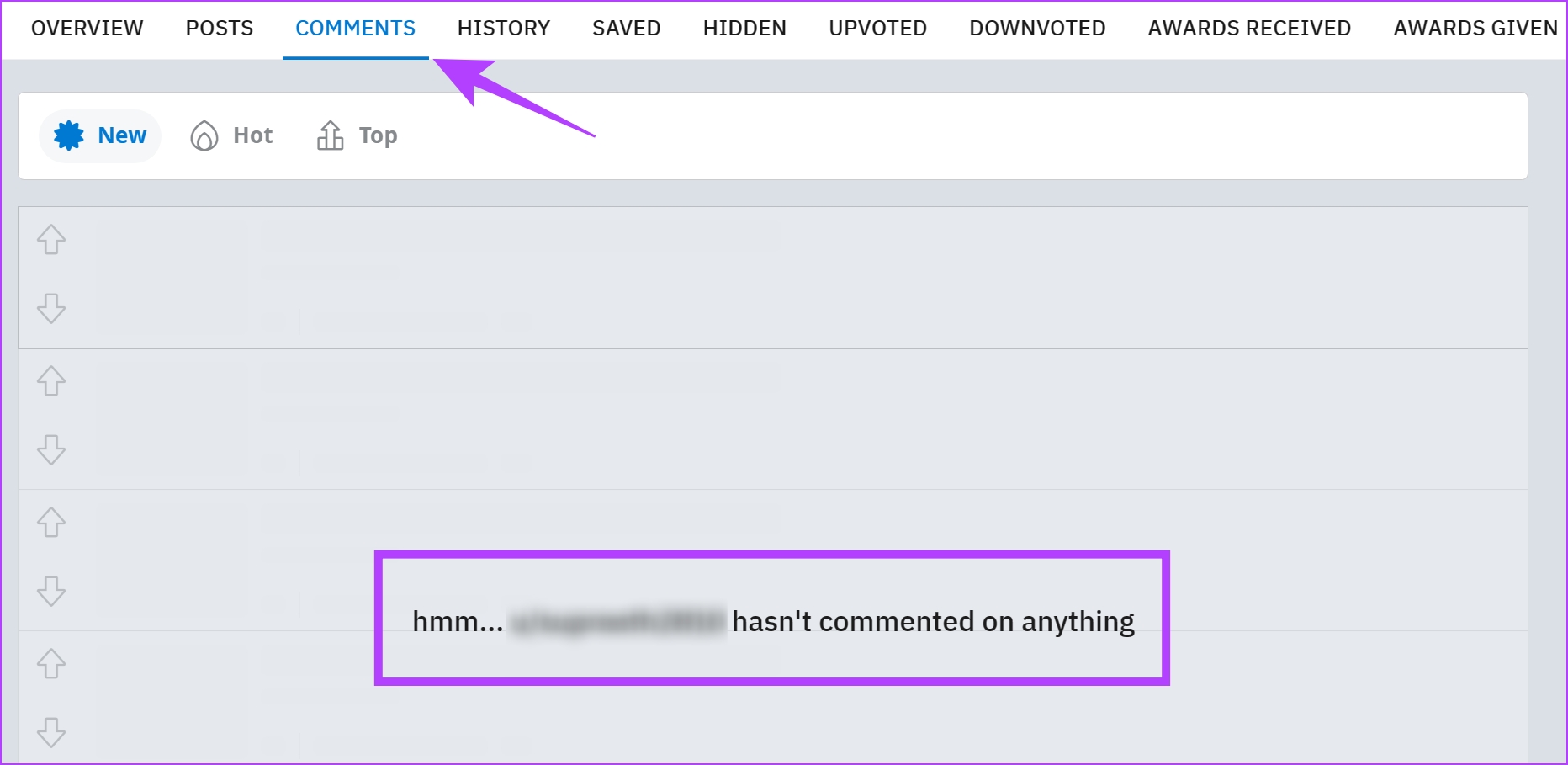
Now that we are aware of what happens after you delete posts and comments on Reddit, let’s look at how to delete them.
How to Permanently Delete Reddit Comments and Posts Individually
We’ll show you how to delete a Reddit post or a comment individually, then proceed to delete all Reddit posts at once.
Delete Your Reddit Comments Individually
Step 1: Open Reddit and tap on your profile icon.
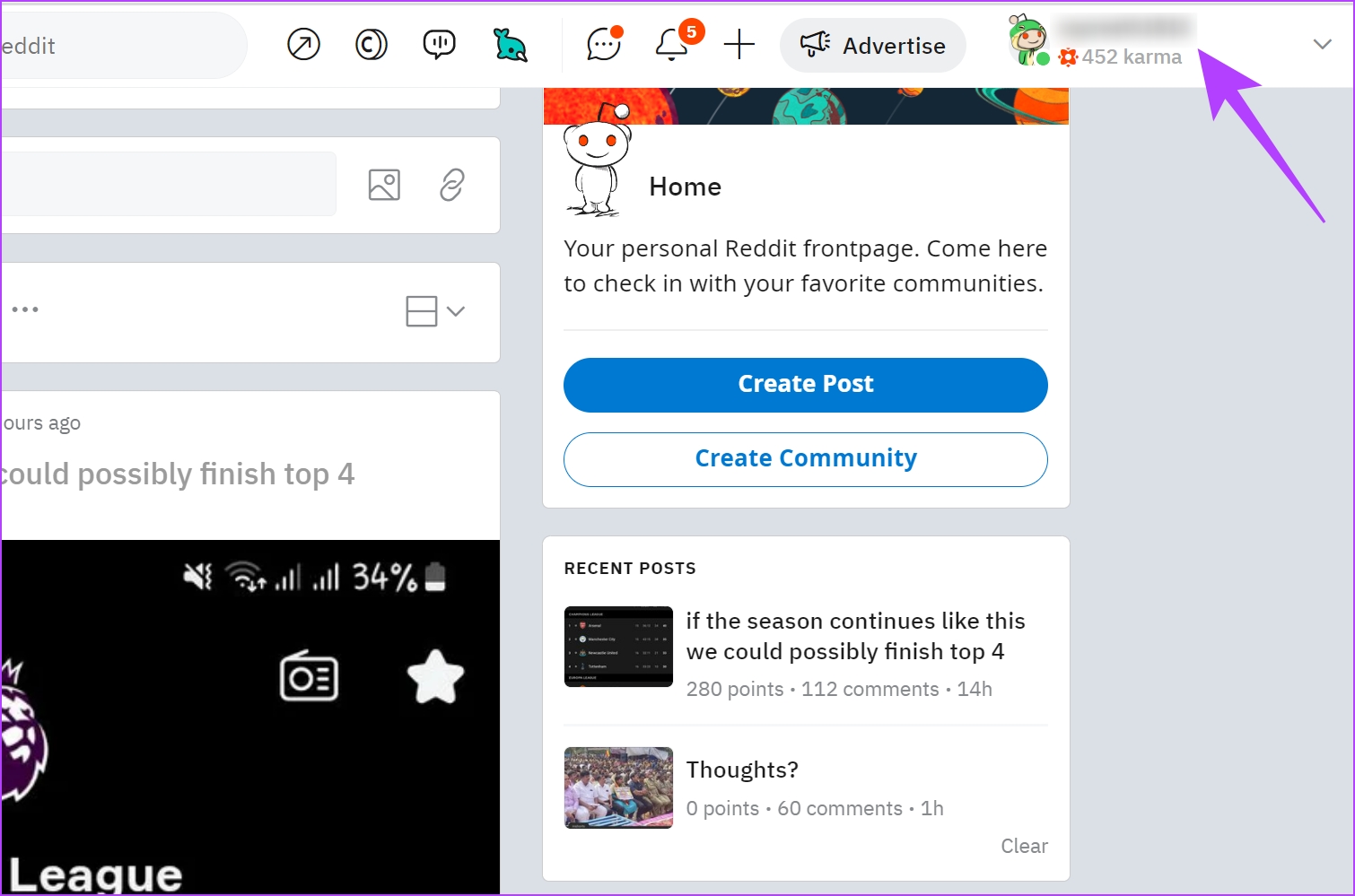
Step 2: Tap on Profile.
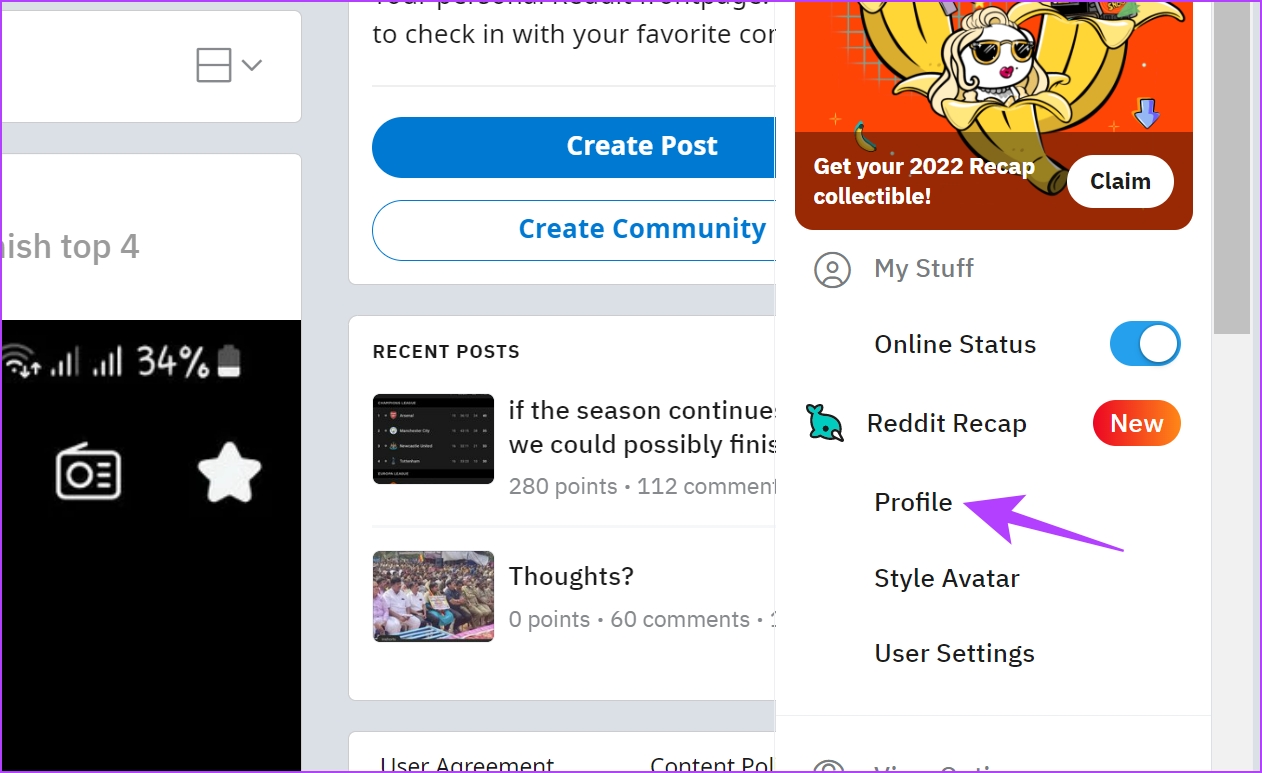
Step 3: Tap on Comments in the toolbar.
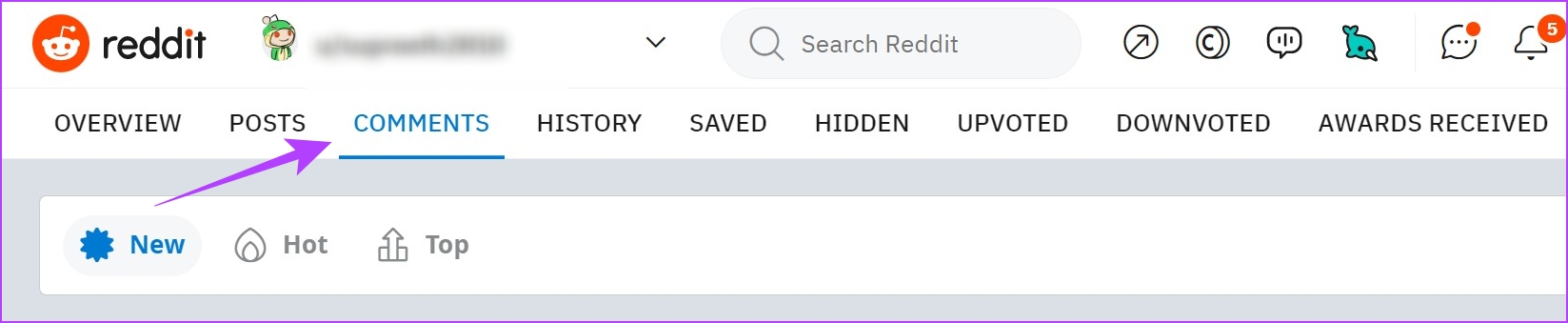
Step 4: Open a comment and tap on the three-dot menu button.

Step 5: Tap on Delete to delete the comment.

Delete Reddit Posts Individually
Step 1: Open Reddit and tap on your profile icon.
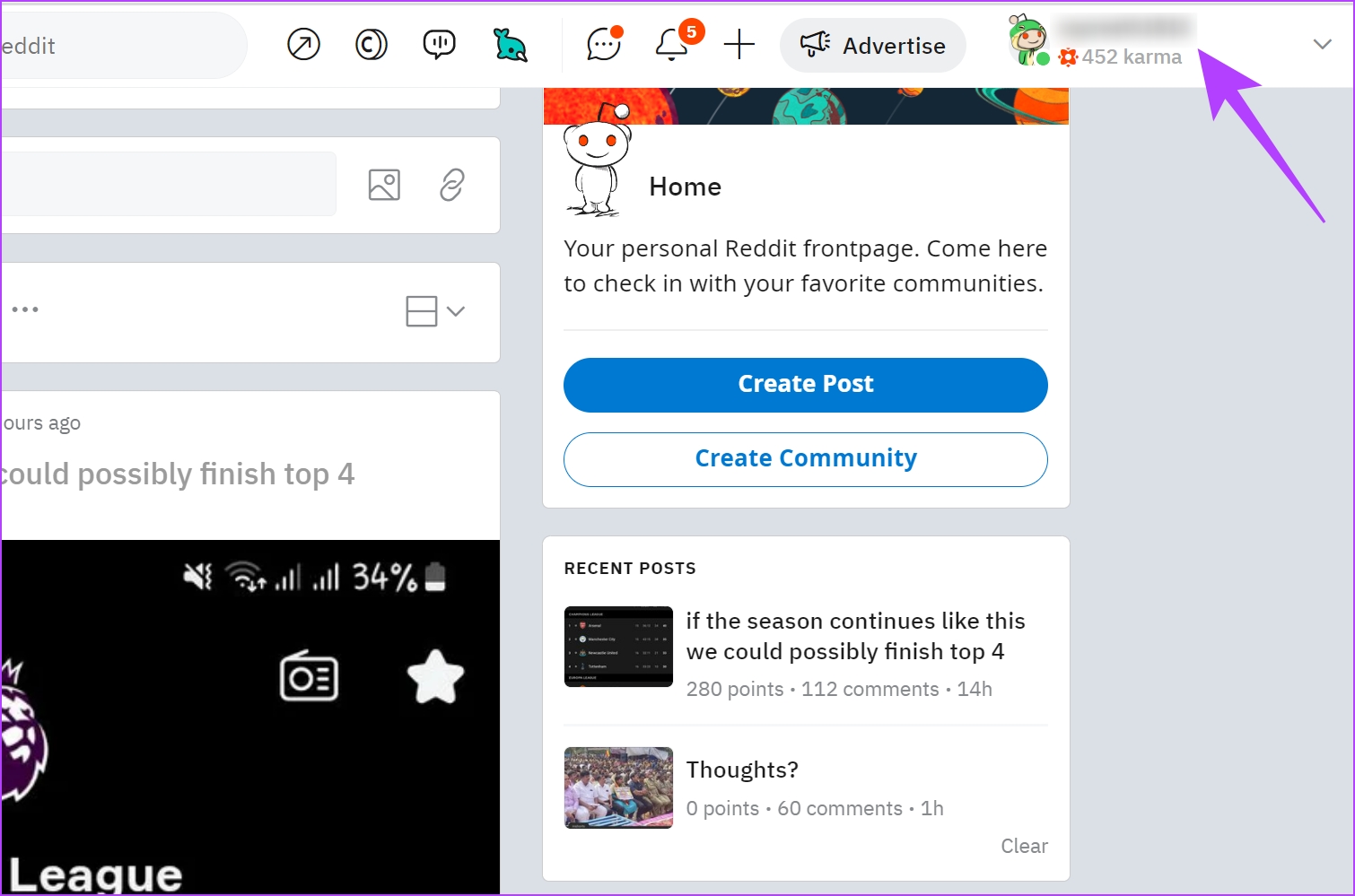
Step 2: Tap on Profile.
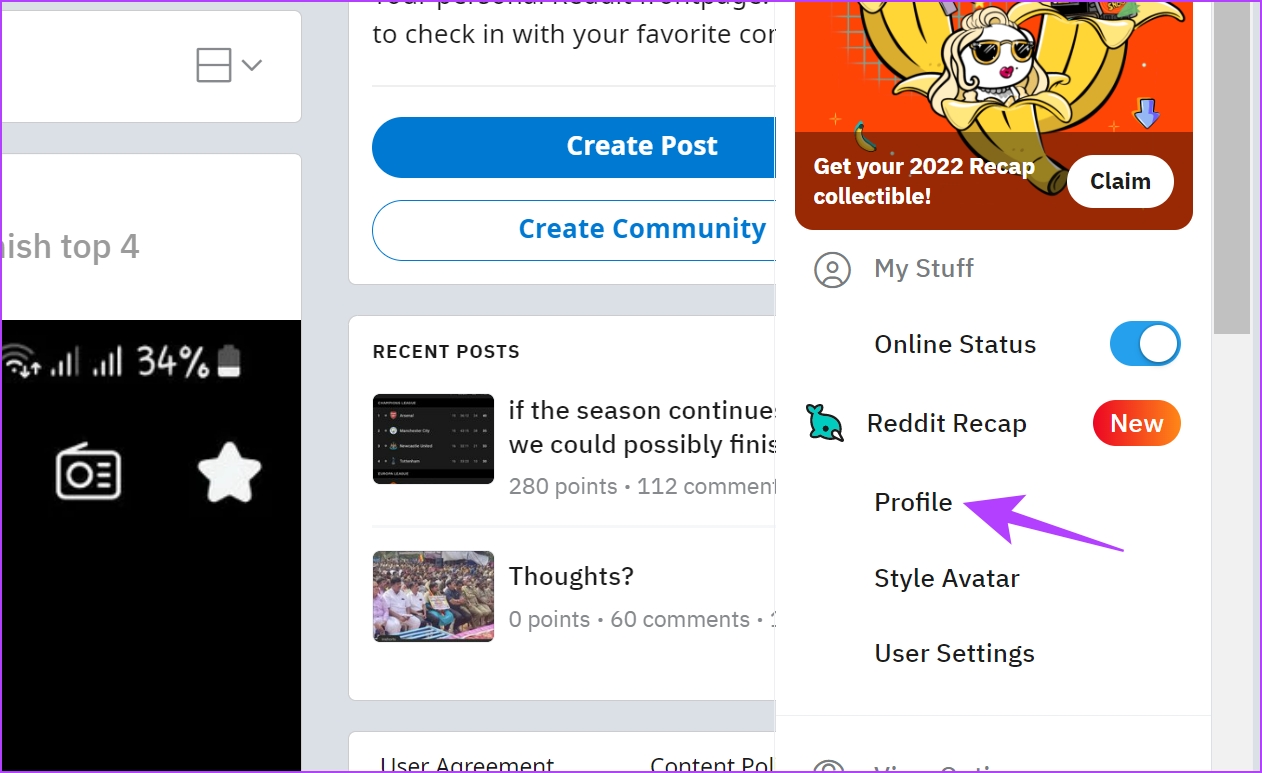
Step 3: Tap on Posts in the toolbar.

Step 4: Open a post you wish to delete and tap on the three-dot icon.
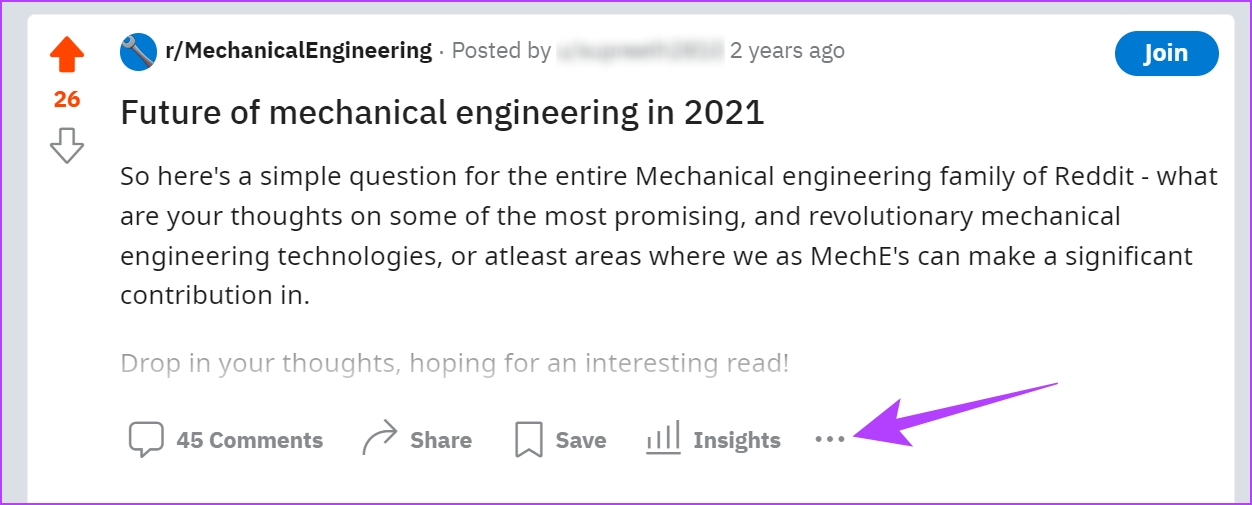
Step 5: Tap on Delete.
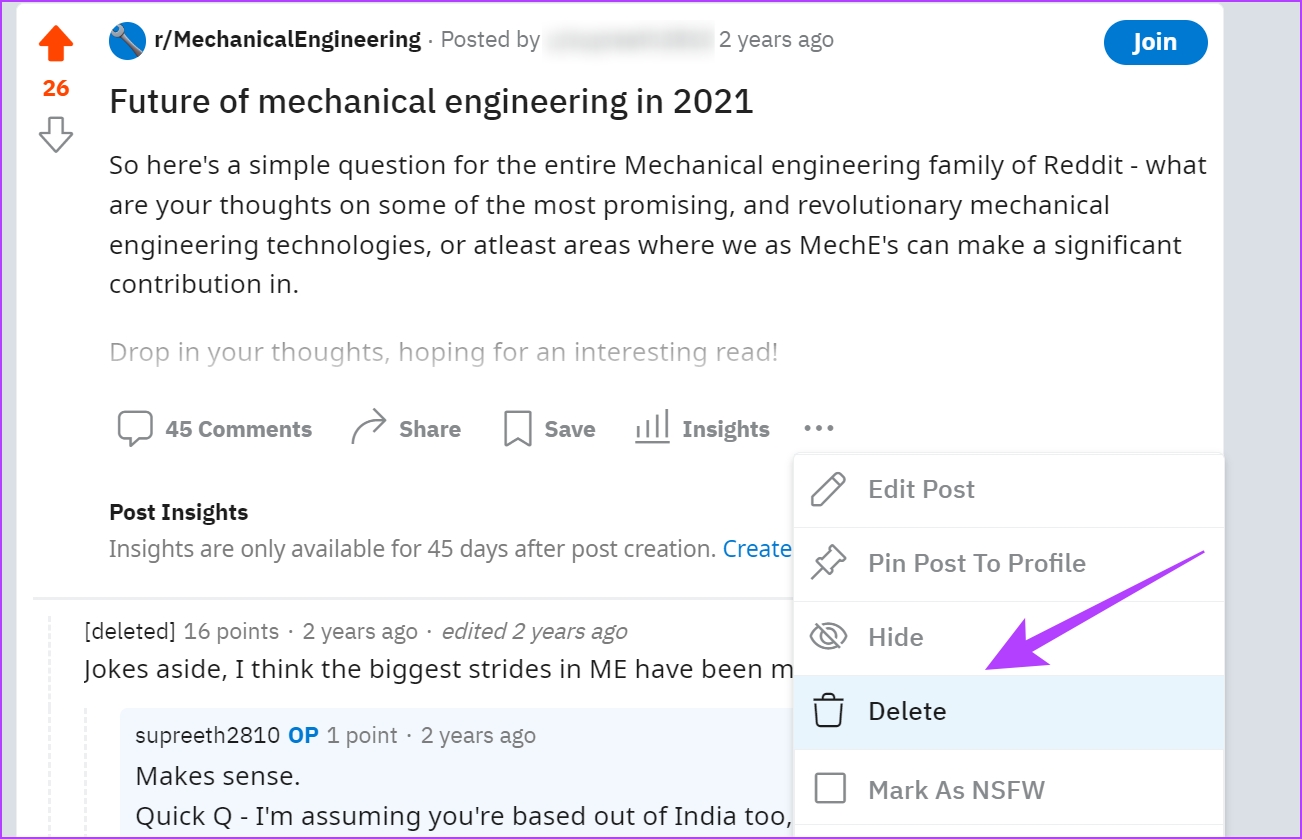
Step 6: Tap on Delete Post to confirm. You have now successfully deleted a post on Reddit.
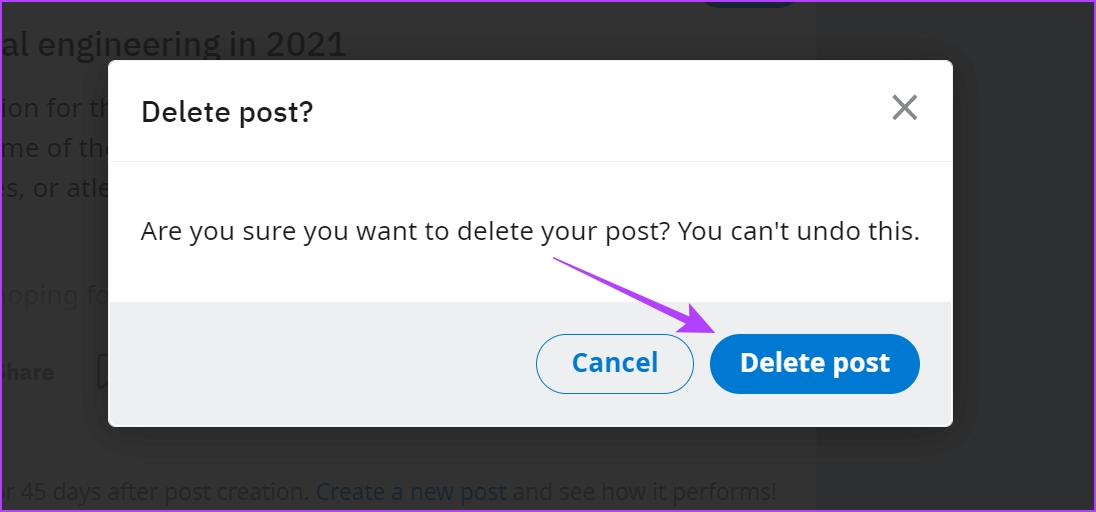
What about deleting all Reddit posts and comments at once? Obviously, you’d prefer doing that instead of deleting them individually. So, here’s how you can do it.
Mass Delete Reddit Comments and Posts Using PowerDeleteSuite
PowerDeleteSuite, as the name suggests is indeed a powerful tool to delete all Reddit comments and posts. You can delete all Reddit comments or posts, or delete them by filtering them out. Here are the filters that you can use :
- Choosing which subreddits to delete comments or posts from.
- Delete posts and comments above, or below a specific score.
- Delete posts and comments made during a specific time.
- Exclude gilded, and saved comments and posts.
The tool was developed by a GitHub user who goes by the username ‘/u/j0be‘, and here’s how you can use it.
Step 1: You will have to manually create a bookmark. We’ll show you the procedure on Google Chrome.
Enter ‘chrome://bookmarks’ in the URL bar. You will be redirected to the bookmarks page. Right-click anywhere, and click on ‘Add new bookmark’.
On Firefox: Open the Hamburger menu–> Bookmarks –> Manage Bookmarks –> Right-click anywhere –> Add Bookmark.
On Edge: Press the three dots –> Favorites –> Star with a plus icon –> Right-click the new favorite –> Edit.
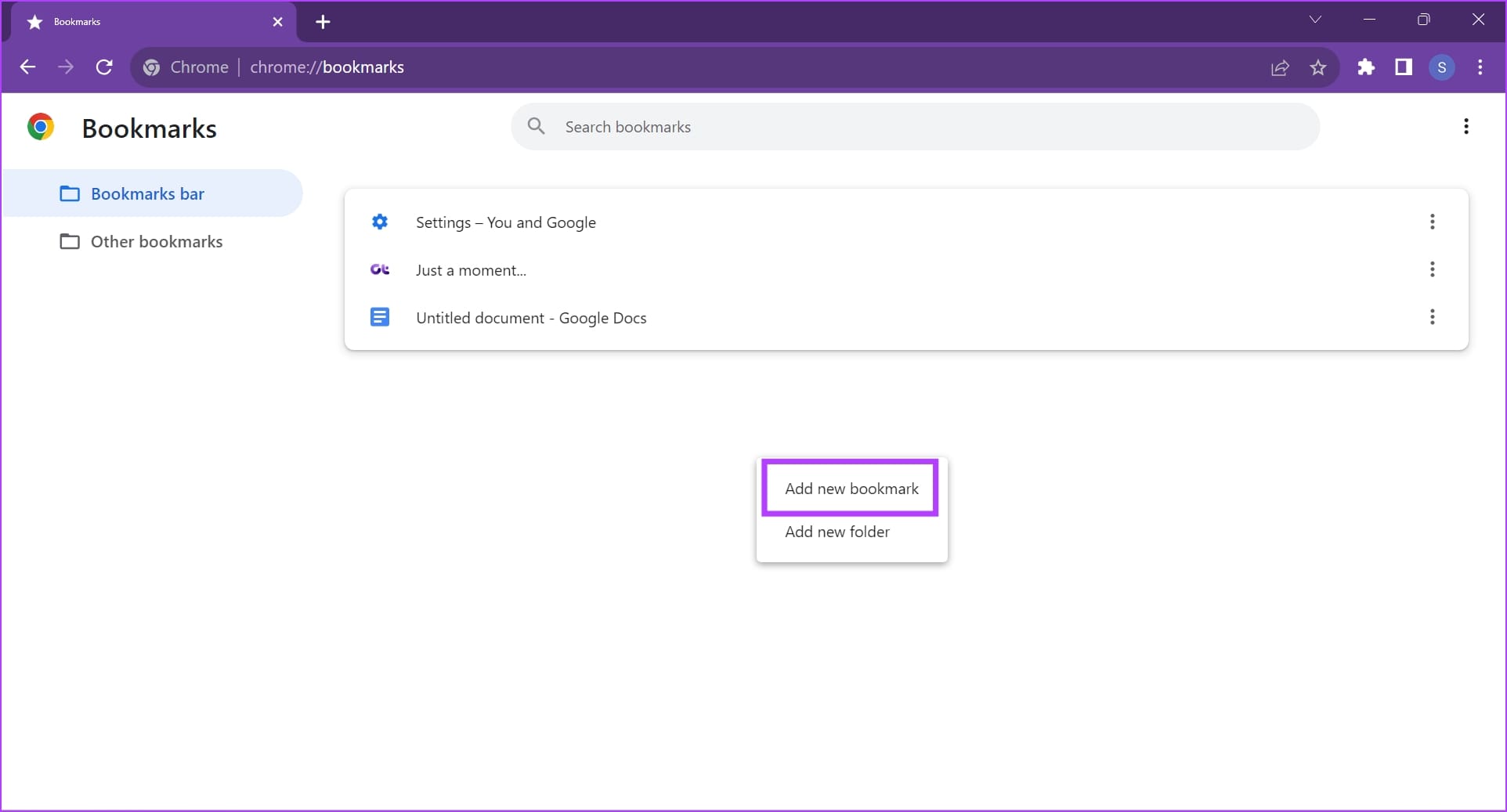
Step 2: Provide a relevant name to the bookmark. Paste the following address in the URL field.
javascript:(function() { window.bookmarkver = '1.4'; var isReddit = document.location.hostname.split('.').slice(-2).join('.') === 'reddit.com'; var isOverview = !! document.location.href.match(/\/overview\b/i); if (isReddit && isOverview) { var cachBustUrl = 'https://raw.githubusercontent.com/j0be/PowerDeleteSuite/master/powerdeletesuite.js?' + (new Date().getDate()); fetch(cachBustUrl).then(function(response) { return response.text(); }).then(function(data) { var script = document.createElement('script'); script.id = 'pd-script'; script.innerHTML = data; document.getElementsByTagName('head')[0].appendChild(script); }).catch(function() { alert('Error retrieving PowerDeleteSuite from GitHub'); }); } else if (confirm('This script can only be run from your own user profile on Reddit. Would you like to go there now?')) { document.location = 'https://old.reddit.com/u/me/overview'; } else { alert('Please go to your Reddit profile before running this script'); } })();
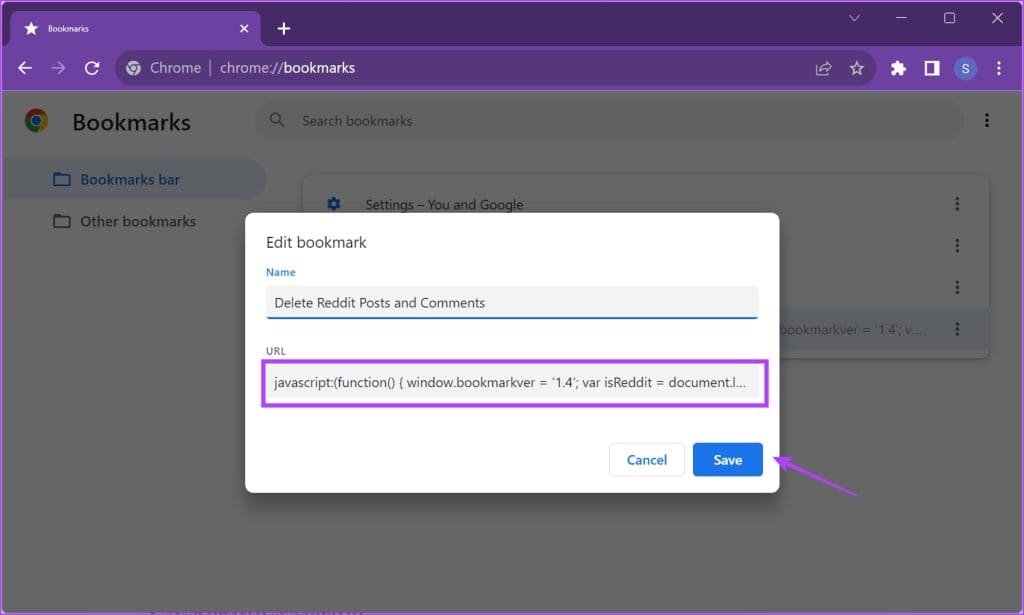
Step 3: This extension is designed to be used on the legacy version of Reddit. So, use the link below to be redirected to the old version of Reddit.
Step 4: Sign in using your credentials and tap on your username.

Step 5: Enter the Overview tab.
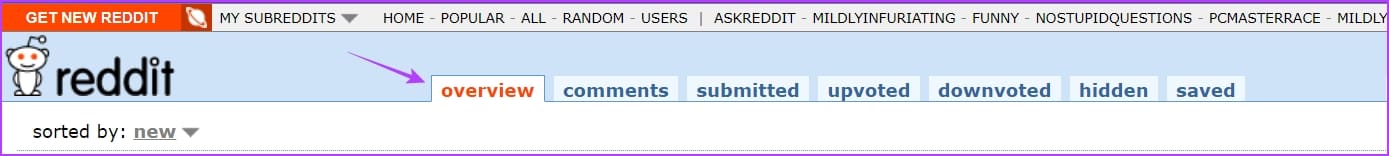
Step 6: Click on the Bookmarks icon in the toolbar, and click on the bookmark you just created.
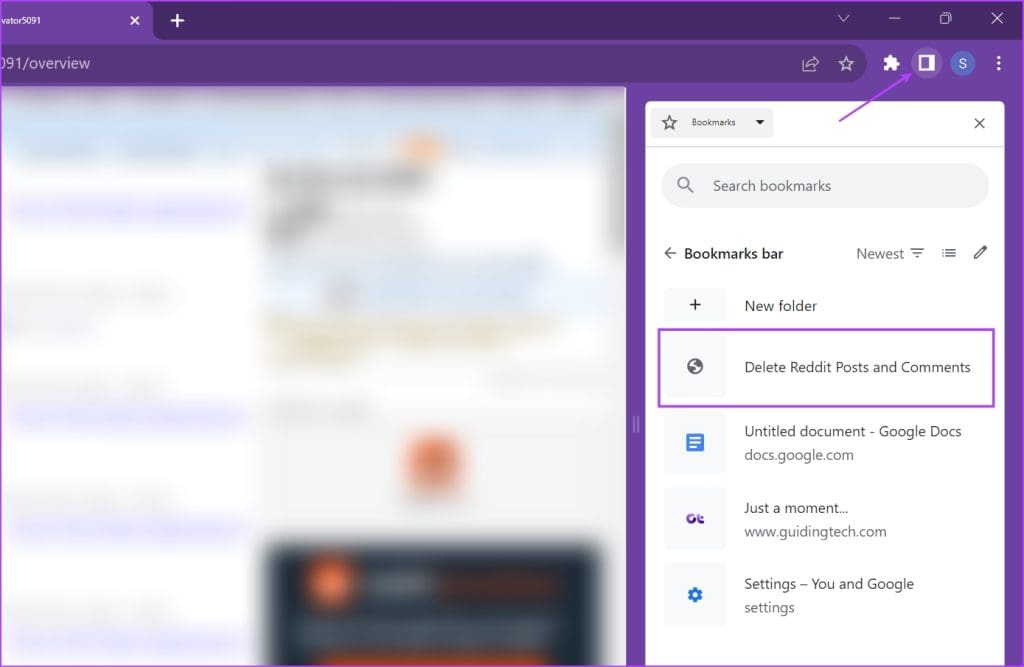
Step 7: If you see any pop-up message, tap on OK to proceed.
Step 8: Power Delete Suite will open up. Select ‘Delete all Submissions’ to delete posts, ‘Delete all Comments’ to delete comments, or both.
You can also make use of filters to delete comments or posts for a specific time range. Click on Process to delete the comments and posts.

However, if this method does not work here’s an alternate way to delete all Reddit posts and comments.
How to Delete All Reddit Comments and Posts at Once Using RES Extension
This method requires using a third-party extension first, which is available on all popular browsers. Then, you will have to enter developer mode and run a script. It might sound intimidating – but don’t worry. Follow the steps to get it done easily.
First, you will have to install the extension. The name of the extension is called Reddit Enhancement Suite, and you can download it from the links below.
Step 1: Download the Reddit Enhancement Suite extension from the links below based on the browser you are using.
Step 2: Install the Extension.
This extension will help you use a few developer options in your web browser to perform actions in Reddit. One such action is deleting all Reddit posts and that is what we are going to do.
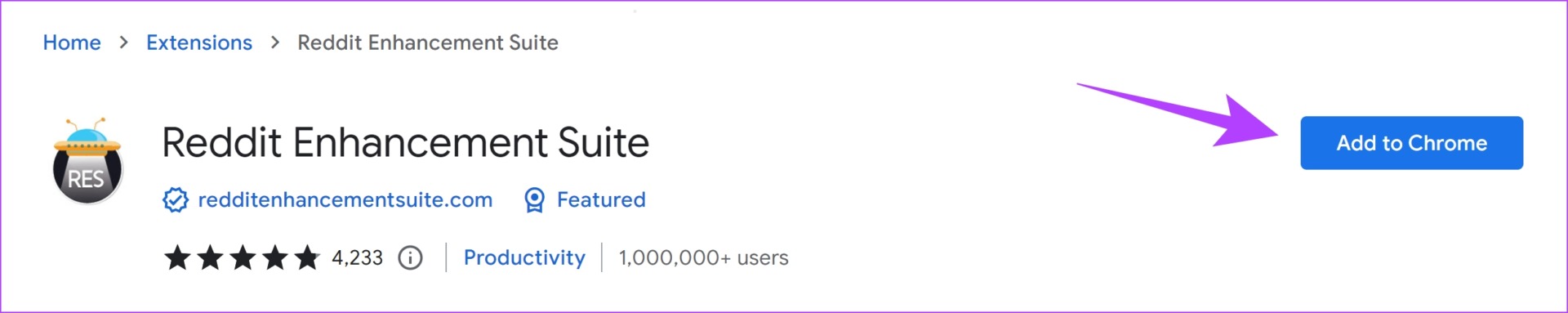
Step 3: This extension is designed to be used on the legacy version of Reddit. So, use the link below to be redirected to the old version of Reddit.
Step 4: Sign in using your credentials and tap on your username.

Now, we can delete all comments and posts on Reddit – here’s how you can do it.
How to Delete All Reddit Comments
Step 1: Tap on the Comments button to open all your comments.

Step 2: Open the developer options.
- On Google Chrome, Microsoft Edge, and Brave Browser: Press Ctrl + Shift + J (Windows) or Option + ⌘ + J (macOS)
- On Firefox: Press Ctrl + Shift + I (Windows) or Option + ⌘ + I (macOS)
Step 3: Tap on Console.

Step 4: Paste the following code onto the console.
var $domNodeToIterateOver = $('.del-button .option .yes'),
currentTime = 0,
timeInterval = 1500;
$domNodeToIterateOver.each(function() {
var _this = $(this);
currentTime = currentTime + timeInterval;
setTimeout(function() {
_this.click();
}, currentTime);
});
Step 5: Tap the Enter key to run the code. This will start deleting your comments.
Note: If you have posted more comments and have multiple pages of comments, this method can remove a single page of comments at a time. Once done, Reddit will display the next page of comments. So, you need to repeat the process until you delete all pages of comments.
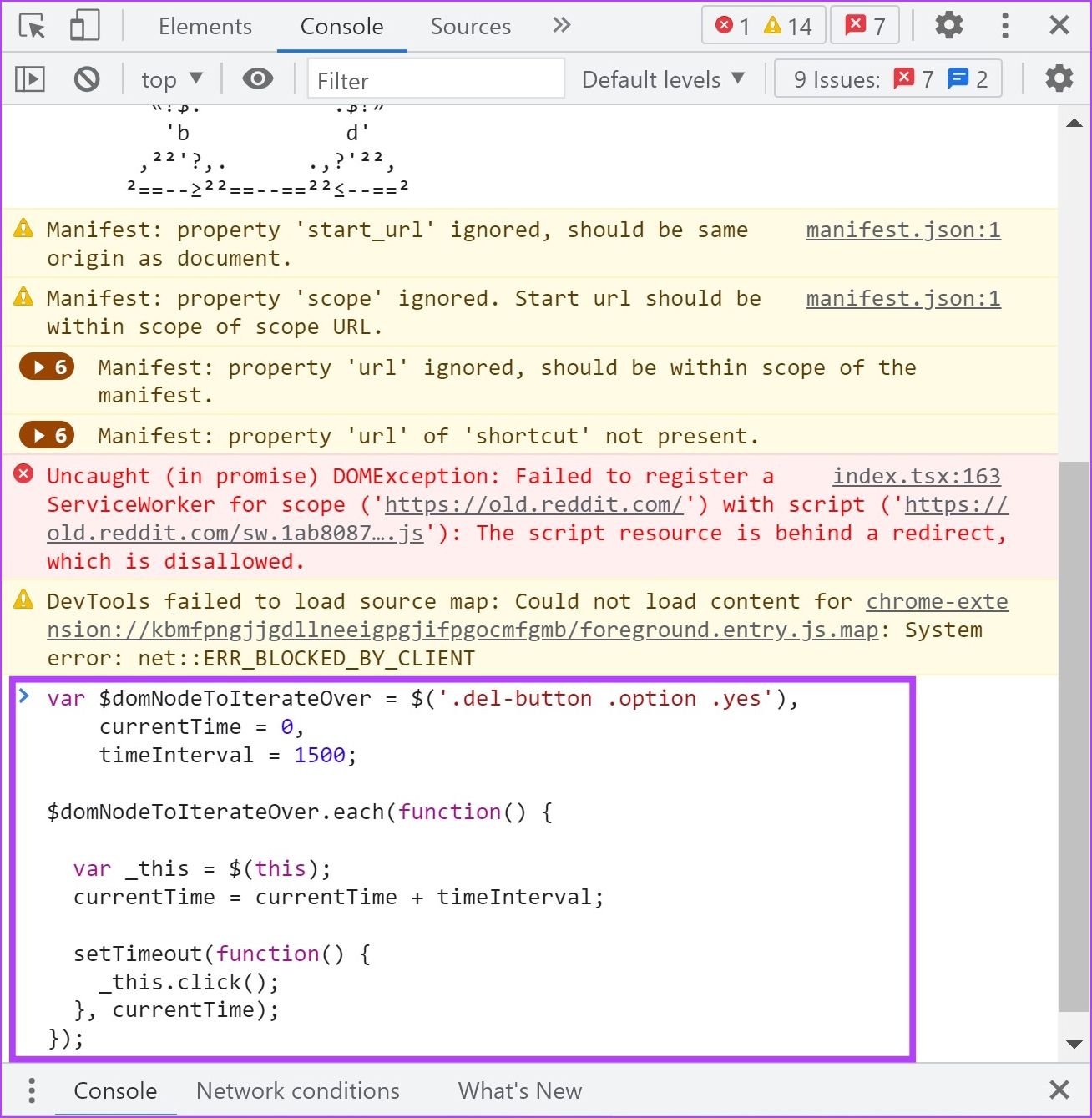
There you go, you have deleted all Reddit comments and you will see a message that ‘there doesn’t seem to be anything here’.
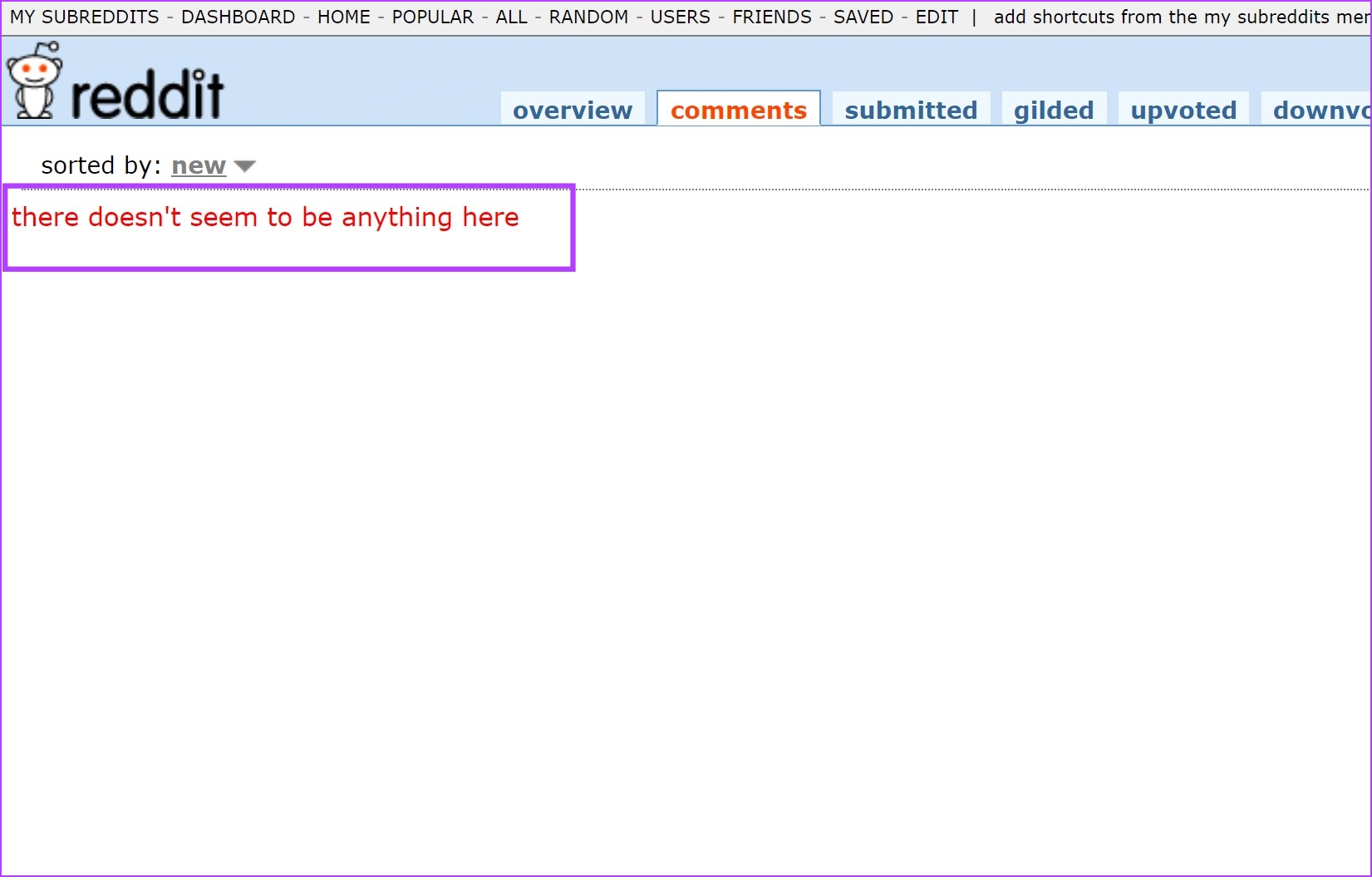
How to Delete All Reddit Posts
Step 1: Now, tap on the Submitted button to open all your posts.
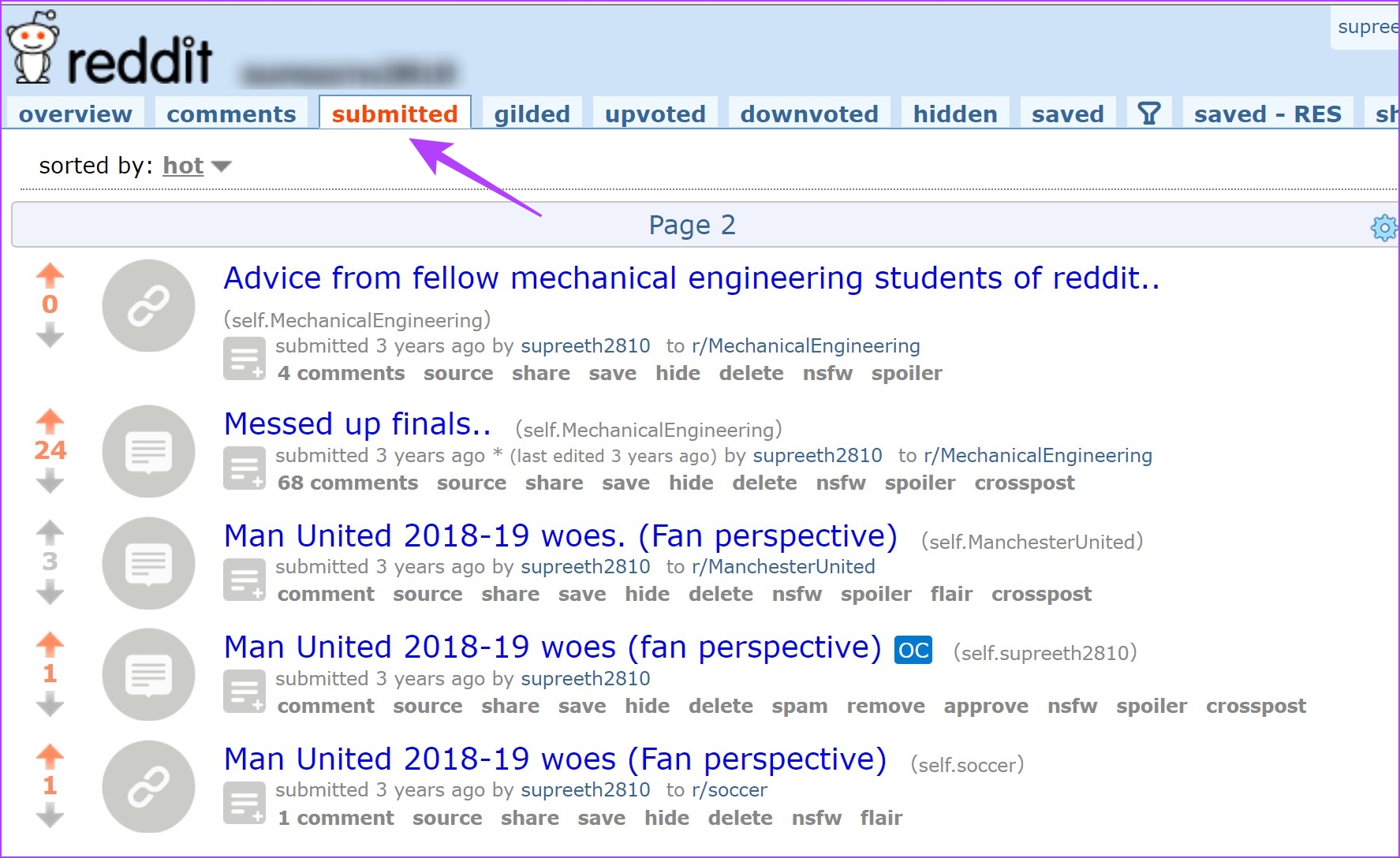
Step 2: Open the developer options.
- On Google Chrome, Microsoft Edge, and Brave Browser: Press Ctrl + Shift + J (Windows) or Option + ⌘ + J (macOS)
- On Firefox: Press Ctrl + Shift + I (Windows) or Option + ⌘ + I (macOS)
Step 3: Now, tap on Console
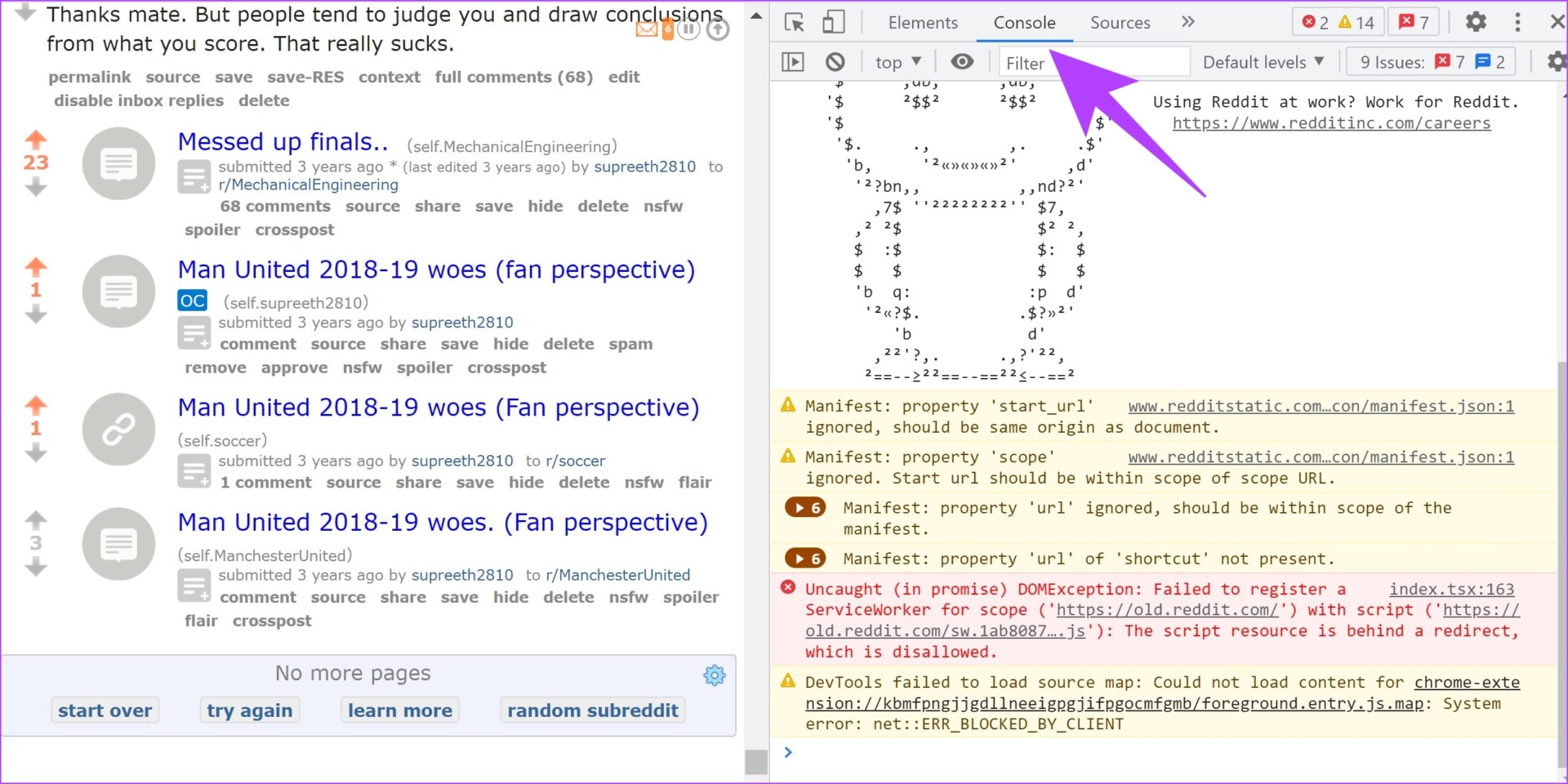
Step 4: Paste the following code into the console.
<!-- wp:paragraph -->
<p>var $domNodeToIterateOver = $('.del-button .option .yes'), currentTime = 0, timeInterval = 1500; $domNodeToIterateOver.each(function() { var _this = $(this); currentTime = currentTime + timeInterval; setTimeout(function() { _this.click(); }, currentTime);});</p>
<!-- /wp:paragraph -->
Step 5: Tap on the Enter key to run the command. This will start deleting your posts.
Note: If you have more posts, you will have multiple pages of posts. So at a time, this method can remove a single page of posts, and once done, Reddit will display the next page of posts and you need to repeat the process until you delete all pages of posts.

After deleting all posts, you will see the message ‘there doesn’t seem to be anything here’ – which indicates that all posts have been deleted from your Reddit account.
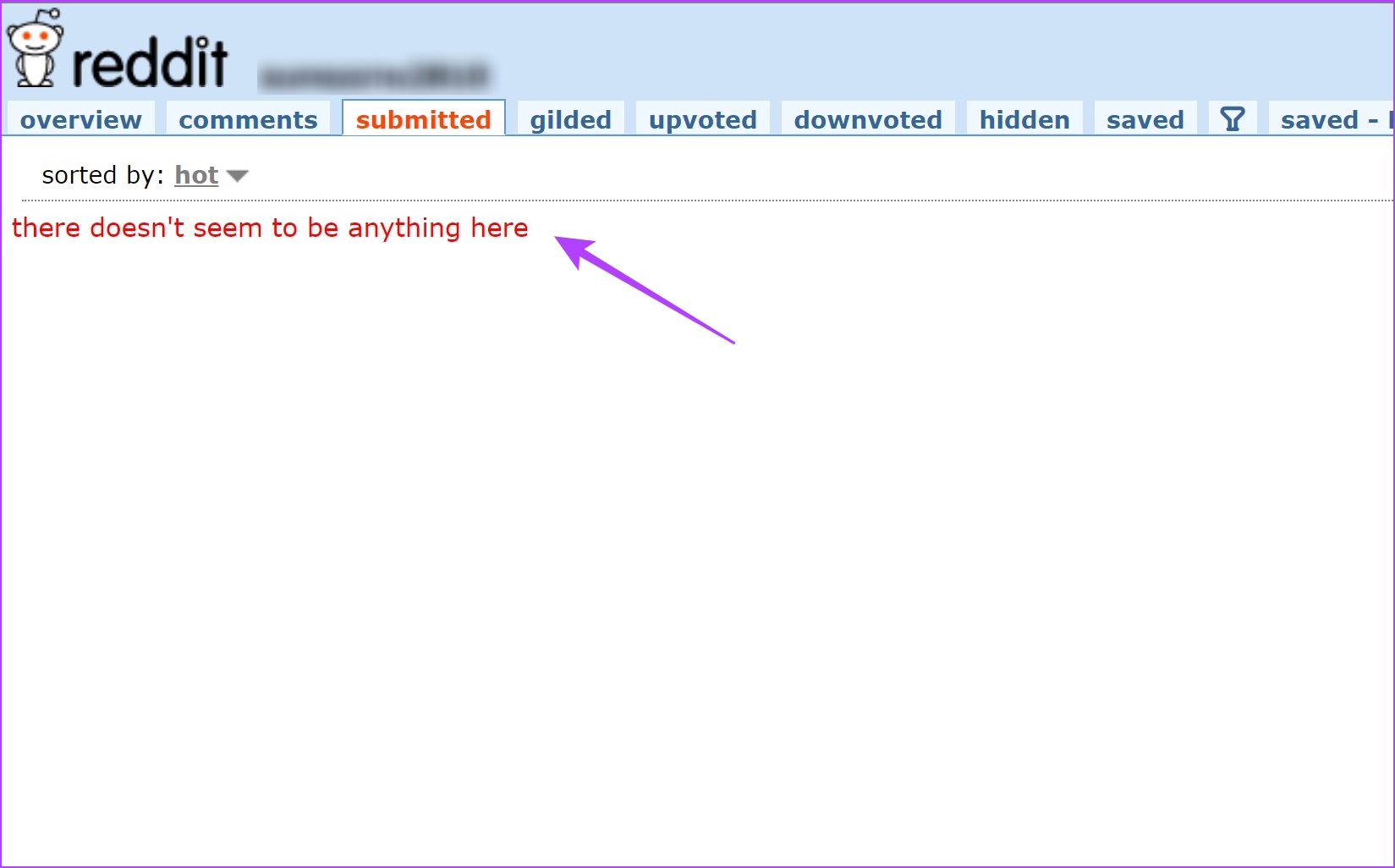
That is how to delete all Reddit posts and comments at once. However, if you have more questions, you can take a look at the next section.
FAQs on Deleting Reddit Posts and Comments
There is no official way to recover deleted posts on Reddit.
Yes. People can still comment on deleted posts, but as mentioned earlier, they will not be able to see the contents of the post or the user name of the poster. They can only see the title of the post.
Yes, you can hide a Reddit post. You can read our detailed guide on what happens when you hide a Reddit post.
Delete All Posts and Comments on Reddit With Ease
We hope this tutorial helped you delete all Reddit comments and posts at once. However, this procedure was not straightforward, we do hope Reddit integrates tools like these in their official web app itself. But, if you carefully follow the procedure we mentioned, you will certainly be able to complete the process with ease.
Was this helpful?
Last updated on 23 November, 2023
7 Comments
Leave a Reply
The article above may contain affiliate links which help support Guiding Tech. The content remains unbiased and authentic and will never affect our editorial integrity.



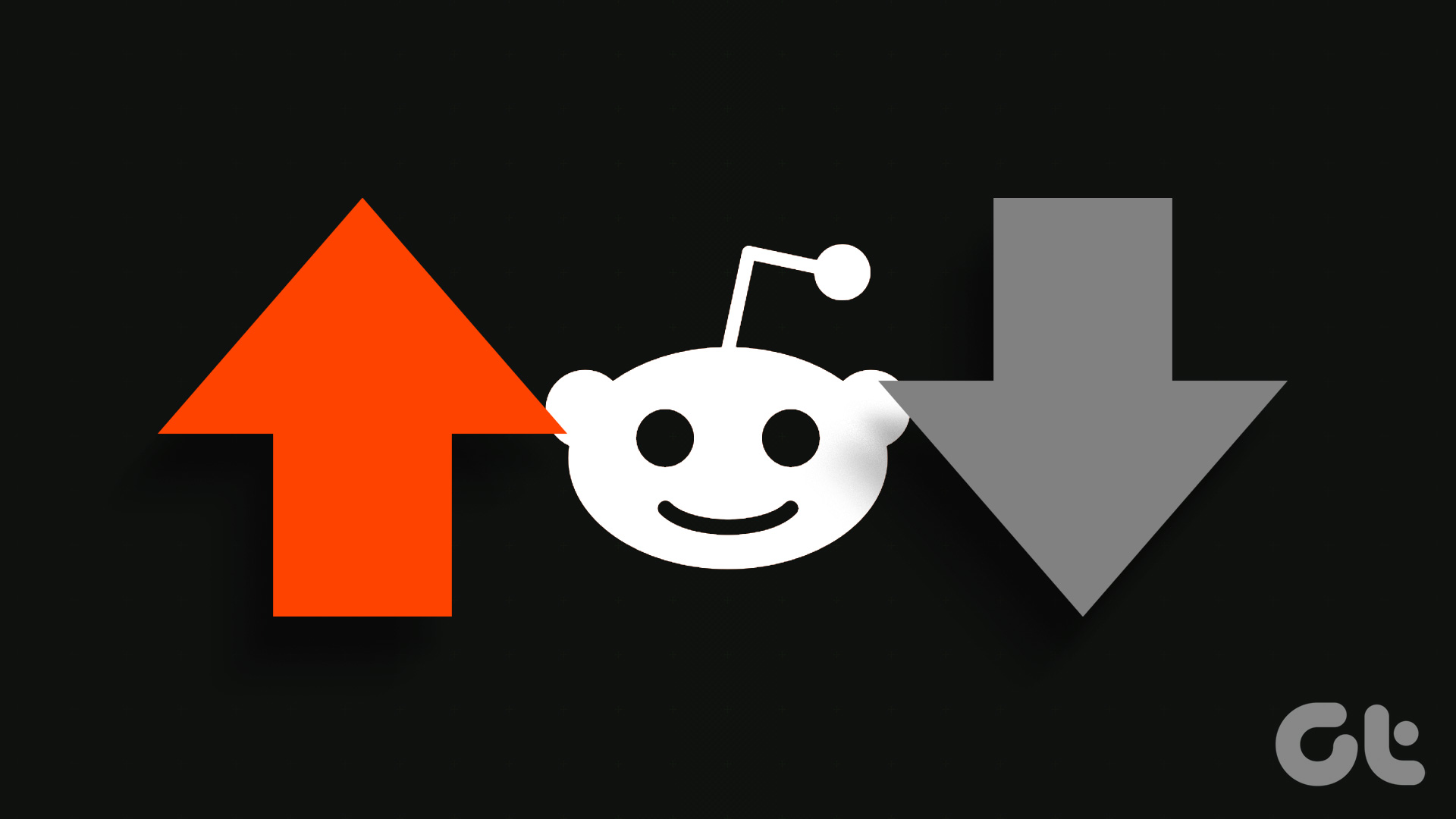







It does not work for me. I get the error – Uncaught SyntaxError: Unexpected token ‘<'
Any help on that please
var $domNodeToIterateOver = $(‘.del-button .option .yes’), currentTime = 0, timeInterval = 1500; $domNodeToIterateOver.each(function() { var _this = $(this); currentTime = currentTime + timeInterval; setTimeout(function() { _this.click(); }, currentTime);});
Try this instead
Thanks man, It worked for me. Got the post and the Comments deleted. great work.
doesn’t work Uncaught SyntaxError: Unexpected token ‘<'
The code to delete comments will work for as many as you load if you have infinite scroll turned on, just keep hitting end until you have several pages up, and it will chug through them.
Anyone getting the “Unexpected token” error – seems that the blogger didn’t properly escape the code. Just remove the “ ” from the start and end of the block, and it works flawlessly.
Props to J C for his tip on scrolling down to get this to work for more than one page at a time.
Big props to Supreeth Koundinya for putting together this awesome guide.
RIP Reddit, you will be missed. Felled by Spez the Oinker before its time.
Long live Lemmy.
Hi, even if I use the 2nd code to delete all comments, only comments up to 2 months are deleted and beyond it doesn’t delete anymore even though it shows that it has delete comments