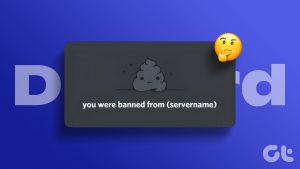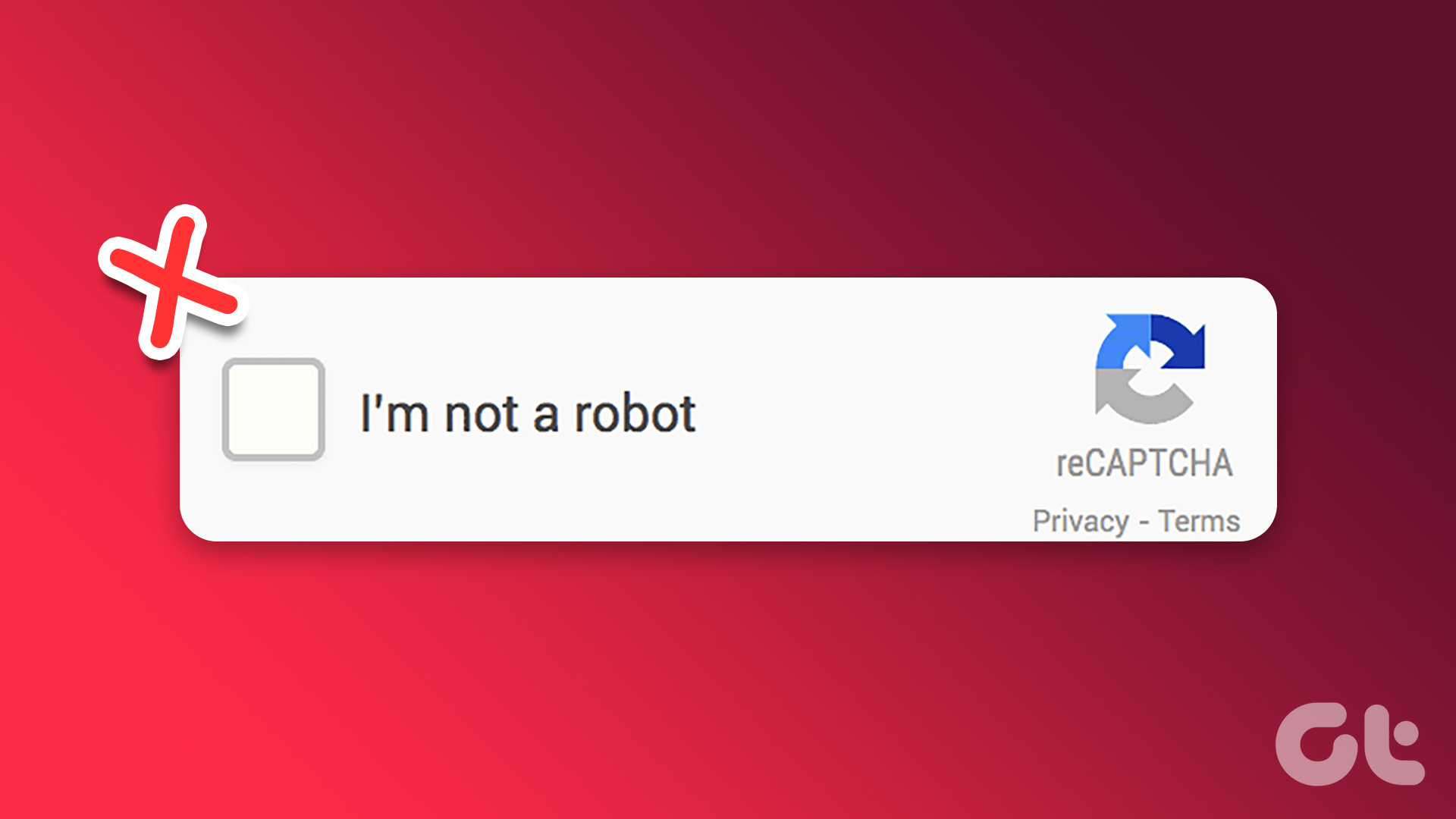When you think about online dating apps, Tinder can be the first to pop into most of our brains. However, if you are banned from the app for some reason, this guide can help you get back on Tinder after being banned.

Before we move ahead, we would like to clarify that Tinder is strict about the bans, and the chances of getting unbanned are narrow unless and until you have strong reasons or have been banned mistakenly. Regardless, we have still researched all the possibilities to get unbanned on Tinder.
Reasons Why You Were Banned on Tinder
There can be many reasons why Tinder can ban you, and you can appeal to Tinder if your reason for the ban isn’t that severe. However, it’s important to learn why you were banned in the first place. So, let’s see the possible reasons.
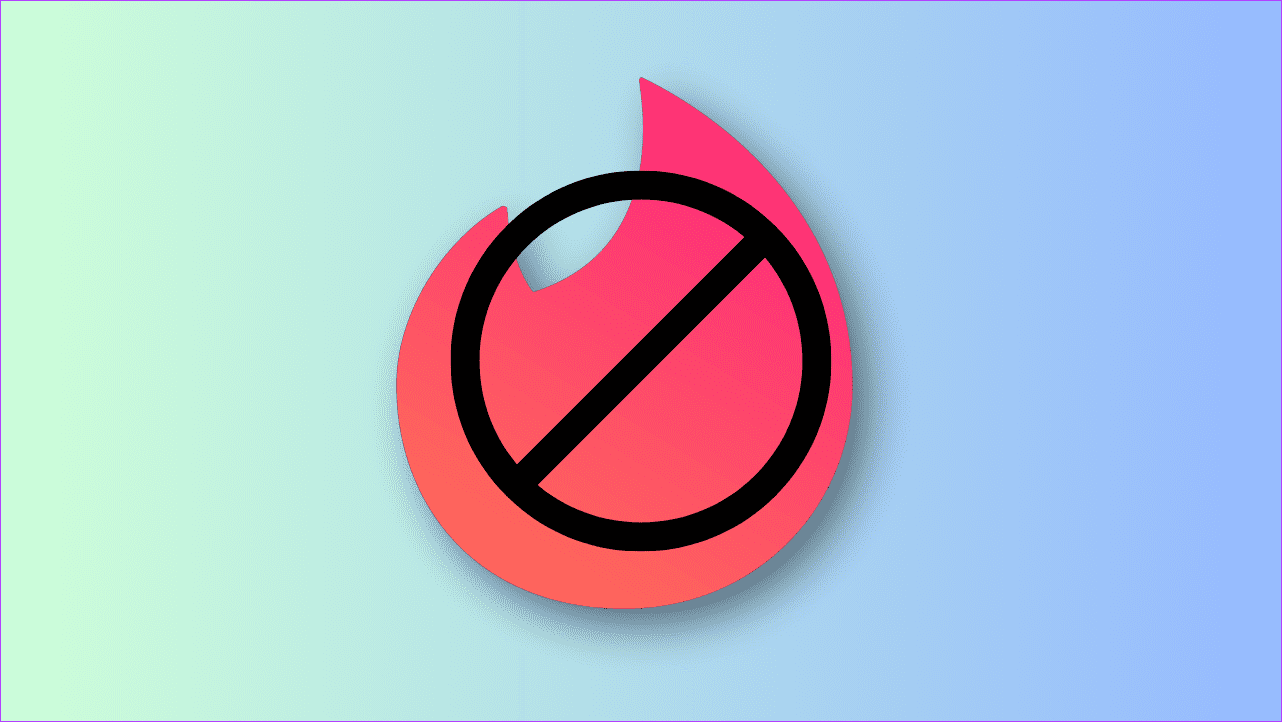
- Your account was found fake/bot: Tinder has a strong policy against fake accounts and bots. If you impersonate someone or use any software to fool the algorithm, you will be banned permanently.
- You were offensive to other users: Your personality plays a huge role in impressing the other person. If you disrespect them, they can report and ban you from Tinder.
- Hate speech: Tinder is where people from various walks of life meet each other. If you have made hate speech to anyone based on their gender, sexuality, religion, and region, you will be banned from the platform.
- Minors: If you are under 18, you cannot use the application. Wait until you are old enough to try online dating.
How to Get Unbanned on Tinder
Now that you know why you were banned on Tinder, let us understand how you can appeal a Tinder ban. Follow these steps:
Step 1: Open the following link using the link below:
Step 2: From here, choose ‘Trouble with account login’ > ‘Can’t log in, my account was banned’.
Step 3: Now, add your email (use the email linked to your Tinder account) and phone number.
Step 4: After that, if you believe you were banned from Tinder for no reason, mention that and request assistance to dive deeper into the issue. You can also add any files to support your appeal.
Step 5: Once all the information is provided, hit Submit.
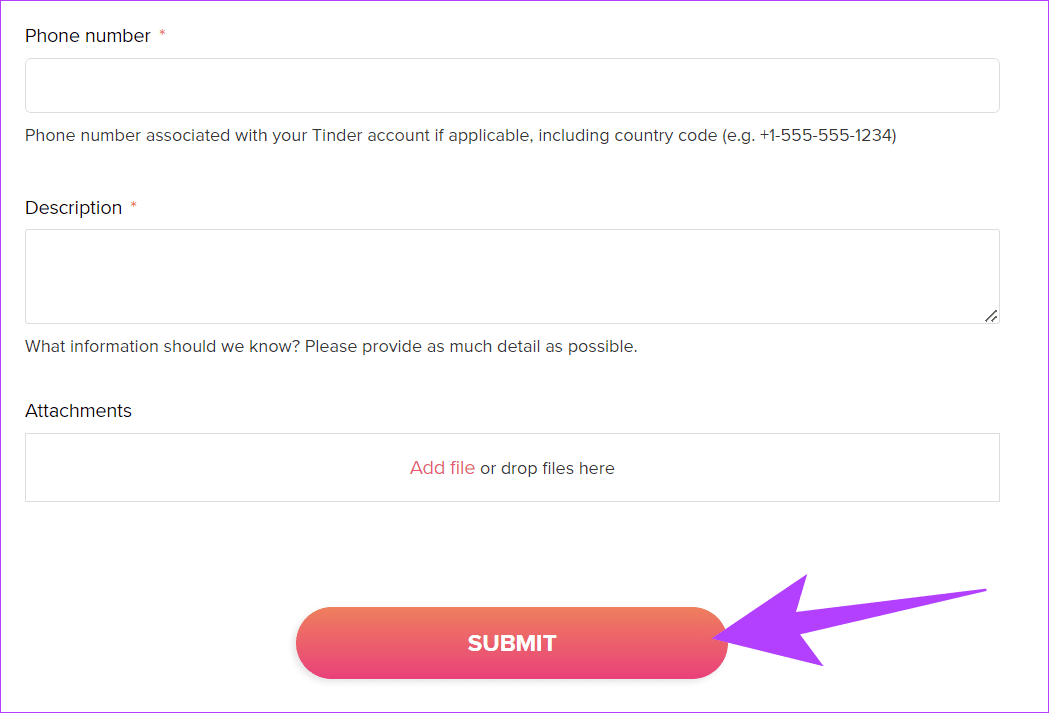
How to Get Around a Tinder Ban
Once you get banned from Tinder, if you are unsuccessful in getting help, you have no way but to consider your account long gone. You won’t be able to use the same email ID, phone number, or Facebook ID to create a new account.
However, you can create a new account using a new email ID and phone number. If you plan to do so, ensure you do this on a new device you haven’t used to access Tinder before. Here’s how you can create a new Tinder account:
Step 1: Open the Tinder app or web and click Create Account.
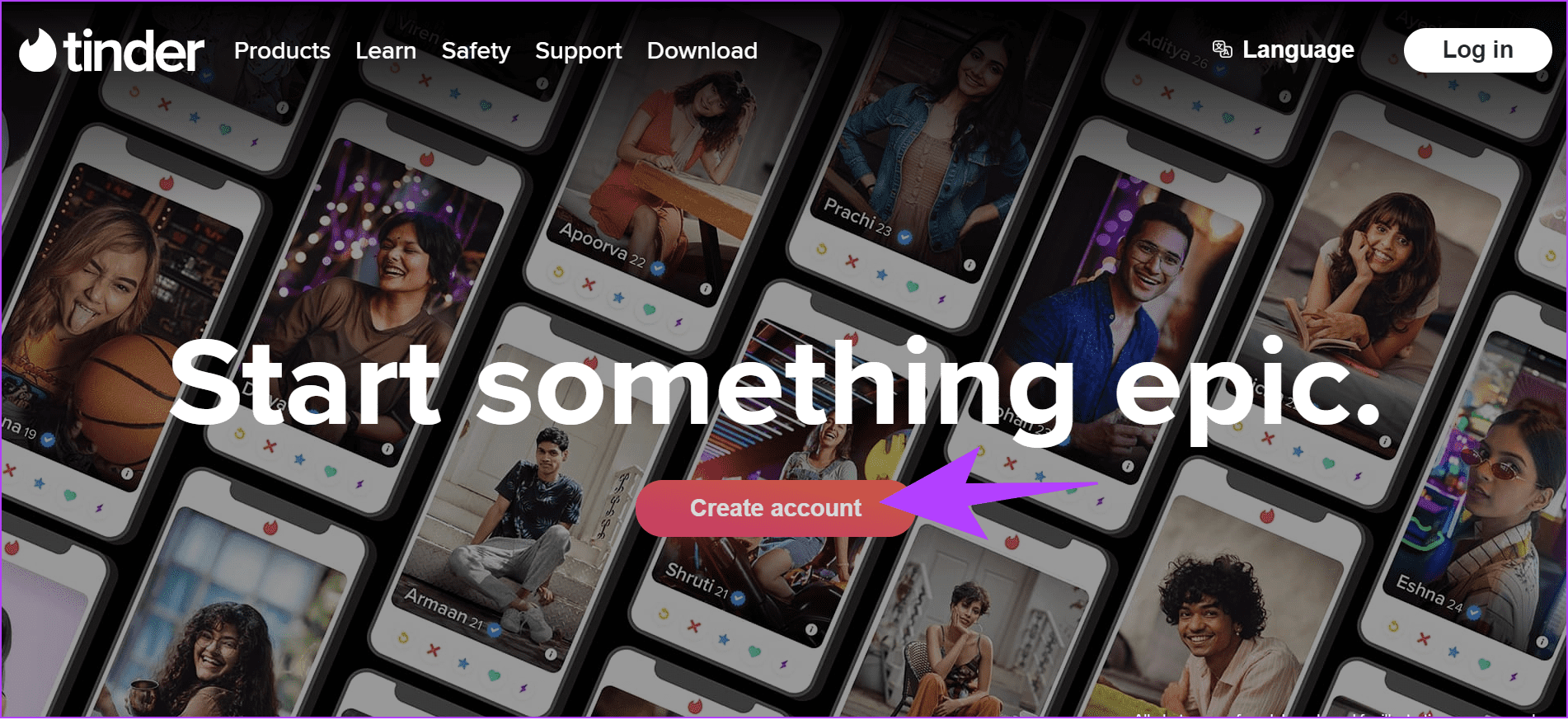
Step 2: Choose between any of the following options (we are choosing ‘Continue with Google’):
- Continue with Google
- Log in with Facebook
- Log in with your Phone number
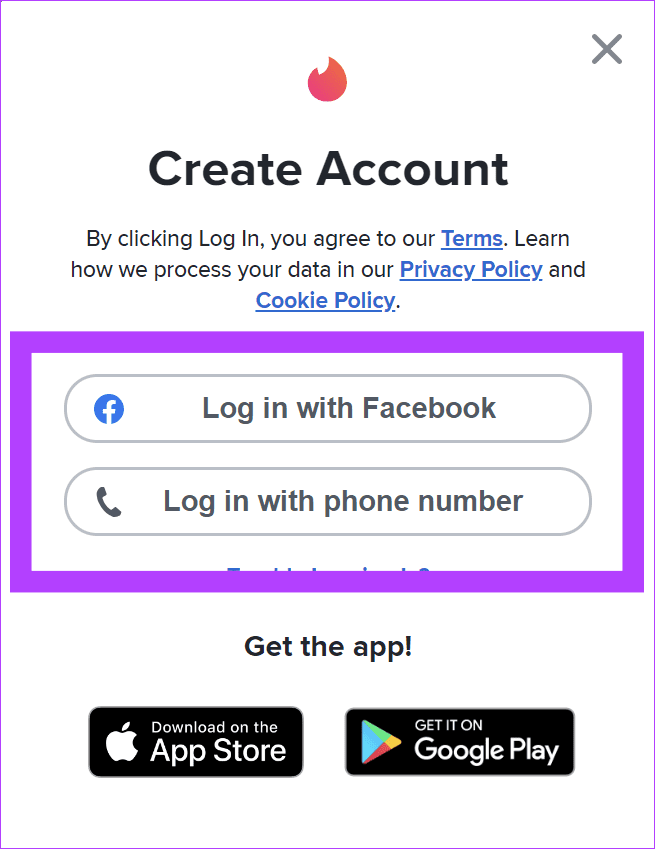
Step 3: Add your phone number and hit Continue. After that, add the OTP and hit Continue.
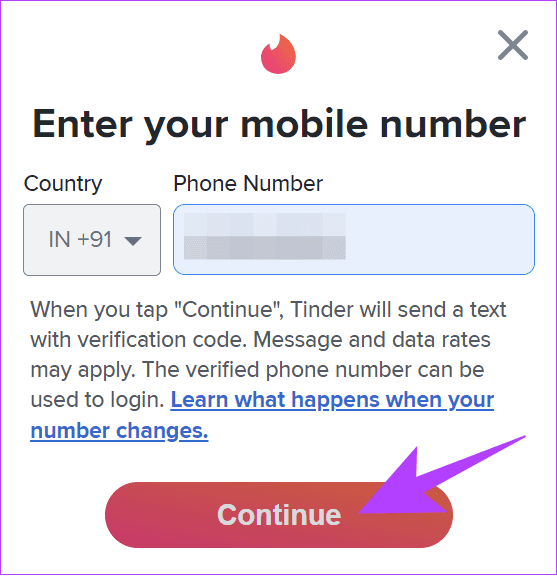
Step 4: Click ‘I agree to the terms and conditions.’
Step 5: Now, add the information, including name, email ID, birthday, gender, preference, photos, and other information. Once you have added all the necessary information, click Continue.
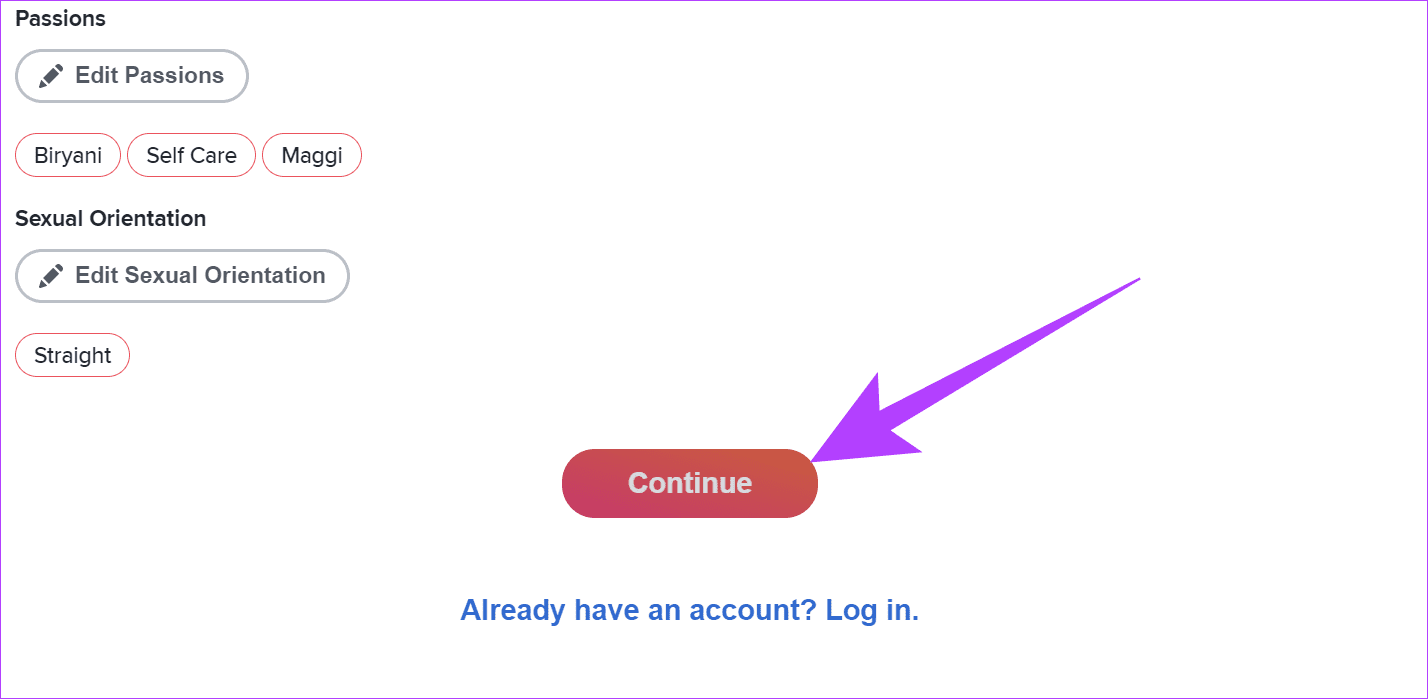
If asked, permit the location and any other permissions. But to ensure you don’t get banned again, move to the next section.
How to Prevent Getting Banned From Tinder
As we have mentioned, Tinder is strict about protecting user data and privacy, and hence, if you violate any of their policies, your account will be banned. Don’t repeat that if you know why you were banned last time. If you don’t know why you were banned, here are some tips to consider:
- Verify your profile: The first thing to do when you log in to Tinder is to verify your profile. You can see the option on your profile page and follow the instructions to verify your profile. This will let Tinder know that your account is not fraudulent or run by a bot.
- Use good pictures: Of course, with dating apps, you must use pictures that can show your best side. But while you are at it, ensure not to include any intimate or sexualized images. This violates Tinder policy, and your account can get banned.
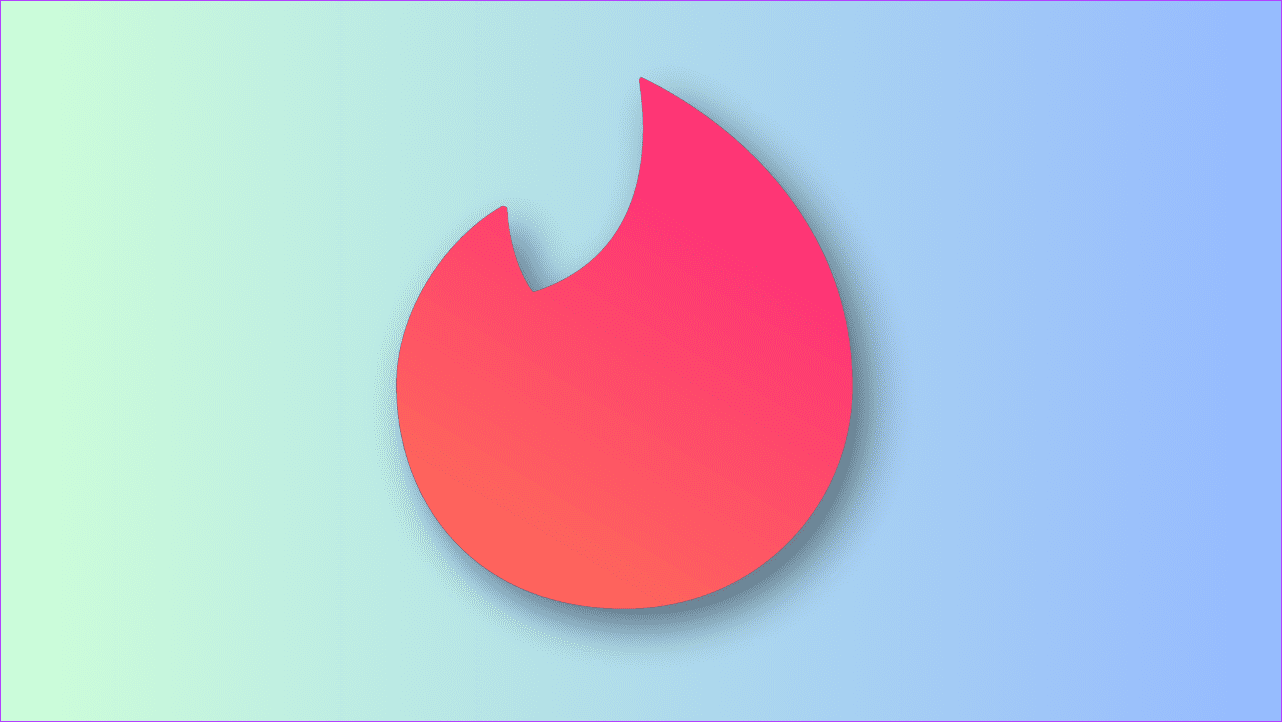
- Be respectful: This is a natural rule that everyone should follow in their lives. You must be respectful to the people you are communicating with. Otherwise, they can report your profile and, thus, get you banned from the platform.
FAQs on Tinder Account Ban
According to Tinder, once you are banned from the platform, you can’t access your current account or create a new one. This can mean your account will be terminated soon after getting banned. Regardless, Tinder has confirmed that inactive accounts will be deleted after two years.
The Tinder ban is permanent unless you can convince yourself that the ban was a mistake and, thus, get back on Tinder after being banned.
Don’t Waste the Second Chance
If you can return to Tinder after being banned, we suggest you not waste this second chance. Always be respectful and follow the policies of your platform to prevent such issues in the future. Let us know in the comments if you have any suggestions or queries.
Was this helpful?
Last updated on 04 January, 2024
The article above may contain affiliate links which help support Guiding Tech. The content remains unbiased and authentic and will never affect our editorial integrity.