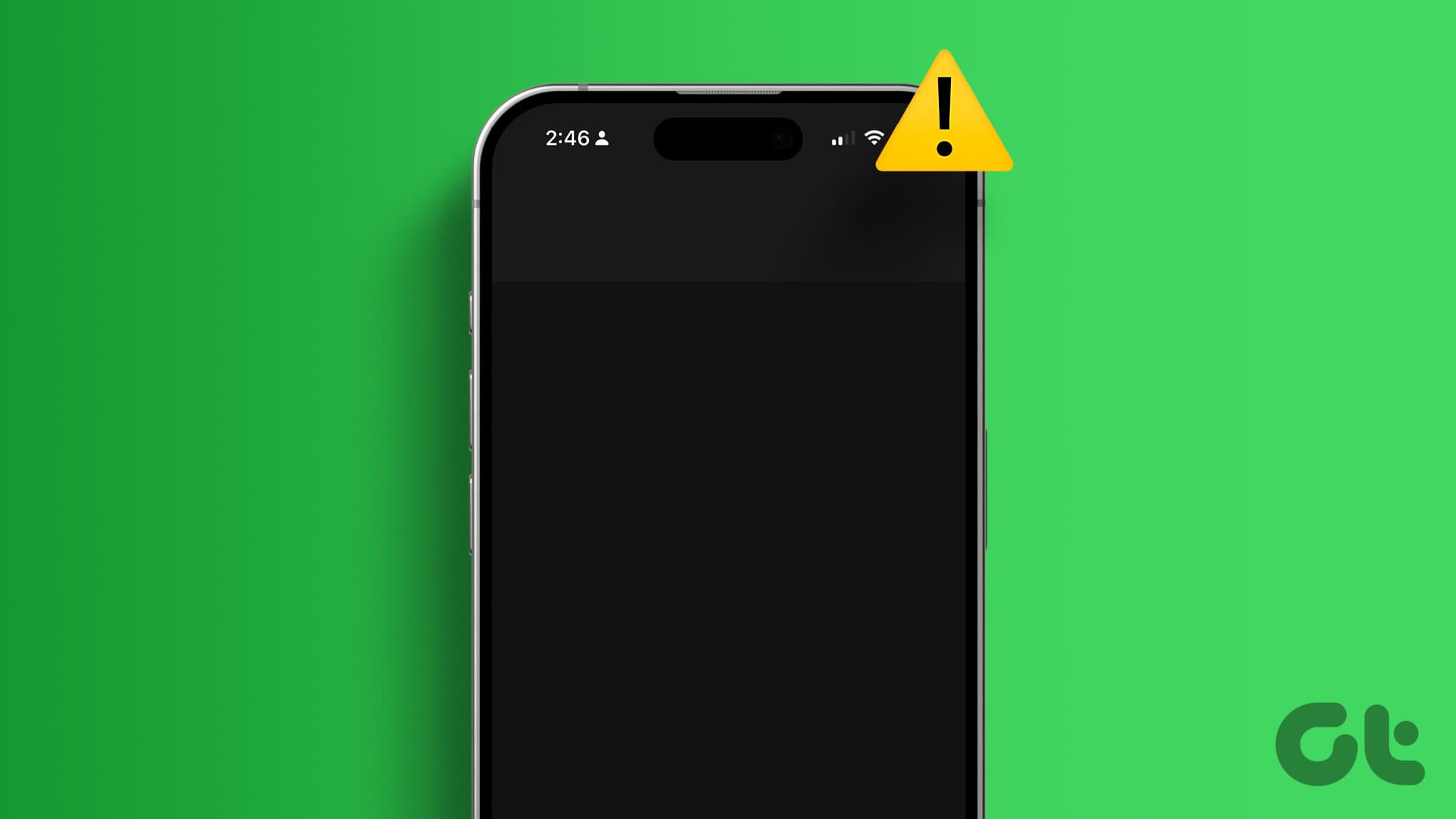There’s no doubt that Tinder changed the modern dating scene. Most of us have used Tinder at least once and had our share of experiences. However, you might not get enough matches after using the platform for a while. The best solution for this is to reset your Tinder Account.
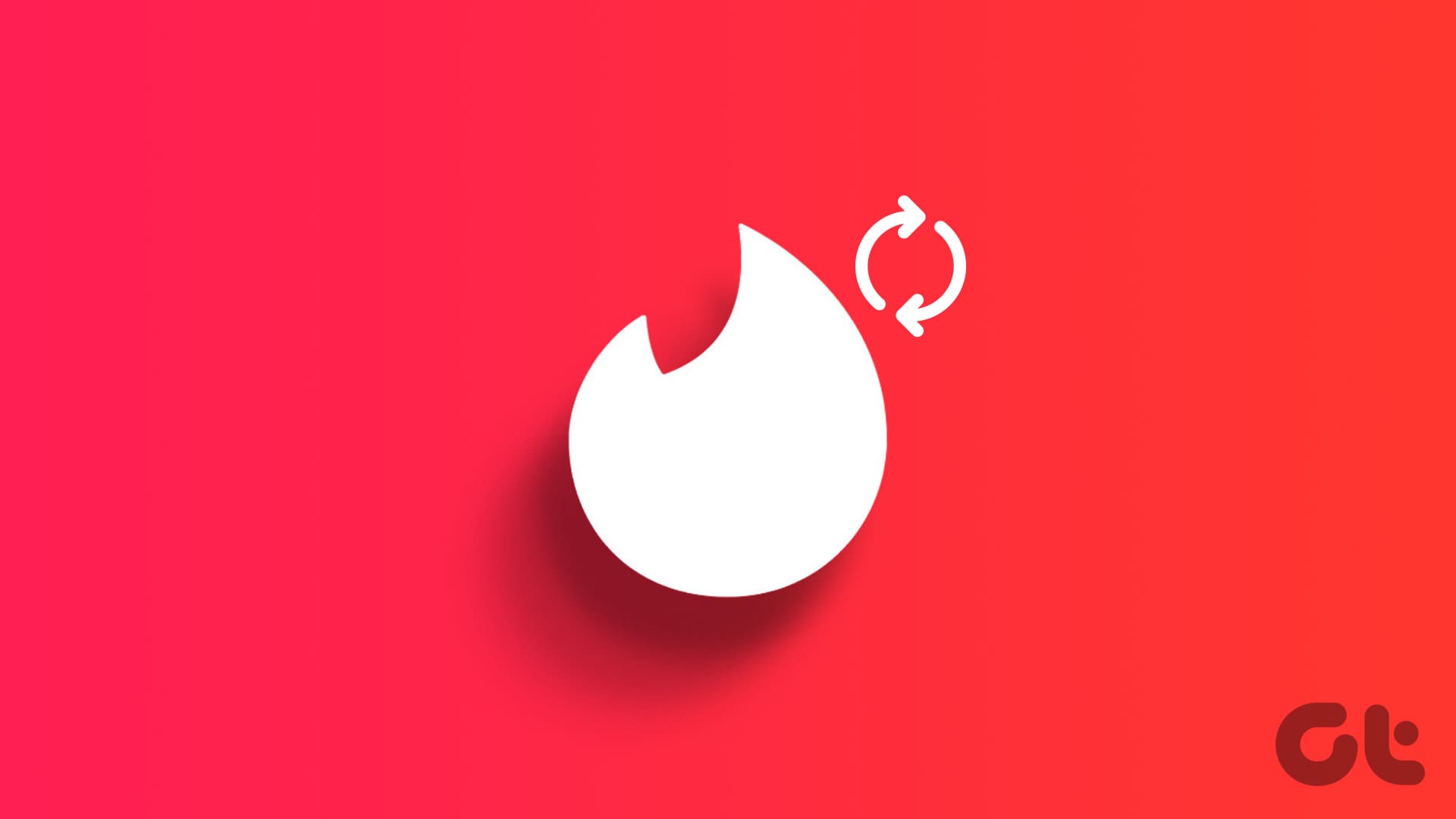
While you can always delete and recreate a new Tinder account, the hassle of setting up an entirely new profile might be a letdown for many. This is why we will show you how to reset your Tinder account in this guide. Let’s begin with the basics.
Also read: How to get back on Tinder after being banned
Things to Keep in Mind When Resetting Tinder Account
Before we move onto the steps, here are some things to consider before moving ahead with your plans to reset Tinder.
- Learn from past experiences: Since this will be the second start to your Tinder journey, reflect on your previous experiences. Think about what worked well and what did not. This will come in handy to optimize your profile.
- Choose quality photos: Your pictures are crucial in attracting potential matches. Hence, choose the pictures where you look exciting and showcase who you are. Ensure these photographs are of high quality.
- Be patient: Even after resetting Tinder, you must be patient and open-minded to meet good people.
- Regularly update your profile: Updating your profile regularly with new photos and other information makes the algorithm push your profile more.
- Additional cautions: Using someone else’s phone number or Facebook account violates Tinder’s terms and could lead to a ban.
- Use something new: Don’t use the same photos from your old profile, as Tinder might recognize them.
- Cancel subscription: Ensure that you cancel any Tinder subscription if you don’t want them anymore. You can always switch to other plans after canceling your current plans.
Also read: Can’t disconnect Instagram from Tinder? Here’s how to fix it
Download Data From Tinder
Since you are about to reset Tinder, you might lose some of your old data. Hence, you can download your Tinder data. Here are the steps to follow:
Step 1: Open the following link on your browser and log in to your Tinder account.
Step 2: Click Download My Information.
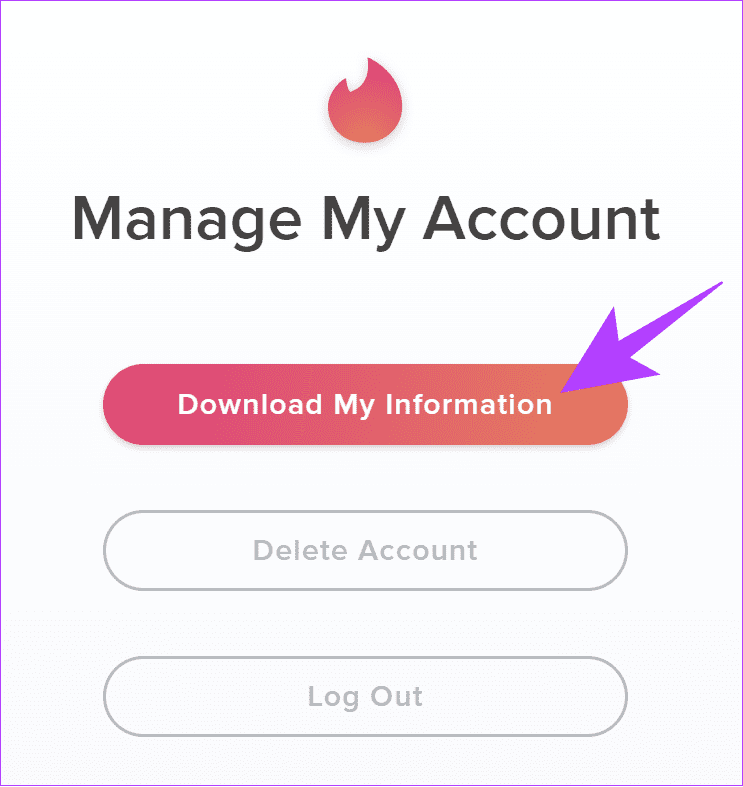
Step 3: Once done, enter your email address and click on Submit.
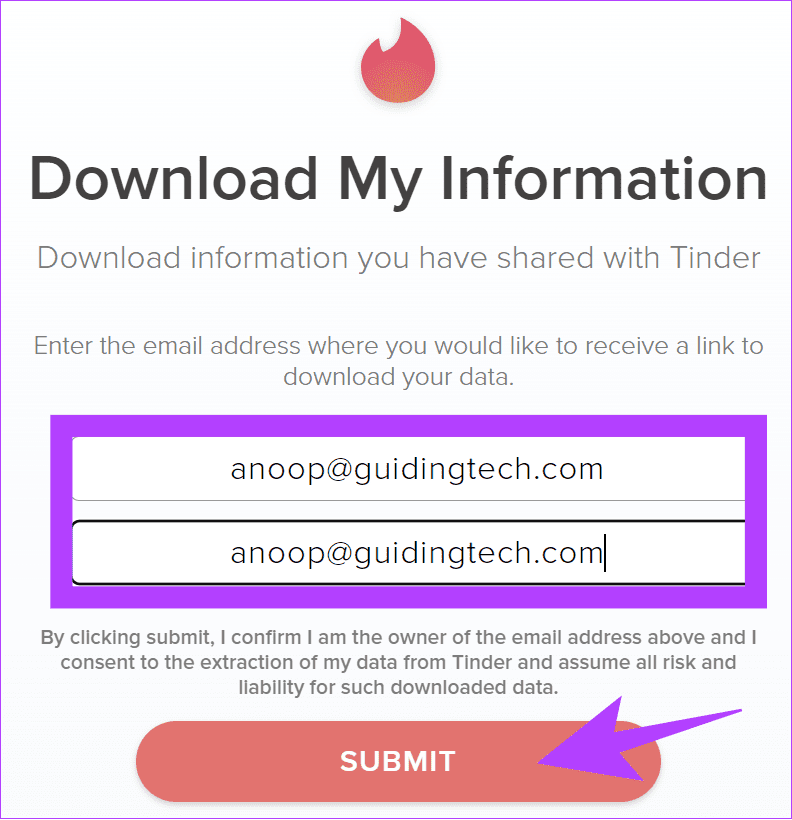
This will send a download link to the provided email address from where you can download your Tinder data. Ensure that you extract the file to access your Tinder data.
Delete Tinder and Restart the Account
There are two ways to reset your Tinder account. First, there is a hard reset, where you delete your account and then restart it. The second option is a soft reset, where you delete and update parts of your Tinder account. We already have a detailed guide explaining how to delete your Tinder account.
Once you delete your account, when creating a new one, use a new login method with new credentials and try to log in from a new device.
Resetting if You Log in With Facebook
If you have used Facebook to log in to Tinder, you might be required to disconnect it manually if you use the same account again to create a new one. Here are the steps to follow:
Step 1: Open Facebook and tap the hamburger menu at the top right corner.
Step 2: Tap on Settings & privacy to expand it and select Settings.

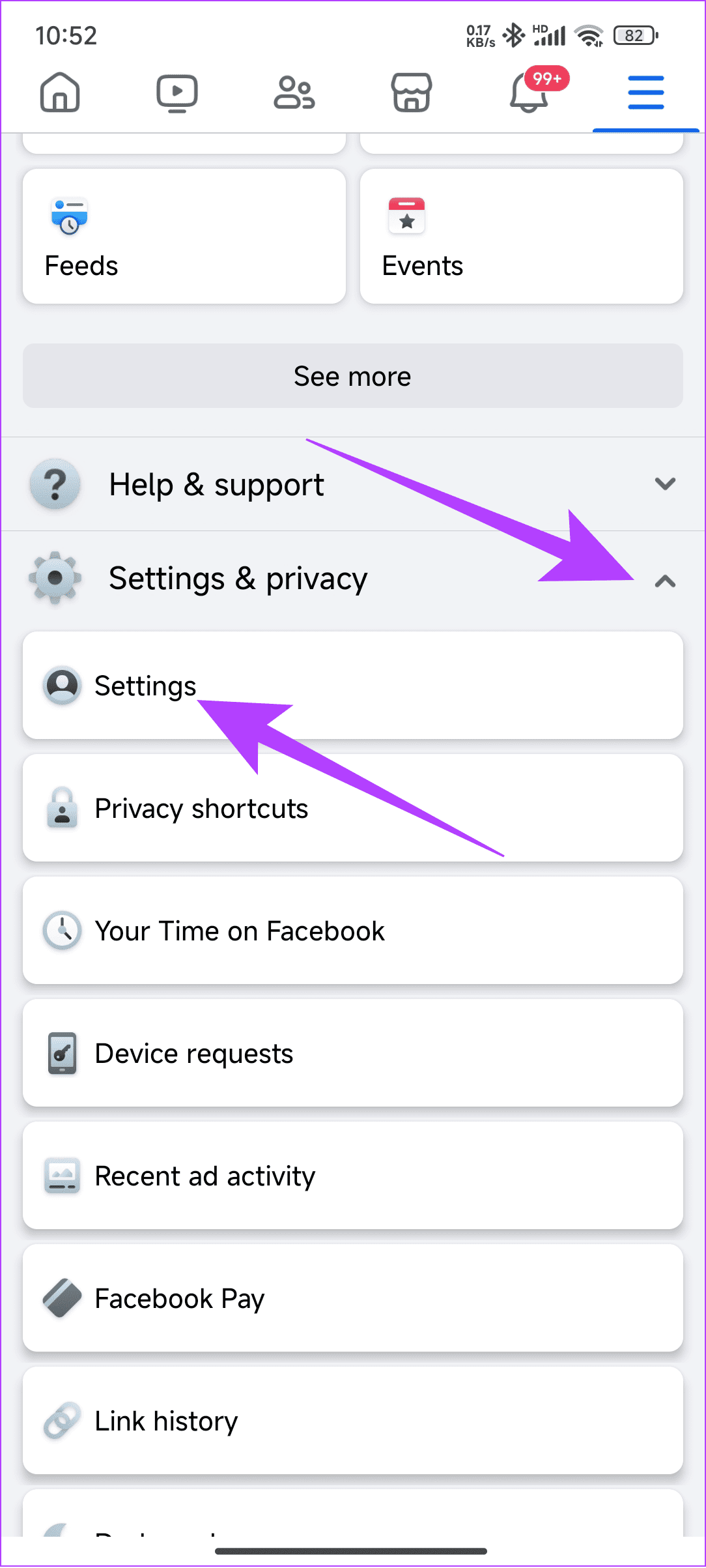
Step 3: Choose Apps and websites from here and tap Tinder.
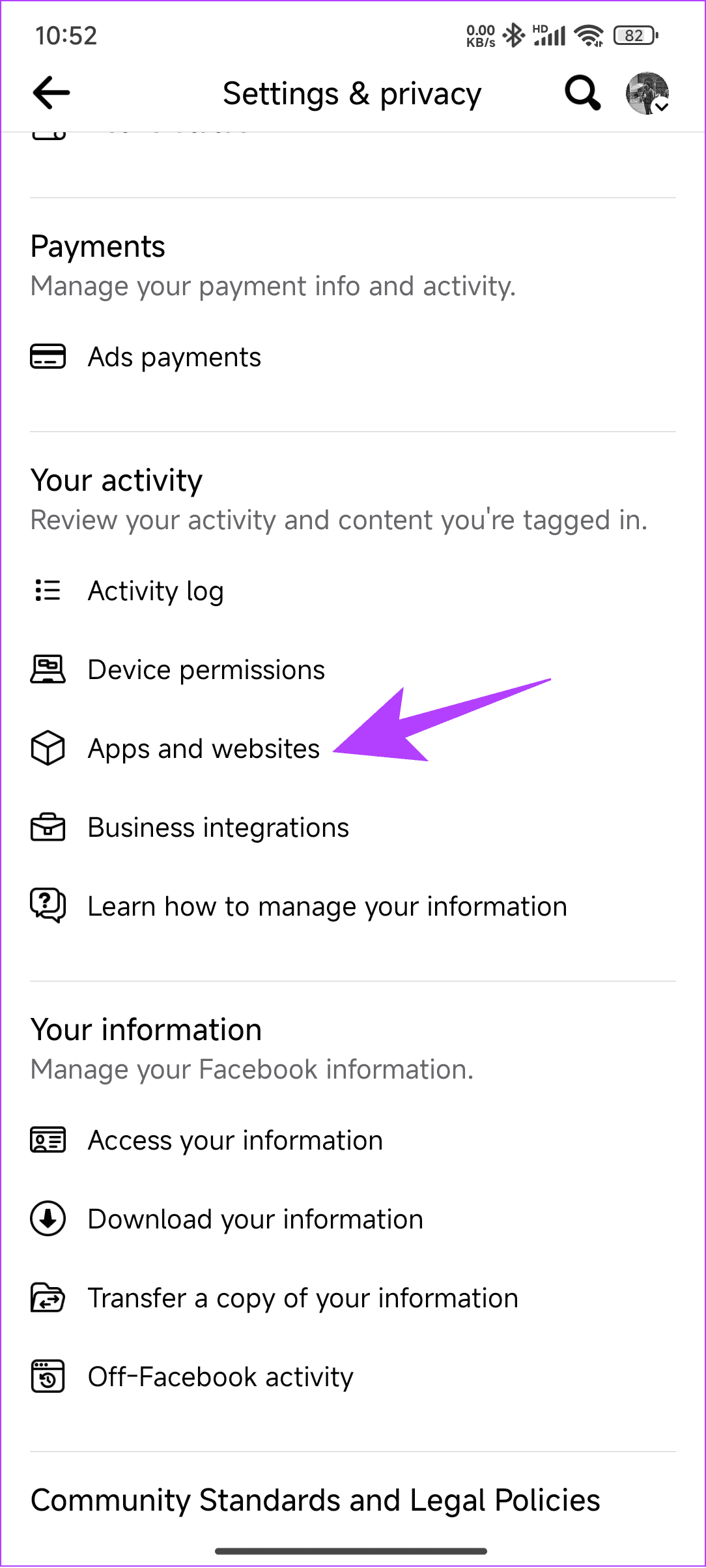
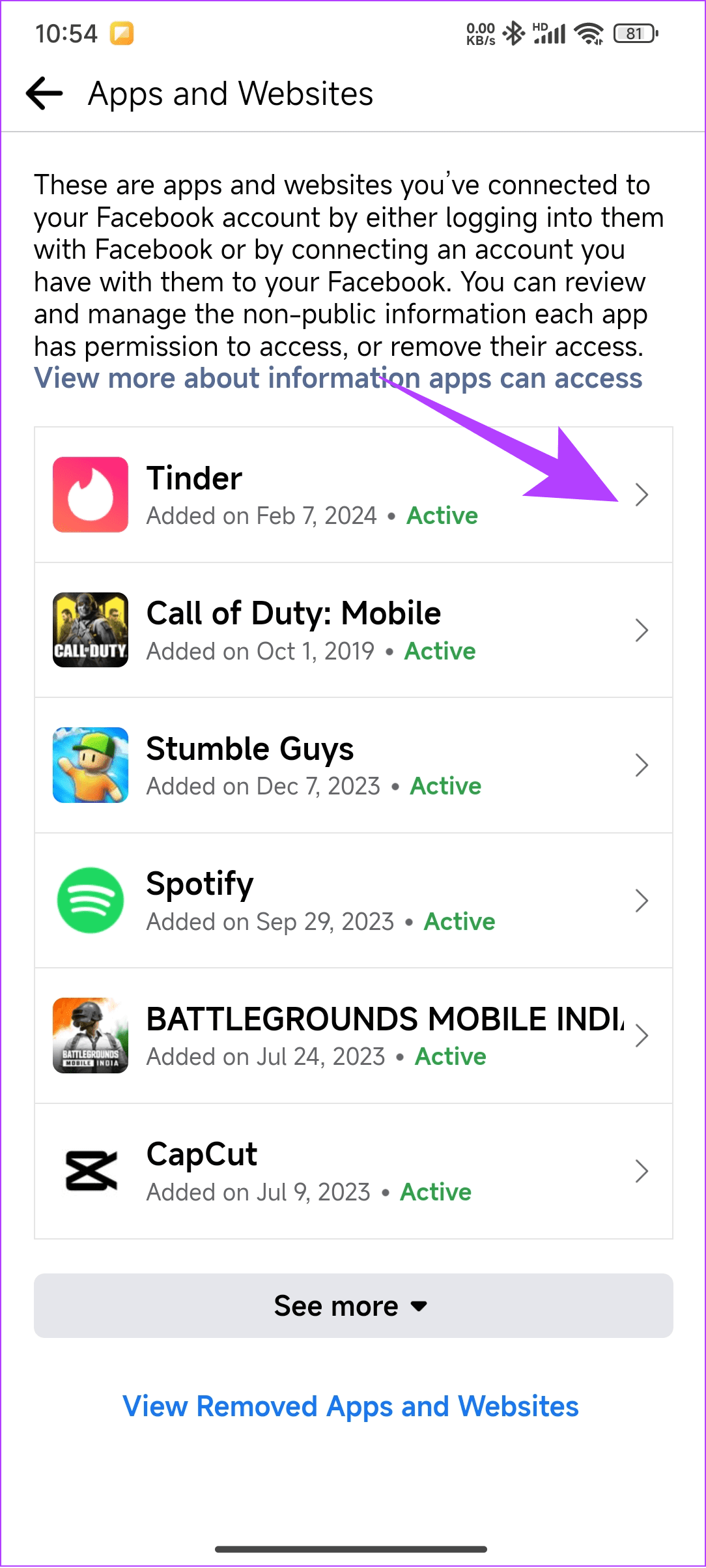
Step 4: Tap Remove. Enable the check box on the new window and tap Remove to confirm.
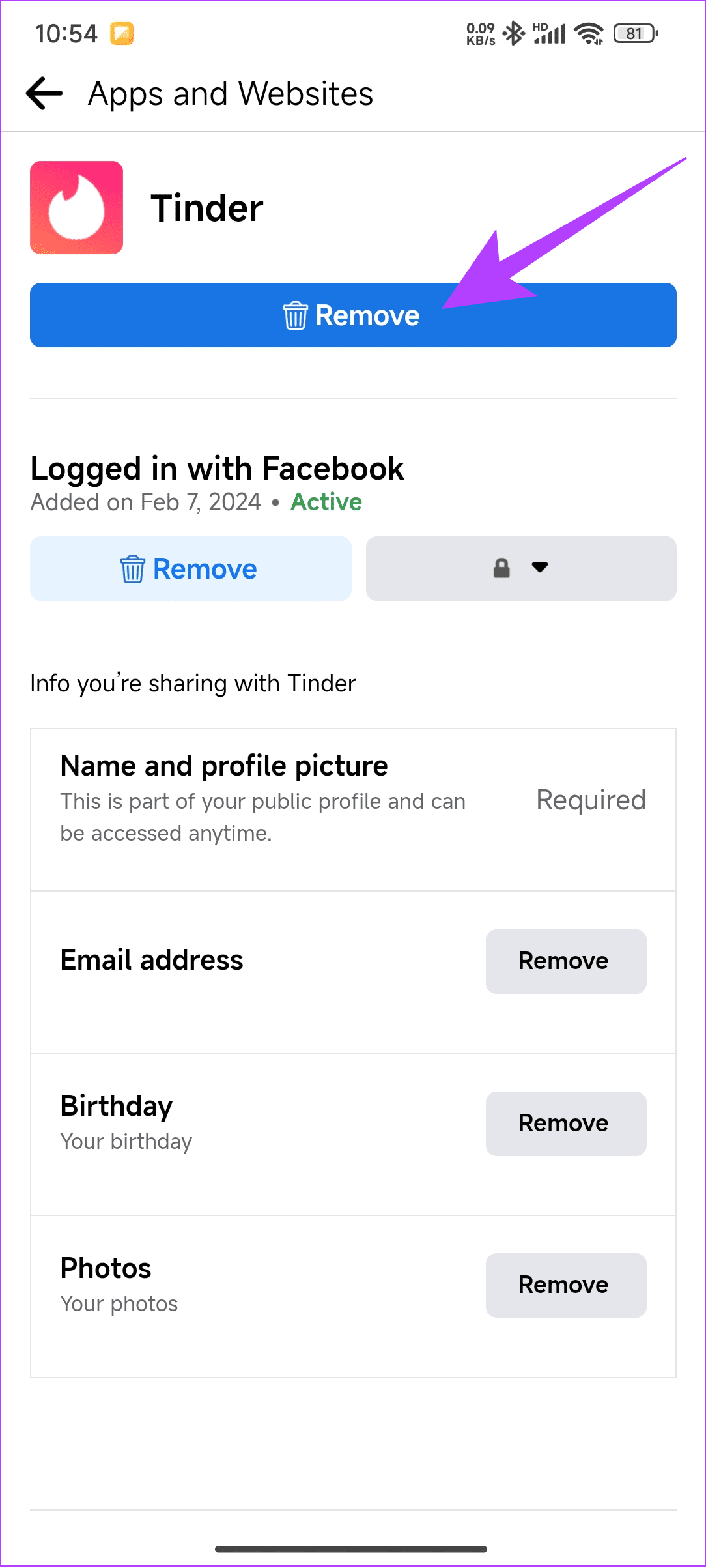
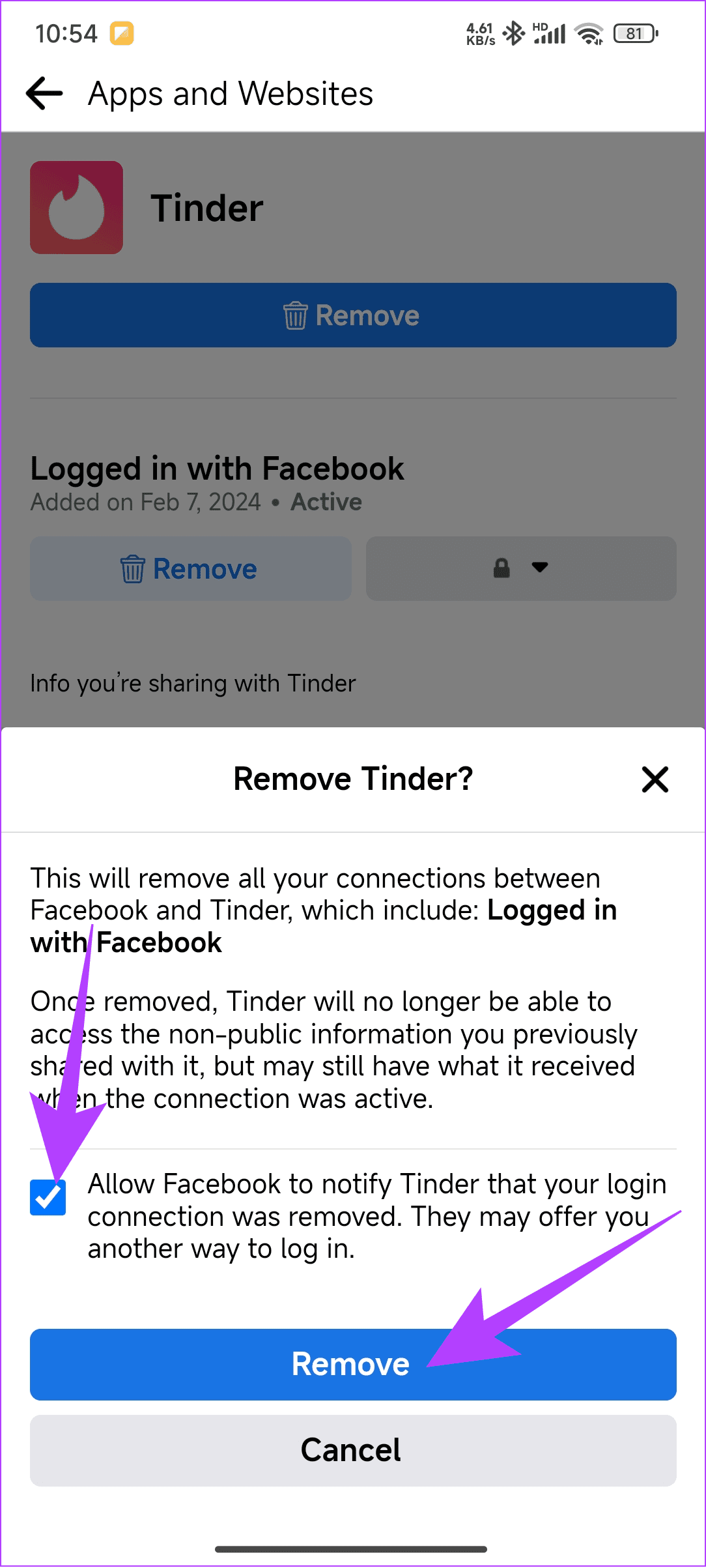
Reset Parts of Your Tinder Account
Now, let’s look at the soft reset part. Here, we will reset part of your Tinder account, letting Tinder know that you have updated your profile, and thus, will be pushed to more people.
Change Bio
Step 1: Open Tinder and tap the profile button at the bottom.
Step 2: Now, tap the edit button over your profile picture and change the content for About me.
Step 3: Once done, go to another screen. Your Tinder bio will be updated.
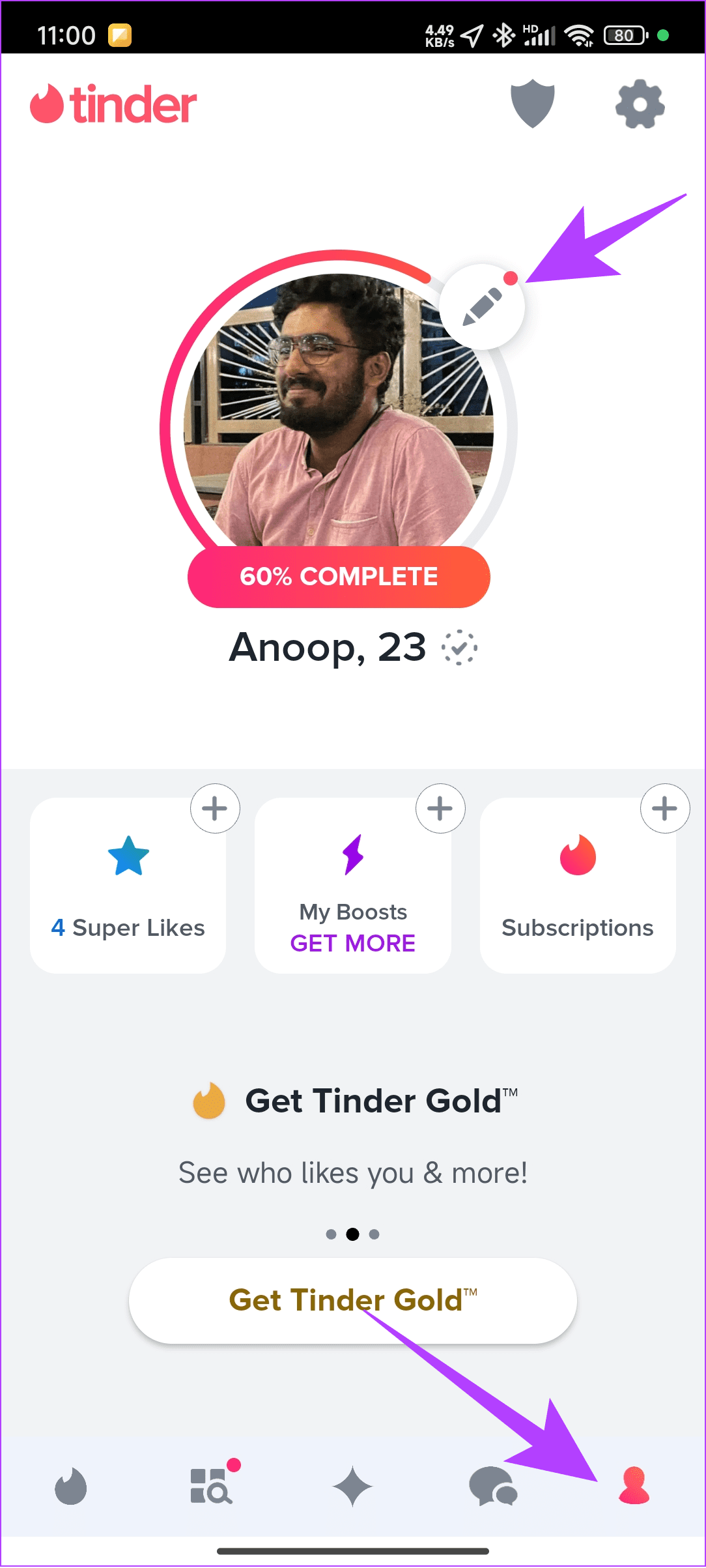
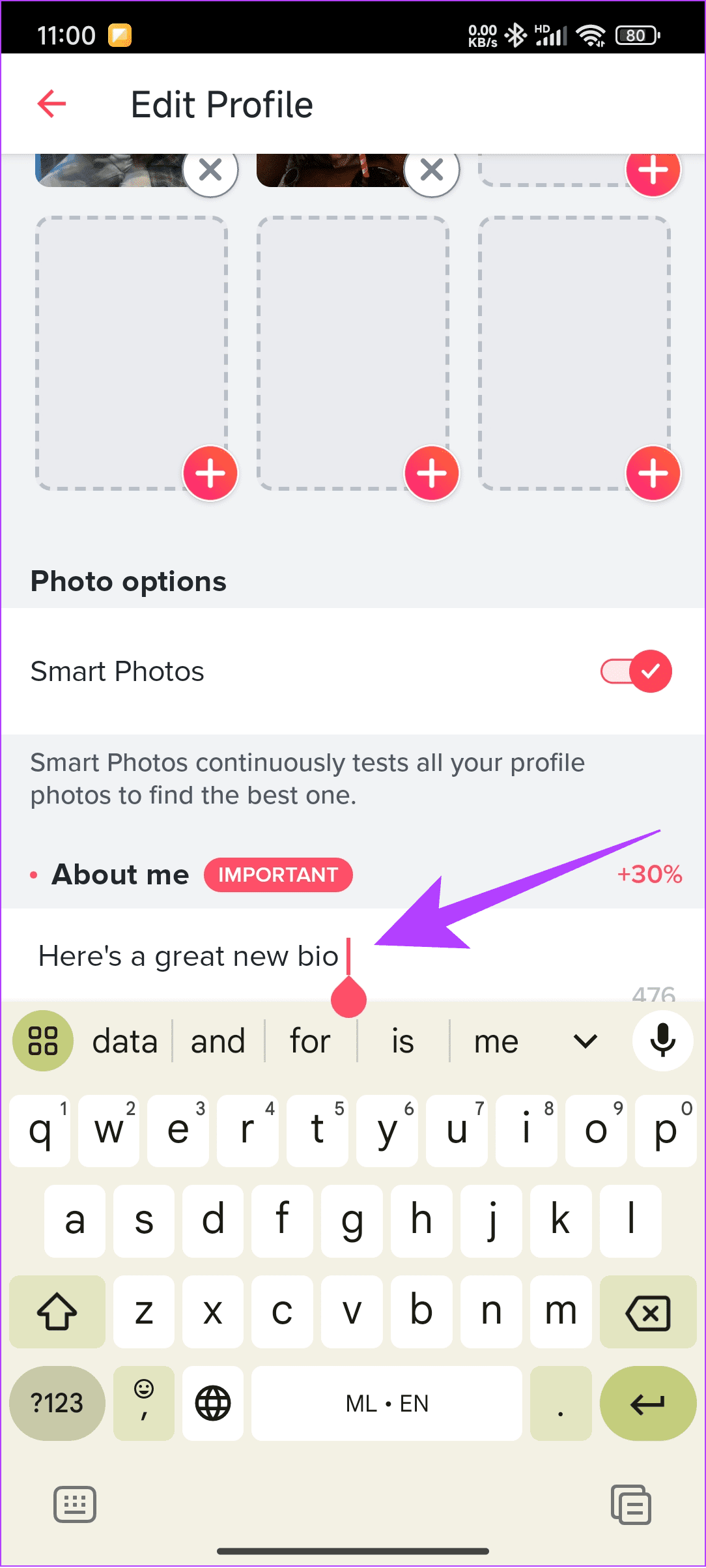
Change Pictures
Pictures play a significant role in getting more likes on Tinder; hence, it’s always best to update them occasionally, especially if you want to get more likes.
Step 1: Open Tinder and tap the profile button at the bottom.
Step 2: Choose the edit button next to the profile picture.
Step 3: Now, tap the x button next to the pictures you want to remove.
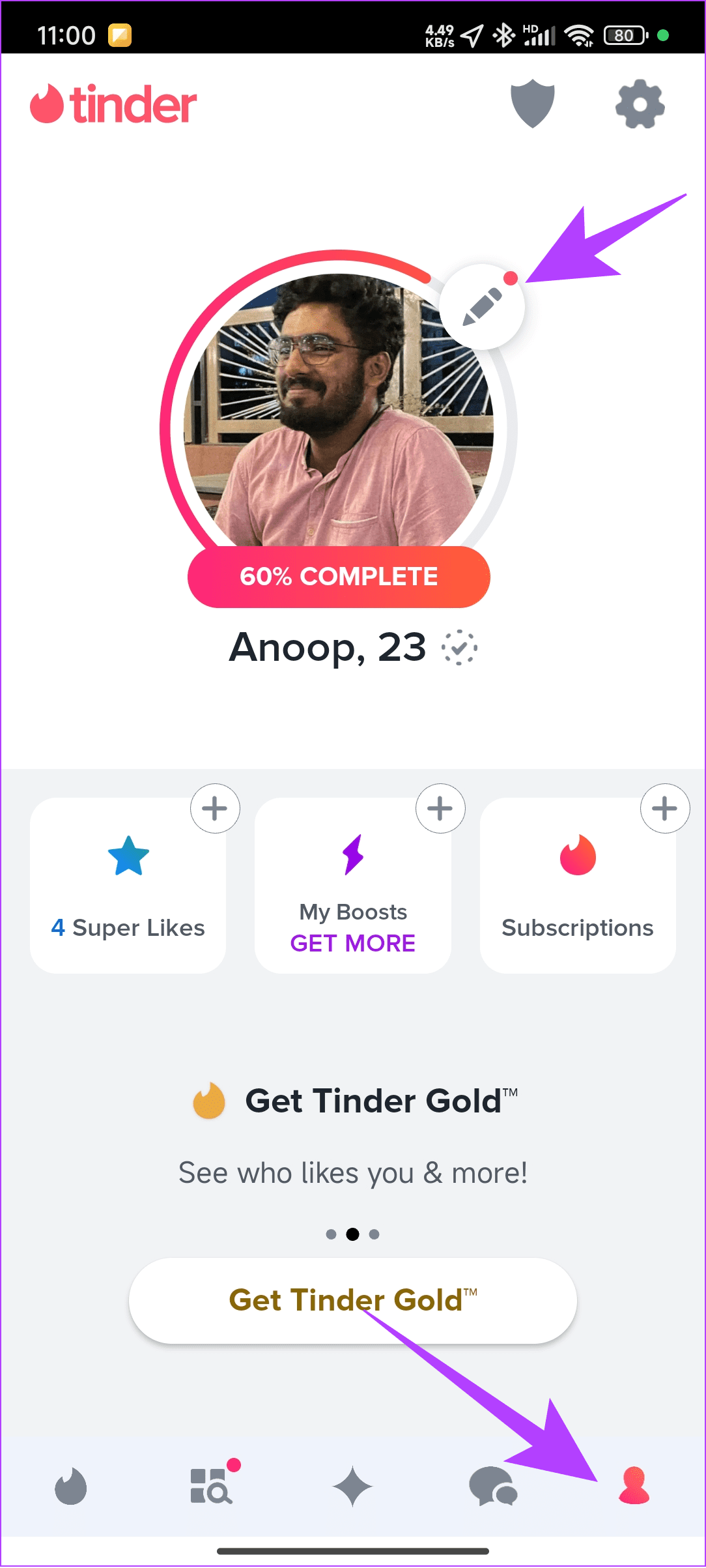
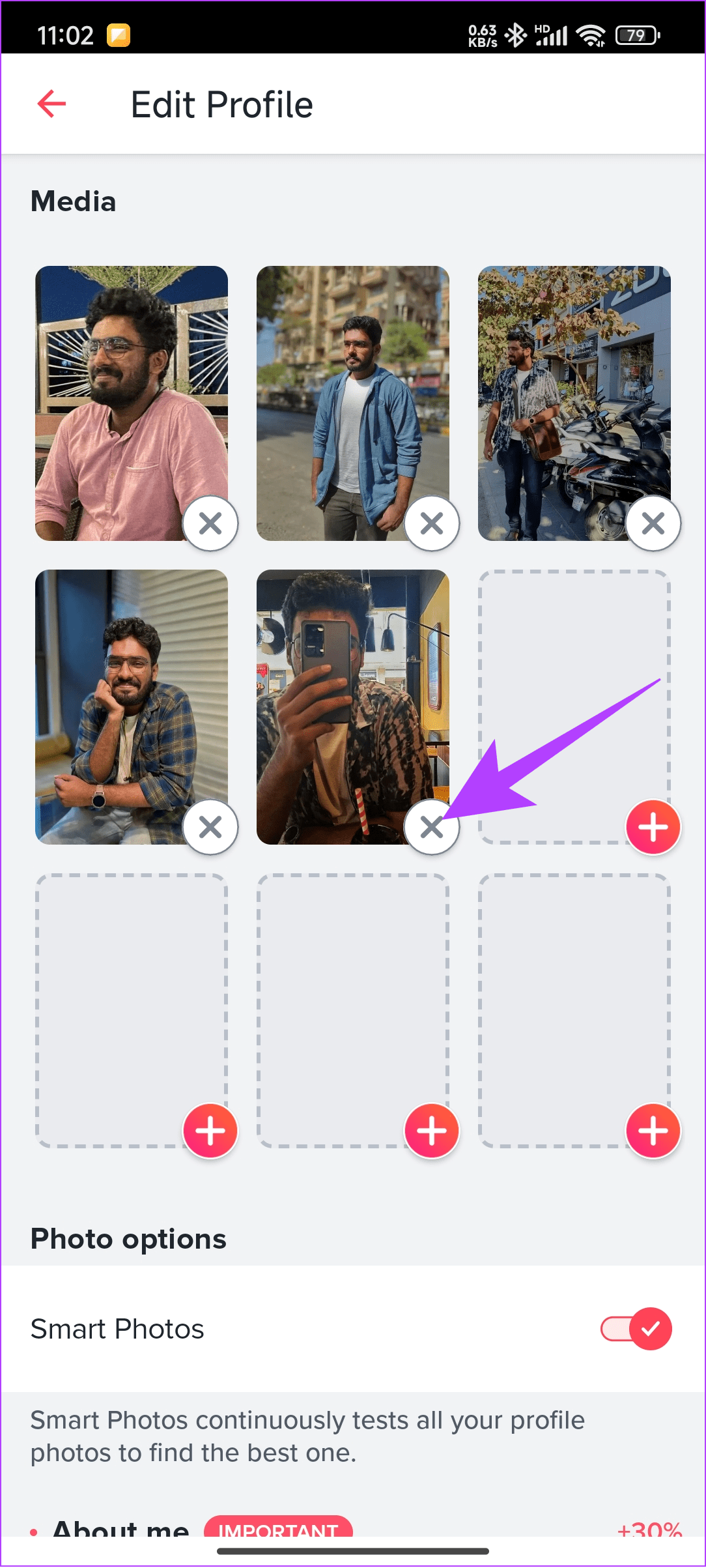
Once you remove the picture, tap the add button and then add your picture.
Change Prompts
Step 1: Open Tinder and tap the profile button at the bottom.
Step 2: Choose the edit button next to the profile picture.
Step 3: Tap the x button over the prompt you want to delete.
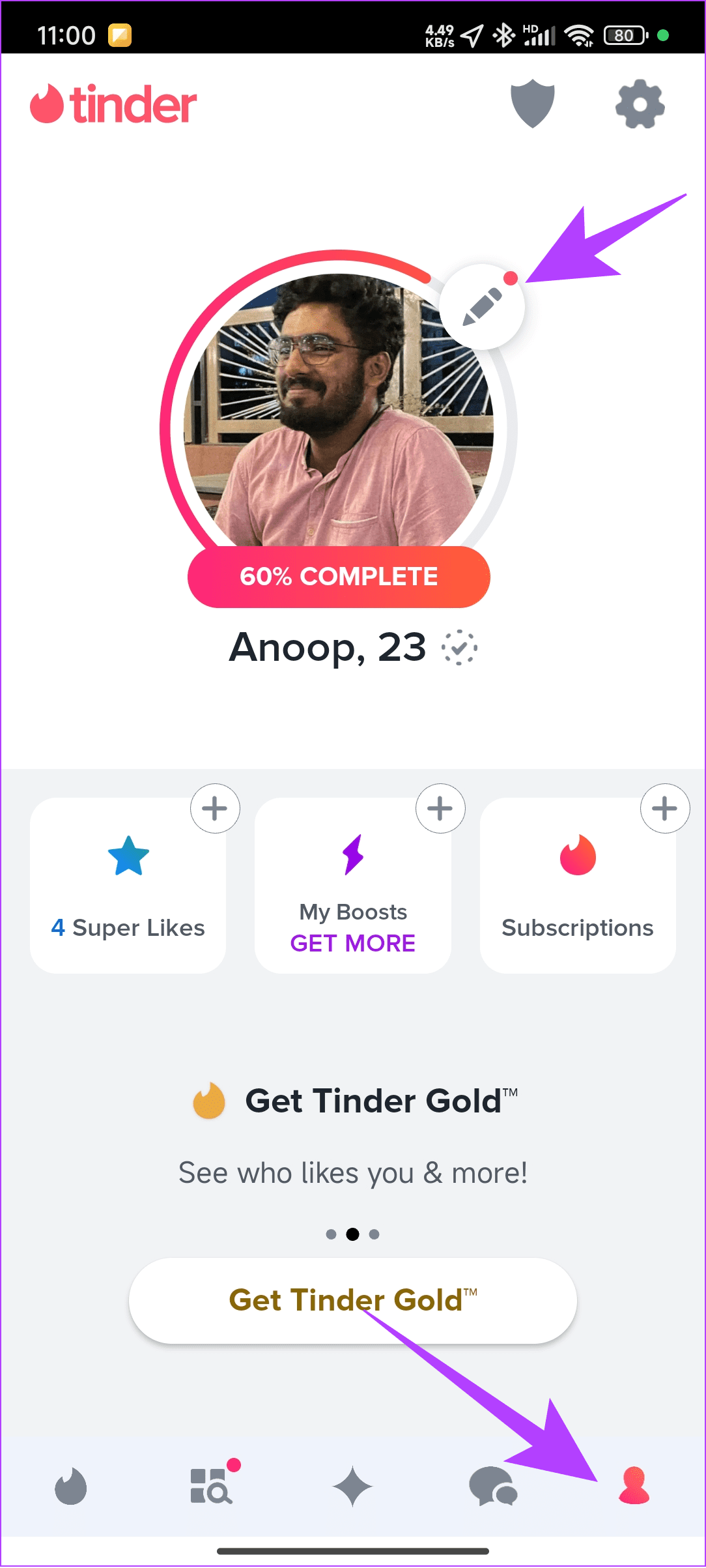

Step 4: Click Yes to confirm.
Step 4: Now, tap the plus button to add a new prompt.
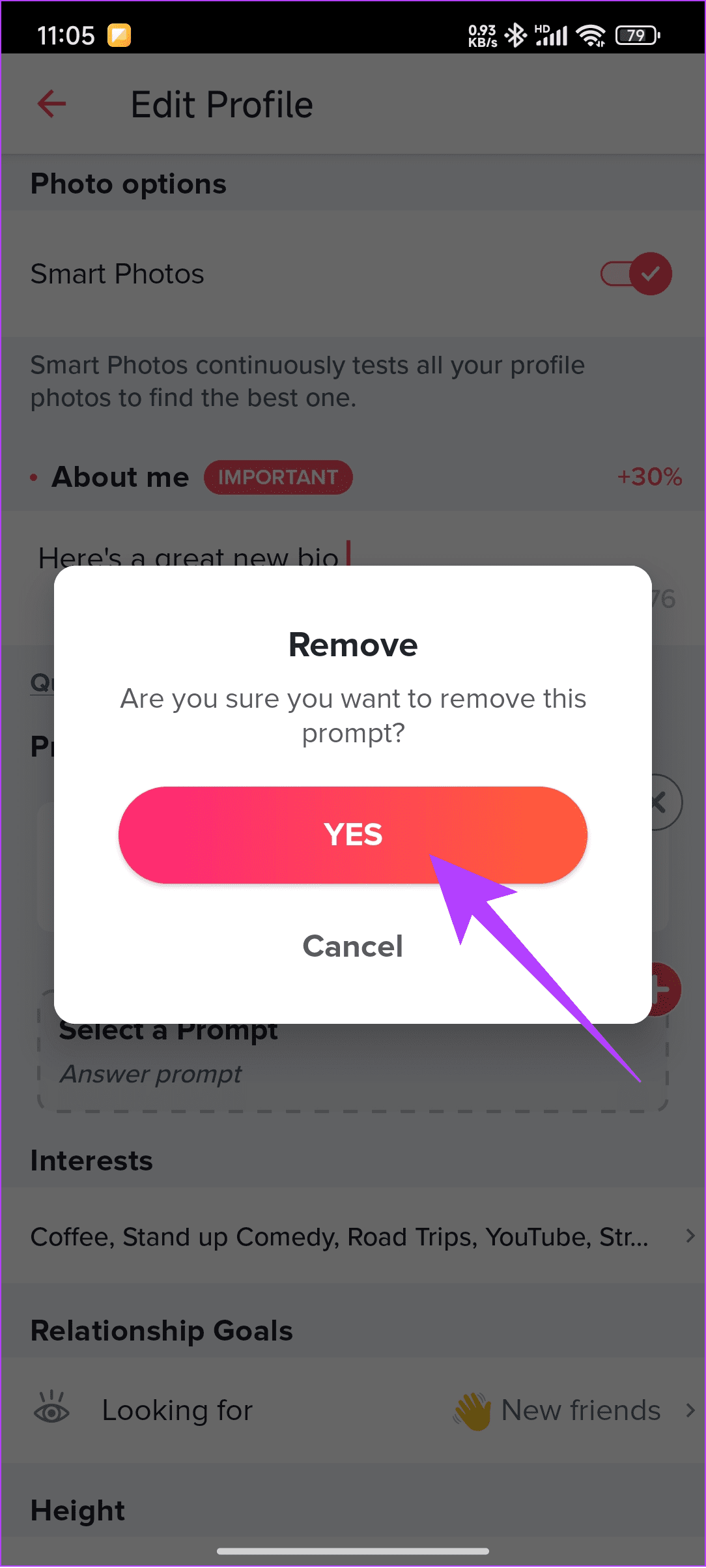
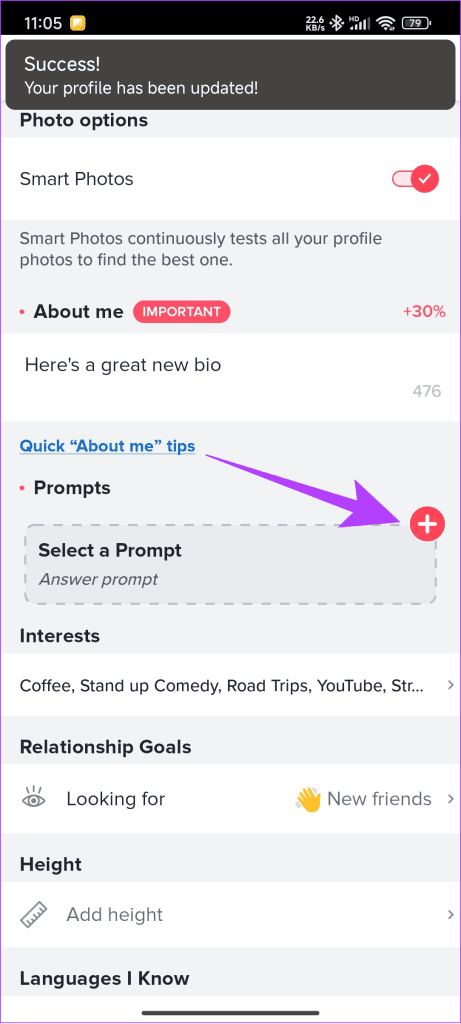
Step 5: Select one of the options, add the information, and tap the save button at the top.
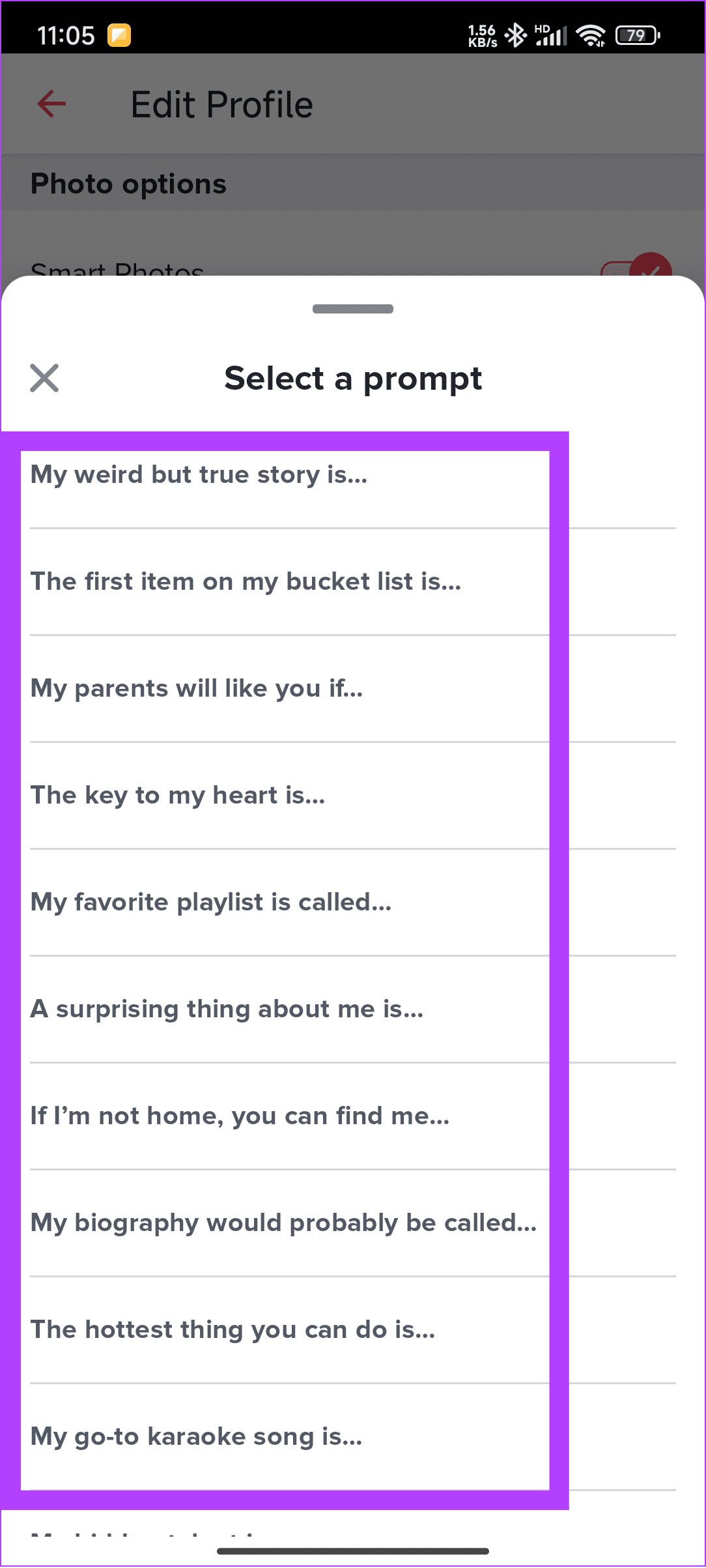
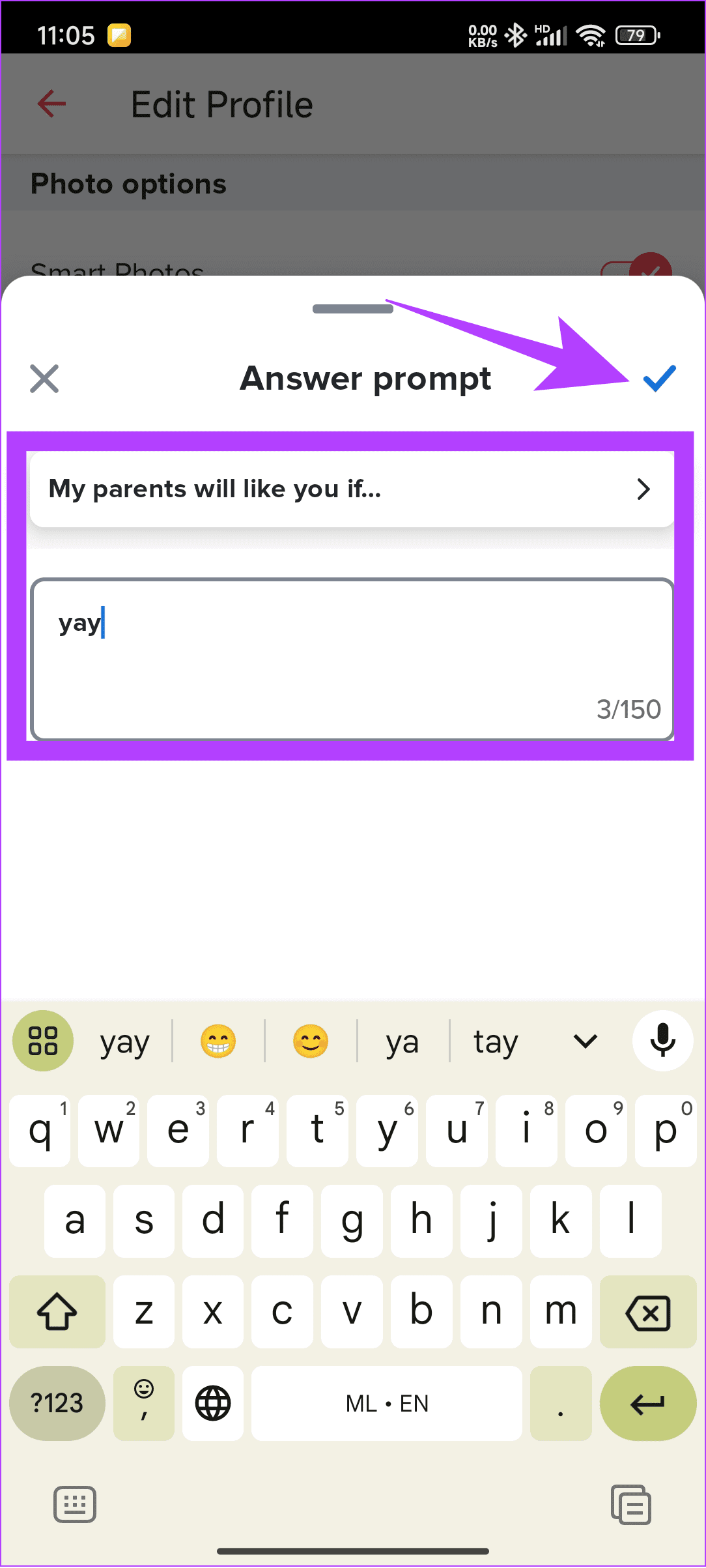
Change Your Information
Besides the sections mentioned above, you can also update your information on Tinder to boost your profile. All you have to do is:
Step 1: Open Tinder and tap the profile button at the bottom.
Step 2: Choose the edit button next to the profile picture.
Step 3: From here, go to each piece of information about you and update it. If you have left any sections blank, fill them.
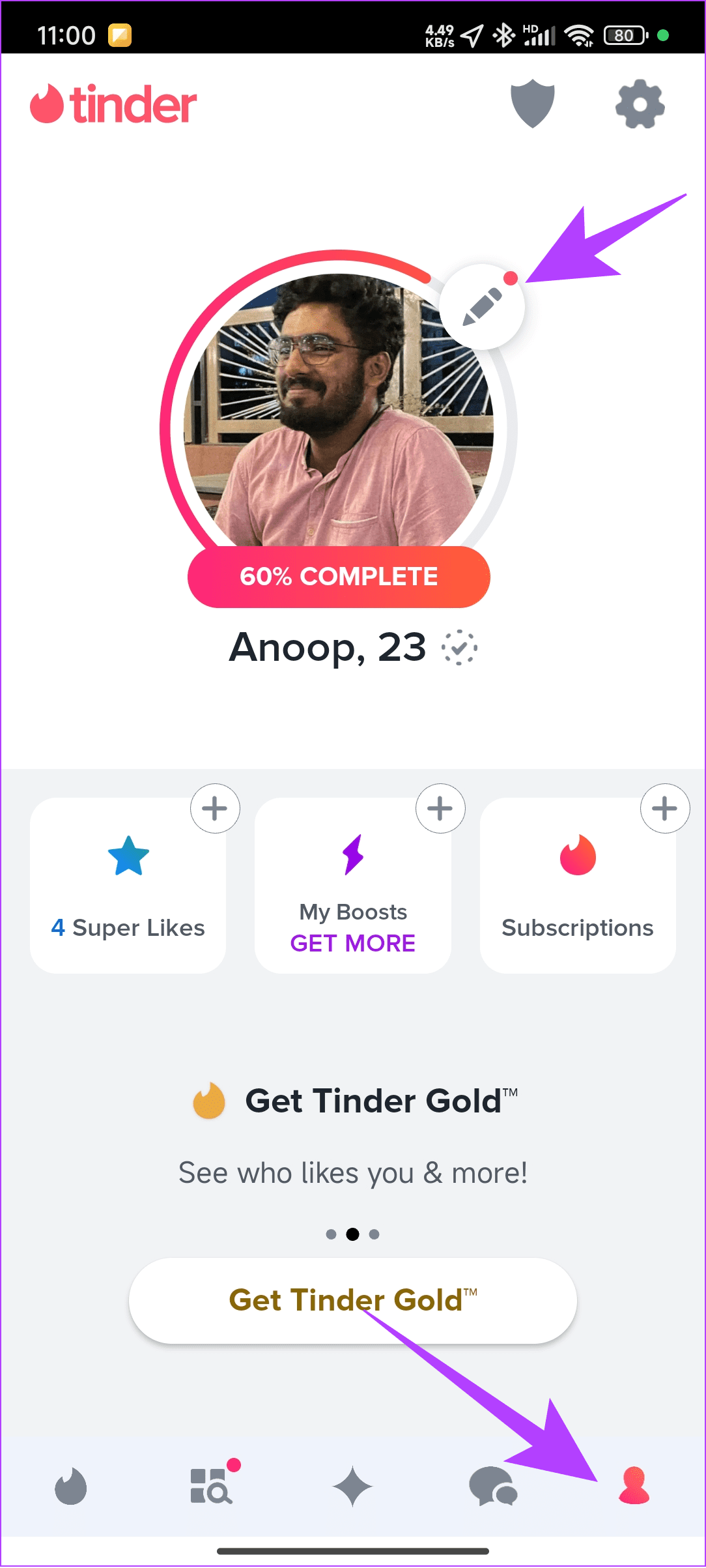
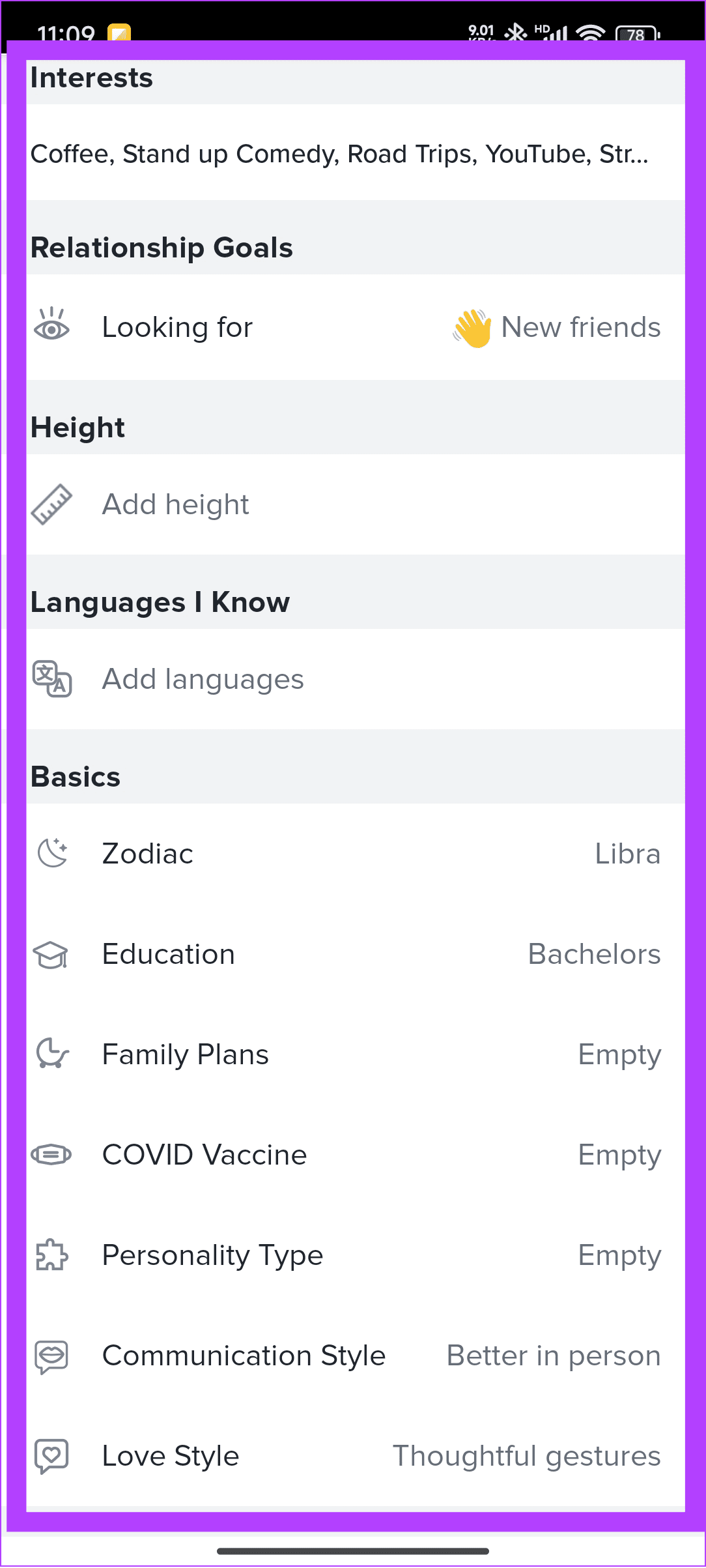
Is There a Way to Reset Matches on Tinder
You can reset your matches on Tinder by unmatching them. Here is how to do it:
Step 1: Open Tinder, tap the conversation button, and select the conversation you want to unmatch.
Step 2: Tap the shield icon.
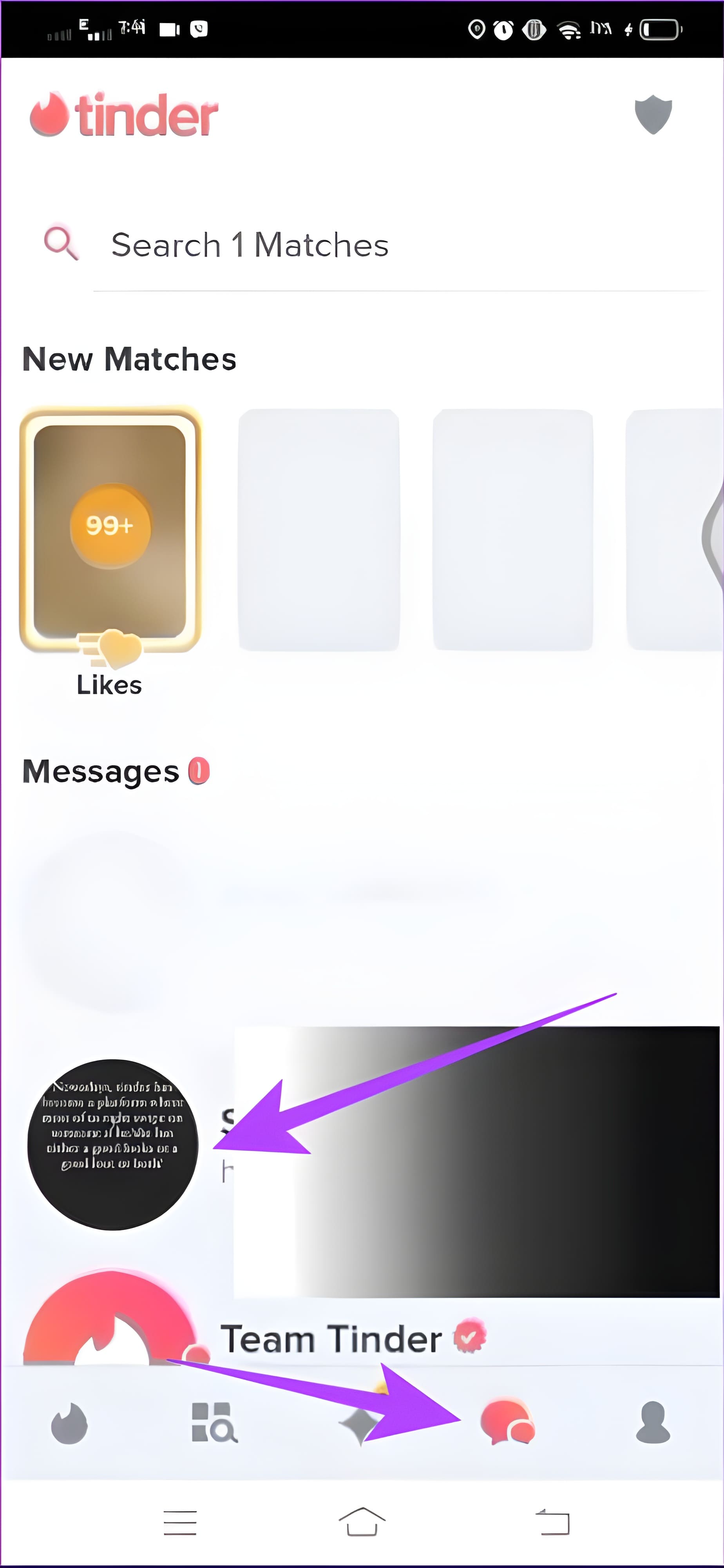
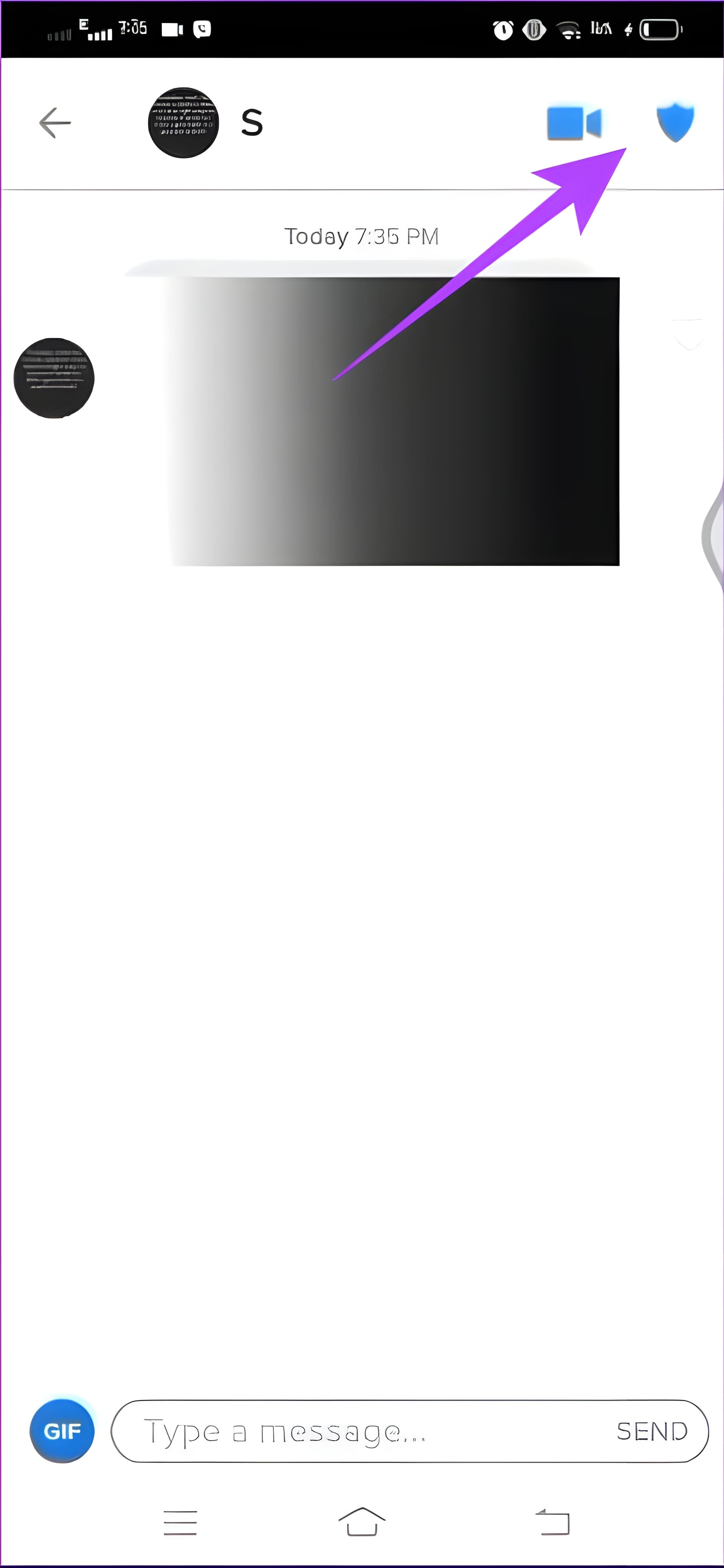
Step 3: Select Unmatch from X, where the X will be the person’s name. Lastly, tap Yes Unmatch to confirm the changes.
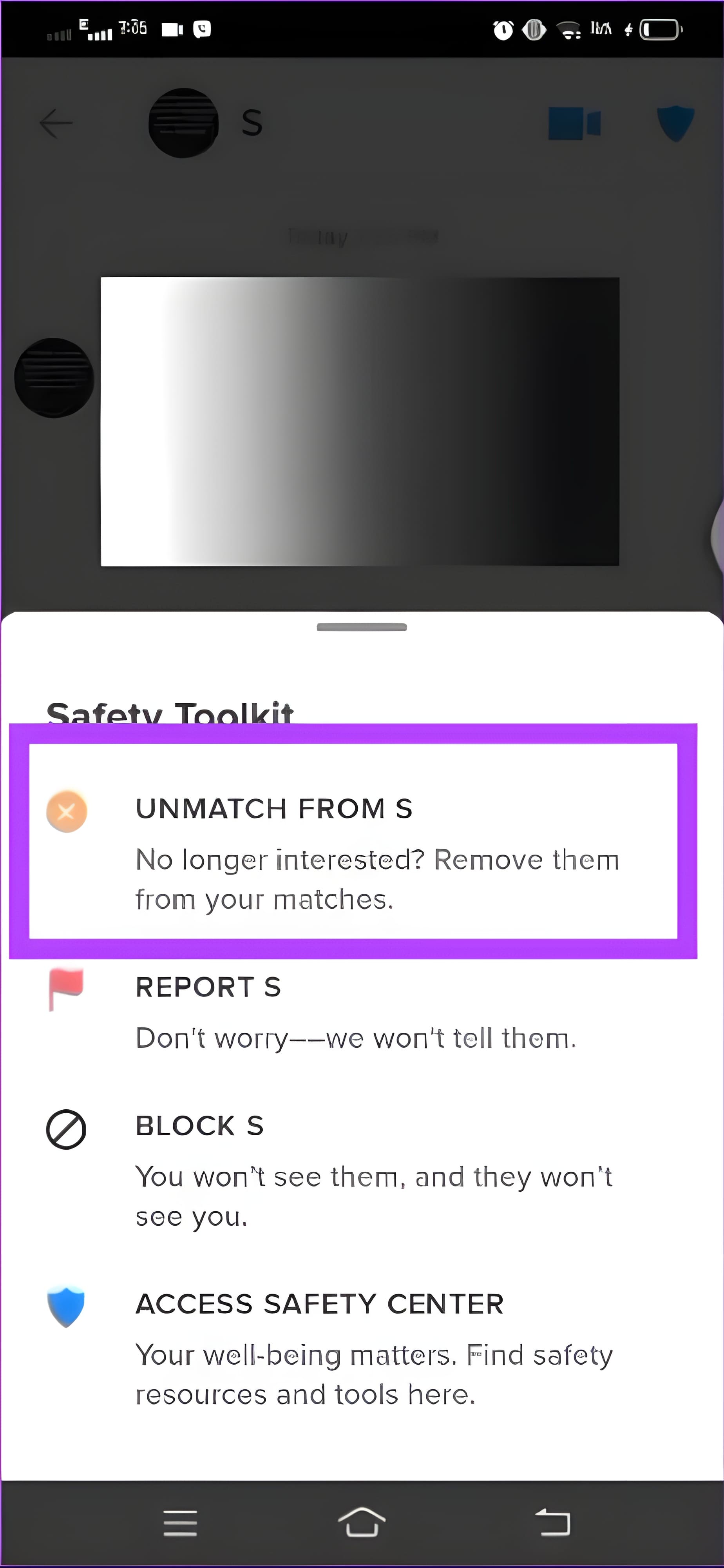
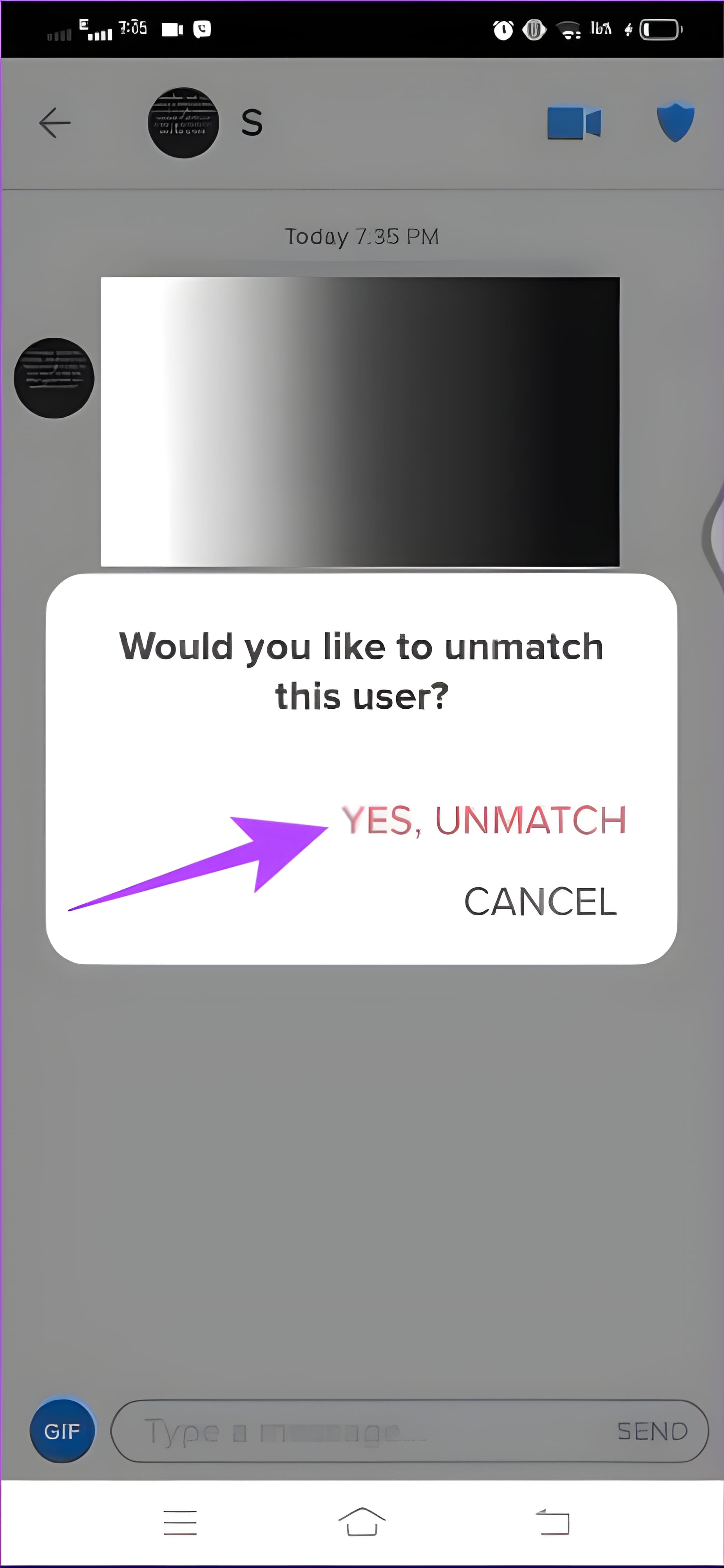
FAQs on Resetting Tinder
No. Tinder suggests its users update their accounts once in a while. Hence, if you soft reset your account, it will only help boost your account.
There is no clear answer on how long it takes for Tinder likes (or super likes, for that matter) to reset.
Yes. You may see someone’s profile again if they deleted their account and created a new one. Sometimes, your likes may not register because of poor connection, so the profiles might appear again.
All the Best for New Start
Dating apps are tricky. One person’s choice may be the other person’s left swipe. So, you can’t please everyone on the platform. But what you can do is be original. We hope that this guide helped you reset your Tinder account. Happy dating!
Was this helpful?
Last updated on 16 February, 2024
The article above may contain affiliate links which help support Guiding Tech. The content remains unbiased and authentic and will never affect our editorial integrity.