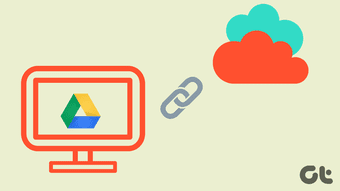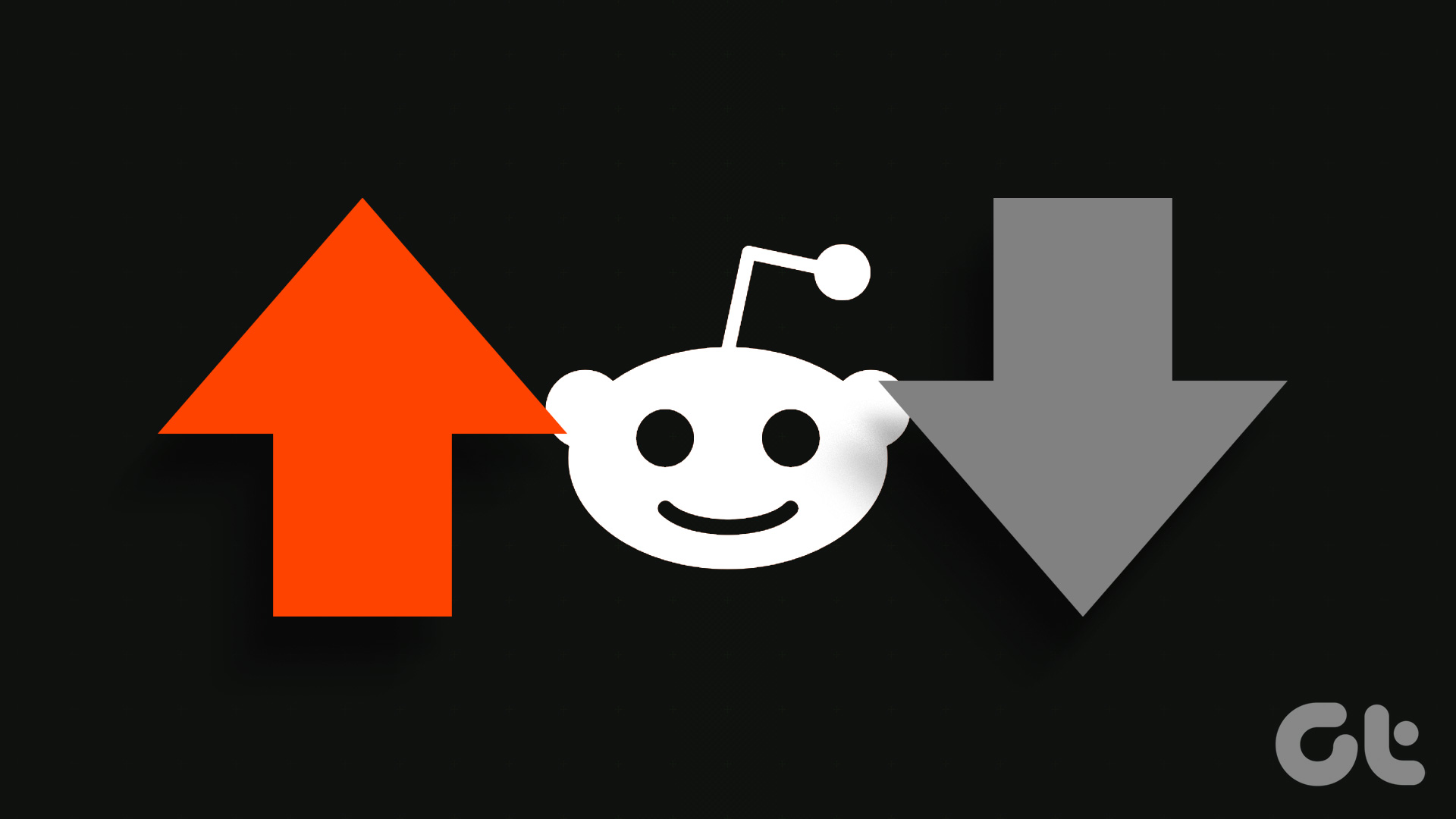Method 1: Confirm if the Server Is Missing on Your Discord Servers List
Let’s go over some basics first. You should first check the Discord servers list from the sidebar. If a specific server isn’t appearing, there are two possibilities: Either the admin has deleted the server, or you have been banned. The latter is highly possible if it’s an active server with hundreds of members.
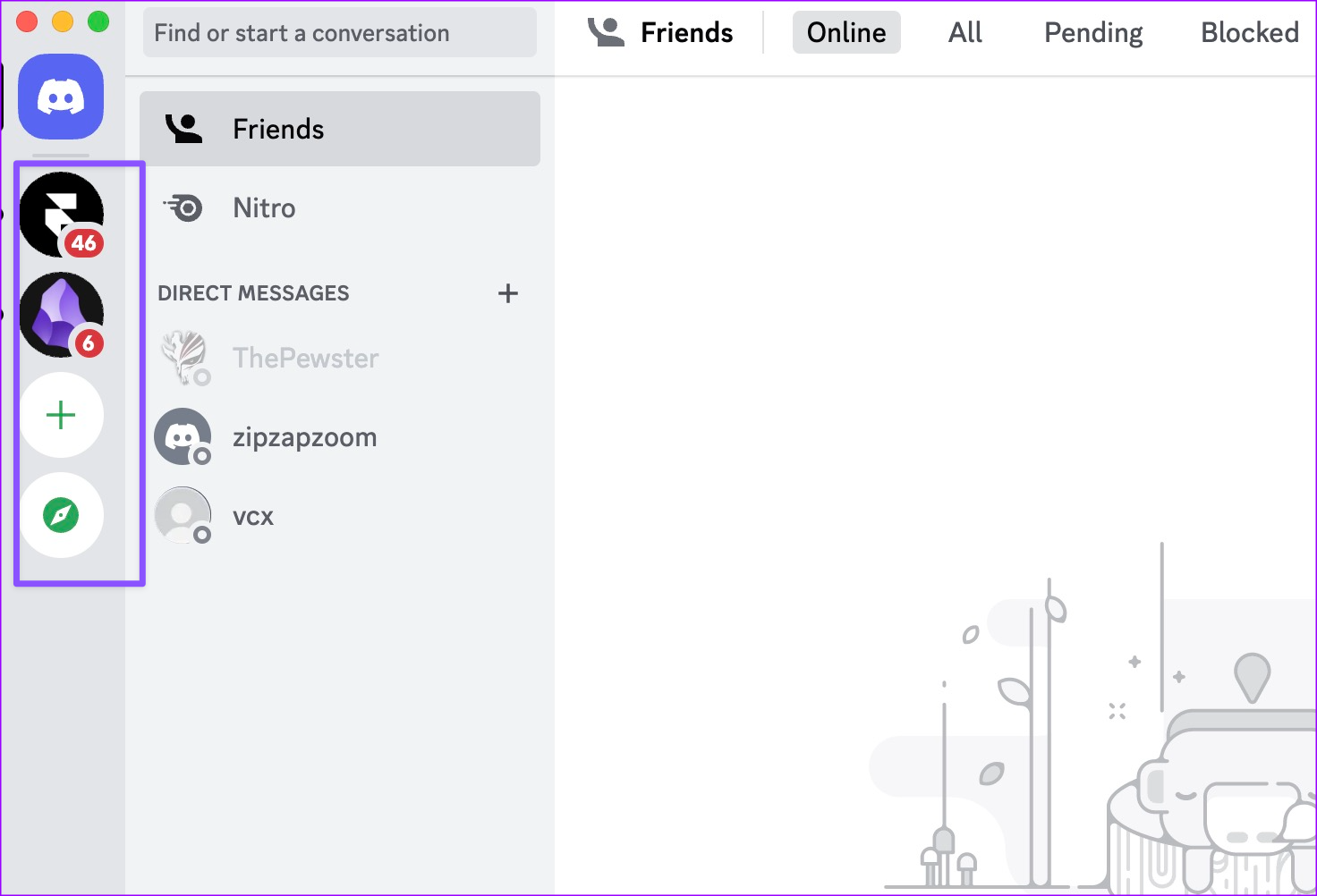
Method 2: Check if Discord Search Will Show the Server
You can search for a specific server and try joining it again. If the search yields a result, you have not been banned; if not, you may have been banned. Here’s what you need to do.
Step 1: Open Discord on your desktop. Click Explore Discoverable Servers to check the list of servers.
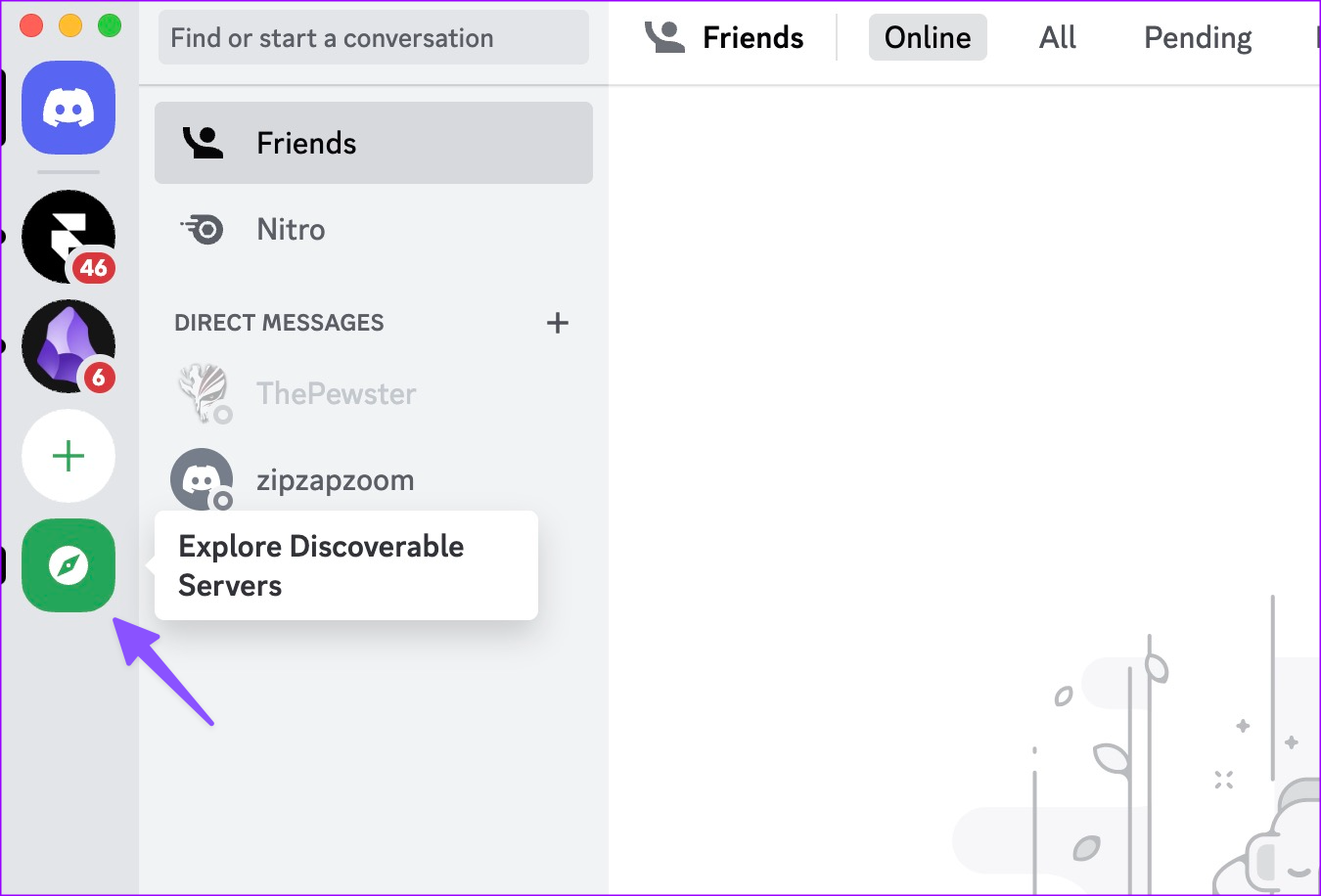
Step 2: Search for a specific community.
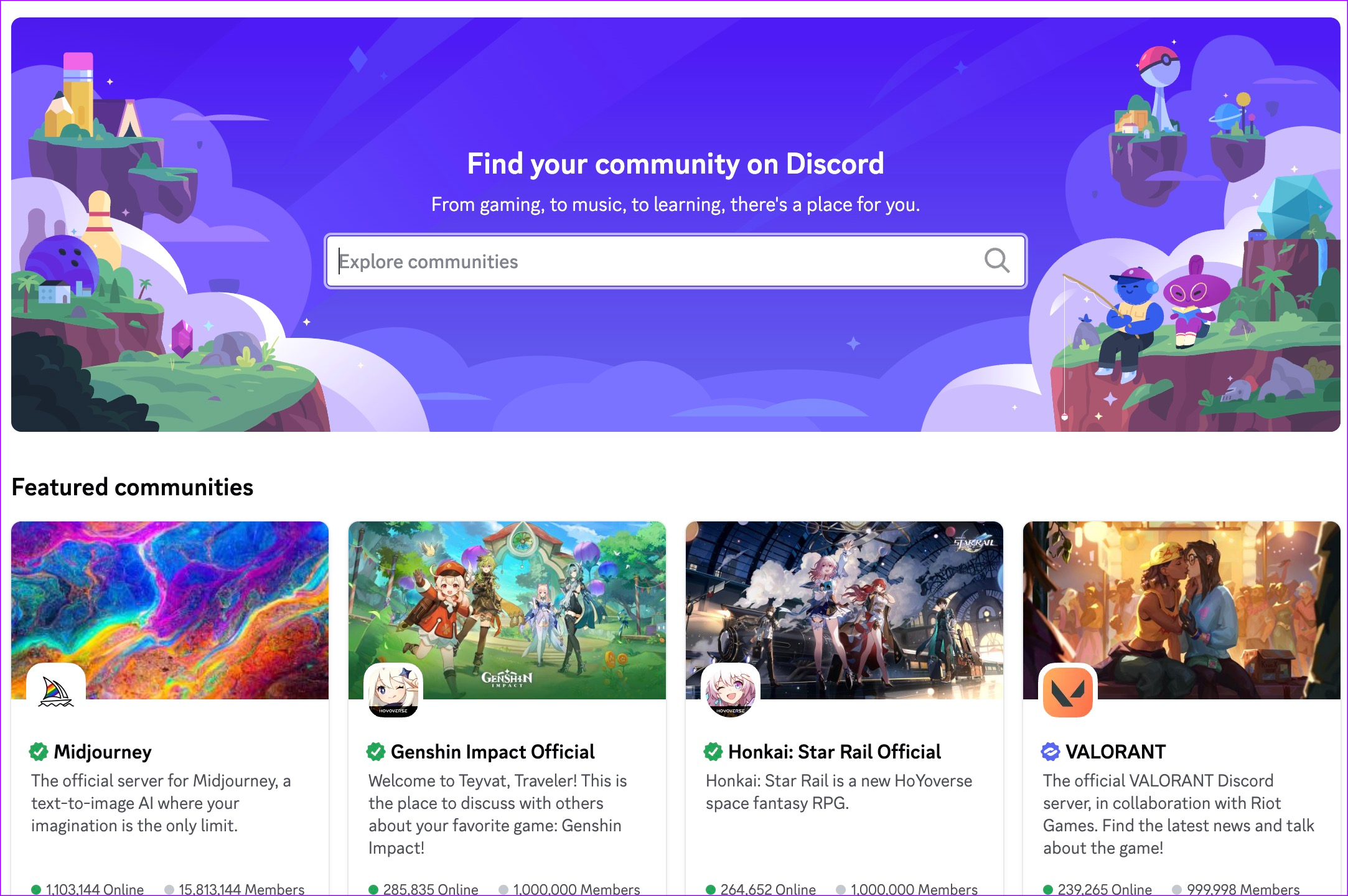
If a server doesn’t appear, the admin may have deleted it or turned off Server Discovery. Otherwise, the admin has kicked you out or banned you. If you have been banned on a server for pointing out irregular activities, report such servers on Discord.
Method 3: Confirm if You Can Join the Server via an Invitation Link
Do you still have the Discord server link? You can open it to join the server again. If you have been banned from a server, you get an Unable to accept invite error. The same message will appear if the invite link has expired. Admins have the option to set an expiry for the invitation link.
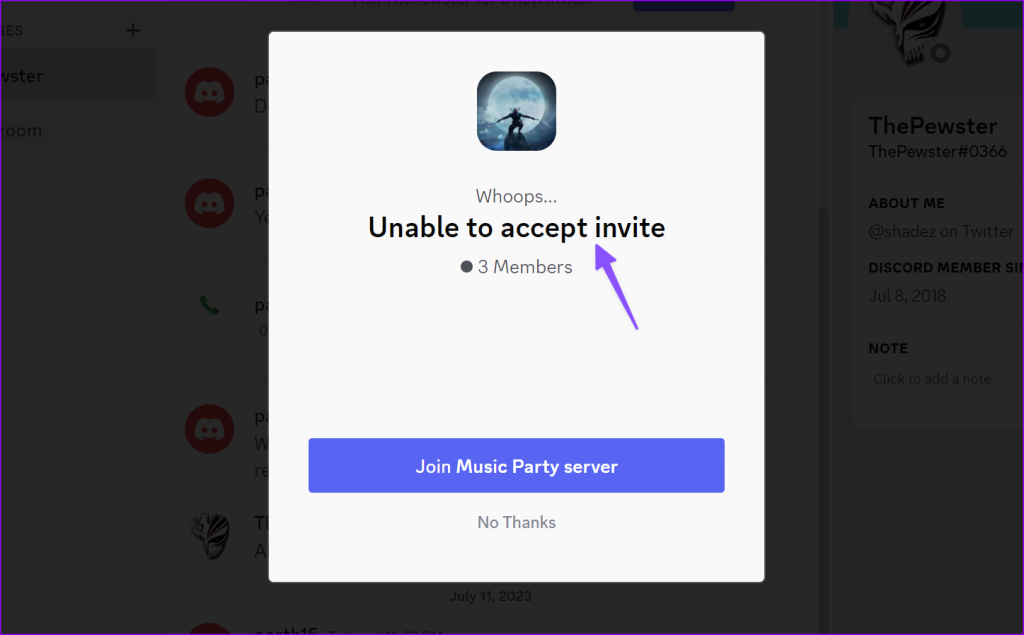
If you can join the Discord server, you were only kicked out, not banned. Do note that Discord limits users from joining too many servers. You can join up to 100 servers on Discord, and if you have Discord Nitro, you can join up to 200 servers.
Method 4: Check With a Mutual Friend to Know if the Server Is Deleted
A last way to know if you have been banned from a Discord server is to check with a mutual friend. If your mutual friend still has access to the server or can still find it when they do a Discord server search, then chances are that you have been blocked.
Was this helpful?
Last updated on 02 May, 2024
The article above may contain affiliate links which help support Guiding Tech. The content remains unbiased and authentic and will never affect our editorial integrity.