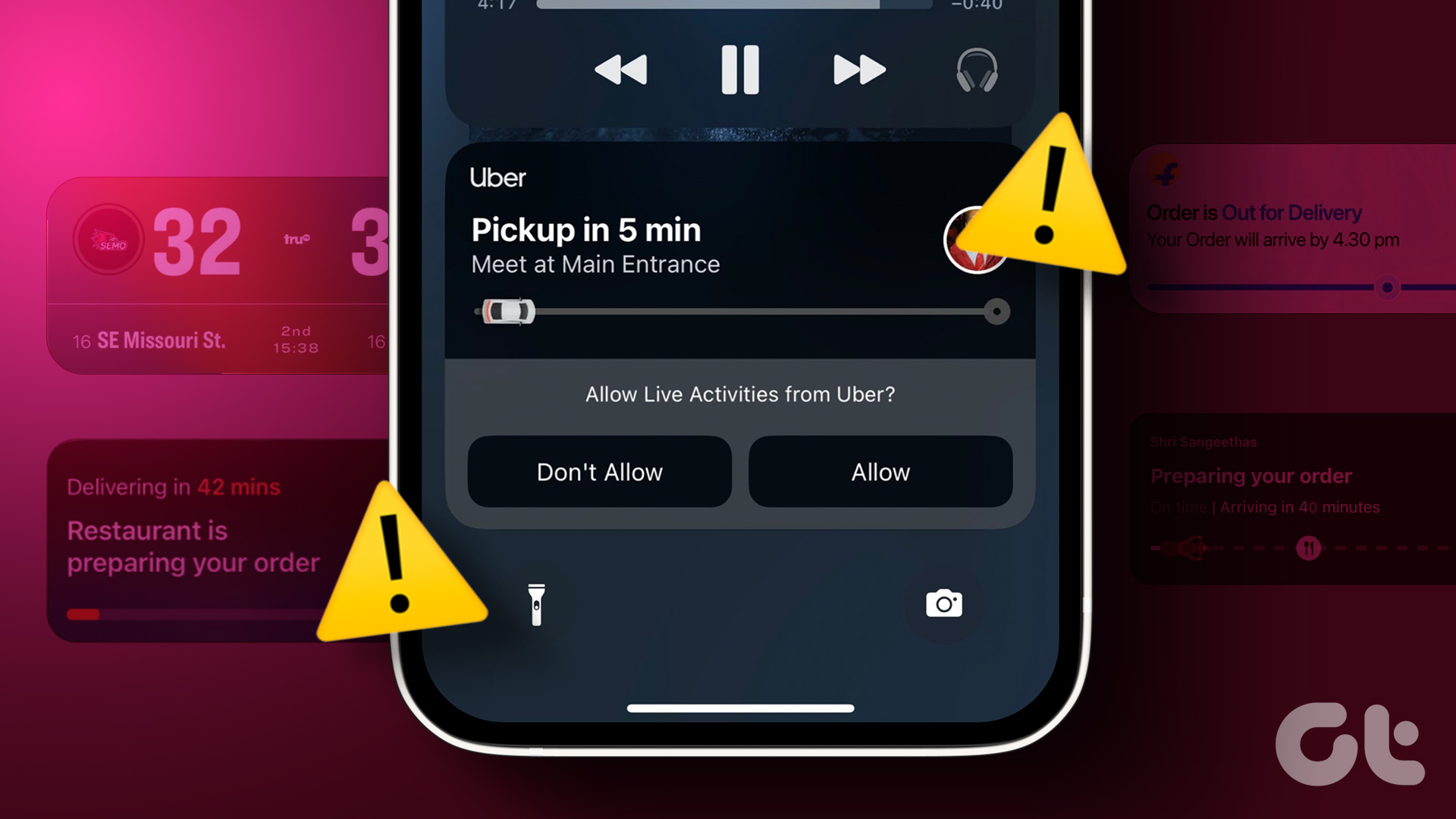What Are Discord Games?
The Discord channel games are part of Discord Activities that let you and your friends participate in various activities, like watching YouTube videos, solving puzzles, and more, without leaving the chat.
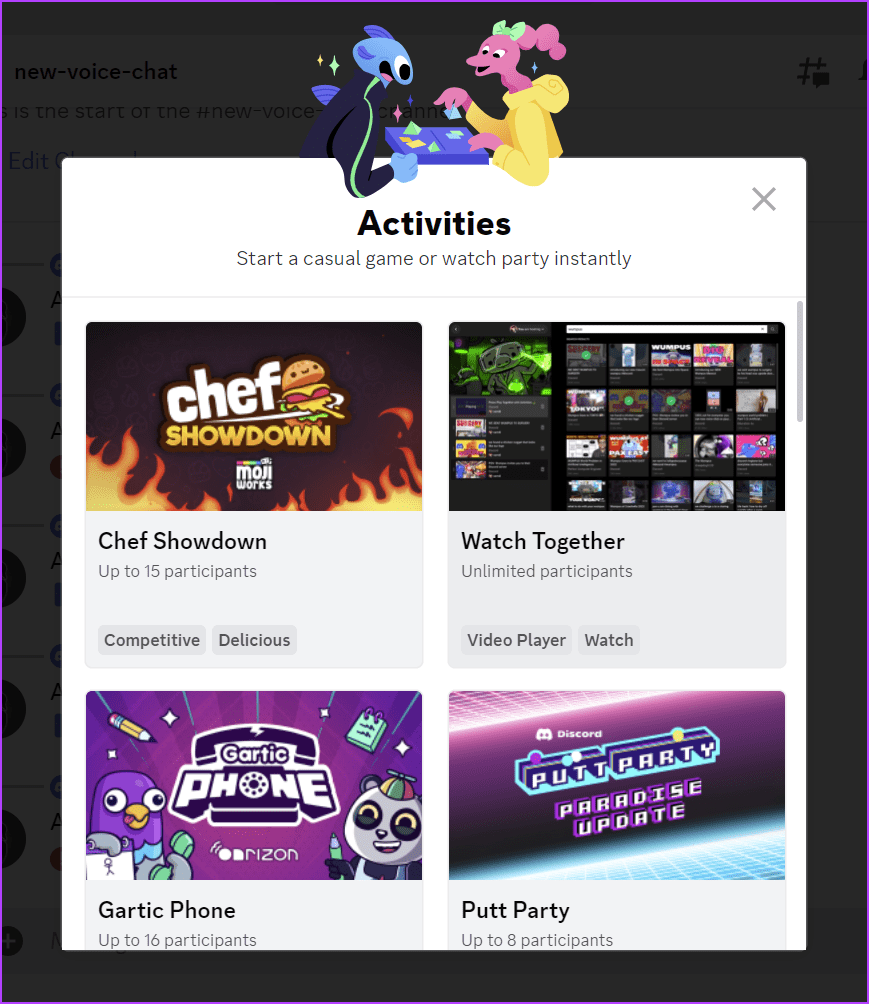
Here are some of the games you can access in Discord:
- Chef Showdown
- Garlic Phone
- Putty Party
- Poker Night
- Chess In The Park
- Blazing 8s
- Bobble League
- land-io
- Sketch Heads
- Bobble Bash
- Color Together
- SpellCast
- LetterLeague
- Checkers In The Park
How to Access Games on Discord Server?
On PC
Step 1: Open Discord and choose the voice chat in the server where you want to play Discord games.
Step 2: Now, choose the rocket icon (‘Start an Activity’) from the options.
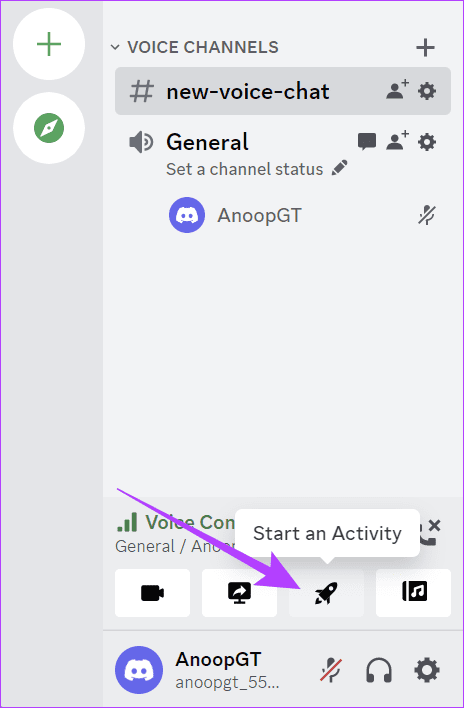
Step 3: Choose the Activity of your choice.
Note: Since we are looking at how to play games on Discord, we are choosing a game.
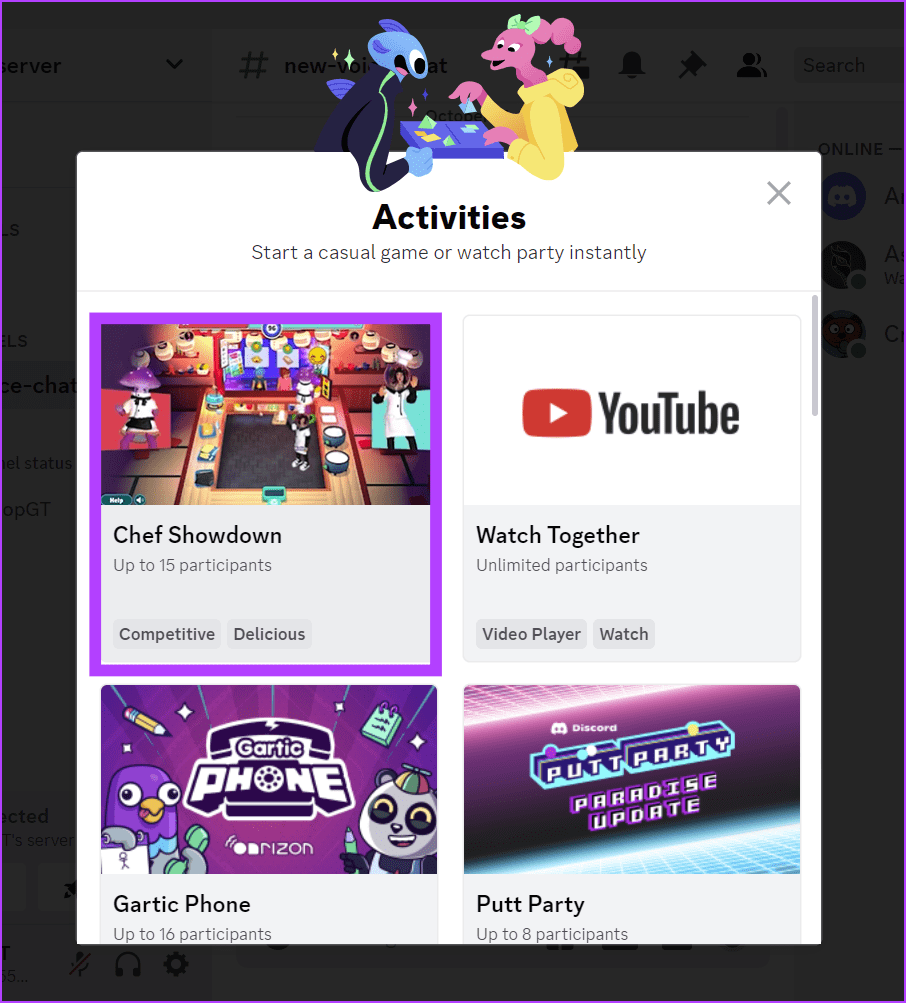
Step 4: Click Authorize to confirm.
On Mobile
Step 1: Open the Discord app and choose the voice chat where you want to use Discord Activities.
Step 2: Once started, tap the Rocket icon at the bottom to bring you to the Activities page.

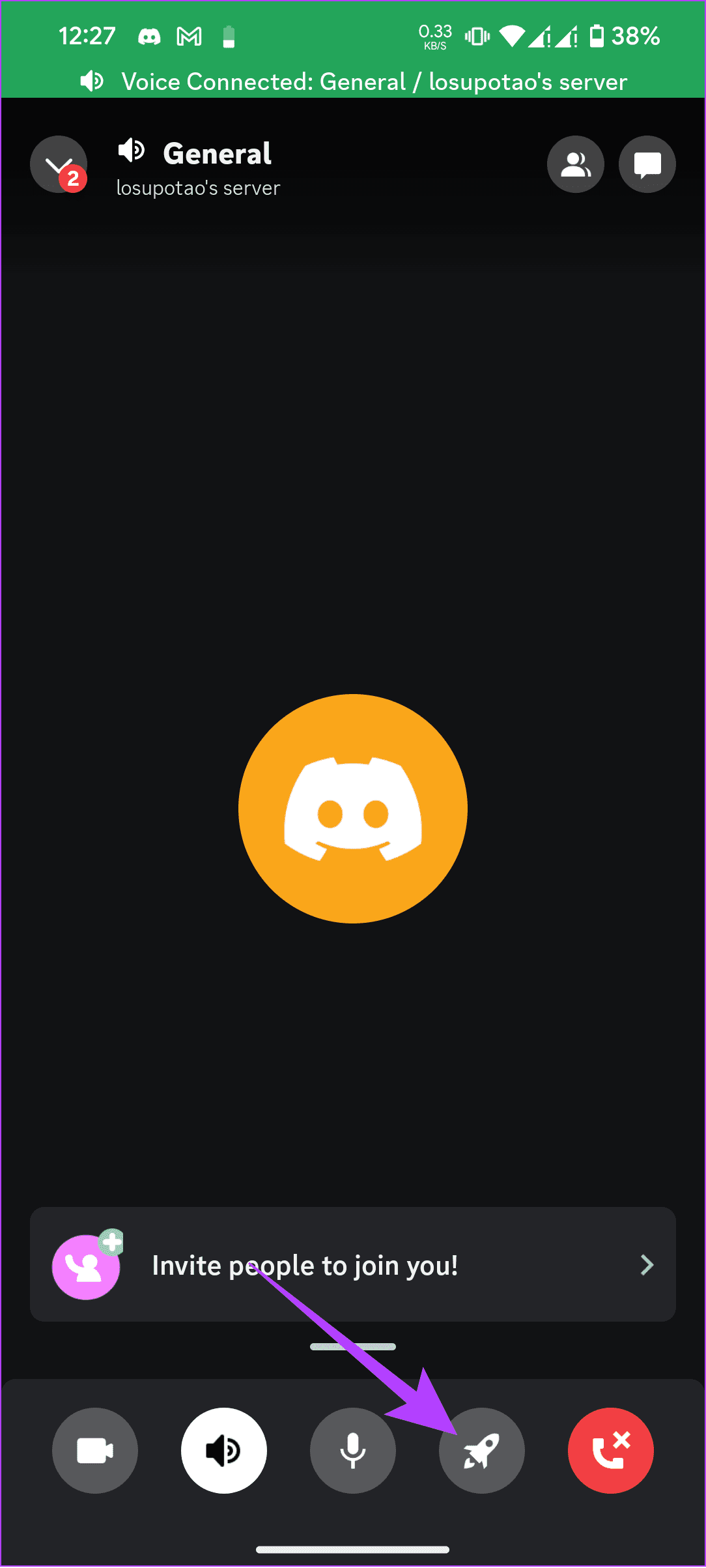
Step 3: Choose the game of your choice and tap Authorize.
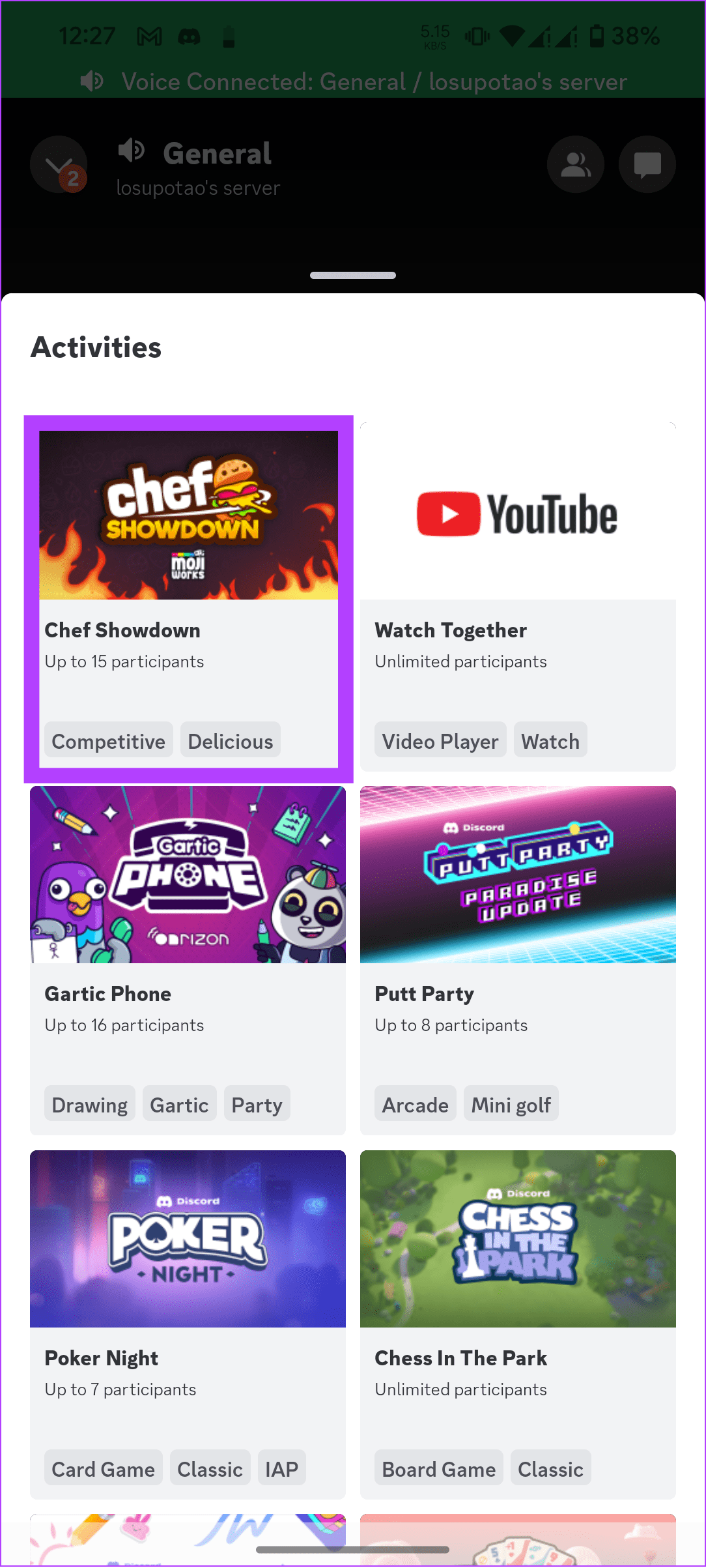
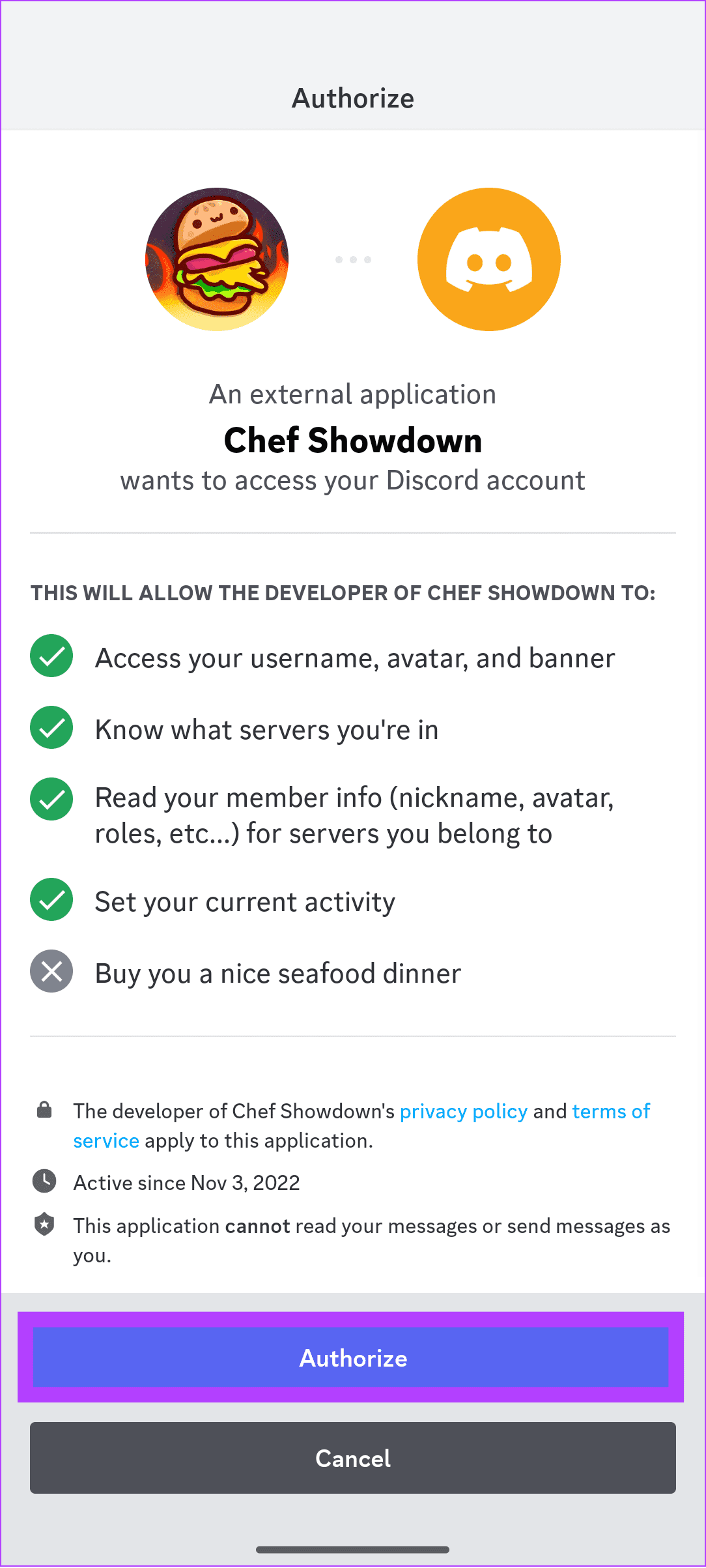
How to Invite Someone to Discord Channel Games?
On PC
Step 1: Navigate to the voice channel on your Discord and hit the friend icon next to the server name.
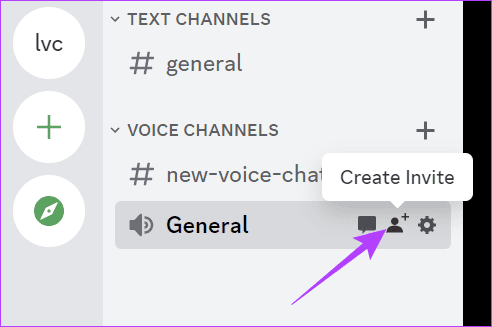
Step 2: Copy the link.
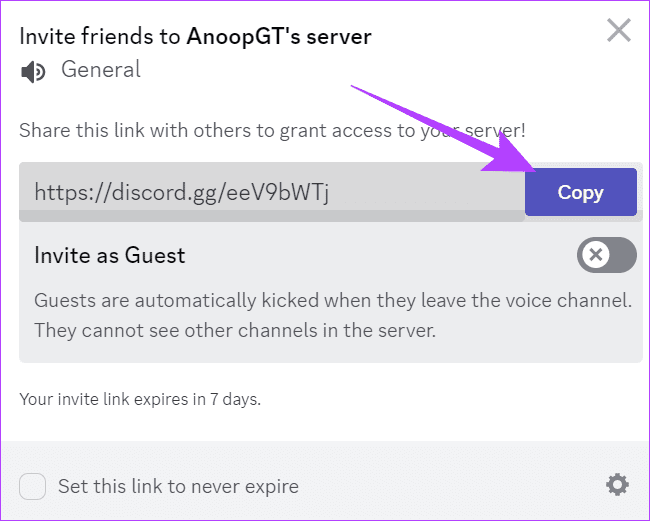
Now, share the link with the friend you want to invite to your channel.
On Mobile
Step 1: Open the voice channel on your Discord channel > tap and hold the voice channel.
Step 2: Choose Invite.
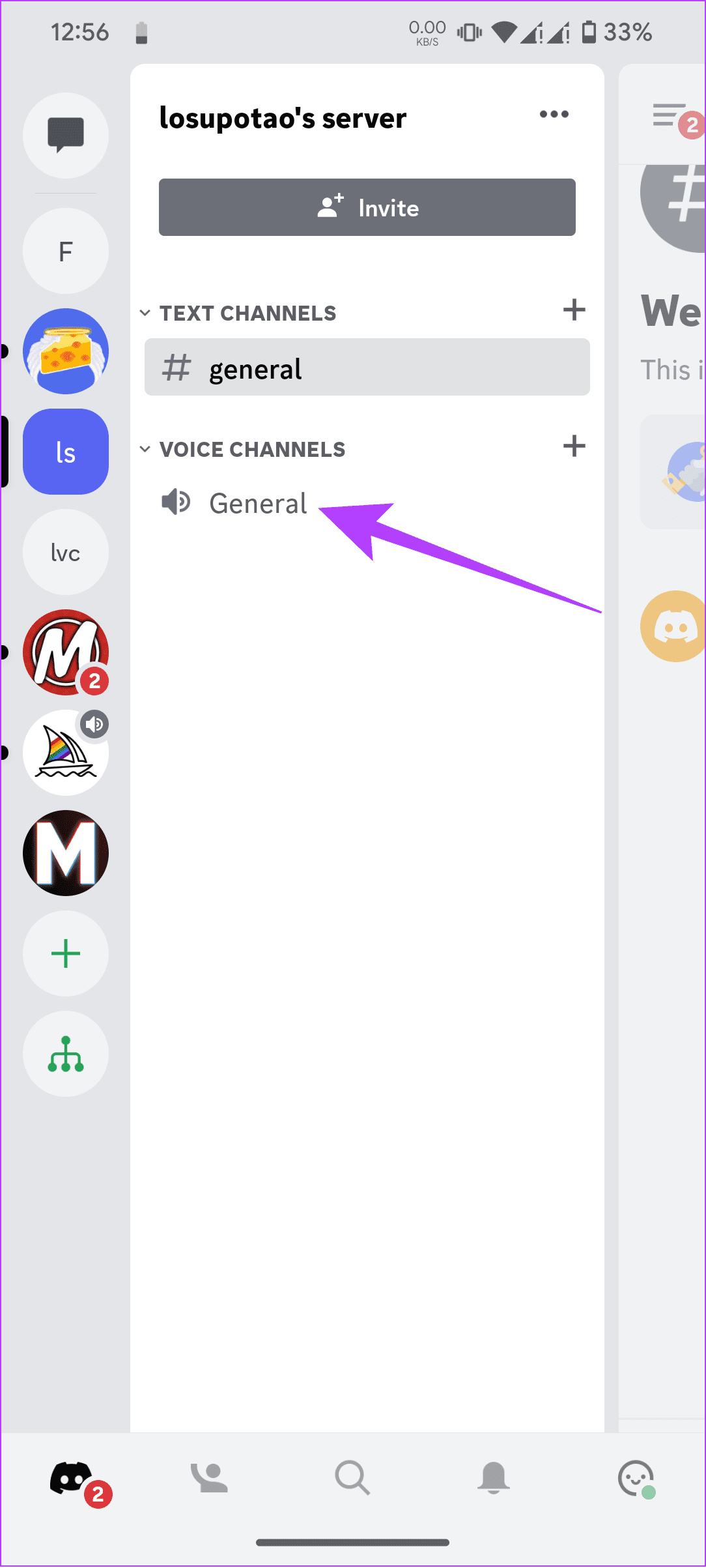
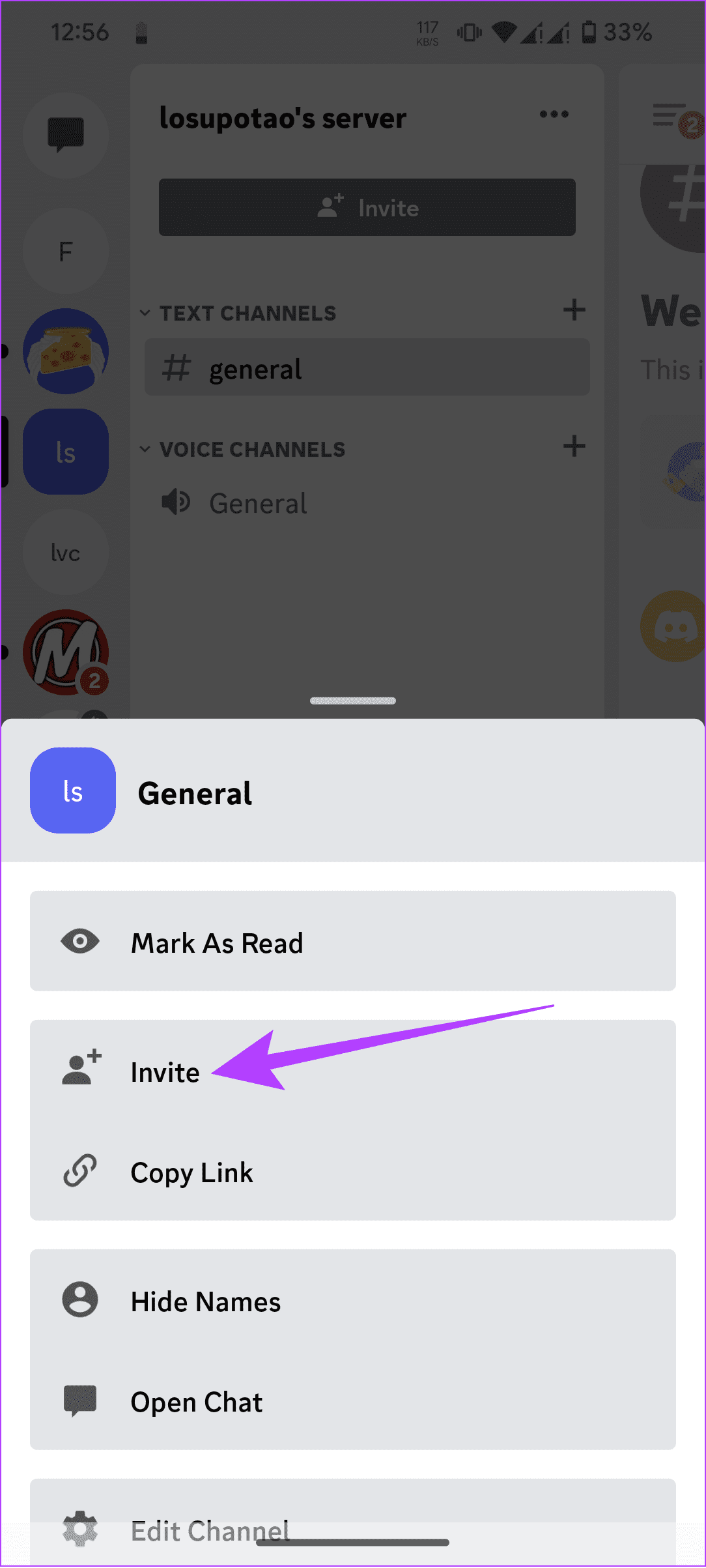
Step 2: Tap Share Link.
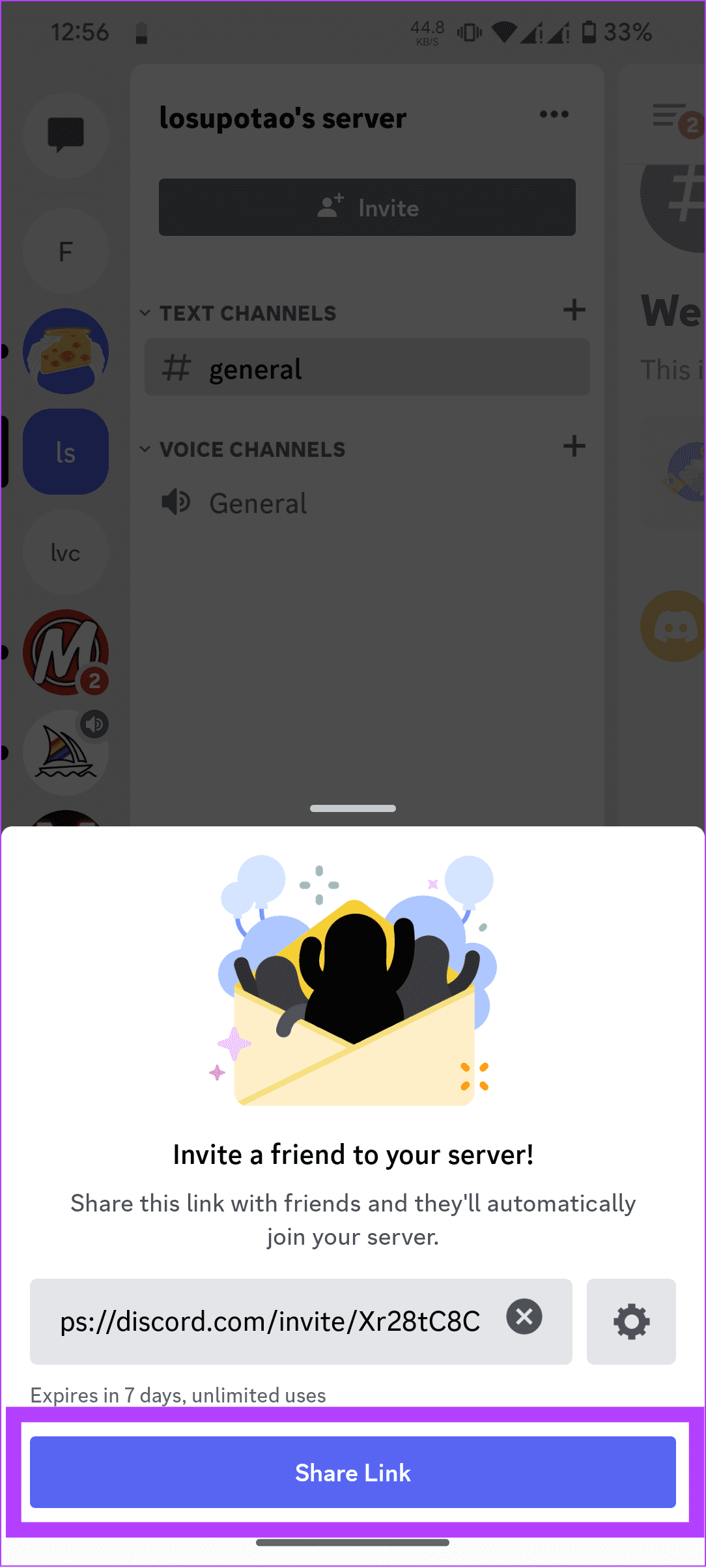
Join Ongoing Discord Channel Games
On PC
Step 1: Open Discord and choose the server you want to join.
Step 2: Choose the voice channel where the Discord games are happening.
Step 3: Now, hit join activity.
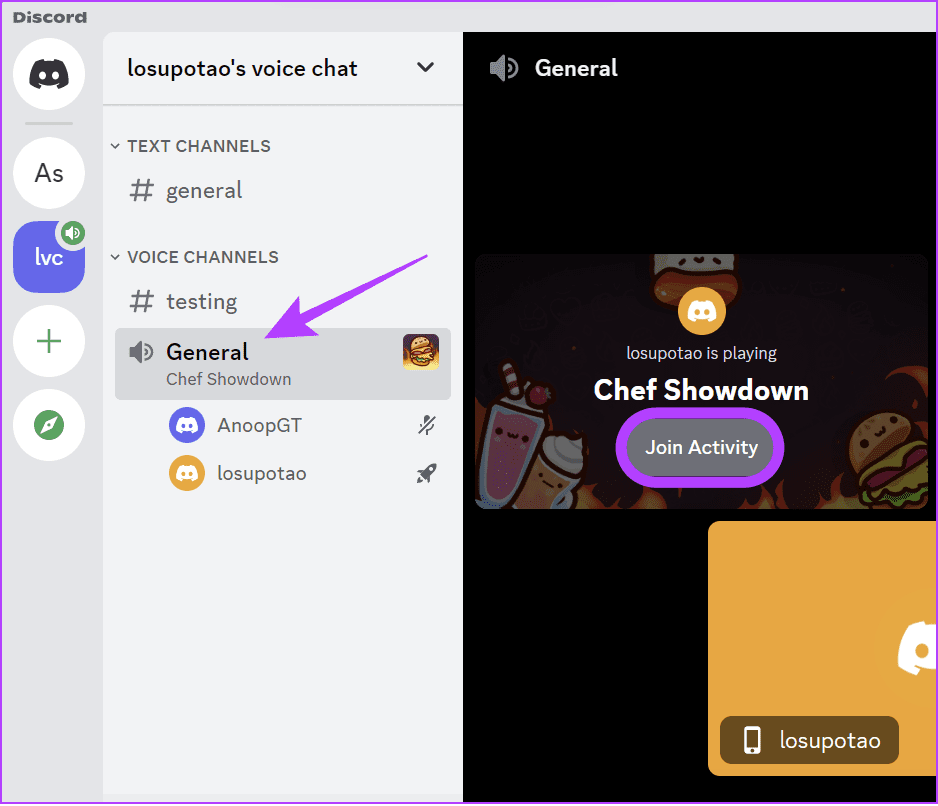
On Mobile
Step 1: Open Discord and choose the server you want to join.
Step 2: Choose the voice channel where the Discord games are happening.
Step 3: Now, hit join activity.
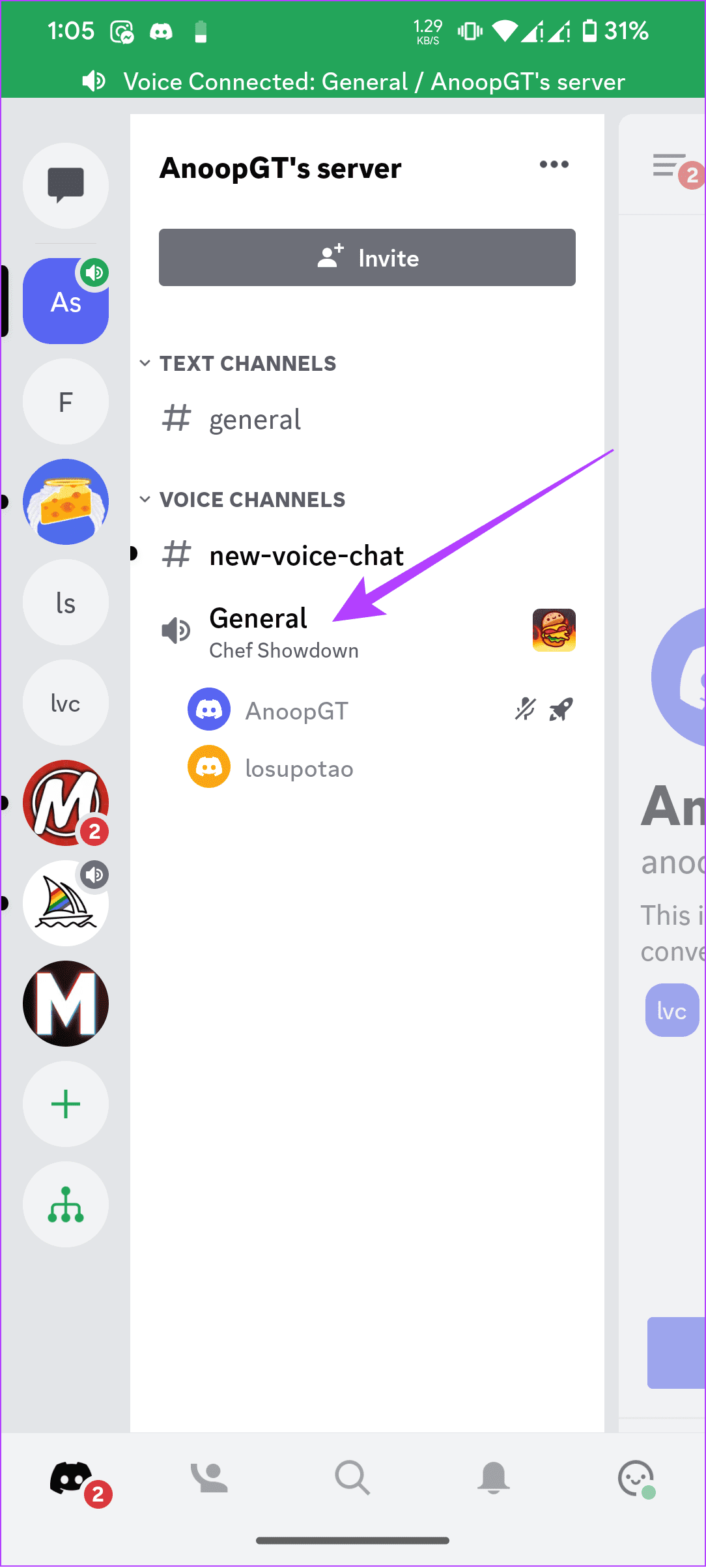
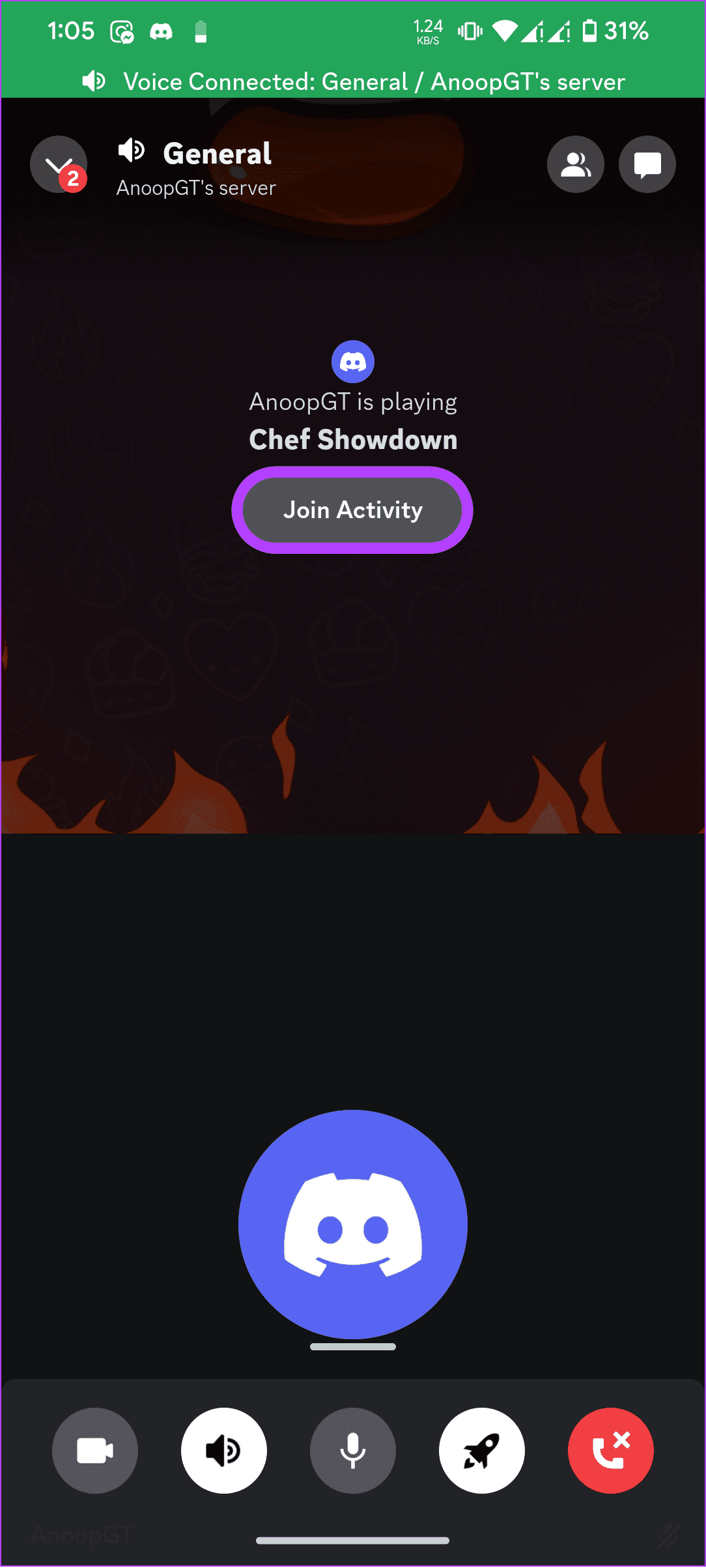
Discord Games Lab: Early Access to More Games
Besides all the games available to the public, many are in the development process, which you can experience thanks to Discord Labs. This is a server where Discord tests the latest games for the platform. You can join this server using the link below.
FAQs on Playing Discord Games
To exit a Discord activity, choose the Leave Activity button below the Activity. You can also close the app to exit the Activity.
Yes. You can play Discord games by yourself. However, since these games were primarily for playing with friends, you might not enjoy them alone.
Whether you’re looking for a quick and casual game or a more strategic challenge, there’s sure to be a Discord Activity that fits the bill.
Was this helpful?
Last updated on 25 April, 2024
The article above may contain affiliate links which help support Guiding Tech. The content remains unbiased and authentic and will never affect our editorial integrity.