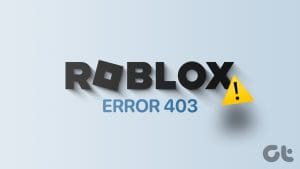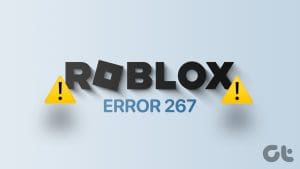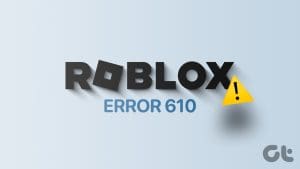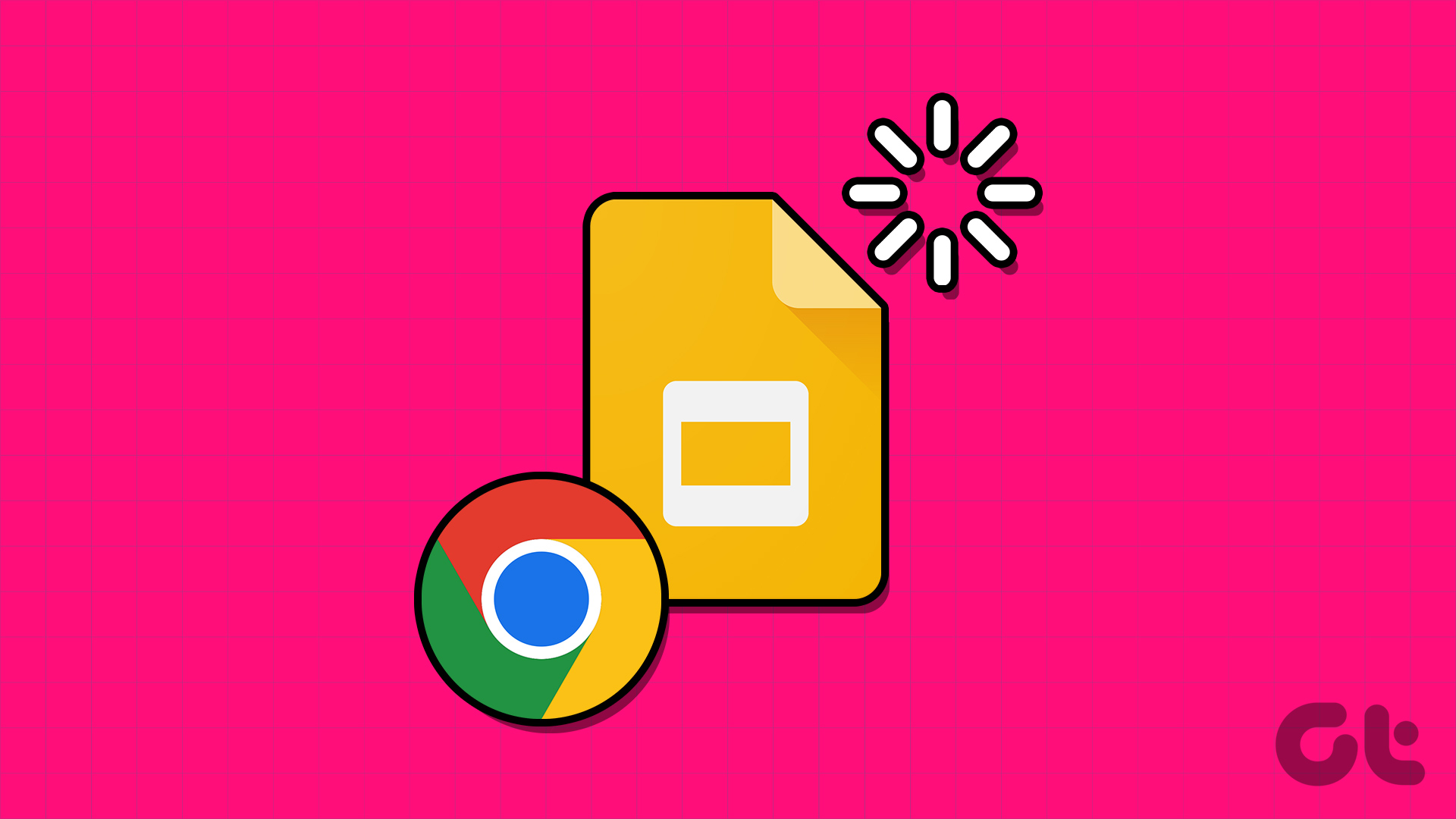Roblox is not just a game; it is a collection of millions of games called ‘experiences.’ Here, you can find various games made by diverse creators. However, all that fun comes to a halt with errors on the platform. One such issue is the error code 279. This guide will show you how to fix Roblox error code 279.
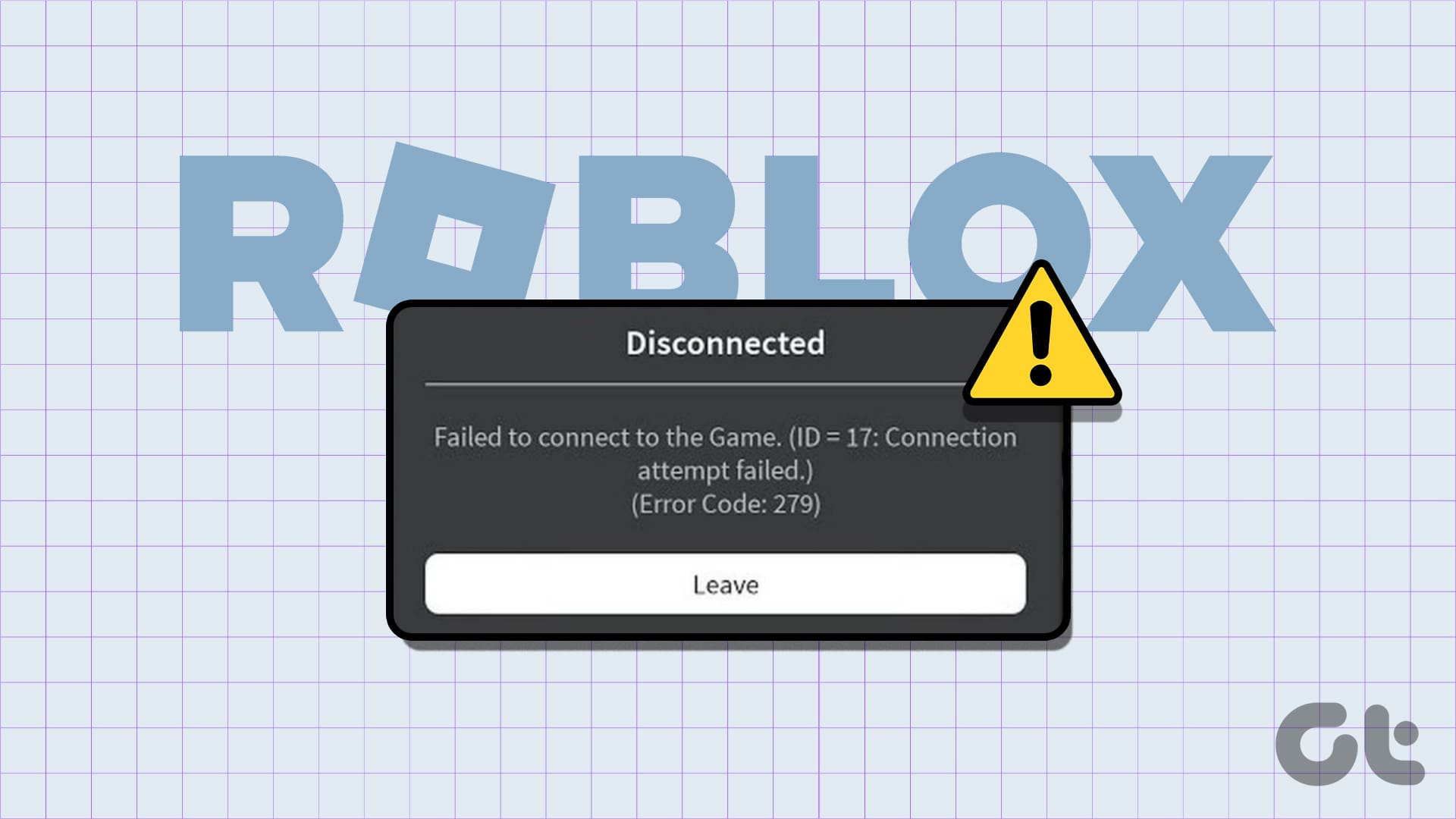
Like any other online platform, Roblox is not free from errors. For those who wonder what Roblox error code 279 is, it translates to internet connectivity issues related to the platform. This guide will show you all the ways to fix it. Let’s begin.
1. Check Internet Stability
Since the issue mainly occurs because of internet connectivity issues, the best thing to do is to check your internet speed and stability. You can use the Speed Test website to check your internet speed using the below link.
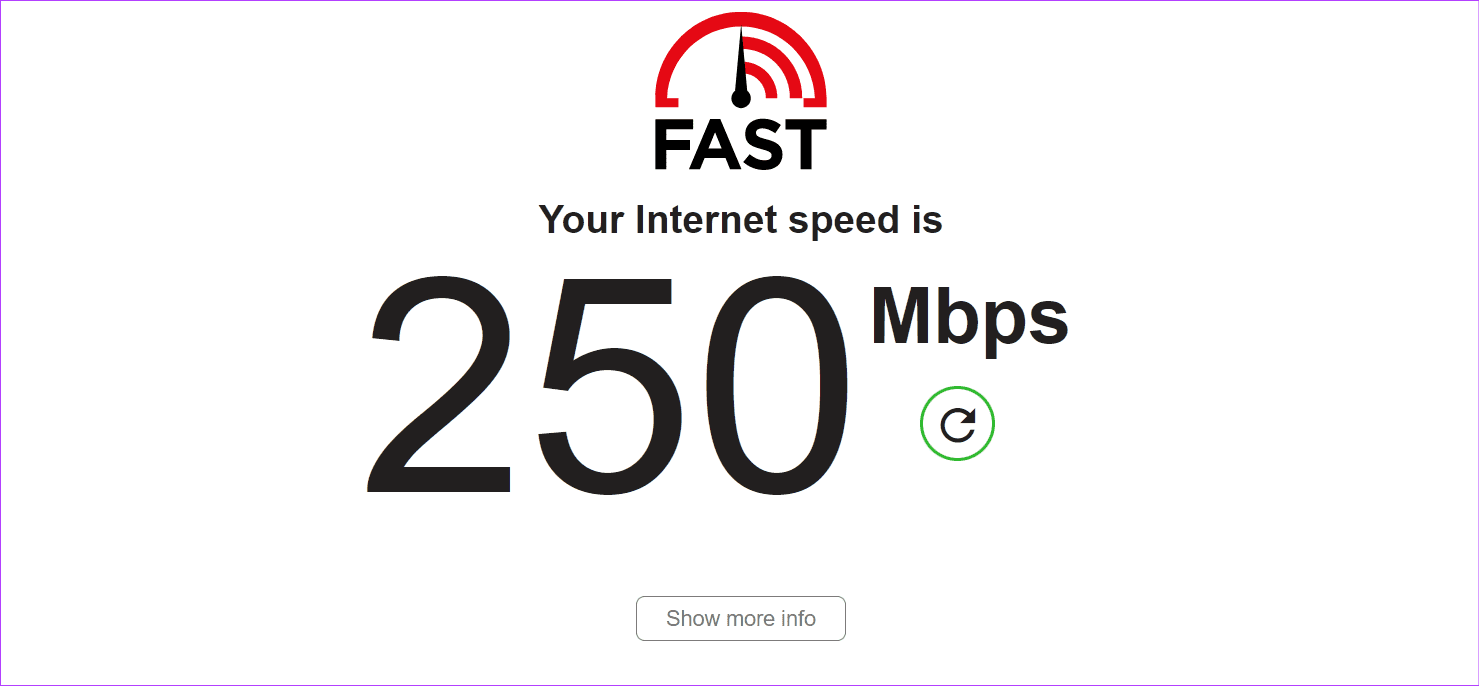
If you face issues regarding your internet, restart your modem or router, connect to a different Wi-Fi network, or contact your ISP. You can upgrade to a faster plan or switch to a different ISP to fix the issue.
2. Check Roblox Server Status
The issue can also occur because of Roblox server errors. Usually, the server can go under maintenance and updates or face some issues. You can check the following link to see the Roblox server status.
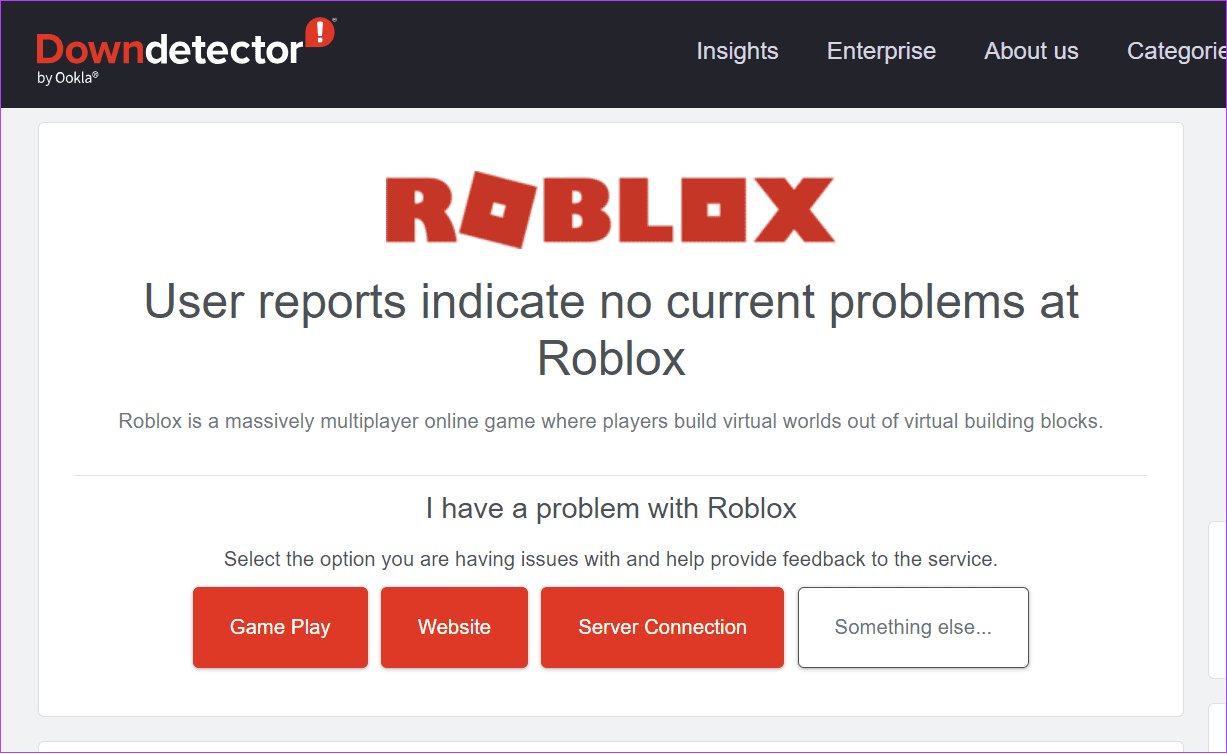
If there is any issue with the Roblox server, wait until the issue is fixed, or you can check out other popular games to spend time on.
3. Disable Firewall and Antivirus
Windows Firewall and third-party antivirus software protect your PC from potential malware or hacking attacks. As part of the procedure, these programs can even disable internet access for certain programs. You can disable Windows Defender or any other antivirus software to fix this. You can also further disable the Firewall in Windows and try to reaccess Roblox.
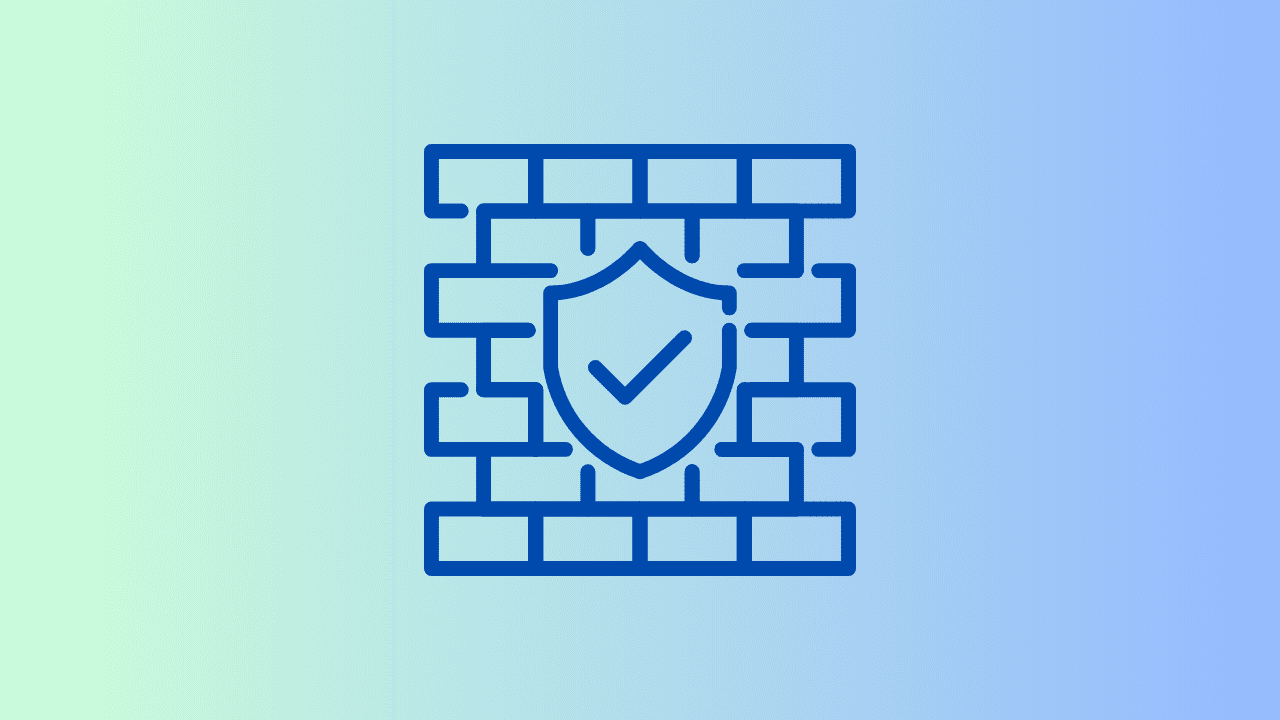
4. Reset Network Settings on Windows
You might sometimes see a “failed to connect to game ID 17” message because of some issues with the network settings in Windows. Hence, you only need to reset the network settings on Windows to fix it. Here are the steps to follow:
Step 1: Open Settings and select ‘Network & Internet’ from the sidebar.
Step 2: Select ‘Advanced network settings.’

Step 3: Click Network reset.
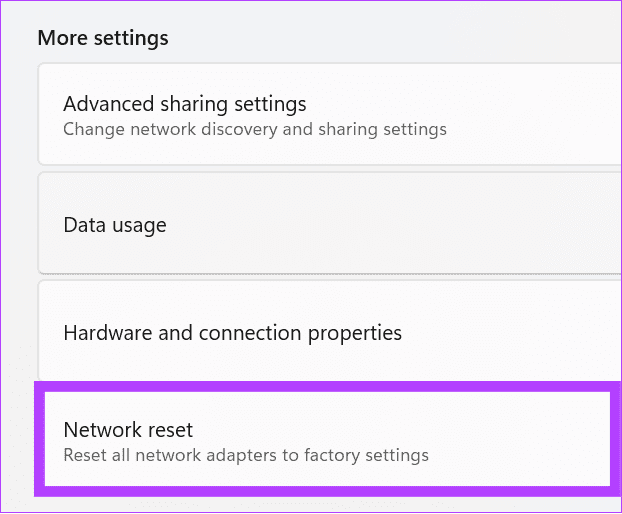
Step 4: Choose Reset now.
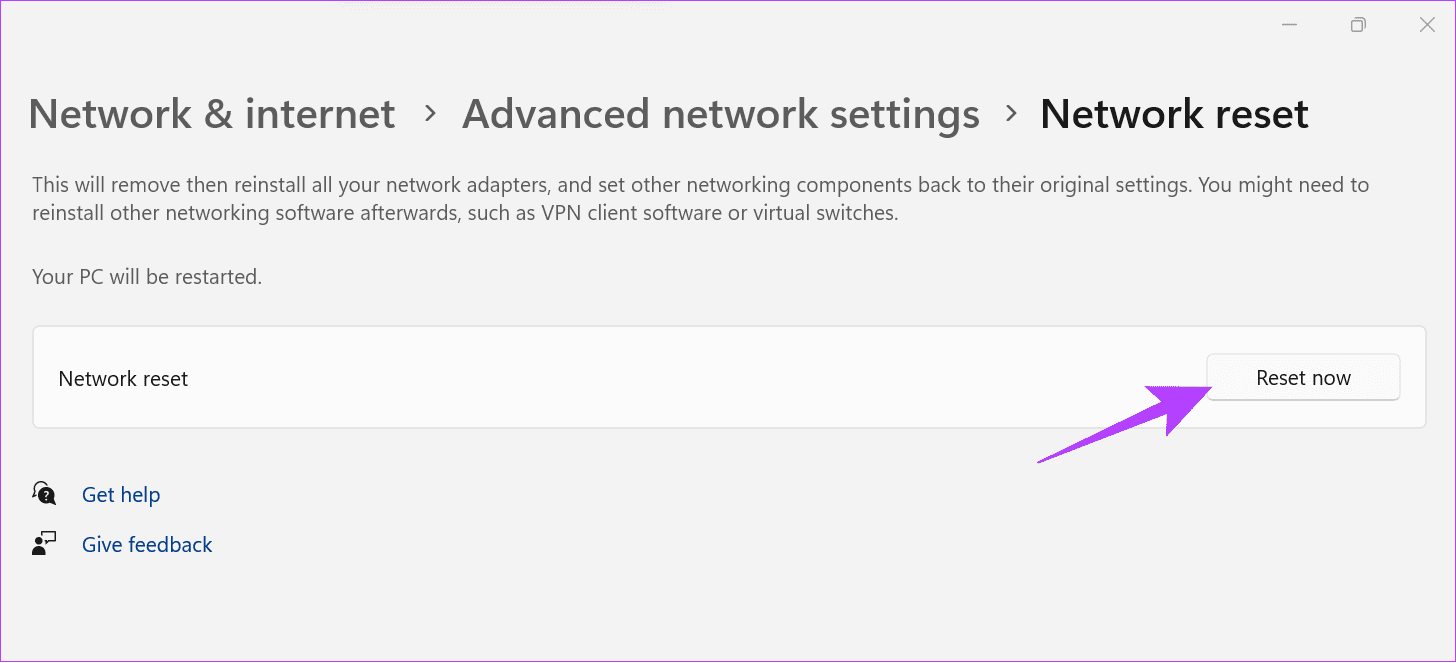
Step 5: Click Yes to confirm.

Wait until the process is finished. Once done, restart your Windows system.
5. Install a Different Version of Roblox
Roblox has different versions for Windows. Don’t worry, though, as there aren’t many differences in the games you play. So, if you are facing issues with one version, you can install another software version and check if you are still facing the issue. Here are the download links:
6. Reset Winsock and DNS Cache
Winsock is a Windows API with which programs and applications connect to the internet. Resetting this might help you fix Roblox error code 279. Follow these steps:
Step 1: Open cmd using Start or search bar > choose ‘Run as Administrator’ and click Yes to confirm.
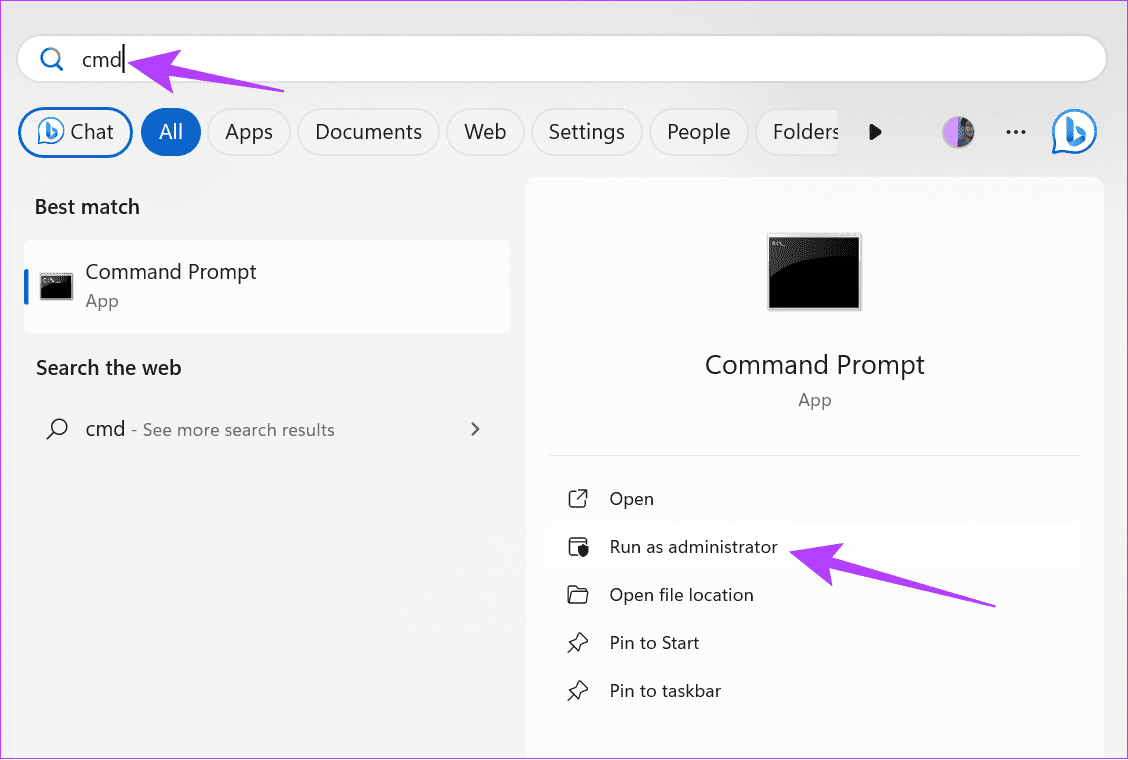
Step 2: Type or paste the below command and hit Enter.
netsh winsock reset
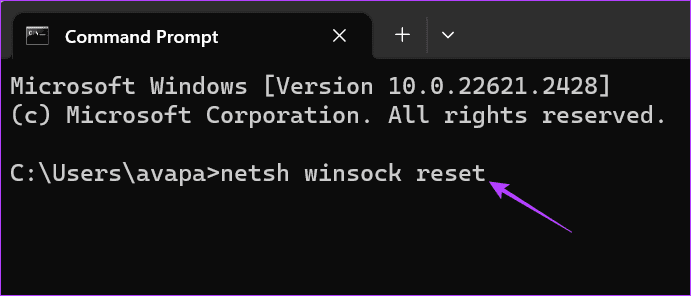
This will clear Winsock data in your Windows PC. You can also clear the DNS cache on Windows, as it can help you fix Roblox error code 279.
7. Reinstall Roblox
Sometimes, the version you installed might be riddled with bugs and can lead you to Roblox error code 279. These issues might not be solved even after updating the app; hence, the best way to fix the issue is to uninstall the app and reinstall it. Once you uninstall Roblox, you can download it again on your PC from the following link.
FAQs About Roblox Errors
Since Error code 267 has occurred due to network errors, it can’t be considered a ban. You can follow the steps mentioned in the guide to fix this issue.
There aren’t specific numbers that can lead you to permanent bans on Roblox. It all depends on the reason for your ban on the platform.
Keep Experiencing Roblox
Roblox offers various games that can help you spend hours without getting bored. However, all that goes in vain if you cannot access the servers. We have mentioned all the ways to fix Roblox error code 279. However, if you are still facing the issue, we suggest contacting Roblox support to get further assistance.
Was this helpful?
Last updated on 20 October, 2023
The article above may contain affiliate links which help support Guiding Tech. The content remains unbiased and authentic and will never affect our editorial integrity.