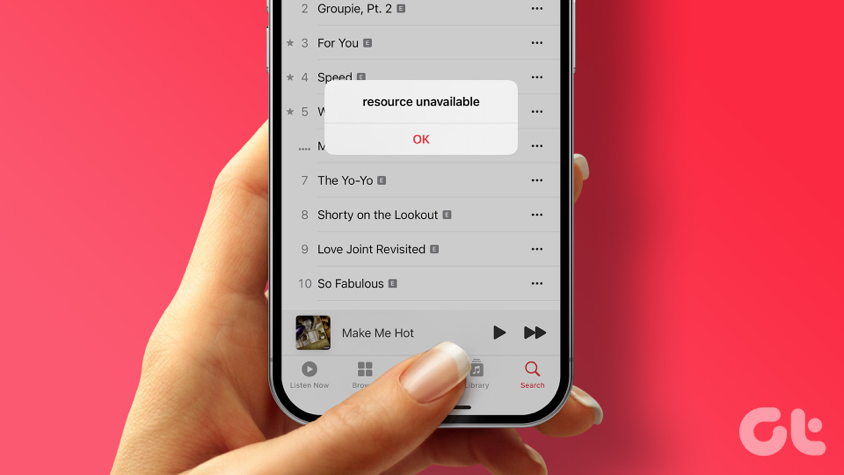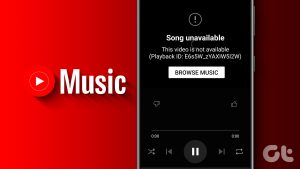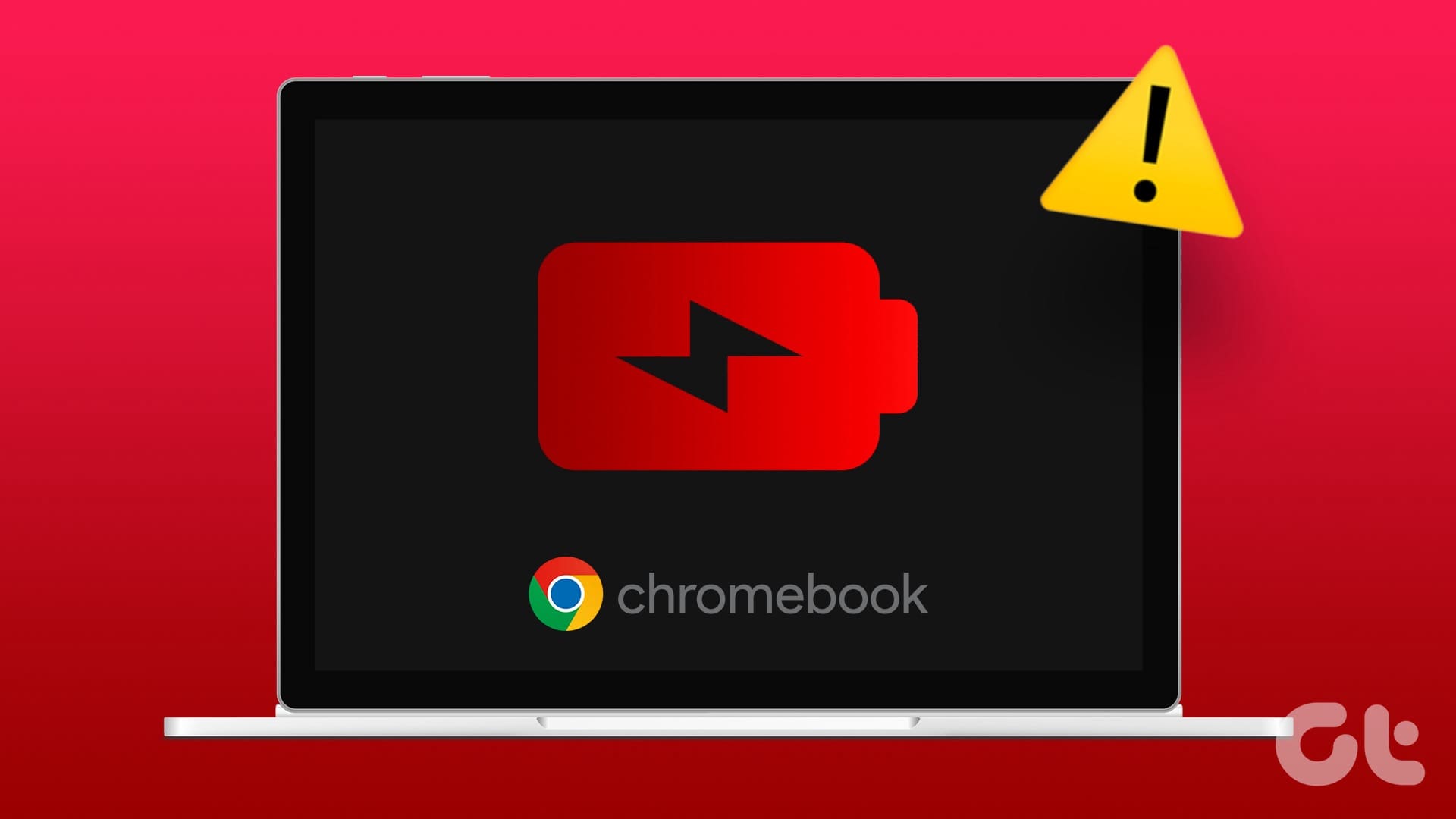When you stumble upon an enticing item in the Facebook Marketplace or an interesting video on your feed, you can easily share it with friends and family via the Messenger app. While that’s convenient, it can be baffling if the Facebook posts you share or receive in the Messenger app show an ‘Attachment Unavailable’ error on your Android or iPhone.
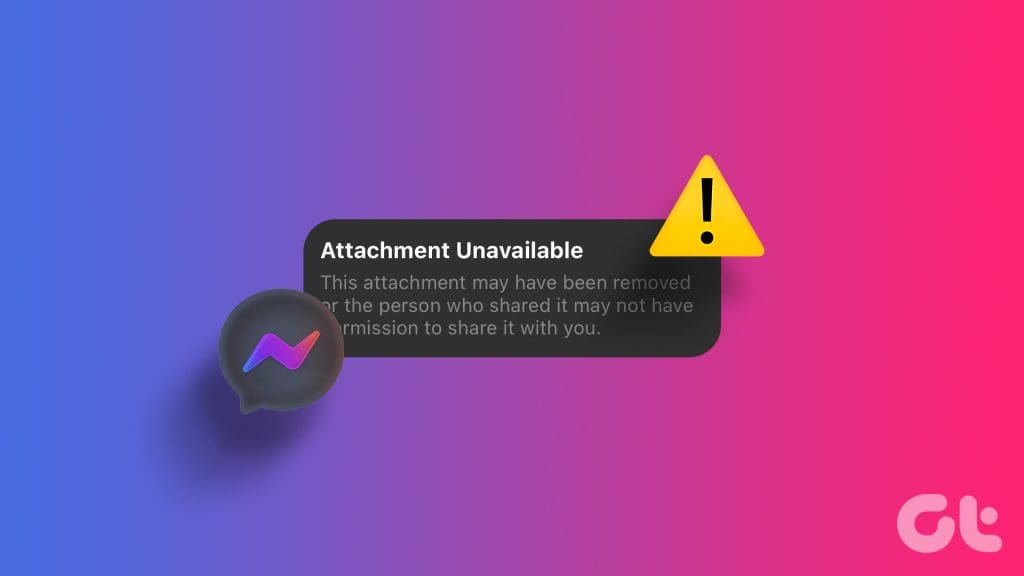
Such errors shouldn’t force you to use Instagram or other alternatives to share Facebook posts. To help out, we’ve listed a few useful tips that should fix this annoying error for good.
1. Close and Reopen the Messenger App
Whenever you encounter issues with an app like Messenger, the first thing you should do is restart it. This should help fix any temporary glitches that may be triggering the error.
To force close Messenger on your Android, long-press on its app icon and tap the info icon from the menu that appears. On the App info page, tap the Force stop option.
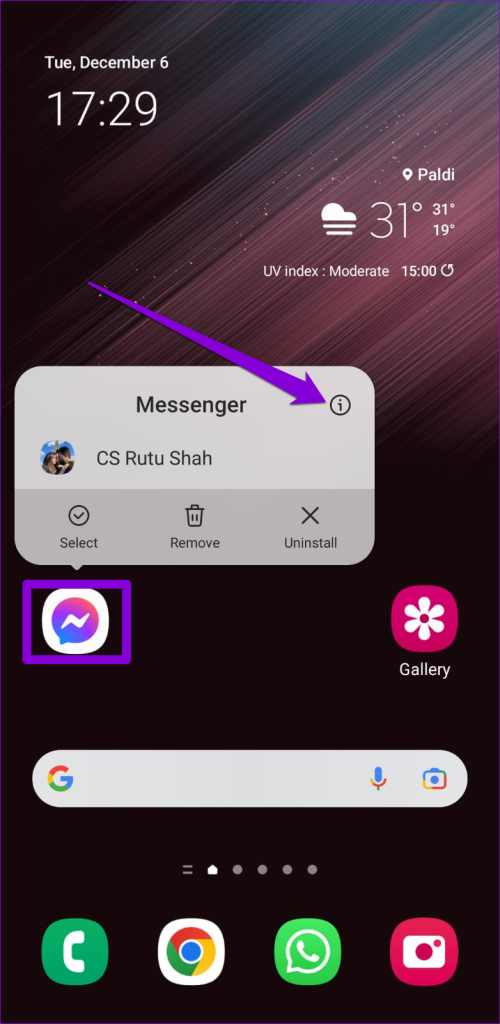
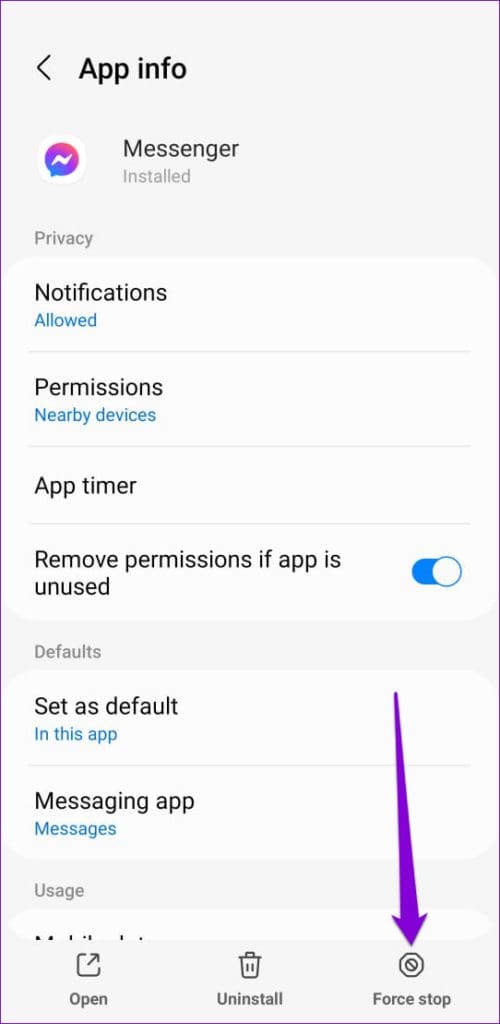
If you have an iPhone, swipe up from the bottom of the screen (or press the Home Screen button twice) to bring up the app switcher. Swipe up on the Messenger card to close it.
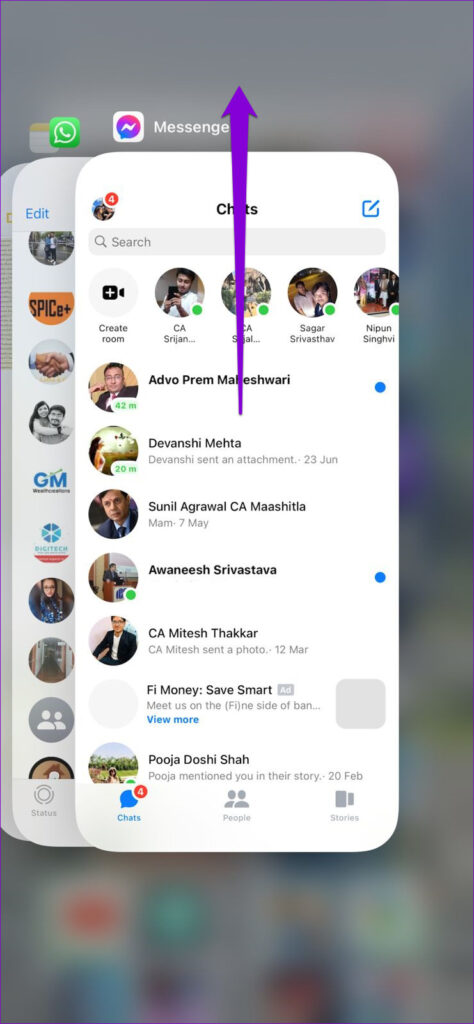
Reopen the Messenger app and check if it still loads attachments.
2. Ensure the Post Visible to Public
You may see the ‘Attachment Unavailable’ error in Messenger if the shared Facebook post is set to private. To avoid this, you need to ensure that your post’s visibility is set to Public or Friends before sharing it.
Step 1: Open the Facebook app on your phone and locate the problematic post.
Step 2: Tap the three-dot menu icon next to your post and select Edit post.
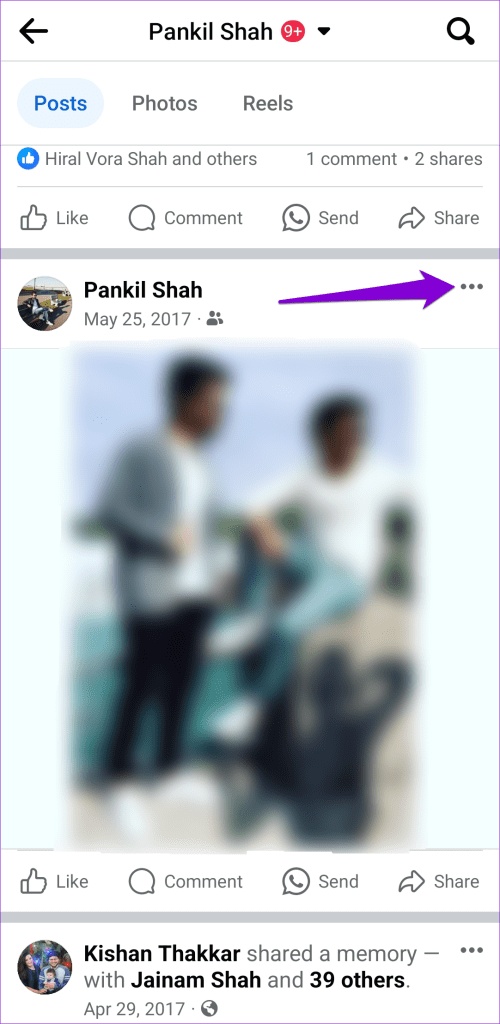

Step 3: Tap the drop-down menu at the top and select Public or Friends.
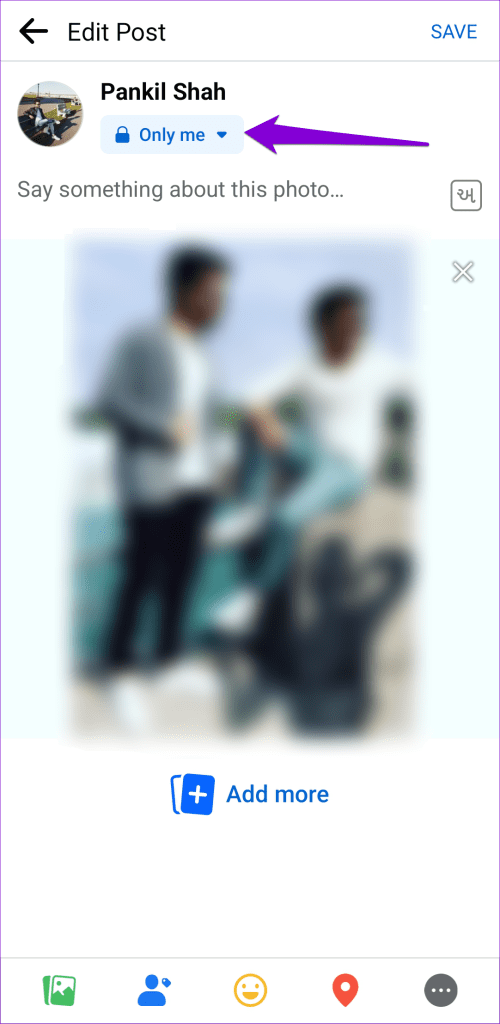
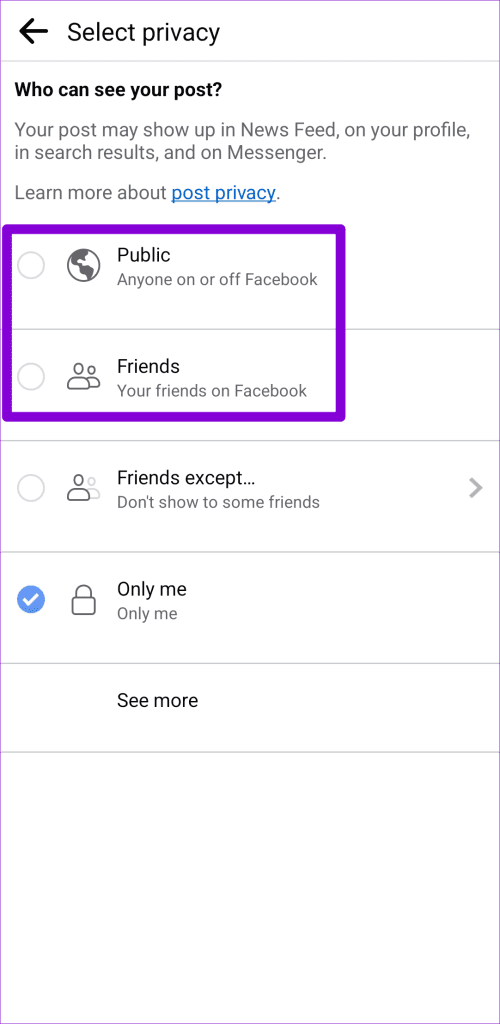
Step 4: Return to your post and tap Save in the top-right corner.

After completing the above steps, share the post on Facebook Messenger so your friends can see it.
3. The Post May Have Been Removed
Is the Facebook Messenger app showing the ‘Attachment Unavailable’ error when you share someone else’s post? That could happen if the post is removed or is no longer available. If you are only see the ‘Attachment Unavailable’ error for a specific post on Messenger, there may be nothing wrong with the app.

4. Disable Messenger’s Data Saver Mode
Messenger’s built-in data saver feature is useful when you’re on a limited data plan. Enabling this feature restricts the app’s data usage and prevents automatic attachment downloads, which can sometimes cause problems. Try disabling the data saver mode in Messenger to see if that resolves the problem.
Step 1: Open the Messenger app on your phone. Tap the menu icon (three horizontal lines) in the top-left corner and tap the gear icon to visit the settings menu.
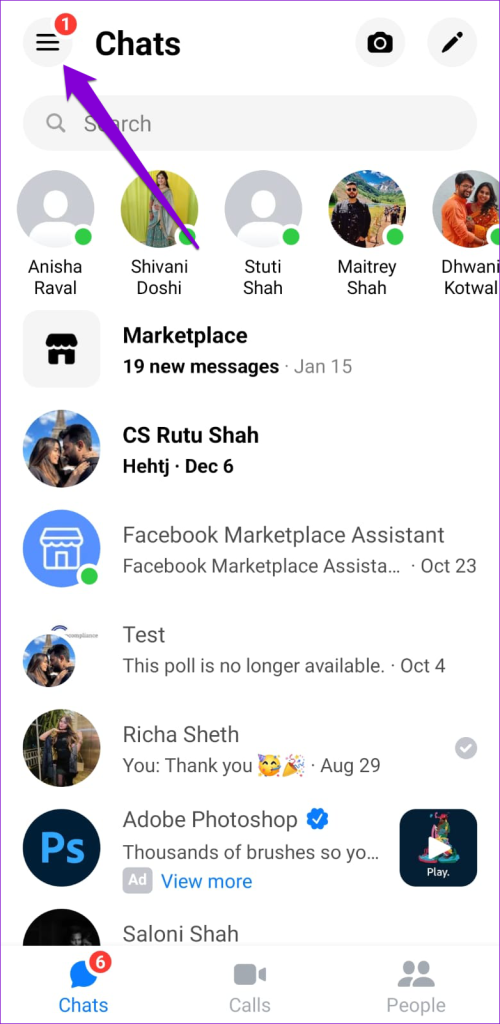

Step 2: Scroll down to tap on Data Saver and turn off the toggle in the following menu.
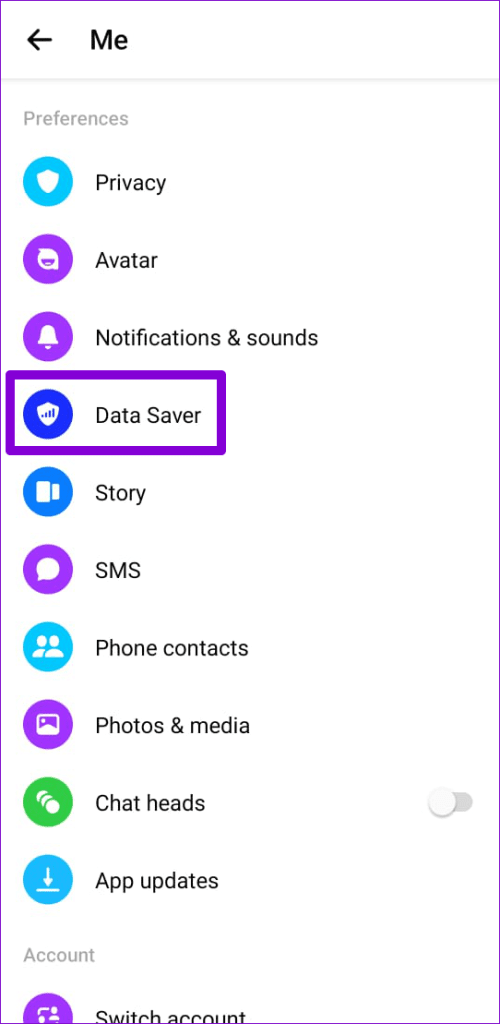
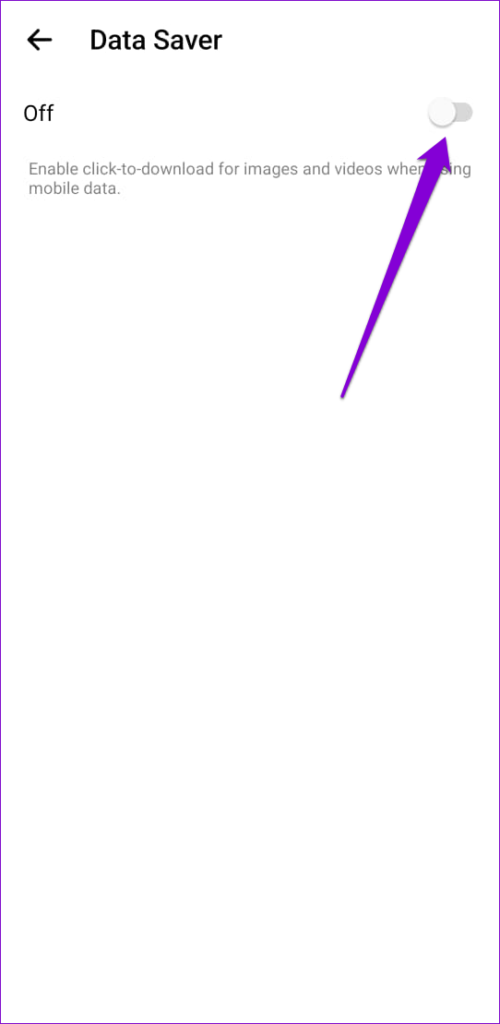
5. Check Messenger Server Status
Server-related issues could also result in the ‘Attachment Unavailable’ error in the Messenger app. In that case, you may also have trouble using other Messenger features. If you suspect that to be the case, use the following link to check Facebook Messenger’s server status on Downdetector.
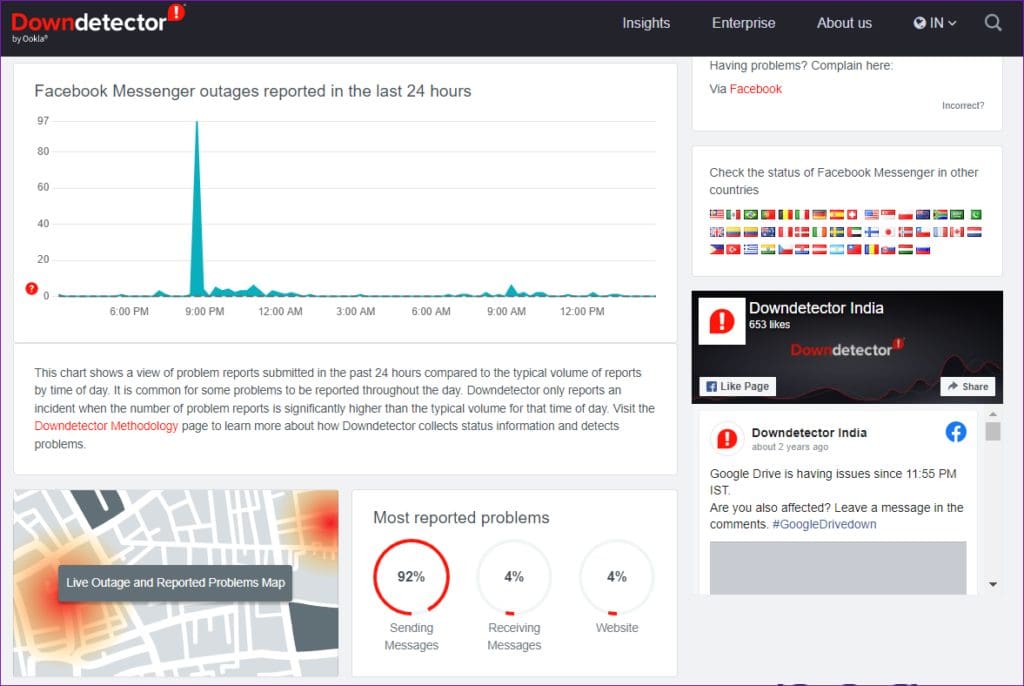
If you see huge spikes on the outage graph, wait for the company to resolve the issue on its end and check if the error still appears.
6. Clear Messenger Cache (Android)
If you still can’t view attachments in the Messenger app at this point, it’s likely that the existing app cache has become corrupt or inaccessible. To fix this, you can try clearing the Messenger app cache by following these steps:
Step 1: Long-press on the Messenger app icon and tap the app info icon.
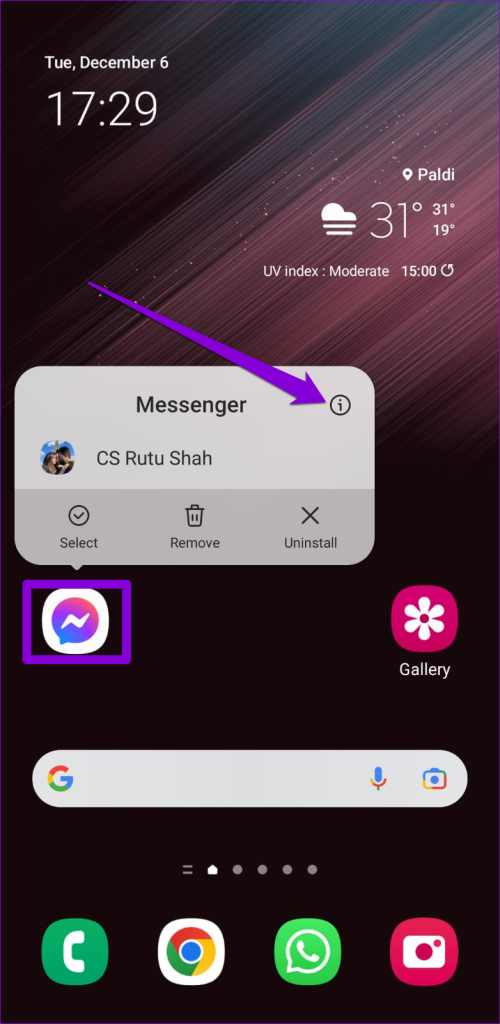
Step 2: Go to Storage and tap the Clear cache option.
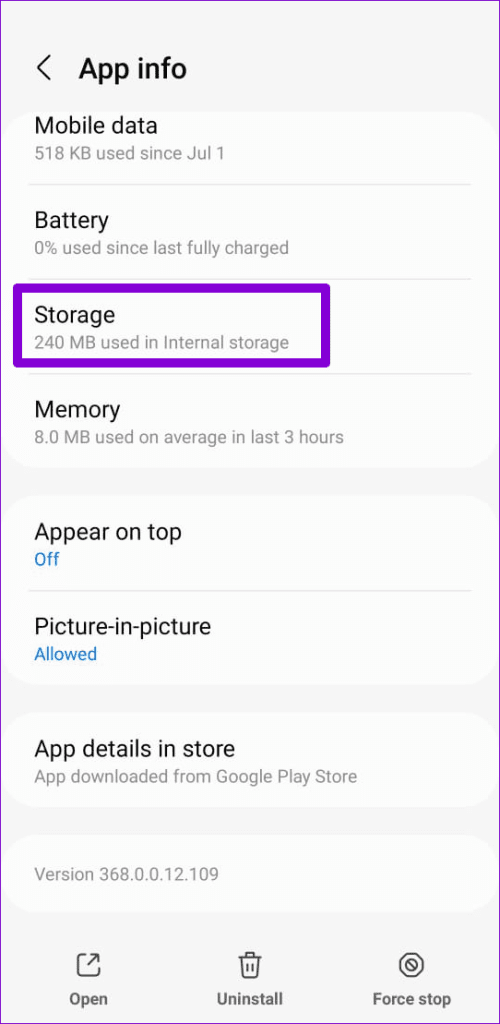

7. Update the App
Using an outdated version of the Messenger app on your Android or iPhone can also result in the ‘Attachment Unavailable’ error. So, if nothing works, consider updating the Messenger app from the Play Store (Android) or App Store (iPhone) and see if that solves the problem.
Unleash Attachments
When sharing or viewing shared Facebook posts in the Messenger app, encountering errors such as ‘Attachment Unavailable’ can be frustrating. Thankfully, fixing such errors is usually straightforward and doesn’t take long.
Was this helpful?
Last updated on 15 December, 2023
The article above may contain affiliate links which help support Guiding Tech. The content remains unbiased and authentic and will never affect our editorial integrity.