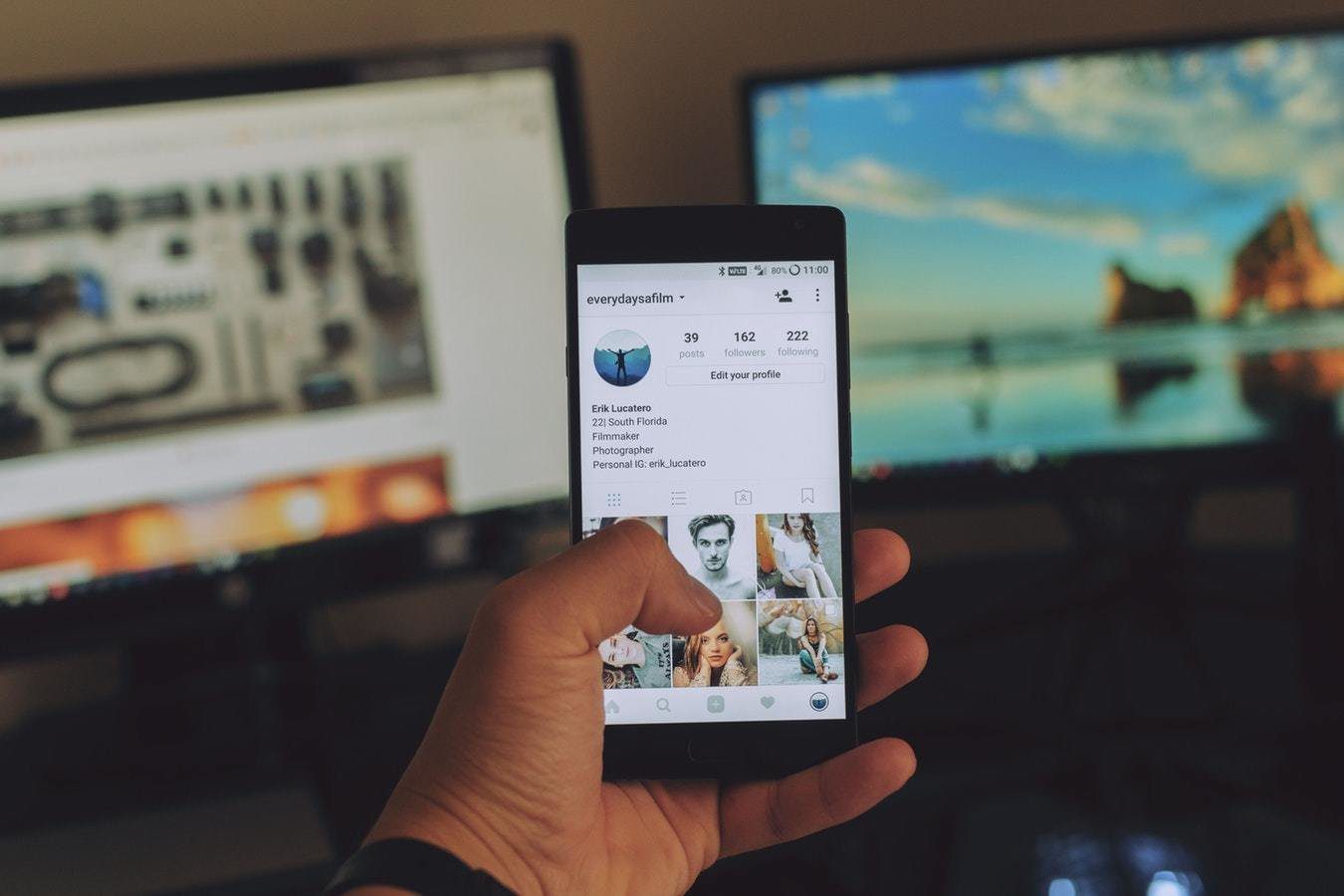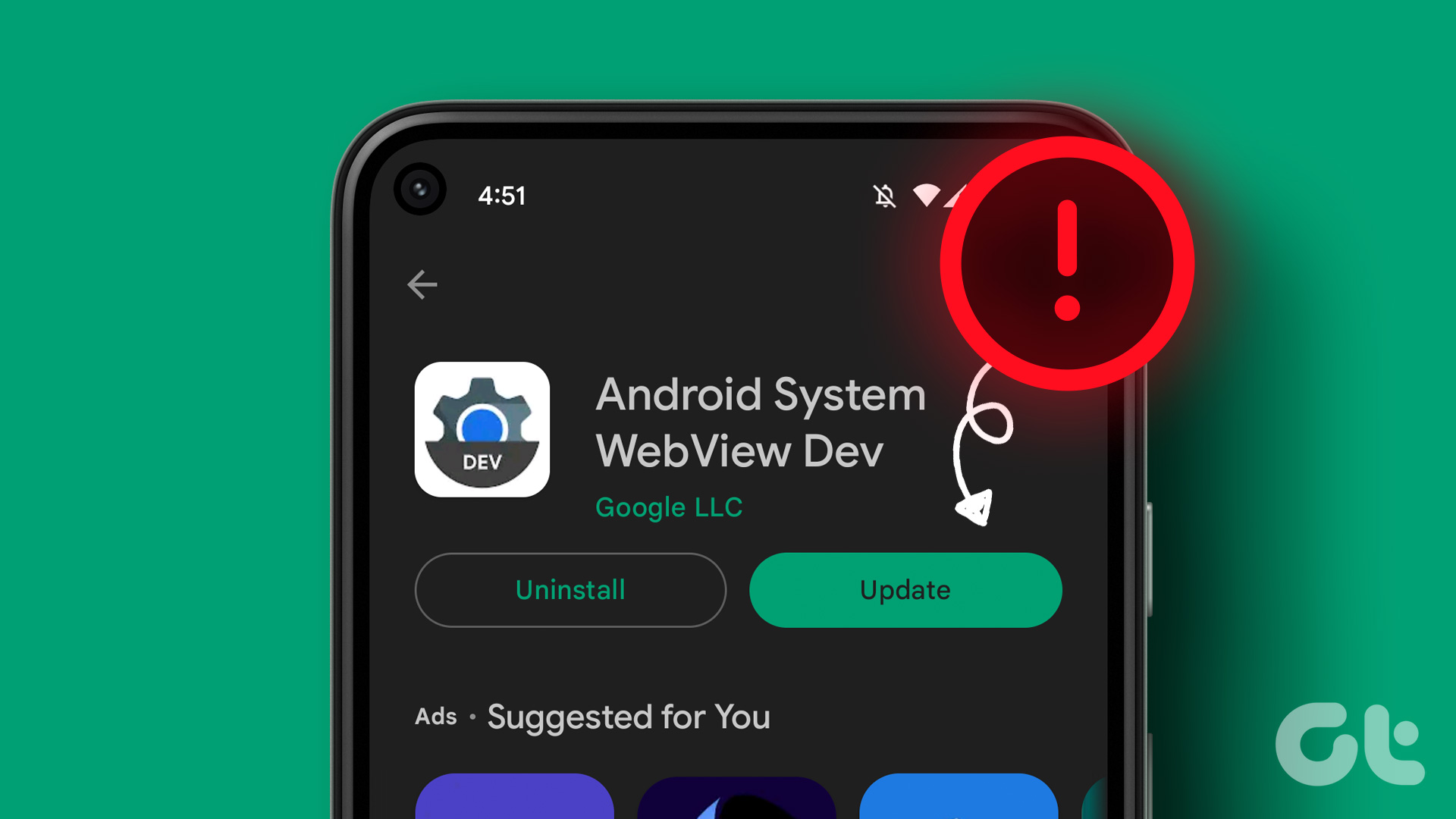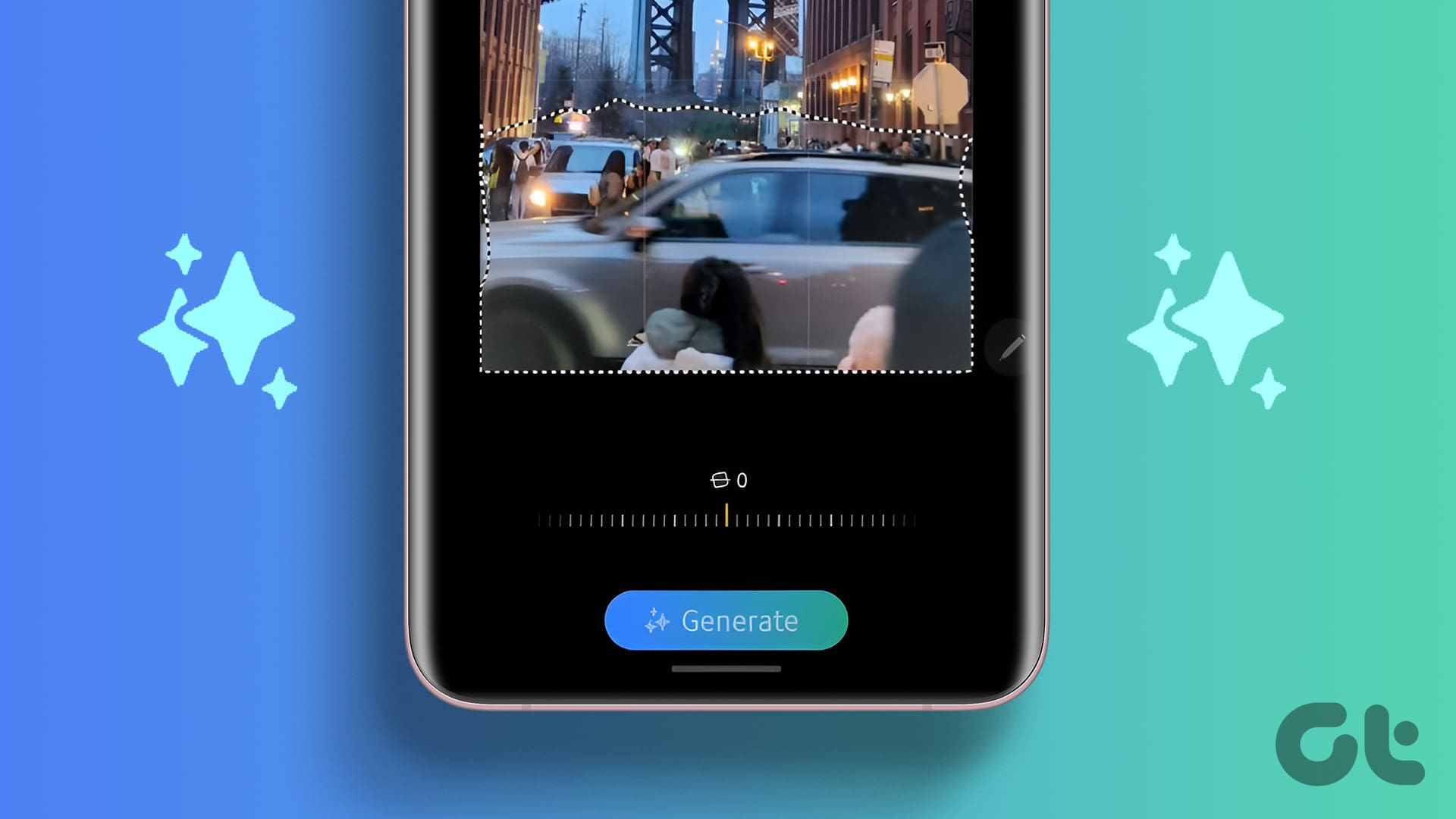Thanks to social networks and chat apps, online photo sharing has seen a tremendous growth. And it’s not just photos, even videos are now shared commonly.

While we can easily capture a photo from a video either by taking a screenshot or using an app, doing the reverse isn’t easy … or is it?
Well, creating videos from pictures is fun and not that difficult. You can even add music to them and create a photo movie.
Videos leave a greater impact on our minds. And that’s why it makes sense to create videos from photos. In this post, we have handpicked 7 photo movie-maker Android apps that let you create slideshows from your photos and videos.
Let’s get started.
1. VivaVideo
VivaVideo is a powerful video editor that lets you create slideshows from your photos. It makes it easy to create videos for both newbies and regular users.
When you select photos, you will find three basic options – Themes, Music, and Duration. For a newbie, these three options will be enough but for others who want to edit their videos further, you will find many editing options under the Edit button.
The app offers an online library, in addition to the ability to add your own music. You can also apply filters to the entire video or just individual photos. Further, you can also add text and stickers.
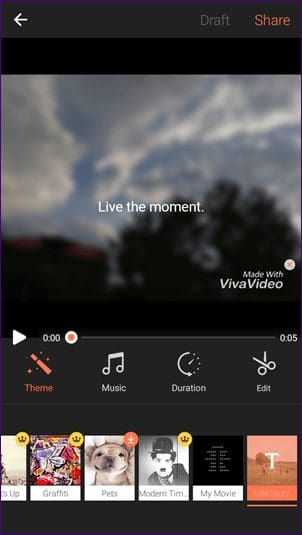
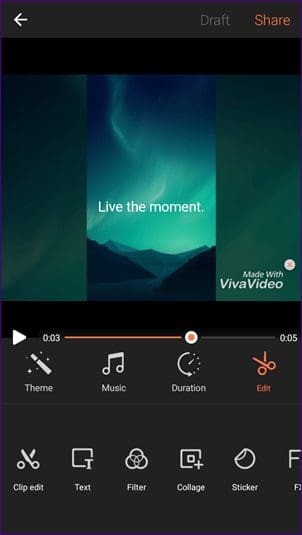
The app even lets you adjust the duration of each photo, the feature I personally like a lot. You can also add multiple music files to your videos. And if you want to add transition effects, the app offers that too.
However, all this comes at a price. Sure, the app is free but you will get ads, 5-minute video limit, and watermark on your videos. To remove these restrictions and to get other features, you will have to buy the premium version.
2. VideoShow
VideoShow is very similar to VivaVideo and comes with a bunch of editing features. To start with, you get many free themes for your videos that come with epilogue and prologue. You can add a background to your photos, in case they don’t fit a certain size.
Further, the app lets you add subtitles, effects, stickers, transitions, sound effects and even a voiceover. You can also doodle on your photos.

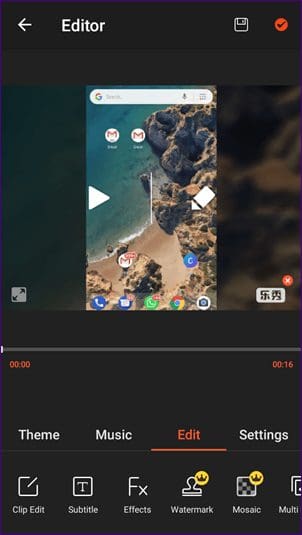
Similar to VivaVideo, you can customize the duration of individual photos. You can zoom them, rotate them and even make a duplicate copy.
Again, the app watermark will always be by your side if you choose the free version. To remove the watermark and time limit, they have a premium version. Interestingly, you can choose to pay only for the watermark removal, in case you don’t want the other benefits.
3. Quik
Quip has to be the coolest and the easiest editor to make videos from photos. It comes with such amazing themes that no one will believe you have made the video on your phone.
Apart from themes, you can add text, change the duration of photos, and apply filters. You can also add music from the online collection or from your own collection.

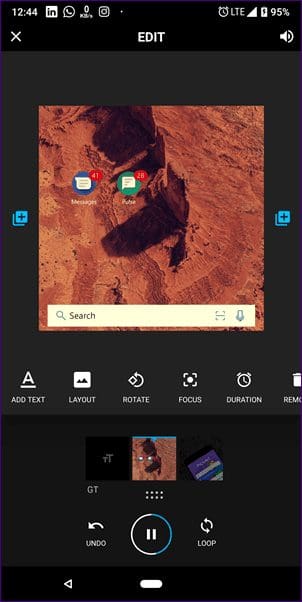
Unfortunately, you cannot add stickers or doodle on your photos. But guess what? The app is free without any watermarks to bug you.
4. FilmoraGo
FilmoraGo is another all-in-one video editor. Similar to the other apps, it is also very easy to use. FilmoraGo supports themes and filters and lets you add overlays such as Bokeh effects to your photos. Further, the app comes with a separate title section for your videos.

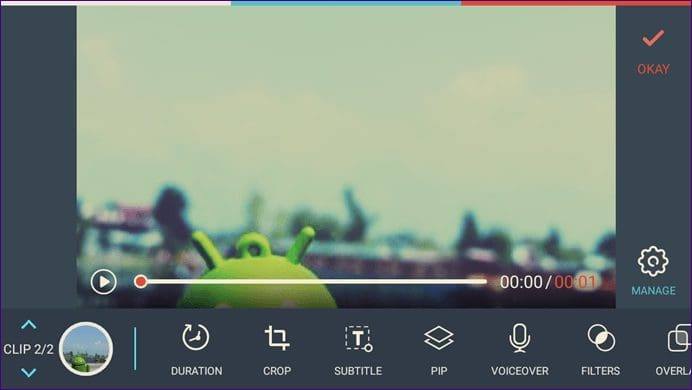
Thankfully, the app lets you crop your images and add subtitles too. And if you want to add a voiceover, you can do it with FilmoraGo. I really like the slider in this app that lets you select the duration of photos.
5. Pixgram
Pixgram is designed for creating slideshows on Android. If you need a simple app for creating slideshows immediately without any extra features, you will like this app. It lets you add music, change speed, apply filters, and add a title to your photo.

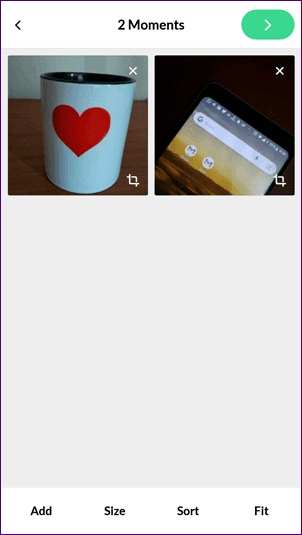
While it does offer most of the slideshow features, individual photo features are missing in this app. I also felt that the user interface is kind of weird. You have to go back to make changes to individual photos.
6. Scoompa Video
An easy-to-use video editor, Scoompa lets you make nice videos from your photos. It has a familiar Android user interface with a floating Add button at the bottom-right corner on the home screen. However, other than that, the interface is different from the rest of the apps. To apply effects and filters, you will get a round menu bar.

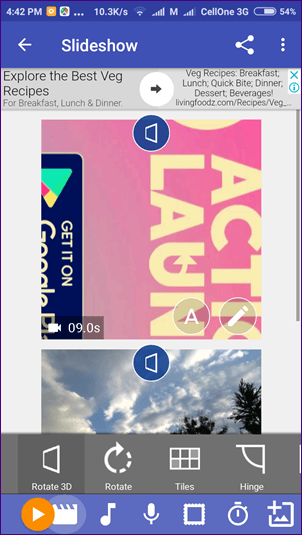
Once you add the photos, you can either individually edit them or edit the entire clip. In addition to providing free audio clips, you can even add your own audio to photos. Interestingly, the app also comes with GIF stickers. These stickers make your still photos appear more lively and interactive.
7. Vimo
Although the Vimo app doesn’t provide as many features as present in the above-mentioned apps, it comes with an exclusive feature — you can add motion stickers to your images. Not only stickers, you can even add animated text to your photos. Basically, the Vimo app is all about animation.
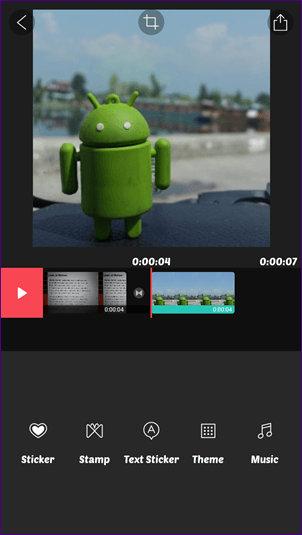
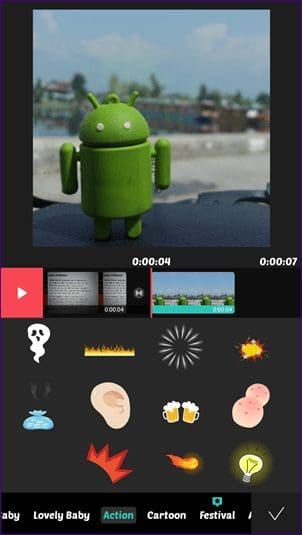
In addition to stickers, you can add themes and music to your video. However, you cannot add an intro to your video directly from the app. The app also lacks individual photo-editing features.
Let’s Make a Cool Slideshow
Now that you know of 7 apps to create videos from photos, it’s time to unleash your inner creative monster. Get those photos out of the closet and surprise your loved ones with personalized videos.
Was this helpful?
Last updated on 03 February, 2022
The article above may contain affiliate links which help support Guiding Tech. The content remains unbiased and authentic and will never affect our editorial integrity.