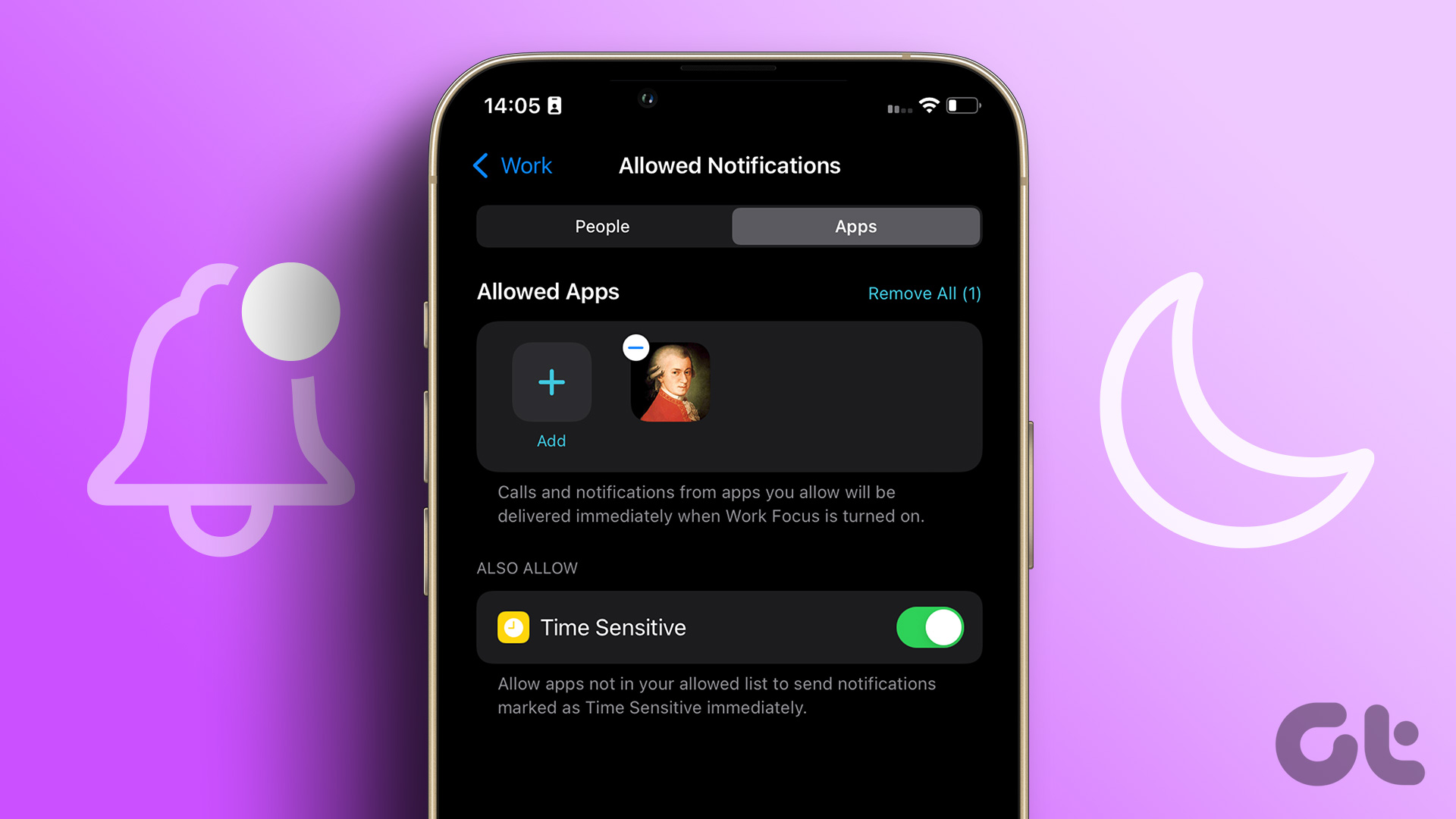As a blogger myself, I support online ads and strongly feel that some unobtrusive, useful ads that don’t interfere with your online activities are useful for publishers. For most of us here, it’s the only source of daily bread and butter. But then, there are some websites that bombard you with ads and at the same time, block your access if an ad-blocker is detected.

So today, I will demonstrate how you can whitelist websites (like ours) which are reasonable about putting ads and at the same time show you a simple trick using which you can bypass the ad blocker check imposed by many websites.
Whitelisting Websites on Ad Blocker
It’s a wise thing to do by whitelisting a useful website on ad blocker, one which gives sensible ads that don’t obstruct your work. To get that done, simply open the website and then click on the ad-blocker plugin on the browser. Here, select the option Don’t run on pages of this domain. The plugin will then allow ads on the current website and block on others. So go ahead and try it out.

Easy One-click Solution to Bypass Ad Block Detection
The easiest way you can bypass ad block detection on a website is by disabling JavaScript using the Site Info option on the browser. Just click on the Site Info icon as shown in the screenshot and disable the JavaScript option.

The option will bypass the ad blocker for the particular website but this will also cause other JavaScript to be disabled as well. So if you are visiting the website for reading purpose, it would be just fine. However, if there are some important elements that require JavaScript, it will be missing from the page and that may confuse you.
Bypass Adblock Using Tamper Monkey Script
If there are more than one website you wish to bypass, than installing anti-adblock killer makes more sense. The UserScript helps you keep your ad-blocker active when you visit a website even when it asks you to disable it. As this is a script, you will have to install Greasemonkey on Firefox or Tampermonkey for Opera or Chrome. Once these add-ons are installed, you will have to Subscribe to Filter List for the specific ad-blocker you are using on your browser.

Having done all that, install the Anti-Adblock UserScript and re-launch the browser for the changes to take effect.
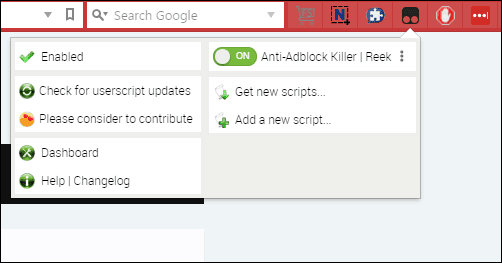
Well, that’s about it. The script will automatically detect the websites that are trying to block your ad-blocker and will bypass them easily, without you even having to raise a finger. However, you should be informed that this is not a universal solution and might not work on all the websites that use anti ad-blocker.
Conclusion
So that how you can bypass ad blocking blockers on almost all the websites out there. The trick works on Firefox, Chrome, Opera and Safari with supported ad-blockers like Adblock, Adblock Plus, uBlock Origin, and Adguard AdBlocker. So try it out and let us know which one works best for you. Also, please don’t forget that these ads are necessary for the free content that we publish and therefore you should think twice before blocking ads on a particular website and go ahead only if it’s extremely annoying.
Was this helpful?
Last updated on 03 February, 2022
The article above may contain affiliate links which help support Guiding Tech. The content remains unbiased and authentic and will never affect our editorial integrity.