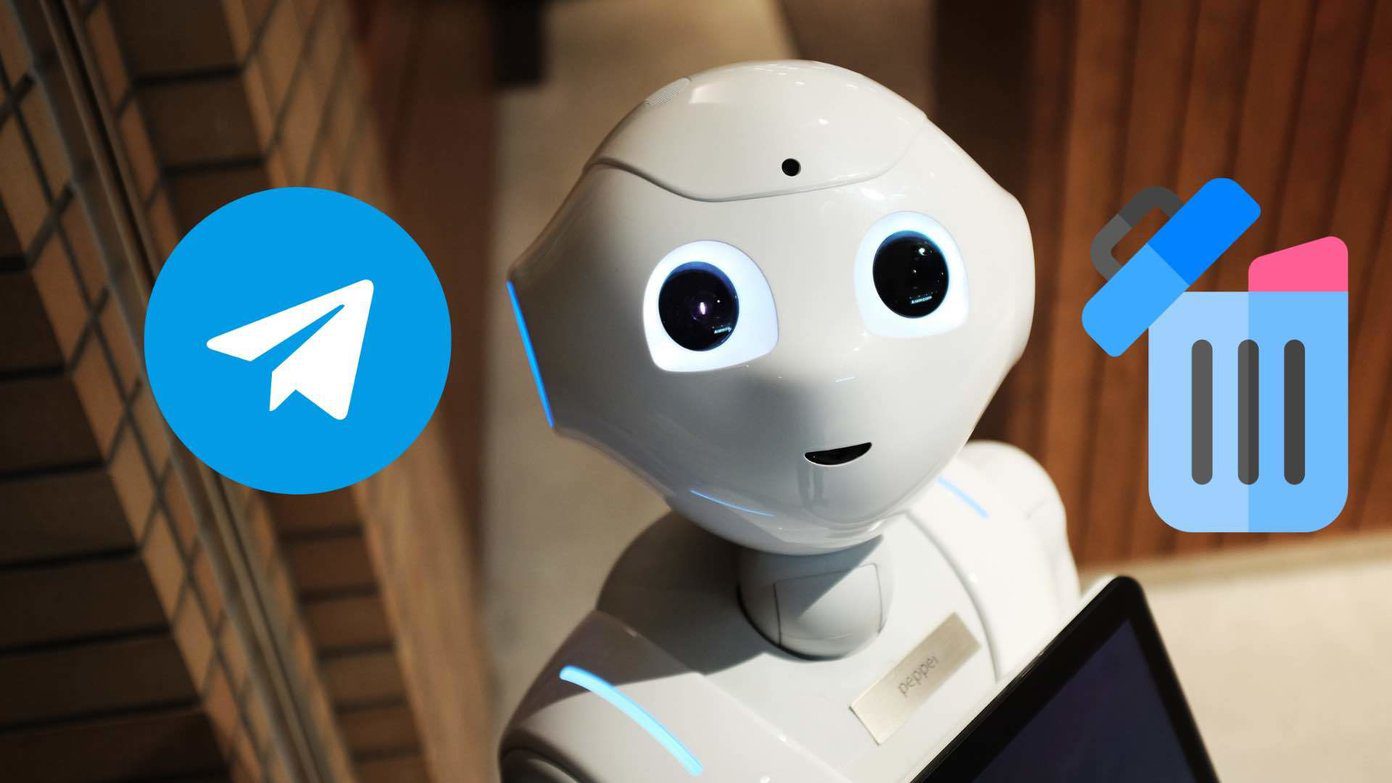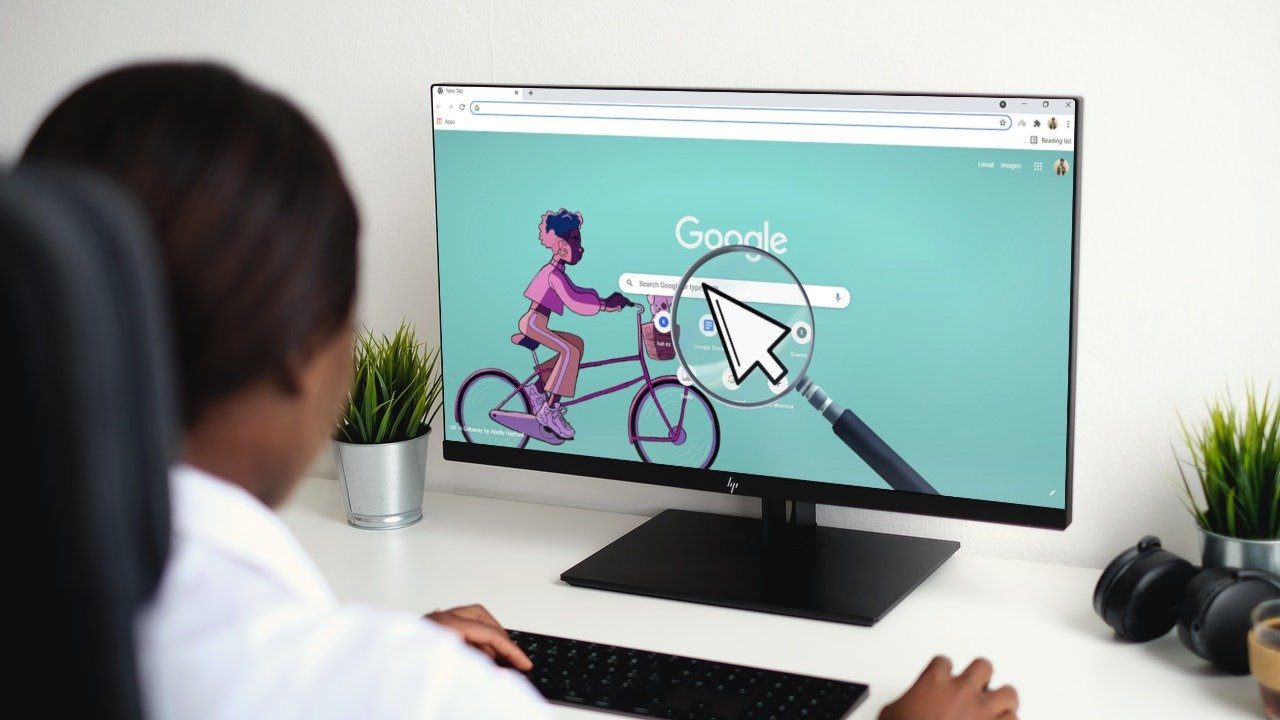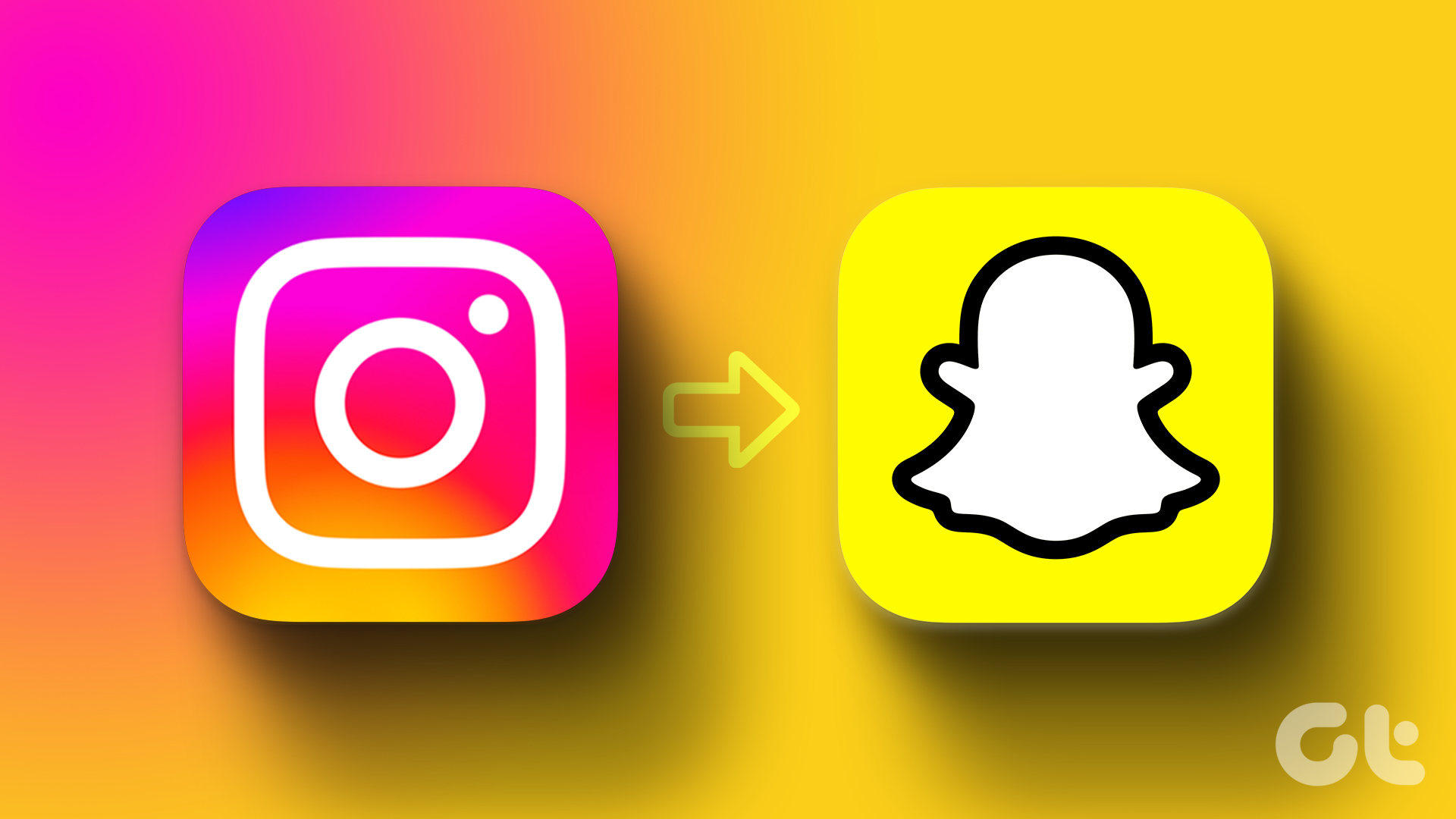Typically, when someone deletes messages they sent you on WhatsApp — even after you’ve read the message — the deleted texts will carry a ‘This message was deleted’ placeholder. Now your friend or other contact may have deleted those messages manually. And you wonder what happens to the old messages to suddenly go missing in a WhatsApp conversation without a placeholder notifying you that the sender deleted it?

If you can’t find a specific message from your WhatsApp conversation with a friend or colleague after some time, it’s most likely because they have deleted it or have the Disappearing Messages turned on. Before we proceed to tell you why WhatsApp messages disappear, let’s understand why do WhatsApp messages disappear.
Why Do WhatsApp Messages Disappear
There are two ways to look at this concern. Firstly, if someone decides to delete a few messages from your conversation randomly, you’ll see This message was deleted placeholder. You can’t do anything about it unless that message is part of a backup. But the moment you restore that backup, that deleted message will disappear. In short, if someone has taken manual efforts to remove messages from the conversation, you can’t do anything about it. It’s their choice and once those messages are deleted, they’re wiped from WhatsApp’s servers forever.
Those deleted messages cannot be recovered or restored unless you have forwarded the conversation to another chat or have taken a screenshot or exported the chat as an archive.
The other new way is the Disappearing Messages feature that automatically deletes messages or media after activating the option. Again, there is no way to recover those deleted texts unless you’ve forwarded the messages to another chat with disappearing messages turned on or have taken screenshots of the conversation.
In short, you’ll have to actively take screenshots or forward chats to another window to keep a record of a conversation. Such things can put anyone on edge. So make sure you engage only in a casual or formal chat with reliable people on WhatsApp. We can only recommend you avoid sharing any confidential information, passwords, or other kinds of details on WhatsApp. That’s mostly because anyone can take a screenshot or click a photo of the conversation even though the messages may be deleted and non-recoverable and permanently removed from WhatsApp’s servers.
Now, check out what Disappearing Messages are and how you can stop texts from WhatsApp conversation from Evanensco! (disappearing spell from Harry Potter) on you.
What Are Disappearing Messages
You get tonnes of messages, pictures, videos, voice notes, and all types of files from individual and group chats. Now, how often do you revisit those messages? Maybe to read them or for reference purposes? You barely do, right? Particularly the thousands of texts you received from group chats. The thing about these old WhatsApp messages and media files is that they compound and eat up your device’s storage. As WhatsApp puts it, some messages don’t need to be around forever. Hence, the introduction of Disappearing Messages. Basically, all the messages you send after turning on this feature can be termed as Disappearing messages because they will get deleted after a week (7 days). You can even have fun with these disappearing messages, as long as no one is seriously wronged or hurt in the process.
When Disappearing messages is enabled for an individual or group conversation on WhatsApp, text and media files sent and received will be automatically deleted for both parties after seven (7) days. Yes, that’s the time limit WhatsApp offers to the users as the feature is now and might introduce a timer selection ranging from seconds to hours – that’s me thinking aloud.

Asides from the storage-saving advantage of this feature, there’s also the added benefit of privacy. In fact, WhatsApp’s Disappearing feature is almost akin to Telegram’s Secret Chat feature. Let’s show how it works and how to know when you are texting someone who has enabled Disappearing Messages.
How Disappearing Messages Works
First off, we should point out that this feature works on all supported devices and platforms, i.e., WhatsApp for Android, iOS, and even on WhatsApp Web. Follow the steps below to activate Disappearing Messages.
Step 1: Launch WhatsApp and open the chat whose messages you want to activate Disappearing Messages for.
Step 2: Next, tap the contact name (or phone number) to open the Contact Info page.
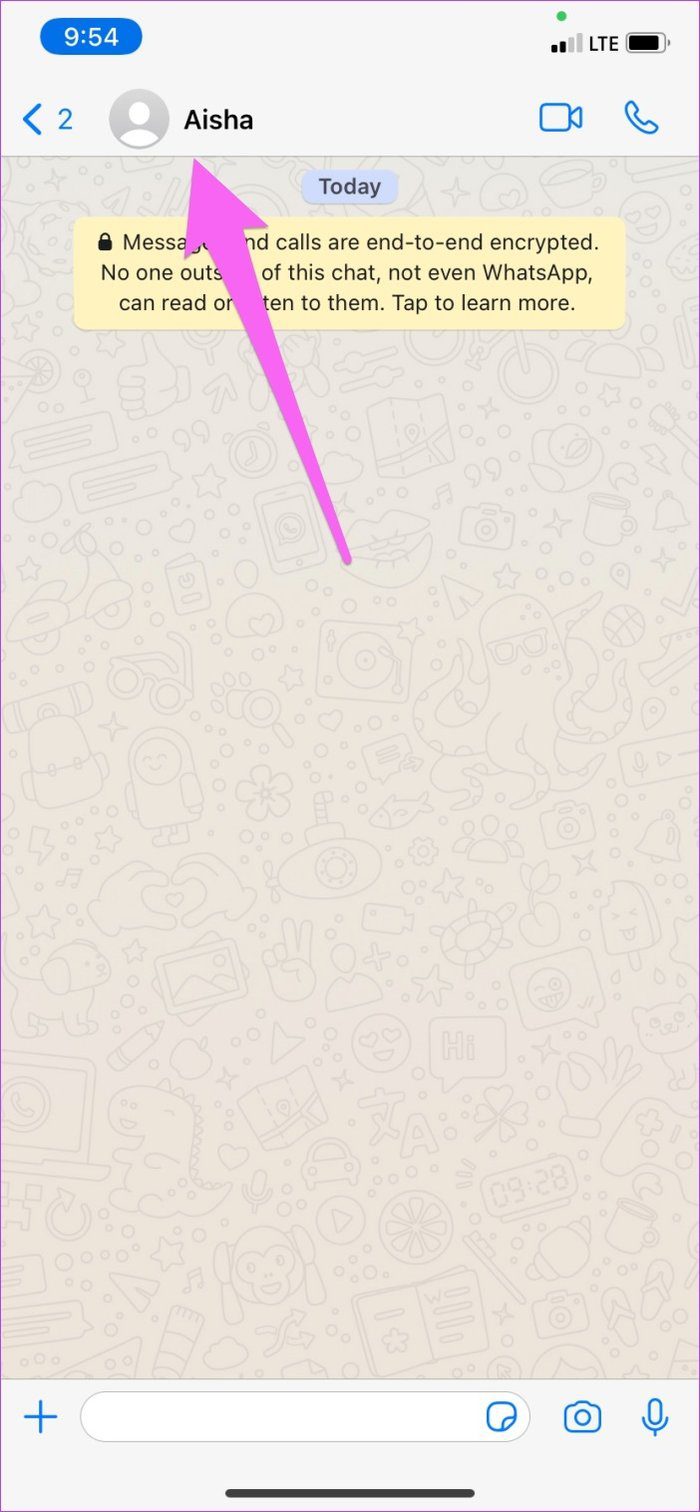
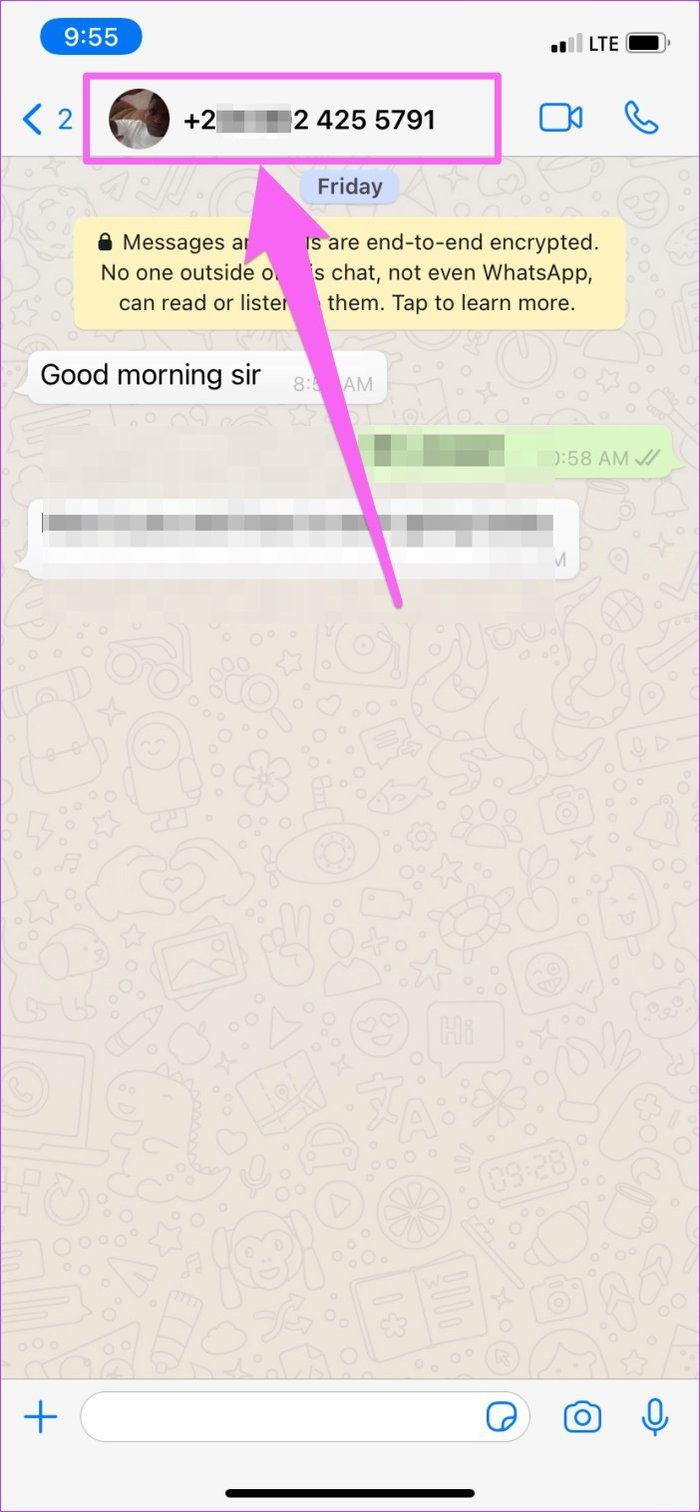
Step 3: Tap Disappearing Messages.

Step 4: Select On.
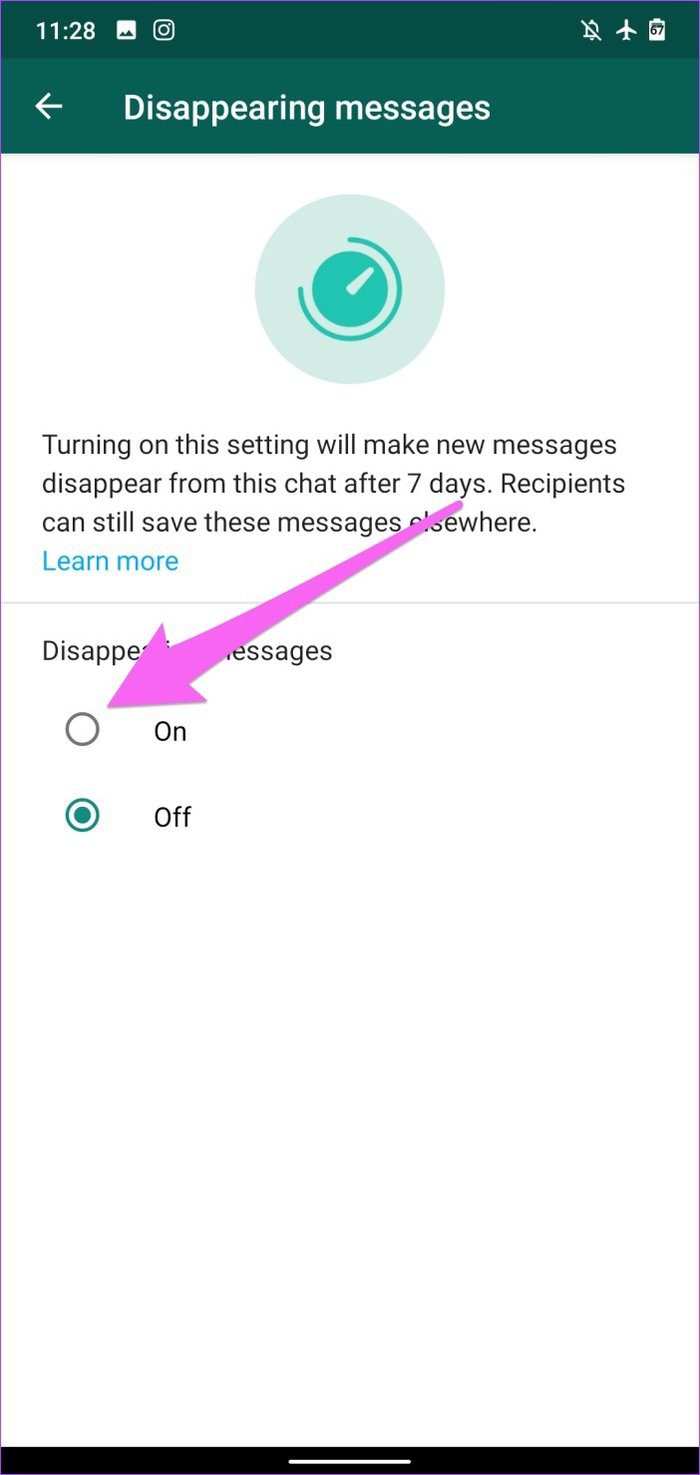
When you return to the chat window, you’ll be notified that new messages you send after enabling Disappearing Messages will disappear from the chat seven (7) days after they’re sent. WhatsApp will notify the contact/receiver that you have enabled Disappearing messages for the conversation.
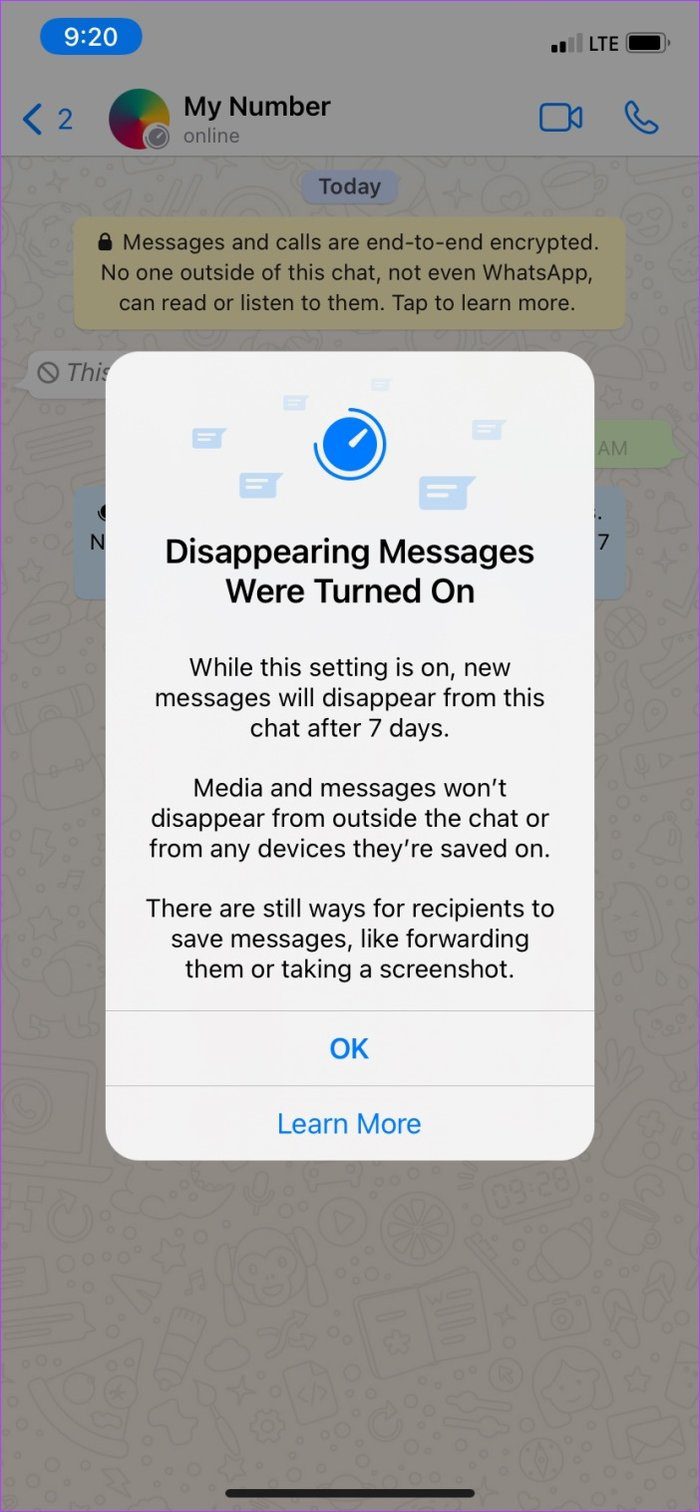
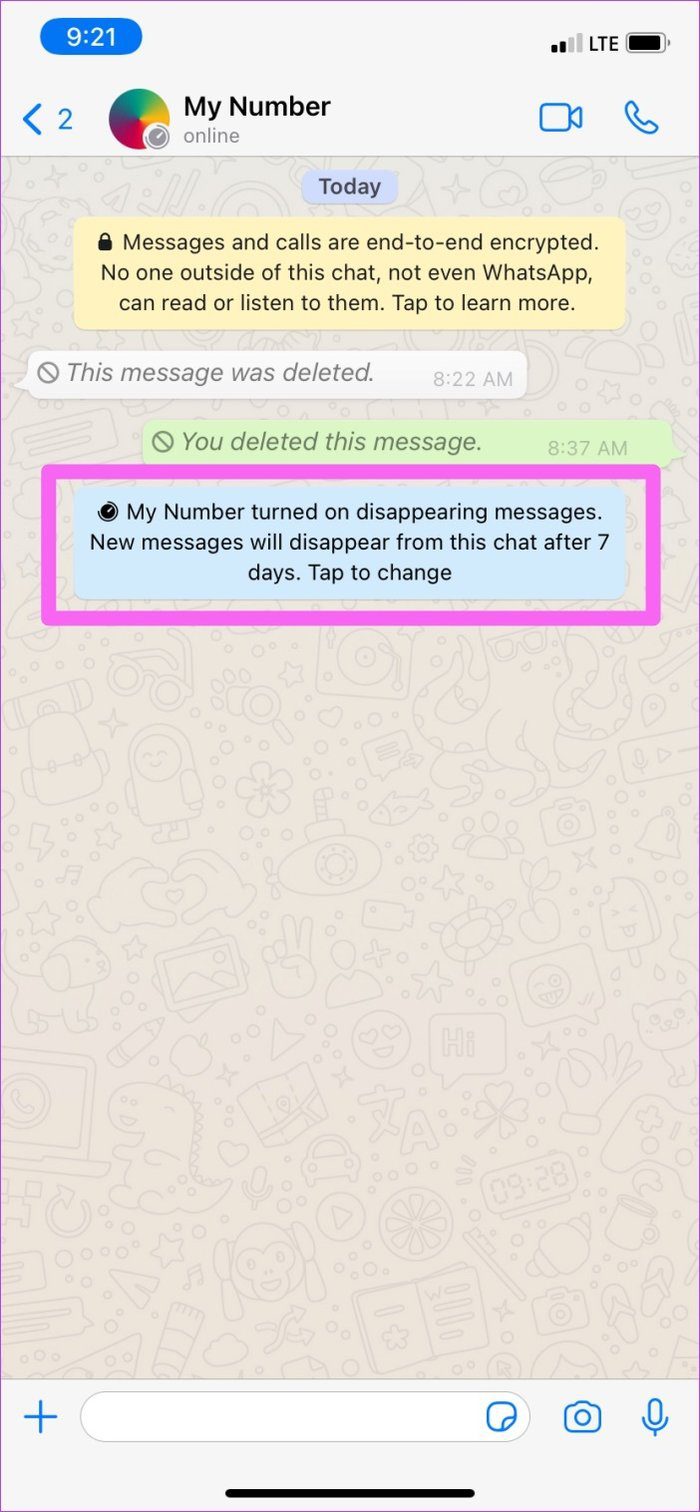
The same procedure applies for Android and iOS devices, as well as WhatsApp Web and the WhatsApp Desktop app.
Note: For group chats, only the group admin can enable or disable Disappearing Messages. However, all group members will be notified when the feature is enabled or disabled.
Disappearing Messages: Things To Look Out For
Some indicators let you know that the person or group you’re texting has Disappearing Messages enabled.
In-Chat Notification
The most obvious one is the notification that WhatsApp sends to you when an individual or group admin has turned on Disappearing Messages.
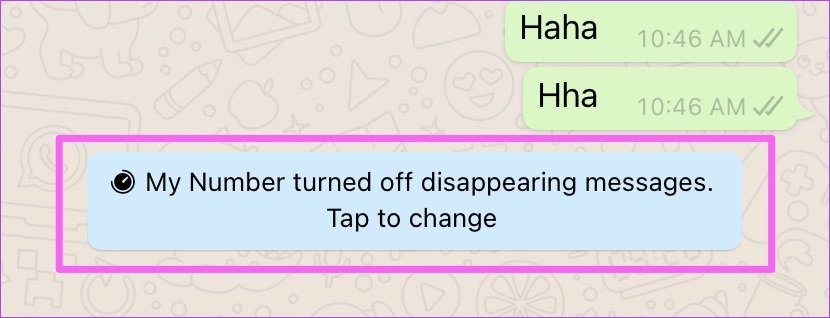
The notification is pretty obvious and out in the open. However, this notification can get lost in a myriad of (subsequent) messages. This takes us to the second (and unmissable) Disappearing messages indicator.
Display Picture Icon
Look out for a timer or countdown icon at the bottom-right corner of the display picture of the contact or group chat.
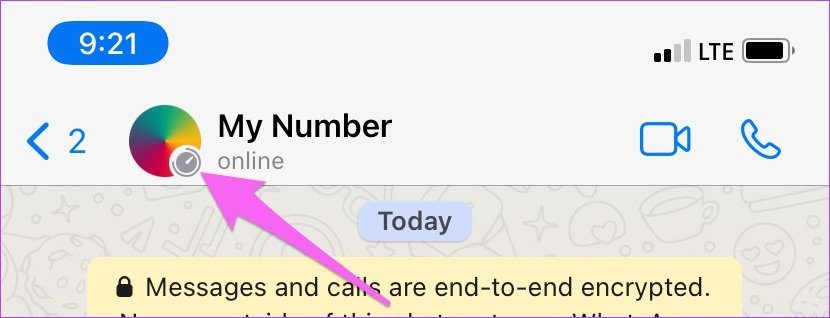
If you find one, that means messages you send or receive — in that period — will vanish from the conversation after seven (7) days.
How to Stop WhatsApp Messages From Disappearing
That’s the most important question for you, and it’s understandable to avoid such a discomfort. Think of the Disappearing messages feature like a car with two drivers. So both parties in the chat (sender and receiver) are in the driving seat. For context, if Alex is texting Jennifer on WhatsApp and he enables Disappearing Messages, the feature will automatically be enabled for Jennifer, too.
Interestingly, if Jennifer would rather not have her messages disappear after 7 days, she can disable Disappearing messages from her end. She just has to go to the chat settings and set Disappearing messages to Off (see the steps above).
It is important to note that messages sent within the period when Disappearing messages was enabled and disabled will disappear after seven days.
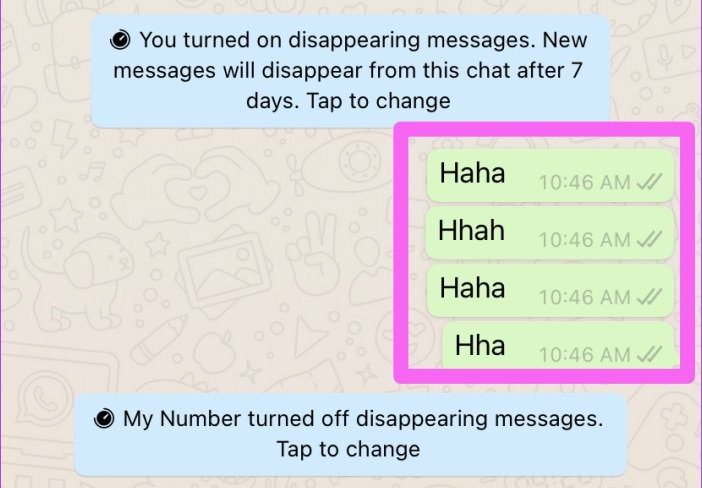
These texts will disappear after 7 days.
To put this in perspective, if Alex enabled Disappearing messages at 7:00 PM and sent you a series of text before you disabled Disappearing messages by, say 8:00 PM, messages received (or sent) within the 1-hour period that Disappearing messages was enabled will vanish after 7 days. So the only way to stop or prevent the messages from disappearing in WhatsApp is to turn off the Disappearing messages option.
Can Deleted Messages Be Recovered or Reversed
The answer is no. Once deleted, the messages are gone forever — except if you’ve taken screenshots or forwarded the text to another chat window or app. For media files like pictures, videos, documents, GIF, etc., you can save them to your device before they’re deleted.
It’s Neither Sorcery nor a Bug
So there you have it; the reason why you can no longer find old messages in a WhatsApp conversation after a couple of days. Your WhatsApp isn’t buggy; neither is the sender using some sort of smart-tech sorcery to remotely erase messages on your phone. You can check out our WhatsApp troubleshooting section if you have any other WhatsApp-related issues or queries.
Next up: Did WhatsApp notify you saying Disappearing Messages were Turned off? Click on the next link to know what does that message mean and what you can do about it.
Was this helpful?
Last updated on 02 February, 2022
The article above may contain affiliate links which help support Guiding Tech. The content remains unbiased and authentic and will never affect our editorial integrity.