Security and Privacy options make Telegram popular besides stickers and tons of other features. You can easily delete, auto-delete, and even add an extra layer of security with Secret Chats in Telegram. And that’s why you might see Telegram messages disappearing in the chat.
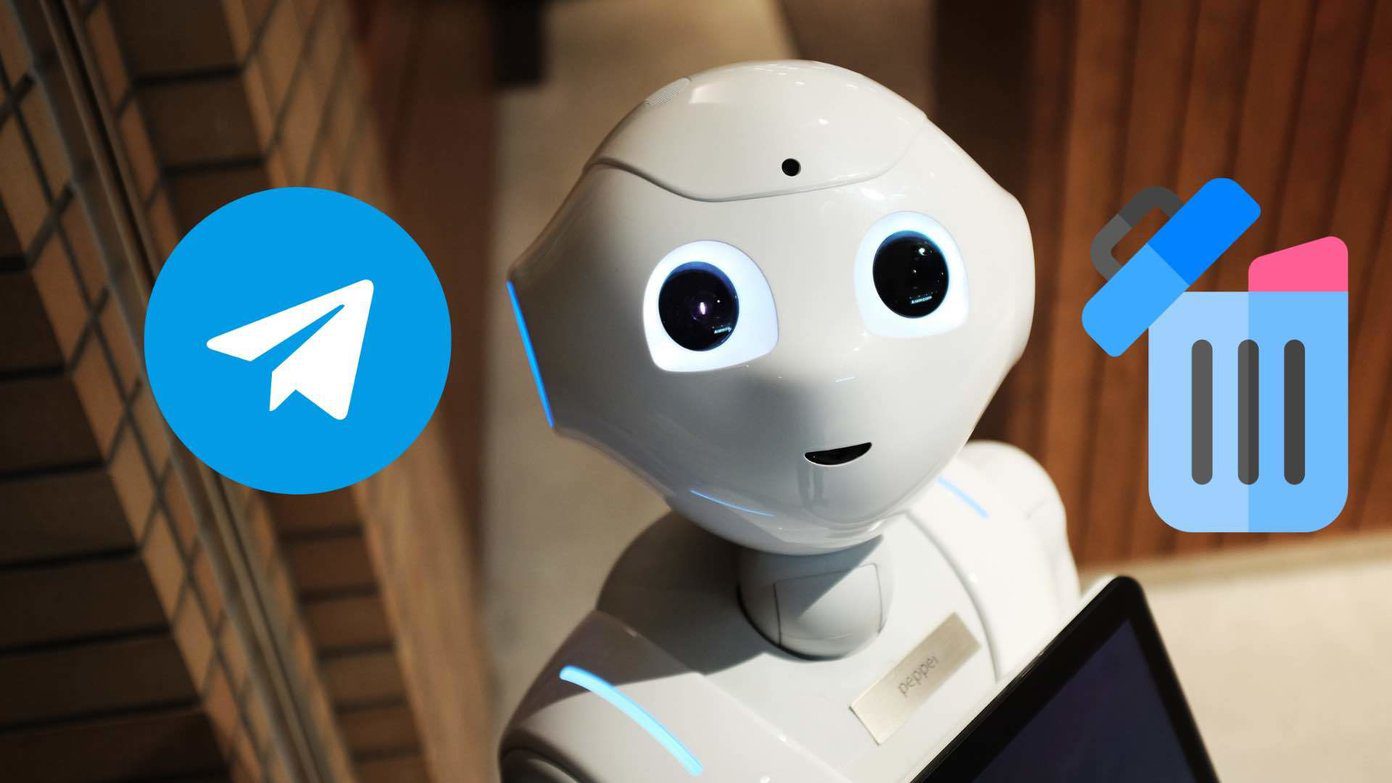
Telegram doesn’t take an easy route like WhatsApp, nor does it go down heavily on the security aspect like Signal. Instead, it strikes a fine balance between security and convenience and gives users all the tools to safeguard messages.
You might see Telegram messages vanishing from the chat. But, before you fix that, you need to know why and how your Telegram messages keep disappearing.
The Other Person Is Deleting Messages
On WhatsApp, you have a certain time window to delete messages from both sides. And even when you try to remove messages from both sides, the receiving person will indicate that the message is deleted.
There are no such limits on Telegram. You can go back to a two-month-old message and delete it for your convenience. Simply long-press on a message and tap on the delete icon. Delete for both users, and you are good to go.
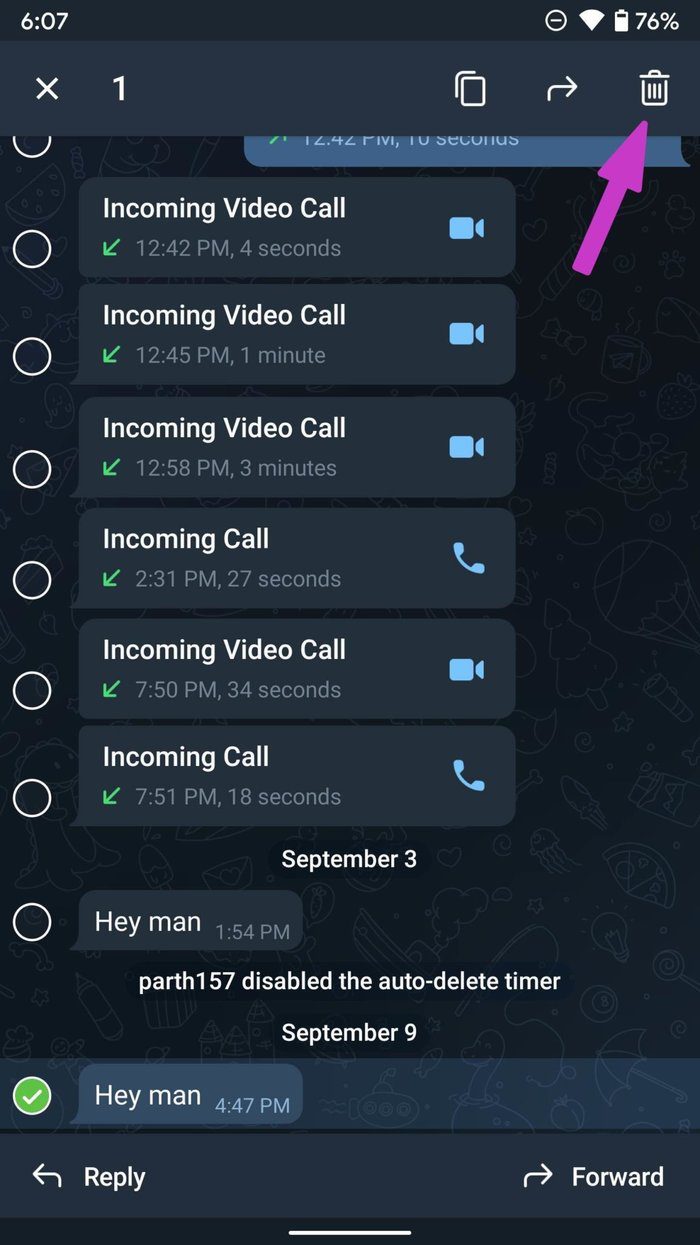
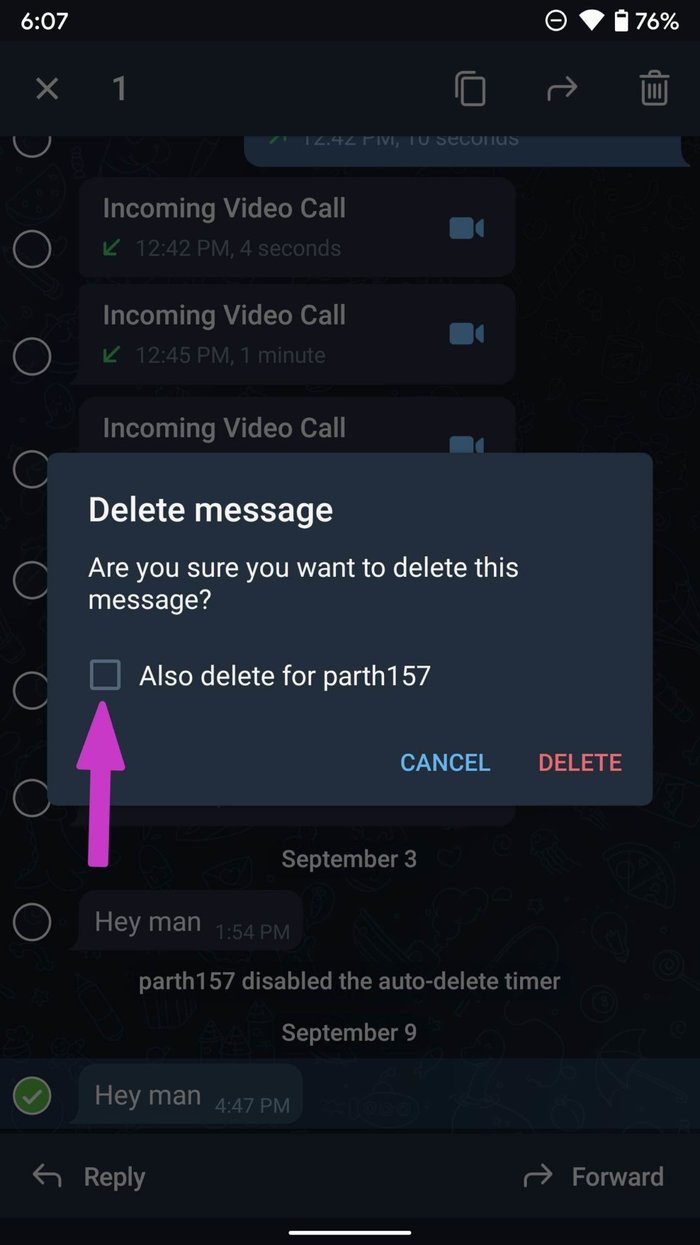
The troubling part is, you don’t see any trace that the message was deleted. It’s simply gets deleted without any indication.
The Other Person Has Deleted Entire Conversation
Telegram allows users to delete an entire conversation as well. If the other person uses this trick, then you won’t see any chat thread in the Telegram app.
On Android, long-press on a conversation and tap on the delete icon at the top. Enable ‘Also delete for other person,’ and tap on Delete Chat.

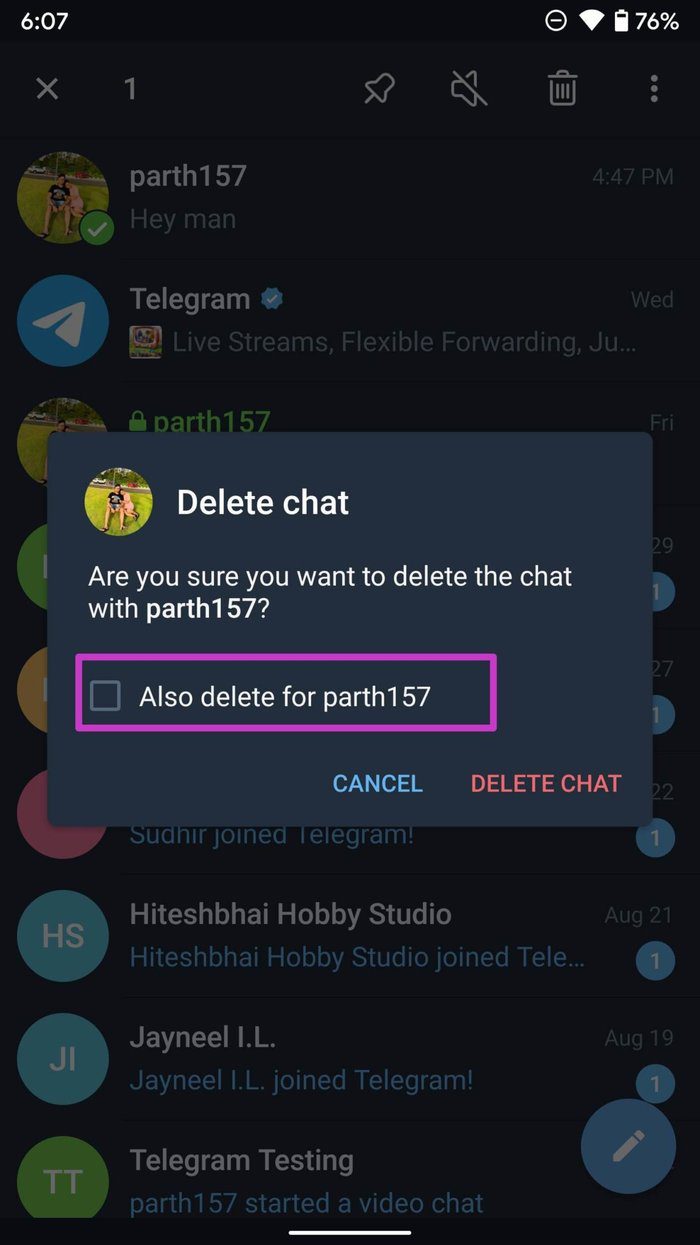
On iPhone, swipe left on a chat thread and tap on Delete. Select ‘Delete for me and the other person.’

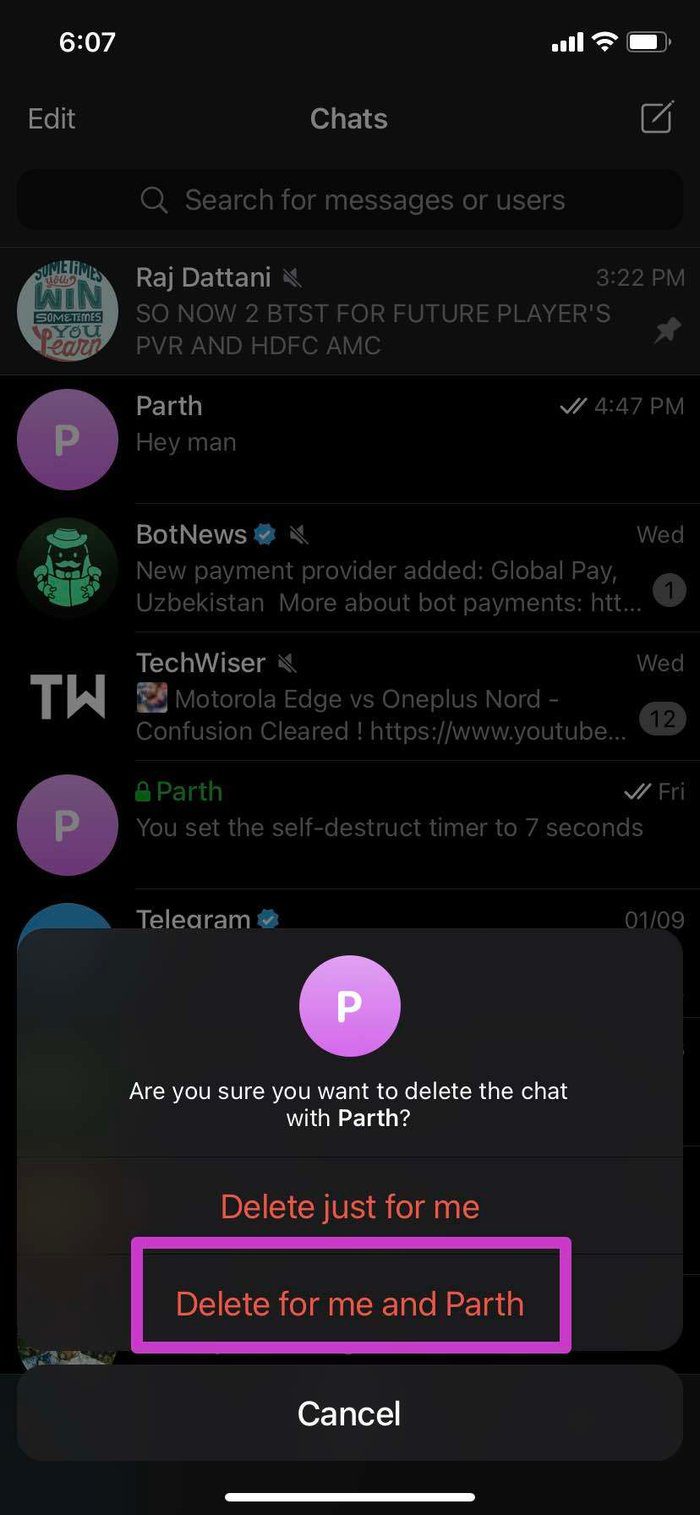
Once again, you will have no idea when the other person has deleted the chat. It simply disappears from Telegram.
Clear History Automatically
This is one of the prime reasons why your Telegram messages are disappearing. Telegram offers an option to clear history automatically in the app. You can set a timer and remove chat from other the side after a certain time.
Here’s how to set it up so that you can understand the reason behind messages getting deleted.
Step 1: Open Telegram on your phone.
Step 2: Open any chat and tap on the three-dot menu at the top.
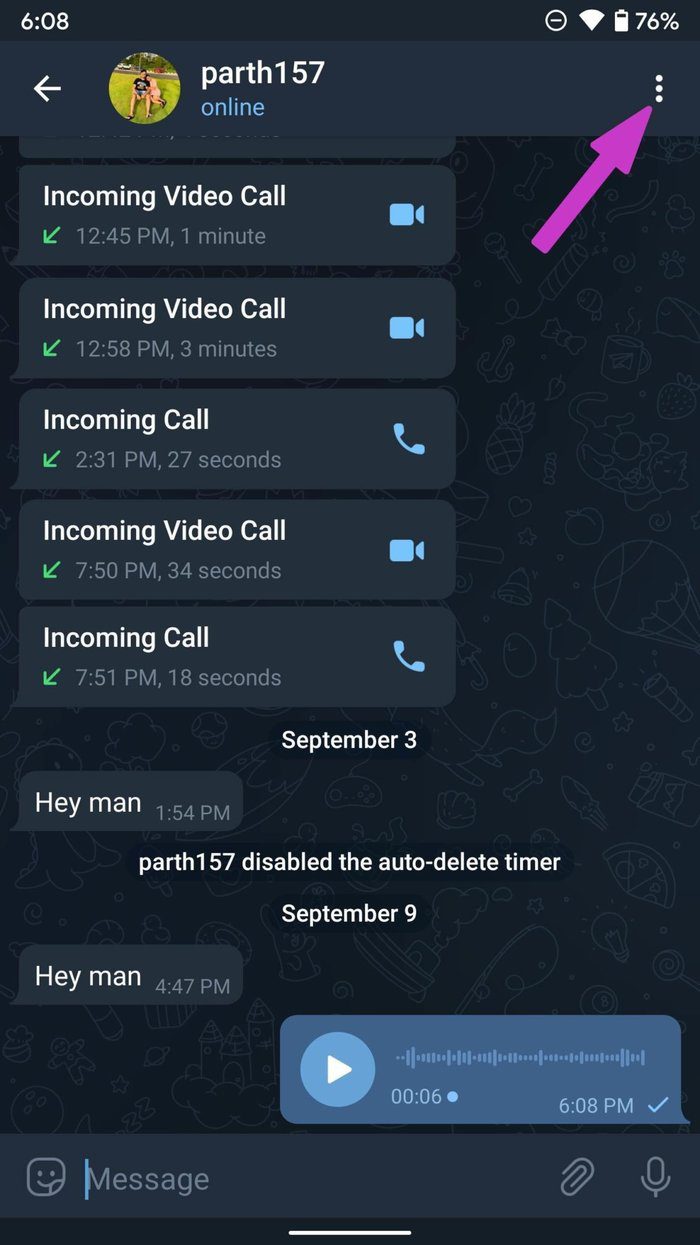
Step 3: Select Clear History and it will open a bottom menu for more customization.
Step 4: Enable ‘Also clear history for another person.’
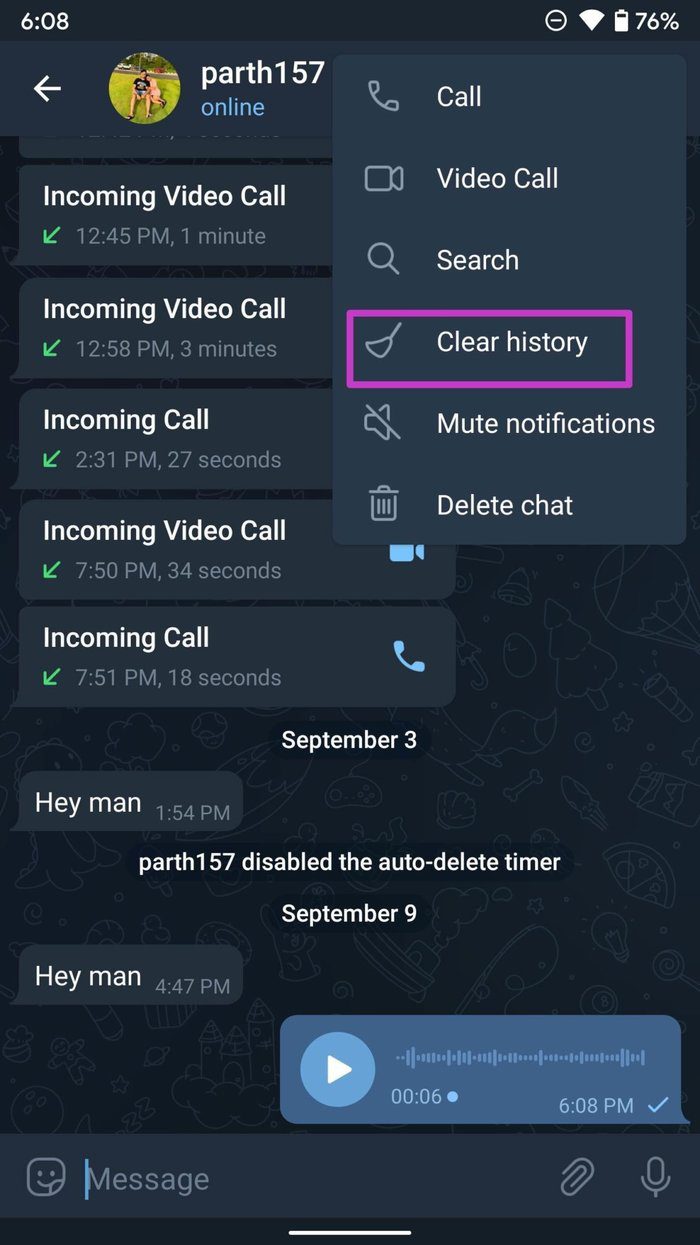

Step 5: Select auto-delete messages timeframe in the app.
You can set Telegram messages to get auto-deleted from 24 hours to 1 month. You can create the same setup from Telegram desktop apps as well. Here’s how.
Step 1: Launch Telegram on Mac or Windows.
Step 2: Click on any chat.
Step 3: Select the three-dot menu at the top and open Clear Chat History.
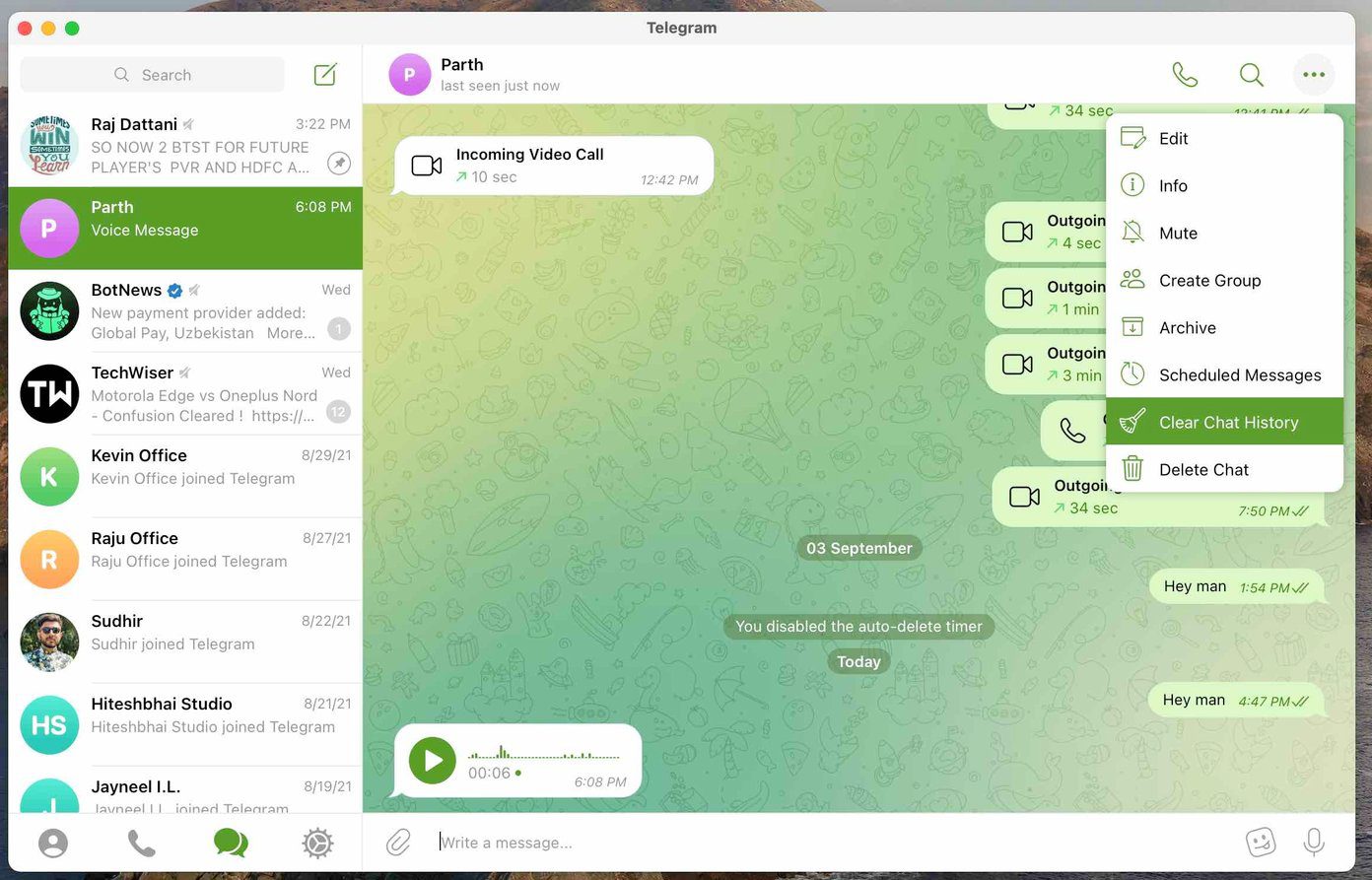
Step 4: Select timeframe and click on the clear chat history button.
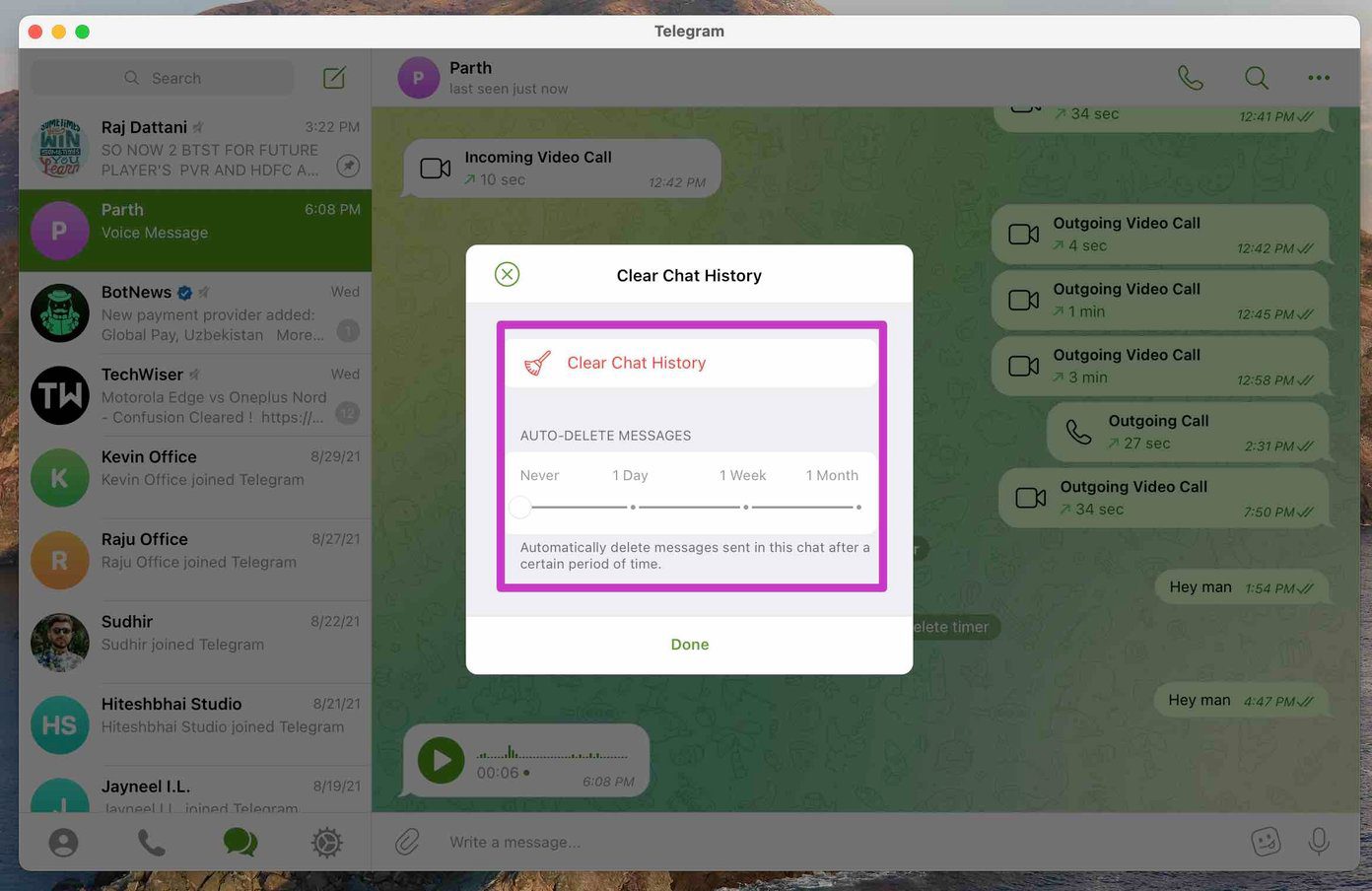
Step 5: Enable the option to clear chat history for the other person as well.
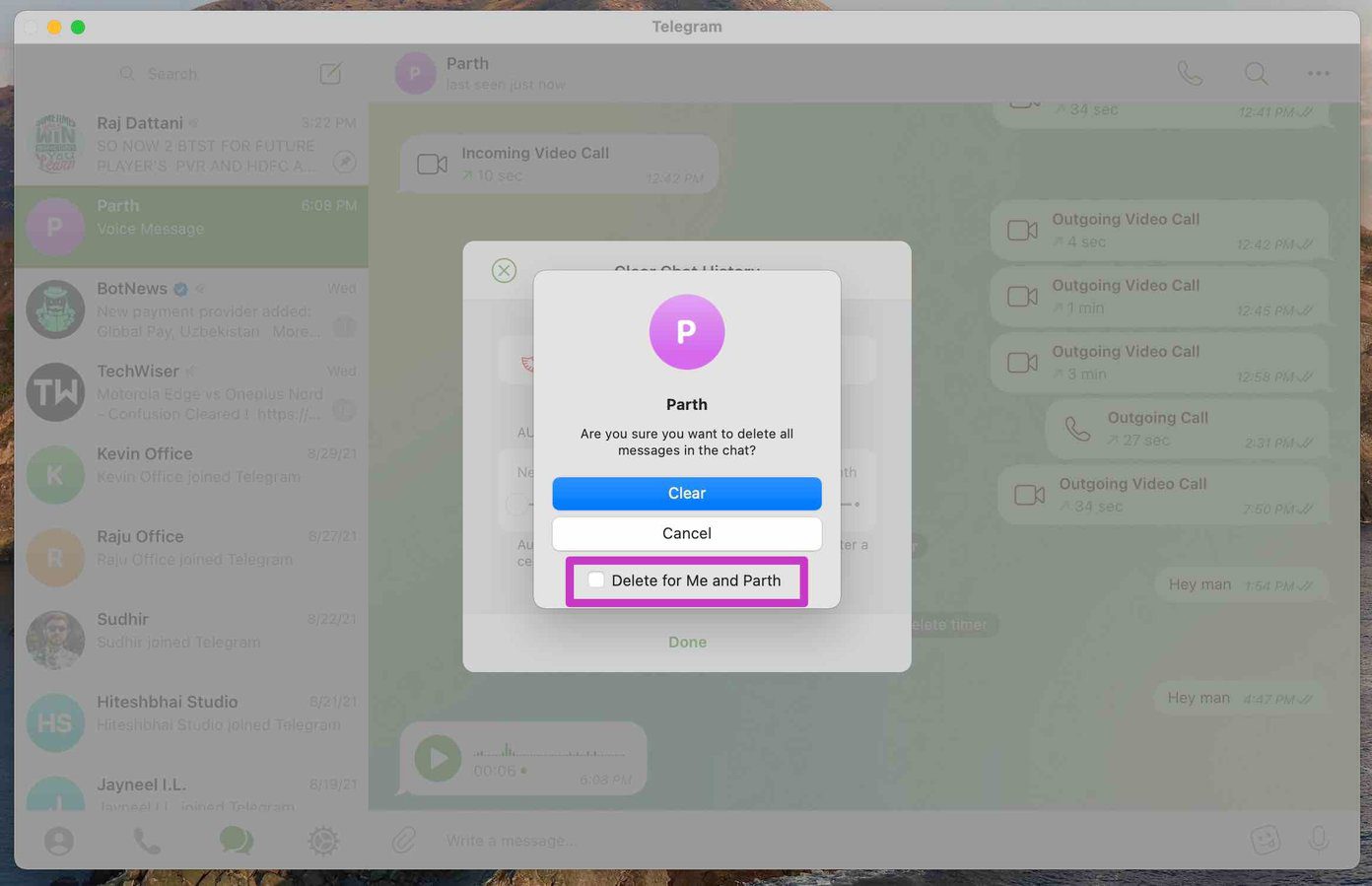
Now imagine a scenario where the other user has enabled a clear chat history for 24 hours or 1 week. In that case, you will see Telegram messages getting disappeared automatically in the app.
Using Telegram Secret Chat
Are you using secret chat in Telegram to communicate with others? In a Secret Chat, the messages self-destruct in a matter of seconds. It’s mostly useful for private or confidential information.
When you start talking with someone over a secret chat in Telegram, you have an option to set self-destruct timer. From that, you can set a timer of maybe 5 to 7 seconds, and all the messages will auto-delete after the set time.

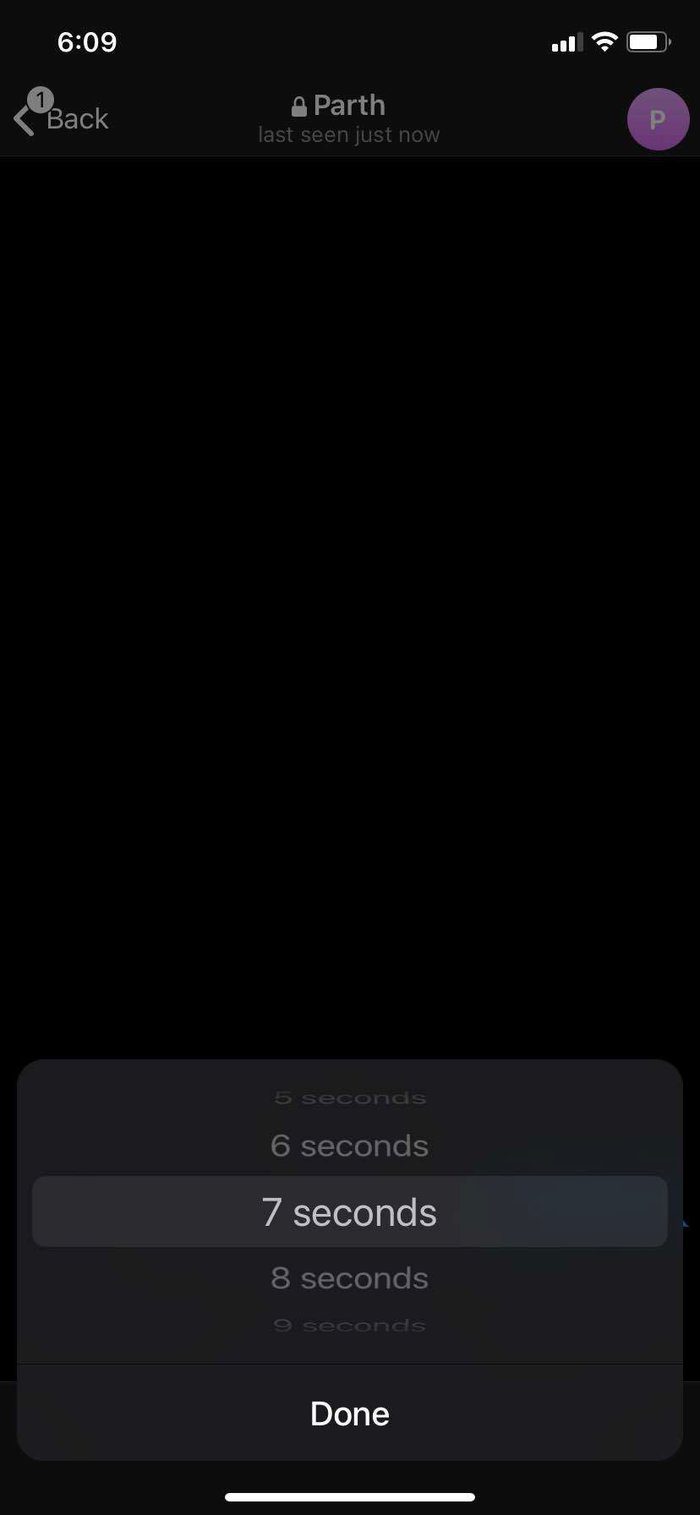
You will see a small pop-up saying the time duration after which the message gets disappeared in the app.
Learn Telegram Privacy Functions
As mentioned earlier, there is no solution if the other person deletes the chat or messages in Telegram. If you come across an important message, take a scrolling screenshot of the entire conversion. Unfortunately, there is no way to export the entire chat in Telegram.
Was this helpful?
Last updated on 07 February, 2022
4 Comments
Leave a Reply
The article above may contain affiliate links which help support Guiding Tech. The content remains unbiased and authentic and will never affect our editorial integrity.





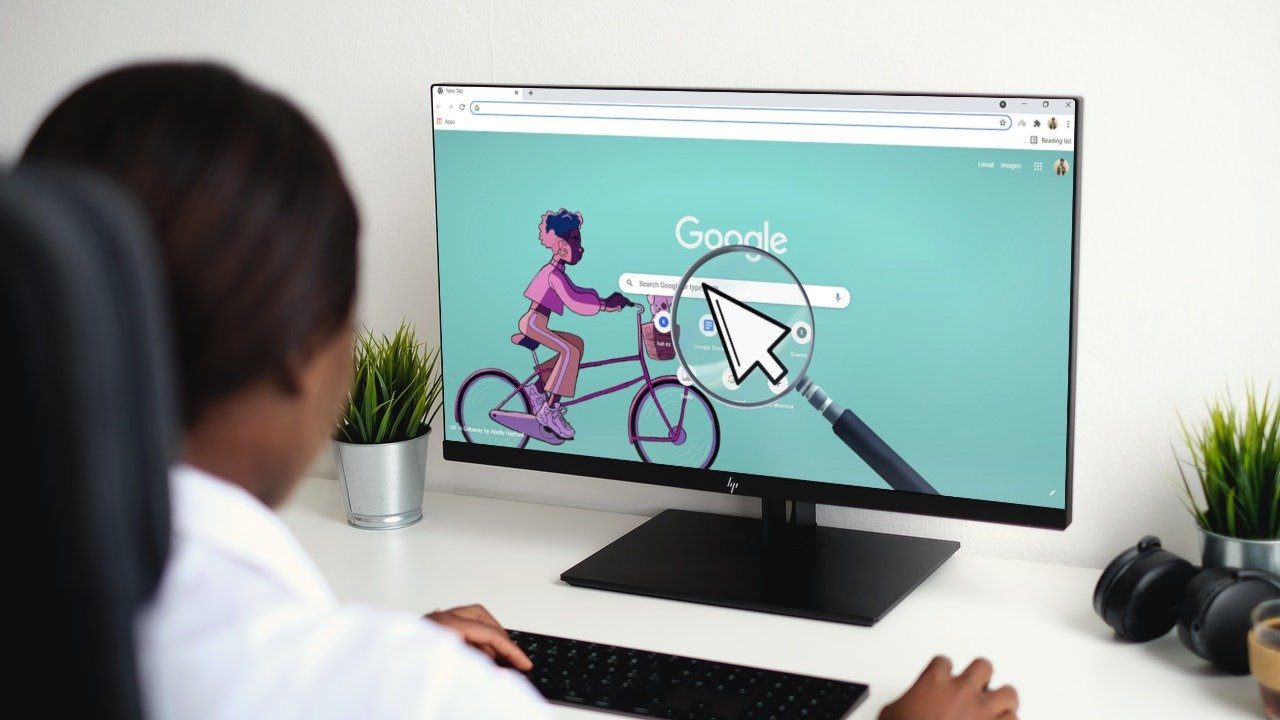

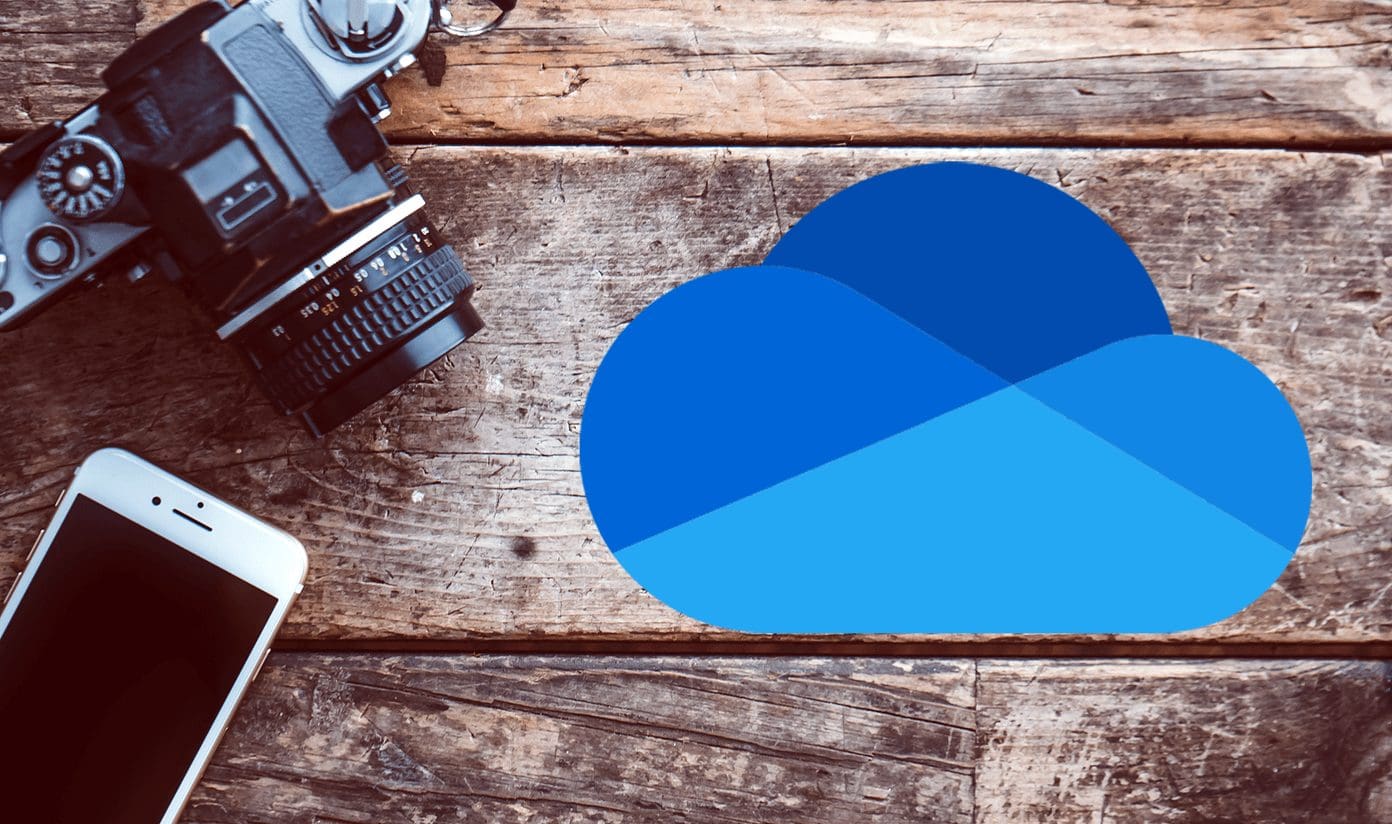

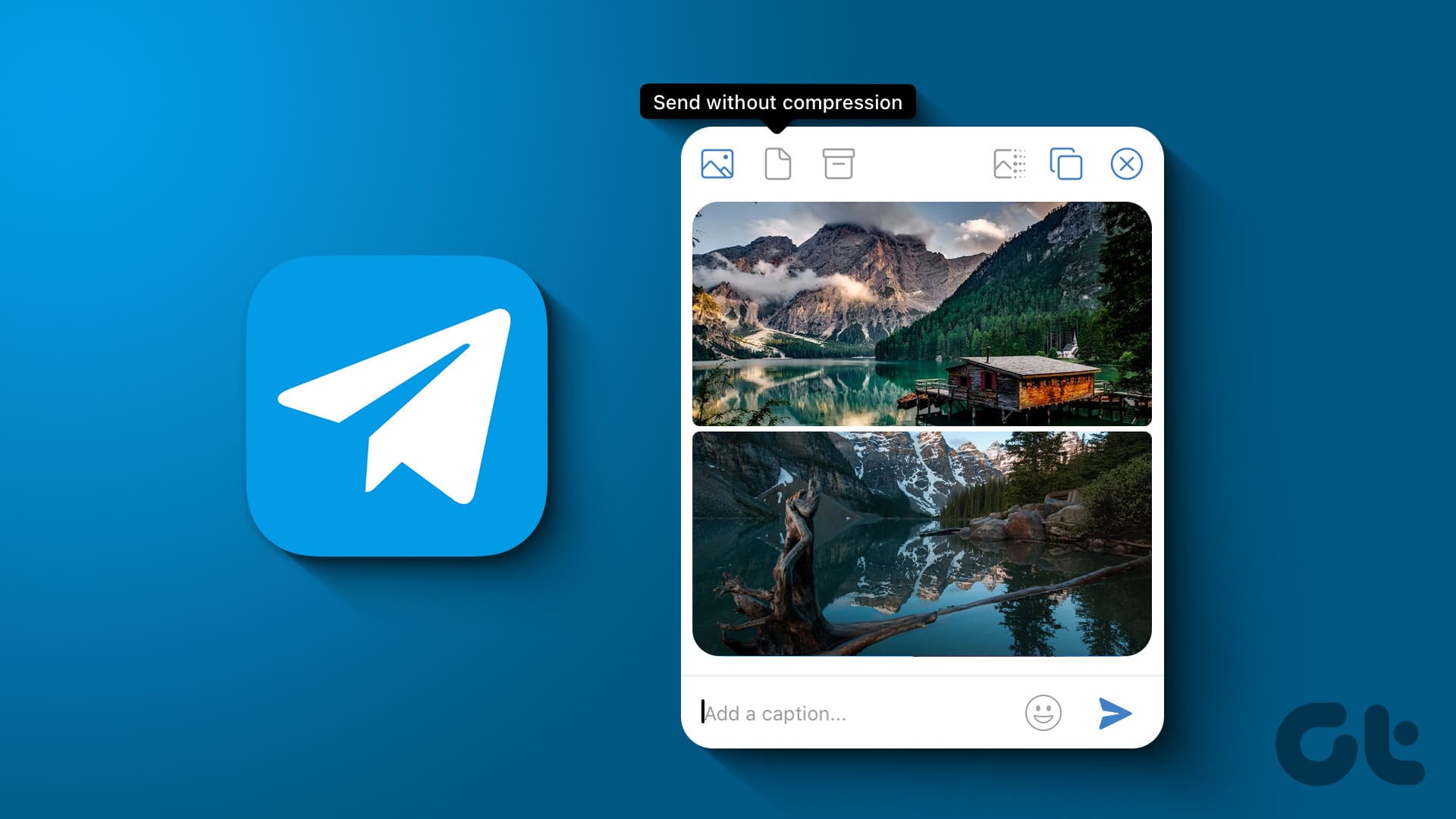
Both my wife and I lost all our correspondence for the past 3.5 years (except for the very first message and the very last one). Neither of us had clicked on any of the above-mentioned buttons in order to clear history. Whom do we contact at Telegram in order to have this glitch thoroughly investigated? Is our suddenly lost correspondence still kept on some backup server?
I’m planning to post on LinkedIn about this inexplicable occurrence — perhaps someone else went through this and knows the answer.
Dear Marks Lisnanskis,
I recently had the same issue with my girlfriend. Did you got any feedback from somebody at telegram yet?
Hello, i just experienced the same issue mentionned above, chat history with my husband all deleted for both, telegram support didn t reply to me.
I think I finally found a fix! I’ve been struggling with this issue of our messages deleting since starting using Telegram.
Try deleting all your profile pictures (both yours and the person you’re communicating with) – so that only your initials show. This miraculously worked for us – our conversations are now staying and are not deleting. Not sure if it’s a cache issue, a memory issue or what but delete all images you uploaded to your profile on Telegram and give it a try! Good luck everyone!