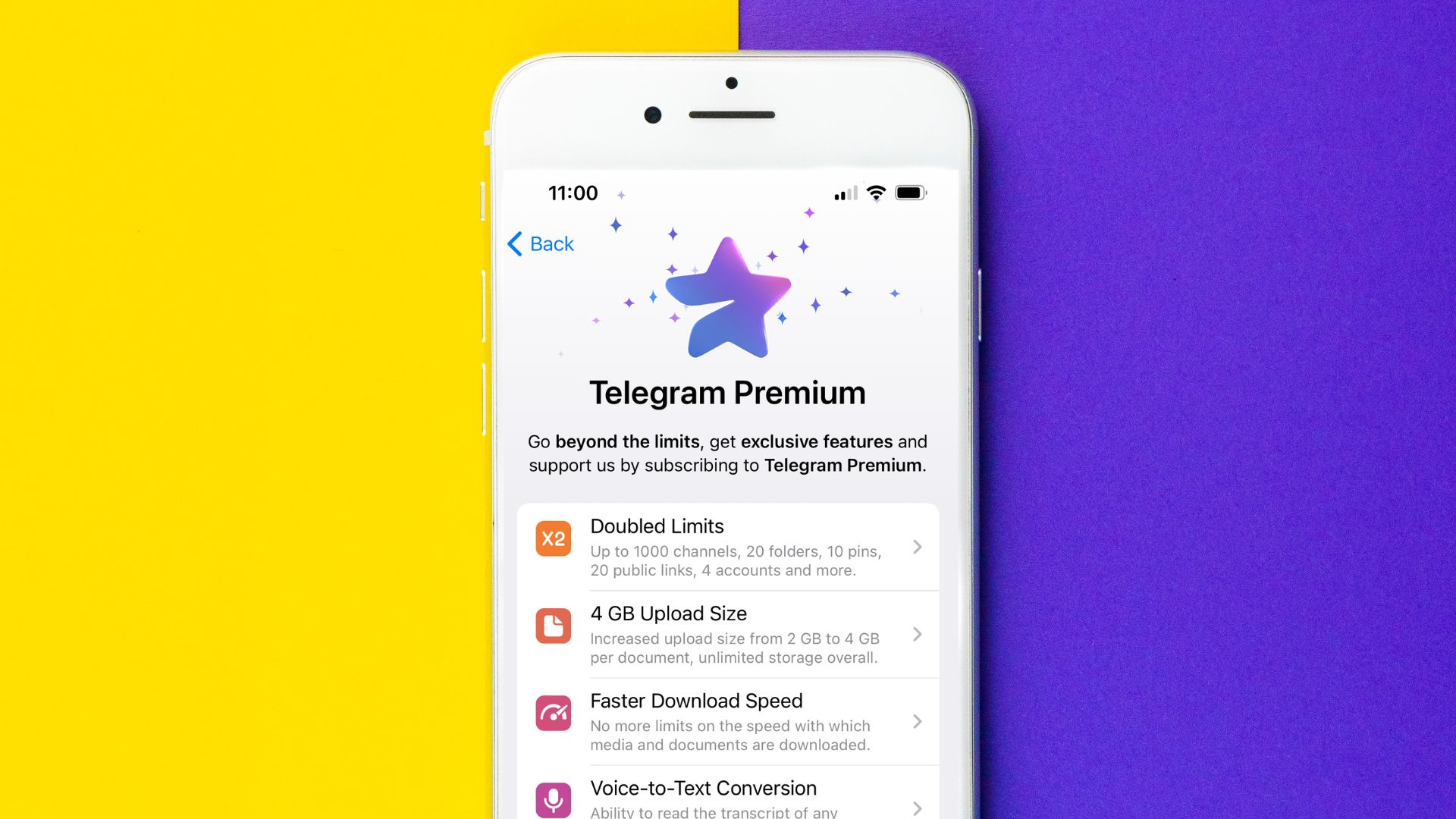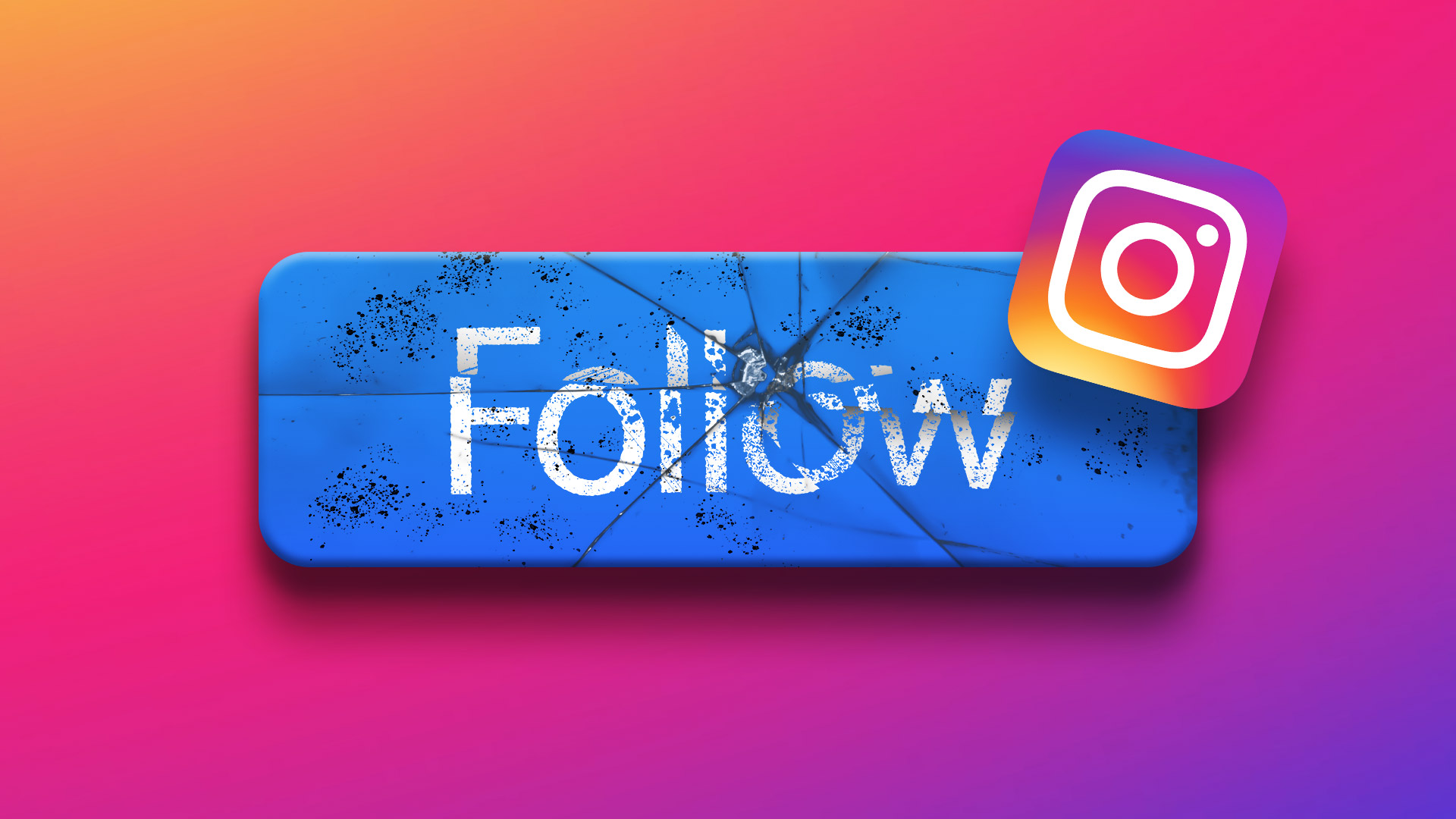Why You Are Unable to Subscribe to a Creator on Instagram
Creator Subscriptions are available for accounts with more than 10,000 followers on Instagram. So, if there’s an account you can’t subscribe to, here are the biggest reasons:
- Your payment account is disabled on the App Store or Google Play Store.
- You have been waitlisted.
- You recently created your Instagram account.
- You are using a Professional account on Instagram.
What to Do if You Can’t Subscribe to Creators on Instagram
Fix 1: Clear Instagram App Cache
On Android: Long-press the Instagram app icon and select App Info. Then tap on Storage and Cache > Clear Cache.
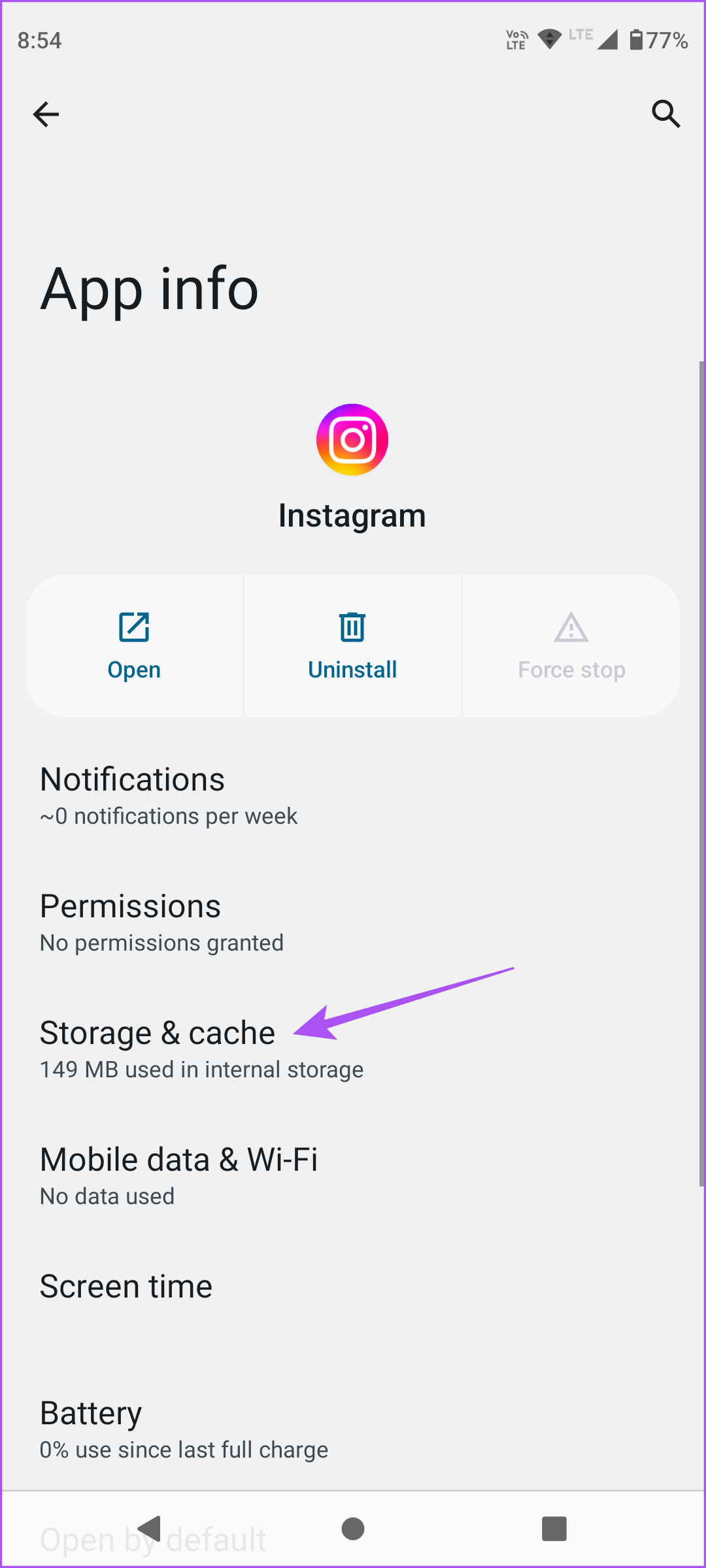
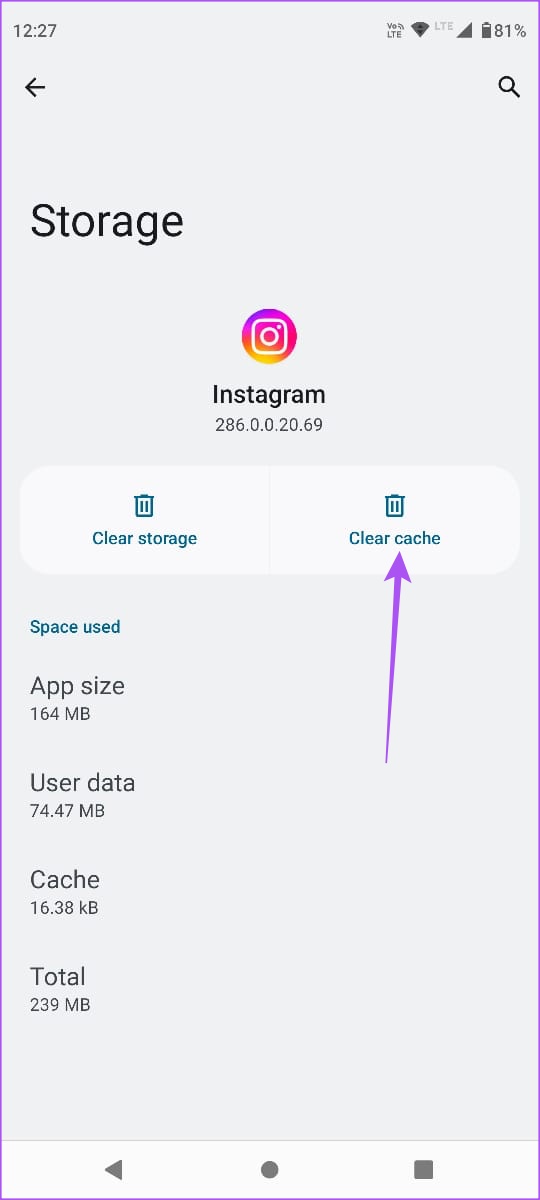
On iPhone: Open the Settings app > General > select iPhone Storage. Tap on Instagram > Offload App and then tap on Offload again to confirm. Now, reinstall the app to see if the issue persists.
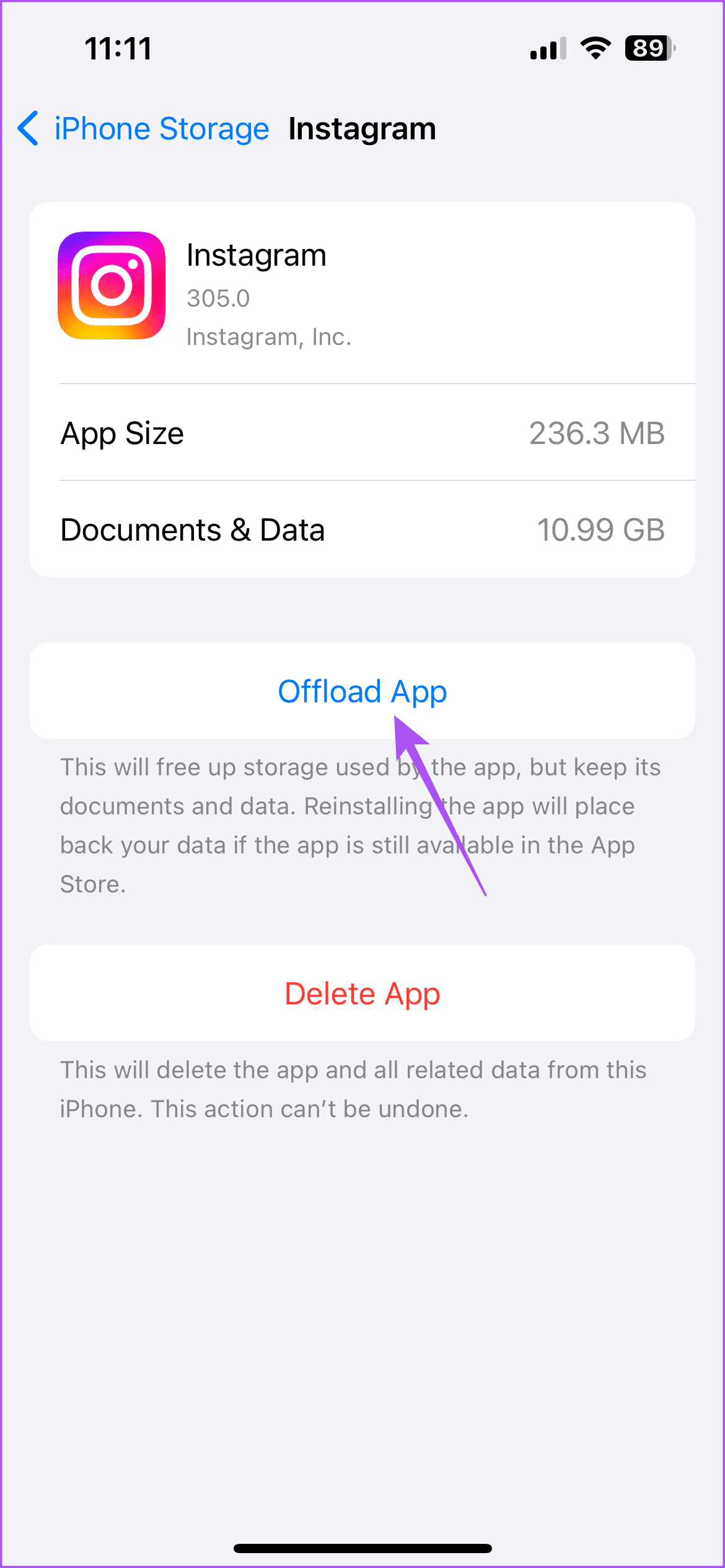

Fix 2: Check Your Payment Account
To pay for the creator subscription, check your payment method on the App Store (iPhone) or Play Store (Android). You must have enough balance in your payment account to subscribe on Instagram.
Fix 3: You Have Been Waitlisted on Instagram
If you have been added to the waitlist for subscriptions, you must hold your horses until the creators make subscriptions available. You will be notified on your account whenever a Subscription from that particular creator is available. Also, your account needs to be at least 30 days old.
Fix 4: You Have Been Removed as a Subscriber
It is possible that the Instagram creator removed you as a subscriber. In that case, you can still follow the creator, but you must start the subscription again.
Fix 5: Switch to Personal Account on Instagram
If you use a Professional account on Instagram, you can’t subscribe to another Professional account. So, switch to a Personal account or create a new profile on Instagram.
Here’s how you can switch to a Personal account.
Step 1: Open the Instagram app on your iPhone or Android phone. Tap your profile icon at the bottom-right corner.
Step 2: Tap the hamburger menu icon at the top-right corner and select Settings and privacy.
Step 3: Select Creator tools and controls and tap on Switch account type.
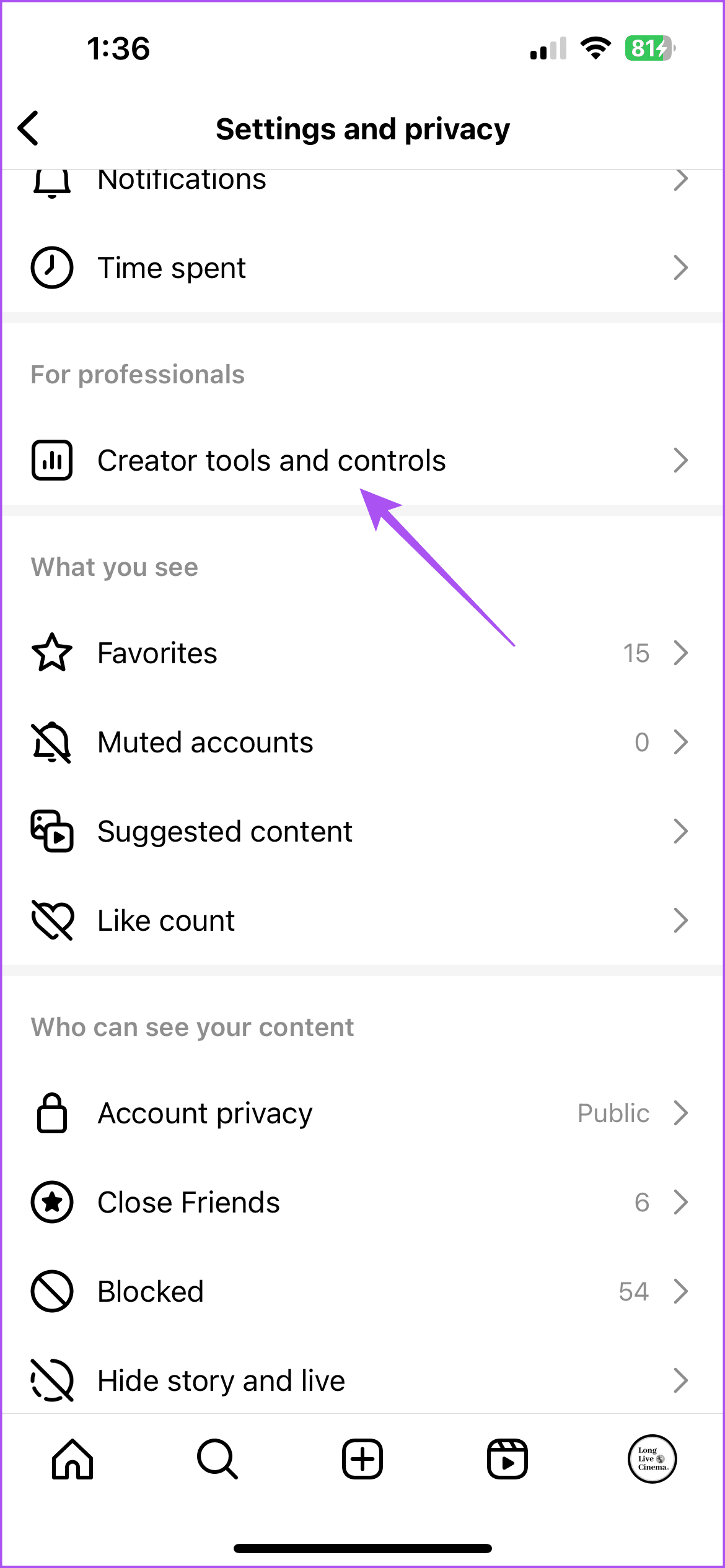
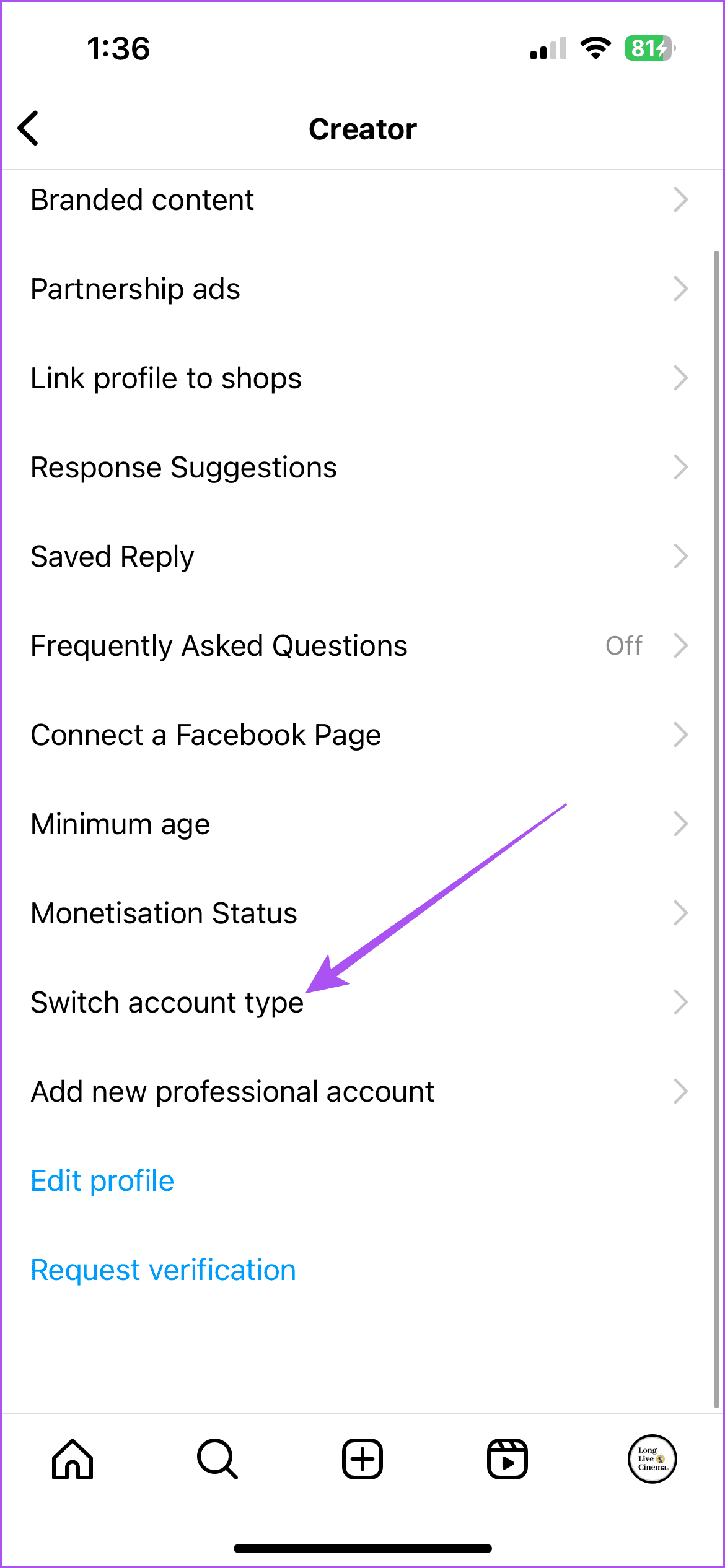
Step 4: Select Switch to personal account at the bottom.
After that, check if you can subscribe to a creator.
Fix 6: Check if You Are in an Eligible Country
As per Instagram, you and the creator should be in a country eligible for subscriptions. Subscriptions can be purchased in almost every country except Cuba, Iran, Ukraine, North Korea, and Syria.
Lastly, we suggest installing the latest version of Instagram on your iPhone or Android phone if you can’t subscribe to a creator. Hopefully, the above solutions should help you, or you can report to Instagram if you continue facing this issue.
Was this helpful?
Last updated on 15 April, 2024
The article above may contain affiliate links which help support Guiding Tech. The content remains unbiased and authentic and will never affect our editorial integrity.