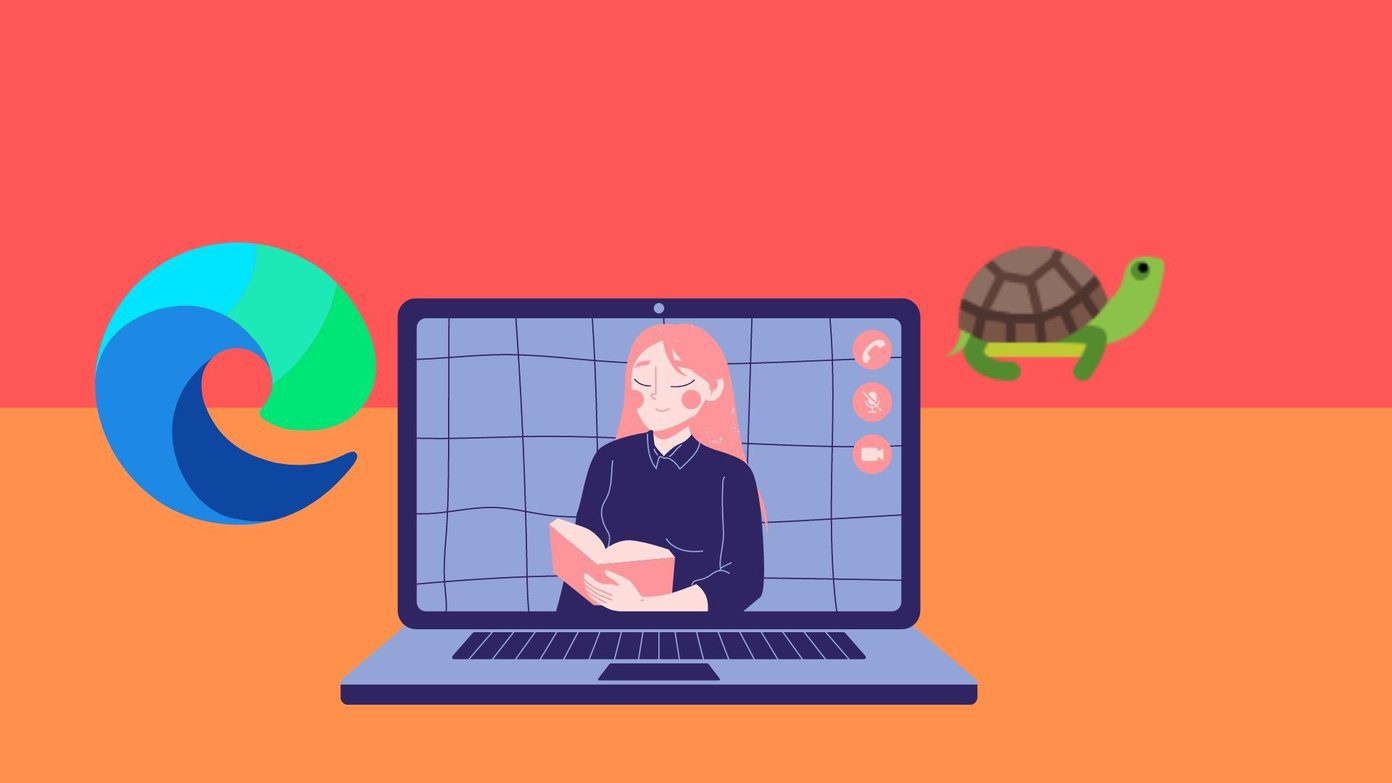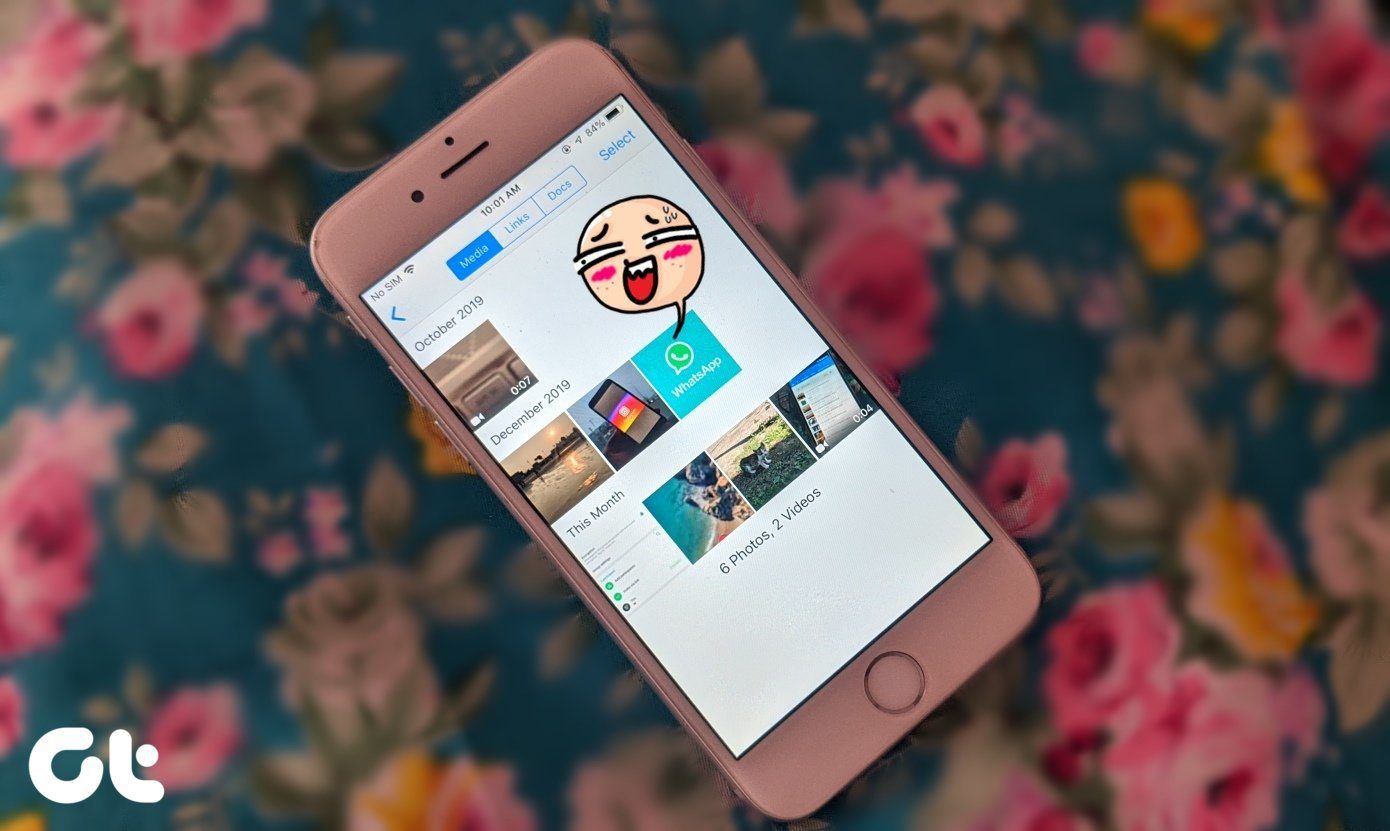Fix 1: Disable Data Saver in the Facebook App
Enabling the data saver option in Facebook can restrict the app’s ability to use data freely, resulting in loading issues. Hence, it’s best to disable it.
Step 1: In the Facebook app, tap the three horizontal lines in the top-right corner.
Step 2: Tap on Settings & Privacy and select Settings.
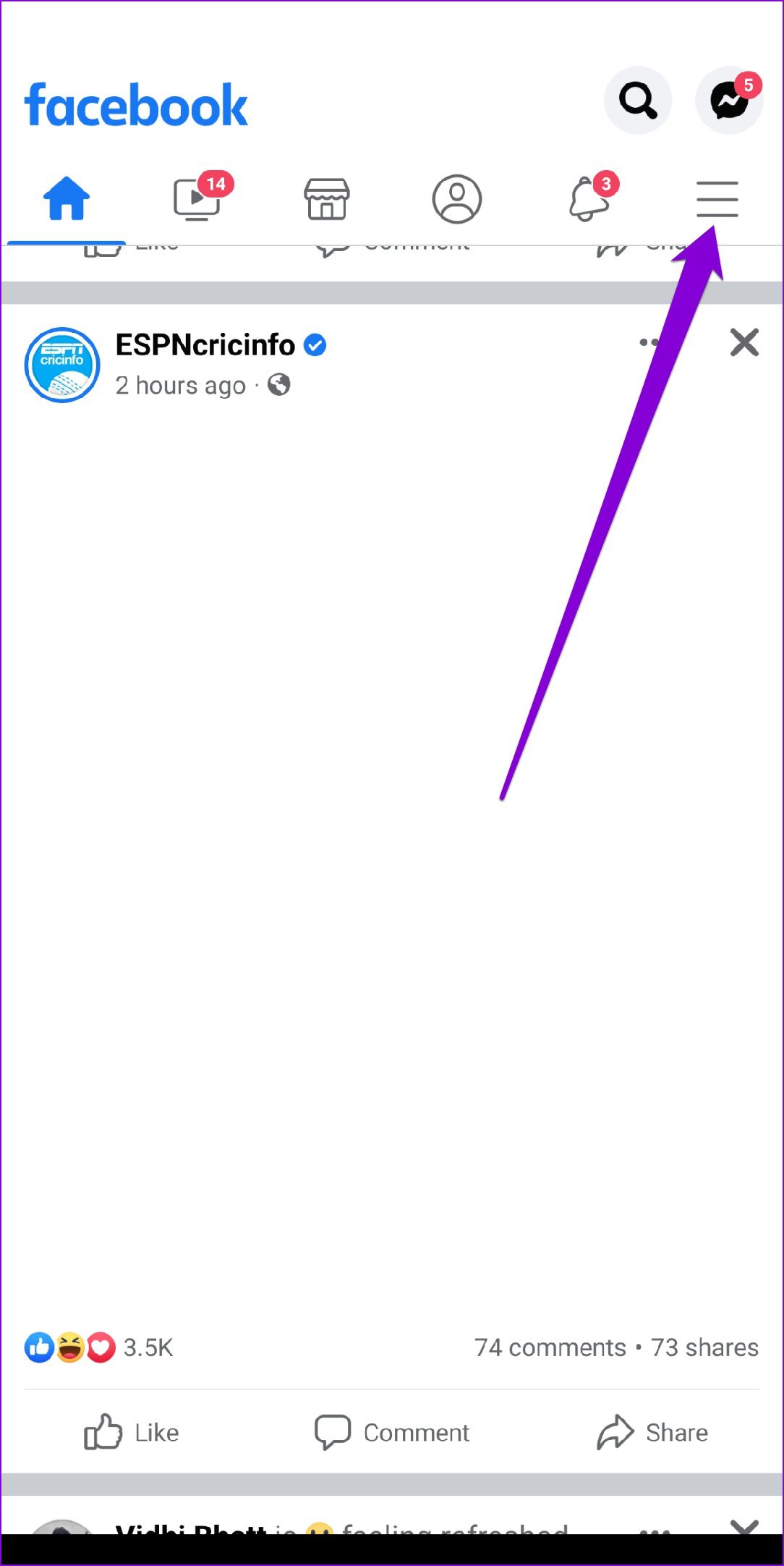
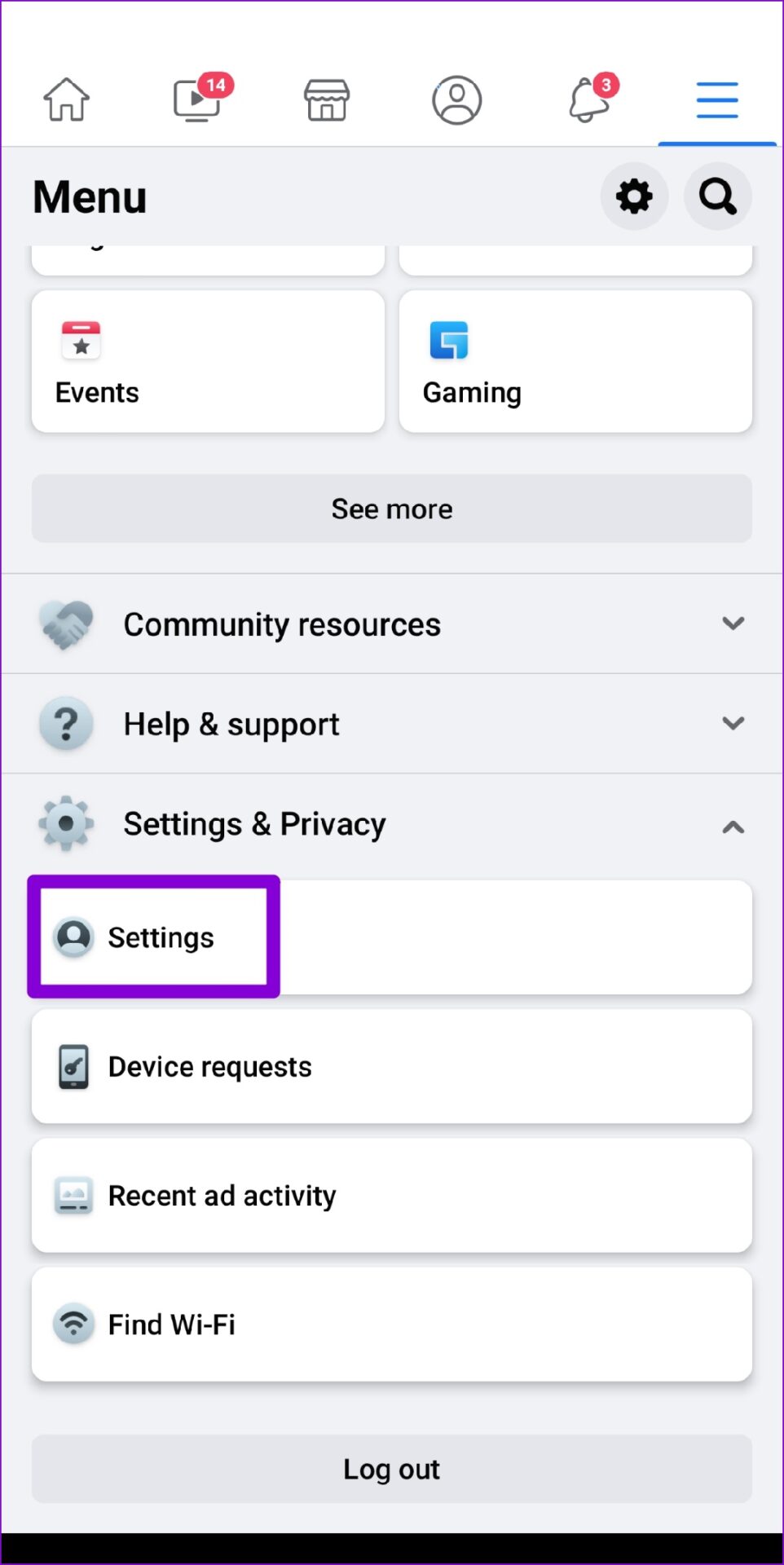
Step 3: Under Preferences, tap on Media. Select Optimized and clear the Data Saver checkbox.
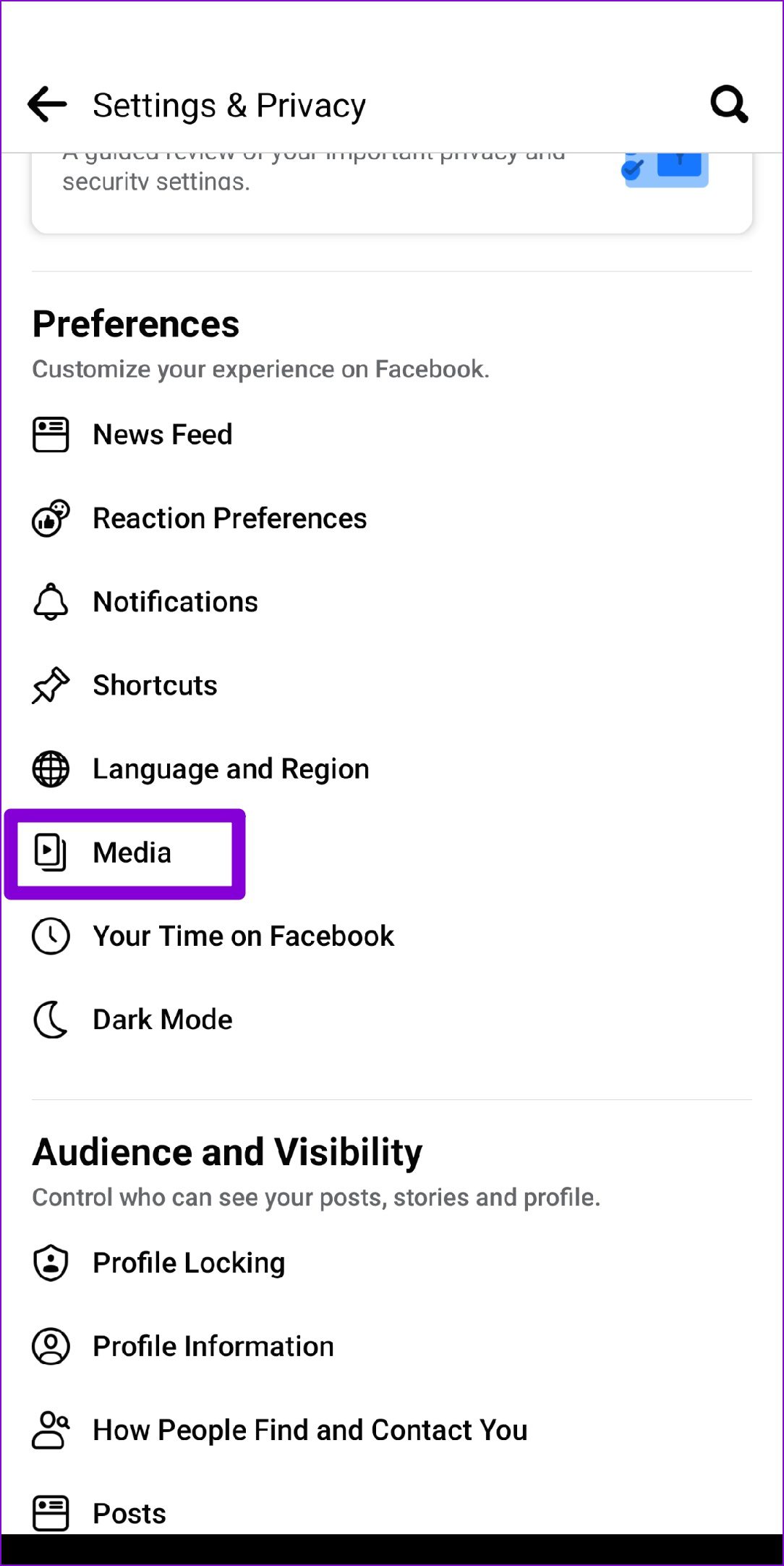
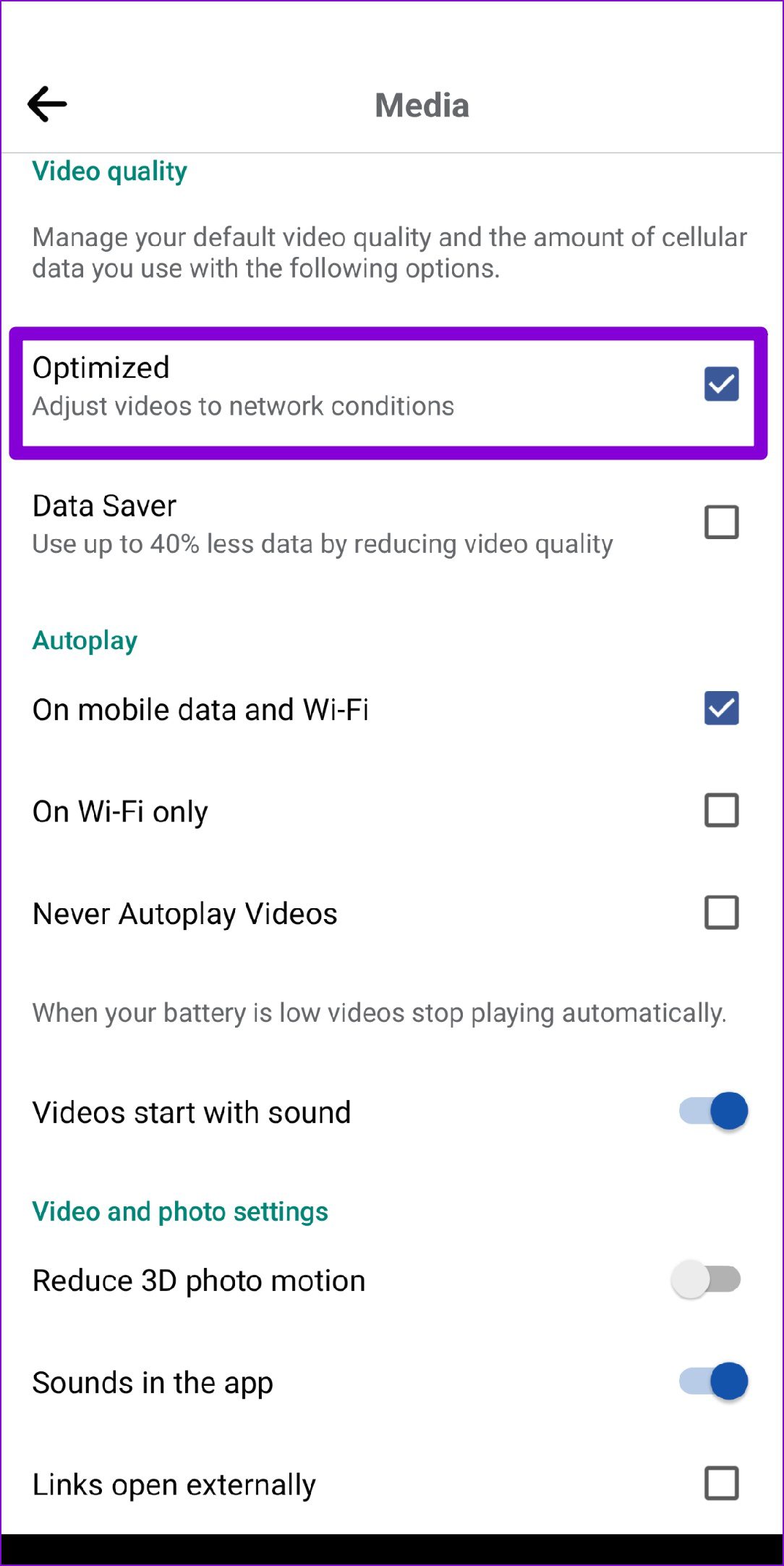
Fix 2: Turn Off Video Autoplay
By default, Facebook autoplays all the videos in the news feed. However, this feature can be resource-intensive and may sometimes slow down the app. Hence, consider disabling it if the Facebook app is running slowly.
Step 1: Open the Facebook app on your phone and tap on the menu icon at the top right corner.
Step 2: Tap on Settings & Privacy > select Settings.
Step 3: Scroll down to Preferences and tap on Media. Under Autoplay, tick the Never Autoplay Videos checkbox.
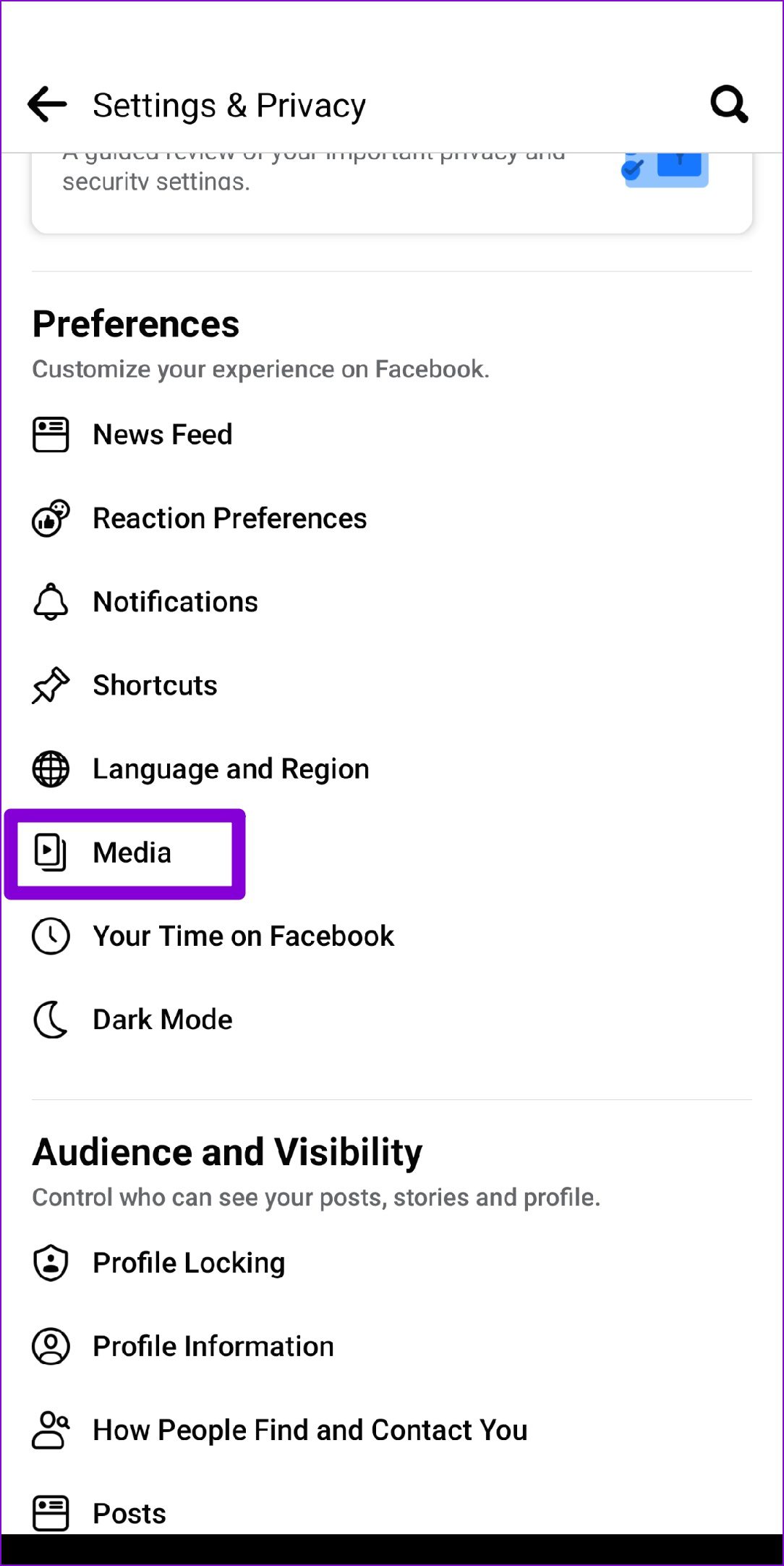
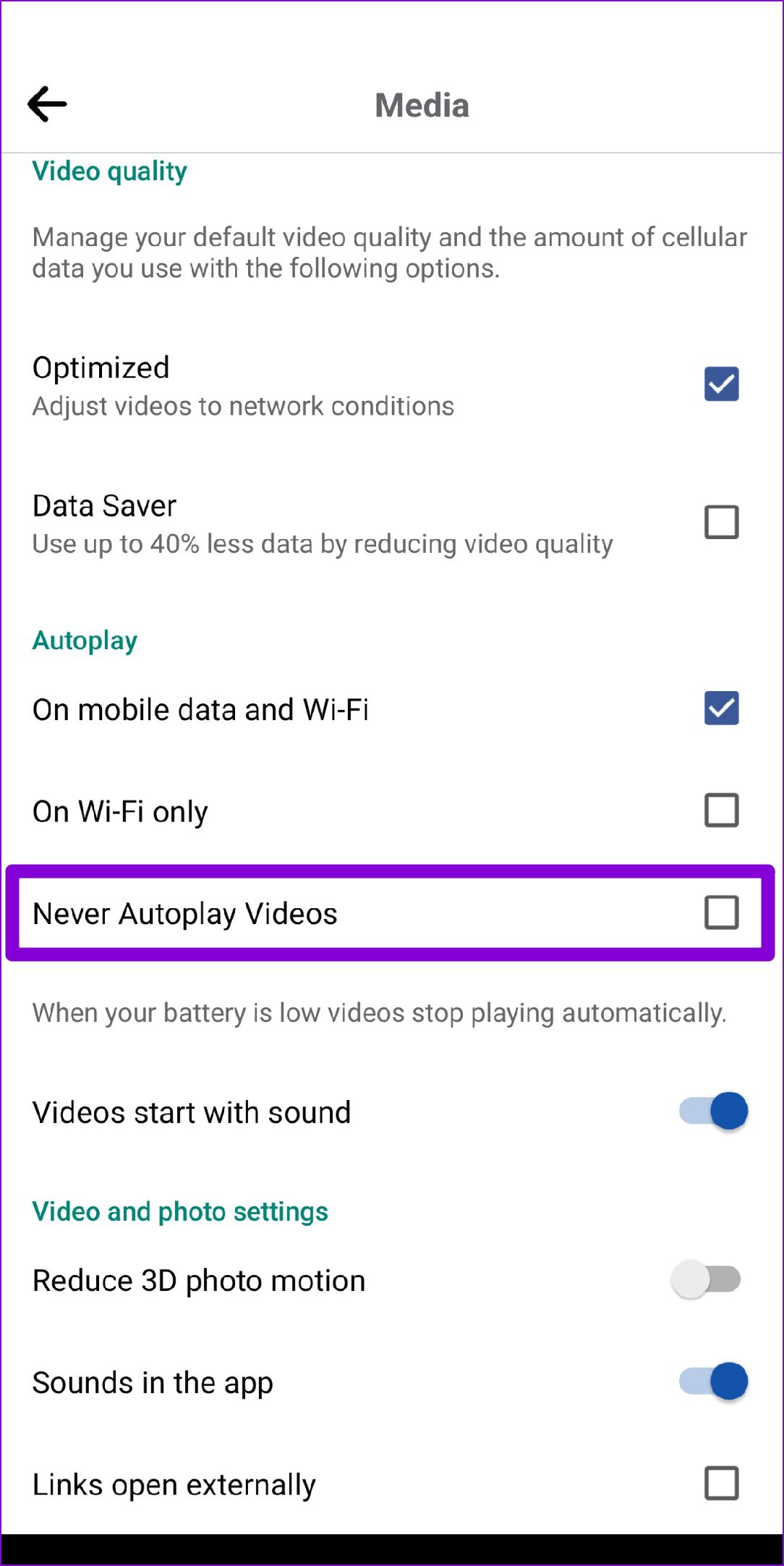
Fix 3: Clear App Cache
As you continue using Facebook on your phone, the app creates cache files to load content faster. However, when this data becomes outdated, it may slow down the app. To fix this, clear Facebook app cache using these steps:
Step 1: Long-press on the Facebook app icon and select App info from the resulting menu.
Step 2: Go to Storage & cache and tap the Clear cache option.
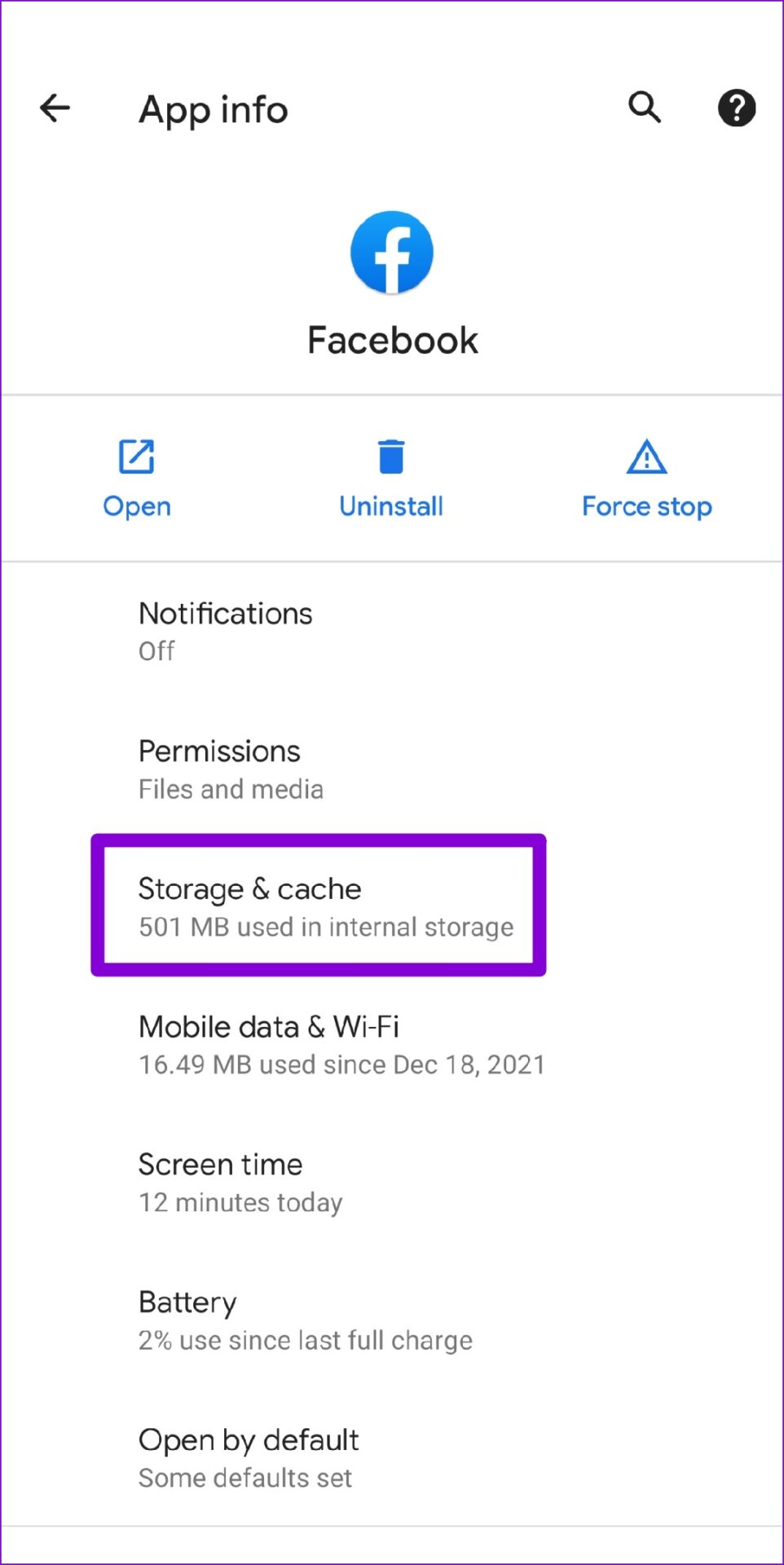

If the problem persists even after clearing the cache, consider using your phone’s web browser or switching to Facebook Lite as a temporary solution.
Was this helpful?
Last updated on 09 April, 2024
The article above may contain affiliate links which help support Guiding Tech. The content remains unbiased and authentic and will never affect our editorial integrity.