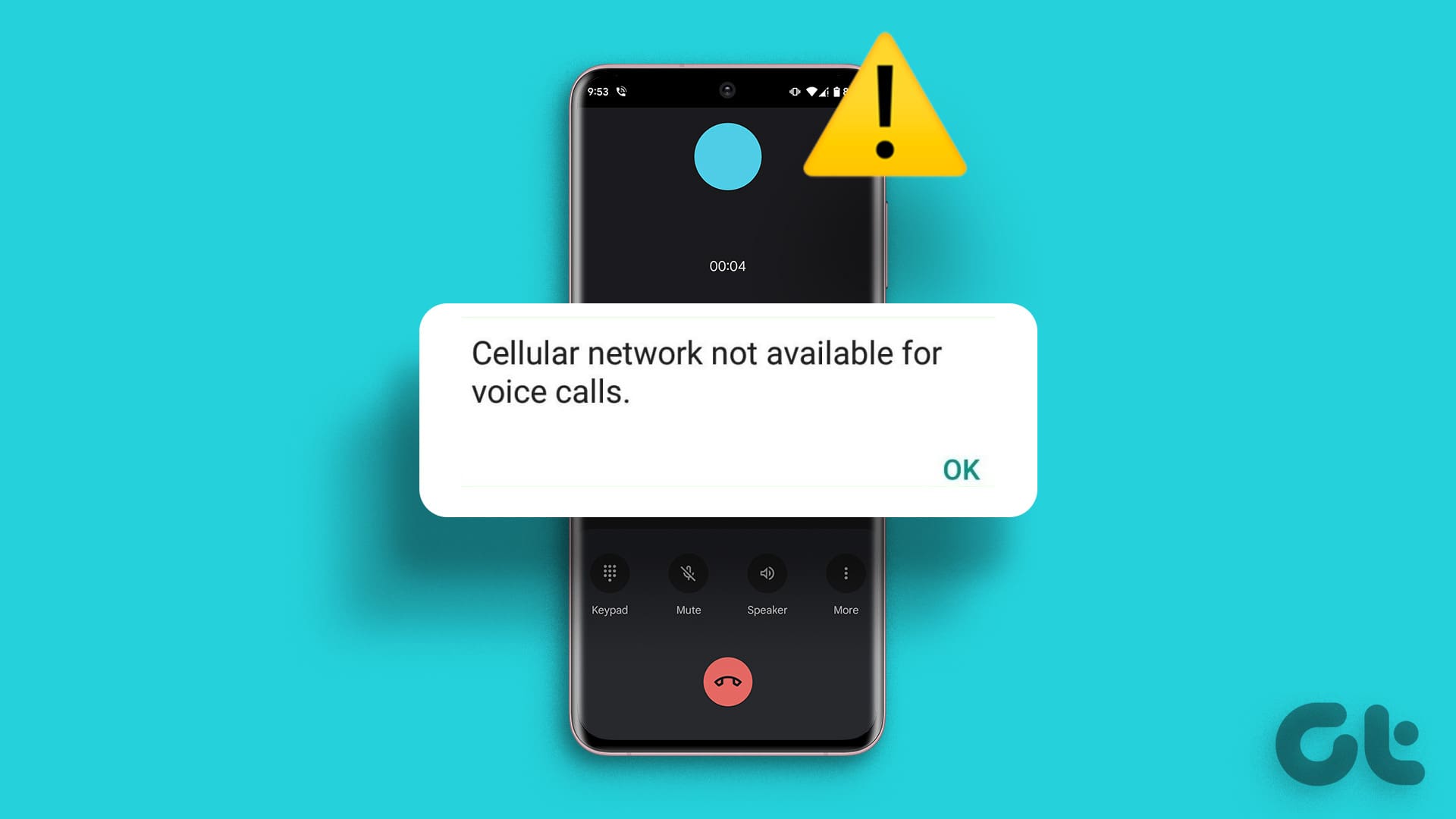Do you ever scroll through Facebook and see friends with similar interests and think they’d be great friends? Back in the day, a quick click on Suggest Friends made introducing them a breeze. But Facebook has bid farewell to this virtual handshake without any announcement. But fear not; we have a workaround. This article will guide you in suggesting a friend on Facebook.

Suggesting friends not only enriches your experience but also contributes to the broader community. Think of it as a strategic tool where like-minded people can connect within your network, opening doors to collaboration and opportunity. With this understanding, let’s begin with the steps.
Send a Friend Suggestion on Facebook via Desktop
There are multiple ways to suggest a friend to another friend on Facebook. We will explain each method in detail. Let’s begin with the most typical way to share a profile on Facebook.
Method 1: Copy and Send a Profile Link From Desktop Browser
Step 1: Open Facebook on your preferred web browser and log in with your account credentials.
Step 2: Now, navigate to the profile of the person you would like to share with your friend.
Note: There are various ways to reach a profile you want to share; use the search or find the profile option on the home page.
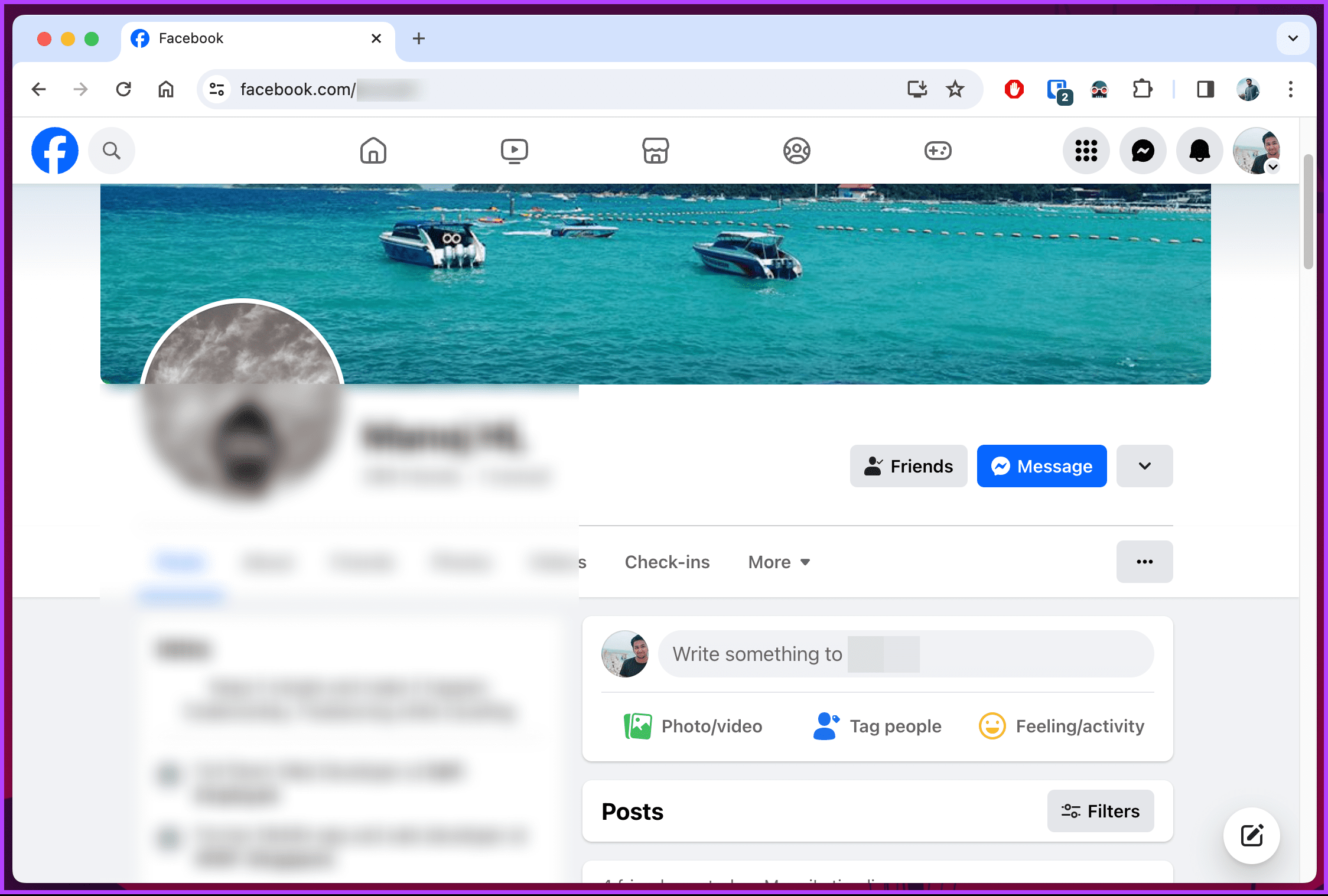
Step 3: Finally, copy the profile link from your browser’s address bar using Ctrl + A on Windows or Command + A on Mac to highlight the entire link, and press Ctrl + C on Windows or Command + C on Mac to copy the link.
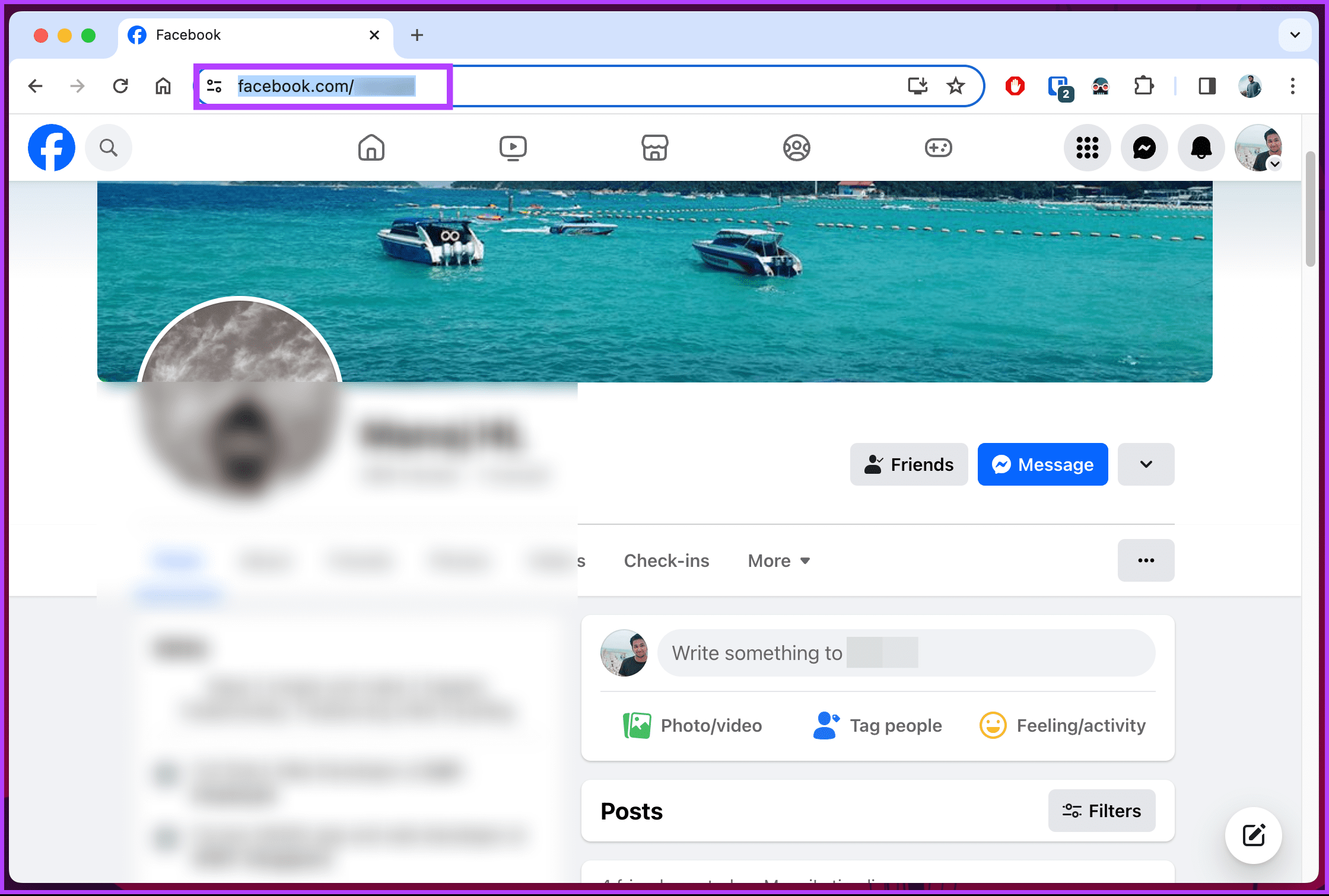
Once copied, share it with your friends using any medium, such as WhatsApp, Telegram, or Facebook Messenger. After that, your friend can tap on the link and send a friend request to the profile you shared.
If you don’t want to share or want your friends to connect without a formal introduction, continue reading.
Method 2: Suggest a Friend to Another Friend Using Group Messages
This method involves creating a group chat between you and your friends that you want to connect. Although this group can exist anywhere (ex: WhatsApp or Telegram), we recommend using Facebook Messenger. Follow the below steps.
Step 1: Open Facebook in your preferred browser and log in with your account credentials.
Step 2: Once launched, click on the New Message floating icon in the bottom right corner of the screen.
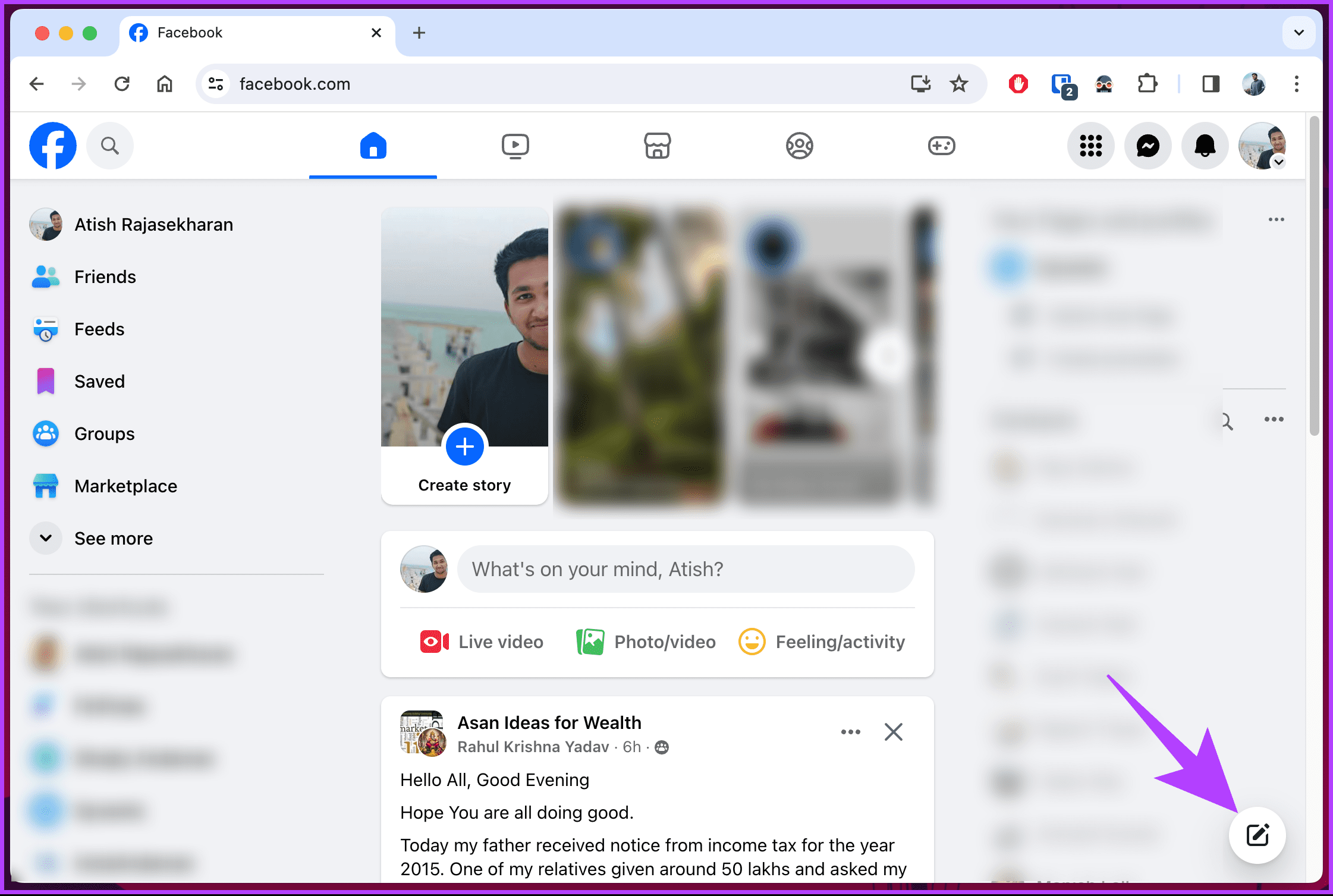
Step 3: In the New message modal, type the names of your friends you want to connect.
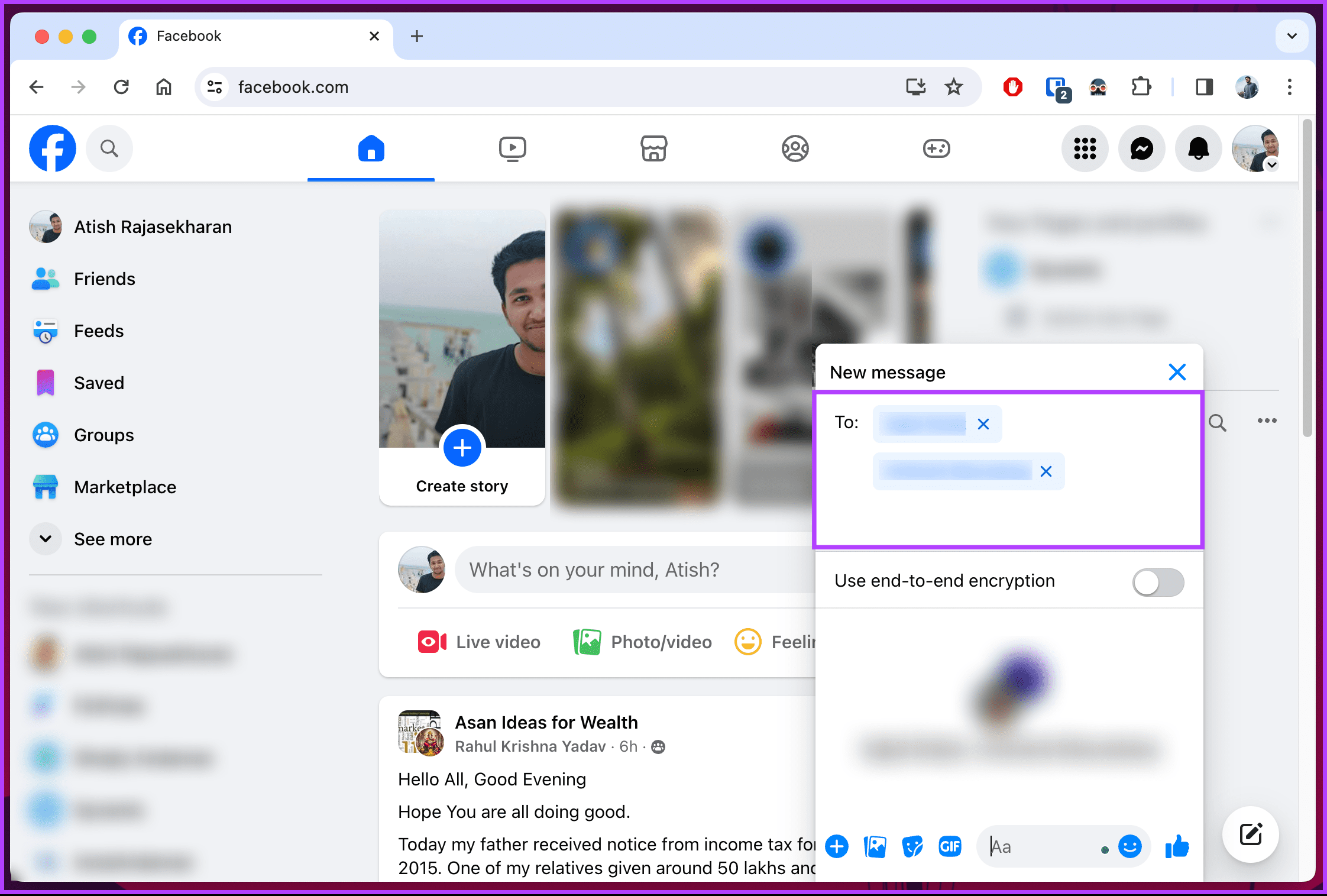
Step 4: Finally, introduce your friends by writing an introductory message.
There you go. Once your friends start interacting with each other, move out of the group or keep the group muted.
Also Read: How to find drafts on Facebook on mobile and desktop
How to Recommend Friends on Facebook Mobile App
Much like on a desktop, there are multiple ways to recommend friends on Facebook. We will explain the method in a step-by-step form for you to follow. Let’s begin with the most common method.
Method 1: Send a Link to Your Profile
Step 1: Launch the Facebook app on your Android or iPhone. Once launched, navigate to the profile you want to share with your friend(s).
Step 2: Once on the person’s profile page, tap on the three-dot icon next to the Messages button. On the next screen, under Profile settings, scroll down to ‘[User’s] profile link’ and tap the Copy link button.
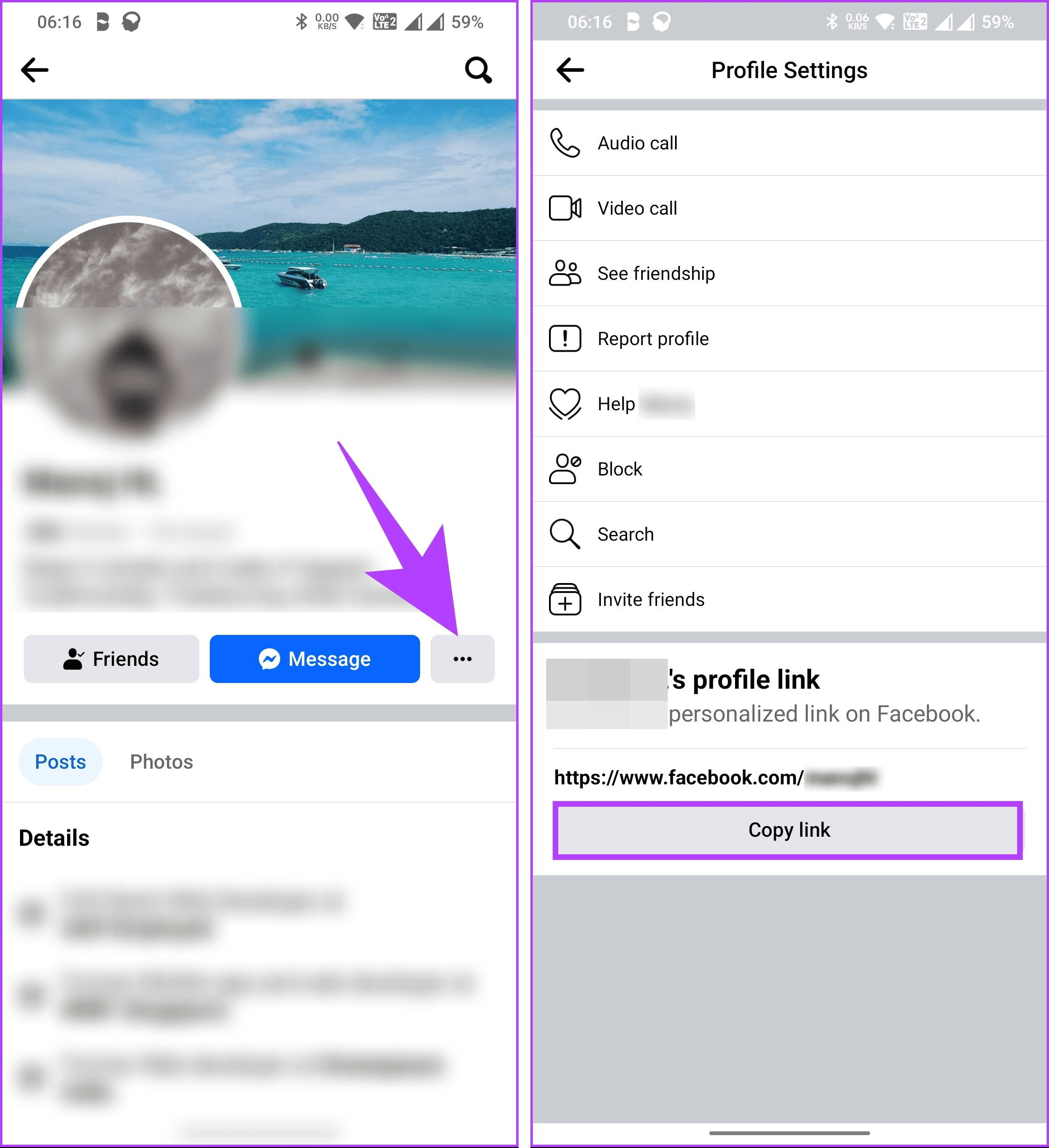
That’s it. You have copied the link to the user’s profile on your phone, which you can share with your friend(s) using any chat medium.
If you don’t want to share the profile link directly with your friend, introduce them virtually before sharing the profile link; continue reading.
Method 2: Send a Friend Suggestion on Facebook Using Group Messages
Like desktop, this method involves creating a group chat via direct text, iMessage, WhatsApp, Snapchat, Instagram, or Facebook Messenger with the two people you want to connect.
Note: We will be using Facebook Messenger for the demonstration. However, you can use your preferred medium to connect with both of your friends.
Step 1: Launch Facebook Messenger on your Android or iPhone and tap on the pencil icon in the top-right corner.

Step 2: In the New message screen, tap on Group Chat. On the next screen, search for or tap on the profiles (add friends you want to connect) from the suggestions to add to the group.
Note: You can set a group name or leave it as is.
Step 3: Finally, tap Create in the top-right corner. The group will be created. Now, drop an introductory message.
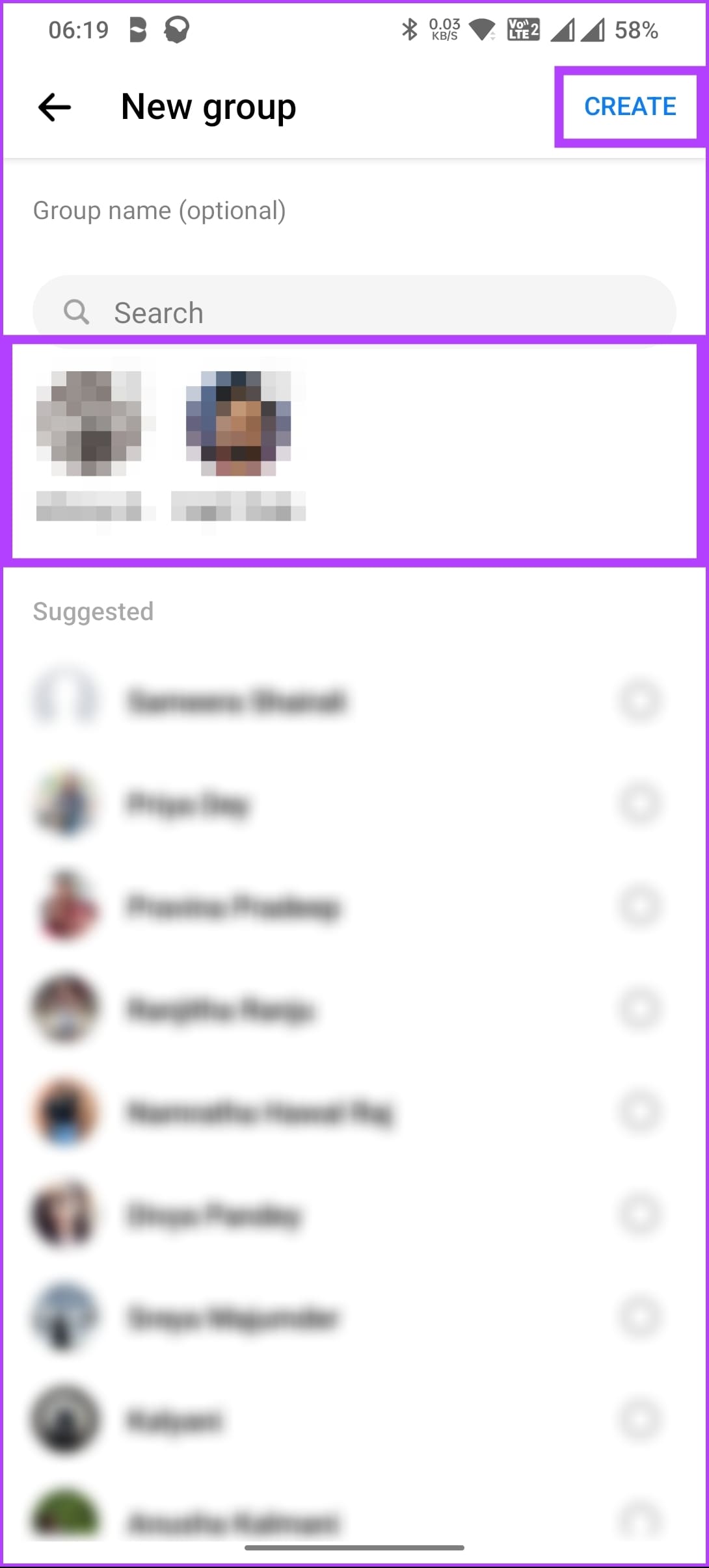
Once your friends connect, you can delete the group or keep it as is for future reference or engagement.
FAQs on Suggesting Friends on Facebook
The algorithms for friend suggestions are continually refined, and suggestions are updated regularly as new data becomes available.
Facebook’s friend suggestion algorithm considers mutual friends, shared interests, location, and other factors. Sometimes, you might receive suggestions from people who have common interests with your existing friends or network.
Connect and Network
Now that you know how to suggest friends on Facebook, you can connect your friends based on shared interests, expertise, and goals to facilitate collaboration, unlock knowledge sharing, and build stronger professional relationships. Speaking of professional relations, learn how to add resume to LinkedIn profile.
Was this helpful?
Last updated on 24 January, 2024
The article above may contain affiliate links which help support Guiding Tech. The content remains unbiased and authentic and will never affect our editorial integrity.