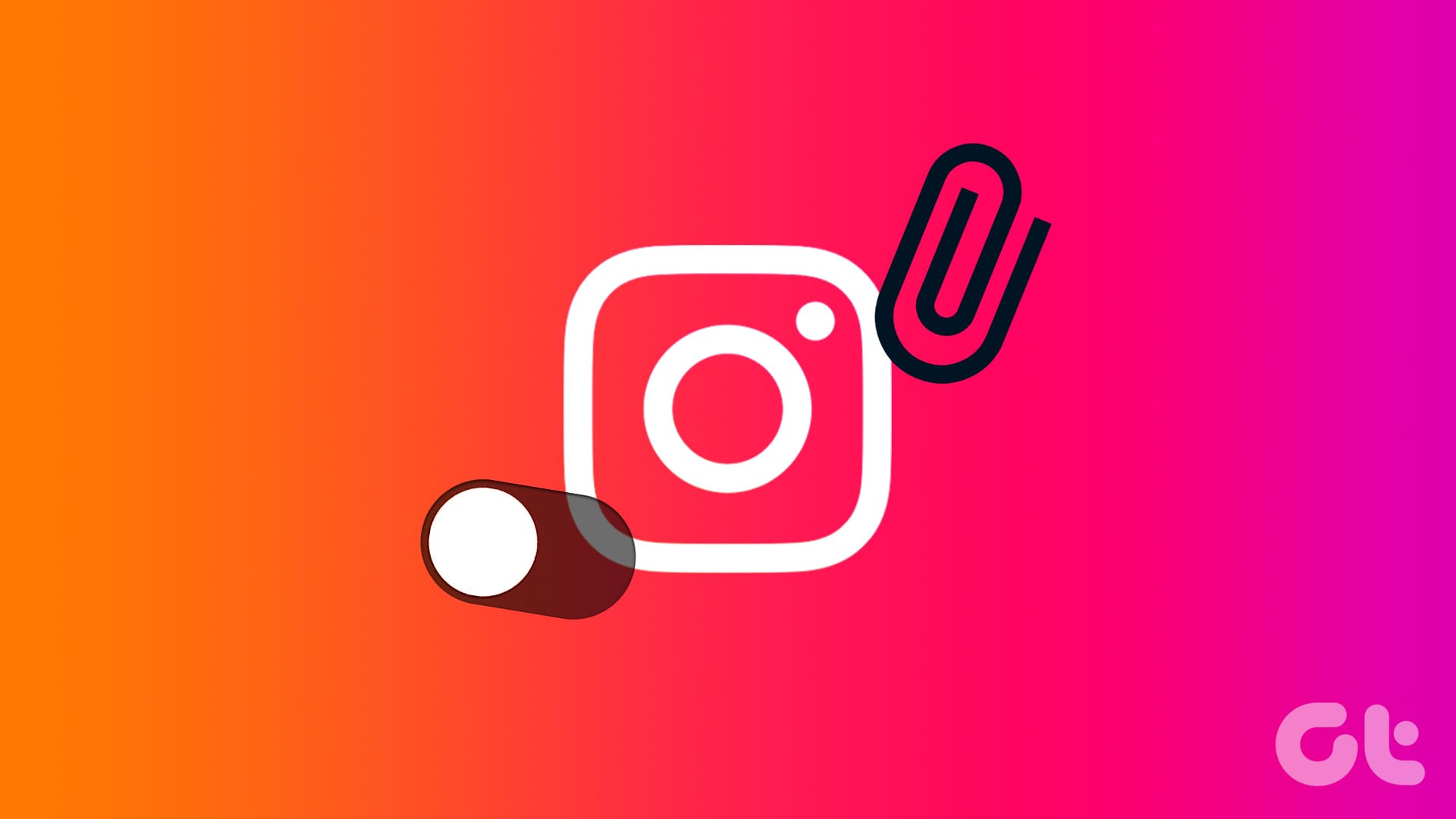Texting is one of the most popular ways to communicate. In this day and age, when there are many messaging apps for communicating, you might wonder how to text someone anonymously.

With the help of anonymous texting apps and services, you can send anonymous texts to almost anyone. While some services charge you a price, there are some that offer the service for free. Depending on the plans, you can either send a particular amount of texts or unlimited ones.
To help you understand things better, when messages are transferred across the internet, they also consist of the sender’s information with the digital packet. However, when you use the service to send a text without showing the number, the sender’s information is stripped off, and only the message is transferred.
Things to Consider When Sending Anonymous Texts
Before we share how to send an anonymous text, there are some things to consider. Let’s look at them:
- Anonymity is not always anonymous: Anonymous texting apps or services ensure that you keep your identity private. That doesn’t mean you are not trackable. If you use your device or internet connection, law enforcement agencies can track you if you do something illegal. While we can’t fully confirm protection, it’s best to go with a VPN service to ensure your presence on the internet stays hidden.
- Use caution and respect: Only use anonymous texting apps for ethical reasons. Avoid using it to harass anyone, spread misinformation, or other illegal activities. Remember that your actions can have consequences, even if your identity is concealed.
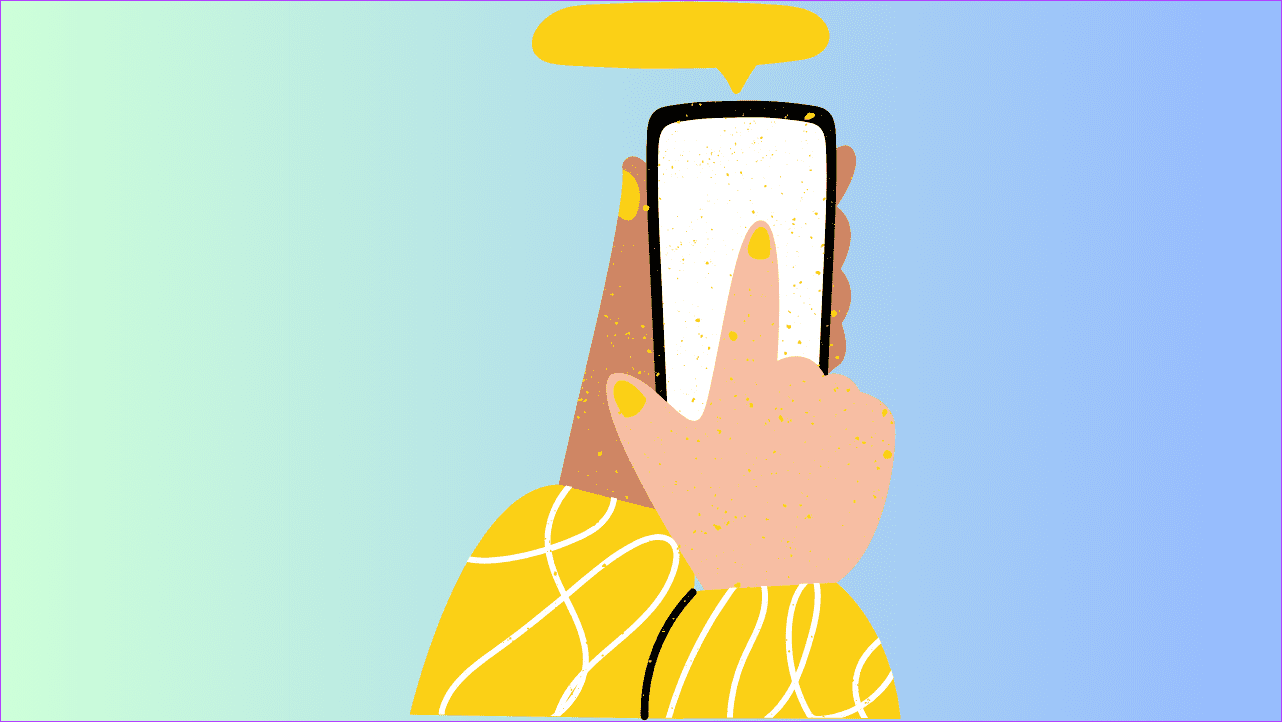
Hide Your Phone Number When Texting Using the TextMe App
Many third-party services can let you send an anonymous text using Android or iPhone. We will show you one example and give some other recommendations to consider. For this part, we are using TextMe, which has pretty good ratings on the App Store. However, you can go with any other app.
Install the app from any of the following links, depending on your device. Once installed, open the app and follow the steps mentioned below.
Step 1: Set up your account (this is only for the first time) and then tap Numbers.
Step 2: Tap ‘Get a 1st phone number’.

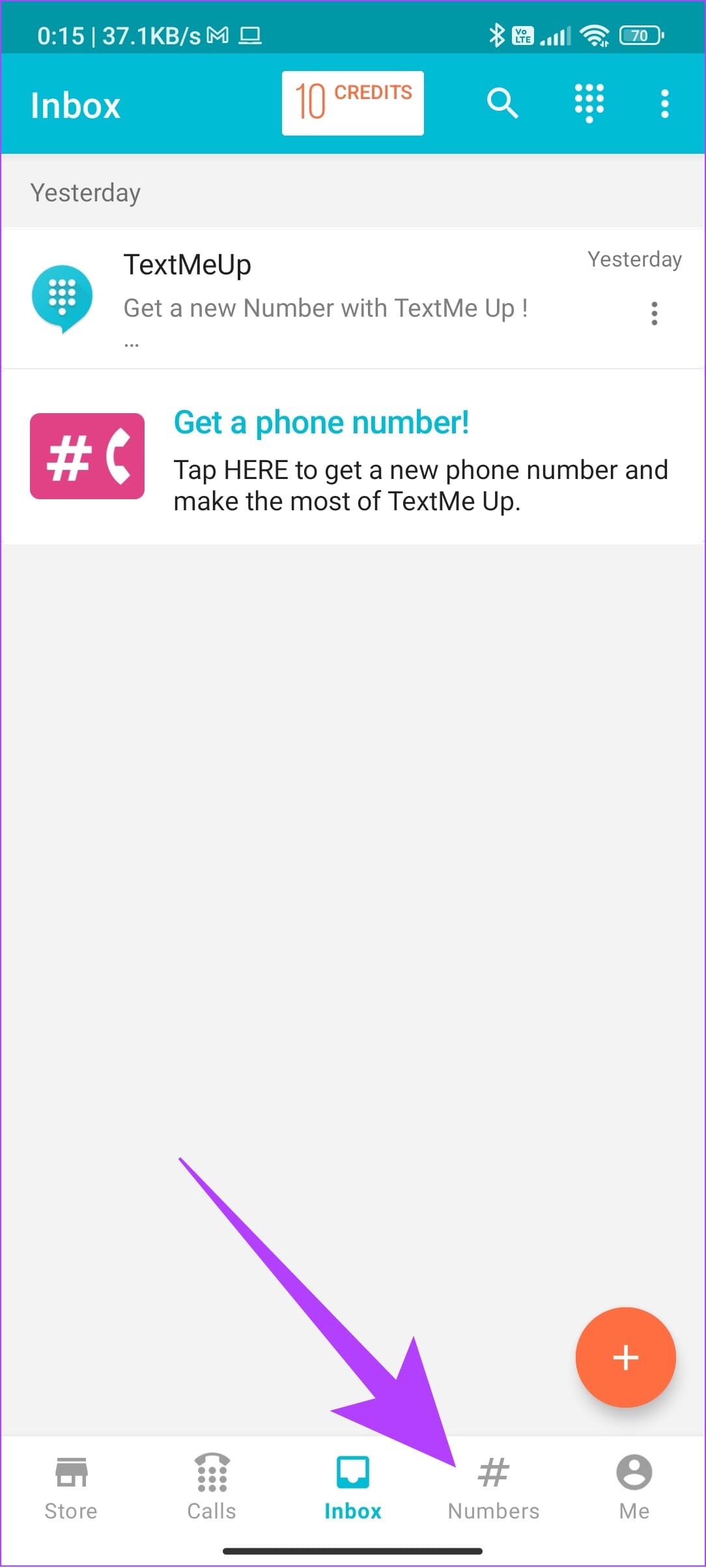
Step 3: This will be followed with a region section page. Afterward, choose from any of the mentioned phone numbers.
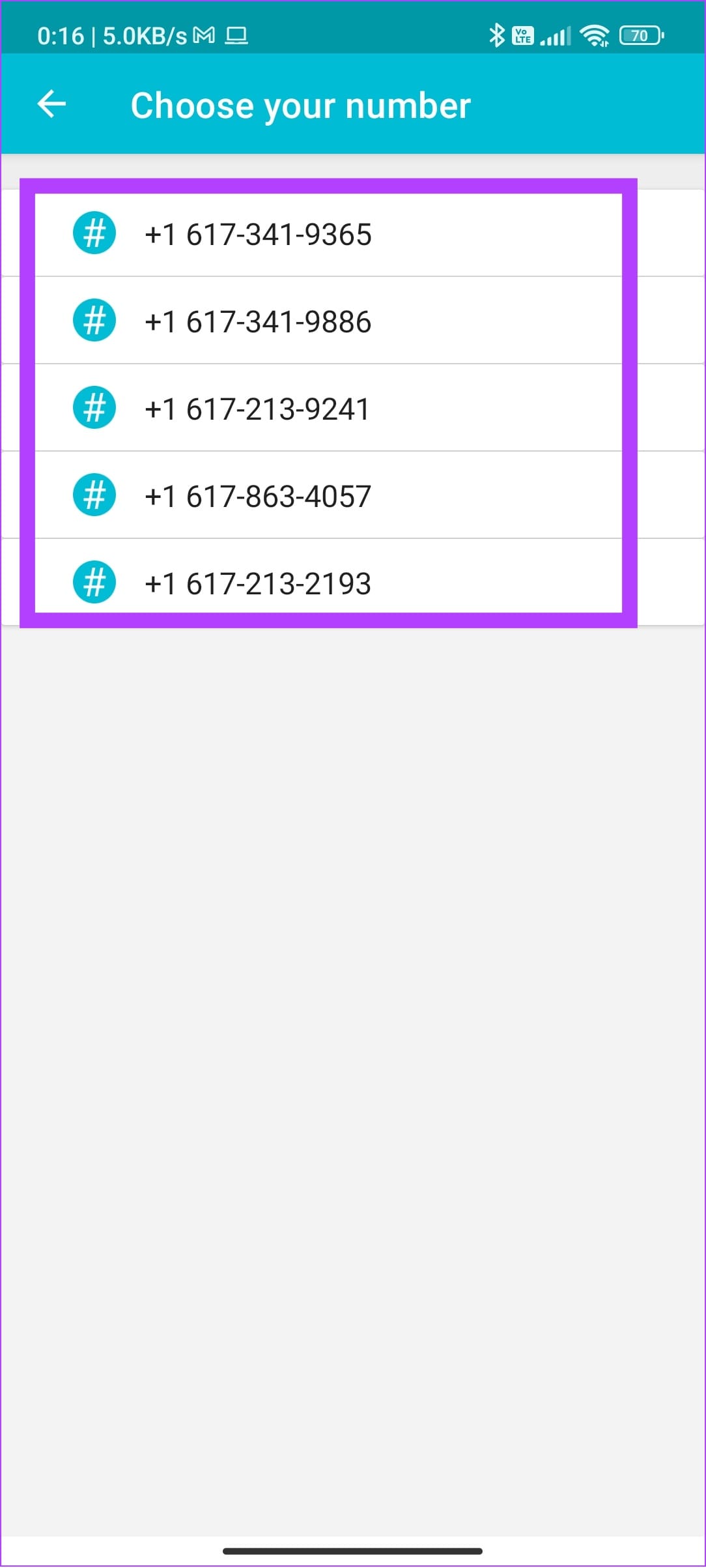
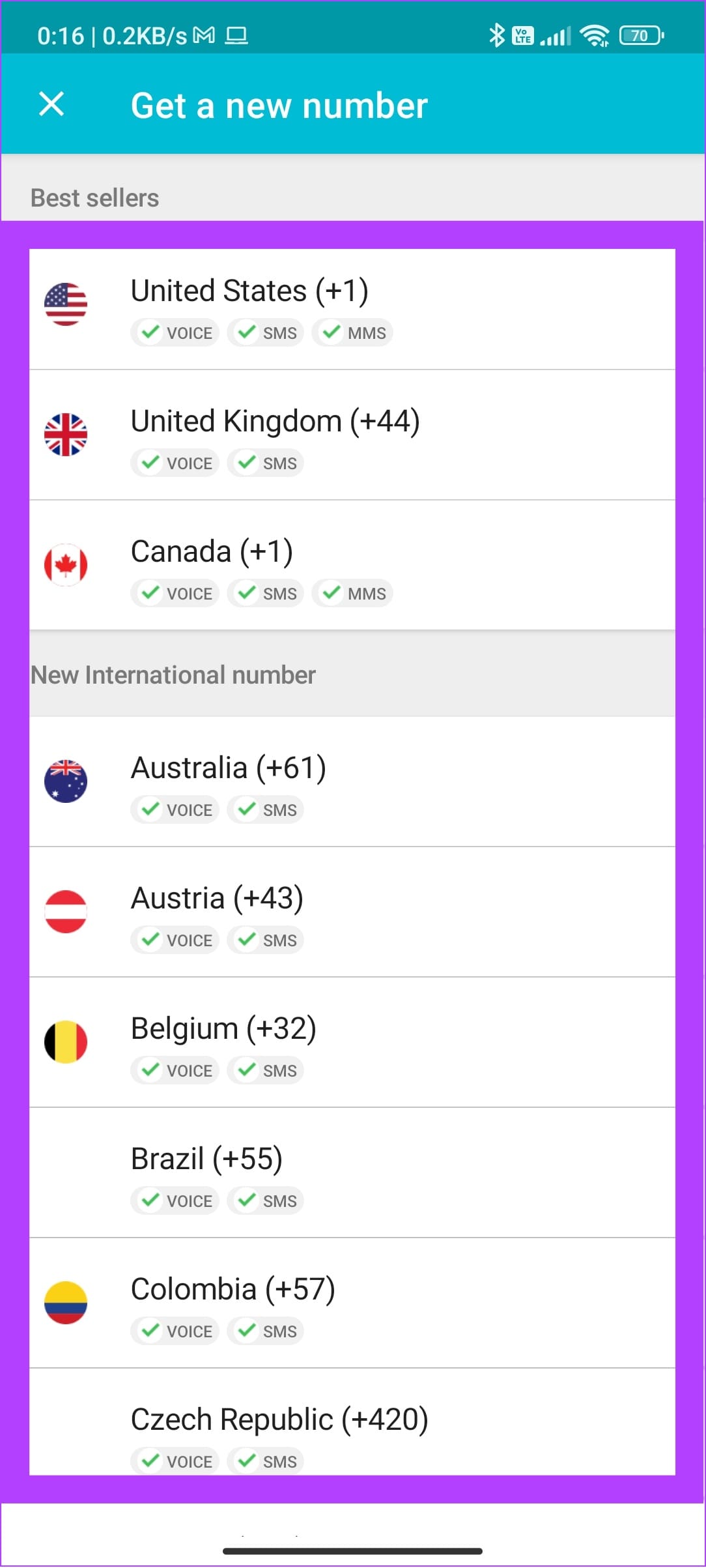
You are required to choose a premium plan to choose any of the numbers mentioned above. Once selected, you can use this number to log in to any popular messaging app and send anonymous texts.
Other Anonymous Texting Apps to Consider
Besides TextMe, many other apps can let you send unlimited anonymous texting. Some apps even allow you to do them for free. We suggest you test these apps and check if they suit your needs:
1. TextNow – Free Anonymous Phone Number
TextNow provides a free phone number and allows users to send and receive texts for free. The app even allows you to use free numbers if you watch ads.
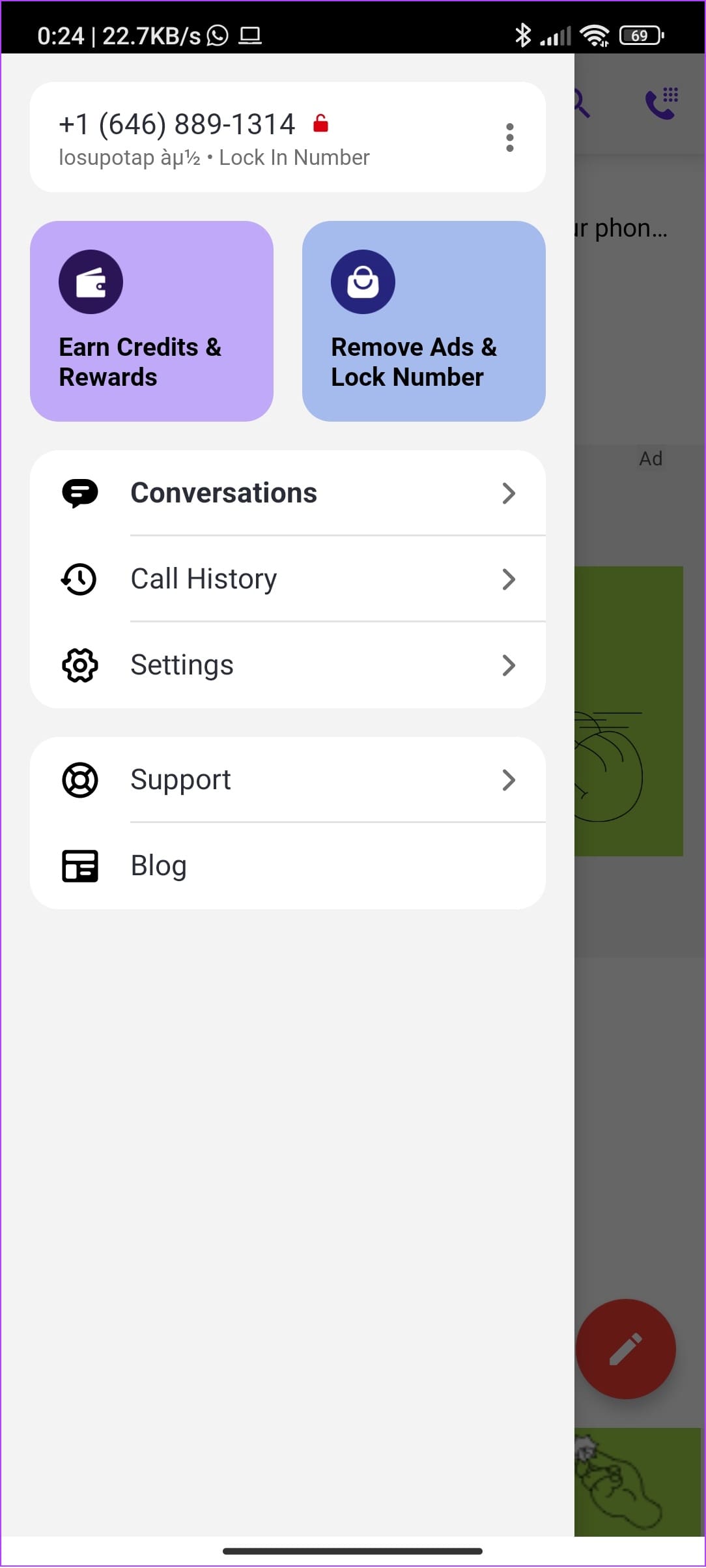
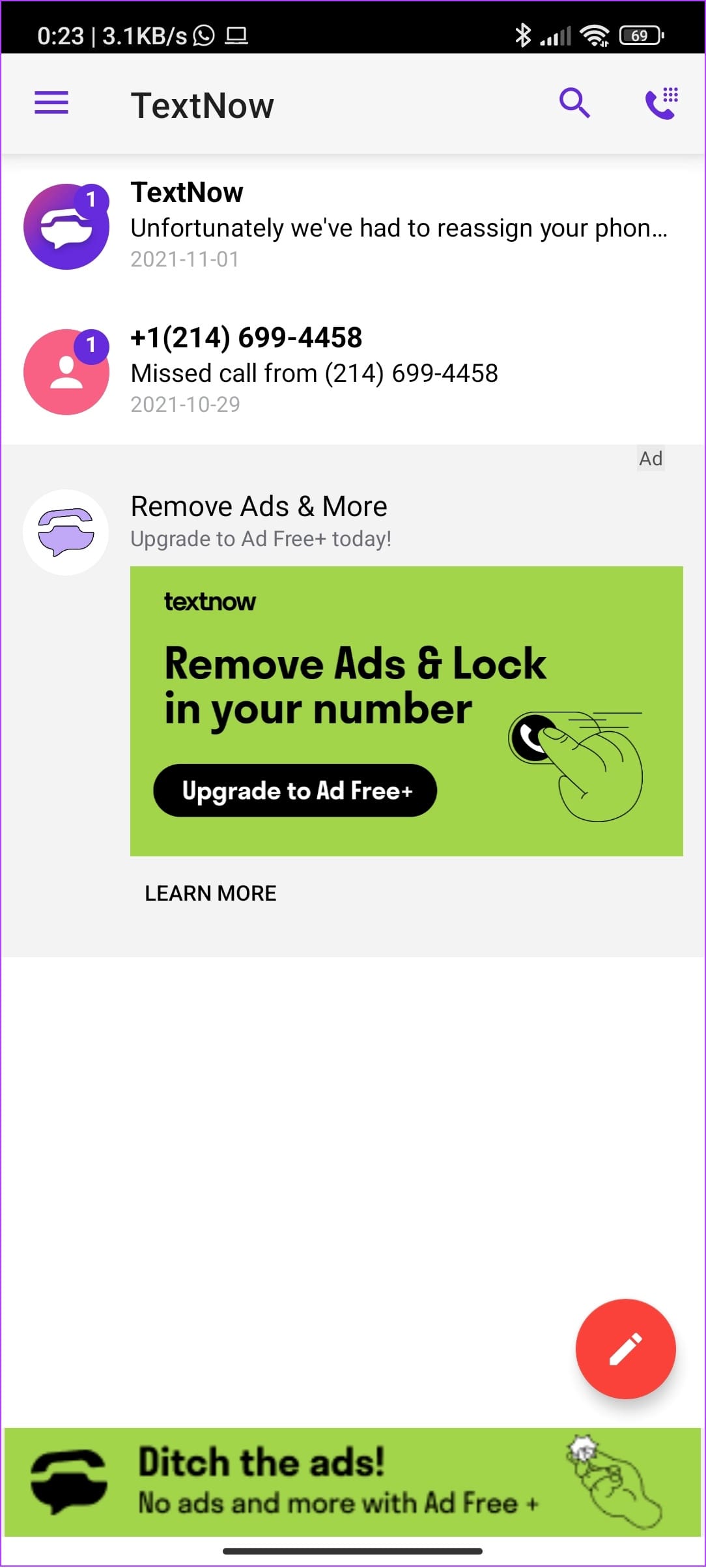
2. TextPlus – Send Texts Without Showing Number
Similar to TextNow, TextPlus also offers a free phone number to send and receive texts. With this, you can send a text without showing your actual number.
3. Burner – Ability to Burn the Number After Use
Unlike using the already-used number, which might not let you use certain services, Burner lets you delete the numbers after using them. You can try the free trial before subscribing to any of the premium plans provided.
Disable Your Number From Caller ID
While sending a text without showing your number is impossible, you can still hide your identity in Caller ID for iPhone and Android. Here’s how:
On iPhone
Step 1: Open Settings and tap Phone to choose ‘Show My Caller ID.’

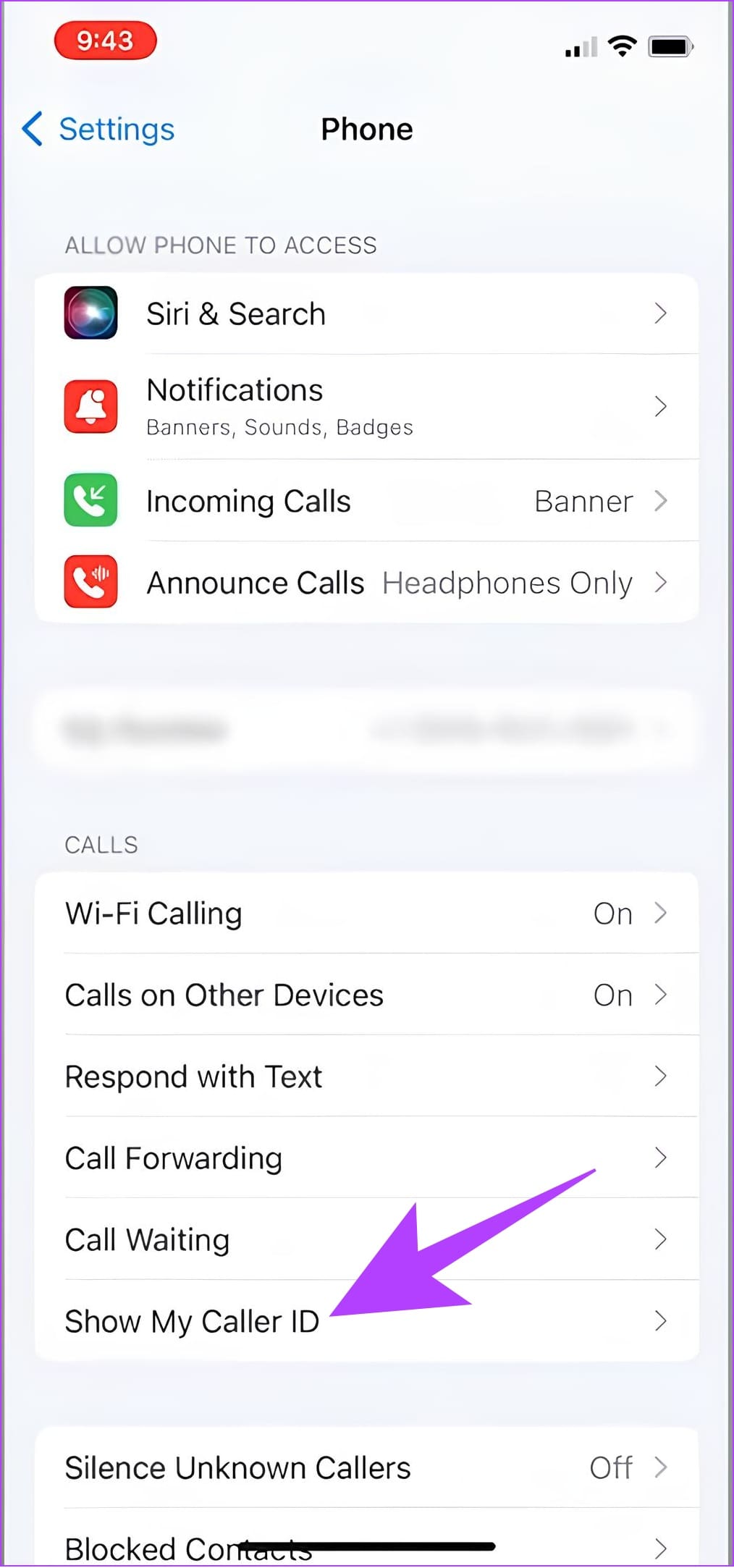
Step 2: Toggle off ‘Show My Caller ID.’
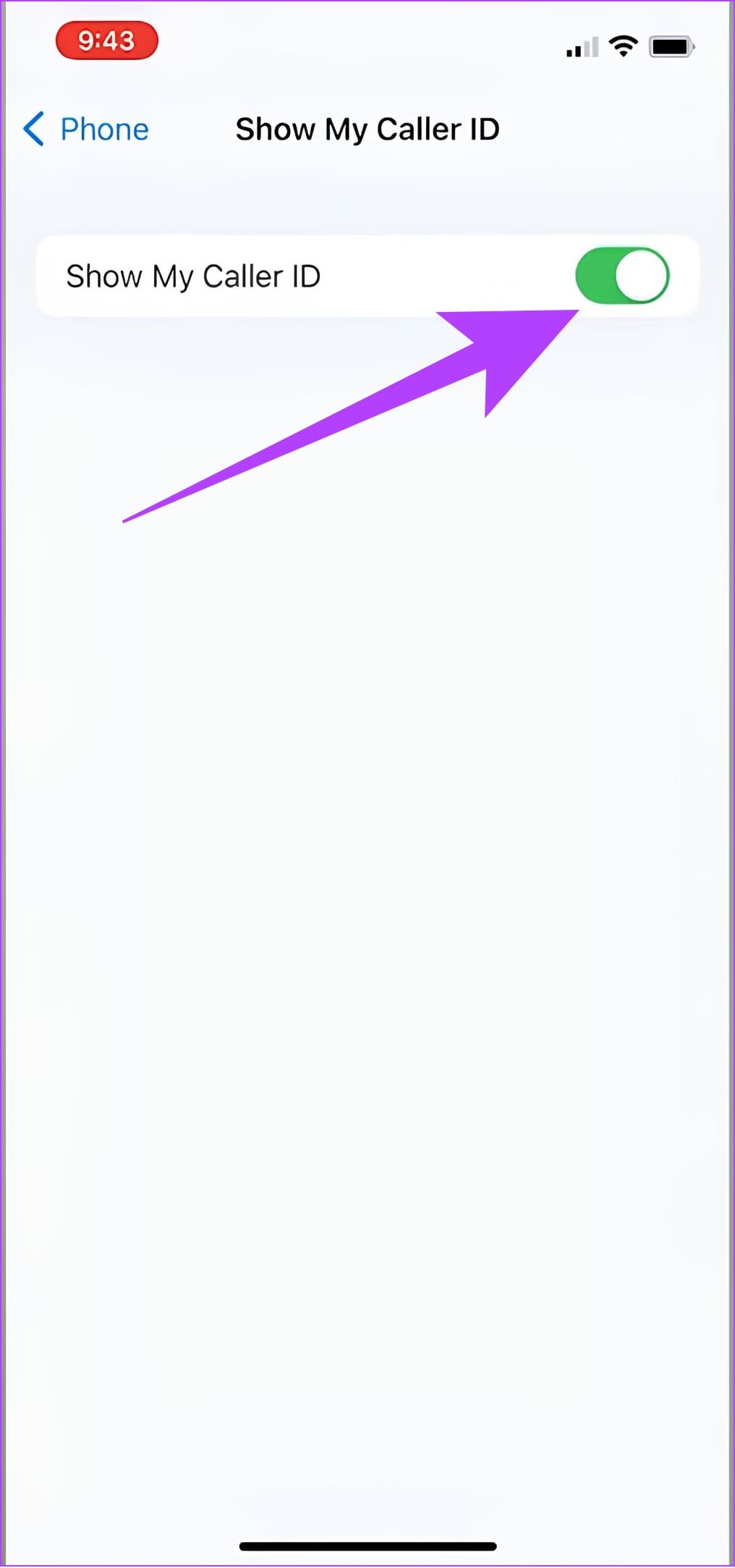
On Android
We could not find a similar option in Google Dialer upon our testing. However, here’s how to perform the same for Samsung smartphones.
Step 1: Open the Phone app, tap the three dots at the top right corner, and choose Settings.

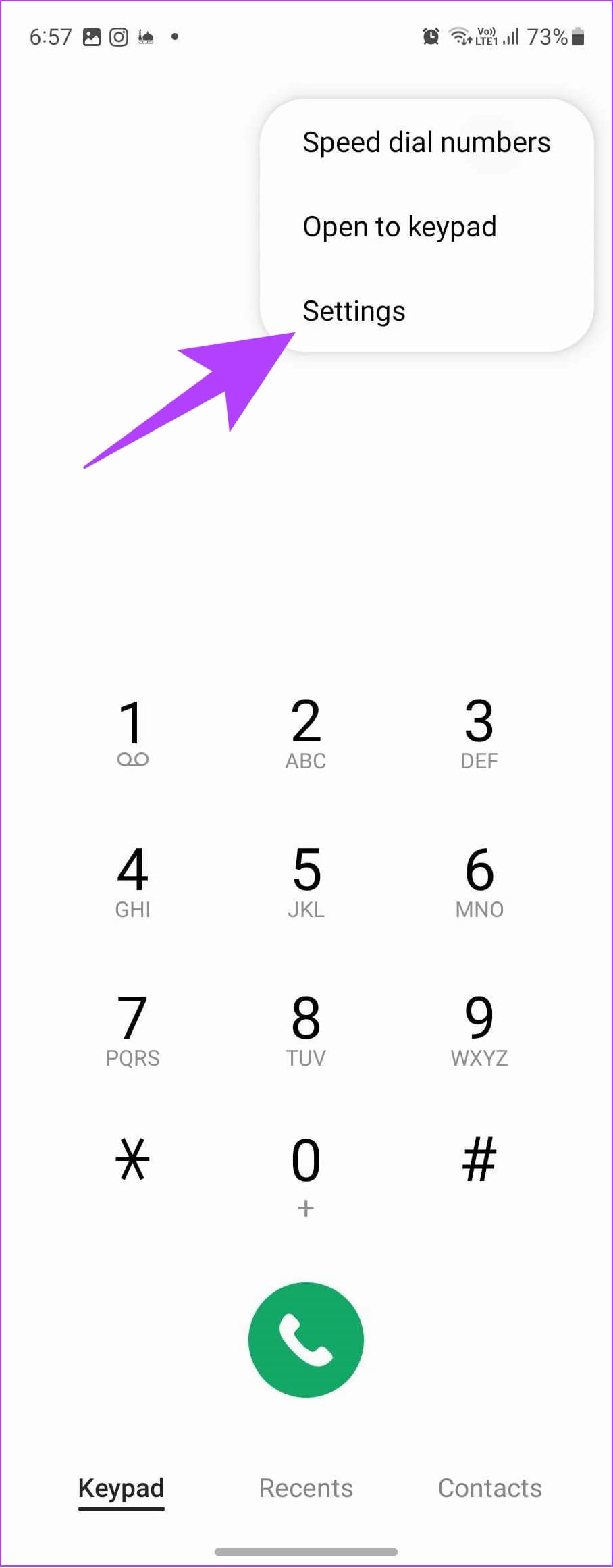
Step 2: Choose Supplementary services and select ‘Show your caller ID.’
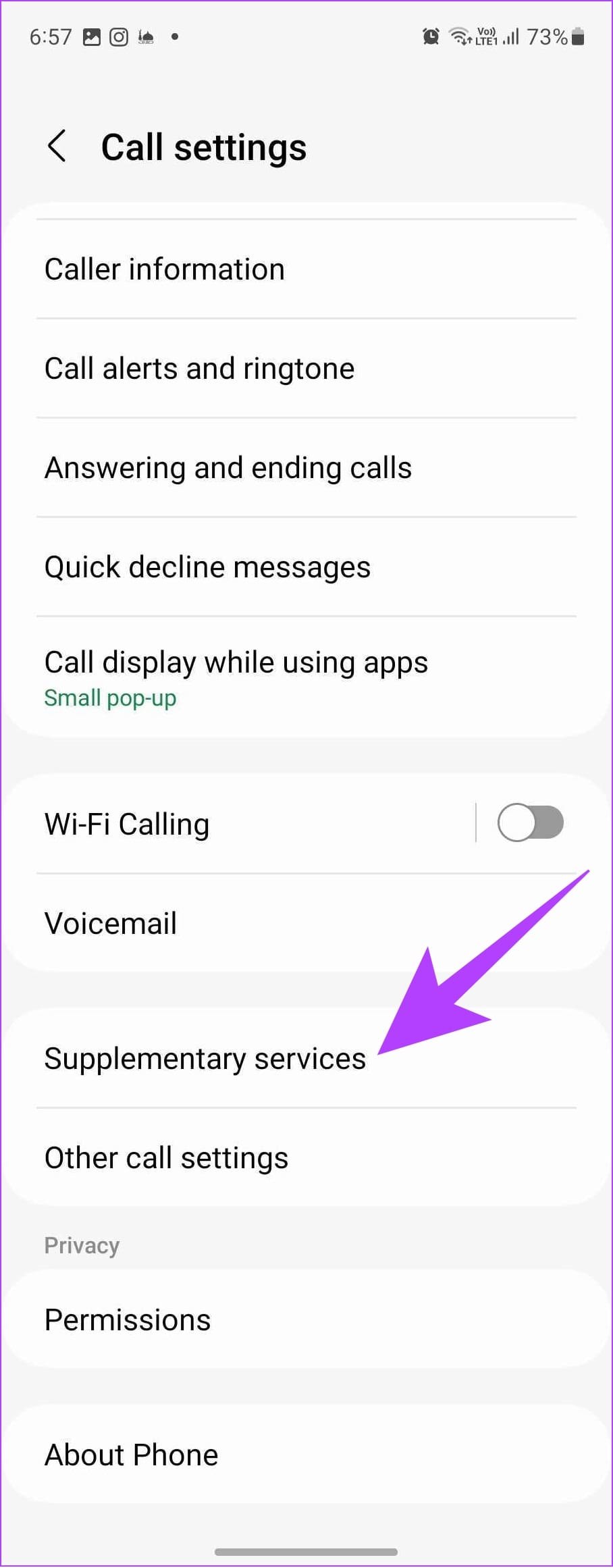
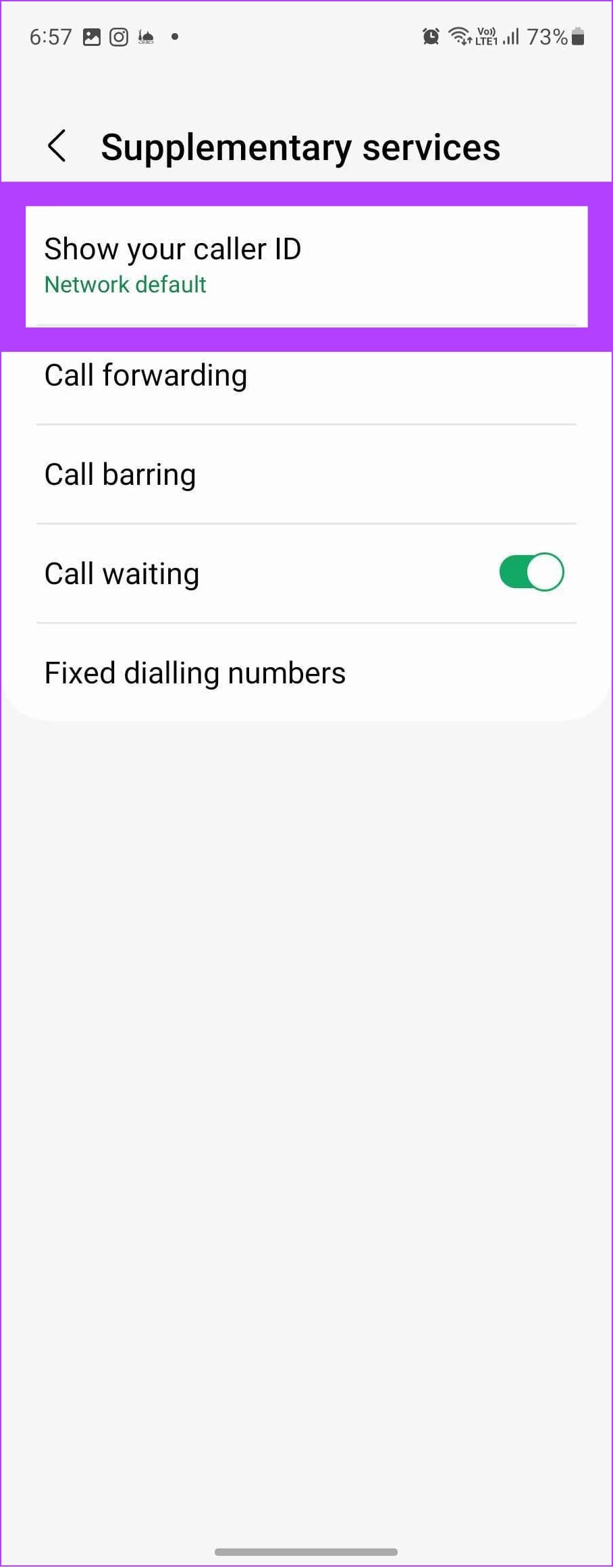
Step 3: Select between Never or Always.
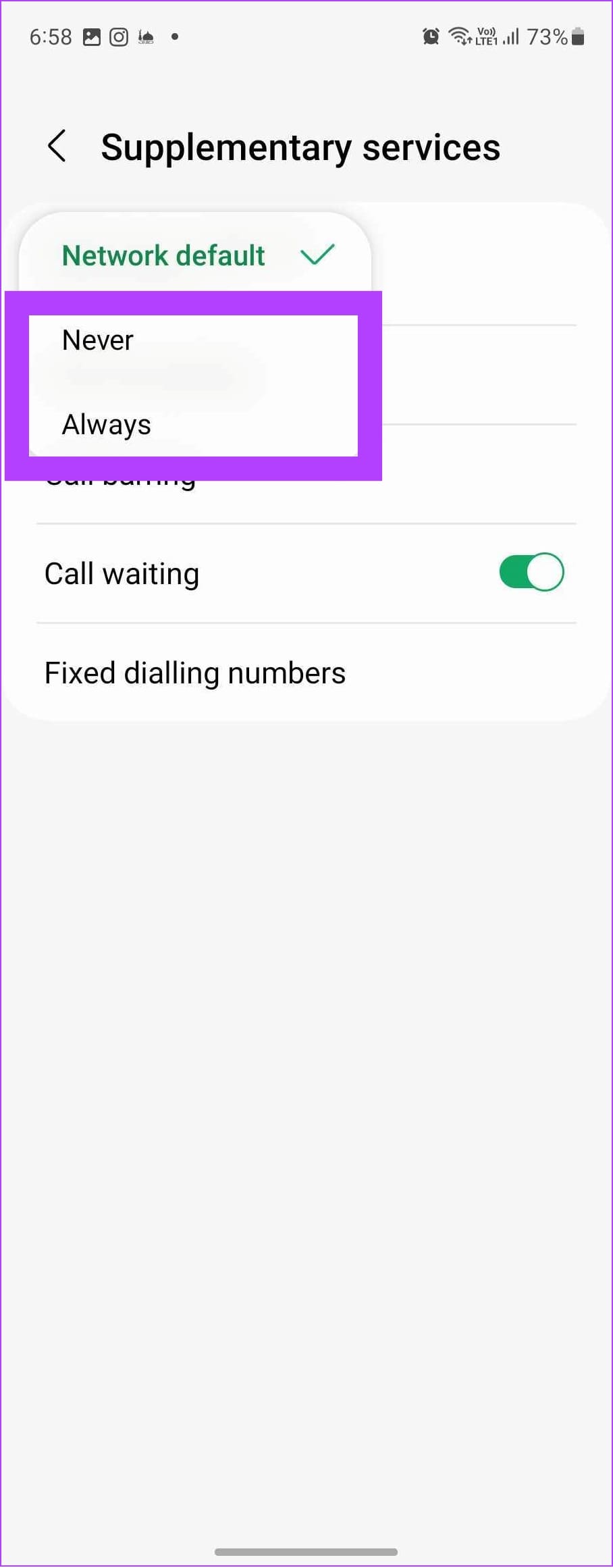
Send an Anonymous Text via Email
Many US carriers offer the ability to send anonymous text using email. All you have to do is open your email app to compose an email. Type the ten-digit mobile number followed by the carrier’s domain name. Once done, tap the send button. Here are some domain names for popular US carriers:
| Telecom Service | SMS | MMS |
| AT&T | @txt.att.net | @mms.att.net |
| T-Mobile | @tmomail.net | @tmomail.net |
| Verizon | @vtext.com | @vtext.com |
| Sprint | @messaging.sprintpcs.com | @pm.sprint.com |
| Metro PCS | @mymetropcs.com | @mymetropcs.com |
| Alltel | @message.alltel.com | @message.alltel.com |
| Virgin Mobile | @vmobl.com | @vmobl.com |
| Boost Mobile | @myboostmobile.com | @myboostmobile.com |
| Cricket | @sms.mycricket.com | @mms.mycricket.com |
| Nextel | @messaging.nextel.com | @messaging.nextel.com |
| SunCom | @tms.suncom.com | @tms.suncom.com |
| US Cellular | @email.uscc.net | @email.uscc.net |
| VoiceStream | @voicestream.net | @voicestream.net |
FAQs on Texting Anonymously
While you can reply to some anonymous texts, not all services support the reply function. However, you can still try and see if it works.
If anyone is annoying you with anonymous texts, we suggest blocking the number. If the issue is still there, we highly suggest you get help from authorities.
Go Anonymous
Now that you know about anonymous texting apps and how to send anonymous texts, ensure you use them responsibly. It is illegal to annoy or harass someone with these services, and most of these services still store your identity, which the authorities can track.
Was this helpful?
Last updated on 28 November, 2023
The article above may contain affiliate links which help support Guiding Tech. The content remains unbiased and authentic and will never affect our editorial integrity.