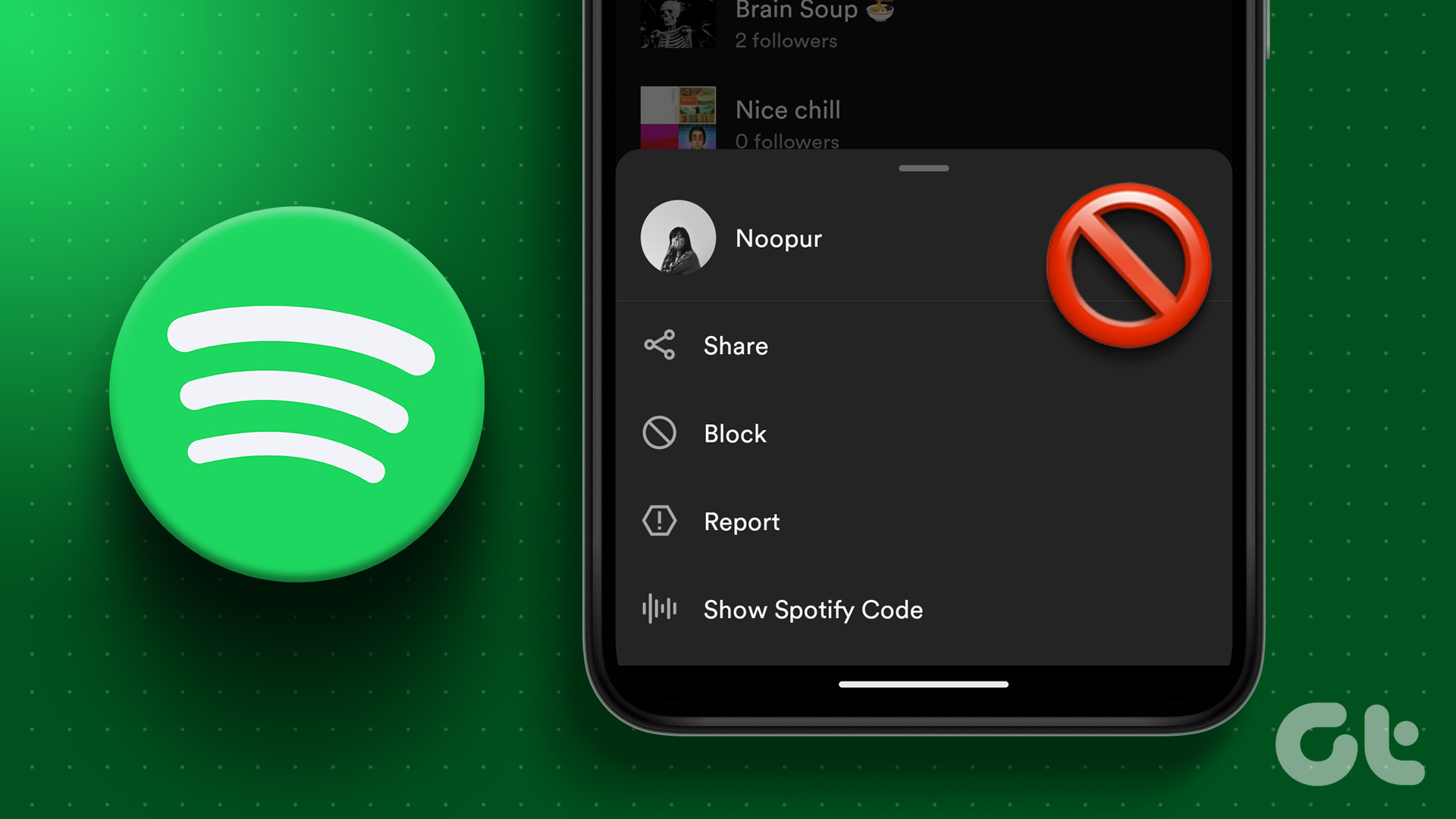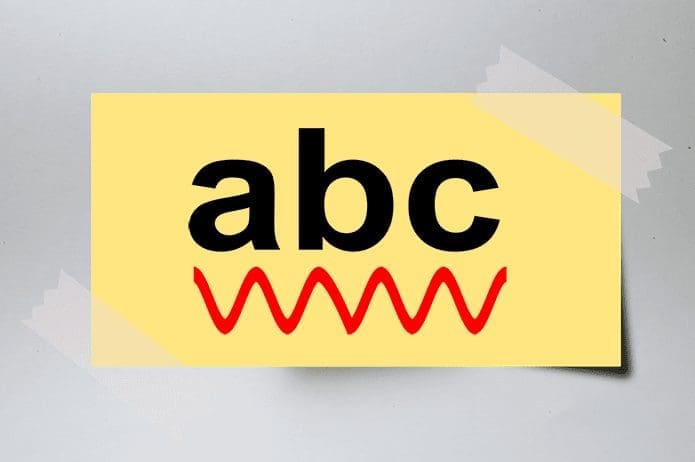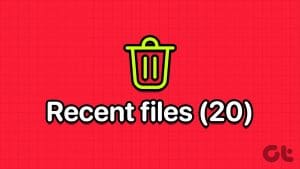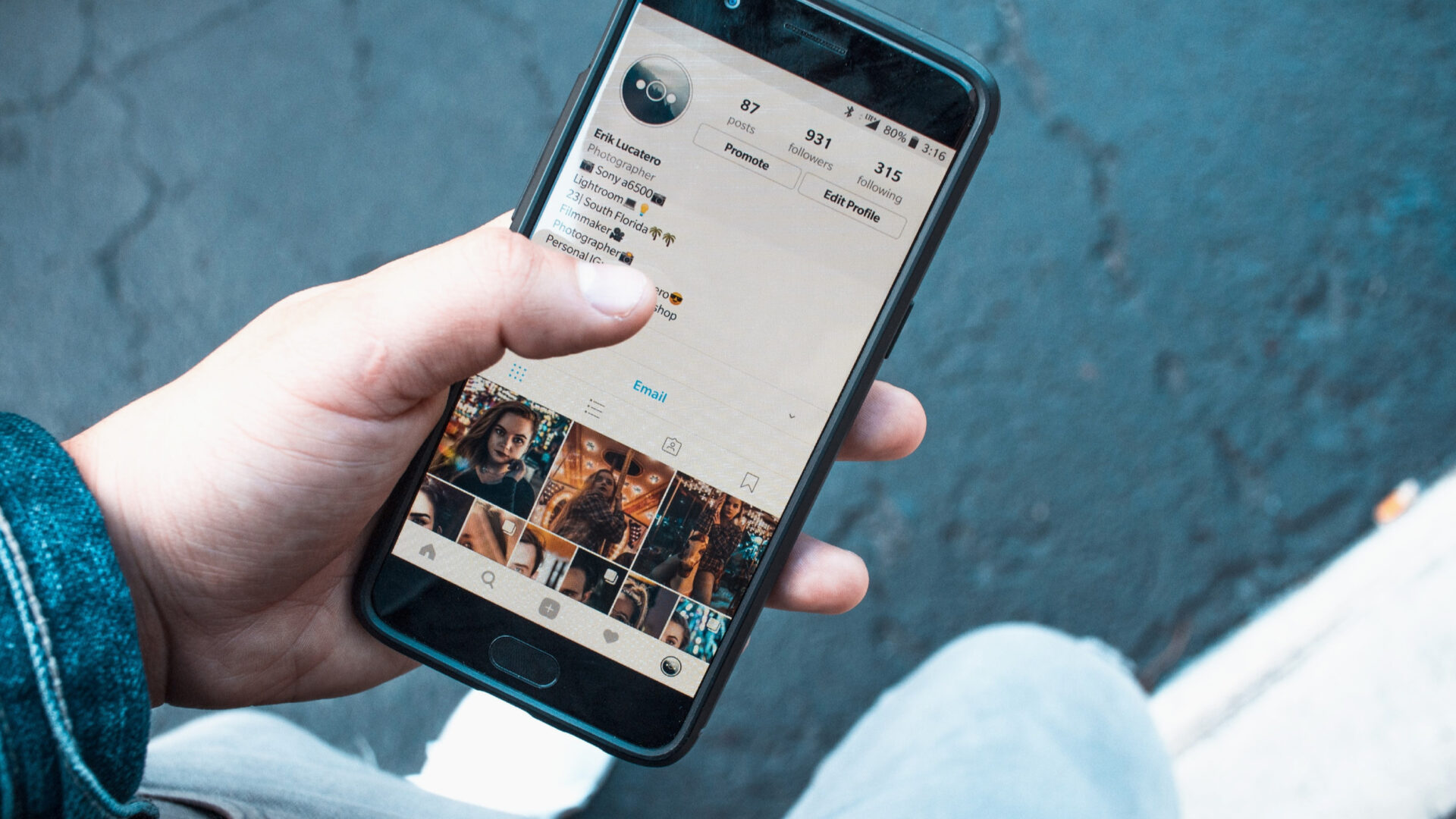Gaining insights into the latest connections and follower growth dynamics is vital in navigating the ever-evolving landscape of social media. Whether you’re a content creator, influencer, or simply an avid user of Instagram, seeing your or someone else’s recent followers on Instagram can be valuable for various reasons.

While Instagram makes it easy to gain insights into your own latest followers, obtaining a glimpse into another user’s network isn’t as straightforward. However, it is still possible to do so. In this post, we’ll show you steps for checking the recent followers of any Instagram account.
How to See Your Recent Followers on Instagram
Instagram makes it relatively simple to check your own latest followers, irrespective of whether you’re using it on your mobile or desktop. Here’s how you can go about it.
Mobile
Step 1: Open the Instagram app on your Android or iPhone.
Step 2: Tap the profile icon in the bottom right corner and then tap on Followers.
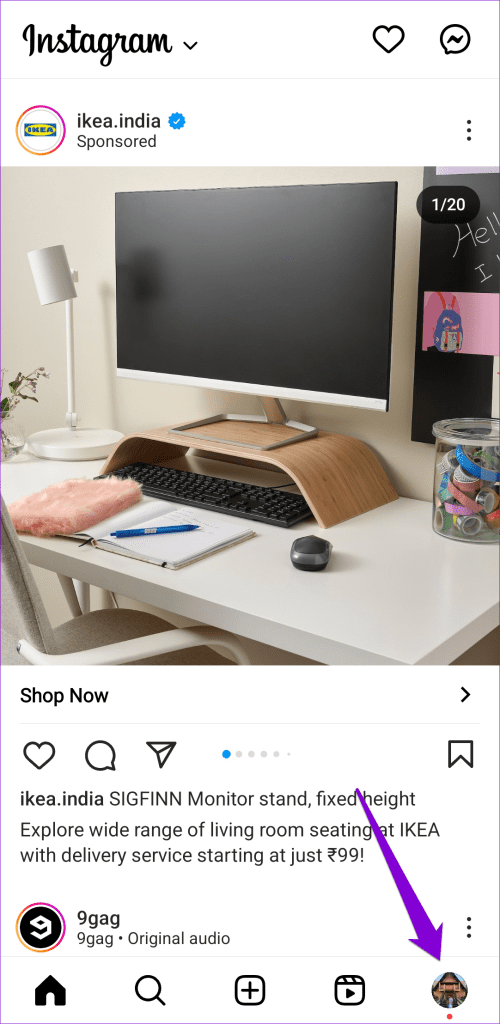
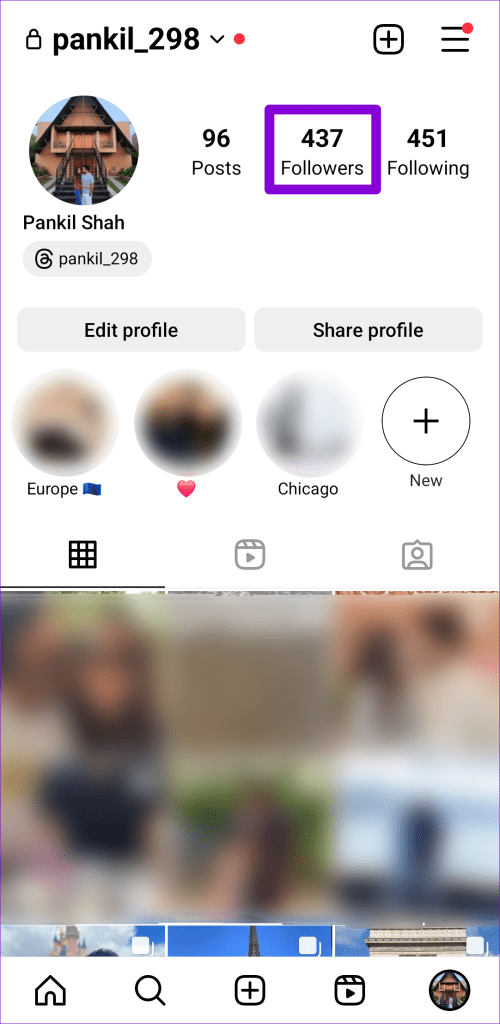
Step 3: Scroll through the list to see all your followers in chronological order.
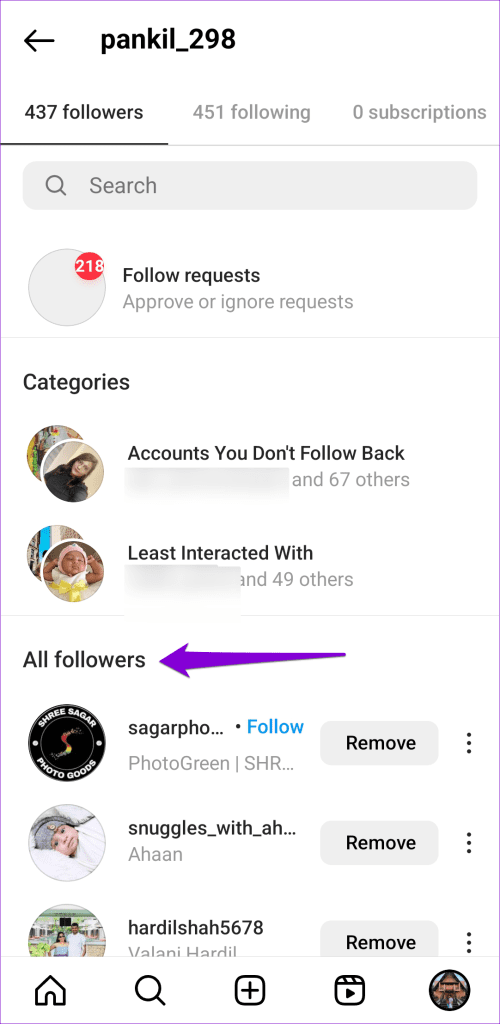
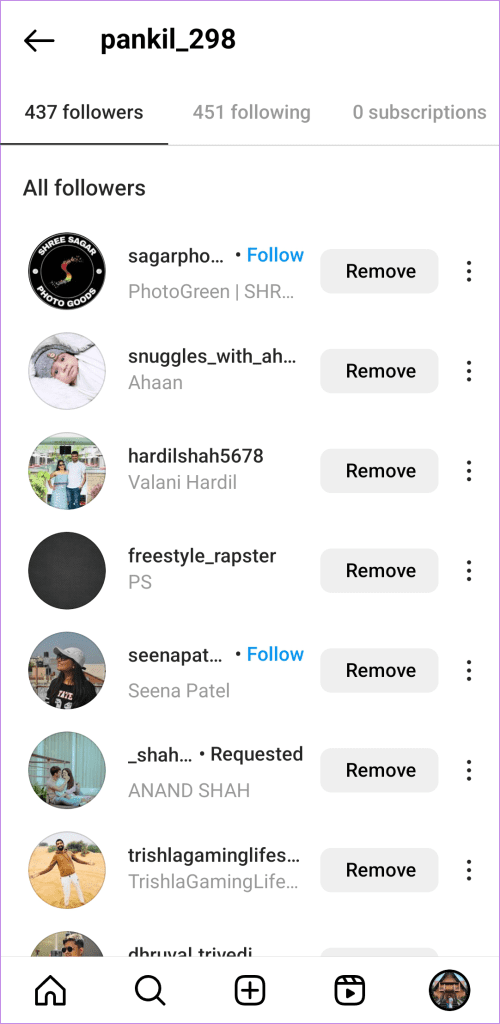
Desktop
Step 1: Open up any web browser and head over to Instagram’s website. Sign in to your account if you haven’t already.
Step 2: Click the Profile tab on your left.
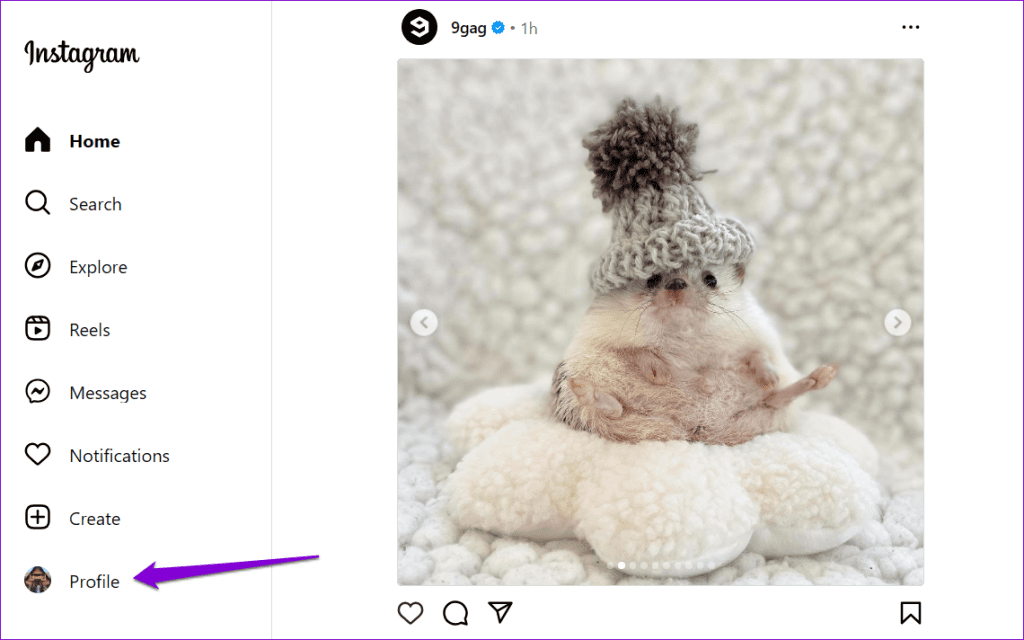
Step 3: Under your Instagram ID, click on Followers.

Step 4: In the pop-up window, you will see a list of your most recent followers.
Note: Unlike its Android or iOS app, Instagram does not show a complete list of recent followers on the web. Therefore, you will only see a handful of entries on this list.
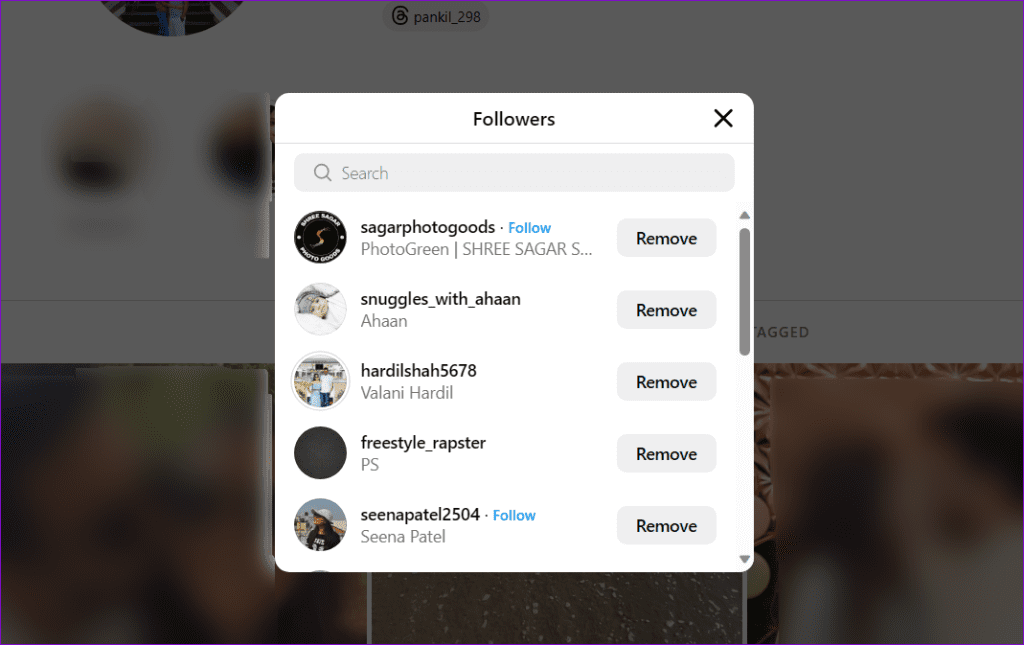
How to See Someone Else’s Recent Followers on Instagram
Until recently, Instagram allowed users to peek at someone else’s recent followers by simply visiting their profile. This provided a way to view recent followers, giving insight into their interests and activity on the platform.
However, with the recent update, Instagram has removed that functionality. Now, when you visit someone’s profile and open their followers list, it displays mutual followers at the top.
Fortunately, it’s possible to see someone else’s most recent followers in chronological order with a workaround. For that, you will have to use Instagram in your computer’s browser and add the IGFollow extension. Here’s how you can go about it.
Step 1: Open any Chromium-based web browser and visit the following link to add the IGFollow extension.
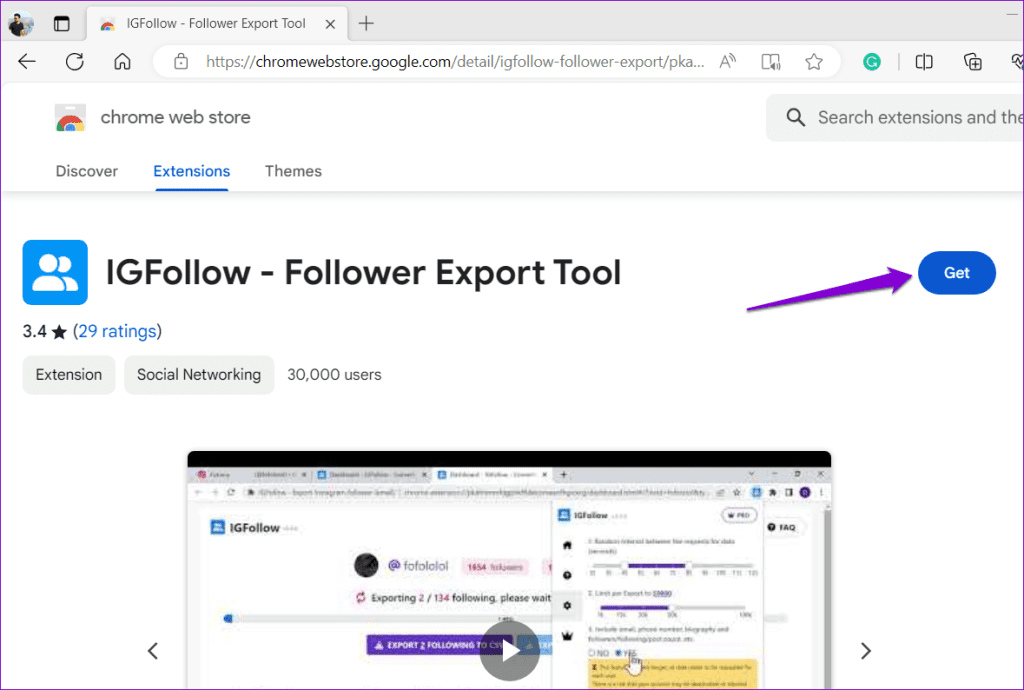
Step 2: Open a new tab in your browser, navigate to Instagram’s website, and sign in to your account.
Step 3: Click the Search option in the left pane.
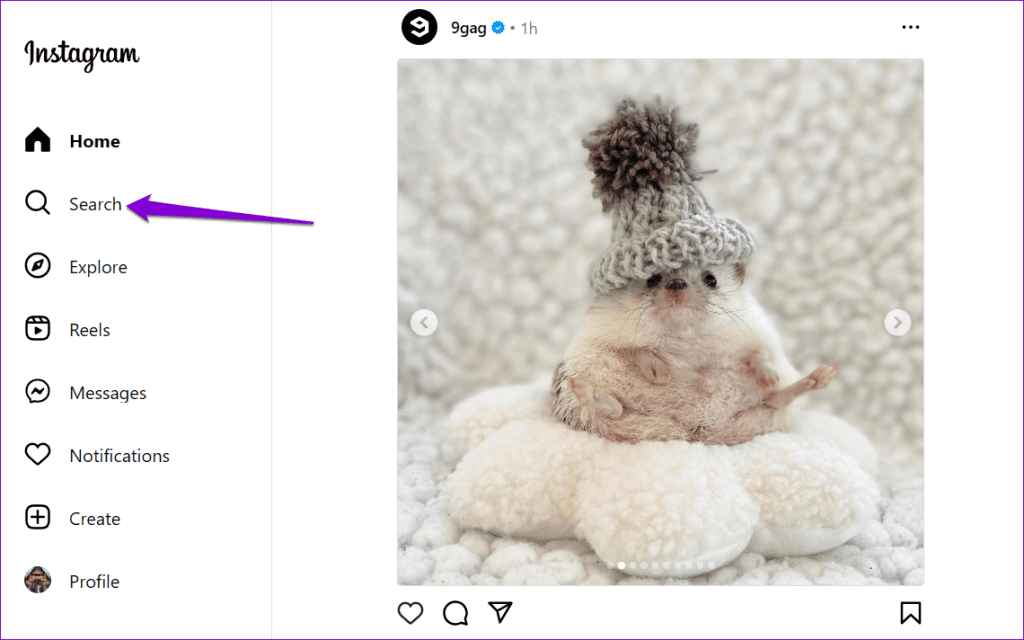
Step 4: Type in the name of the account whose recent followers you want to check and select the relevant profile from the results.

Step 5: Copy the username of the Instagram account.
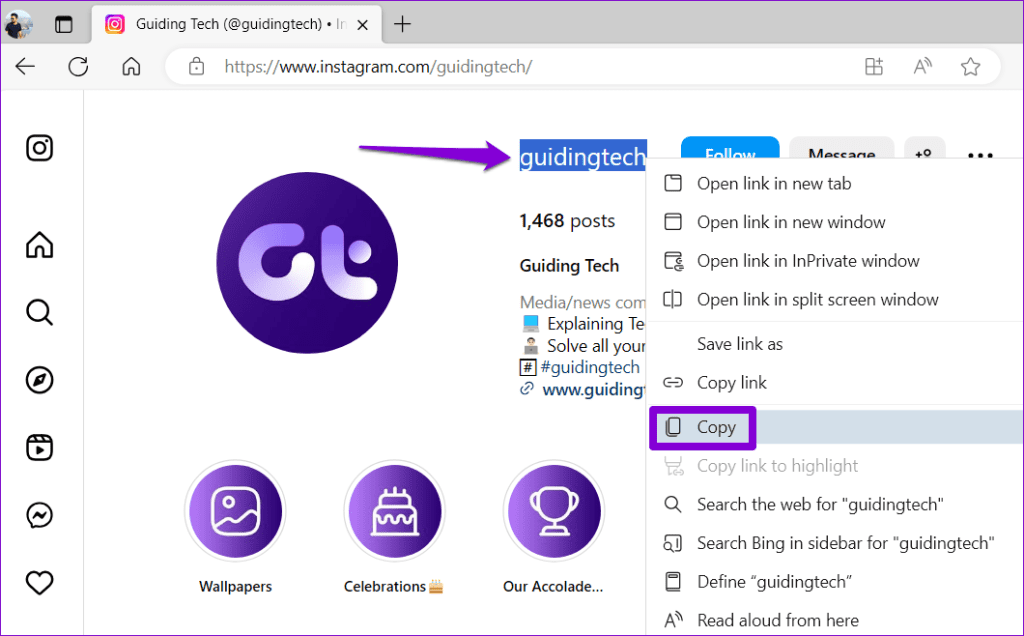
Step 6: Click the extensions icon on the toolbar and select IGFollow from the list.
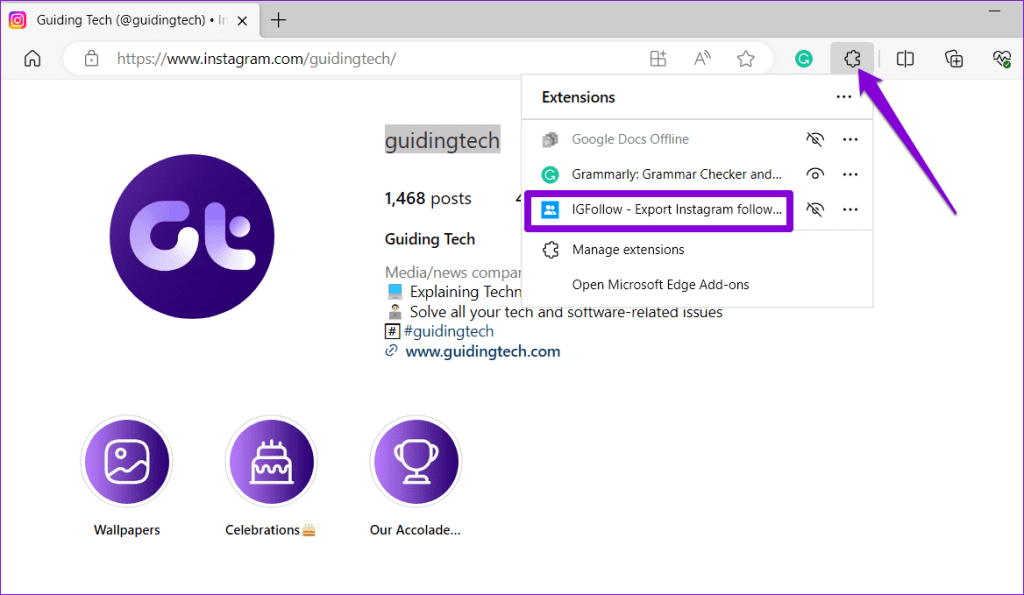
Step 7: Paste the username in the text box and select the Followers option. Then, click the Export Followers button.
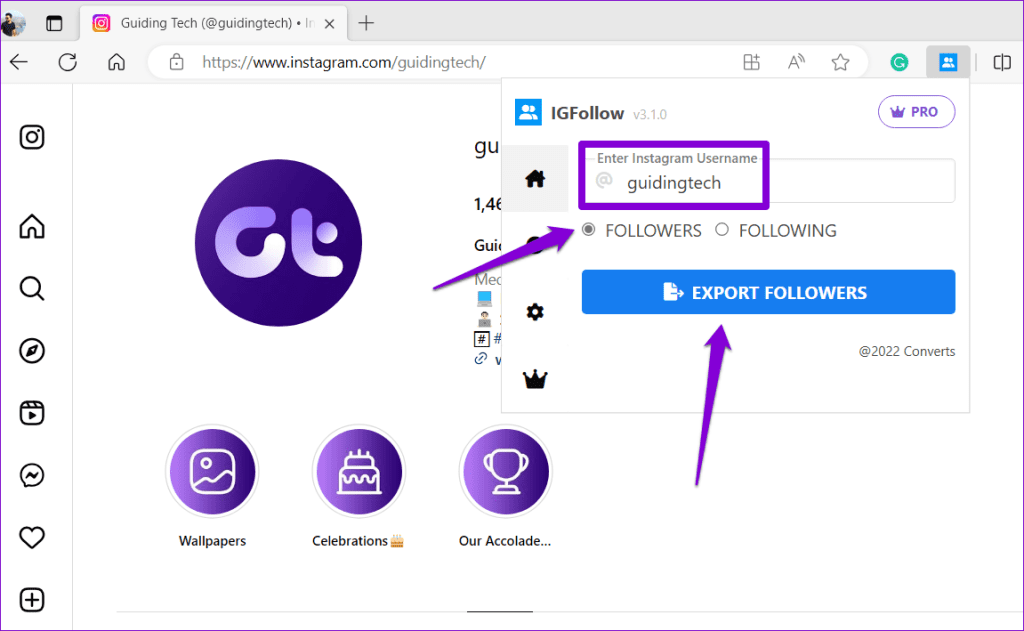
Step 8: The IGFollow extension will open a new tab in your browser and display the 500 most recent followers in chronological order.
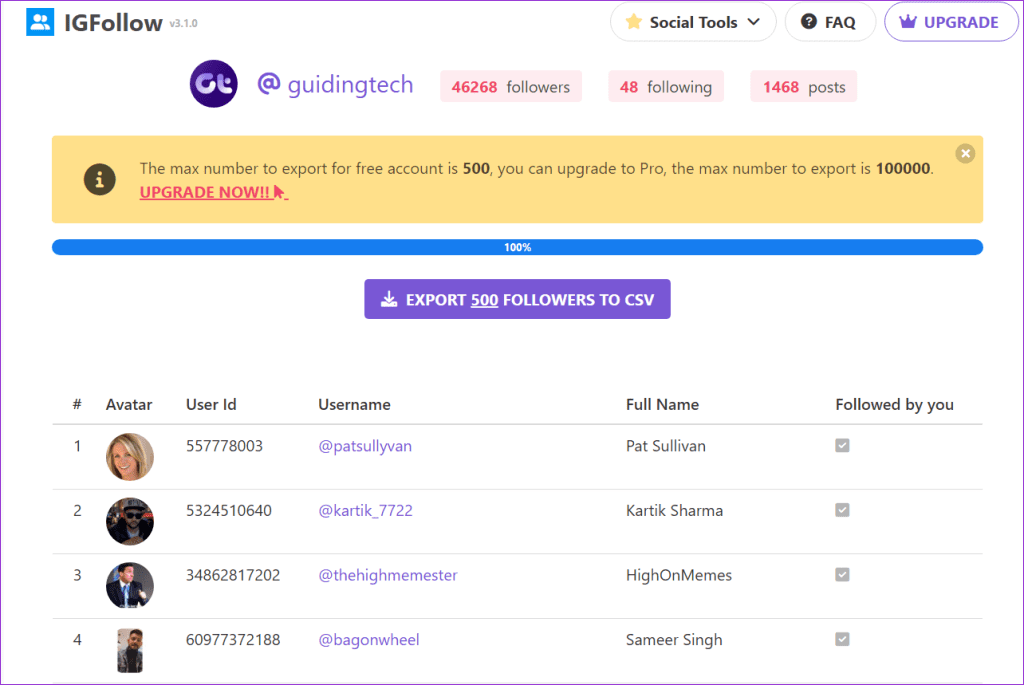
FAQs on Checking Recent Followers on Instagram
The order of someone else’s follower list on Instagram is determined by the platform’s algorithm. If you check someone else’s follower list multiple times, you may notice that the order of followers appears different each time.
No, it’s not possible to hide who you follow on Instagram from your followers. If you want to hide your following list from someone, you will need to either block them or remove them from your list of followers.
While several apps on the Play Store or App Store claim to help you track someone’s followers, there is no reliable app that actually works.
Follow the Trail
Whether you’re curious about your own admirers or interested in keeping tabs on someone else’s followers list, the above steps should help you check the recent followers of any account on Instagram. That being said, remember to respect privacy, use this information responsibly, and adhere to Instagram’s terms of service and community guidelines.
Was this helpful?
Last updated on 08 January, 2024
The article above may contain affiliate links which help support Guiding Tech. The content remains unbiased and authentic and will never affect our editorial integrity.