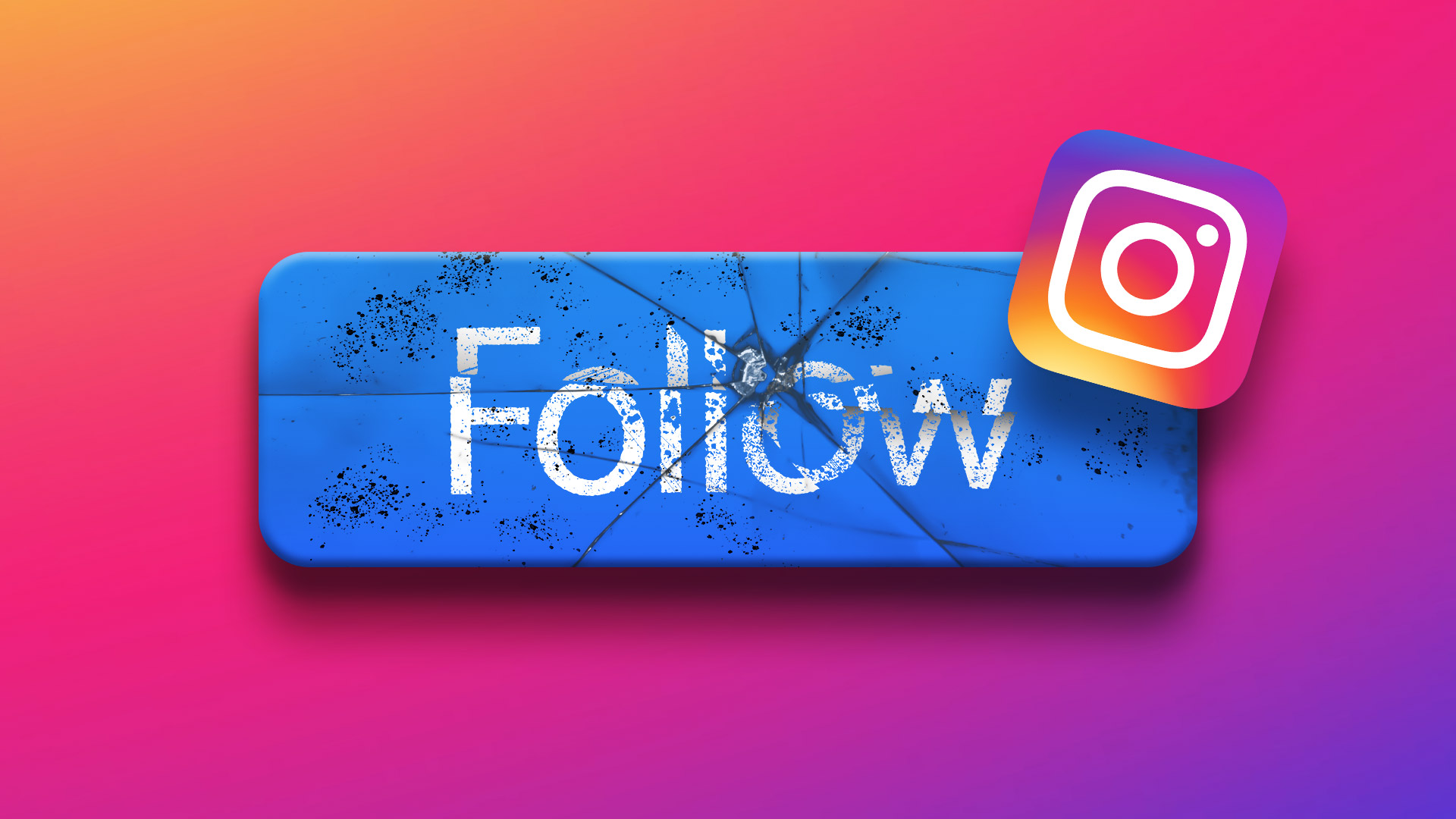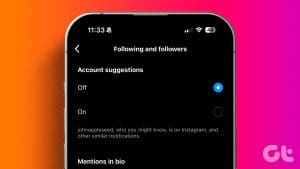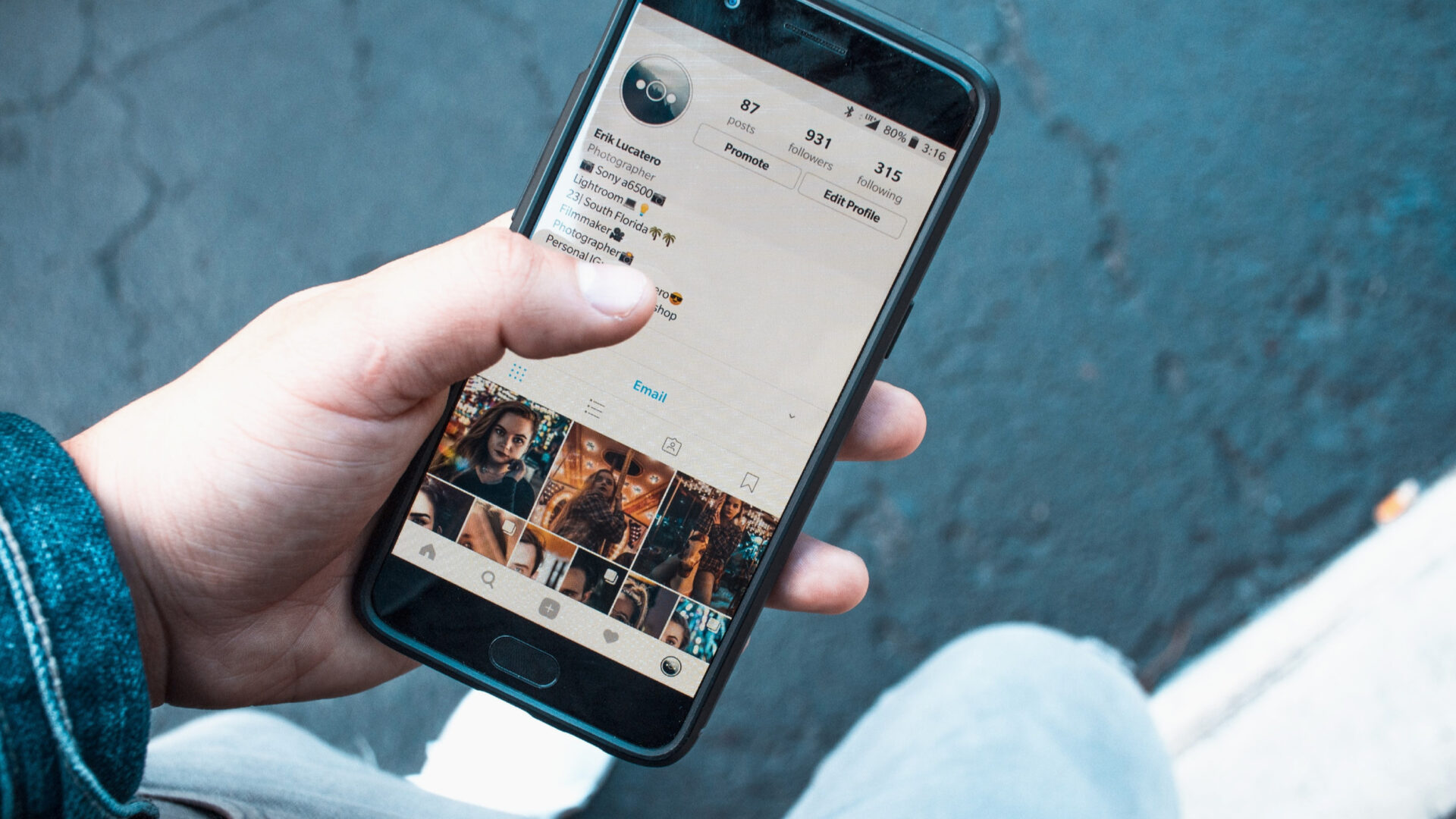Due to the public nature of social media, at times, it becomes hard to control who has access and to what information. This can very well be your Instagram Following list that you might want to hide from prospective clients, job recruiters, etc. So, let us have a look at 3 easy ways you can use to hide who you follow on Instagram.

Your Instagram Followers list is different from your Following list. Followers are those who have chosen to follow your Instagram account, while the Following list consists of accounts or users you follow. These users or accounts might or might not be your followers.
Now that the difference between both is clear, let us see how you can hide who you follow on Instagram.
Can You Hide Who You Follow on Instagram
The short answer to this is no. You cannot directly hide who you follow on Instagram. However, some workarounds might prove to be helpful. They will not only allow you to hide but also help you choose the accounts that get to have access to who you follow on Instagram. Let’s get right into it.
3 Workarounds to Hide Following List on Instagram
Now, let us look at how to hide the people or accounts you follow on Instagram by using 3 easy ways:
- Making your Instagram account private
- Unfollowing them
- Blocking the user or account on Instagram.
1. Make Your Instagram Profile Private
An easy solution to all your Instagram woes is to switch to a private Instagram account instead of a Business account. This will not only hide who you follow on Instagram but also ensure that those who are not your followers don’t access your other account information unless you approve their follow request. Follow the below steps to do it.
Step 1: Open Instagram and tap on your profile icon in the bottom right corner.
Step 2: Then, tap on the hamburger menu.
Step 3: Tap on ‘Settings and privacy’.
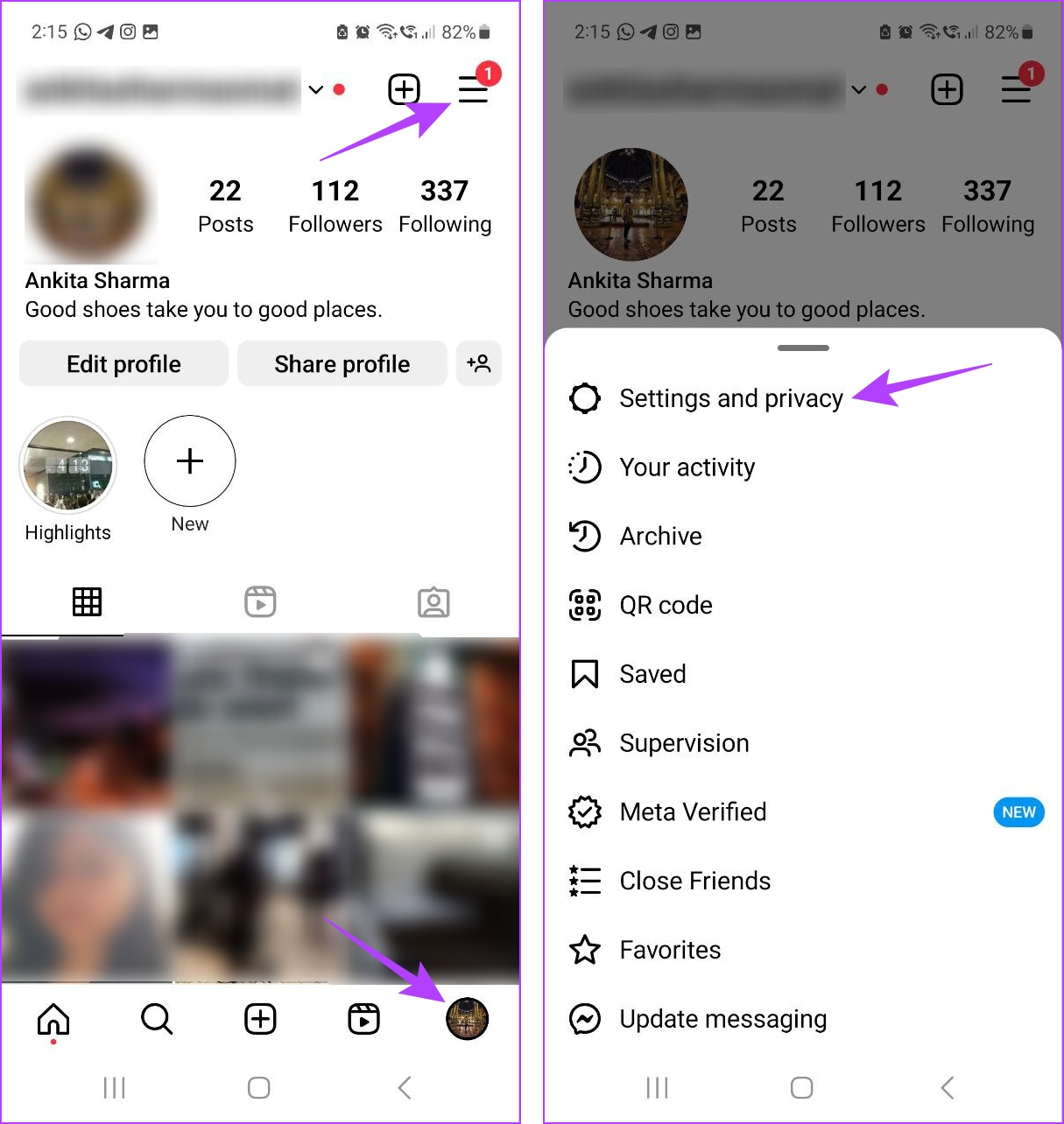
Step 4: Scroll down and tap on Account privacy.
Step 5: Turn on the toggle for Private account.
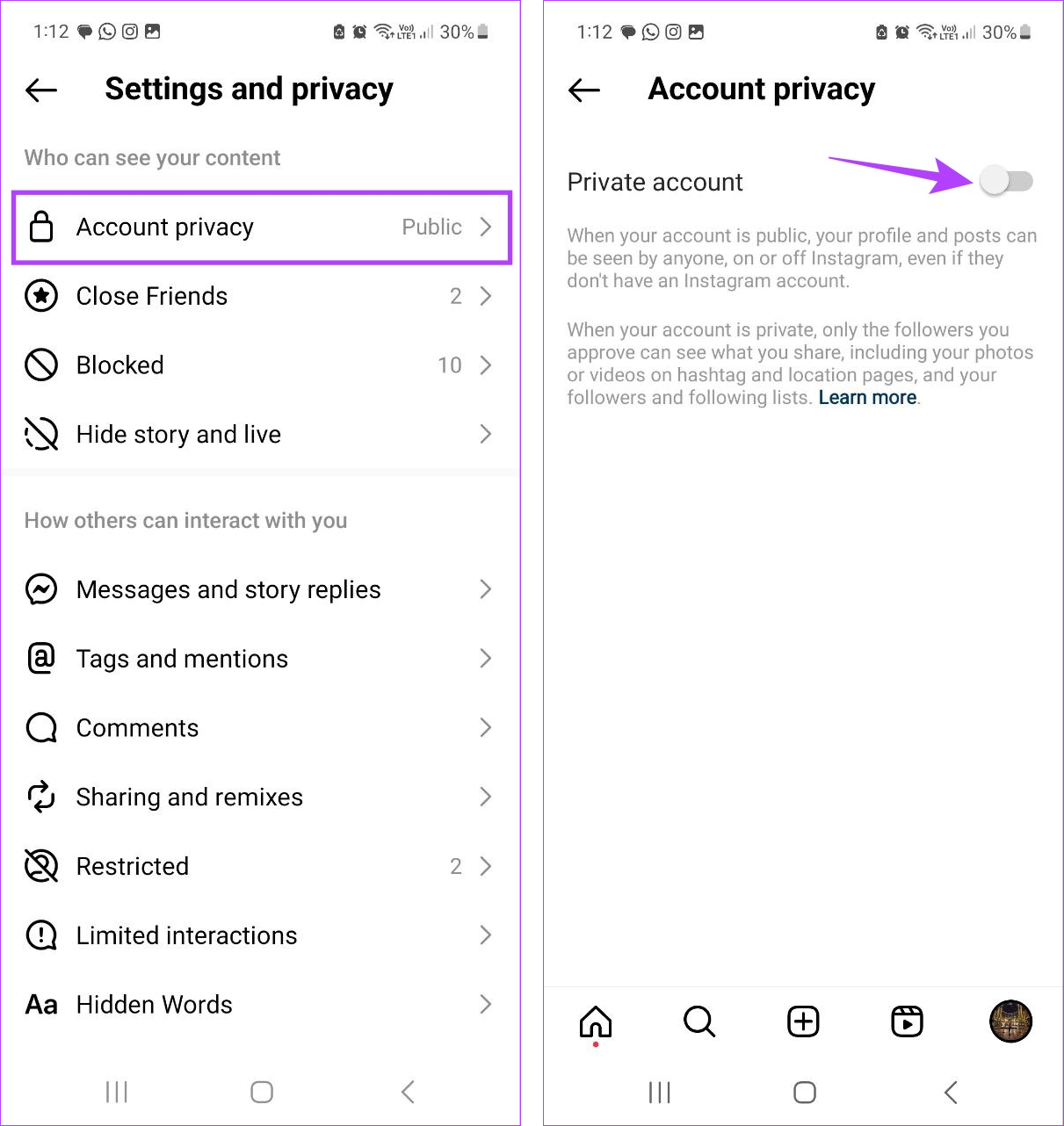
This will instantly make your public account private on Instagram. Additionally, you can also use this method to hide your Instagram posts from someone.
2. Remove Followers on Instagram
Once you have set your Instagram account to private, it is now time to ensure the relevant user or account is not in your followers list to restrict their access to your Instagram profile. And if the user is indeed your follower, remove them on Instagram. Here’s how.
Step 1: Open the Instagram app on your Android or iOS device.
Step 2: Now, tap on your profile icon at the bottom.
Step 3: Here, tap on Followers.
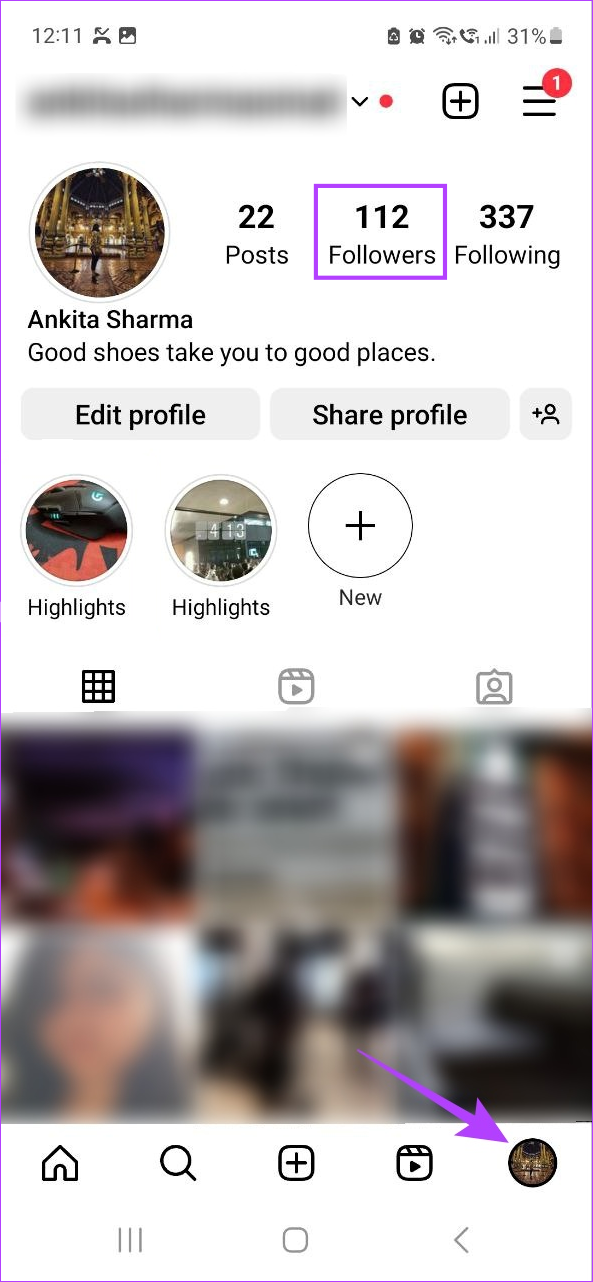
Step 4: Scroll through the list and look for the user or account you wish to remove.
Step 5: Once located, tap on Remove in front of their name.
Step 6: Again, tap on Remove to confirm.
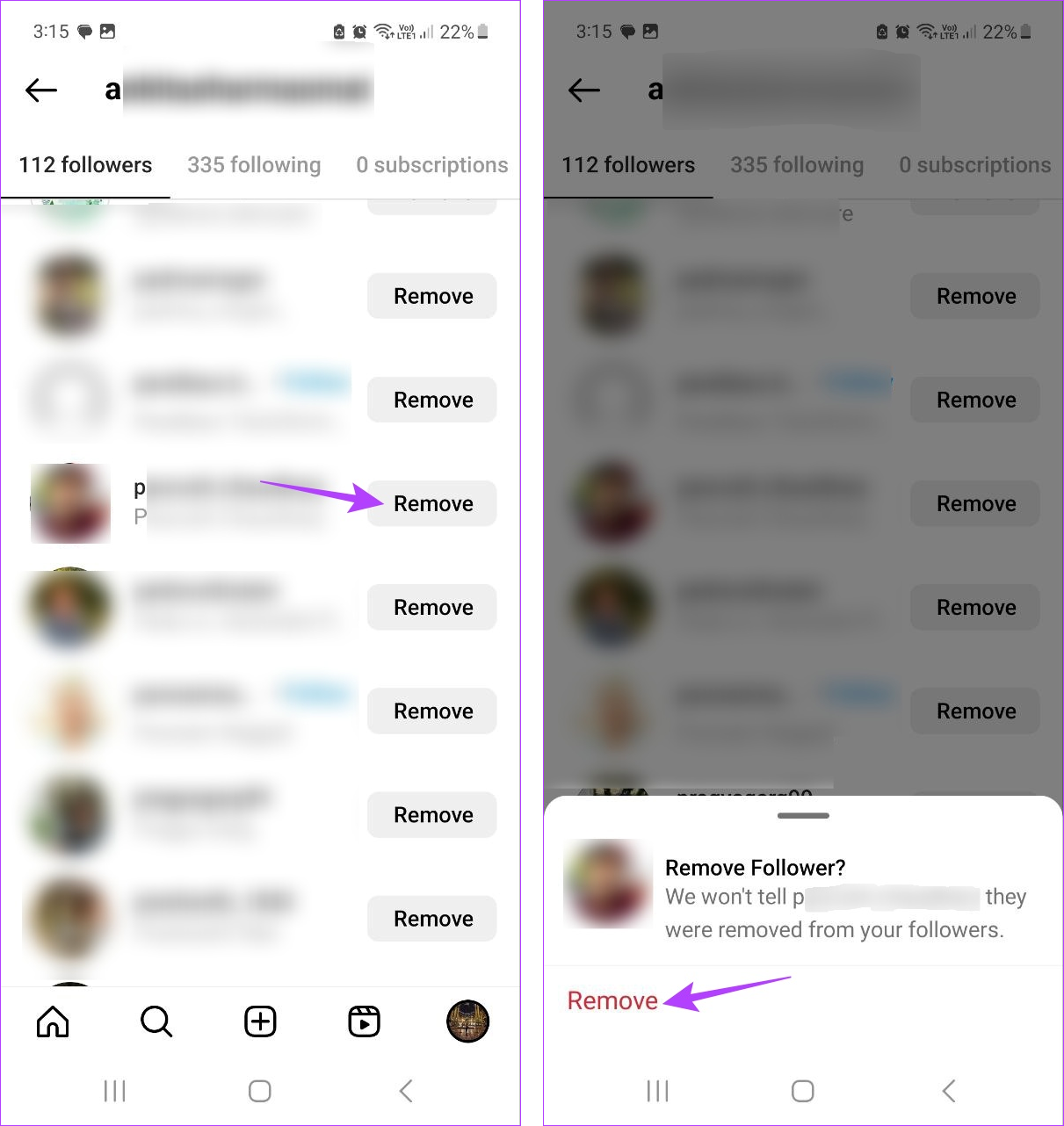
This will remove the user from your list of followers on Instagram. Please note Instagram will not notify the user that they have been removed from your Follower list.
3. Block the User on Instagram
The ultimate and most effective way to hide who you follow on Instagram is by blocking them. Once this is done, the blocked Instagram users can no longer access your account. Instagram will also block any other account that they might create.
Use this if you want to hide your account details while still keeping your Instagram account public. Here’s how to do it.
Step 1: Open Instagram and, from the menu options, tap on the search icon.
Step 2: Here, tap on the search bar.
Step 3: Type the name of the account or user you want to block and tap on the relevant search result.
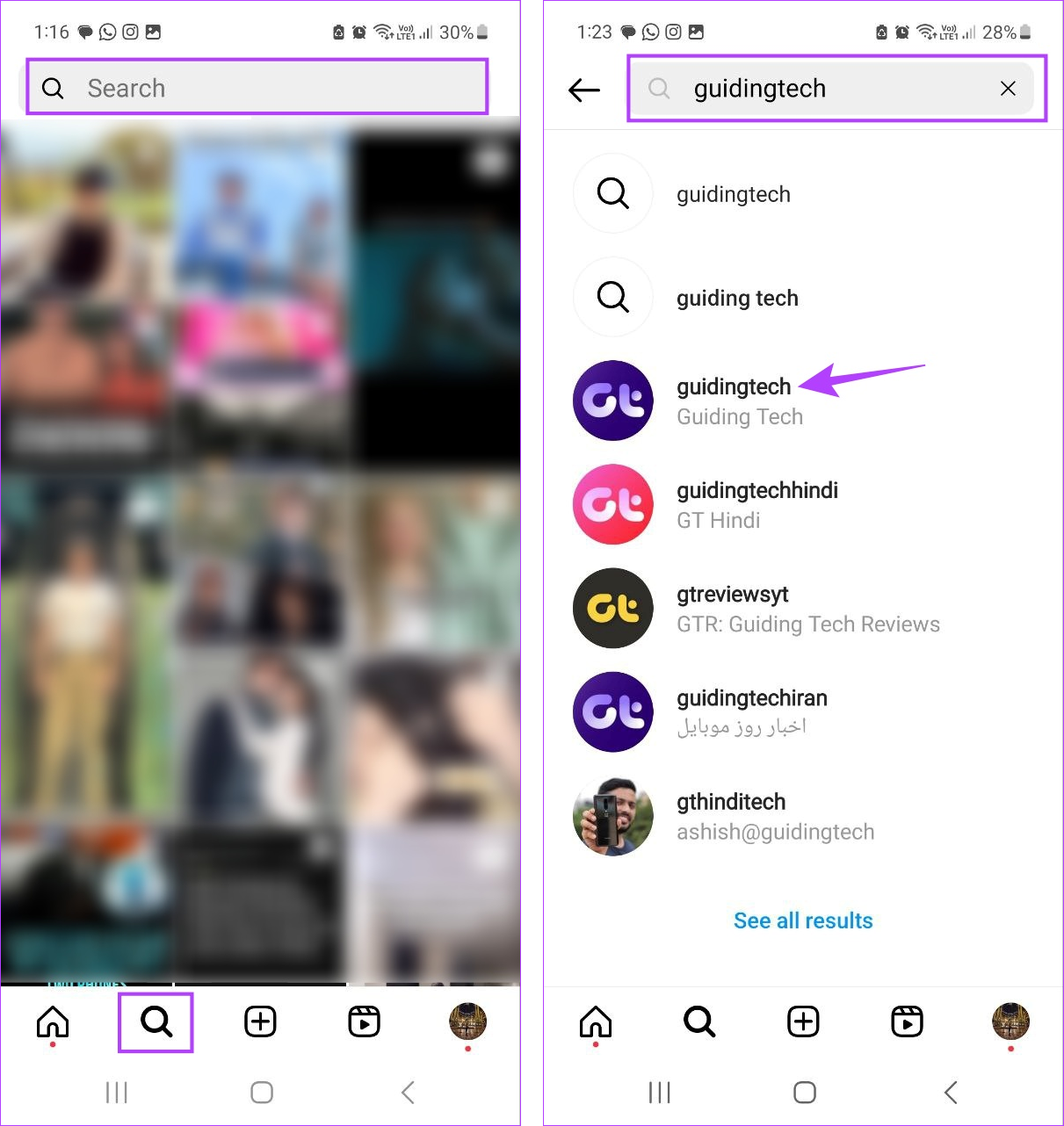
Step 4: Here, tap on the three-dot icon.
Step 5: Tap on Block.
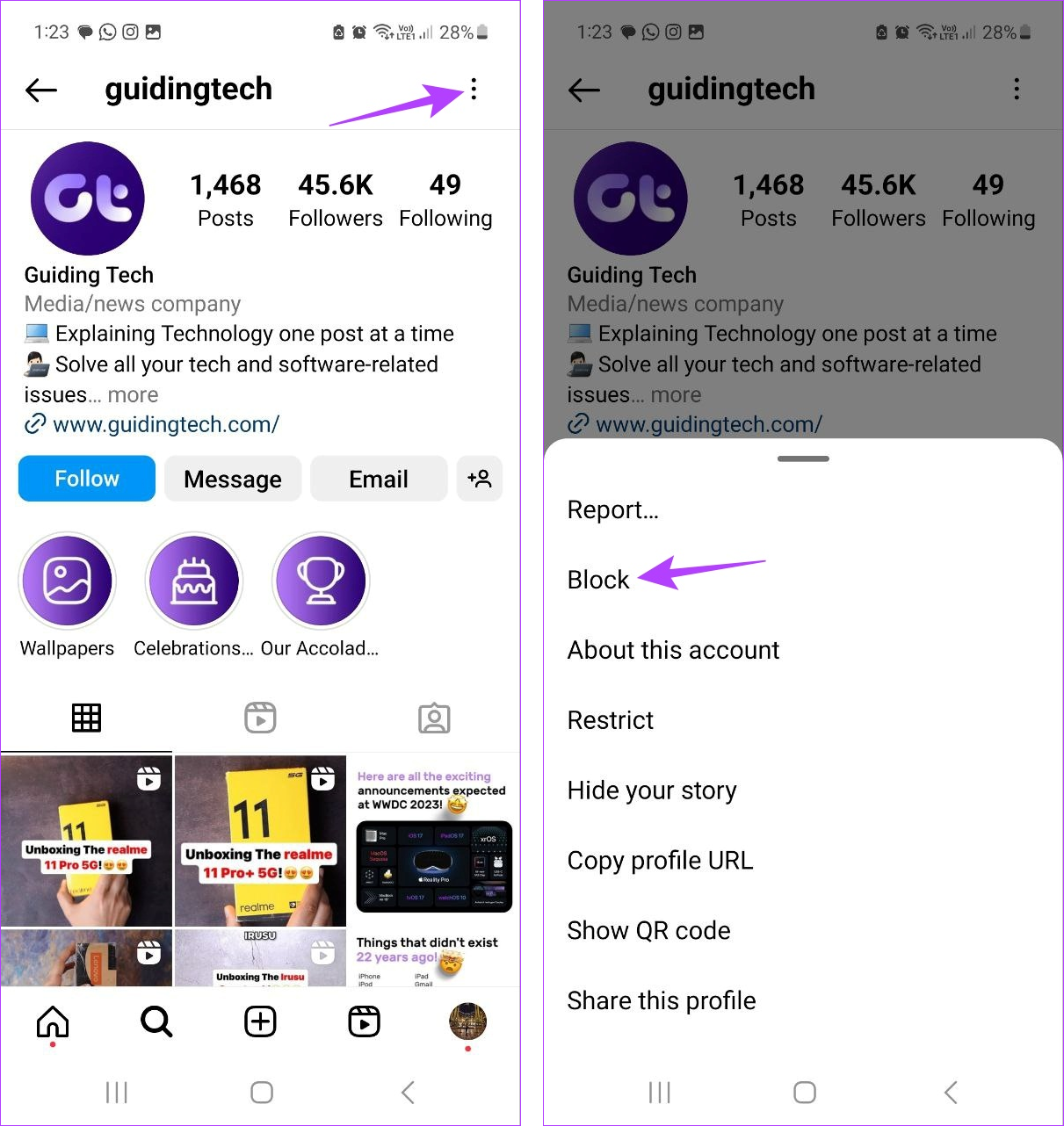
Step 6: Tap on Block again to confirm.
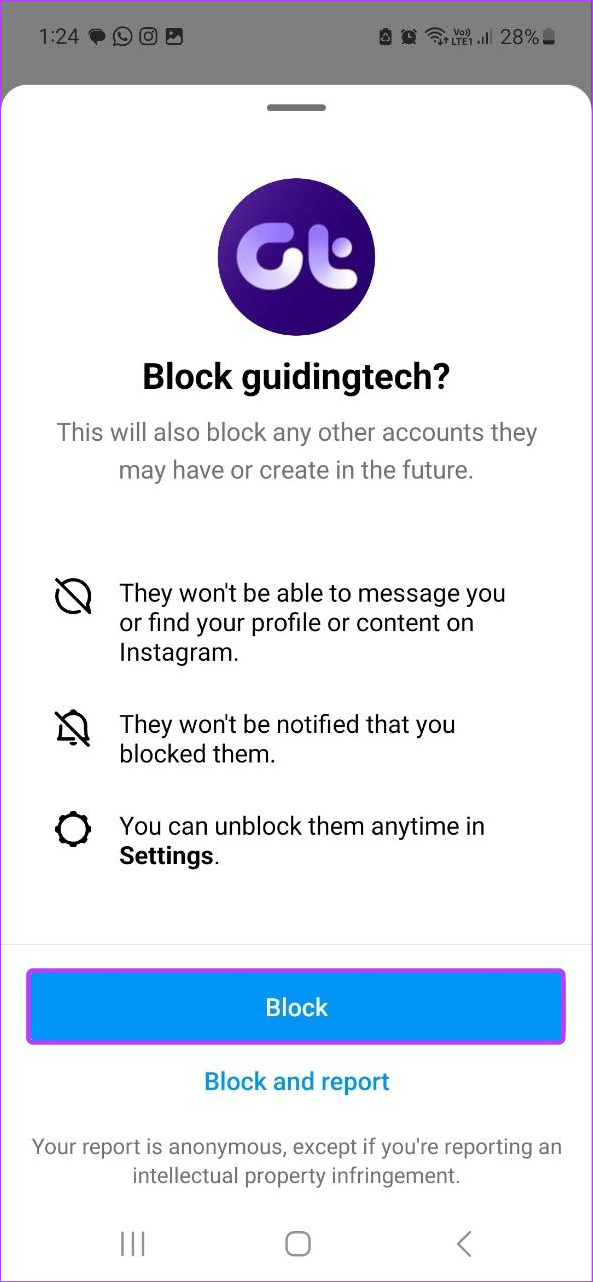
This will block and automatically unfollow the account or user on Instagram. As a less in-your-face way, you can also restrict the account or user on Instagram. However, doing this will only restrict the user’s activity on your account and not affect your followers list.
Also Read: Instagram Restrict vs. Block: What is the difference
FAQs for Hiding Who You Follow on Instagram
By turning your Public account into a Private one, you will be able to restrict who has access to your account posts. To do this, turn your Instagram account Private and then remove the relevant user from your list of followers.
Yes, as long as you haven’t blocked the user, they can still send you private messages on Instagram.
Your Account, Your Way
So, these are all the ways to hide who you follow on Instagram. Additionally, if you want to clean up your Instagram feed without affecting your follower count, consider muting those accounts on Instagram.
Was this helpful?
Last updated on 06 July, 2023
The article above may contain affiliate links which help support Guiding Tech. The content remains unbiased and authentic and will never affect our editorial integrity.