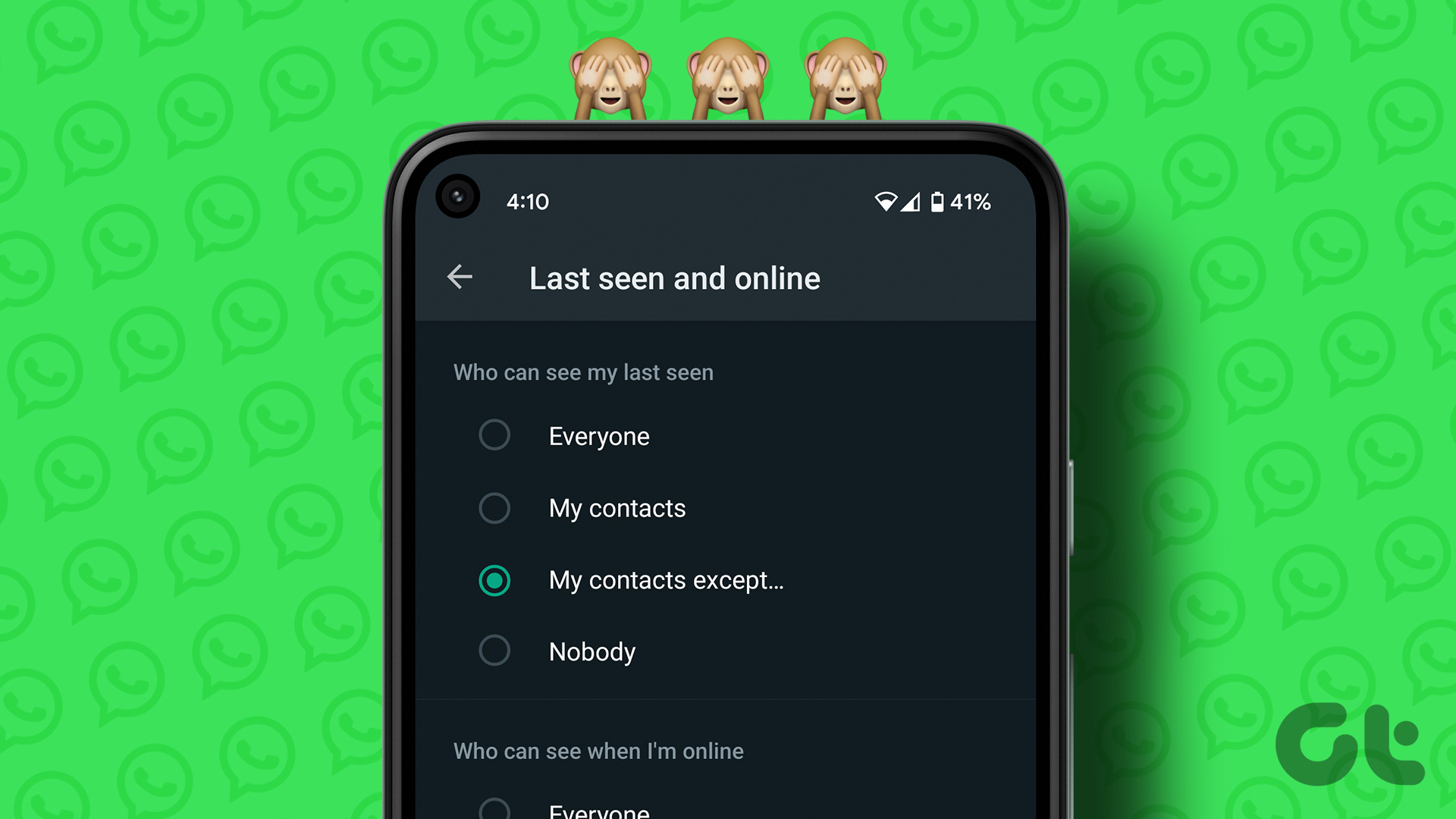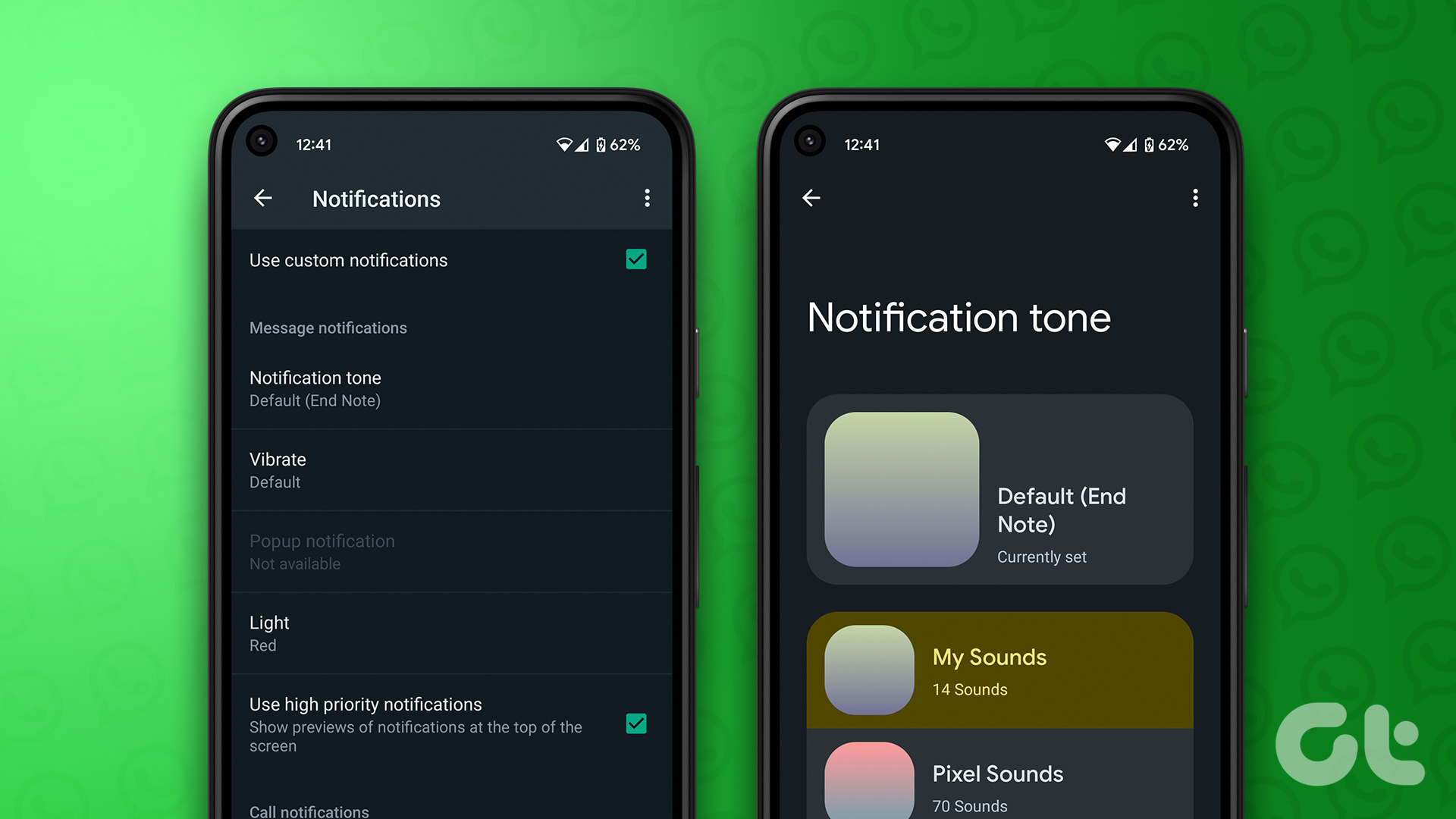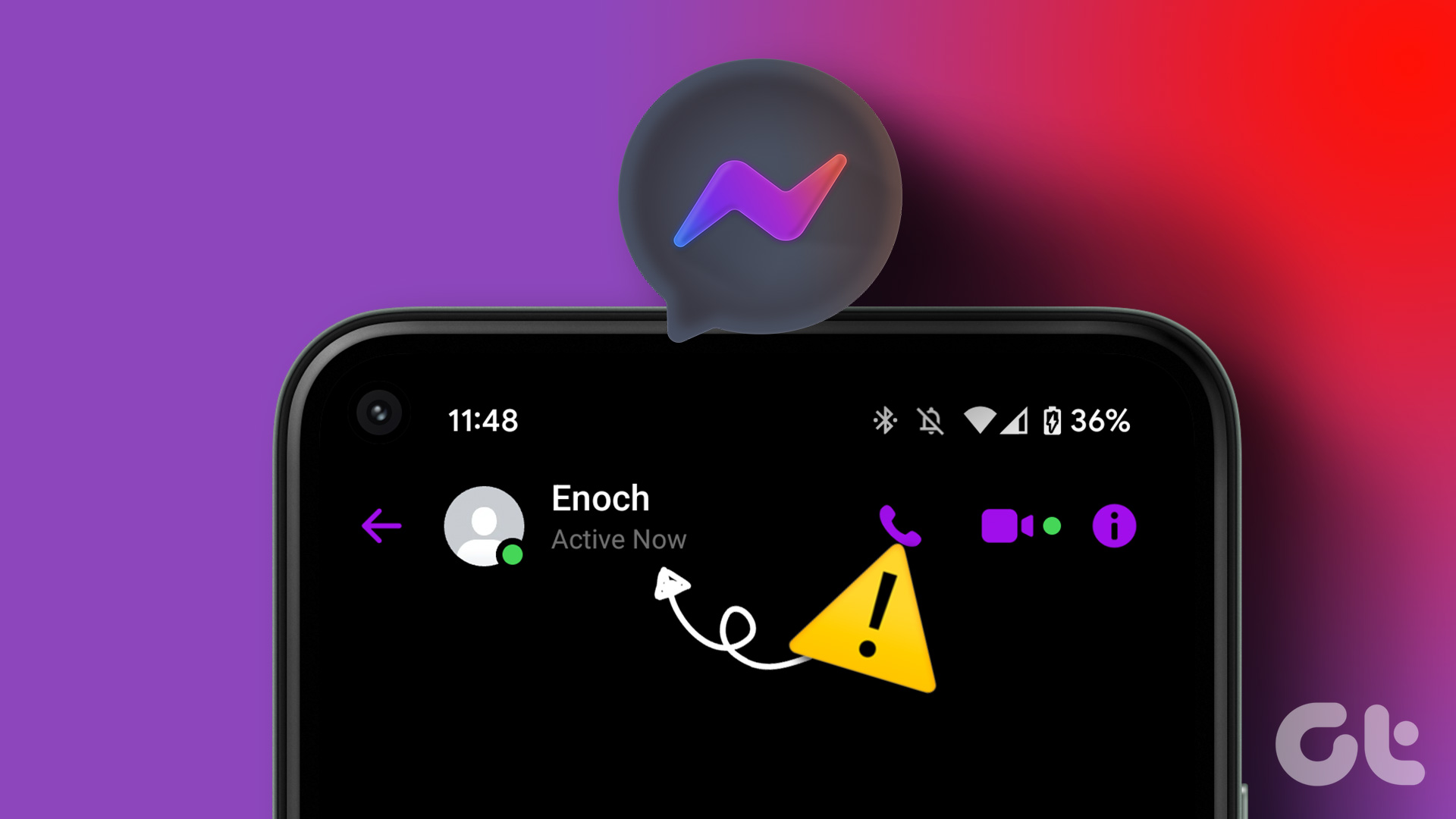Thanks to WhatsApp’s new privacy tools, you no longer need to explain your latenight last seen to your friends or family members. You can now hide your last seen from specific contacts on WhatsApp. Earlier, you had options to share last seen with everyone, no one, or contacts only. The ability to hide the same from selected irritating contacts was missing. The company finally catches up with the competition and allows users to hide their last online status.

If some nosy contacts ask you about your late night presence on WhatsApp, you can always remove them from your contact list and stop sharing your last seen status. But that’s not an ideal solution. Instead, you can use the steps below and hide seen from selected contacts on WhatsApp.
What Happens on Hiding Last Seen At From Specific Contacts on WhatsApp
The only way to stop people from viewing what time you were online is to choose different options for Last Seen At. You can choose to hide to from all contacts or select contacts. However, if you choose to hide it from everybody, then no one can the last time you were online on WhatsApp, even if they’re not on your contacts list.
One of the basic things WhatsApp does is that if you hide your Last Seen At status, you can’t view the same for the contacts. That said, your contacts and you can view the online status of each other only when online, without any timestamp attached to it. Hiding your Last Seen At status doesn’t affect any other features of WhatsApp. Your contacts can view your WhatsApp Status, WhatsApp Stories, and can even make an audio/video call or text you directly. Check our dedicate guide if you want to hide WhatsApp Stories from specific contacts.
To prevent people from bothering you about the time you were online, you can also block them and they won’t be able to see your Last Seen At status, WhatsApp Status, call, or text you on WhatsApp.
WhatsApp for iPhone
The WhatsApp’s iPhone has the option to hide last seen from specific contacts is buried in the settings menu. Go through the steps below to make changes.
Step 1: Open WhatsApp on iPhone.
Step 2: Tap on the Settings gear in the bottom right corner.
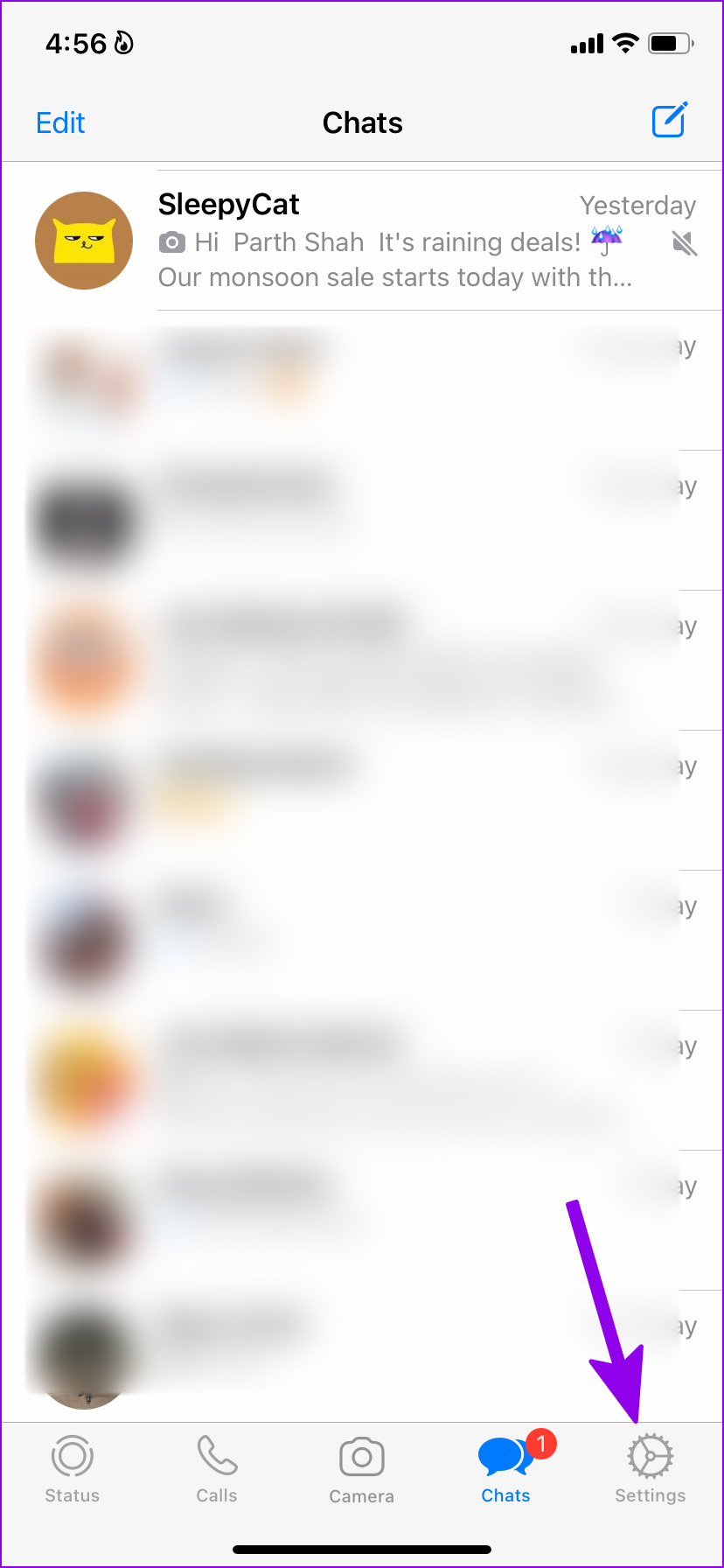
Step 3: Select the Account menu.

Step 4: Tap on Privacy.

Step 5: Select Last Seen. You’ll see four options there:
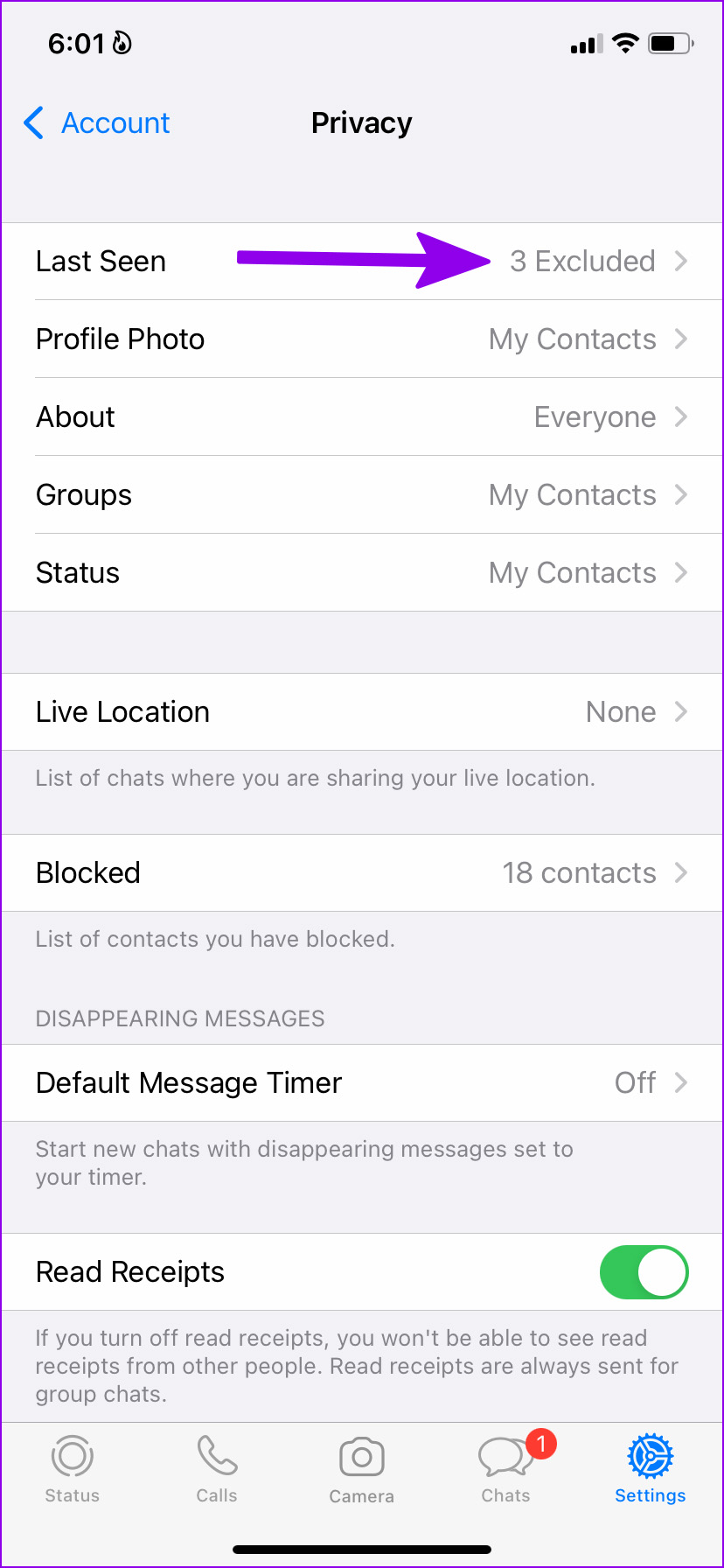
- Everyone: Share your last seen status with everyone (even with those who are not in your contacts list). We would highly recommend avoiding this option for your privacy.
- My Contacts: Most users go with this option. It will share last seen with your contacts only.
- My Contacts Except: Hide last seen from specific contacts.
- Nobody: No one can see your last seen status.
Step 6: Tap on My Contacts Except.

Step 7: It will open the contacts list on WhatsApp.
Step 8: Tap on the radio button beside contacts that you want to hide your last seen from.

Step 9: Hit the Done button at the top-right corner and select contacts can’t see your last seen on WhatsApp.
After that, none of your contacts can see your Last Seen At status. The flipside of this setting is that you can’t see their Last Seen At status as well.
You can hide last seen from selected contacts on WhatsApp for Android.
WhatsApp for Android
The WhatsApp for Android offers a different interface compared to the official app for iPhone. So the location of the Settings is different, but the names of the option remain identical. Follow the steps below to make changes.
Step 1: Open WhatsApp on Android.
Step 2: Tap on the three-dot menu in the top-right corner.

Step 3: Open the Settings menu.

Step 4: Tap on Account.
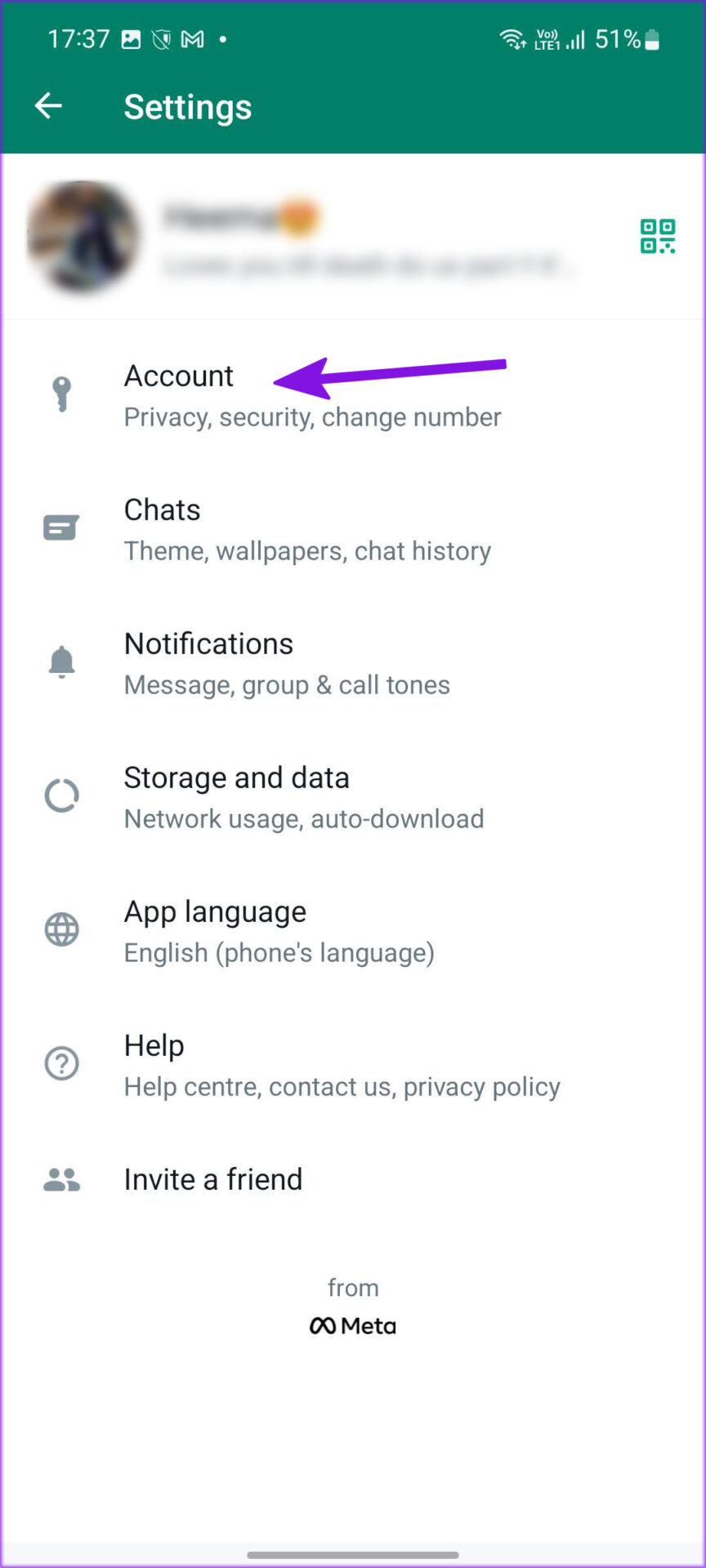
Step 5: Select Privacy.

Step 6: Tap on Last seen.

Step 7: You will notice four familiar options to choose from (the ones we discussed above).
Step 8: Tap on the radio button beside My contacts except.

Step 9: Select contacts from the following menu (the ones you want to hide your last seen from).
Step 10: Tap on the checkmark in the bottom-right corner.
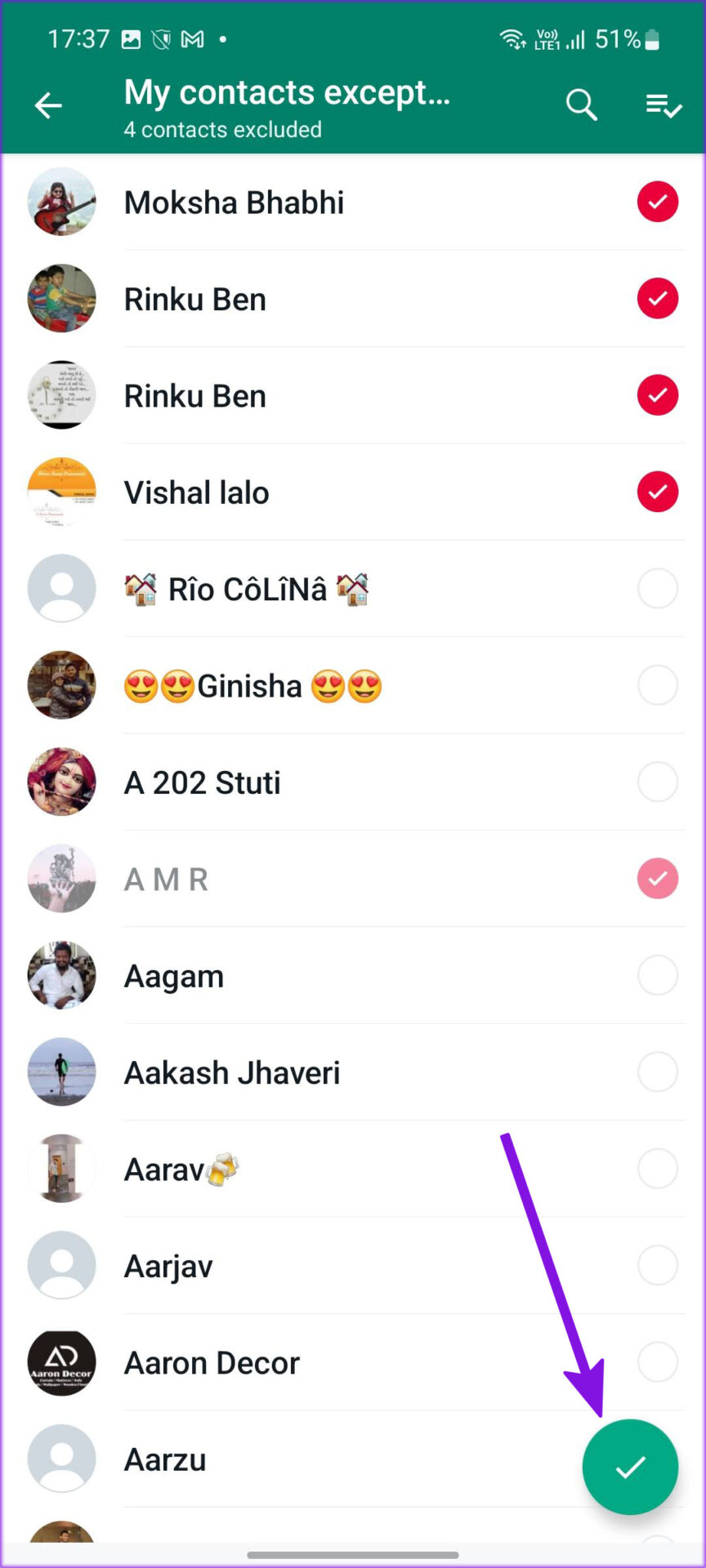
From the privacy menu, you can see how many contacts you have excluded from checking your last seen.
Keep Prying Eyes Away
WhatsApp finally addresses privacy loopholes and offers an option to hide last seen profile picture, and about from specific contacts. Go ahead, use the tricks above, and your mom will no longer ask about your 4 a.m. last seen on WhatsApp.
Was this helpful?
Last updated on 12 April, 2024
The article above may contain affiliate links which help support Guiding Tech. The content remains unbiased and authentic and will never affect our editorial integrity.