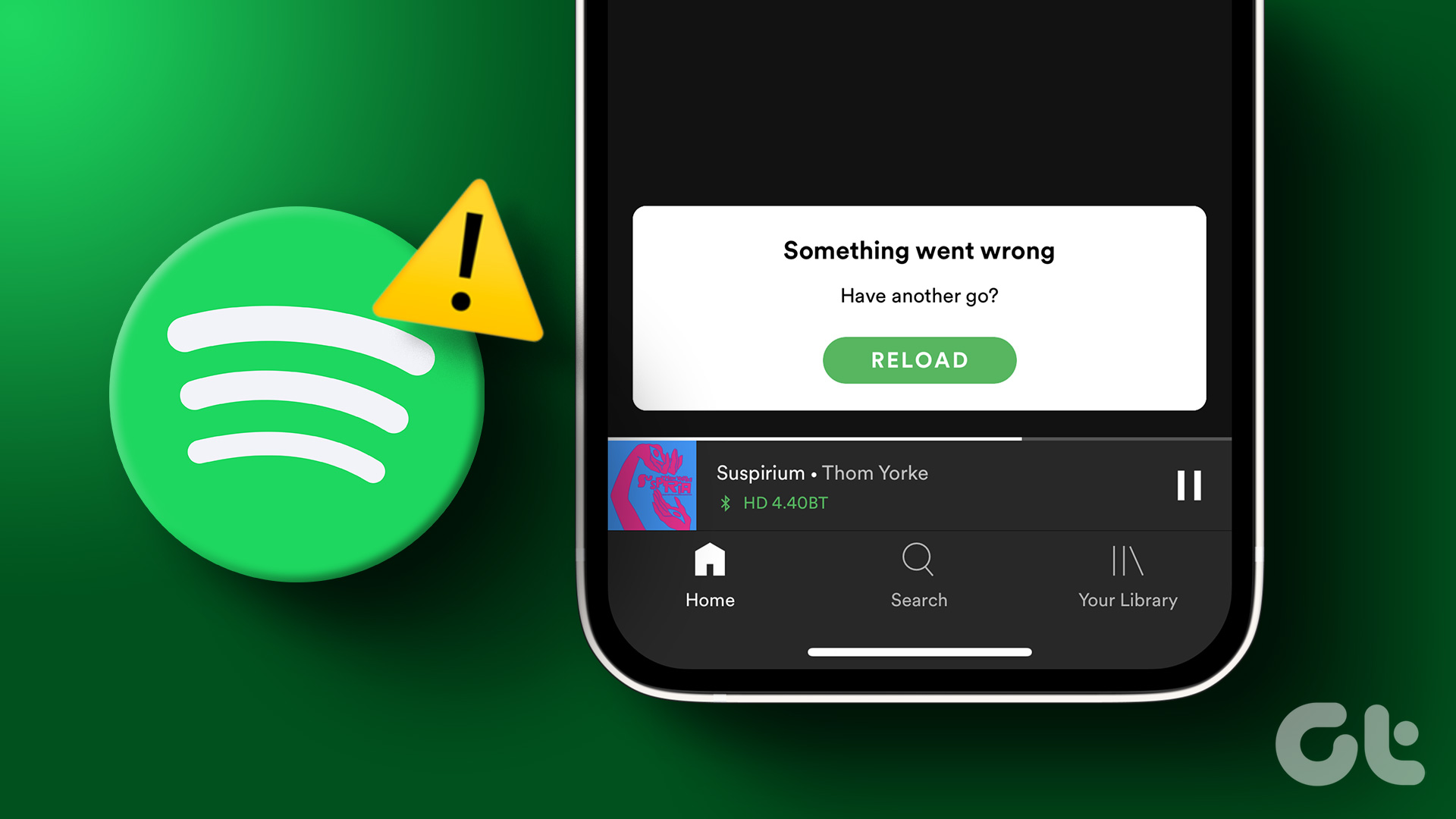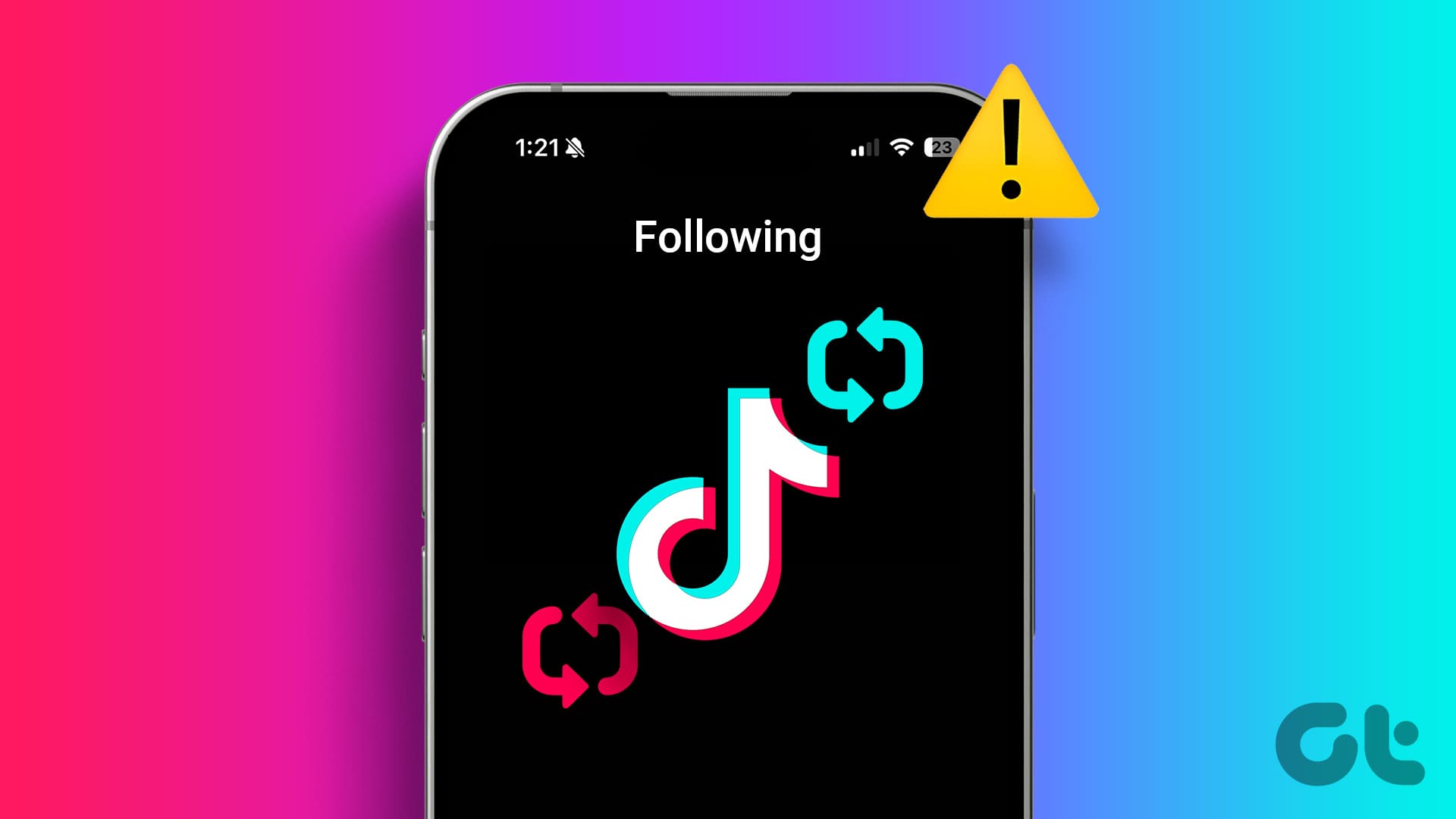Spotify shows lyrics for popular songs to enhance your experience, allowing you to sing along and familiarize yourself with the verses. You can even share the lyrics of your favorite song on social media. Although Spotify’s lyrics feature is available for free and premium accounts, it does not work flawlessly all the time, especially on Android and iPhone.

At times, the Spotify app may fail to show song lyrics, resulting in a less than satisfactory experience. Instead of using a Google search to find the lyrics of your favorite songs, consider applying the following tips to fix the Spotify lyrics not working issue on your Android or iPhone.
1. Try Playing Another Song
Although Spotify provides lyrics for numerous popular songs, it does not have lyrics available for every track in its library. It’s possible that the song you are playing does not have lyrics added to it. This can create the impression that the lyrics feature is missing from your Spotify app.
Try playing some mainstream songs and see if the lyrics appear. If lyrics are not showing up for any tracks, continue with the fixes below.
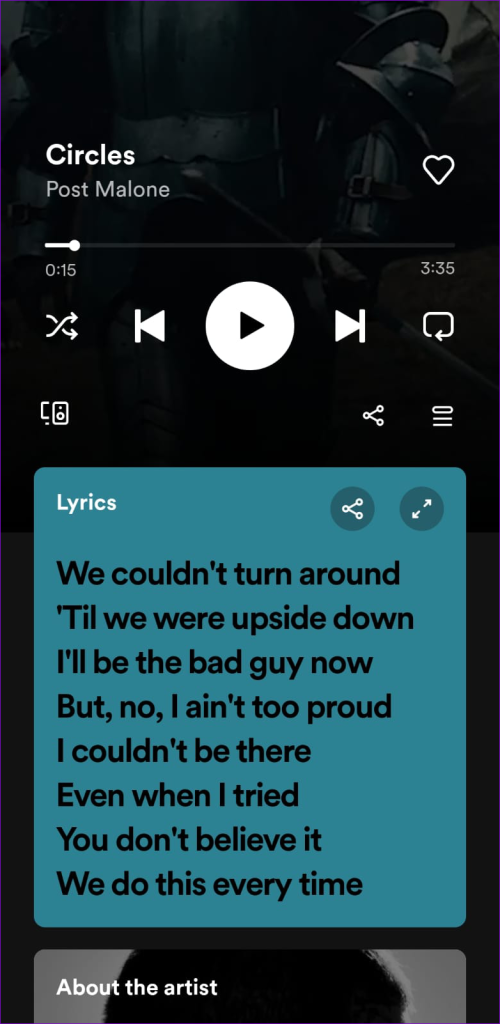
2. Disable Offline Mode
Are you using Spotify in offline mode? If so, it’s important to note that the lyrics feature is unavailable in this mode. To start viewing lyrics for your songs, use these steps to disable the offline mode.
Step 1: Open the Spotify app on your Android or iPhone.
Step 2: Tap the gear-shaped icon at the top-right corner to visit the Settings menu.

Step 3: Scroll down to the Playback section and disable the toggle next to Offline mode.

Try to play some songs and see if the lyrics appear.
3. Sign Out and Sign Back In
Temporary issues with your account can also cause the Spotify app to misbehave and display strange errors on your phone. An effective way to fix such issues is to sign out of the Spotify app and then sign back in.
To sign out of the Spotify app, tap the gear icon at the top-right corner and scroll down to tap on Log out.


After you log out, sign back into your Spotify account and check if the issue persists.
4. Clear Spotify App Cache
Spotify creates cache files to improve your experience and reduce data usage. These files include your recently played songs, album art, and other frequently used data. However, obsolete or corrupt files within the Spotify cache can sometimes disrupt app processes, resulting in various issues.
For such occasions, Spotify allows you to clear cache within its settings menu. The following steps will work on Android and iPhone.
Step 1: Open the Spotify app on your phone and tap the cog-shaped icon at the top-right corner.

Step 2: Scroll down to tap the Clear cache option. Select Clear cache again when prompted.

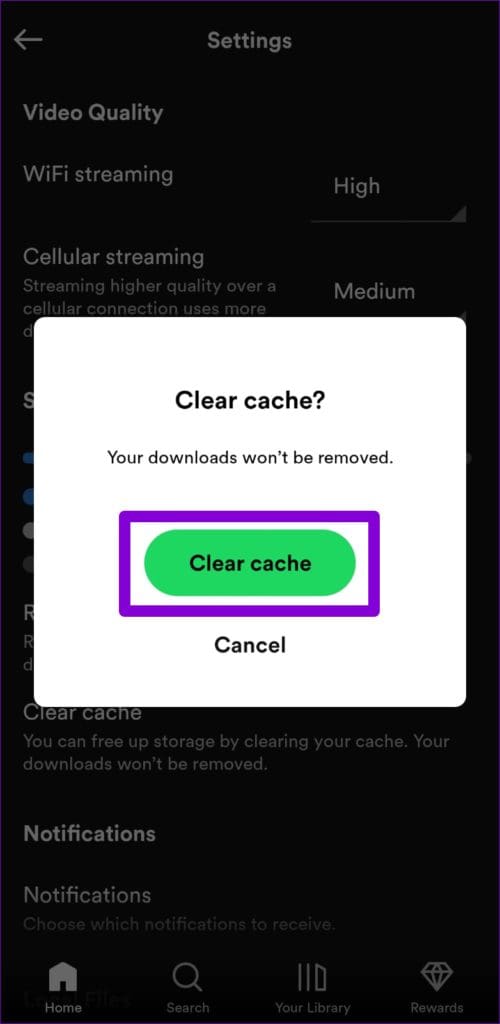
Restart the app after this and check if it shows lyrics for songs.
5. Check Spotify’s Server Status
Like any popular streaming service, Spotify can occasionally experience server outages. When this happens, certain features, such as lyrics, may not work properly in the Spotify app. To overrule this possibility, you should check Spotify’s server status by heading over to a website like Downdetector.

If servers are down, you will notice huge spikes in the outage report graph. In that case, your only option is to wait for Spotify to get the servers back up and running.
6. Update the App
If you still can’t see lyrics, the Spotify app on your phone may be buggy or outdated. Spotify’s mobile app regularly receives updates that include new features, bug fixes, and performance improvements. If you haven’t updated the Spotify app in a while, you may miss out on the recent improvements.
Head to Play Store (Android) or App Store (iPhone) and search for the Spotify app. If a newer version is available, tap the Update button to install it.
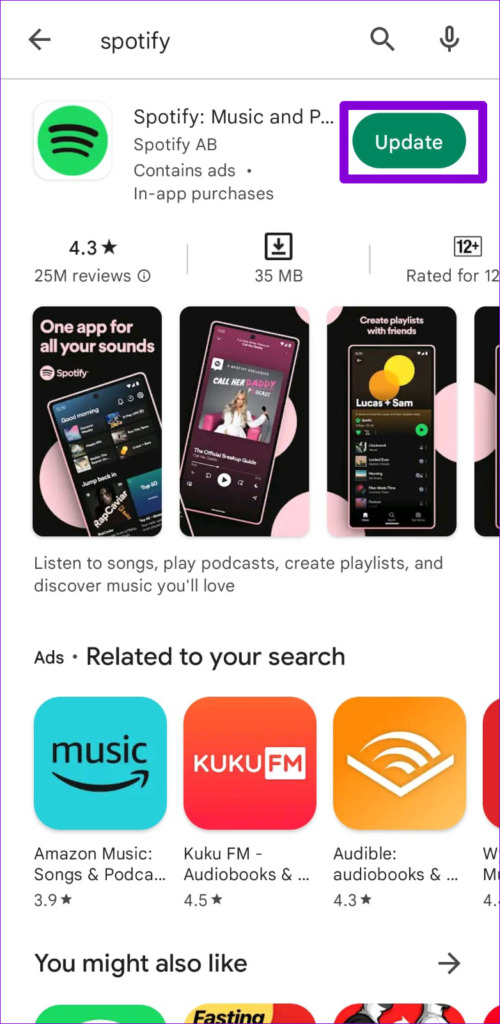
After you update it, you will see the lyrics in the Spotify app as usual.
Sing Along With Lyrics on Spotify
Encountering such issues with the Spotify app should not keep you from reading the lyrics of your favorite songs. One of the above tips should fix the lyrics not working problem in the Spotify app. Go through them and let us know which one works for you in the comments below.
Was this helpful?
Last updated on 15 May, 2023
The article above may contain affiliate links which help support Guiding Tech. The content remains unbiased and authentic and will never affect our editorial integrity.