Starting as a marketplace for books, Amazon today has almost any and every product available. It also offers a wide variety of services and features. But what if you’re having issues using an Amazon product or service? Is there any way you can contact Amazon Customer Service? Keep reading to know.

Using the below-mentioned methods, you can contact Amazon Customer Service for a range of reasons. Maybe you haven’t received your order yet or the order you received is defective. Additionally, customer service representatives can also answer queries regarding other Amazon products and services. On that note, let’s get right into it.
Note: Before starting, ensure you’re signed in to your Amazon account.
1. Contact Using Amazon Support Page
The Amazon support page has a number of resources that can help resolve your issues and queries regarding any Amazon product or service. So, follow the below steps to access the Amazon support page on the Amazon desktop and mobile app. Then, using the menu options, either chat with an associate or request a callback.
On Web Browser
Step 1: Open Amazon’s Customer Service page.
Step 2: Click on any help topic, if appropriate. Or, if you would like to get support over chat or call, click on Something else.
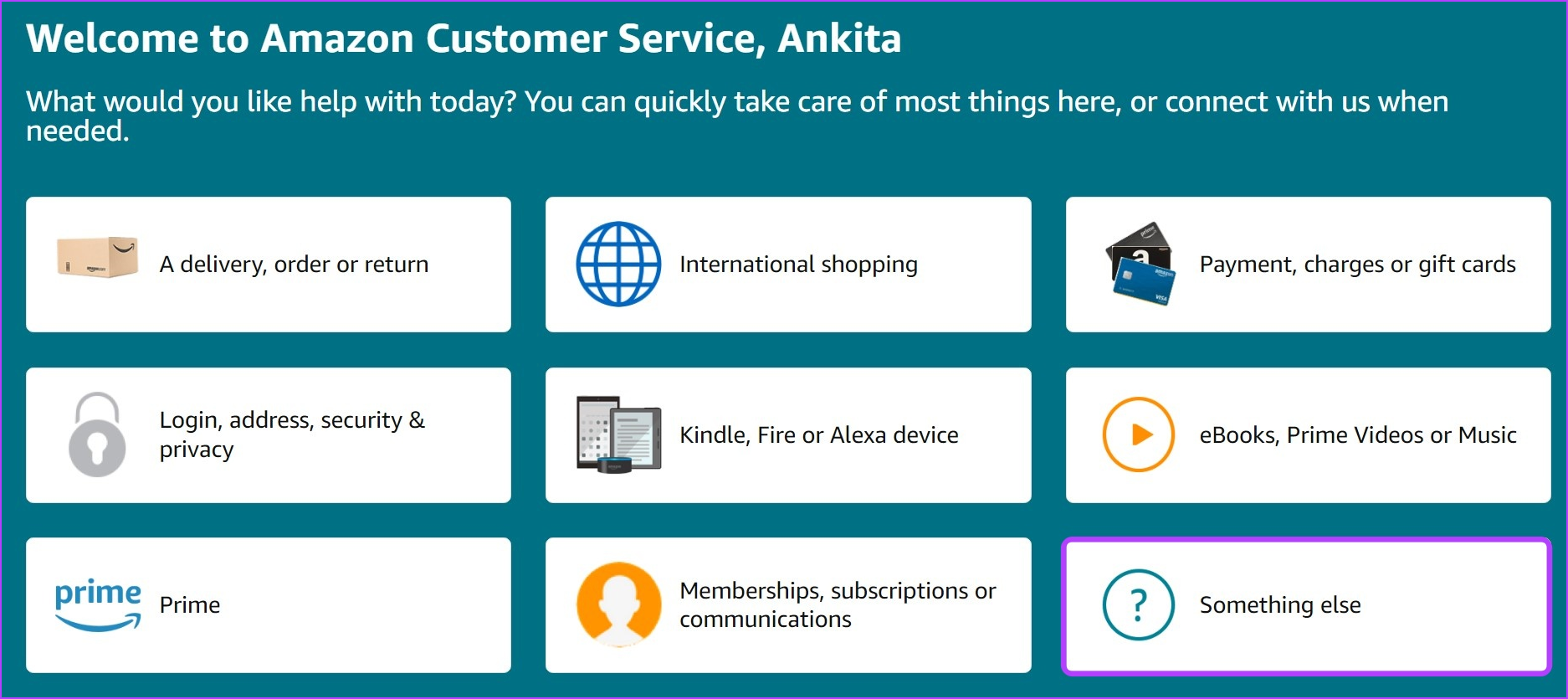
Step 3: Click on ‘I need more help’. This will redirect you to the Amazon Contact Us page.
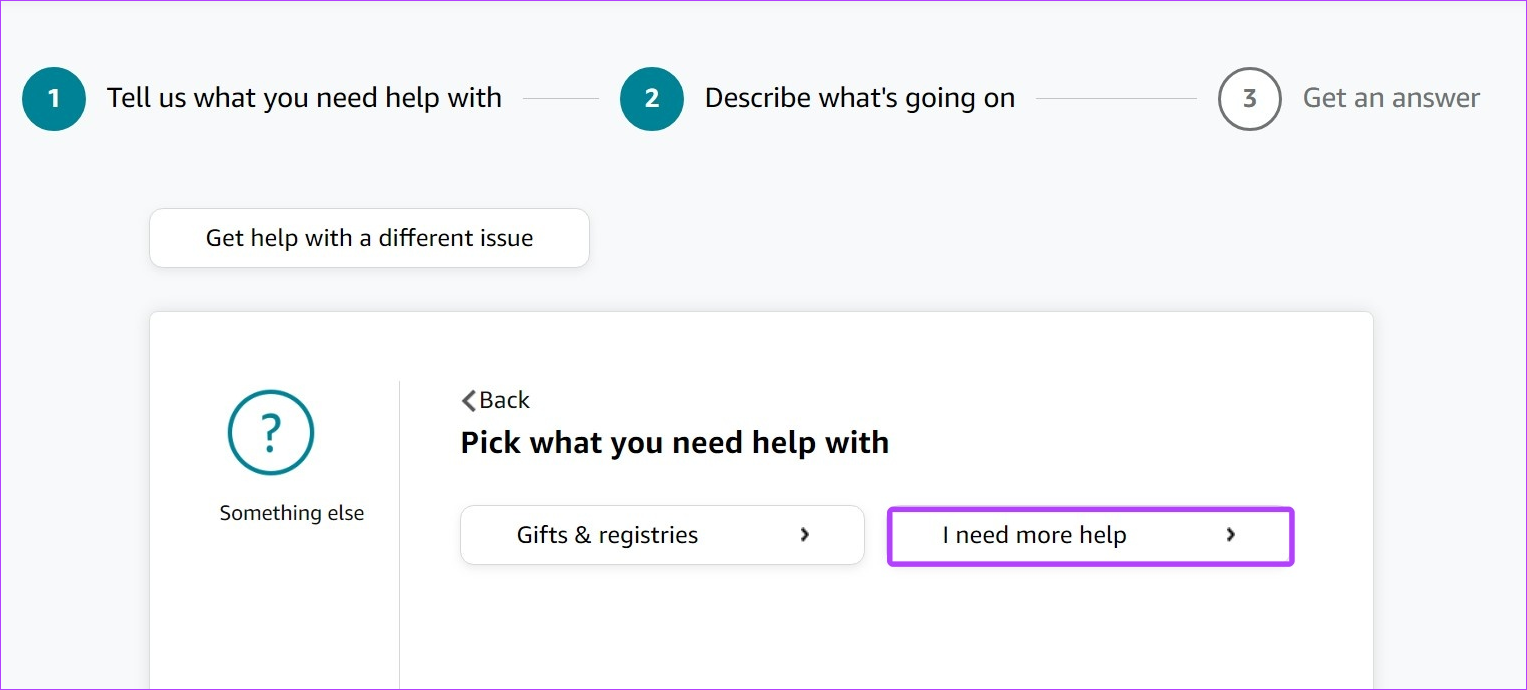
Step 4: If you would like to request a callback, go to the ‘Request a phone call’ section and click on ‘Request call now’.
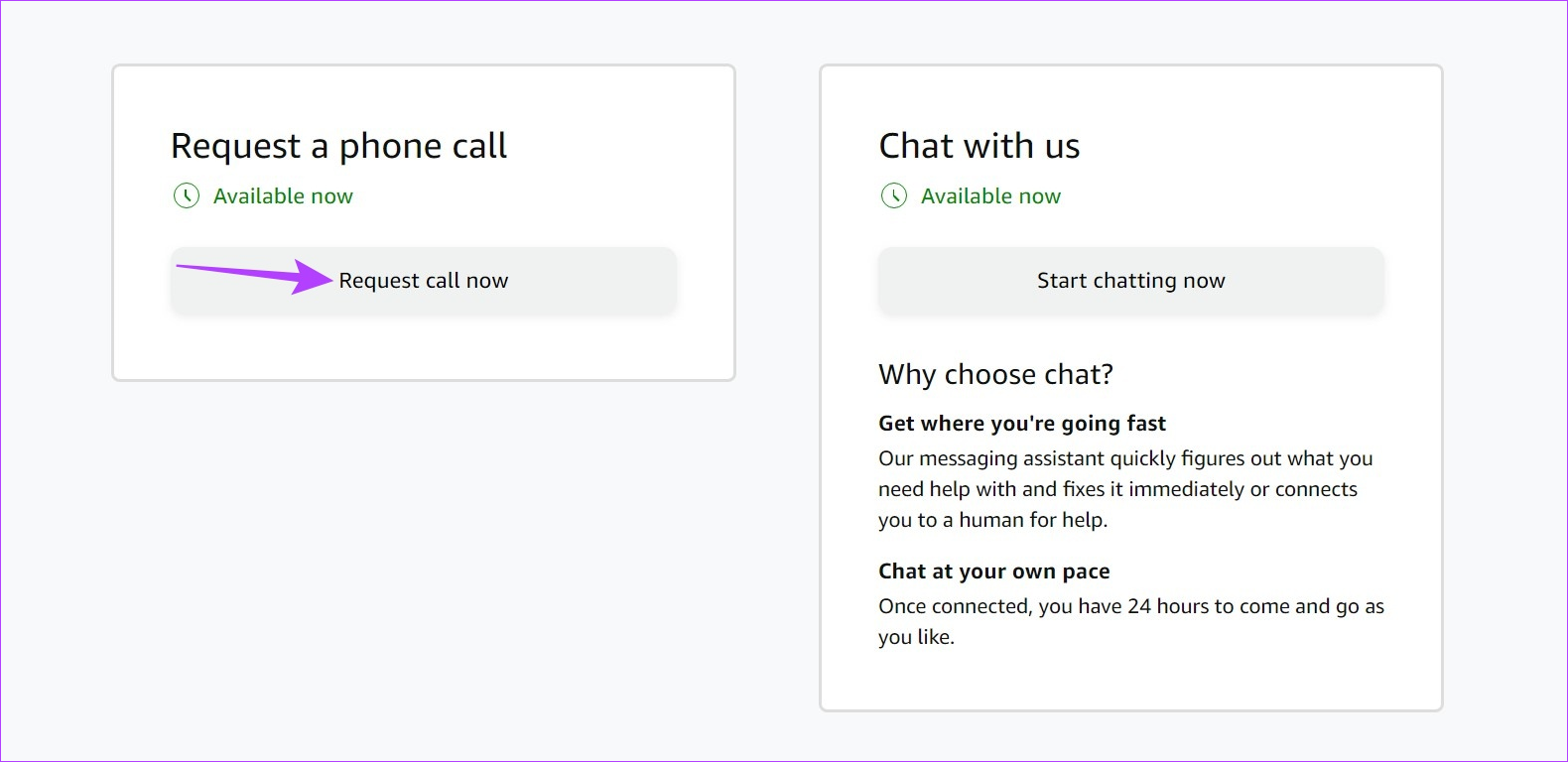
Step 5: Enter the mobile number you can be contacted on with the appropriate country code and click ‘Call me now’.
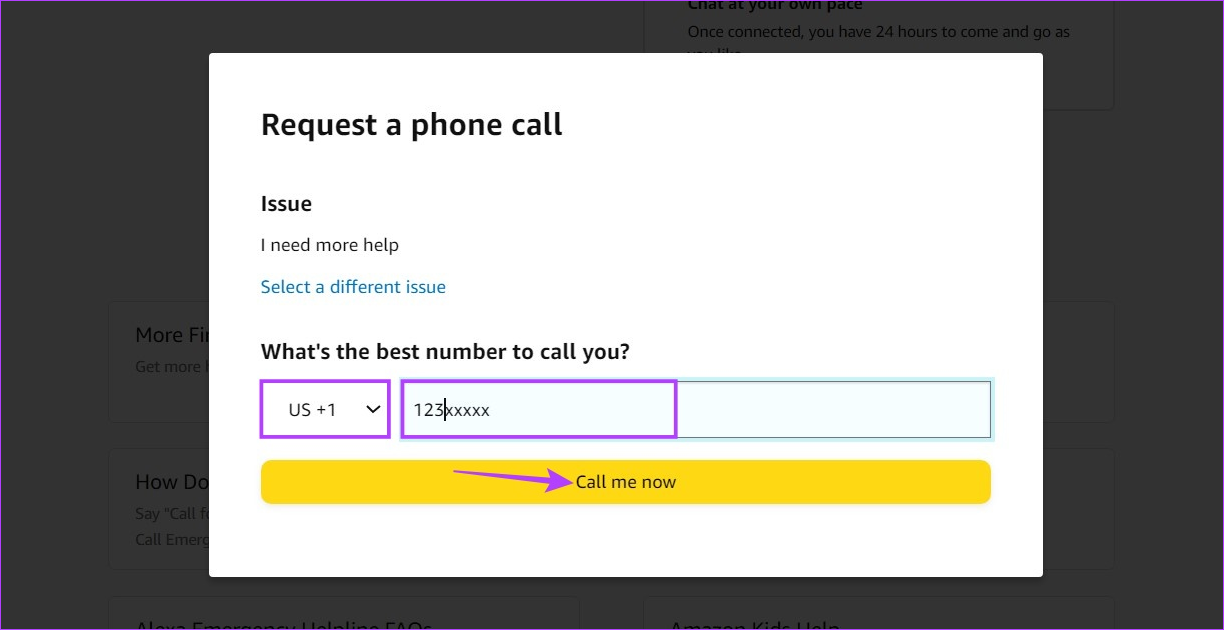
Step 6: However, if you’re unable to take calls, use the chat help feature. On the Amazon Contact Us page, go to the ‘Chat with us’ section and click on ‘Start chatting now’.

Step 7: Once the chat window opens, click on the automated response to get started.
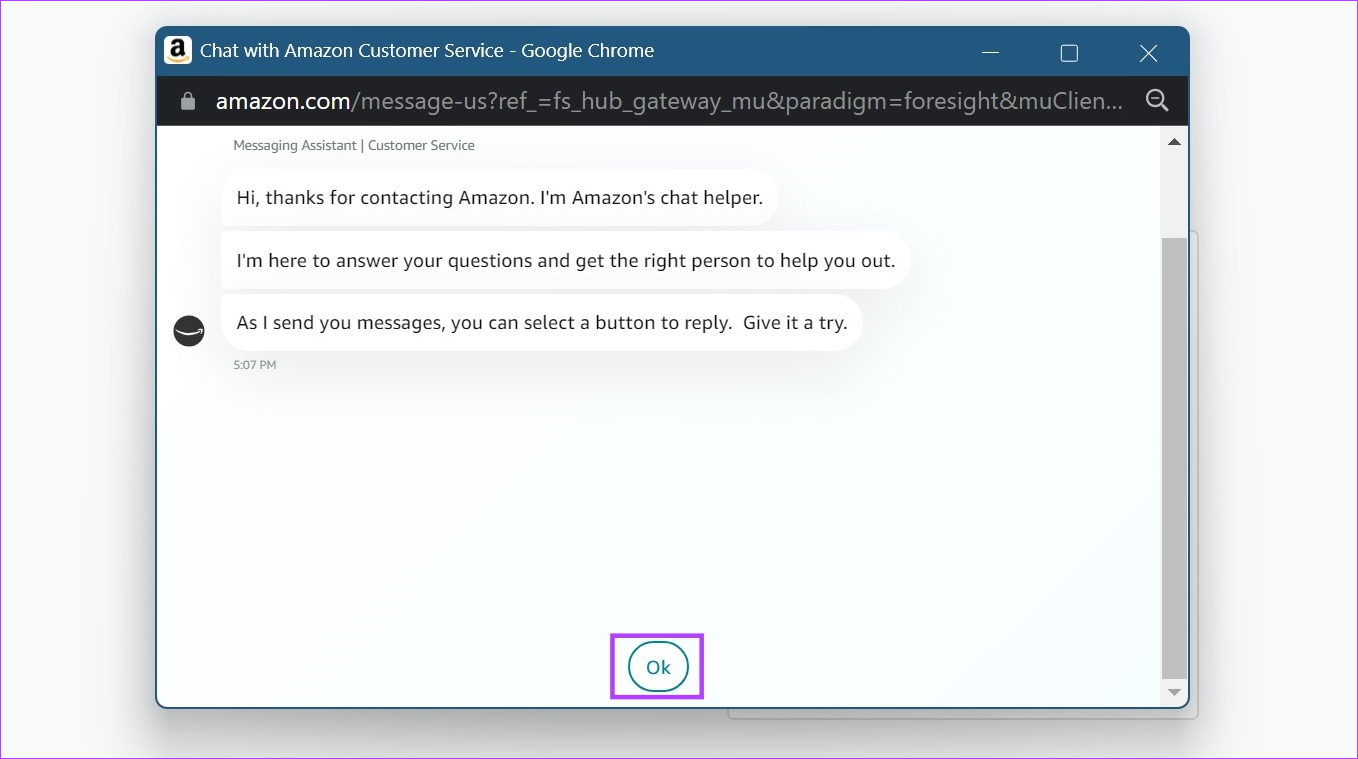
If you’re unable to resolve your query using the automated options, you will be given the option to chat with an Amazon associate. This chat window will remain open for 24 hours, giving you plenty of time to try and resolve your issues.
On Amazon Mobile App
Step 1: Open the Amazon mobile app.
Step 2: Here, tap on the hamburger icon in the bottom right corner.
Step 3: On this page, scroll down and tap on Customer Service.
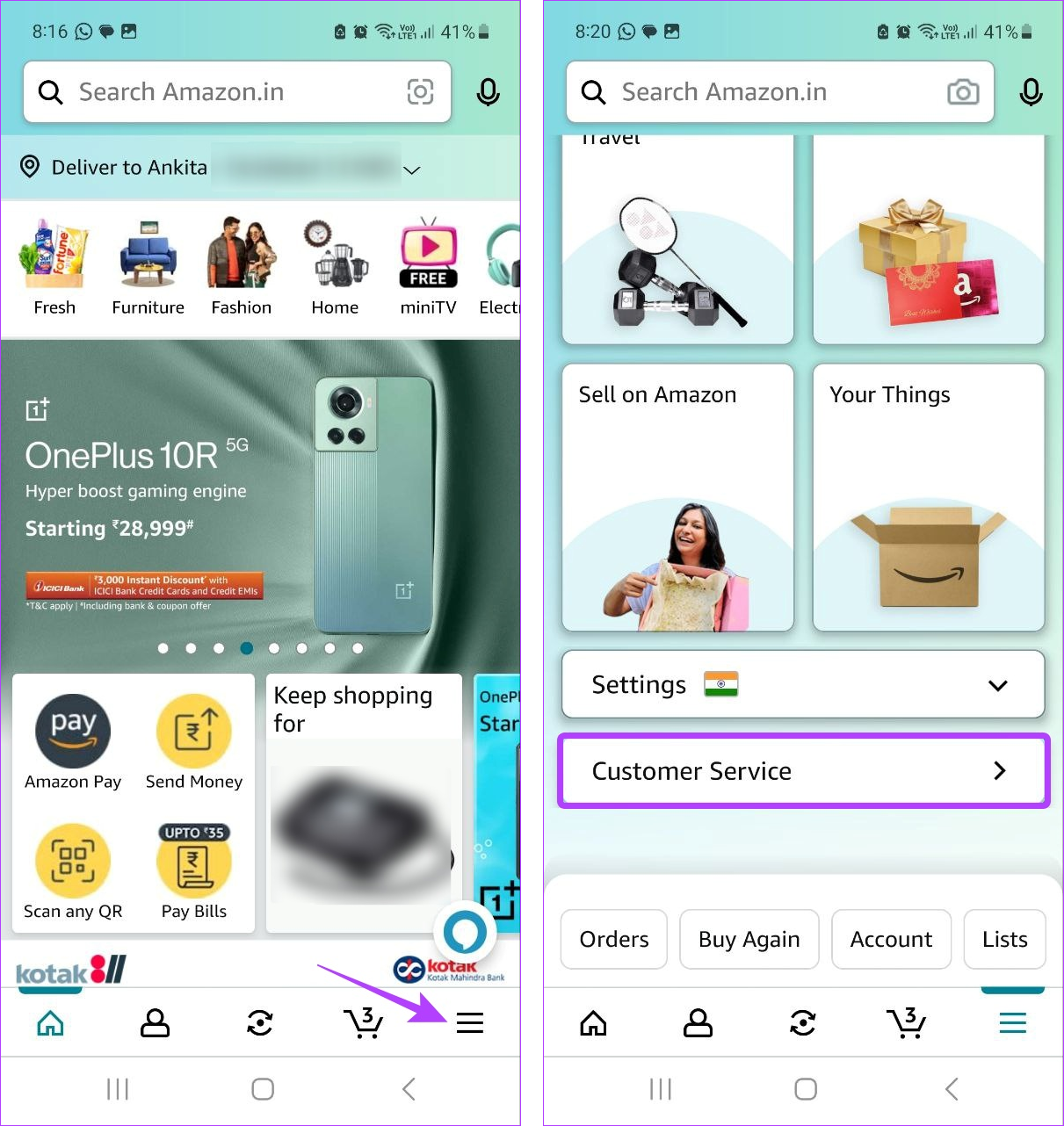
Step 4: Here, use the Quick Links available to resolve your current issue.
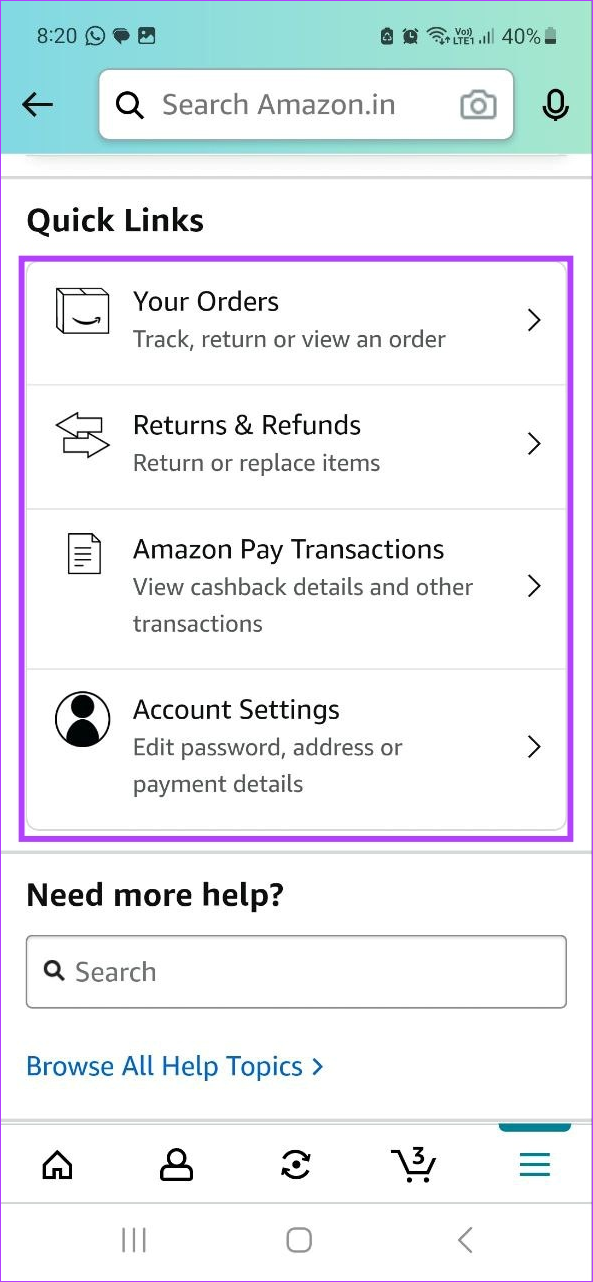
However, if the query is unavailable, you can also use chat support or request a callback for the same using the Amazon mobile app. Here’s how.
Using Chat Support
Step 1: On the Amazon Customer Service page, scroll down and tap on ‘Chat with us’.
Step 2: Once the chat window opens, you can use the automated responses to find the order or service you have the query for.

Additionally, if the appropriate resolution options are not available, Amazon will put you in touch with one of their associates to try and resolve your query. But, if you would rather talk to someone, follow the below steps to request a callback.
Using Callback Service
Step 1: Go to the Amazon Customer Service page using the abovementioned methods and tap on ‘Talk to us’.
Step 2: Here, either choose an order from the list or tap on an Amazon-related service. For demonstration purposes, we will be using an Amazon order.
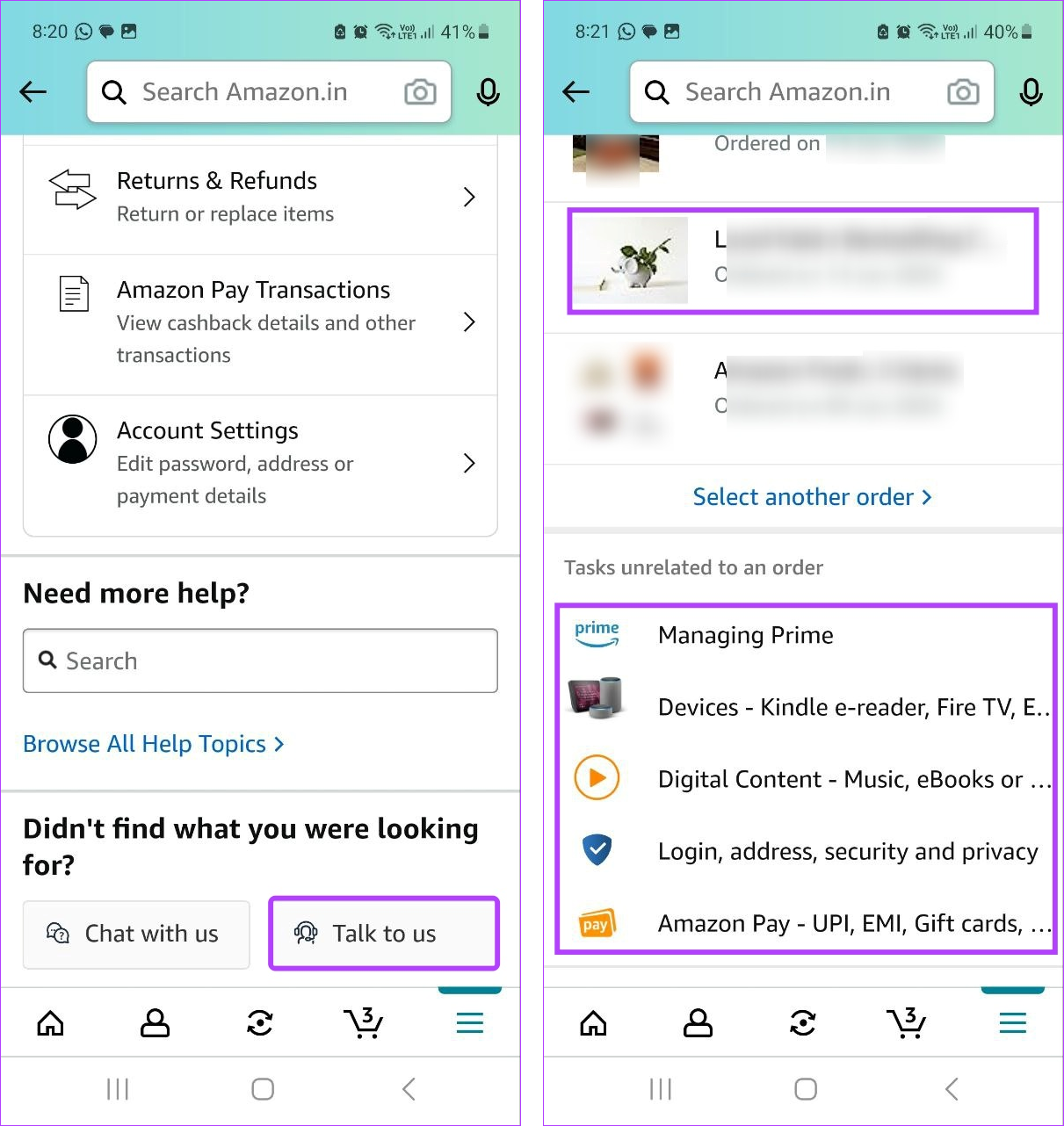
Step 3: Here, tap on the relevant query regarding your order.
Step 4: Again, select your issue from the list.
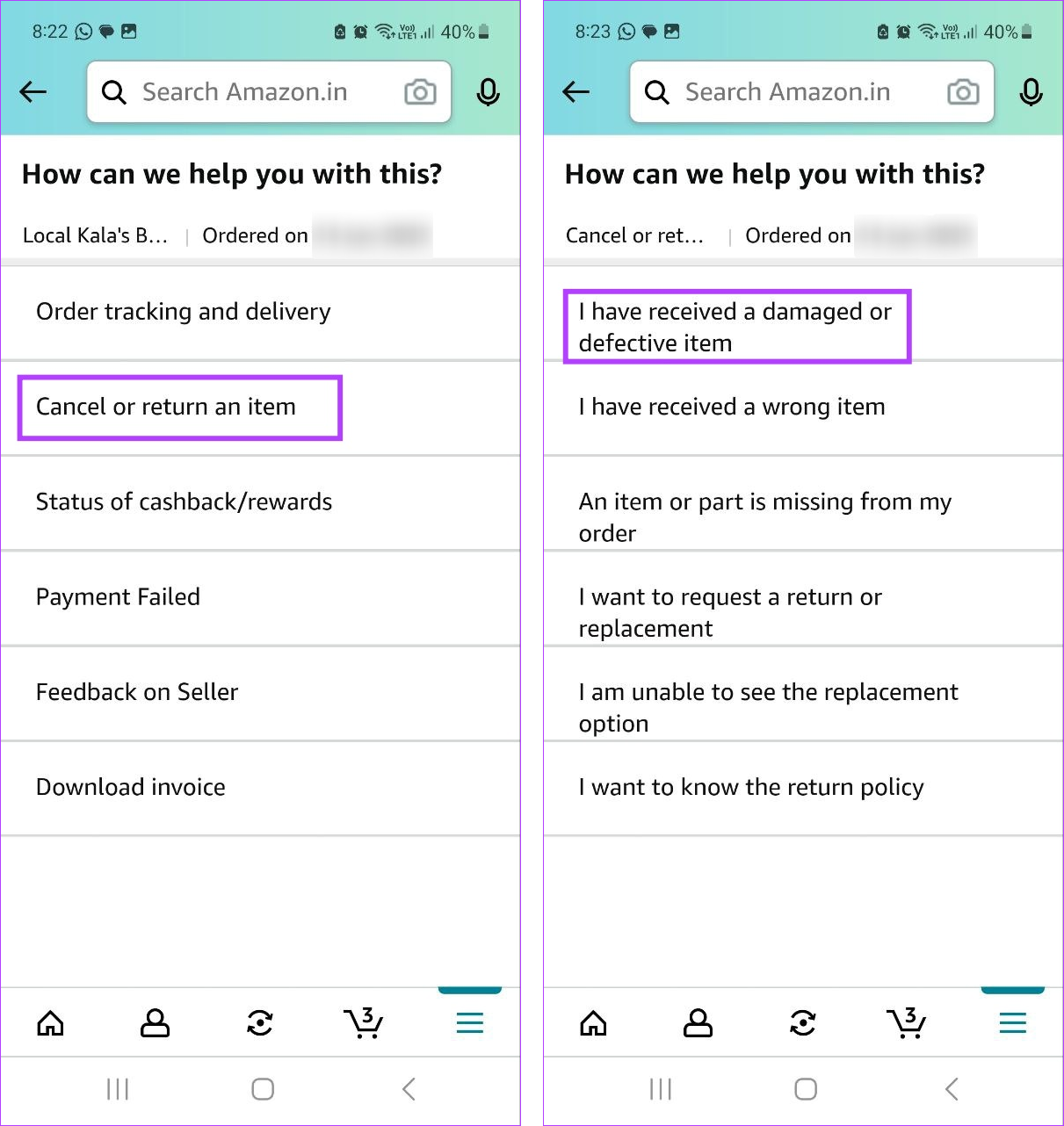
Step 5: Here, tap on ‘Continue to Customer Service’.
Step 6: Go down and select the country your mobile number is registered in.
Step 7: Then, enter the mobile number you would like to get the callback on. This does not have to be your registered mobile number.
Step 8: Once the option becomes available, tap on ‘Call me now’.
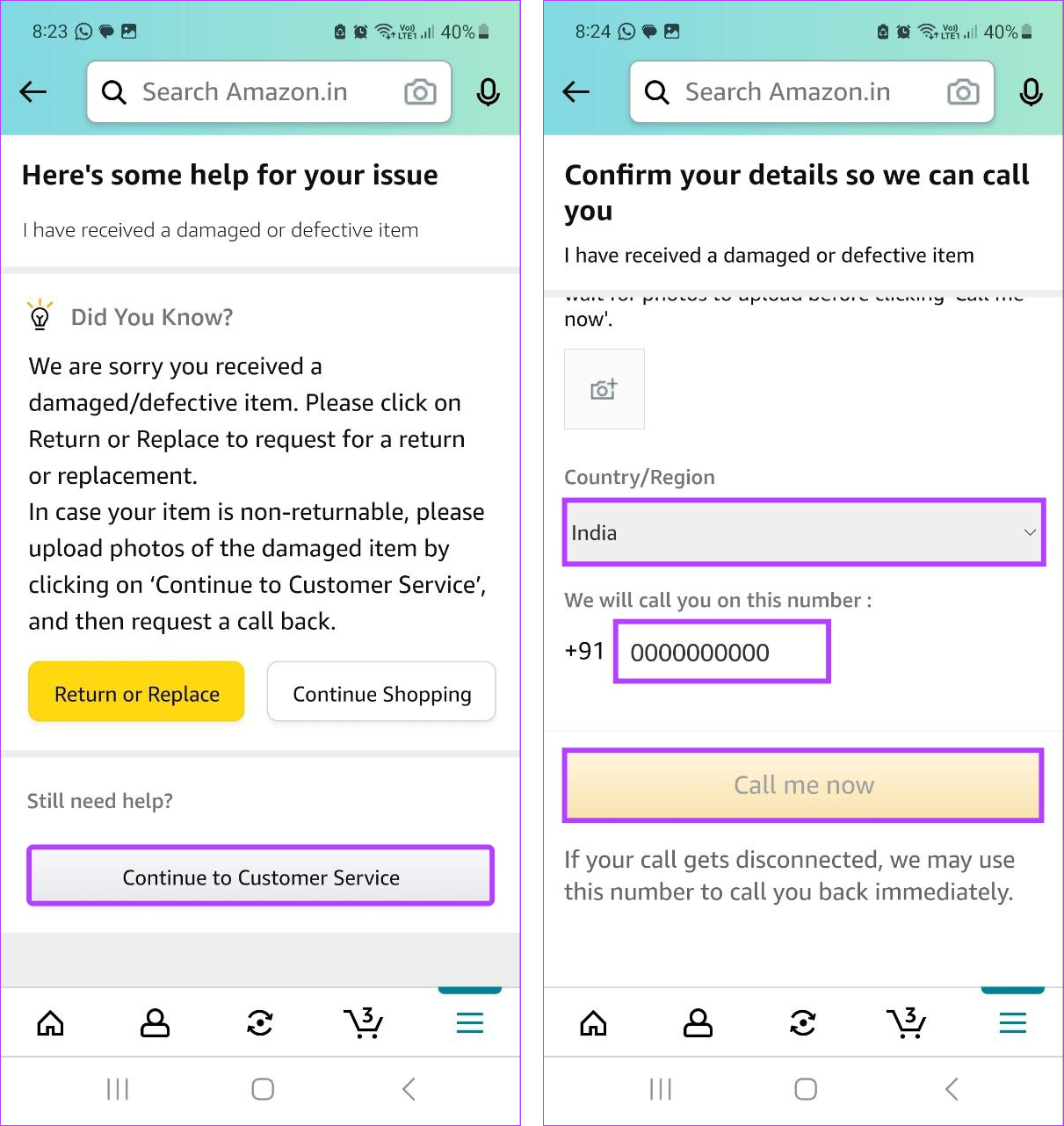
Wait a few seconds and you will receive a callback from Amazon. Once you hear an agent pick up the phone from the other side, state your issue in as much detail as possible to get a quick resolution.
Also Read: How to cancel an order on Amazon
2. Contact Amazon via Email
If you’re not satisfied with any previously provided customer service resolution or would like to escalate the matter, send an email to Amazon’s Customer Service. You can also use this service if you have a question regarding a product or service on Amazon.
To go ahead with it, shoot an email to cs-reply@amazon.com, preferably from your registered email ID.
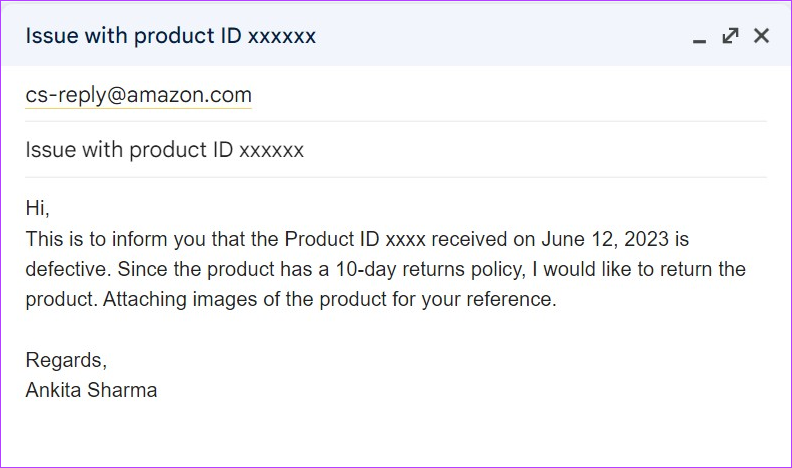
Try to describe your issue or query in as much detail as possible and, where available, attach relevant pictures as well. An Amazon agent will get back to you with either a resolution or a request for more details regarding the issue.
3. Call Amazon Customer Service
If you don’t want to go through the hassle of requesting a callback, you can also call Amazon customer service directly. Using the phone number registered with Amazon, dial 1-888-280-4331 and press call. This number is available all days, 24×7. Once the call connects, you might get a robotic menu.
However, if your query remains unresolved, Amazon will connect you with one of their associates.
4. Contact Amazon via Social Media
If you’re tech-savvy and would prefer to contact Amazon through social media, you can use the official Amazon and Amazon Help handles to get in touch with their support team. Once this is done, the respective teams will contact you and ask you to provide more information, mostly via direct messages.
- On Twitter: @AmazonHelp
- On Instagram: @amazon
- On Facebook: https://www.facebook.com/Amazon/
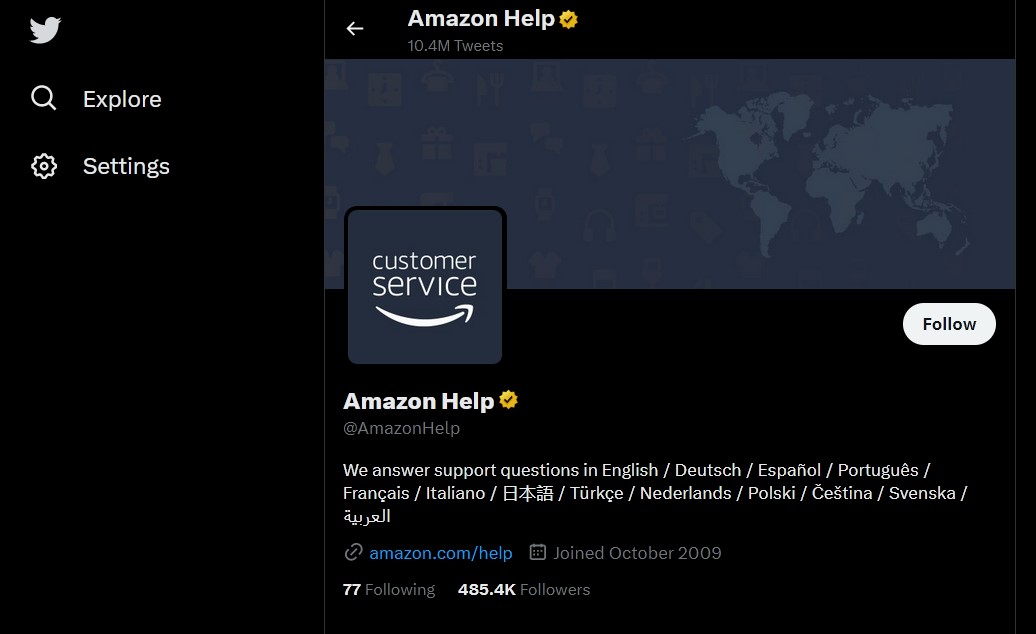
While you can share details regarding your issue or query, ensure no personal information is shared, especially if you’re posting publically.
FAQs for Contacting Amazon Customer Service
Open Amazon on any web browser and click on ‘Accounts & Lists’. Here, click on Your Payments. Locate the card you want to remove and click on Edit > Remove from wallet > Remove. This will display a message saying the card has been removed from your Amazon account.
Usually, Amazon support numbers have a robotic IVR menu that helps them gauge the issue and reroute calls accordingly. However, if you request a callback from Amazon, you can directly get in touch with an Amazon Customer Support representative.
If your package is showing delivered, but you never received it, get in touch with Amazon Customer Support using the above ways. However, before getting in touch with Amazon, you might want to double-check the address on the order and check with the neighbors.
Get Help on Amazon
As the Amazon logo suggests, from A to Z, it truly has all the products available. So, it comes as no surprise that there are times when users might face issues or have queries regarding them. With that in mind, we hope that this article helped you contact Amazon’s Customer Service team.
Was this helpful?
Last updated on 16 June, 2023
1 Comment
Leave a Reply
The article above may contain affiliate links which help support Guiding Tech. The content remains unbiased and authentic and will never affect our editorial integrity.






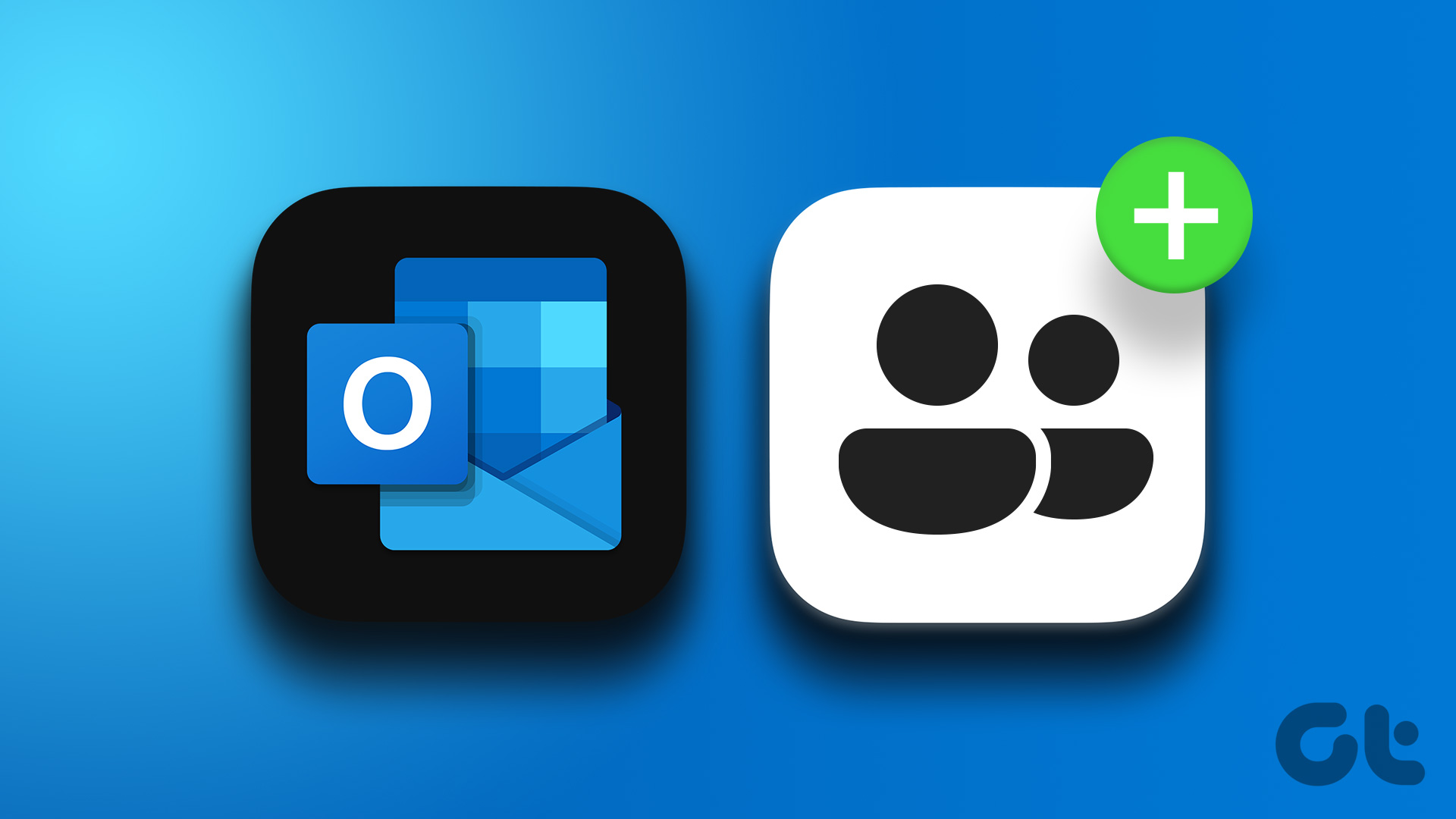




It is not hard to contact Amazon. I have contacted them six times recently and never received a response. Their customer service is really poor.