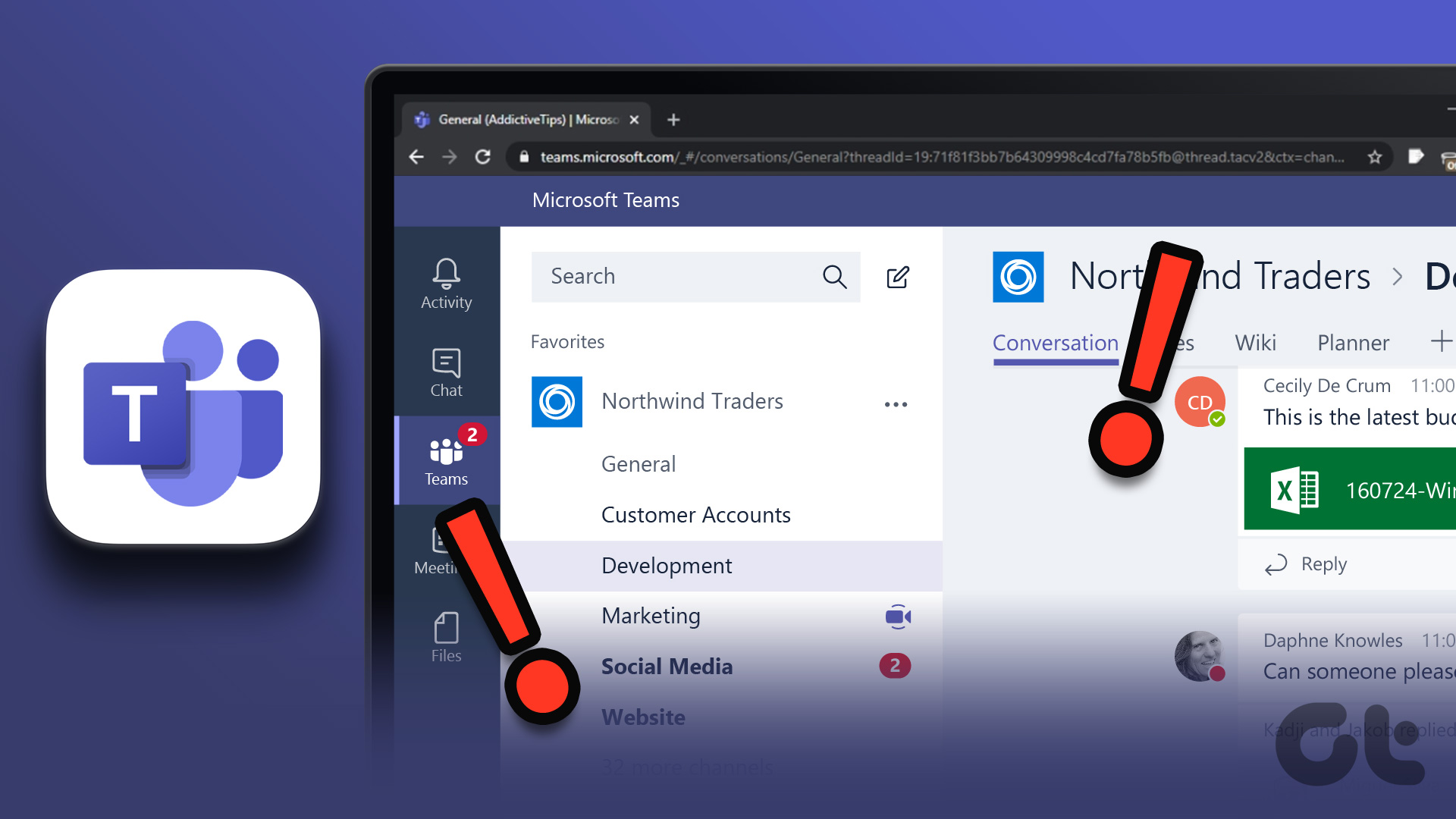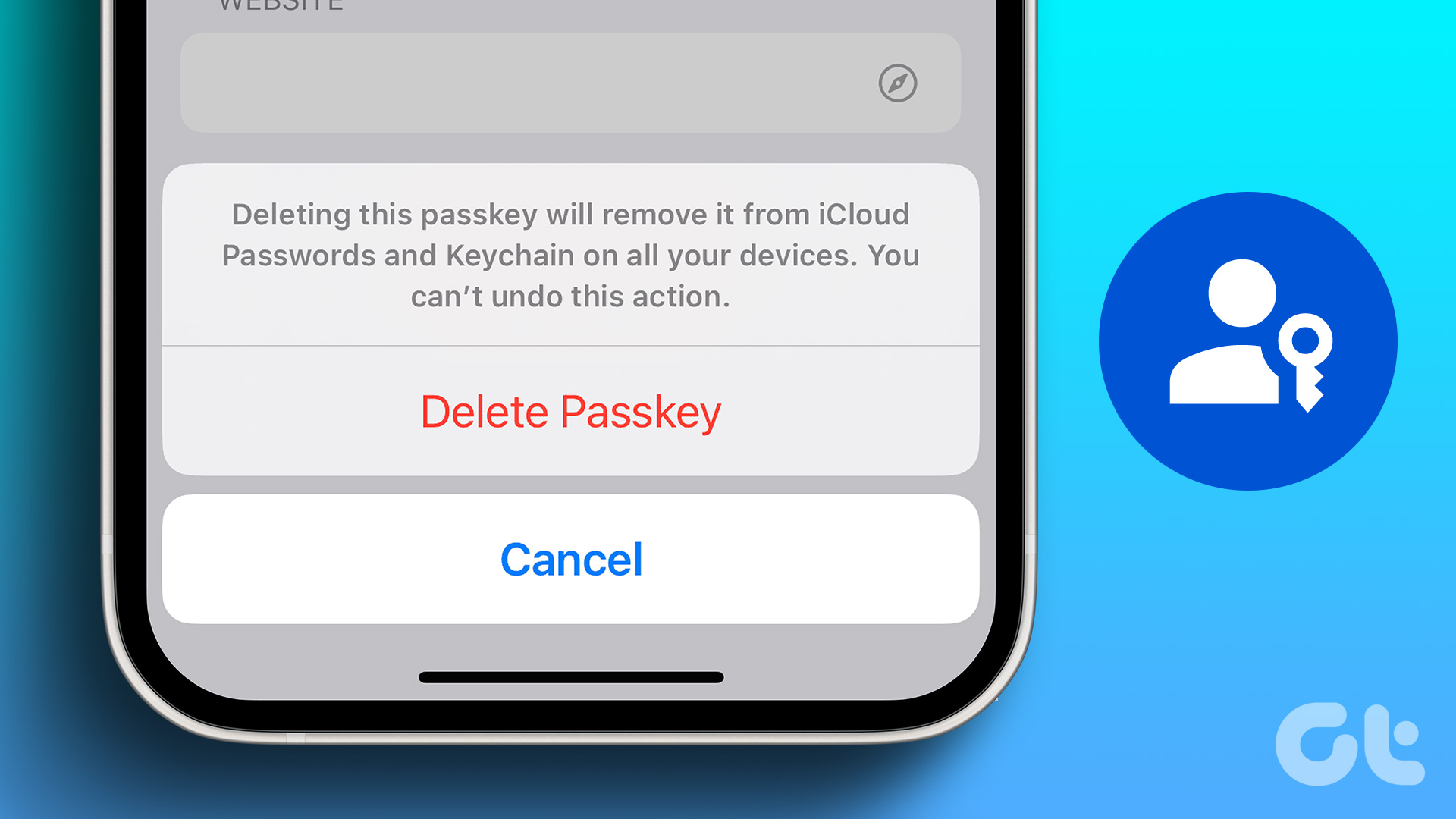CBS Network’s Paramount+ streaming service is home to some popular TV shows, movies, live sports, and more. While Paramount has covered the basics with native apps and a capable web version, many ran into glitches when accessing the service on their preferred browser. Here are the top ways to fix Paramount Plus not working on the web.

Although Paramount has apps on phones, tablets, and most smart TV platforms, the web version can come in handy to quickly catch up with last night’s NFL game or a Champions League matchup. Several factors can affect your Paramount Plus setup on the web. Let’s check them out and resolve the problem.
1. Check Network Connection
Before we explore advanced options, ensure a high-speed internet connection on your PC or Mac. Paramount’s on-demand content is available in 4K resolution, and you need robust network connectivity to stream it without any errors.
If your desktop or laptop has Wi-Fi glitches, consider switching to an Ethernet setup. You can head to fast.com to check your internet speeds.
2. Reload the Tab
Before trying other solutions, try reloading or reopening the Paramount Plus tab. While it’s a simple trick, it can help rule out any one-off glitches that may have stemmed during the login or when you were trying to play a video.
3. Authenticate Your Account Again
Did you recently change your Paramount Plus account details? You should authenticate your account and try again.
Step 1: Head to Paramount Plus on the web.
Step 2: Click on your profile picture at the top and select Sign out.
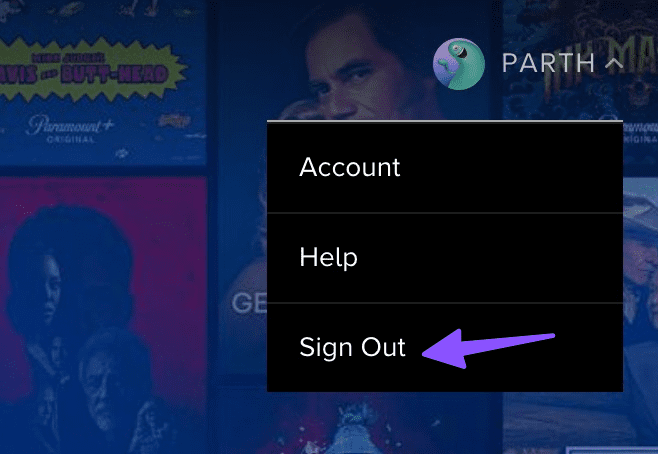
Log in with your latest account details and play content without any issues.
4. Check Your Paramount Plus Plan
Paramount Plus comes with a free one-week trial and after that, you need to start a subscription to access the library. The service can’t renew your subscription if your payment method has expired. As such, you should add your working credit or debit card and subscribe to Paramount+ Essential or Paramount+ with Showtime. Here’s how.
Step 1: Head to Paramount Plus on the web and go to your account from the top menu.
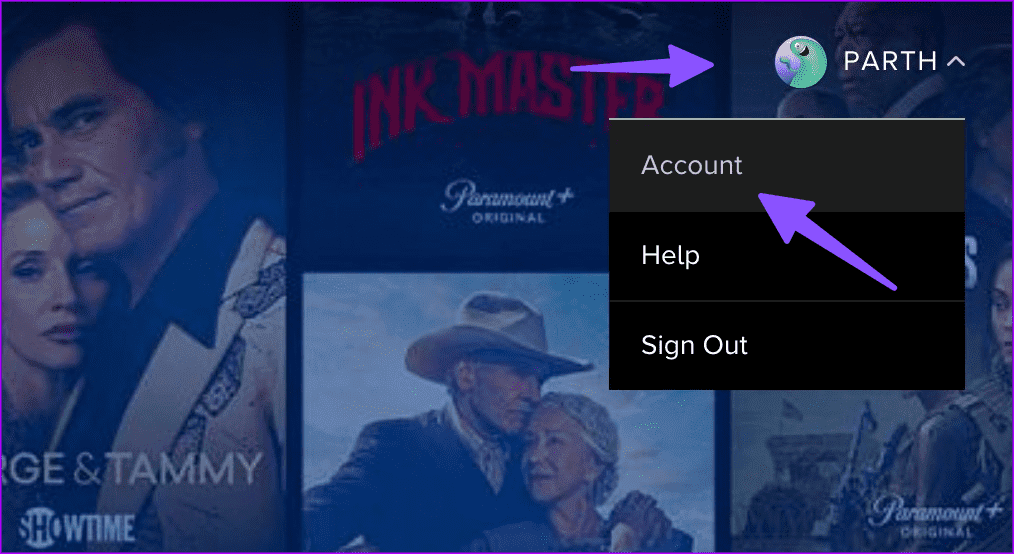
Step 2: Click subscribe now and pick a relevant plan.
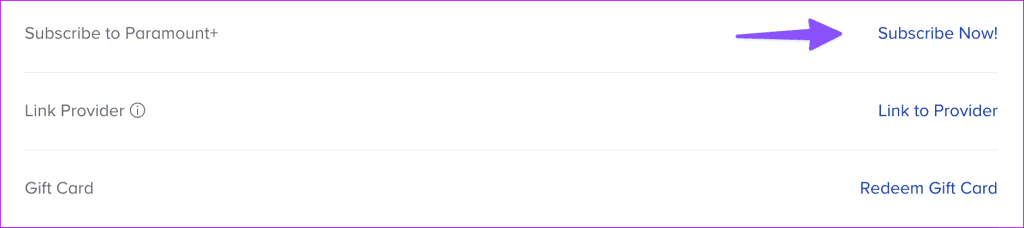
Step 3: Enter your payment method and hit Start Paramount+.
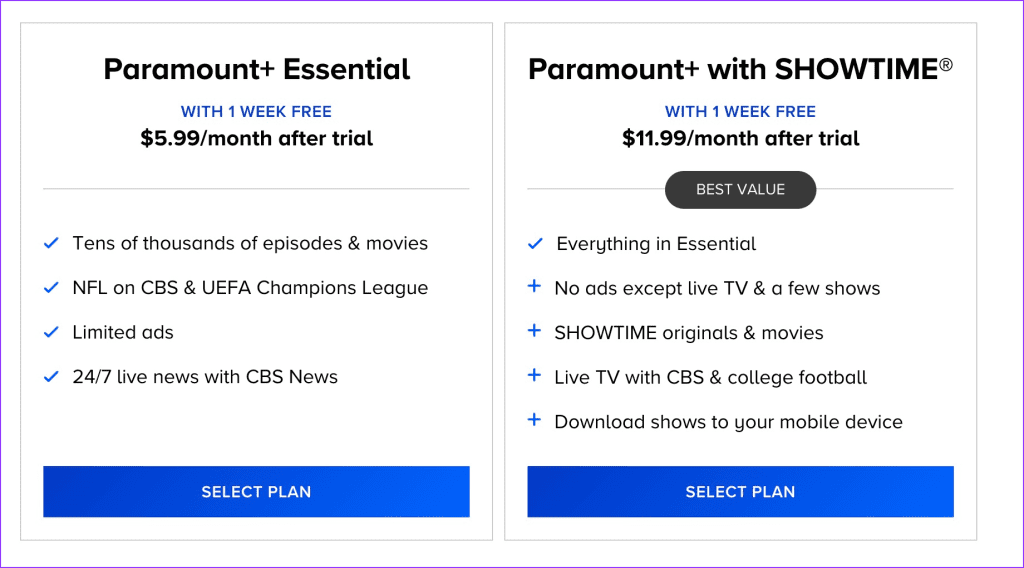
5. Check Simultaneous Connections
Paramount supports a maximum of three simultaneous streams. You may soon hit the device limit when you share your account details with friends and family. Instead of logging out from every device, you can simply change the account password to prevent others from piggybacking on your subscription.
Step 1: Head to the Paramount Plus account on the web.
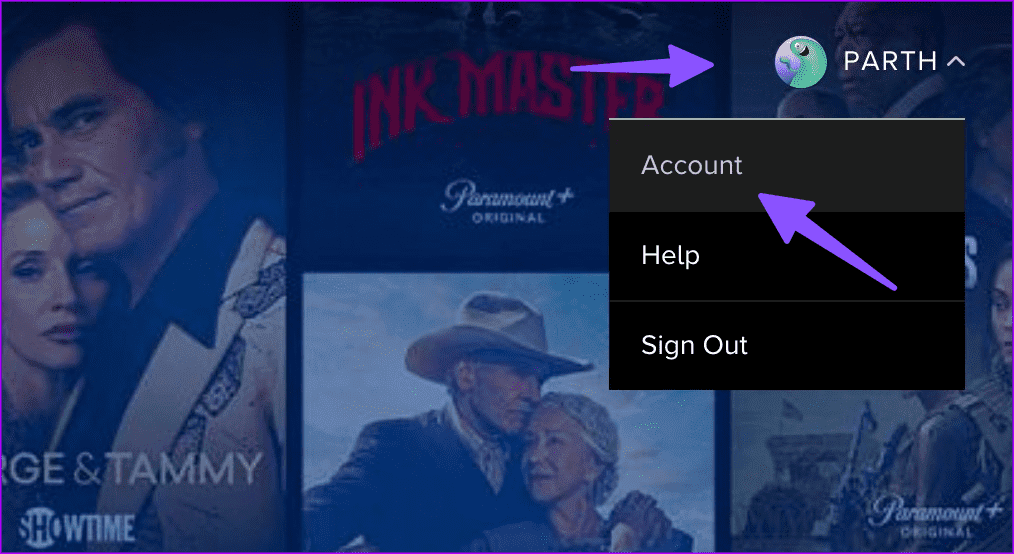
Step 2: Click Edit Password.
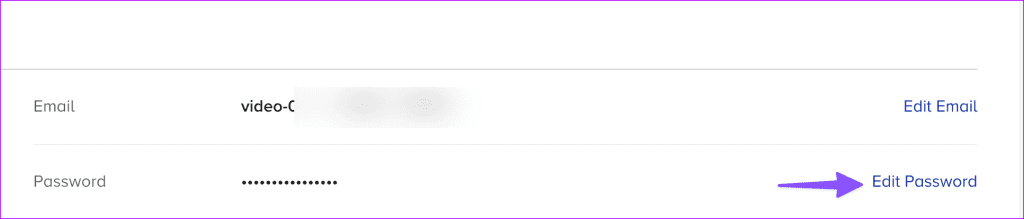
Check your email for a password reset link. Follow the steps outlined in the prompt that follows to change your password seamlessly.
6. Enable VPN
Outside the United States, Paramount Plus is available in Australia, Canada, Germany, Italy, Latin America, the Middle East, the UK and Ireland. You may face an error when visiting Paramount Plus on the web from another region.
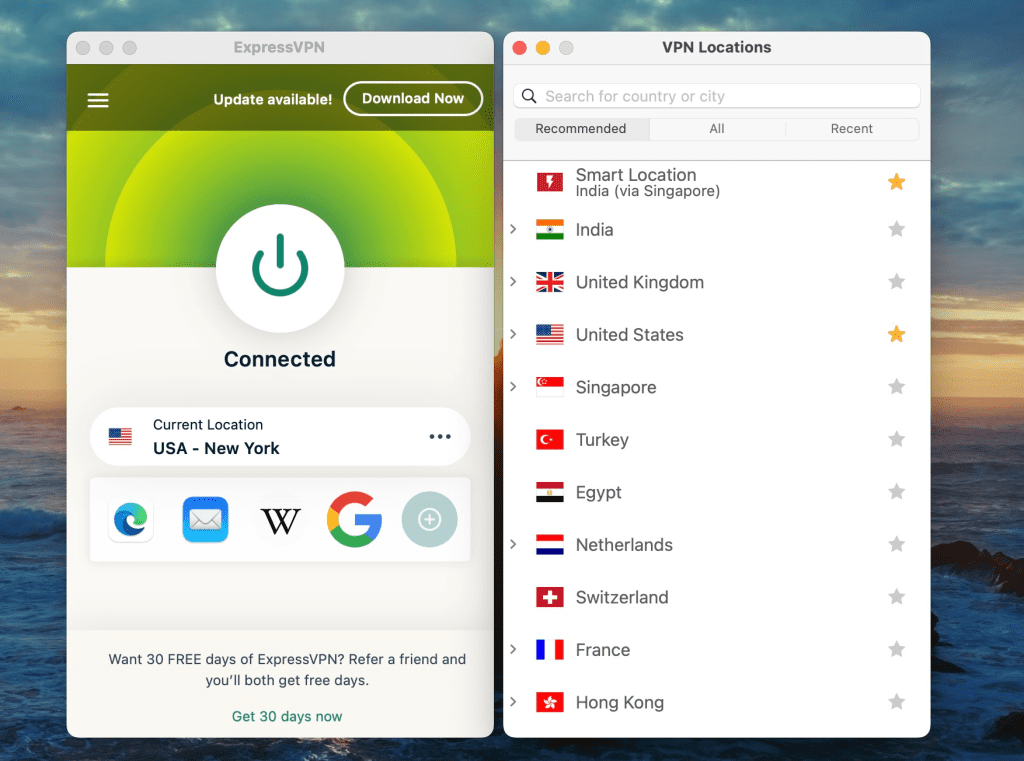
If you travel to another country, use a VPN network and connect to one of the US servers to access Paramount Plus.
7. Turn off Web Extensions
One of the installed web extensions can cause issues with Paramount Plus. After all, not every extension is updated regularly and may develop incompatibility with your browser. You should disable or uninstall Chrome extensions and try again.
Step 1: Launch Chrome and click the three-dot menu at the top.
Step 2: Expand Extensions and select Manage Extensions.
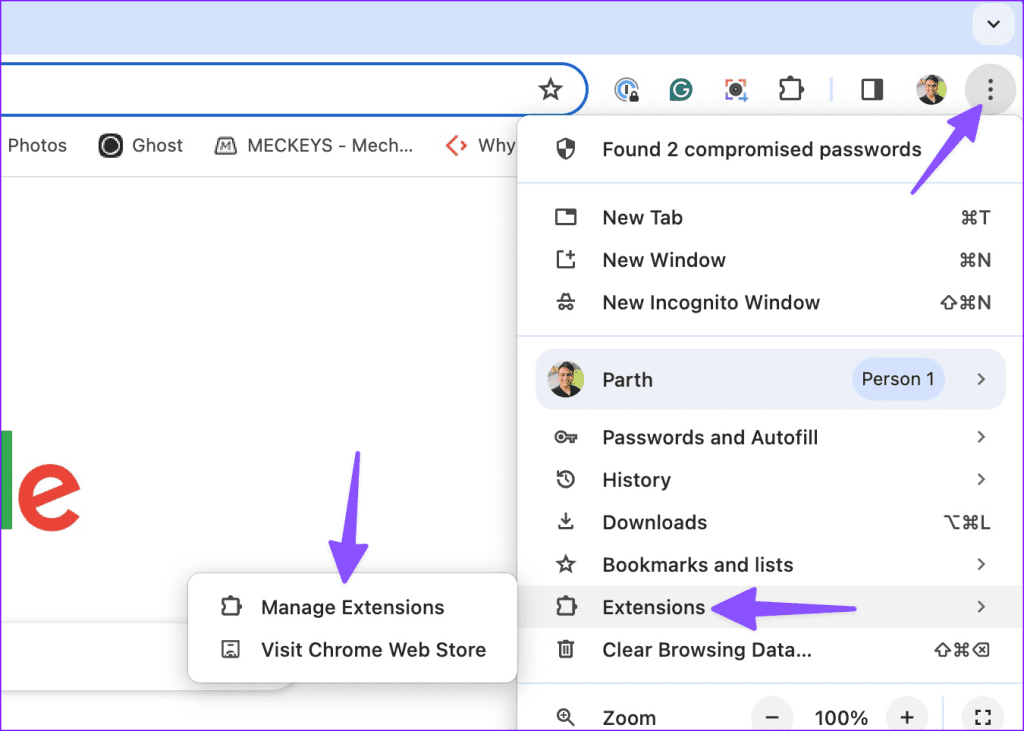
Step 3: Turn off or remove unnecessary extensions.
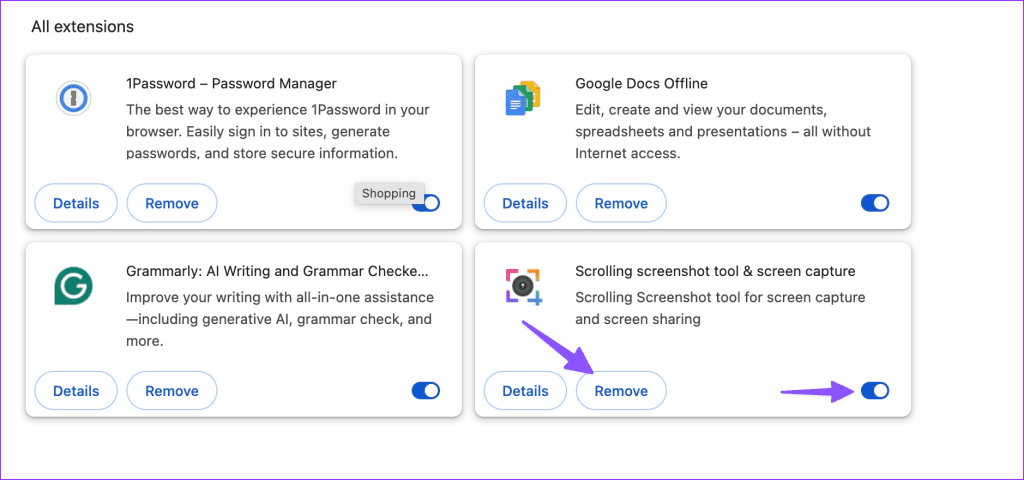
8. Clear Paramount Plus Cache
Paramount Plus collects cache to save your account details, search terms, and streaming preferences. When it collects corrupt data, the service may not work as expected on the web.
Step 1: Head to Paramount Plus on the web and click the more menu in the address bar.
Step 2: Open Site Settings.
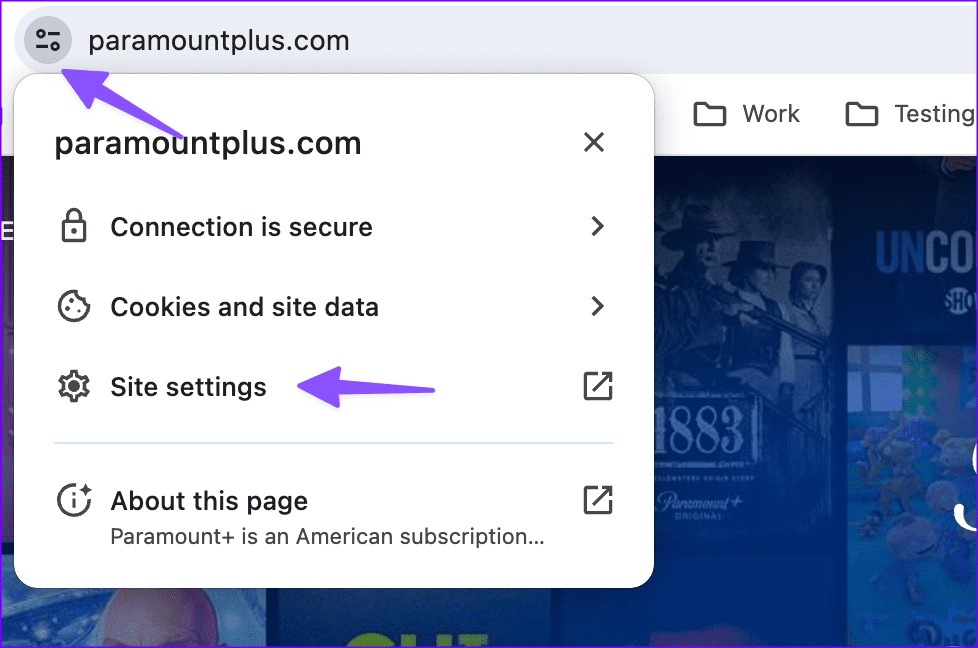
Step 3: Once done, look for a toggle to delete website data.
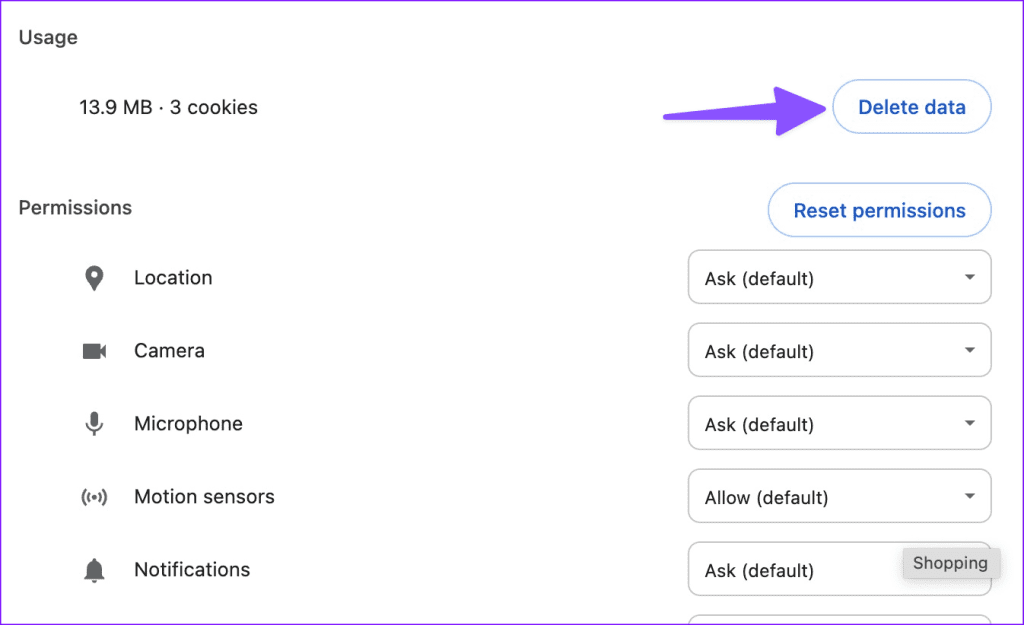
9. Switch to Another Browser
If you use Chrome on a desktop or Mac, consider switching to another browser like Microsoft Edge or Firefox and try streaming content from Paramount Plus.
10. The Content Is No Longer Available
CBS Network has partnered with other network providers and sports leagues to make their content available on Paramount Plus. When the contract expires, the company may pull out content from the platform. In that case, you have no option but to look for the same on rival platforms.
11. Check Paramount+ Servers
If the Paramount Plus servers are down, you won’t be able to access the app library on any platform. You can visit Downdetector and search for Paramount to confirm the issue. If you see any major outages, you must wait for the company to resolve server-side issues and try again after some time.
Stream On-Demand Shows and Live Sports Coverage
Paramount has recently teamed up with Showtime, allowing the latter’s content to be available on the platform. However, all of this is irrelevant if you cannot access your preferred movies and TV shows in the first place. In case none of the usual tricks work, you might want to consider switching to a native app on your smart TV, phone, or tablet. These apps offer a better user experience compared to the web version. Regardless, let us know which trick helped fix Paramount+ not working on the web for you in the comments below.
Was this helpful?
Last updated on 15 February, 2024
The article above may contain affiliate links which help support Guiding Tech. The content remains unbiased and authentic and will never affect our editorial integrity.