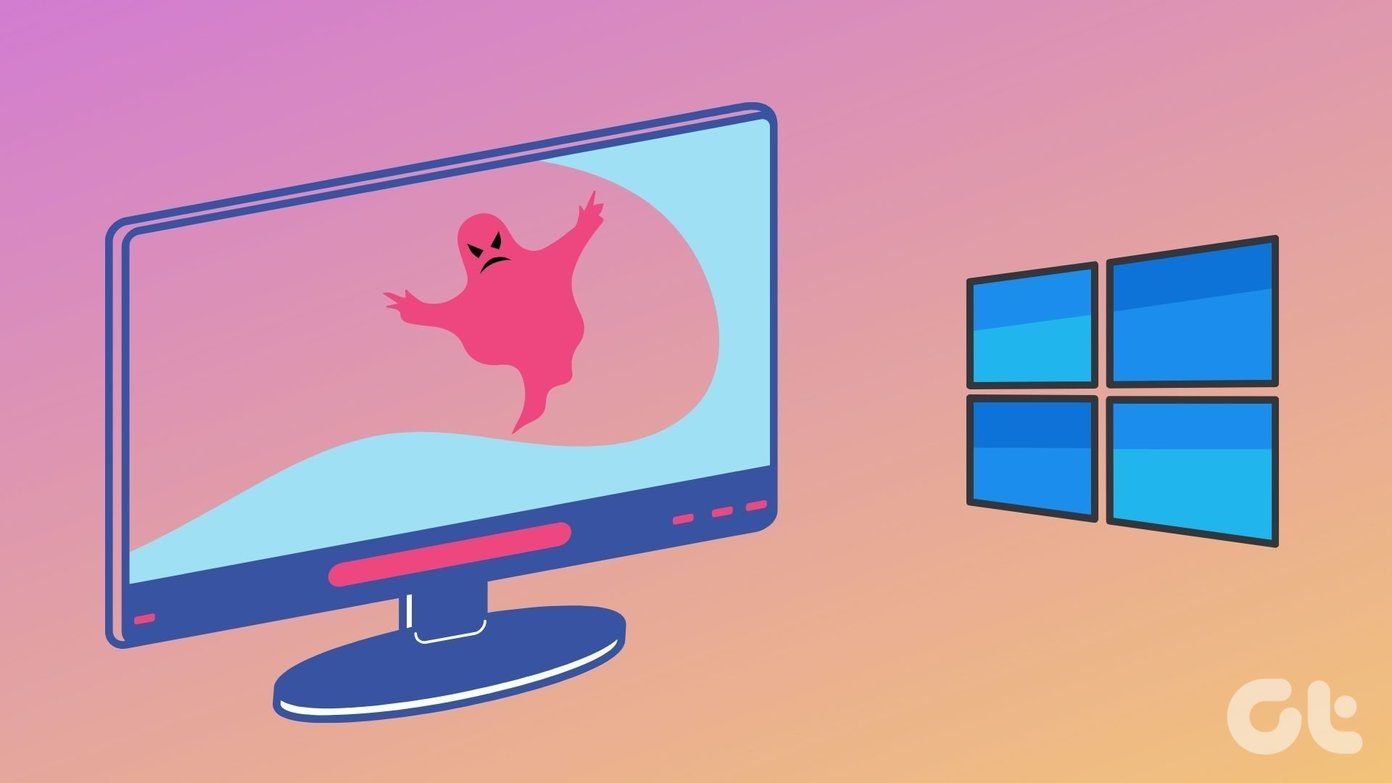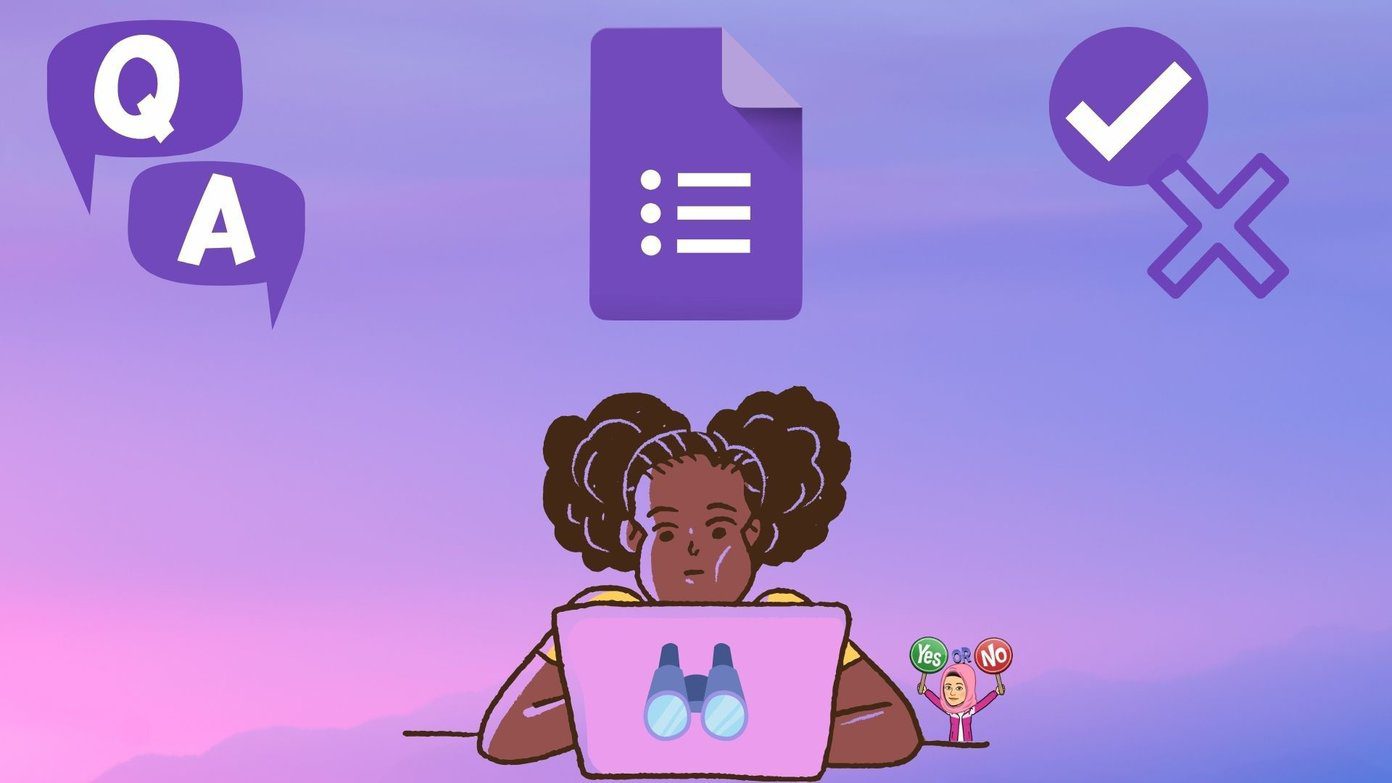Method 1: Using Google Contacts Website (Works From Android, iPhone, or PC)
If contacts are synced with Google, they will show up in your Google account. You can check them by visiting contacts.google.com from your phone or computer. Ensure to log into the right Google account. Once logged in, you will see all the contacts backed up to your Google account.

Tip: Learn how to edit or delete contacts from Google
Method 1: Using Google Contacts App (Android Phones)
Step 1: Open the Google Contacts app and tap on All contacts option > Customize view.
Step 2: Now, enable the toggle only for the Google account where you want to check if the contacts are syncing > press Save. The list of the contacts synced to that account will appear.

Tip: To check where new contacts are saved by default, tap the profile picture icon at the top-right corner of the Google Contacts app > go to Contacts settings > Default accounts for new contacts.
A few things to consider:
- If a contact doesn’t show up in your Google account, it’s not synced.
- Contacts can’t be synced to a child or G-Suite account.
- SIM contacts and contacts from other services like Yahoo will not sync automatically to Google Contacts. You must import the contacts first.
Method 3: Steps for Samsung Contacts App (Samsung Galaxy Phones)
Step 1: In the Samsung Contacts app, tap the three-bar icon, followed by Google or All Contacts.
Step 2: Choose the Google account and a list of contacts syncing to the account will appear.

Method 4: Steps for iPhone
On iPhone, contacts are synced to iCloud by default. You can save new contacts to Google by going to Settings > Contacts > Default Account and selecting Google Account. However, you must manually move existing iCloud contacts to Google contacts.
Once done, open the Contacts app on your iPhone > tap on List at the top > All Gmail to see the contacts.

Was this helpful?
Last updated on 23 May, 2024
The article above may contain affiliate links which help support Guiding Tech. The content remains unbiased and authentic and will never affect our editorial integrity.