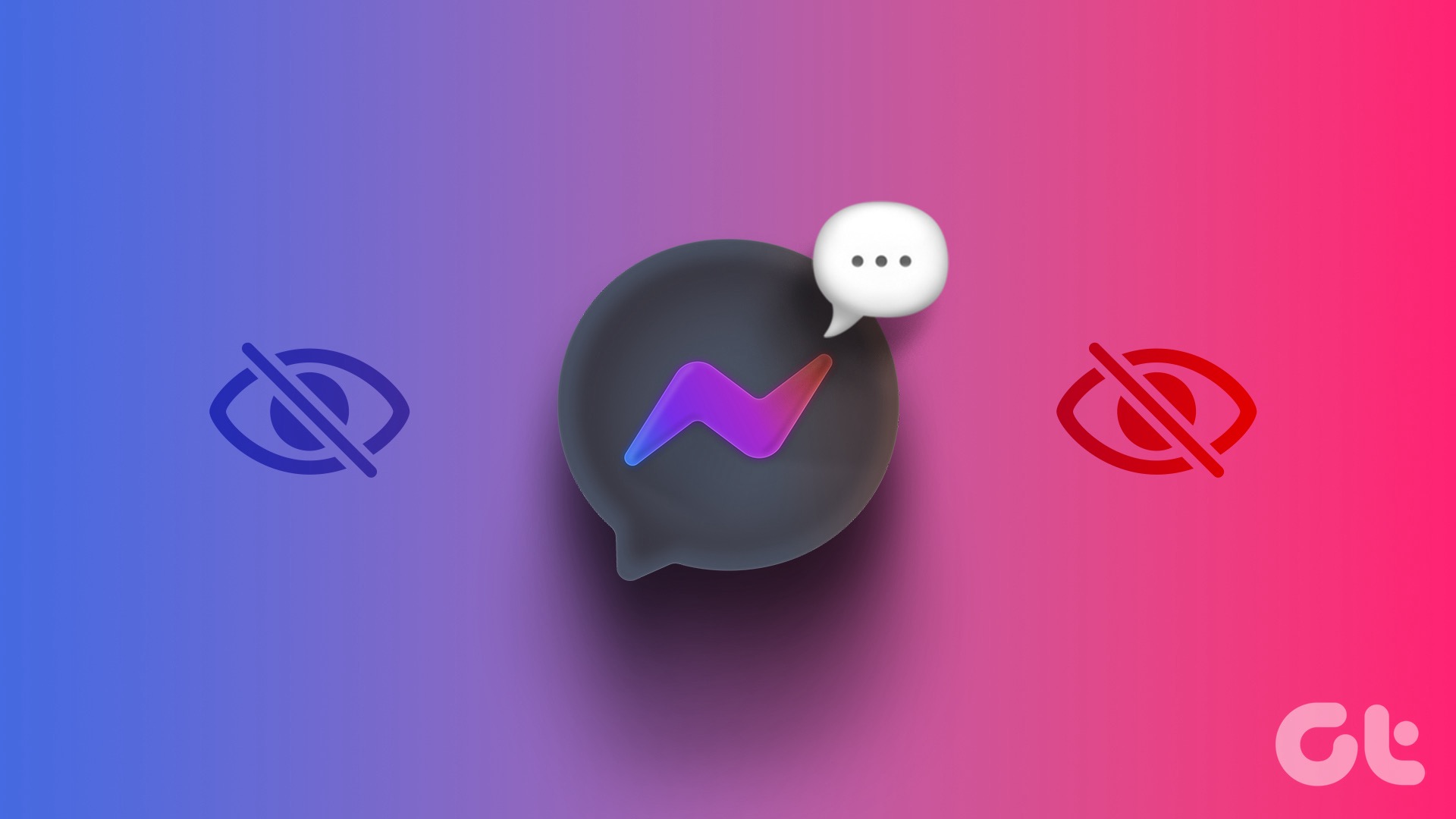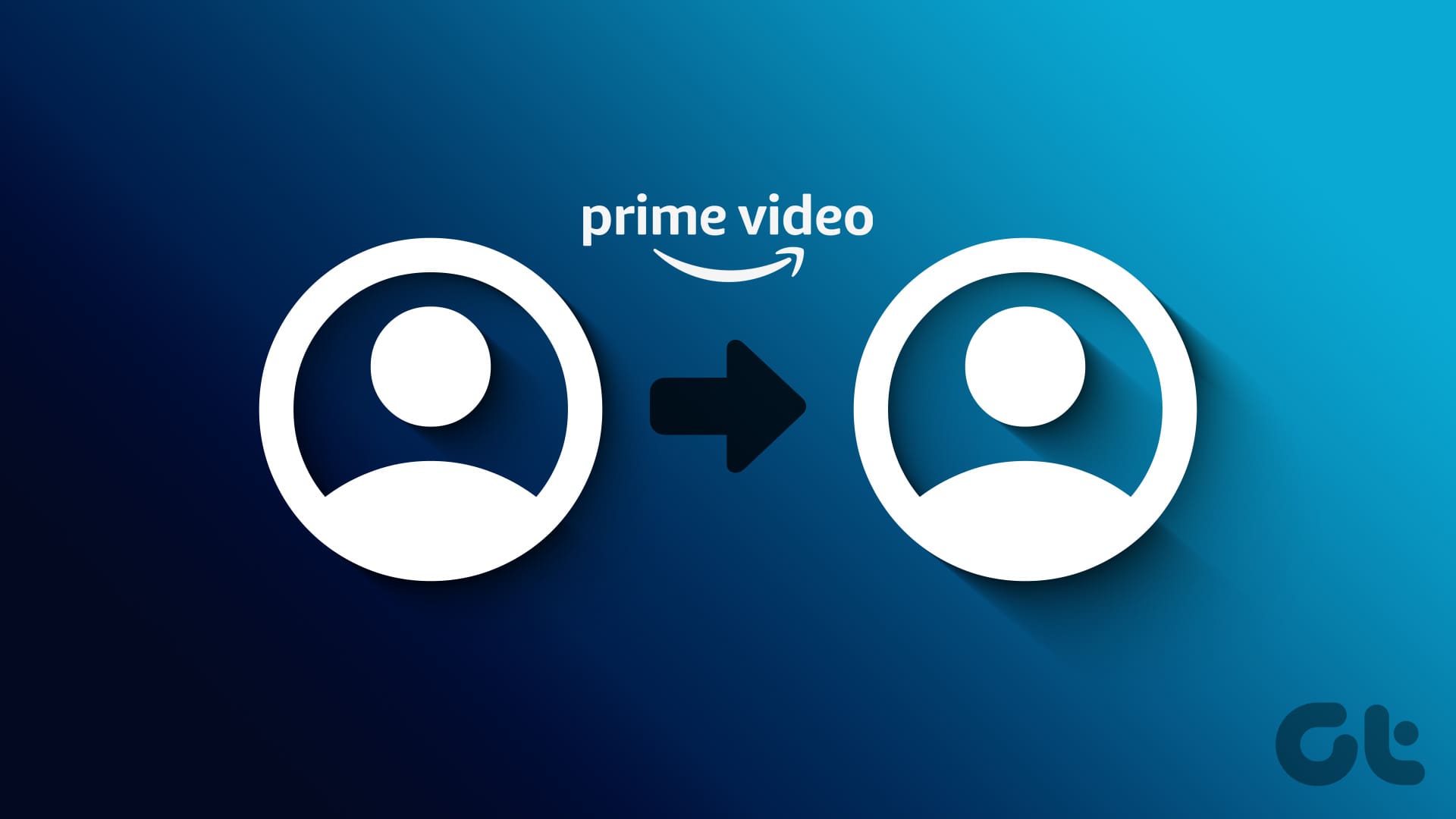Method 1: Change Distance Manually
Free and premium Bumble users can change and expand the search radius to 161 kilometers (100 miles). Further, you can increase it slightly with in-app options if you run out of swipes.
On Phone
Step 1: Open Bumble, tap the Customize icon at the top right, and drag the distance slider to the right for maximum coverage.
Step 2: Enable see people slightly further away if I run out to get more suggestions outside the set distance.
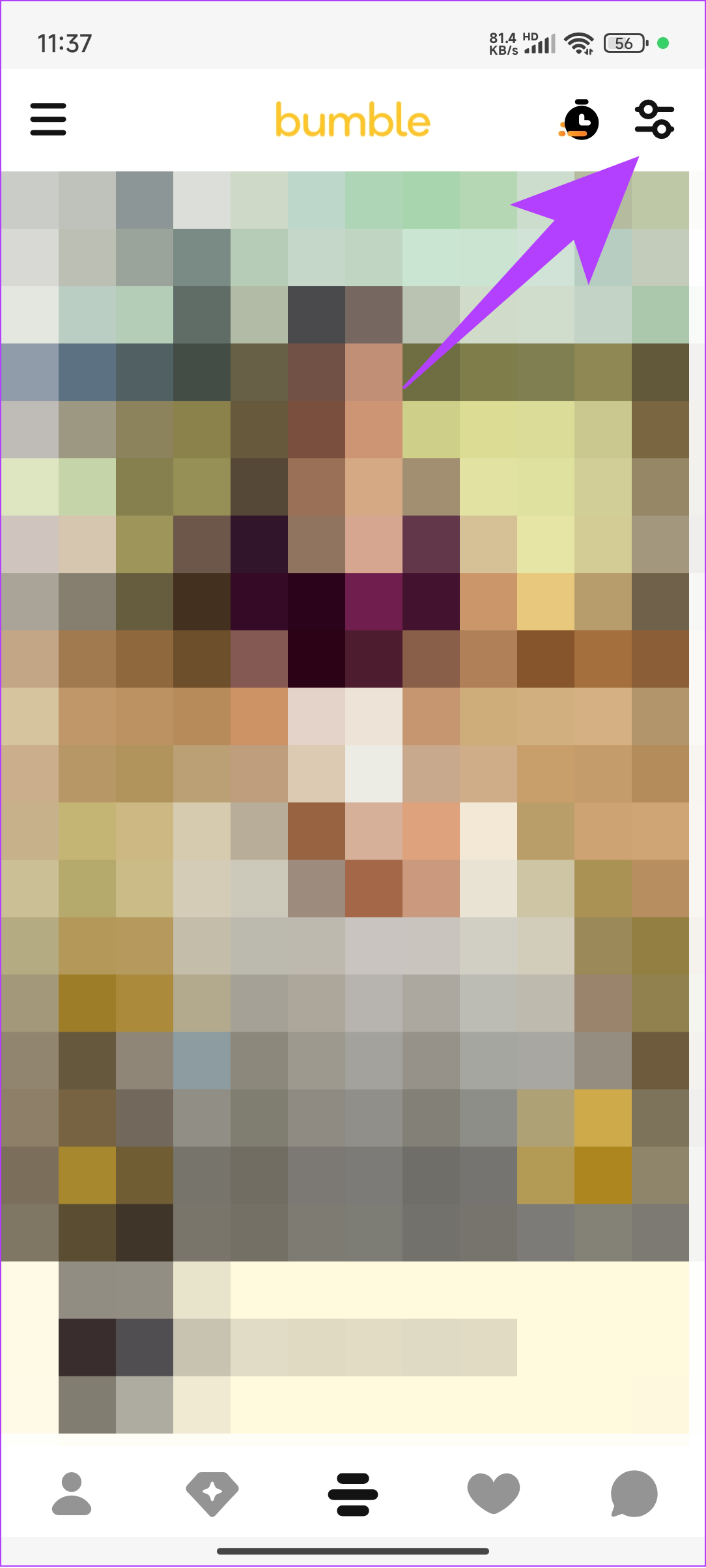
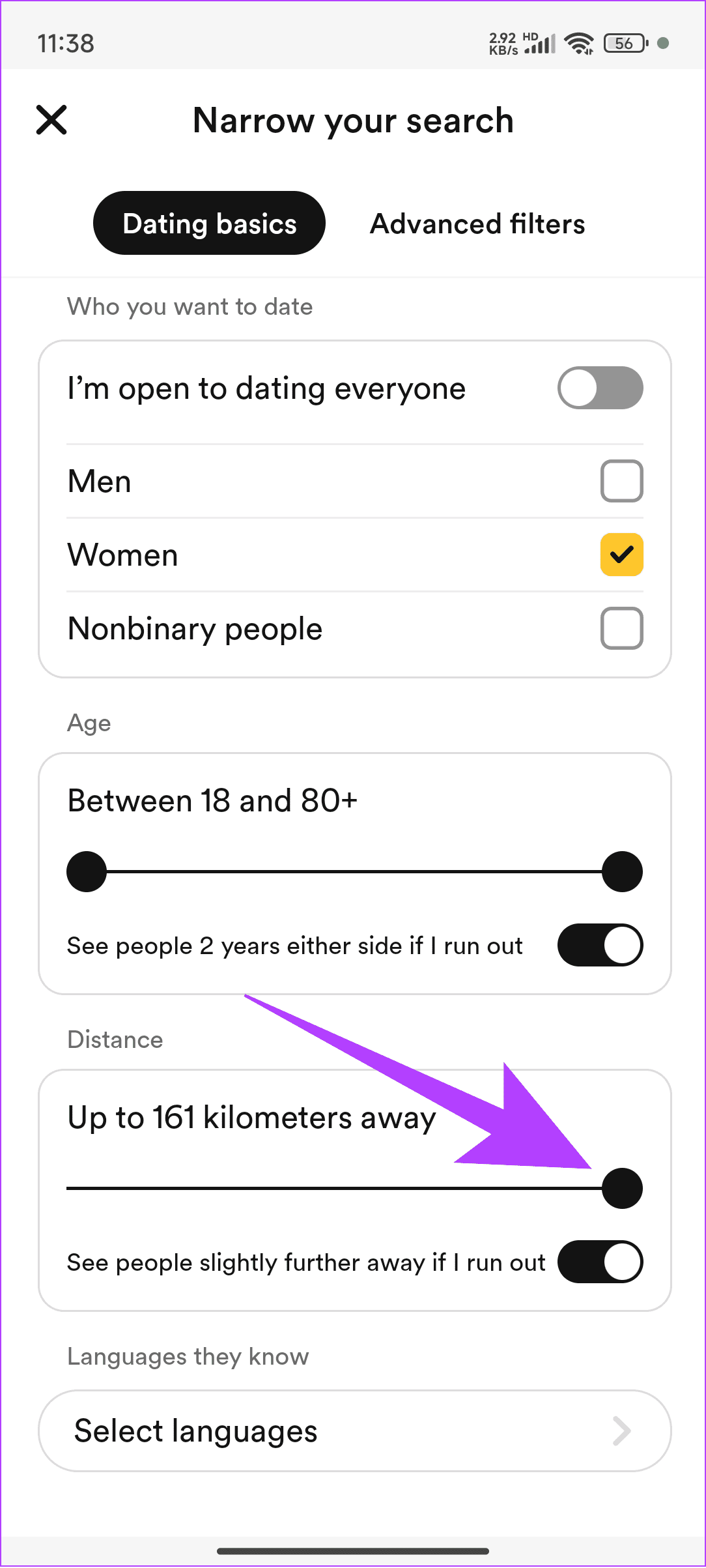
Tip: Update your Bumble profile to get more likes and matches within the set distance.
On Web: Sign in to Bumble web, click your profile icon at the top-right, and press Settings to adjust the distance bar.
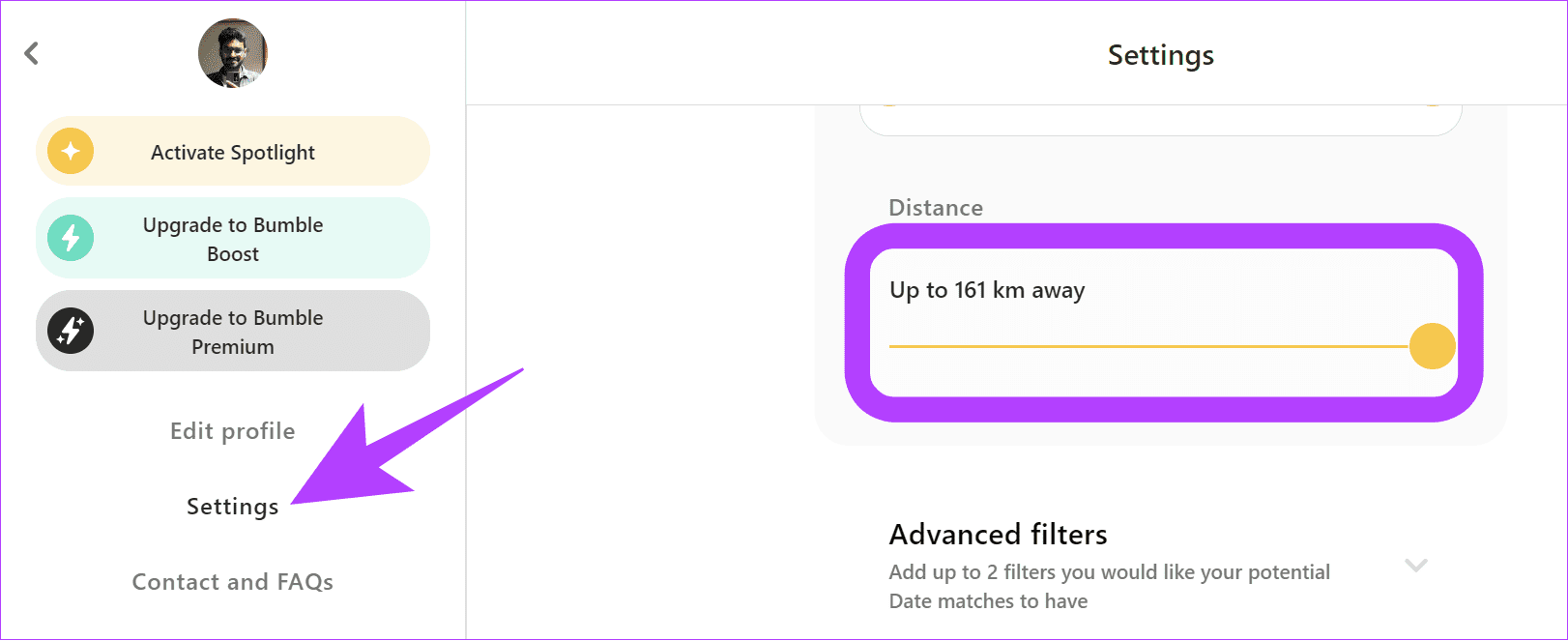
Method 2: Change Your Location
Besides adjusting the distance, switching your location on Bumble is handy when you want to meet people outside the set area.
Note: Despite changing location or hometown, Bumble uses your GPS and mobile tower location for your accurate location.
On Phone
Step 1: Open Bumble, tap the profile button at the bottom left, and press your profile picture.
Step 2: Tap Edit Profile, press Location under My basics section, and pick your desired choice.
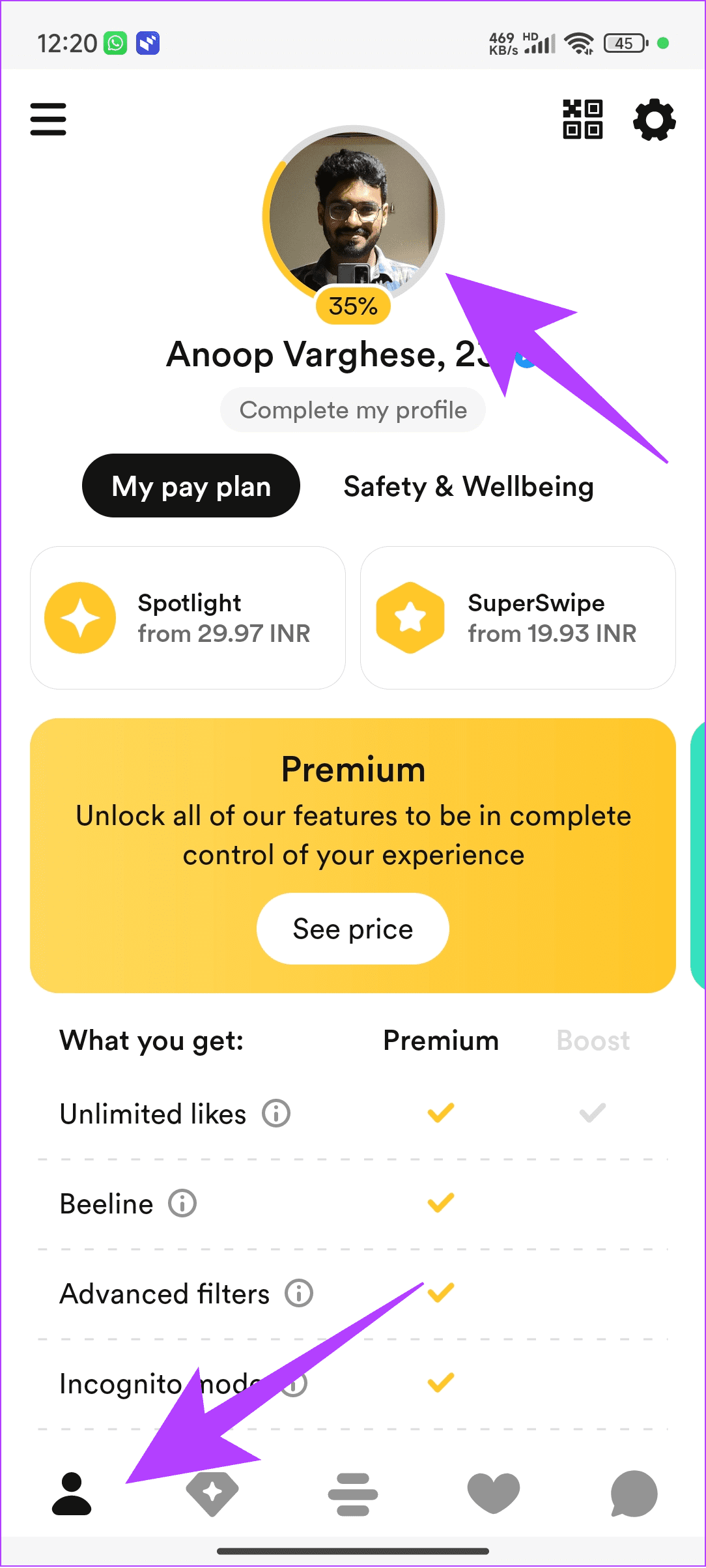
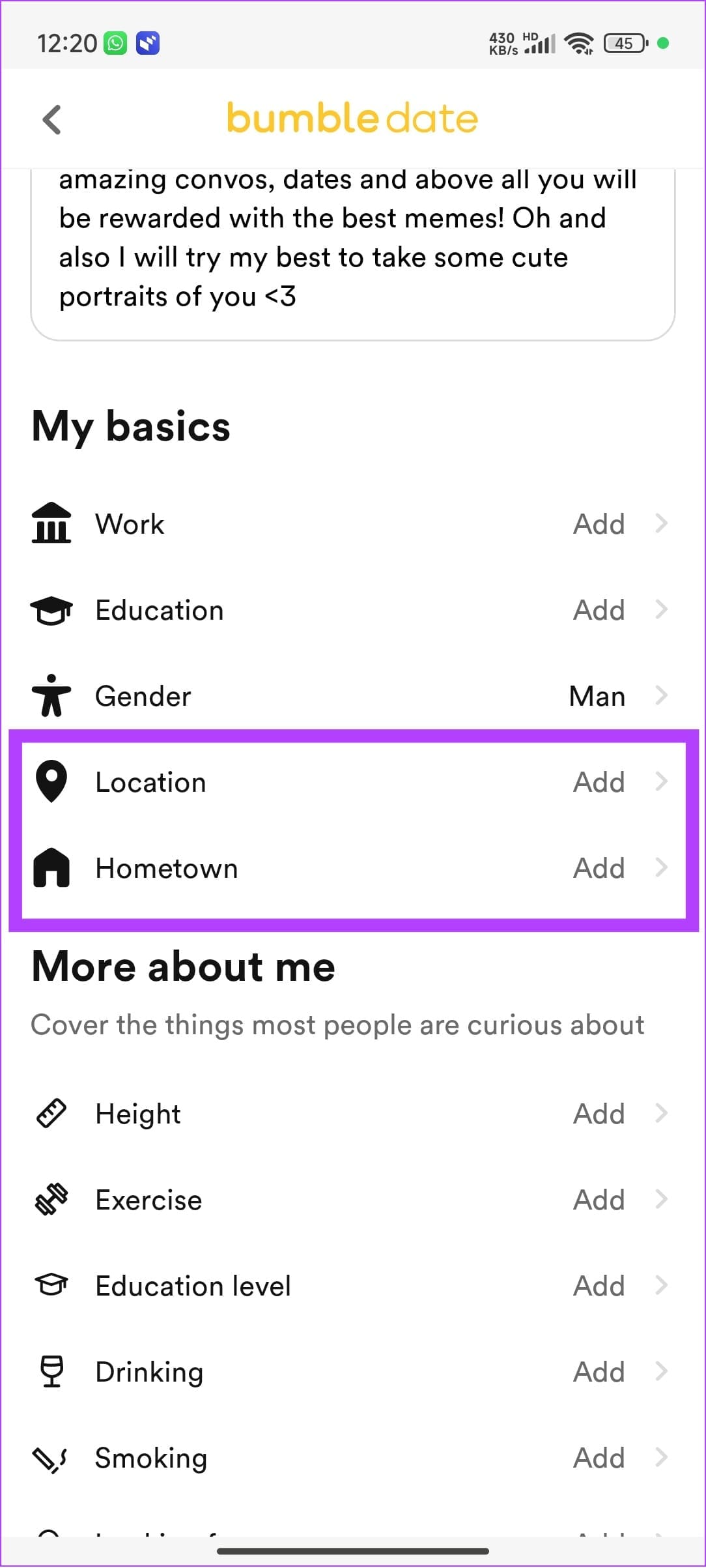

On Web
Step 1: Log in to Bumble, click your profile picture at the top right, and choose Settings.
Step 2: Click on the Reset icon below Location and provide location permissions when prompted.
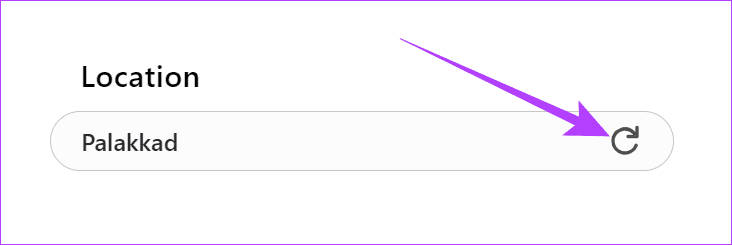
Step 3: Next, click Edit profile in the left sidebar and expand My Basics.

Step 4: Update your desired location in Add where I live and Add where I’m from under the My places section.
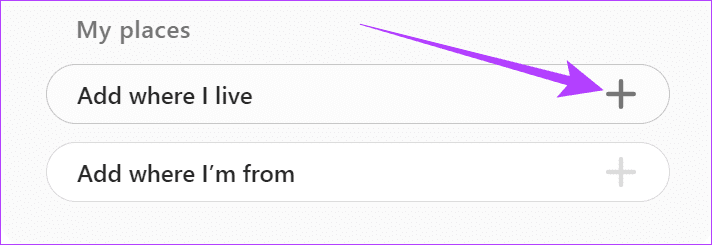
Method 3: Use Travel Mode in Bumble Premium
The Travel mode in Bumble Premium changes your location to connect with locals in a different place for a limited time. Once enabled, it stays active for seven days and can be extended or turned off from the app settings.
Note: Travel mode is only available on the Bumble app for premium users.
Step 1: Open your Bumble profile, tap the gear icon in the top right, and press Travel.
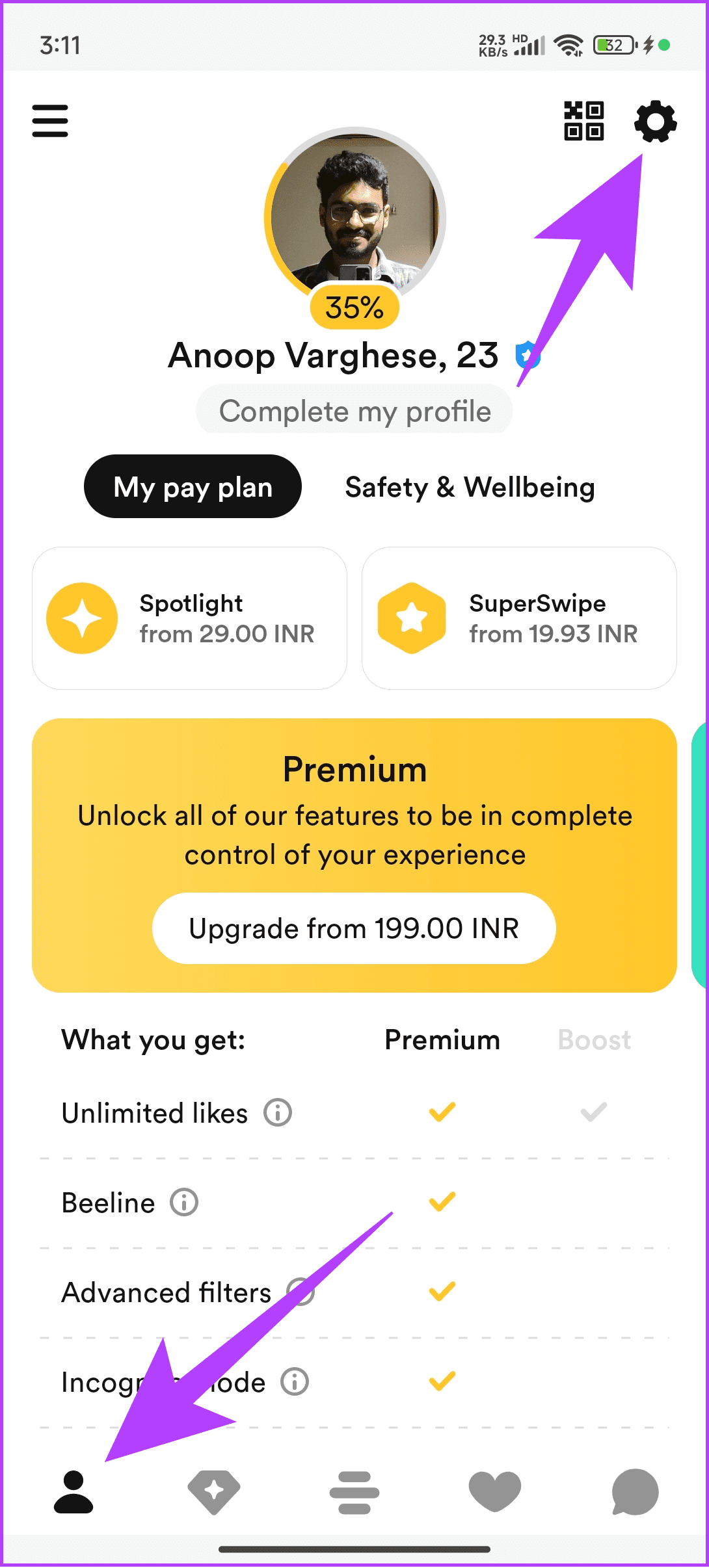
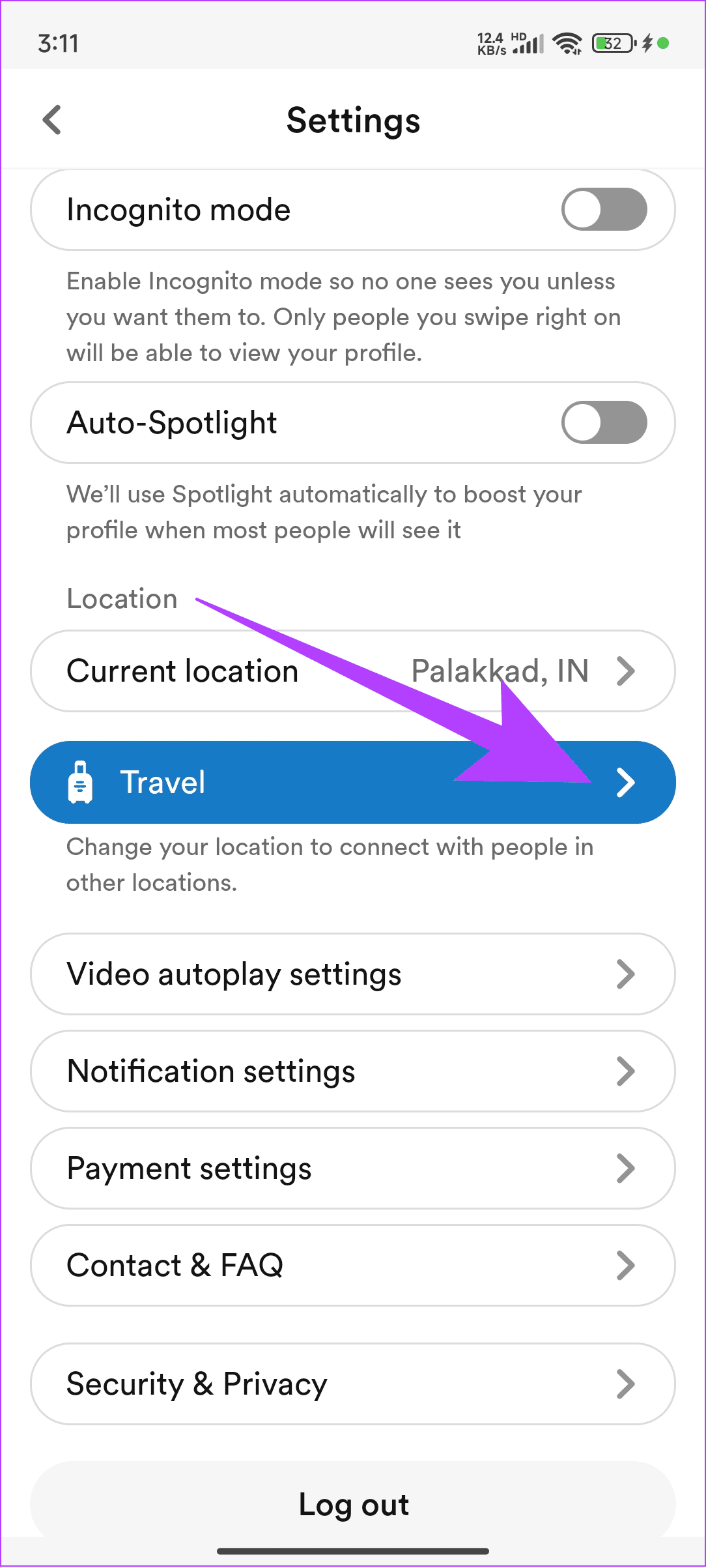
Step 2: Select Use Travel Mode and pick your desired location to travel.
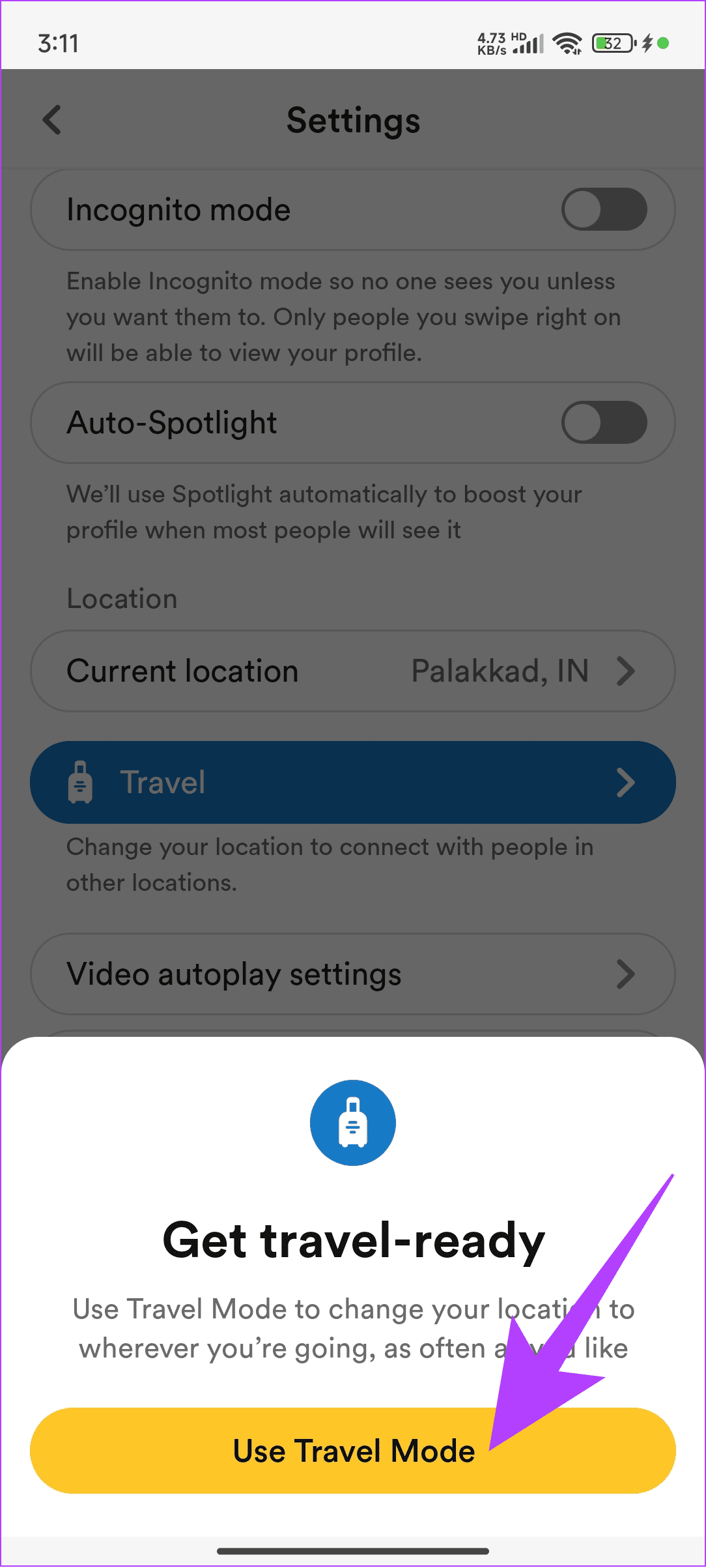
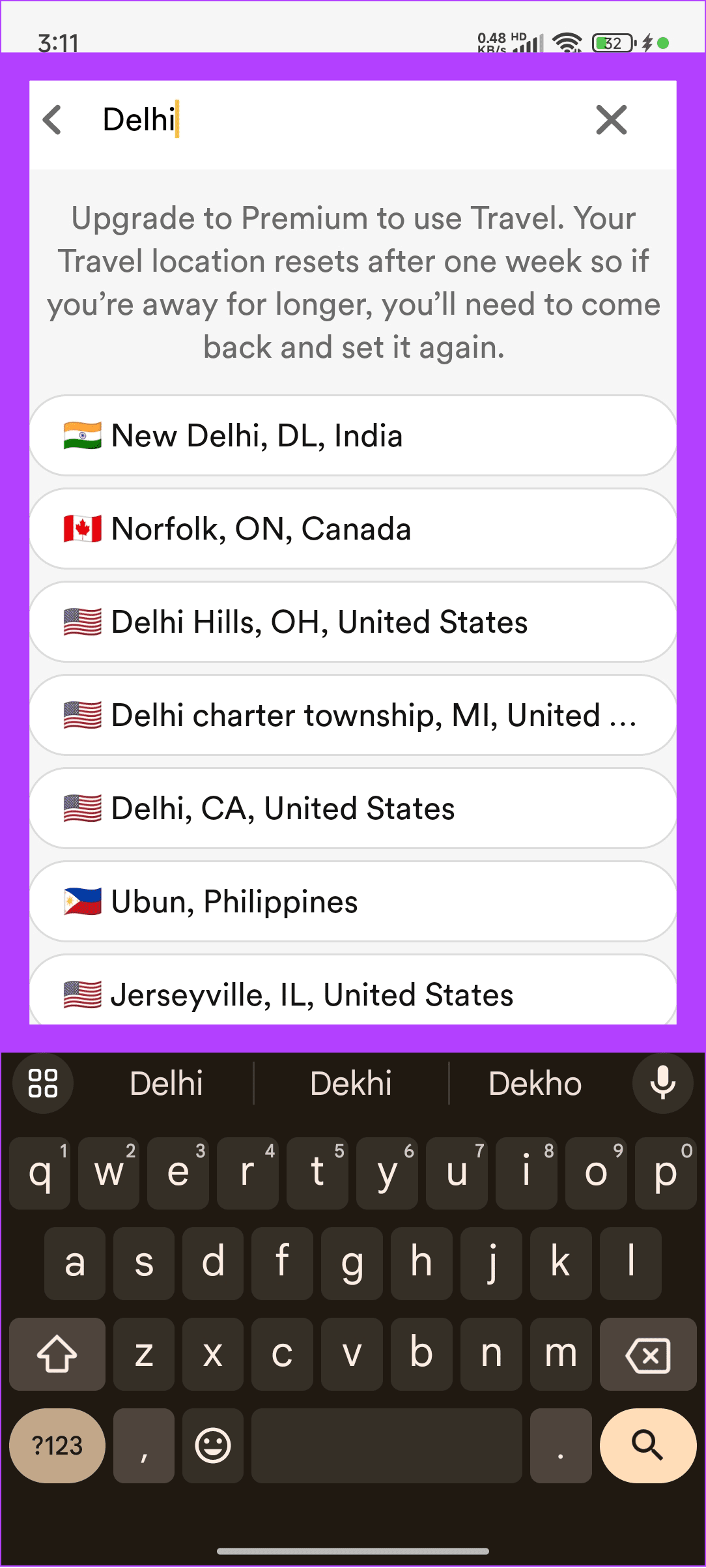
Frequently Asked Questions
Yes, as it is only based on estimation.
Due to its strong privacy protection policy, Bumble will only estimate where the person is from, even for the mentioned city and distance.
Bumble doesn’t change your location when you are at a particular point. However, you can freeze it to a location using the Travel mode.
Was this helpful?
Last updated on 16 April, 2024
The article above may contain affiliate links which help support Guiding Tech. The content remains unbiased and authentic and will never affect our editorial integrity.