Why Did Bumble Ban You?
Bumble can ban or block your account due to the following reasons:
- Inappropriate content – Bumble is strictly against inappropriate content, including explicit language, sharing unsuitable images, or engaging in harassment or discrimination.
- Fake profile – Bumble will ban you if your profile contains false information or has impersonation.
- Abusive behavior – Sending threatening or abusive messages or engaging in disrespectful behavior.
- Spamming – Sending unsolicited commercial content, promoting products, and asking users to subscribe to services can result in a ban.
- Sending unoriginal messages – Copying and pasting identical messages to every match frequently also leads to a ban.
- Creating a new account multiple times – Creating a new account repeatedly to get free benefits will red flag your device.
Fix 1: Appeal Your Ban on Bumble
If you believe Bumble banned you by mistake, contact Bumble support to unban you.
Step 1: Open Bumble Support and select see why i was blocked in the form.
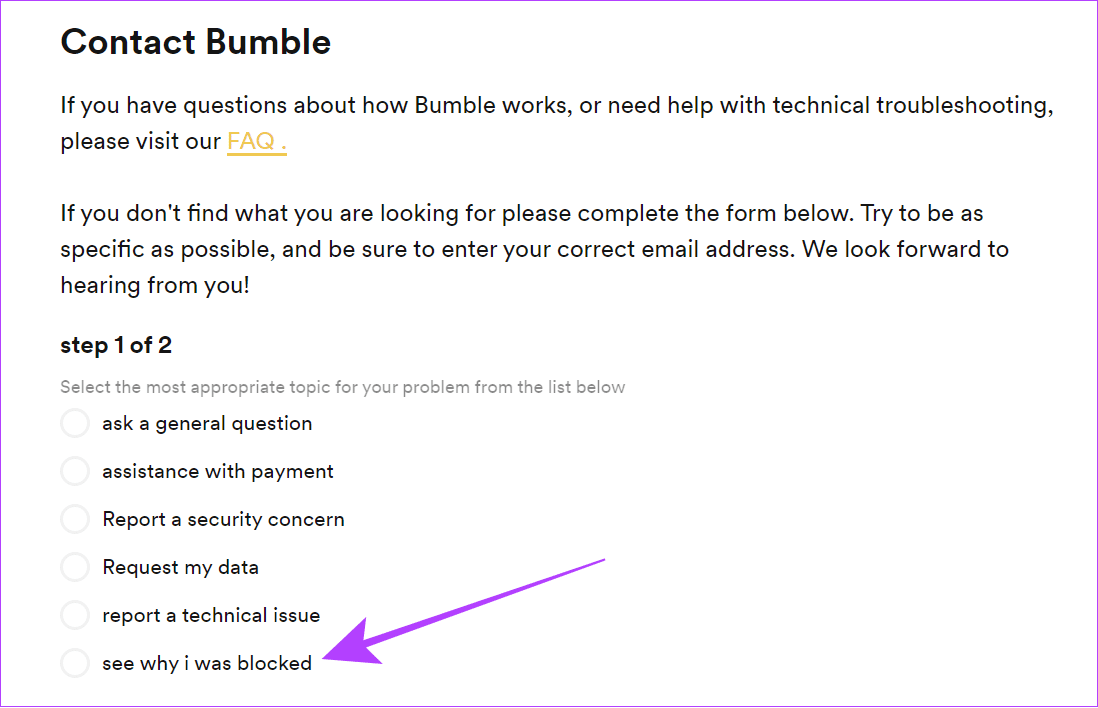
Step 2: Add required details such as Name, E-mail, Bumble Mode, and platform.

Step 3: Mention details of your Bumble unban request, attach relevant screenshots, and click Send Message.

If you don’t get an appropriate response within 48 hours, message their handle @BumbleSupport on X (formerly Twitter).
Fix 2: Replace Bumble Profile Info
When Bumble bans your account, it restricts your service access. However, if your profile requires minor corrections, you can still access your account and make changes (such as deleting images, bio, or prompts) to avoid a ban.
Delete Images on Bumble
Step 1: Open Bumble, tap your profile icon, and select Edit Profile.
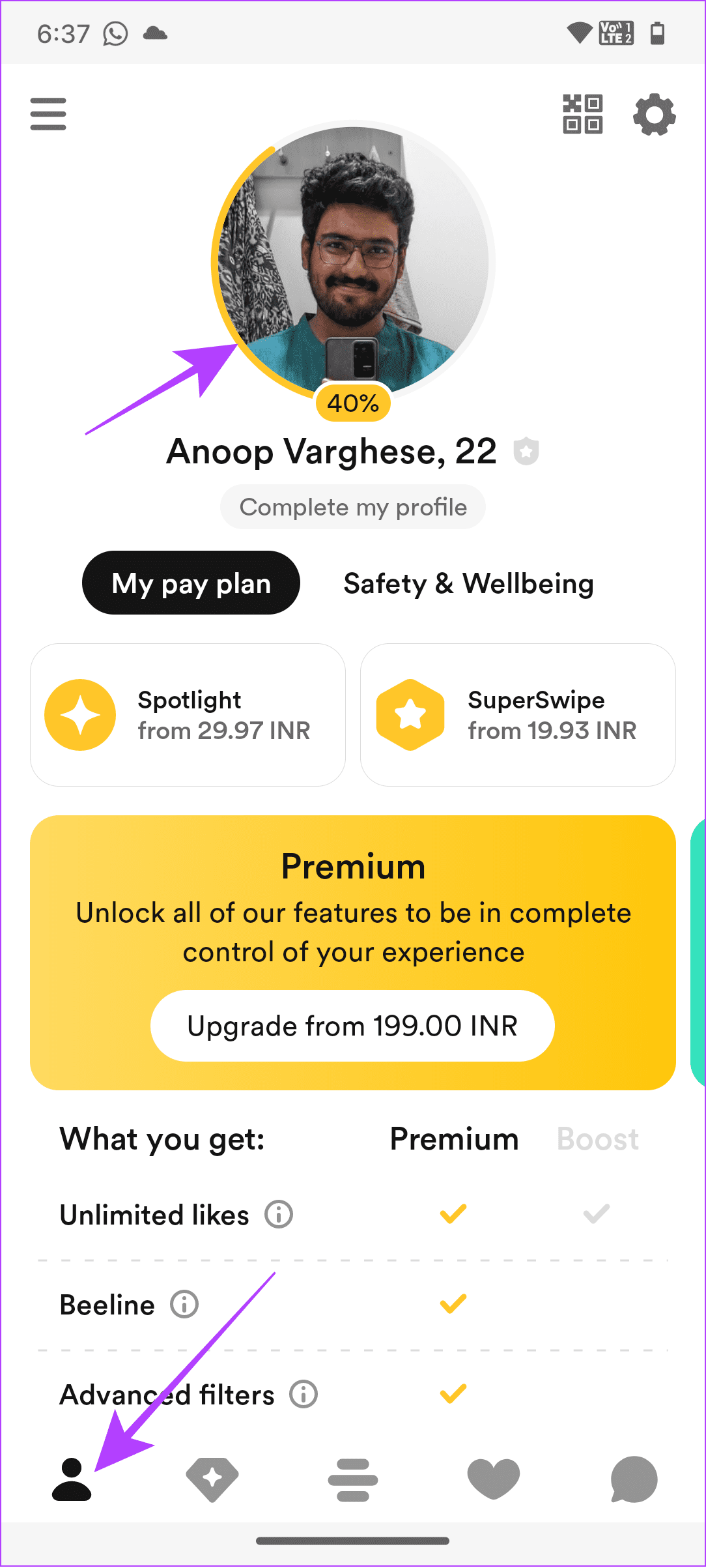

Step 2: Tap the image you want to delete and choose Delete photo.
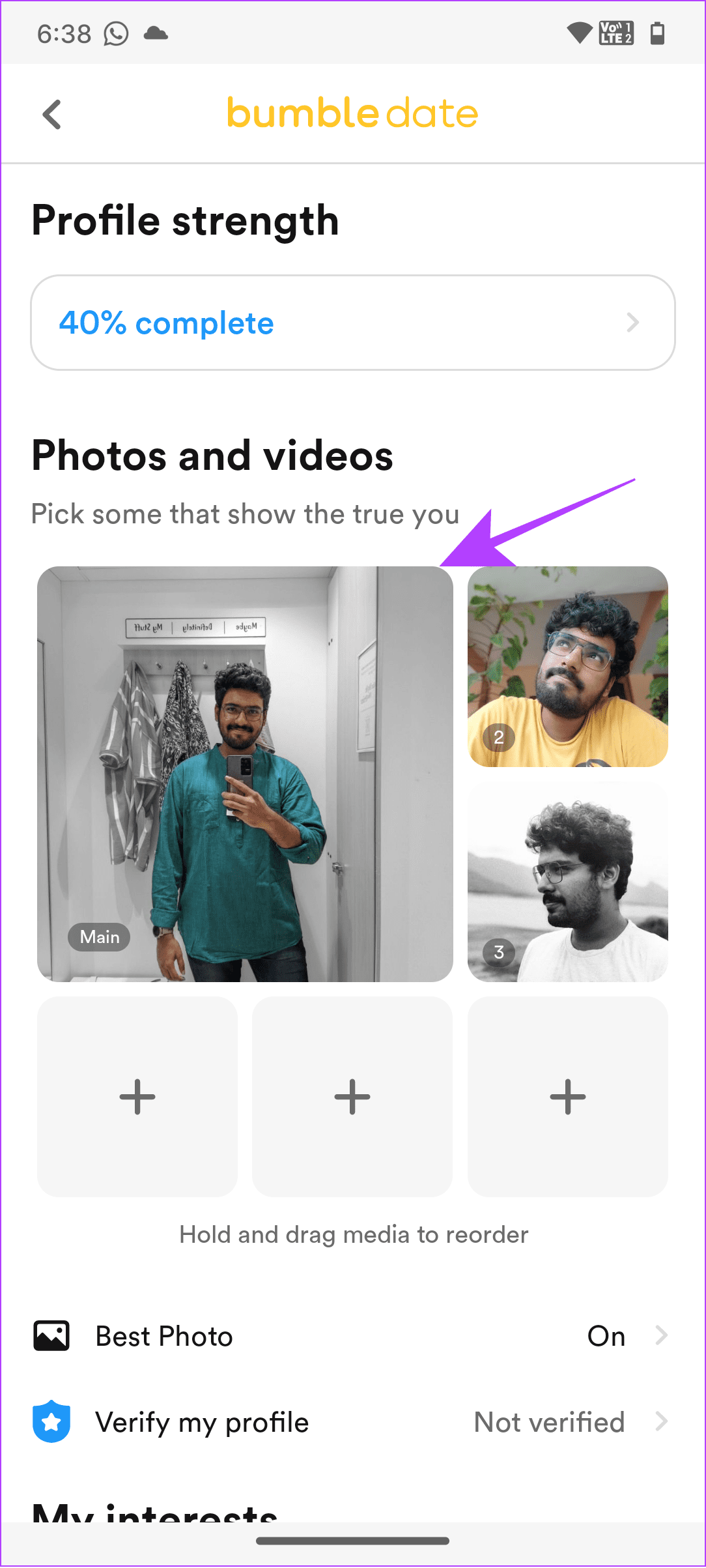
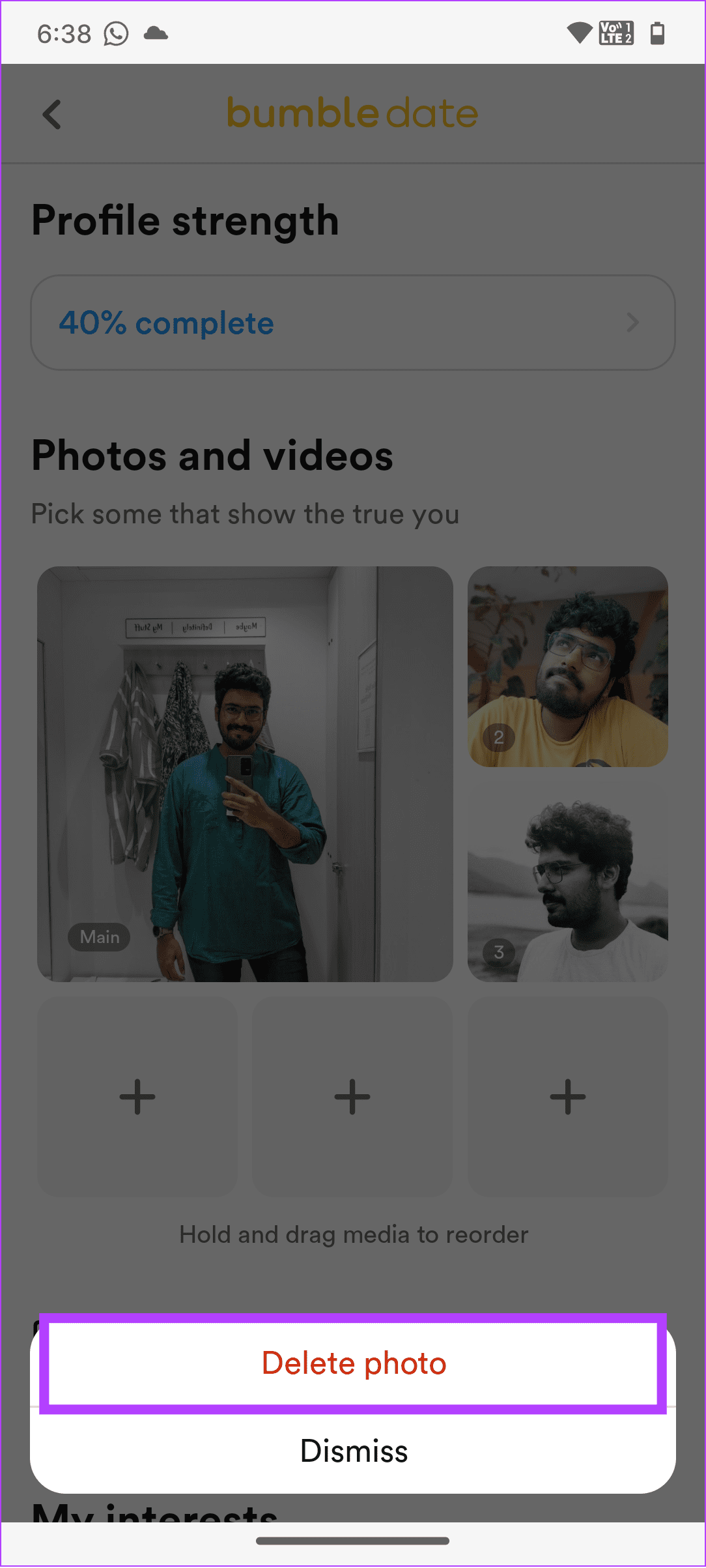
Replace Bumble Bio
Step 1: Edit your Bumble profile.
Step 2: Tap My bio to edit and make necessary changes. Save them with the checkmark at the top right.
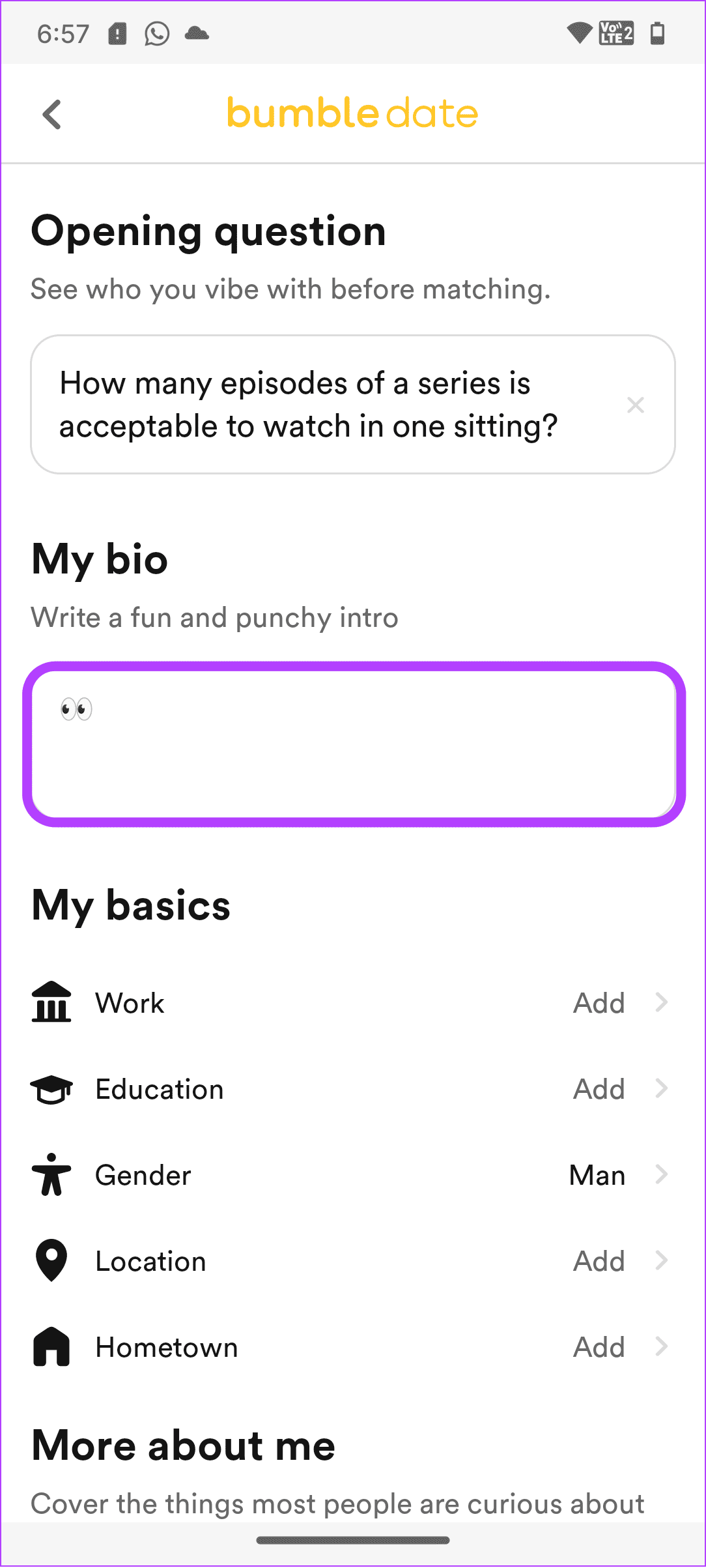

Replace or Delete Bumble Prompts
Step 1: Edit your Bumble profile, scroll down, and choose Audio or Written prompts.
Step 2: Choose the prompt and select between Update, Replace, or Remove.
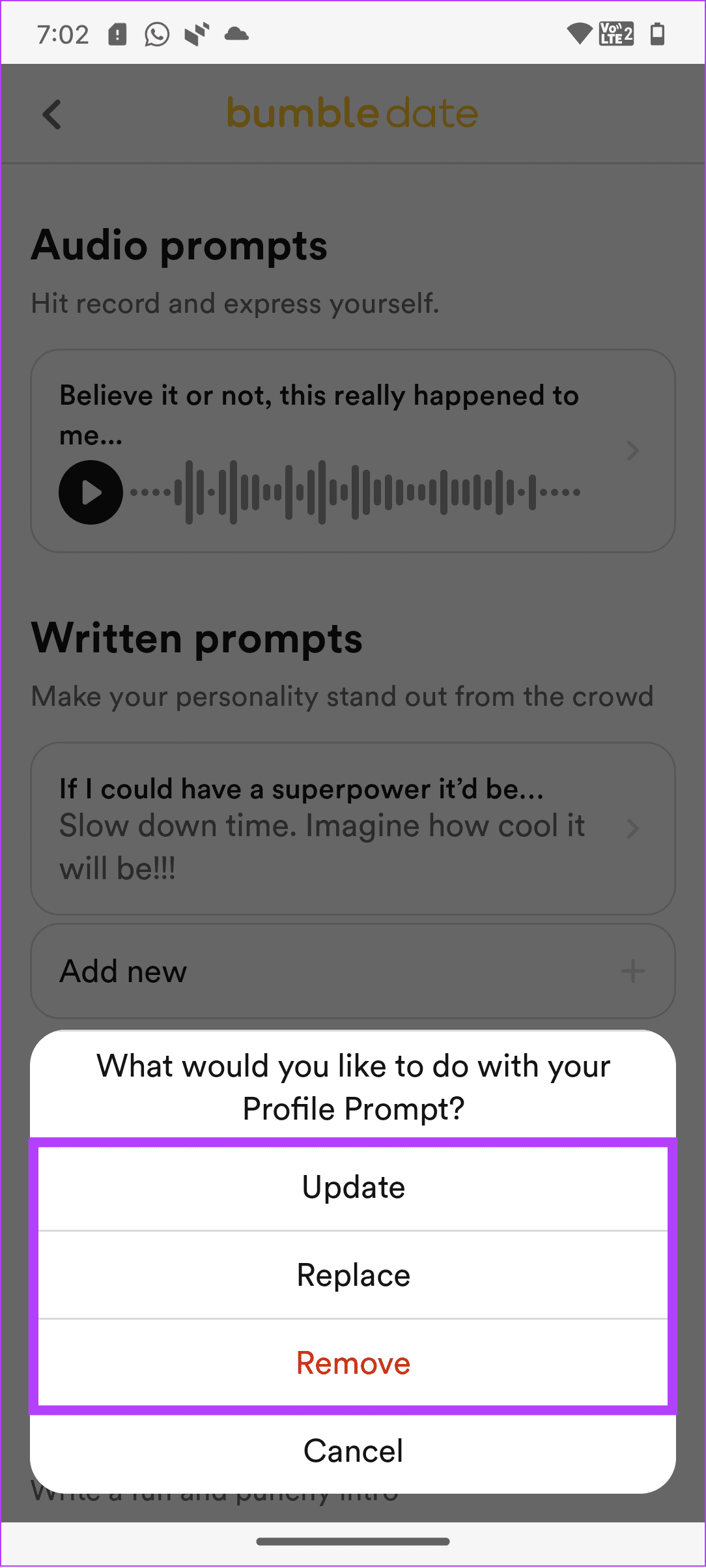

Fix 3: Change Your IP Address With a VPN
When Bumble bans your account, it tracks your IP address to restrict your device. However, you can slightly circumvent this using a VPN.
Connect your device to a trusted VPN service and open the Bumble app to restore access. If it doesn’t work, create a new account from scratch.
Fix 4: Create a New Bumble Account After Being Banned
If Bumble doesn’t unban your account, creating a new one becomes reasonable. You’ll have to be extra careful, though, or you’ll get blocked again, as it is against its policies.
Pro Tip: Enable VPN when creating a new Bumble account to refresh your IP address and avoid a potential block.
- To set up your new account, grab a different device, install Bumble, and use a different login method. Don’t use anything that links to your old account.
- If you prefer using the same device, change its device ID with a factory reset, install Bumble, and start afresh.
Bonus: Avoid Future Blocks
To avoid getting blocked on Bumble in the future, I recommend you follow these easy tips:
- Personalize your messages before sending – Avoid copy-pasting the same message to every Bumble match.
- Treat others with respect – Make appropriate interactions with other users on the platform.
- Don’t indulge in promotion and illegal activities – Don’t use Bumble to gain followers, promote your social media accounts, or do anything against the law.
- Avoid creating multiple new accounts – Its algorithm can flag you as a bot, blocking your access permanently.
Frequently Asked Questions
Contact the Bumble support team to delete your blocked account if you no longer have access to it.
In case of repeated community guidelines violations, Bumble can blacklist the IP address and block the device ID permanently for the safety of other users.
You cannot have multiple accounts on Bumble. However, you can switch between Bumble’s date, BFF, and Bizz modes.
You can enable incognito mode on Bumble Premium by heading to profile > gear icon > and toggle on Incognito mode.
Bumble bans are permanent and hard to get around. However, you can follow the above-mentioned methods to get unbanned and access the platform again.
Was this helpful?
Last updated on 30 April, 2024
The article above may contain affiliate links which help support Guiding Tech. The content remains unbiased and authentic and will never affect our editorial integrity.










